当前位置:网站首页>Install MySQL database
Install MySQL database
2022-06-13 03:02:00 【good_ boys】
How to install MySQL database
One 、 install YUM Repo
1、 because CentOS Of yum There is no mysql, Need to mysql Download on yum repo The configuration file .
Download command :
wget https://dev.mysql.com/get/mysql57-community-release-el7-9.noarch.rpm
2、 Then proceed repo Installation :
rpm -ivh mysql57-community-release-el7-9.noarch.rpm
After the execution is completed, it will be in /etc/yum.repos.d/ Two repo file mysql-community.repo mysql-community-source.repo
recommend :MySQL course
Two 、 Use yum Command to complete the installation
Be careful : Must enter into /etc/yum.repos.d/ Then execute the following script
1、 Installation command :
yum install mysql-server
2、 start-up msyql:
systemctl start mysqld # start-up MySQL
3、 Get temporary password for installation ( This is the password you use when you log in for the first time ):
grep ‘temporary password’ /var/log/mysqld.log
4、 If you don't get a temporary password , be
4.1、 Remove the previously installed mysql Residual data
rm -rf /var/lib/mysql
4.2. Restart mysql
systemctl start mysqld # start-up MySQL
- Forget the password :
open mysql5.7 Configuration file for my.cnf, And add a line to it :skip-grant-tables Save and exit (:wq)
restart - use root To login : [[email protected] ~]# mysql -u root
Use mysql Medium mysql database : mysql> use mysql;
Change Password : update user set authentication_string = password(“Szfore_68638”) where user=“root” ;
Refresh database : flush privileges;
sign out : quit;
边栏推荐
- Keil removes annoying st link update tips
- Pytorch record: pytorch variables parameter and buffer. self. register_ buffer()、self. register_ parameter()
- 遍历数组,删除某元素,直到删除为止
- [data analysis and visualization] key points of data drawing 10- construction of legend
- Vs Code modify default terminal_ Modify the default terminal opened by vs Code
- Code d'initialisation de l'arbre binaire
- Ijkplayer source code - setting option 2
- js多种判断写法
- Introduction to facial expression recognition system - Technical Paper Edition
- 关于复合函数的极限问题
猜你喜欢

MySQL transactions and locks (V)
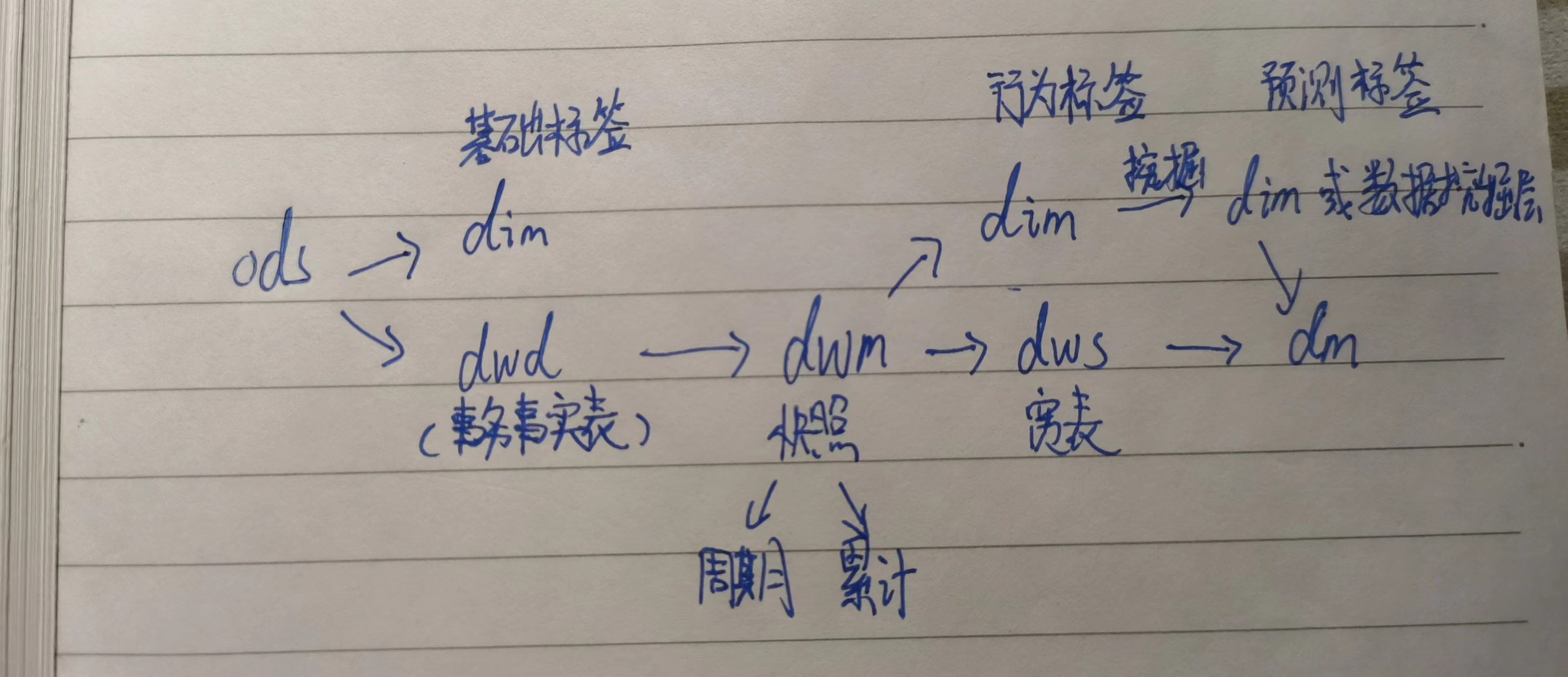
Data warehouse notes | 5 factors that need attention for customer dimension modeling

The latest Matlab r2020 B ultrasonic detailed installation tutorial (with complete installation files)

JVM JMM (VI)

Use and arrangement of wechat applet coordinate position interface (I)

Installing the IK word breaker
![[thoughts in the essay] mourn for development technology expert Mao Xingyun](/img/6b/d1ef40855fc5ba8275dc624ed61dc2.jpg)
[thoughts in the essay] mourn for development technology expert Mao Xingyun
![[data analysis and visualization] key points of data drawing 3- spaghetti map](/img/3d/ea832e67d22c62b07dc46cf49e50ba.jpg)
[data analysis and visualization] key points of data drawing 3- spaghetti map

MySQL 8.0 installation free configuration method

Pytorch record: pytorch variables parameter and buffer. self. register_ buffer()、self. register_ parameter()
随机推荐
Hash table: least recently used cache
Linked lists: rearranging linked lists
Linked list: palindrome linked list
Prometheus install and register services
C 10 new features_ C 10 new features
Summary of the latest IOS interview questions in June 2020 (answers)
Ijkplayer source code - rendering
Beginner development process_ Project development FAQs
Mp4 playback
The latest Matlab r2020 B ultrasonic detailed installation tutorial (with complete installation files)
wx.createSelectorQuery()在components获取Dom节点的使用
Linked list: orderly circular linked list
[data analysis and visualization] key points of data drawing 4- problems of pie chart
Ijkplayer source code --- decode
How to manage the IT R & D department?
Ijkplayer source code -- mnatemediaplayer of ijkmediaplayer
[data analysis and visualization] key points of data drawing 8- use of circular bar chart
Hash table: whether alien languages are sorted
Detailed installation tutorial of MATLAB r2019 B-mode ultrasound (complete installation files are attached)
When the flutter runs the project, the gradle download fails, and the running gradle task 'assemblydebug' is always displayed