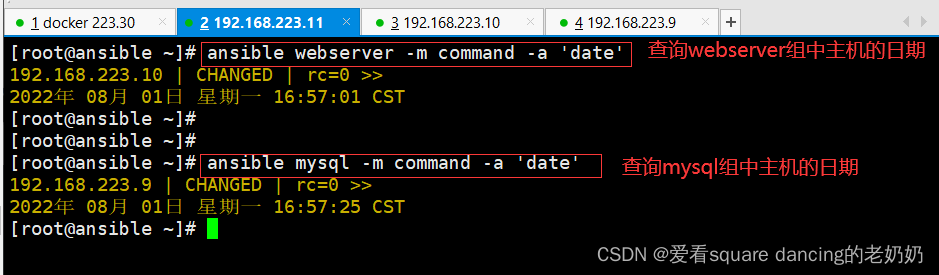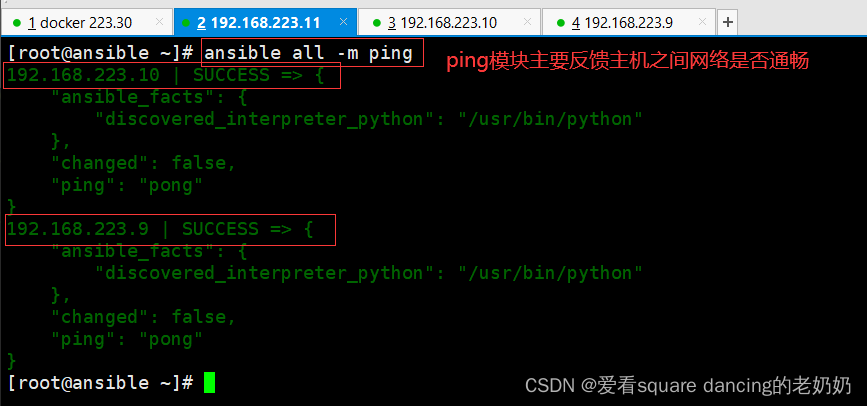当前位置:网站首页>Automated operation and maintenance tools - ansible, overview, installation, module introduction
Automated operation and maintenance tools - ansible, overview, installation, module introduction
2022-08-02 06:20:00 【Granny who loves watching square dancing】
目录
一、ansible——自动化运维工具
1.1 Ansible 自动运维工具特点
Ansible 与 Saltstack 均是基于 Python 语言开发,Ansible 只需要在一台普通的服务器上运行即可,不需要在客户端服务器上安装客户端.因为 Ansible 是基于 SSH 远程管理,而Linux服务器大都离不开SSH,所以Ansible不需要为配置工作添加额外的支持.
Ansible 安装使用非常简单,而且基于上千个插件和模块实现各种软件、平台、版本的管理,支持虚拟容器多层级的部署.很多读者在使用 Ansible 工具时,认为 Ansible比 Saltstatck 执行效率慢,其实不是软件本身慢,是由于 SSH 服务慢,可以优化 SSH 连接速度及使用 Ansible 加速模块,满足企业上万台服务器的维护和管理.
1.2 Ansible 运维工具原理
Ansible分为控制端和被控端,主要是基于SSH协议去管理客户端,被控端是无需安装Agent插件的,Ansible会读取控制端hosts文件,根据文件中定义IP列表信息,调取本地的各个模块对被控端机器实现批量、并发的配置管理和维护,如果任务比较复杂可以写成PlayBook剧本进行分发管理;
Ansible 自动运维管理工具优点:
- 轻量级,更新时,只需要在操作机上进行一次更新即可;
- 采用 SSH 协议;
- 不需要去客户端安装 agent;
- 批量任务执行可以写成脚本,而且不用分发到远程就可以执行;
- 使用 python 编写的,维护更简单;
- 支持 sudo 普通用户命令;
- 去中心化管理.
二、安装ansible
#192.168.223.11
hostname ansible
su
#192.168.223.10
hostname webserver
su
#192.168.223.9
hostname mysql
su
systemctl stop firewalld
setenforce 0

#安装epel扩展源
yum -y install epel-release
yum -y install ansible
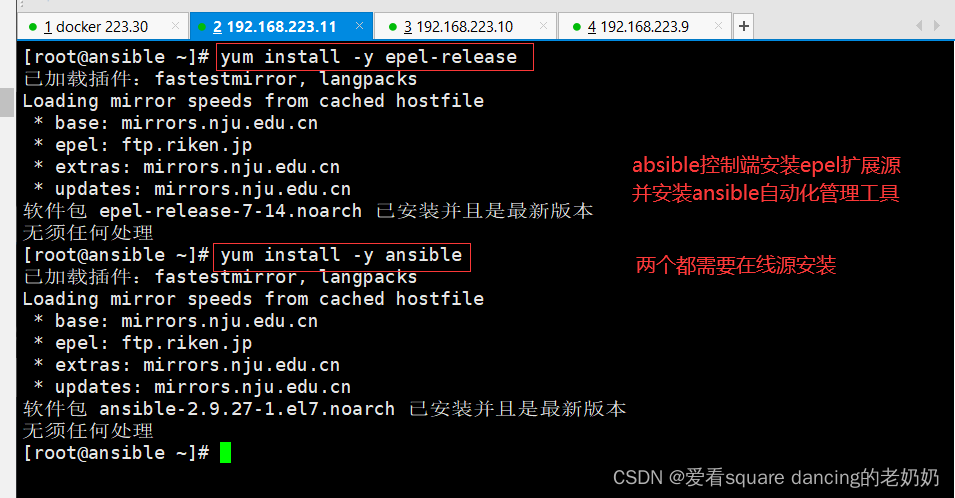
#树型查询工具
yum -y install tree
tree /etc/ansible

vim /etc/ansible/hosts
#配置主机清单
[webserver]
192.168.223.10
[mysql]
192.168.223.9

#生成密钥对
ssh-keygen -t rsa
123123
123123
ssh-copy-id [email protected]
ssh-copy-id [email protected]
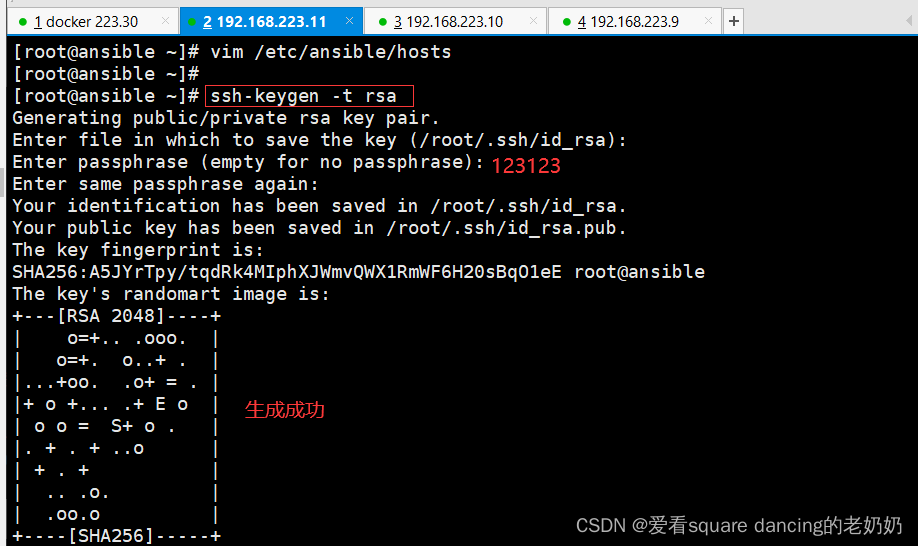
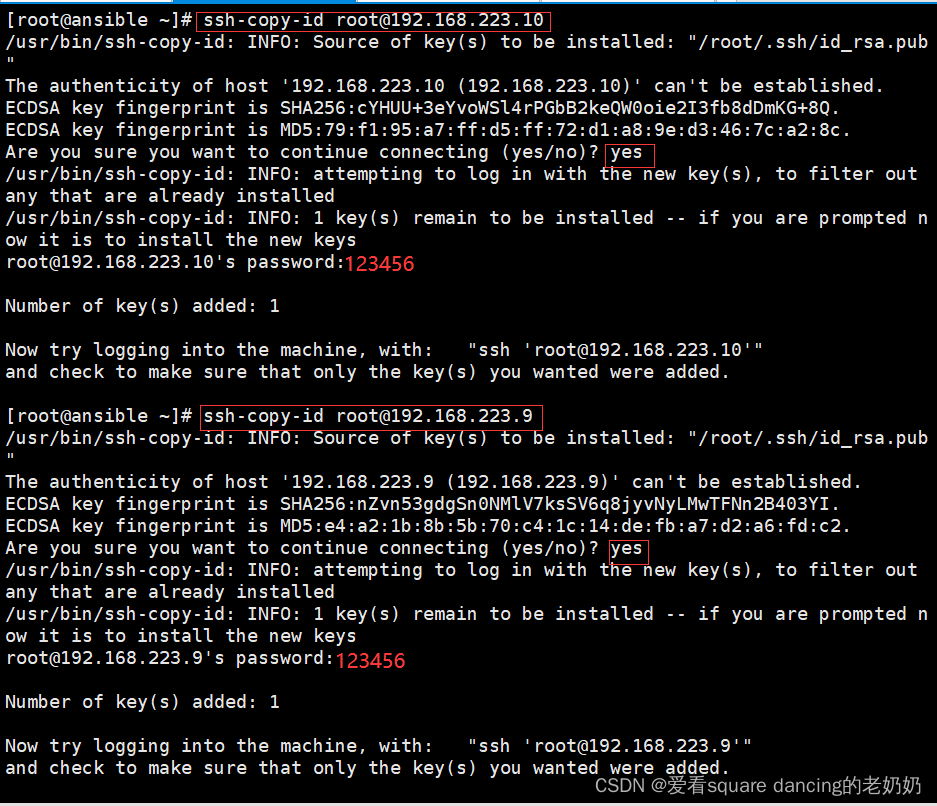
#每次查询都需要输入密钥
#可以使用ssh-agent代理
ssh-agent bash
ssh-add
123123
ansible webserver -m command -a 'date'
三、ansible命令模块
3.1 command模块
命令格式:ansible [主机] [-m 模块] [-a args]
#列出所有已安装的模块,按q退出
ansible-doc -l
#所有主机执行data命令,其中all可以换成IP或者分类名称,例:192.168.223.11 / webserver
ansible all -m command -a 'date'
#不加-m模块,则默认使用command模块
ansible all -a 'date'
ansible all -a 'ls /'
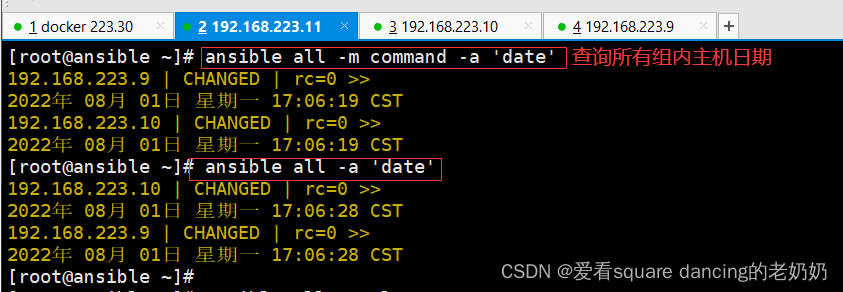

3.2 cron模块
两种状态(state):present表示添加(可以省略),absent表示移除
#查看cron模块信息
ansible-doc -s cron
#webserver:分类 -m指定模块 -a输出模块内的指令 分钟:每分钟,工作:输出hello,工作名称:test
ansible webserver -m cron -a 'minute="*/1" job="/usr/bin/echo hello" name="test"'
#查看计划性任务命令
ansible webserver -a 'crontab -l'
#移除计划性任务
ansible webserver -m cron -a 'name="test" state=absent'

3.3 user模块
user模块是请求三条指令,useradd,userdel,usermod
#模块信息
ansible-doc -s user
#创建用户
ansible all -m user -a 'name=zhangsan'
#查看用户账户信息
ansible all -m 'command' -a 'tail -1 /etc/passwd'
#移除指令
ansible all -m user -a 'name="zhangsan" state=absent'
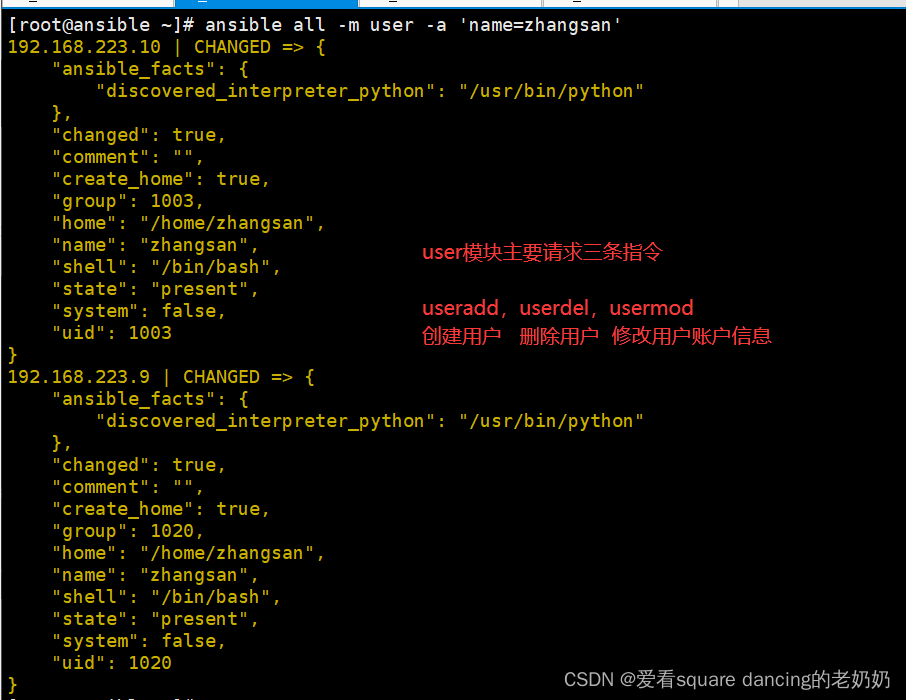

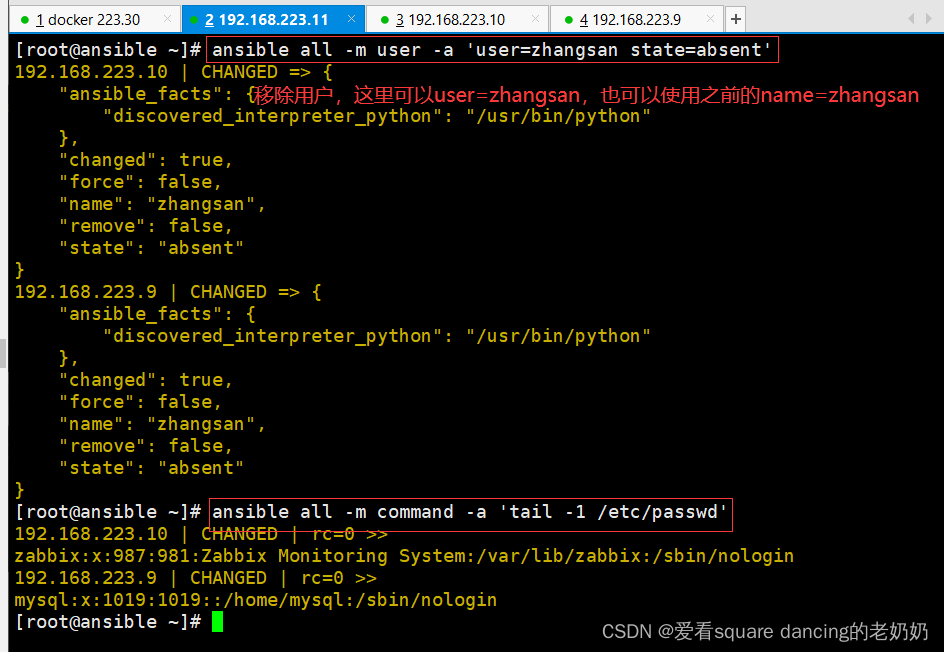
3.4 group模块
group模块请求的是groupadd、groupdel、groupmod模块
#查看模块信息
ansible-doc -s group
#system=yes 创建系统组
ansible mysql -m group -a 'name=zb2b gid=1111 system=yes'
#查看组账户信息
ansible mysql -a 'tail -1 /etc/group'
#创建用户并加入组
ansible mysql -m user -a 'name=zhangsan uid=1234 group=zb2b system=yes'
#查看用户test02的用户id和组id信息
ansible mysql -a 'id zhangsan'
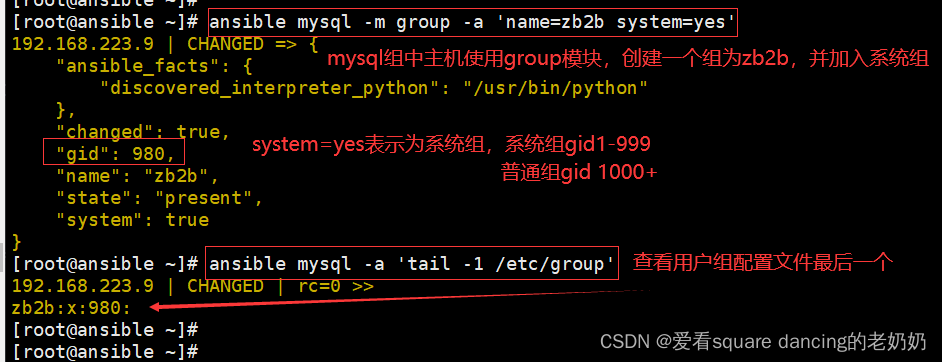

3.5 copy模块
对文件进行有效的复制
ansible-doc -s copy
ansible mysql -m copy -a 'src=/etc/fstab dest=/opt/fstab.back'
ansible mysql -a 'ls /opt'
ansible mysql -a 'cat /opt/fstab.back'
ansible mysql -m copy -a 'content="hello lic" dest=/opt/test.txt'
ansible mysql -a 'cat /opt/test.txt'
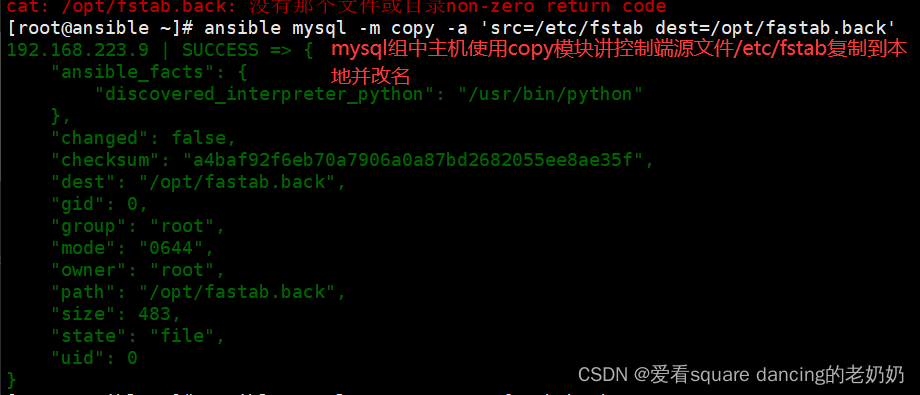
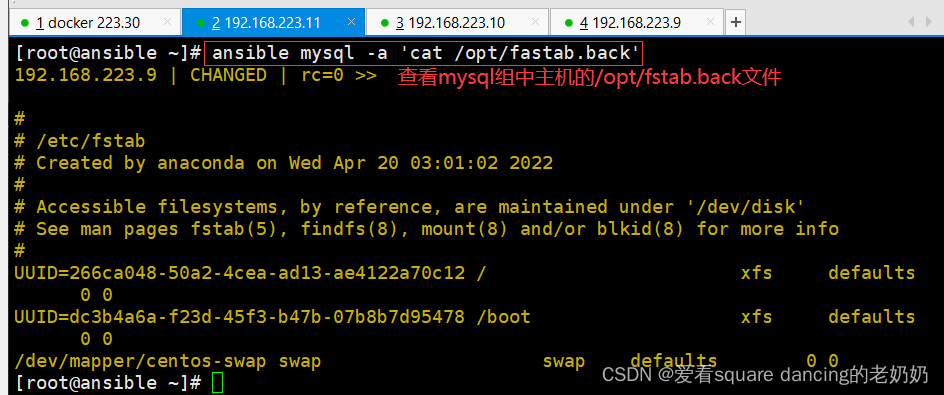

3.6 file模块
ansible-doc -s file
ansible mysql -m user -a 'name=mysql system=yes'
ansible mysql -m file -a 'owner=mysql group=mysql mode=600 path=/opt/test.txt'
ansible mysql -a 'ls -l /opt/test.txt'
#创建
#ansible mysql -m file -a 'path=/opt/abc.txt state=touch'
ansible mysql -m file -a 'src=/opt/test.txt path=/opt/test.txt.link state=link'
ansible mysql -a 'ls -l /opt'
#移除文件/opt/test.txt
ansible mysql -m file -a 'path=/opt/test.txt state=absent'
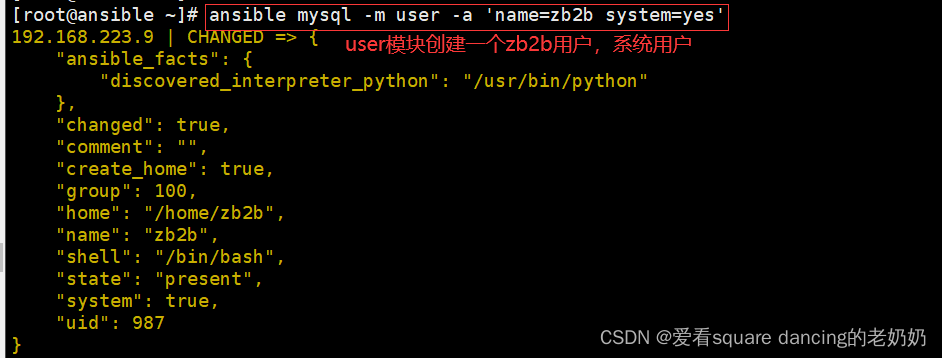

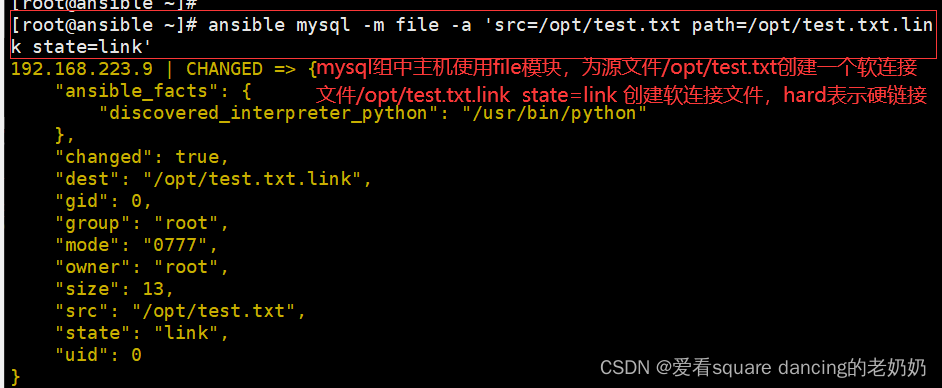

3.7 ping模块
ansible all -m ping
3.8 service模块
ansible-doc -s service
#192.168.223.10执行
yum -y install httpd
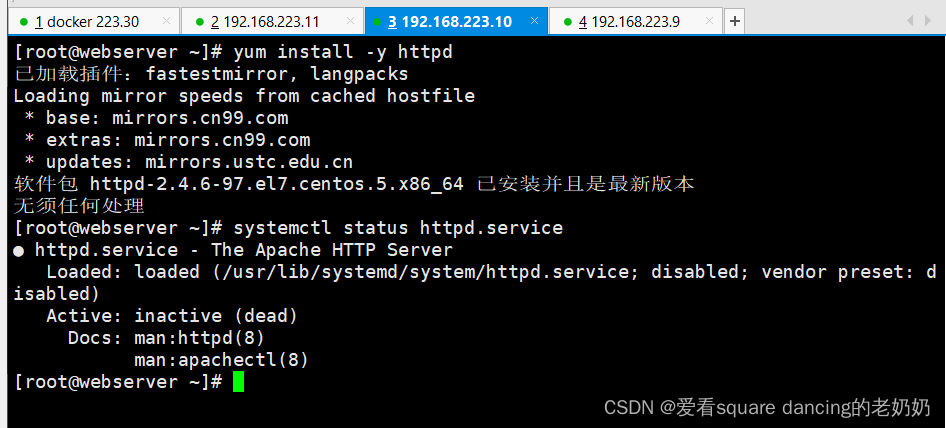
ansible webserver -a 'systemctl status httpd'
ansible webserver -m service -a 'enabled=true name=httpd state=started'
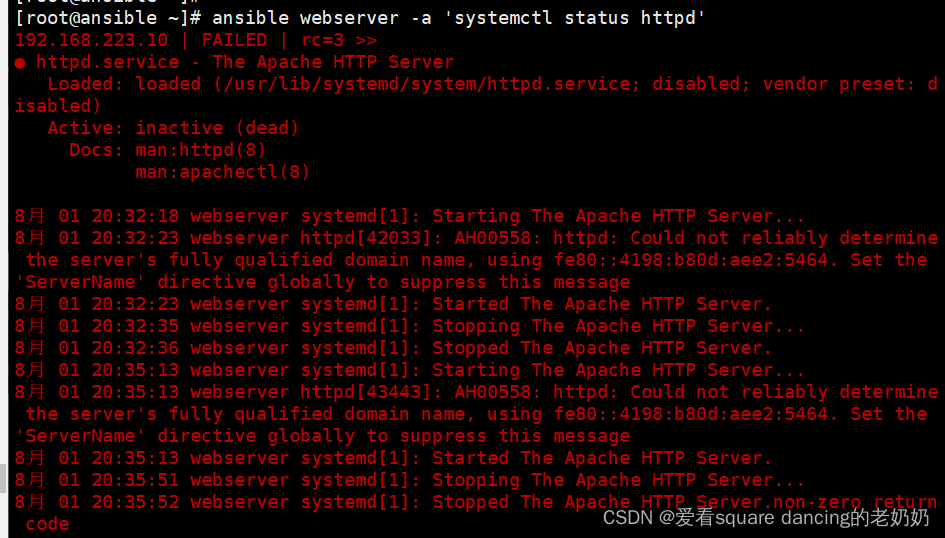
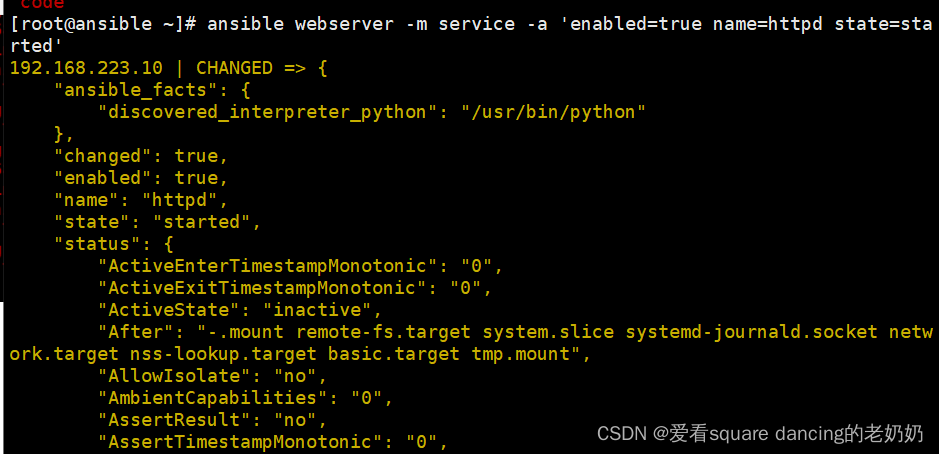
systemctl status httpd
systemctl is-enabled httpd

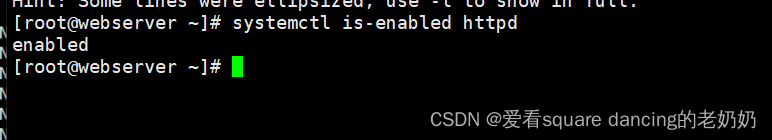
3.9 shell模块
ansible-doc -s shell
ansible mysql -m user -a 'name=zhangsan'
ansible mysql -m shell -a 'echo 123123 | passwd --stdin zhangsan'
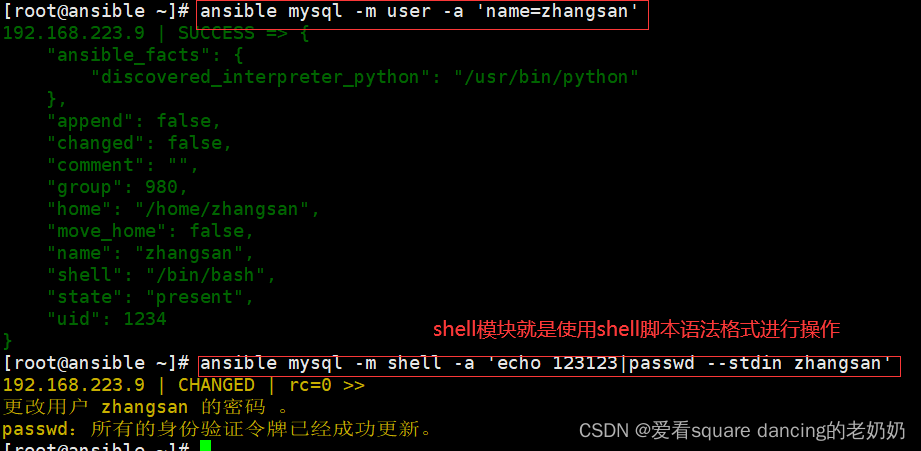
3.10 script模块
ansible-doc -s script
vim test.sh
#!/bin/bash
echo 'hello ansible from script' > /opt/script.txt
chmod +x test.sh
ansible all -m script -a 'test.sh'





3.11 yum模块
ansible-doc -s yum
ansible mysql -m yum -a 'name=httpd'
ansible mysql -a 'rpm -q httpd'
ansible mysql -m yum -a 'name=httpd state=absent'
ansible mysql -a 'rpm -q httpd'
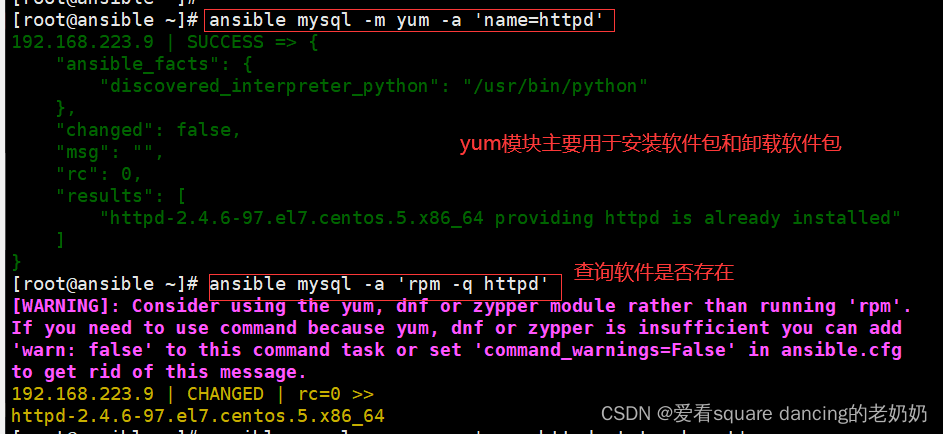
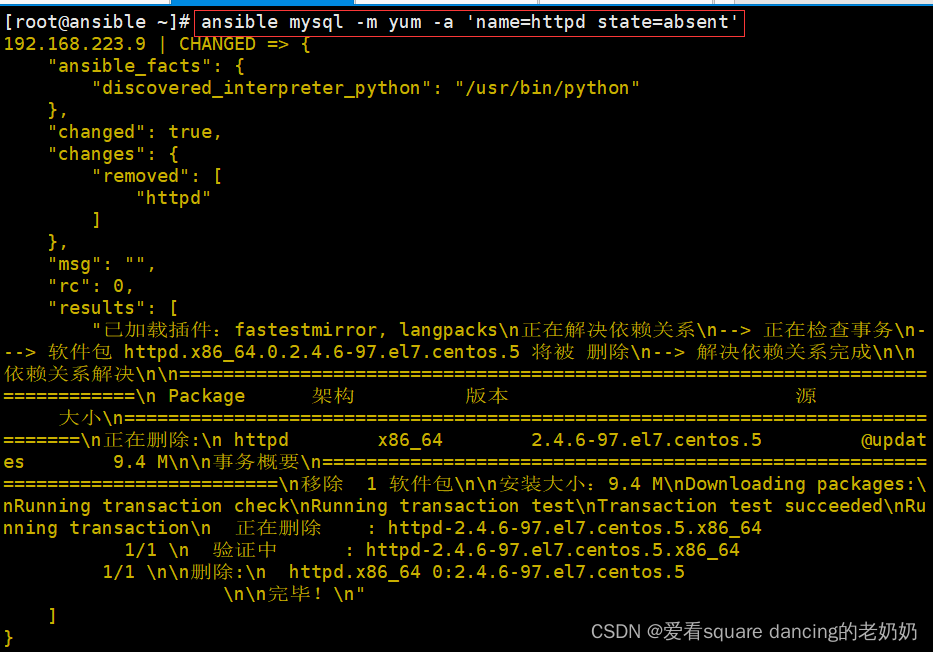

3.12 setup模块
ansible-doc -s setup
#获取MySQL组主机的facts信息
ansible mysql -m setup
Ansible facts 是远程系统的信息,主要包含IP地址,操作系统,以太网设备,mac 地址,时间/日期相关数据,硬件信息等信息.
/etc/ansible/hosts
是ansible默认主机清单
如果名称类似的主机,可以使用列表的方式标识各个主机
[webserver]
www[01:50].example.org ansible_ssh_user=root ansible_ssh_pass=123123
表示www01.example.org~www50.example.org的主机,ssh登陆用户为root,密码为123123
边栏推荐
- 21天学习挑战赛安排
- Redis database
- Navicat new database
- 【C语言】LeetCode26.删除有序数组中的重复项&&LeetCode88.合并两个有序数组
- go语言中的goroutine(协程)
- Say good woman programmers do testing have an advantage?More than a dozen interview, abuse of cry ~ ~ by the interviewer
- MySQL数据表的基本操作和基于 MySQL数据表的基本操作的综合实例项目
- C语言入门实战(13):十进制数转二进制
- MySQL 5.7 detailed download, installation and configuration tutorial
- Three methods of importing sql files in MySQL
猜你喜欢

去字节跳动自动化测试二面原题(根据录音整理)真实有效 26

The original question on the two sides of the automatic test of the byte beating (arranged according to the recording) is real and effective 26

Meta公司内部项目-RaptorX:将Presto性能提升10倍

51 MCU Peripherals: Infrared Communication

MySQL String Concatenation - Various String Concatenation Practical Cases

C语言基础知识梳理总结:零基础入门请看这一篇
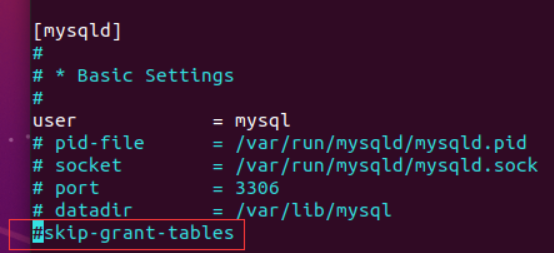
MySQL 8.0.29 set and modify the default password

51单片机外设篇:点阵式LCD
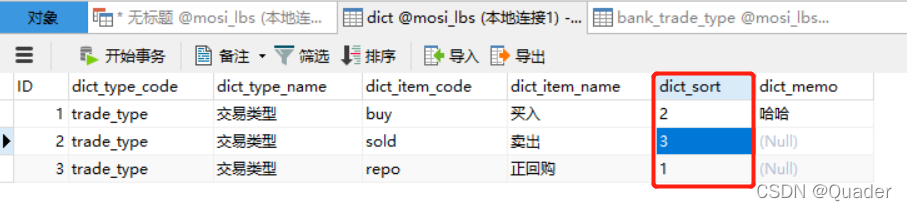
MySQL implements sorting according to custom (specified order)
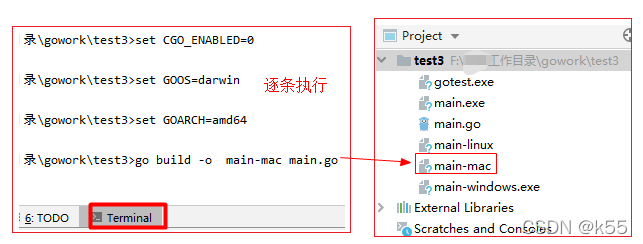
go项目的打包部署
随机推荐
Mysql common commands
JUC(一)- JUC学习概览 - 对JUC有一个整体的认识
leetcode 665. Non-decreasing Array 非递减数列(中等)
MySQL 8.0.29 decompressed version installation tutorial (valid for personal testing)
ELK日志分析系统
swinIR论文阅读笔记
Android studio connects to MySQL and completes simple login and registration functions
21 Day Learning Challenge Schedule
Navicat如何连接MySQL
[C language] LeetCode26. Delete duplicates in an ordered array && LeetCode88. Merge two ordered arrays
MySql将一张表的数据copy到另一张表中
Three methods of importing sql files in MySQL
去字节跳动自动化测试二面原题(根据录音整理)真实有效 26
测试技术之APP蓝牙连接测试
自动化运维工具——ansible、概述、安装、模块介绍
MySQL 多表关联一对多查询实现取最新一条数据
21天学习挑战赛安排
MySQL 8.0.29 set and modify the default password
MySQL 5.7 detailed download, installation and configuration tutorial
kubernetes affinity, anti-affinity, taint, tolerance