当前位置:网站首页>Neo4j - CQL use
Neo4j - CQL use
2022-06-13 09:01:00 【Q z1997】
3.1 Neo4j - CQL brief introduction
Neo4j Of Cypher Language is built for processing graphic data ,CQL representative Cypher query language . image Oracle The database has queries
Language SQL,Neo4j have CQL As a query language .
- It is Neo4j Query language of graphic database .
- It is a declarative pattern matching language
- It follows SQL grammar .
- Its grammar is very simple and human 、 Readable format .


Use cypher Language to describe relationships :
(fox)<-[:knows]-( Zhou Yu )-[:knows]->( The various ge )-[:knows]->(fox)
3.2 Common commands
https://neo4j.com/docs/cypher-manual/3.5/clauses/
LOAD CSV
# take csv copy to
%NEO4J_HOME%\import Catalog
load csv from 'file:/// Journey to the west .csv' as line
create (: Westward journey {
name:line[0],tail:line[1],label:line[3]})
CREATE establish
create The create model statement is used to create a data model
Create nodes
# Create a simple node
create (n)
# Create multiple nodes
create (n),(m)
# Create a node with labels and attributes and return the node
create (n:person {
name:' buddha '}) return n
Create relationships
Neo4j The graph database follows the attribute graph model to store and manage its data .
According to the attribute graph model , The relationship should be directed . otherwise ,Neo4j An error message will be thrown .
Based on directionality ,Neo4j Relationships are divided into two main types .
- One way relationship
- Two way relationship
# Create a relationship with a new node
CREATE (n:person {
name:' Yang Jian '})-[r: The master ]->(m:person {
name:' Immortal Yuding '}) return type(r)
# Use known nodes to create relationships with attributes
match (n:person {
name:' Monk sha '}),(m:person{
name:' Tang's monk '}) create (n)-[r:` The master `{
relation:' The master '}]->(m) return r
# Retrieve the details of the relationship node
match (n:person)-[r]-(m:person) return n,m
Create full path
create p=(:person{
name:' The Dragon King '})-[: elder foster brother ]->(:person{
name:' But the king bull '})<-[: elder foster brother ]- (:person {
name:' Lord Peng '}) return p
MATCH Inquire about
Neo4j CQL MATCH The command is used for
- Get data about nodes and properties from the database
- Get the relevant nodes from the database , Data on relationships and properties
MATCH (n:` Westward journey `) RETURN n LIMIT 25
RETURN return
Neo4j CQL RETURN Clause for
- Retrieve some properties of the node
- Retrieve all properties of the node
- Retrieve some properties of nodes and associations
- Retrieve all attributes of nodes and associations
MATCH (n:` Westward journey `) RETURN id(n),n.name,n.tail,n.relation
WHERE Clause
image SQL equally ,Neo4j CQL stay CQL MATCH The order provides WHERE Clause to filter MATCH Result of query .
MATCH (n:person) where n.name=' The Monkey King ' or n.name=' Pig eight quit ' RETURN n
# Create relationships
match (n:person),(m:person) where n.name=' The Monkey King ' and m.name=' Pig eight quit ' create (n)-[r: Younger martial brother ]->(m) return n.name,type(r),m.name
DELETE Delete
Neo4j Use CQL DELETE Clause
- Delete node .
- Delete nodes and related nodes and relationships .
# Delete node ( Premise : The node does not have a relationship )
MATCH (n:person{
name:" White dragon horse "}) delete n
# Delete the relationship
MATCH (n:person{
name:" Monk sha "})<-[r]-(m) delete r return type(r)
REMOVE Delete
Sometimes based on client requirements , We need to add or remove attributes... To an existing node or relationship . We use Neo4j CQL REMOVE Clause to delete an existing attribute of a node or relationship .
- Delete the label of a node or relationship
- Delete the attributes of a node or relationship
# Delete attribute
MATCH (n:role {
name:"fox"}) remove n.age return n
# Create nodes
CREATE (m:role:person {
name:"fox666"})
# Remove the label
match (m:role:person {
name:"fox666"}) remove m:person return m
SET Clause
Sometimes , According to our client requirements , We need to add new attributes to existing nodes or relationships . Do that ,Neo4j CQL Provides a SET Clause .
- Add a new attribute to an existing node or relationship
- Add or update property values
MATCH (n:role {
name:"fox"}) set n.age=32 return n
ORDER BY Sort
Neo4j CQL stay MATCH The order provides “ORDER BY” Clause , Yes MATCH The results returned by the query are sorted . We can sort rows in ascending or descending order . By default , It sorts the rows in ascending order . If we want to sort them in descending order , We need to use DESC Clause .
MATCH (n:` Westward journey `) RETURN id(n),n.name order by id(n) desc
UNION Clause
And SQL equally ,Neo4j CQL There are two sentences , Combine two different results into a set of results
UNION
It combines common rows from two sets of results and returns them to a set of results . It does not return duplicate rows from two nodes .
Limit : The result column type and the name from both sets of results must match , This means that the column names should be the same , Columns should have the same data type .UNION ALL
It combines and returns all rows of two result sets into a single result set . It also returns lines repeated by two nodes .
Limit : Result column type , And the names from both result sets must match , This means that the column names should be the same , The data type of the column should be the same .
MATCH (n:role) RETURN n.name as name
UNION
MATCH (m:person) RETURN m.name as name
MATCH (n:role) RETURN n.name as name
UNION all
MATCH (m:person) RETURN m.name as name
LIMIT and SKIP Clause
Neo4j CQL Provided LIMIT Clause and SKIP To filter or limit the number of rows returned by the query .LIMIT Back to the first few lines ,SKIP Ignore the first few lines .
# First two lines
MATCH (n:` Westward journey `) RETURN n LIMIT 2
# Ignore the first two lines
MATCH (n:person) RETURN n SKIP 2
NULL value
Neo4j CQL Treat null values as missing or undefined values for attributes of nodes or relationships .
When we create a node with an existing node label name but no attribute value specified , It will create a NULL New node for attribute value
match (n:` Westward journey `) where n.label is null return id(n),n.name,n.tail,n.label
IN The operator
And SQL equally ,Neo4j CQL Provides a IN Operator , In order to CQL The set of values provided by the command .
match (n:` Westward journey `) where n.name in[' The Monkey King ',' Tang's monk '] return id(n),n.name,n.tail,n.label
INDEX Indexes
Neo4j SQL Supports indexes on node or relationship properties , To improve application performance .
We can index the properties of all nodes with the same label name .
We can do it in MATCH or WHERE or IN Use these index columns on operators to improve CQL Command Implementation .
Neo4J Index operation
- Create Index Create index
- Drop Index Discard index
# Create index create index on :` Westward journey ` (name)
# Delete index drop index on :` Westward journey ` (name)
UNIQUE constraint
stay Neo4j In the database ,CQL CREATE The command always creates a new node or relationship , This means that even if you use the same value , It will, too
Insert a new line . According to our application requirements for some nodes or relationships , We must avoid this repetition .
image SQL equally ,Neo4j The database also supports NODE or Relationship Property of UNIQUE constraint
UNIQUE The advantages of constraints
- Avoid duplicate records .
- Enforce data integrity rules
# Create a unique constraint
create constraint on (n:xiyou) assert n.name is unique
# Delete unique constraint
drop constraint on (n:xiyou) assert n.name is unique

DISTINCT
This function is used like SQL Medium distinct keyword , All the different values are returned .
match (n:` Westward journey `) return distinct(n.name)
3.3 Common functions

String function
And SQL equally ,Neo4J CQL Provides a set of String function , Used in CQL Get the required results in the query .
AGGREGATION polymerization
and SQL equally ,Neo4j CQL Provide some in RETURN Aggregate function used in clause . It is similar to SQL Medium GROUP BY
Clause .
We can use MATCH In the command RETURN + Aggregate function to process a set of nodes and return some aggregate values .
Relational functions
Neo4j CQL Provides a set of relational functions , To get the start node at , Know the details of the relationship when ending details such as nodes .
3.4 neo4j-admin Use
Database backup
Yes Neo4j Data backup 、 Restore 、 When migrating operations , To shut down neo4j
cd %NEO4J_HOME%/bin
# close
neo4j neo4j stop
# Backup
neo4j-admin dump --database=graph.db --to=/neo4j/backup/graph_backup.dump
Database recovery
Restore 、 Before moving , To shut down neo4j service .
# Data import
neo4j-admin load --from=/neo4j/backup/graph_backup.dump --database=graph.db -- force
# Restart the service
neo4j start
边栏推荐
- 20211115 矩阵对角化的充要条件;满秩矩阵不一定有n个线性无关的特征向量;对称矩阵一定可以对角化
- À propos des principes de chiffrement et de décryptage RSA
- 消息中间件
- 类的加载概述
- How excel adds hyperlinks to some text in a cell
- 20211006 积分、微分、投影均属于线性变换
- 【网络安全渗透】如果你还不懂CSRF?这一篇让你彻底掌握
- Simulink如何添加模块到Library Browser
- redis 模糊查询 批量删除
- Docker installing MySQL local remote connection docker container MySQL
猜你喜欢

消息中间件

Tutorial (5.0) 02 Management * fortiedr * Fortinet network security expert NSE 5

About RSA encryption and decryption principle

20220606 关于矩阵的Young不等式
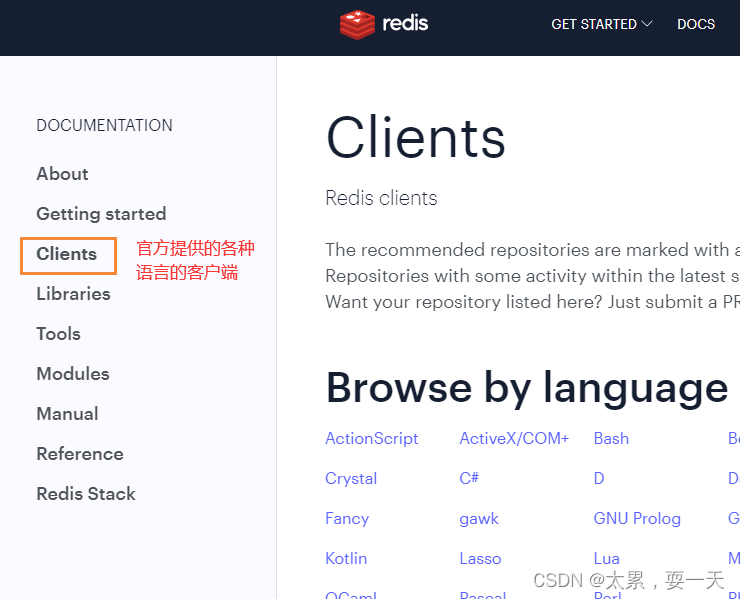
redis

Browser render passes

Redirect vulnerability analysis of network security vulnerability analysis

Simulink的Variant Model和Variant Subsystem用法

turf. JS usage

How to become a white hat hacker? I suggest you start from these stages
随机推荐
Sonar scan ignores the specified file
20211006 线性变换
Three indexes reflecting system reliability in performance test: MTTF, MTTR and MTBF
transforms. ColorJitter(0.3, 0, 0, 0)
QT multithreaded TCP server
20211104 为什么相似矩阵的迹相同
Map 23 summary
How does jupyter notebook directly output the values of multiple variables after running?
[network security] webshell empowerment of new thinking of SQL injection
Replace jade engine with EJS
【QNX Hypervisor 2.2 用户手册】4.5.1 构建QNX Guest
MySQL 8.0 modifying SQL_ mode=only_ full_ group_ by
14. class initialization, default constructor, =default
20211115 矩阵对角化的充要条件;满秩矩阵不一定有n个线性无关的特征向量;对称矩阵一定可以对角化
网络安全漏洞分析之重定向漏洞分析
教程篇(5.0) 02. 管理 * FortiEDR * Fortinet 网络安全专家 NSE 5
1. preliminary understanding of Express
Gbase 8A v95 vs v86 compression strategy analogy
Knowledge points related to system architecture 1
How to become a white hat hacker? I suggest you start from these stages