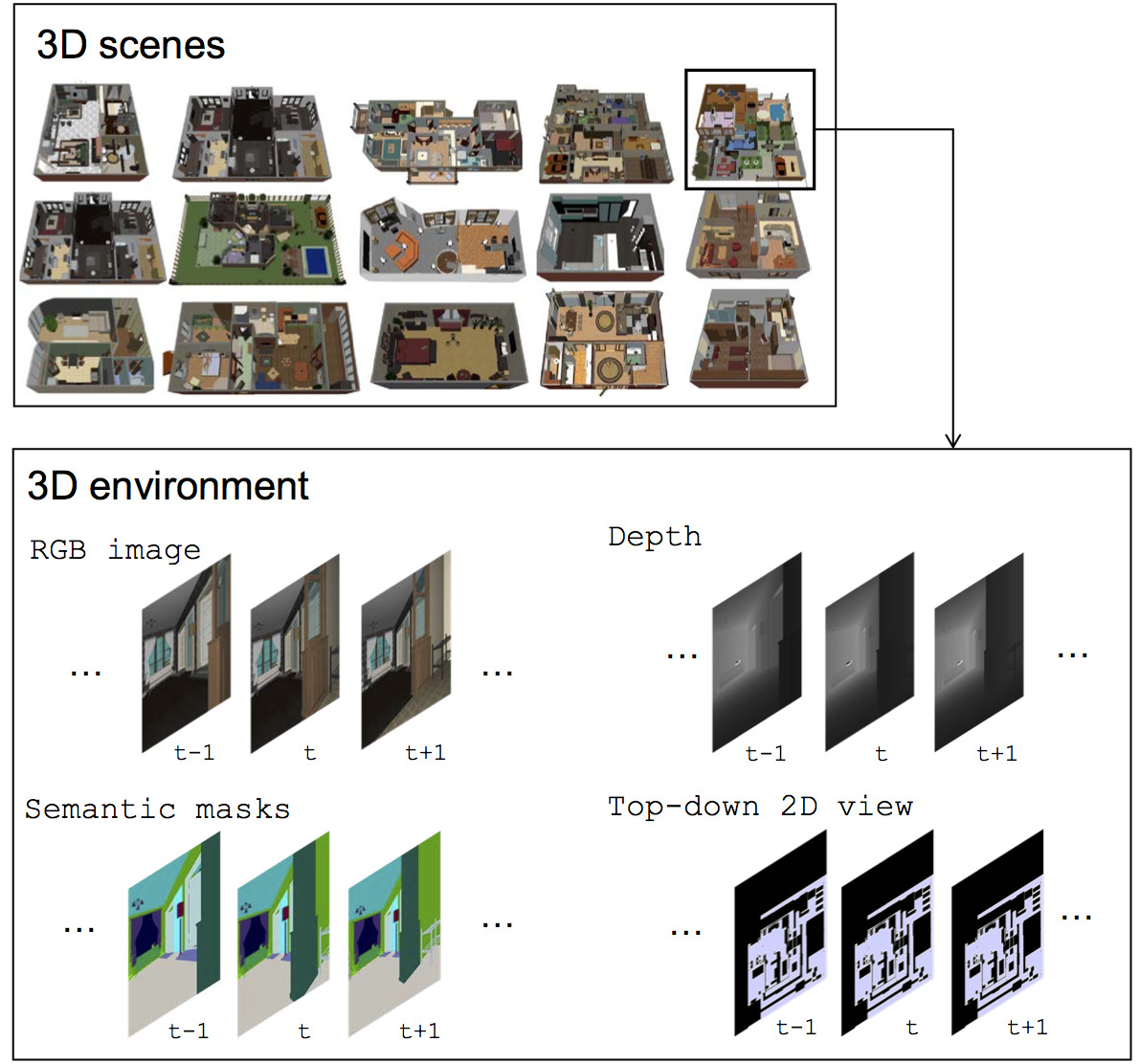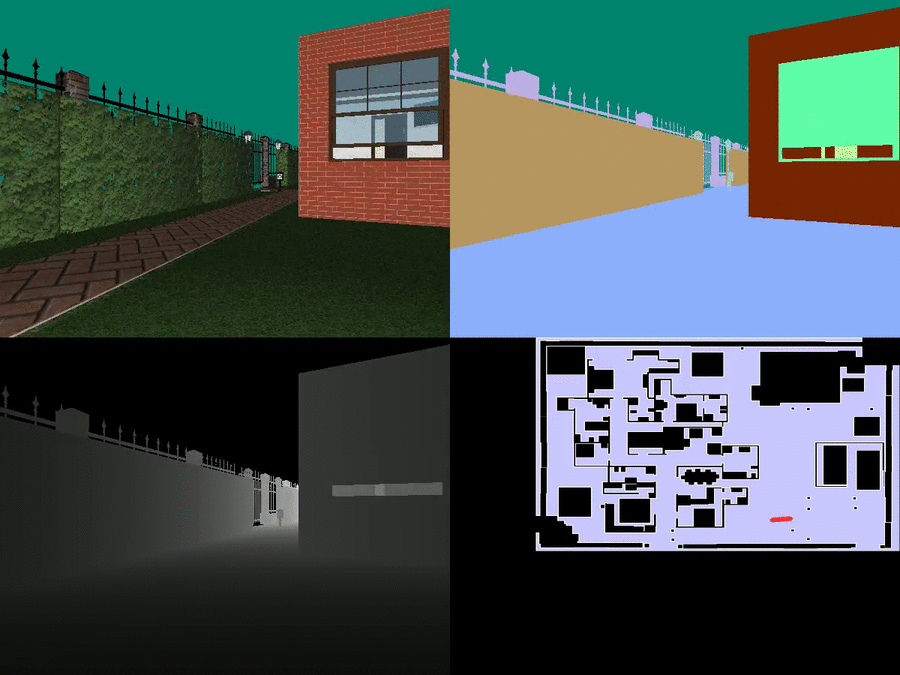Hello, I have been building the renderer as instructed in House3D/renderer/README.md.
When I tried checking whether the renderer works successfully by running python test-rendering.py (The corresponding house.obj file has already been created), I get the following results.
[email protected]:~/House3D/tests$ export PYTHONPATH=..
[email protected]:~/House3D/tests$ python test-rendering.py /home/kbkim/suncg_data/house/00065ecbdd7300d35ef4328ffe871505/house.obj
Traceback (most recent call last):
File "test-rendering.py", line 12, in <module>
from House3D import objrender, create_default_config
File "/home/kbkim/House3D/House3D/__init__.py", line 6, in <module>
from .core import Environment, MultiHouseEnv
File "/home/kbkim/House3D/House3D/core.py", line 17, in <module>
from .objrender import RenderMode
ImportError: dynamic module does not define module export function (PyInit_objrender)
Error in sys.excepthook:
Traceback (most recent call last):
File "/usr/lib/python3/dist-packages/apport_python_hook.py", line 63, in apport_excepthook
from apport.fileutils import likely_packaged, get_recent_crashes
File "/usr/lib/python3/dist-packages/apport/__init__.py", line 5, in <module>
from apport.report import Report
File "/usr/lib/python3/dist-packages/apport/report.py", line 30, in <module>
import apport.fileutils
File "/usr/lib/python3/dist-packages/apport/fileutils.py", line 23, in <module>
from apport.packaging_impl import impl as packaging
File "/usr/lib/python3/dist-packages/apport/packaging_impl.py", line 23, in <module>
import apt
File "/usr/lib/python3/dist-packages/apt/__init__.py", line 23, in <module>
import apt_pkg
ModuleNotFoundError: No module named 'apt_pkg'
Original exception was:
Traceback (most recent call last):
File "test-rendering.py", line 12, in <module>
from House3D import objrender, create_default_config
File "/home/kbkim/House3D/House3D/__init__.py", line 6, in <module>
from .core import Environment, MultiHouseEnv
File "/home/kbkim/House3D/House3D/core.py", line 17, in <module>
from .objrender import RenderMode
ImportError: dynamic module does not define module export function (PyInit_objrender)
As for the missing module 'apt_pkg', I have not found any other solution than apt-get install python-apt (as described here), which has not changed my error message either.
I have Python 3.6.7, and cv2.__version__ gives '4.0.0'.
The OS, NVidia driver versions are as follows.
[email protected]:~$ lsb_release -a
No LSB modules are available.
Distributor ID: Ubuntu
Description: Ubuntu 16.04.5 LTS
Release: 16.04
Codename: xenial
[email protected]:~/House3D/tests$ nvidia-smi
Mon Jan 14 16:57:03 2019
+-----------------------------------------------------------------------------+
| NVIDIA-SMI 384.130 Driver Version: 384.130 |
|-------------------------------+----------------------+----------------------+
| GPU Name Persistence-M| Bus-Id Disp.A | Volatile Uncorr. ECC |
| Fan Temp Perf Pwr:Usage/Cap| Memory-Usage | GPU-Util Compute M. |
|===============================+======================+======================|
| 0 TITAN V On | 00000000:18:00.0 Off | N/A |
| 36% 51C P8 33W / 250W | 0MiB / 12058MiB | 0% Default |
+-------------------------------+----------------------+----------------------+
| 1 TITAN V On | 00000000:3B:00.0 Off | N/A |
| 40% 57C P8 36W / 250W | 0MiB / 12058MiB | 0% Default |
+-------------------------------+----------------------+----------------------+
| 2 TITAN V On | 00000000:86:00.0 Off | N/A |
| 38% 54C P8 29W / 250W | 0MiB / 12058MiB | 0% Default |
+-------------------------------+----------------------+----------------------+
| 3 TITAN V On | 00000000:AF:00.0 Off | N/A |
| 41% 58C P8 33W / 250W | 0MiB / 12058MiB | 0% Default |
+-------------------------------+----------------------+----------------------+
+-----------------------------------------------------------------------------+
| Processes: GPU Memory |
| GPU PID Type Process name Usage |
|=============================================================================|
| No running processes found |
+-----------------------------------------------------------------------------+
Running debug-build.sh gives the following output.
[email protected]:~/House3D/renderer$ ./debug-build.sh
PATH:
/home/kbkim/bin:/home/kbkim/.local/bin:/usr/local/cuda-9.0/bin:/usr/local/sbin:/usr/local/bin:/usr/sbin:/usr/bin:/sbin:/bin:/usr/games:/usr/local/games:/snap/bin
CPATH:
PKG_CONFIG_PATH:
LIBRARY_PATH:
LD_LIBRARY_PATH:
/usr/local/cuda-9.0/lib64:
PYTHONPATH:
..
ldconfig:
libEGL_nvidia.so.0 (libc6,x86-64) => /usr/lib/nvidia-384/libEGL_nvidia.so.0
libEGL_nvidia.so.0 (libc6) => /usr/lib32/nvidia-384/libEGL_nvidia.so.0
libEGL.so.1 (libc6,x86-64) => /usr/lib/nvidia-384/libEGL.so.1
libEGL.so.1 (libc6) => /usr/lib32/nvidia-384/libEGL.so.1
libEGL.so (libc6,x86-64) => /usr/lib/x86_64-linux-gnu/libEGL.so
libEGL.so (libc6,x86-64) => /usr/lib/nvidia-384/libEGL.so
libEGL.so (libc6) => /usr/lib32/nvidia-384/libEGL.so
+ pkg-config --cflags --libs glfw3
-I/usr/include/libdrm -lglfw
+ '[' '!' '' ']'
+ pkg-config --cflags --libs libglvnd
-I/usr/local/include
+ pkg-config --cflags --libs egl
-I/usr/include/libdrm -lEGL
+ which find
/usr/bin/find
+ which pkg-config
/usr/bin/pkg-config
+ which python-config
/usr/bin/python-config
+ python-config --includes --ldflags
-I/usr/include/python2.7 -I/usr/include/x86_64-linux-gnu/python2.7
-L/usr/lib/python2.7/config-x86_64-linux-gnu -L/usr/lib -lpython2.7 -lpthread -ldl -lutil -lm -Xlinker -export-dynamic -Wl,-O1 -Wl,-Bsymbolic-functions
+ '[' ']'
+ g++ --version
g++ (Ubuntu 5.4.0-6ubuntu1~16.04.11) 5.4.0 20160609
Copyright (C) 2015 Free Software Foundation, Inc.
This is free software; see the source for copying conditions. There is NO
warranty; not even for MERCHANTABILITY or FITNESS FOR A PARTICULAR PURPOSE.
+ '[' -f ../House3D/objrender.so ']'
+ ldd ../House3D/objrender.so
linux-vdso.so.1 => (0x00007ffc1d558000)
libGL.so.1 => /usr/local/lib/libGL.so.1 (0x00007fa83a6ec000)
libEGL.so.1 => /usr/lib/nvidia-384/libEGL.so.1 (0x00007fa83a4e7000)
libX11.so.6 => /usr/lib/x86_64-linux-gnu/libX11.so.6 (0x00007fa83a1ad000)
libpng12.so.0 => /lib/x86_64-linux-gnu/libpng12.so.0 (0x00007fa839f87000)
libglfw.so.3 => /usr/lib/x86_64-linux-gnu/libglfw.so.3 (0x00007fa839d71000)
libjpeg.so.8 => /usr/lib/x86_64-linux-gnu/libjpeg.so.8 (0x00007fa839b18000)
libpython2.7.so.1.0 => /usr/lib/x86_64-linux-gnu/libpython2.7.so.1.0 (0x00007fa839589000)
libpthread.so.0 => /lib/x86_64-linux-gnu/libpthread.so.0 (0x00007fa83936c000)
libstdc++.so.6 => /usr/lib/x86_64-linux-gnu/libstdc++.so.6 (0x00007fa838fea000)
libm.so.6 => /lib/x86_64-linux-gnu/libm.so.6 (0x00007fa838ce0000)
libgcc_s.so.1 => /lib/x86_64-linux-gnu/libgcc_s.so.1 (0x00007fa838aca000)
libc.so.6 => /lib/x86_64-linux-gnu/libc.so.6 (0x00007fa838700000)
/lib64/ld-linux-x86-64.so.2 (0x000056458ad58000)
libGLX.so.0 => /usr/local/lib/libGLX.so.0 (0x00007fa8384c3000)
libGLdispatch.so.0 => /usr/local/lib/libGLdispatch.so.0 (0x00007fa838208000)
libdl.so.2 => /lib/x86_64-linux-gnu/libdl.so.2 (0x00007fa838004000)
libxcb.so.1 => /usr/lib/x86_64-linux-gnu/libxcb.so.1 (0x00007fa837de1000)
libz.so.1 => /lib/x86_64-linux-gnu/libz.so.1 (0x00007fa837bc7000)
librt.so.1 => /lib/x86_64-linux-gnu/librt.so.1 (0x00007fa8379bf000)
libXrandr.so.2 => /usr/lib/x86_64-linux-gnu/libXrandr.so.2 (0x00007fa8377b3000)
libXinerama.so.1 => /usr/lib/x86_64-linux-gnu/libXinerama.so.1 (0x00007fa8375b0000)
libXi.so.6 => /usr/lib/x86_64-linux-gnu/libXi.so.6 (0x00007fa8373a0000)
libXxf86vm.so.1 => /usr/lib/x86_64-linux-gnu/libXxf86vm.so.1 (0x00007fa837199000)
libXcursor.so.1 => /usr/lib/x86_64-linux-gnu/libXcursor.so.1 (0x00007fa836f8f000)
libutil.so.1 => /lib/x86_64-linux-gnu/libutil.so.1 (0x00007fa836d8c000)
libXau.so.6 => /usr/lib/x86_64-linux-gnu/libXau.so.6 (0x00007fa836b87000)
libXdmcp.so.6 => /usr/lib/x86_64-linux-gnu/libXdmcp.so.6 (0x00007fa836981000)
libXext.so.6 => /usr/lib/x86_64-linux-gnu/libXext.so.6 (0x00007fa83676e000)
libXrender.so.1 => /usr/lib/x86_64-linux-gnu/libXrender.so.1 (0x00007fa836564000)
libXfixes.so.3 => /usr/lib/x86_64-linux-gnu/libXfixes.so.3 (0x00007fa83635e000)
Thank you in advance.