DEPRECATION: Pillow is being installed using the legacy 'setup.py install' method, because it does not have a 'pyproject.toml' and the 'wheel' package is not installed. pip 23.1 will enforce this behaviour change. A possible replacement is to enable the '--use-pep517' option. Discussion can be found at https://github.com/pypa/pip/issues/8559
Running setup.py install for Pillow ... error
error: subprocess-exited-with-error
× Running setup.py install for Pillow did not run successfully.
│ exit code: 1
╰─> [192 lines of output]
running install
C:\Apps\Python310\lib\site-packages\setuptools\command\install.py:34: SetuptoolsDeprecationWarning: setup.py install is deprecated. Use build and pip and other standards-based tools.
warnings.warn(
running build
running build_py
creating build
creating build\lib.win-amd64-cpython-310
creating build\lib.win-amd64-cpython-310\PIL
copying src\PIL\BdfFontFile.py -> build\lib.win-amd64-cpython-310\PIL
copying src\PIL\BlpImagePlugin.py -> build\lib.win-amd64-cpython-310\PIL
copying src\PIL\BmpImagePlugin.py -> build\lib.win-amd64-cpython-310\PIL
copying src\PIL\BufrStubImagePlugin.py -> build\lib.win-amd64-cpython-310\PIL
copying src\PIL\ContainerIO.py -> build\lib.win-amd64-cpython-310\PIL
copying src\PIL\CurImagePlugin.py -> build\lib.win-amd64-cpython-310\PIL
copying src\PIL\DcxImagePlugin.py -> build\lib.win-amd64-cpython-310\PIL
copying src\PIL\DdsImagePlugin.py -> build\lib.win-amd64-cpython-310\PIL
copying src\PIL\EpsImagePlugin.py -> build\lib.win-amd64-cpython-310\PIL
copying src\PIL\ExifTags.py -> build\lib.win-amd64-cpython-310\PIL
copying src\PIL\features.py -> build\lib.win-amd64-cpython-310\PIL
copying src\PIL\FitsStubImagePlugin.py -> build\lib.win-amd64-cpython-310\PIL
copying src\PIL\FliImagePlugin.py -> build\lib.win-amd64-cpython-310\PIL
copying src\PIL\FontFile.py -> build\lib.win-amd64-cpython-310\PIL
copying src\PIL\FpxImagePlugin.py -> build\lib.win-amd64-cpython-310\PIL
copying src\PIL\FtexImagePlugin.py -> build\lib.win-amd64-cpython-310\PIL
copying src\PIL\GbrImagePlugin.py -> build\lib.win-amd64-cpython-310\PIL
copying src\PIL\GdImageFile.py -> build\lib.win-amd64-cpython-310\PIL
copying src\PIL\GifImagePlugin.py -> build\lib.win-amd64-cpython-310\PIL
copying src\PIL\GimpGradientFile.py -> build\lib.win-amd64-cpython-310\PIL
copying src\PIL\GimpPaletteFile.py -> build\lib.win-amd64-cpython-310\PIL
copying src\PIL\GribStubImagePlugin.py -> build\lib.win-amd64-cpython-310\PIL
copying src\PIL\Hdf5StubImagePlugin.py -> build\lib.win-amd64-cpython-310\PIL
copying src\PIL\IcnsImagePlugin.py -> build\lib.win-amd64-cpython-310\PIL
copying src\PIL\IcoImagePlugin.py -> build\lib.win-amd64-cpython-310\PIL
copying src\PIL\Image.py -> build\lib.win-amd64-cpython-310\PIL
copying src\PIL\ImageChops.py -> build\lib.win-amd64-cpython-310\PIL
copying src\PIL\ImageCms.py -> build\lib.win-amd64-cpython-310\PIL
copying src\PIL\ImageColor.py -> build\lib.win-amd64-cpython-310\PIL
copying src\PIL\ImageDraw.py -> build\lib.win-amd64-cpython-310\PIL
copying src\PIL\ImageDraw2.py -> build\lib.win-amd64-cpython-310\PIL
copying src\PIL\ImageEnhance.py -> build\lib.win-amd64-cpython-310\PIL
copying src\PIL\ImageFile.py -> build\lib.win-amd64-cpython-310\PIL
copying src\PIL\ImageFilter.py -> build\lib.win-amd64-cpython-310\PIL
copying src\PIL\ImageFont.py -> build\lib.win-amd64-cpython-310\PIL
copying src\PIL\ImageGrab.py -> build\lib.win-amd64-cpython-310\PIL
copying src\PIL\ImageMath.py -> build\lib.win-amd64-cpython-310\PIL
copying src\PIL\ImageMode.py -> build\lib.win-amd64-cpython-310\PIL
copying src\PIL\ImageMorph.py -> build\lib.win-amd64-cpython-310\PIL
copying src\PIL\ImageOps.py -> build\lib.win-amd64-cpython-310\PIL
copying src\PIL\ImagePalette.py -> build\lib.win-amd64-cpython-310\PIL
copying src\PIL\ImagePath.py -> build\lib.win-amd64-cpython-310\PIL
copying src\PIL\ImageQt.py -> build\lib.win-amd64-cpython-310\PIL
copying src\PIL\ImageSequence.py -> build\lib.win-amd64-cpython-310\PIL
copying src\PIL\ImageShow.py -> build\lib.win-amd64-cpython-310\PIL
copying src\PIL\ImageStat.py -> build\lib.win-amd64-cpython-310\PIL
copying src\PIL\ImageTk.py -> build\lib.win-amd64-cpython-310\PIL
copying src\PIL\ImageTransform.py -> build\lib.win-amd64-cpython-310\PIL
copying src\PIL\ImageWin.py -> build\lib.win-amd64-cpython-310\PIL
copying src\PIL\ImImagePlugin.py -> build\lib.win-amd64-cpython-310\PIL
copying src\PIL\ImtImagePlugin.py -> build\lib.win-amd64-cpython-310\PIL
copying src\PIL\IptcImagePlugin.py -> build\lib.win-amd64-cpython-310\PIL
copying src\PIL\Jpeg2KImagePlugin.py -> build\lib.win-amd64-cpython-310\PIL
copying src\PIL\JpegImagePlugin.py -> build\lib.win-amd64-cpython-310\PIL
copying src\PIL\JpegPresets.py -> build\lib.win-amd64-cpython-310\PIL
copying src\PIL\McIdasImagePlugin.py -> build\lib.win-amd64-cpython-310\PIL
copying src\PIL\MicImagePlugin.py -> build\lib.win-amd64-cpython-310\PIL
copying src\PIL\MpegImagePlugin.py -> build\lib.win-amd64-cpython-310\PIL
copying src\PIL\MpoImagePlugin.py -> build\lib.win-amd64-cpython-310\PIL
copying src\PIL\MspImagePlugin.py -> build\lib.win-amd64-cpython-310\PIL
copying src\PIL\PaletteFile.py -> build\lib.win-amd64-cpython-310\PIL
copying src\PIL\PalmImagePlugin.py -> build\lib.win-amd64-cpython-310\PIL
copying src\PIL\PcdImagePlugin.py -> build\lib.win-amd64-cpython-310\PIL
copying src\PIL\PcfFontFile.py -> build\lib.win-amd64-cpython-310\PIL
copying src\PIL\PcxImagePlugin.py -> build\lib.win-amd64-cpython-310\PIL
copying src\PIL\PdfImagePlugin.py -> build\lib.win-amd64-cpython-310\PIL
copying src\PIL\PdfParser.py -> build\lib.win-amd64-cpython-310\PIL
copying src\PIL\PixarImagePlugin.py -> build\lib.win-amd64-cpython-310\PIL
copying src\PIL\PngImagePlugin.py -> build\lib.win-amd64-cpython-310\PIL
copying src\PIL\PpmImagePlugin.py -> build\lib.win-amd64-cpython-310\PIL
copying src\PIL\PsdImagePlugin.py -> build\lib.win-amd64-cpython-310\PIL
copying src\PIL\PSDraw.py -> build\lib.win-amd64-cpython-310\PIL
copying src\PIL\PyAccess.py -> build\lib.win-amd64-cpython-310\PIL
copying src\PIL\SgiImagePlugin.py -> build\lib.win-amd64-cpython-310\PIL
copying src\PIL\SpiderImagePlugin.py -> build\lib.win-amd64-cpython-310\PIL
copying src\PIL\SunImagePlugin.py -> build\lib.win-amd64-cpython-310\PIL
copying src\PIL\TarIO.py -> build\lib.win-amd64-cpython-310\PIL
copying src\PIL\TgaImagePlugin.py -> build\lib.win-amd64-cpython-310\PIL
copying src\PIL\TiffImagePlugin.py -> build\lib.win-amd64-cpython-310\PIL
copying src\PIL\TiffTags.py -> build\lib.win-amd64-cpython-310\PIL
copying src\PIL\WalImageFile.py -> build\lib.win-amd64-cpython-310\PIL
copying src\PIL\WebPImagePlugin.py -> build\lib.win-amd64-cpython-310\PIL
copying src\PIL\WmfImagePlugin.py -> build\lib.win-amd64-cpython-310\PIL
copying src\PIL\XbmImagePlugin.py -> build\lib.win-amd64-cpython-310\PIL
copying src\PIL\XpmImagePlugin.py -> build\lib.win-amd64-cpython-310\PIL
copying src\PIL\XVThumbImagePlugin.py -> build\lib.win-amd64-cpython-310\PIL
copying src\PIL_binary.py -> build\lib.win-amd64-cpython-310\PIL
copying src\PIL_tkinter_finder.py -> build\lib.win-amd64-cpython-310\PIL
copying src\PIL_util.py -> build\lib.win-amd64-cpython-310\PIL
copying src\PIL_version.py -> build\lib.win-amd64-cpython-310\PIL
copying src\PIL_init_.py -> build\lib.win-amd64-cpython-310\PIL
copying src\PIL_main_.py -> build\lib.win-amd64-cpython-310\PIL
running egg_info
writing src\Pillow.egg-info\PKG-INFO
writing dependency_links to src\Pillow.egg-info\dependency_links.txt
writing top-level names to src\Pillow.egg-info\top_level.txt
reading manifest file 'src\Pillow.egg-info\SOURCES.txt'
reading manifest template 'MANIFEST.in'
warning: no files found matching '.c'
warning: no files found matching '.h'
warning: no files found matching '.sh'
warning: no previously-included files found matching '.appveyor.yml'
warning: no previously-included files found matching '.coveragerc'
warning: no previously-included files found matching '.editorconfig'
warning: no previously-included files found matching '.readthedocs.yml'
warning: no previously-included files found matching 'codecov.yml'
warning: no previously-included files matching '.git' found anywhere in distribution
warning: no previously-included files matching '.pyc' found anywhere in distribution
warning: no previously-included files matching '.so' found anywhere in distribution
no previously-included directories found matching '.ci'
adding license file 'LICENSE'
writing manifest file 'src\Pillow.egg-info\SOURCES.txt'
running build_ext
The headers or library files could not be found for zlib,
a required dependency when compiling Pillow from source.
Please see the install instructions at:
https://pillow.readthedocs.io/en/latest/installation.html
Traceback (most recent call last):
File "C:\Users\Senpai\AppData\Local\Temp\pip-install-gd05bu7l\pillow_2e009652622f47769adc0b882b02cfc5\setup.py", line 865, in <module>
setup(
File "C:\Apps\Python310\lib\site-packages\setuptools\__init__.py", line 87, in setup
return distutils.core.setup(**attrs)
File "C:\Apps\Python310\lib\site-packages\setuptools\_distutils\core.py", line 177, in setup
return run_commands(dist)
File "C:\Apps\Python310\lib\site-packages\setuptools\_distutils\core.py", line 193, in run_commands
dist.run_commands()
File "C:\Apps\Python310\lib\site-packages\setuptools\_distutils\dist.py", line 968, in run_commands
self.run_command(cmd)
File "C:\Apps\Python310\lib\site-packages\setuptools\dist.py", line 1217, in run_command
super().run_command(command)
File "C:\Apps\Python310\lib\site-packages\setuptools\_distutils\dist.py", line 987, in run_command
cmd_obj.run()
File "C:\Apps\Python310\lib\site-packages\setuptools\command\install.py", line 68, in run
return orig.install.run(self)
File "C:\Apps\Python310\lib\site-packages\setuptools\_distutils\command\install.py", line 695, in run
self.run_command('build')
File "C:\Apps\Python310\lib\site-packages\setuptools\_distutils\cmd.py", line 317, in run_command
self.distribution.run_command(command)
File "C:\Apps\Python310\lib\site-packages\setuptools\dist.py", line 1217, in run_command
super().run_command(command)
File "C:\Apps\Python310\lib\site-packages\setuptools\_distutils\dist.py", line 987, in run_command
cmd_obj.run()
File "C:\Apps\Python310\lib\site-packages\setuptools\command\build.py", line 24, in run
super().run()
File "C:\Apps\Python310\lib\site-packages\setuptools\_distutils\command\build.py", line 131, in run
self.run_command(cmd_name)
File "C:\Apps\Python310\lib\site-packages\setuptools\_distutils\cmd.py", line 317, in run_command
self.distribution.run_command(command)
File "C:\Apps\Python310\lib\site-packages\setuptools\dist.py", line 1217, in run_command
super().run_command(command)
File "C:\Apps\Python310\lib\site-packages\setuptools\_distutils\dist.py", line 987, in run_command
cmd_obj.run()
File "C:\Apps\Python310\lib\site-packages\setuptools\command\build_ext.py", line 79, in run
_build_ext.run(self)
File "C:\Apps\Python310\lib\site-packages\Cython\Distutils\old_build_ext.py", line 186, in run
_build_ext.build_ext.run(self)
File "C:\Apps\Python310\lib\site-packages\setuptools\_distutils\command\build_ext.py", line 339, in run
self.build_extensions()
File "C:\Users\Senpai\AppData\Local\Temp\pip-install-gd05bu7l\pillow_2e009652622f47769adc0b882b02cfc5\setup.py", line 702, in build_extensions
raise RequiredDependencyException(f)
__main__.RequiredDependencyException: zlib
During handling of the above exception, another exception occurred:
Traceback (most recent call last):
File "<string>", line 2, in <module>
File "<pip-setuptools-caller>", line 34, in <module>
File "C:\Users\Senpai\AppData\Local\Temp\pip-install-gd05bu7l\pillow_2e009652622f47769adc0b882b02cfc5\setup.py", line 922, in <module>
raise RequiredDependencyException(msg)
__main__.RequiredDependencyException:
The headers or library files could not be found for zlib,
a required dependency when compiling Pillow from source.
Please see the install instructions at:
https://pillow.readthedocs.io/en/latest/installation.html
C:\Users\Senpai\AppData\Local\Temp\pip-install-gd05bu7l\pillow_2e009652622f47769adc0b882b02cfc5\setup.py:44: RuntimeWarning: Pillow 8.1.1 does not support Python 3.10 and does not provide prebuilt Windows binaries. We do not recommend building from source on Windows.
lambda: warnings.warn(
[end of output]
note: This error originates from a subprocess, and is likely not a problem with pip.
Rolling back uninstall of Pillow
Moving to c:\apps\python310\lib\site-packages\pil
from C:\Apps\Python310\Lib\site-packages~il
Moving to c:\apps\python310\lib\site-packages\pillow-9.3.0.dist-info
from C:\Apps\Python310\Lib\site-packages~illow-9.3.0.dist-info
error: legacy-install-failure
× Encountered error while trying to install package.
╰─> Pillow
note: This is an issue with the package mentioned above, not pip.
hint: See above for output from the failure.
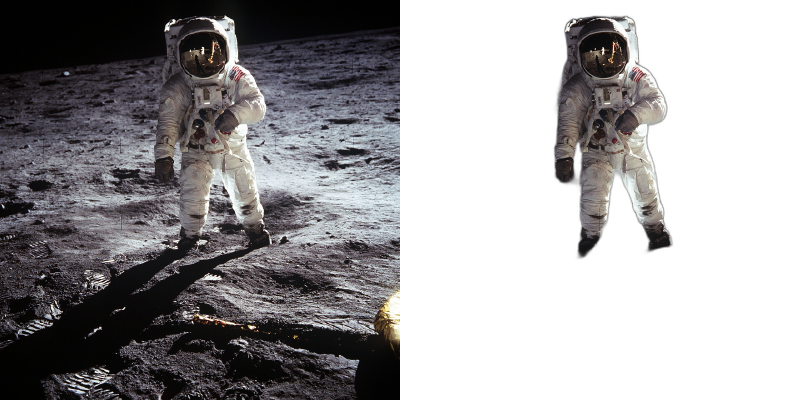


 You can see at the legs and head, the alpha mask is in the shape it should have been a handful of frames ago.
You can see at the legs and head, the alpha mask is in the shape it should have been a handful of frames ago.