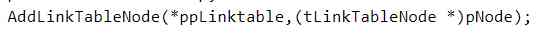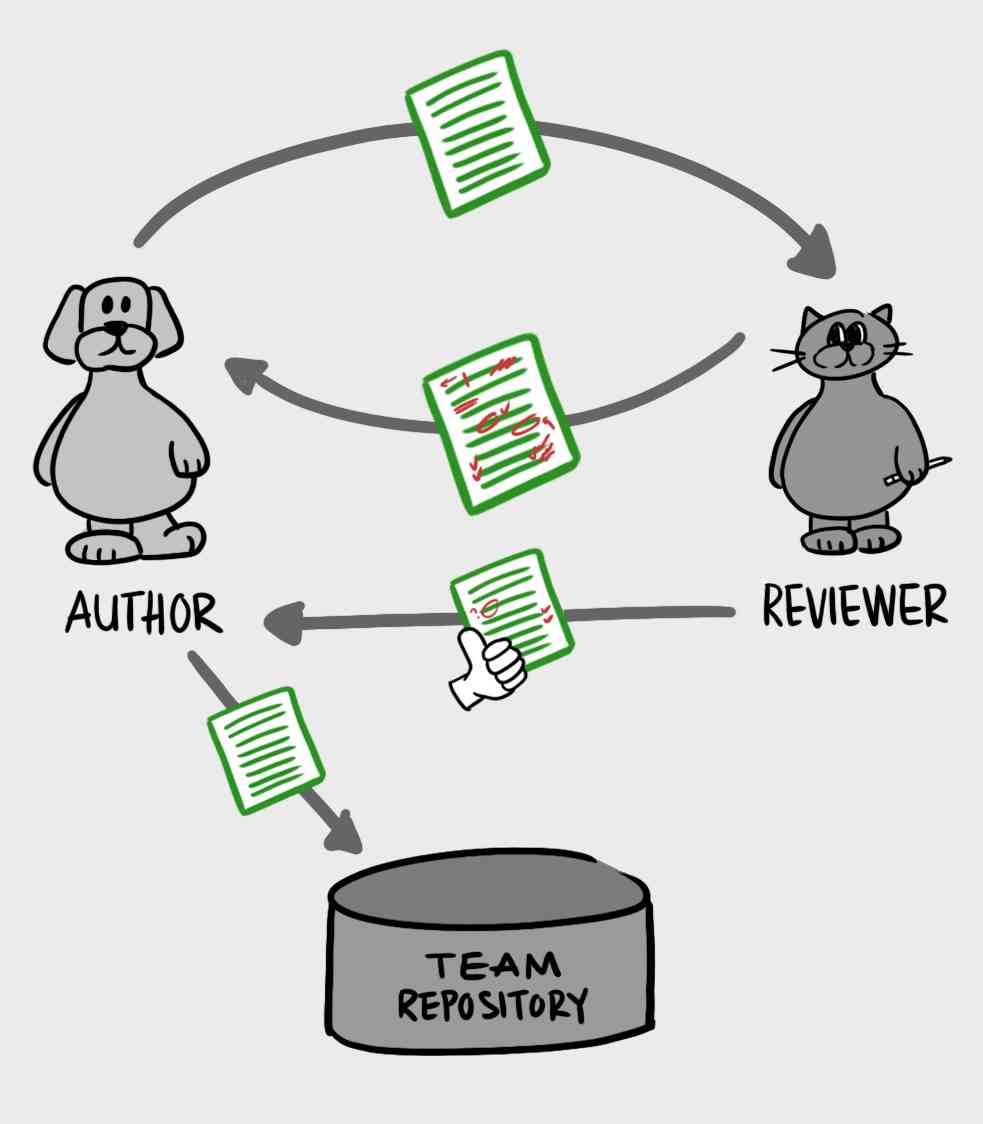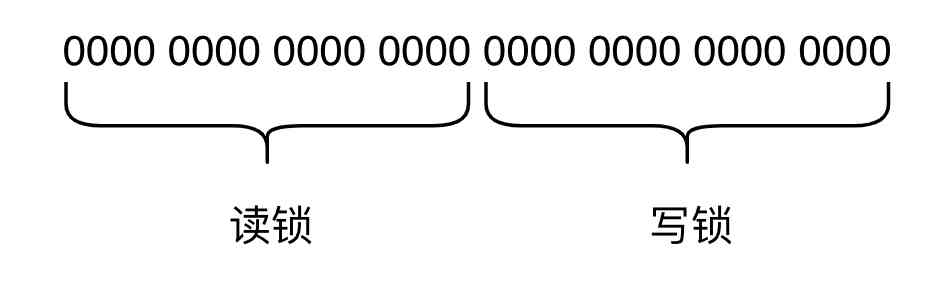AC86U It's been a long time , To be able to kx It's hard to get online .
Get ready
- U Make a dish , Read and write faster than 30M/s, For making virtual memory
The steps are roughly as follows :
1. download koolshare The firmware
I download the official firmware here :https://firmware.koolshare.cn/Koolshare_ASUS_Official_Mod/RT-AC86U/RT-AC86U_384_81351_koolshare_cferom_ubi.w.
Download to the local, you need to log in to the router settings page , Enter system management - For firmware upgrade, choose to upload the newly downloaded firmware , It will be ready in a few minutes . here , Your router has a software center , You can install the software .
2. Install the virtual memory software
because koolshare The system consumes more memory , To run more plug-ins at the same time , So we need to use U Disk to expand memory .kollshare The software center should be updated first ,“ Not installed ” The list will show “ Virtual memory ” This app, Plug in u Disk into app, Just create virtual memory .
However, the first time I installed the following error :
2020 year 11 month 07 Japan 10:56:57 【 Virtual memory 】 The plug-in will be for your USB Disk read and write speed test !
2020 year 11 month 07 Japan 10:56:58 USB Disk read speed test : The first 1 Time ...
2020 year 11 month 07 Japan 10:57:00 USB Disk read speed test : The first 2 Time ...
2020 year 11 month 07 Japan 10:57:03 USB Disk read speed test : The first 3 Time ...
2020 year 11 month 07 Japan 10:57:05 USB Disk read speed test : complete !
2020 year 11 month 07 Japan 10:57:05 USB Disk write speed test : The first 1 Time ...
2020 year 11 month 07 Japan 10:57:08 USB Disk write speed test : The first 2 Time ...
2020 year 11 month 07 Japan 10:57:11 USB Disk write speed test : The first 3 Time ...
2020 year 11 month 07 Japan 10:57:14 USB Disk write speed test : complete !
2020 year 11 month 07 Japan 10:57:14 USB disk [/dev/sdb1] The average sequential read speed of three times is about :38.76 MB/s
2020 year 11 month 07 Japan 10:57:14 USB disk [/dev/sdb1] The average speed of three sequential writes is about :25.25 MB/s
2020 year 11 month 07 Japan 10:57:14 USB disk [/dev/sdb1] Reading and writing speed is too low , Does not meet the plug-in requirements !
2020 year 11 month 07 Japan 10:57:14 【 Virtual memory 】 Plug in requirements USB Disk device read no less than 20MB/s, The writing speed is not less than 30MB/s
2020 year 11 month 07 Japan 10:57:14 This test speed is the same as USB The actual speed of the disk may vary , The above reading and writing speed is for reference only !
2020 year 11 month 07 Japan 10:57:14 Under the same test conditions ,RT-AC86U, RT-AX88U Wait for the model flash Read as 10MB/s, Written as 30MB/s
2020 year 11 month 07 Japan 10:57:14 If your USB Disk read and write speed is low , Using this plug-in will lead to a worse actual experience !
2020 year 11 month 07 Japan 10:57:14 This virtual memory creation failed !!! Please replace the one with better reading and writing speed USB Try again after disk !
2020 year 11 month 07 Japan 10:57:14 sign out ! No changes have been made in this operation !
u Disk reading and writing speed is slow, of course, can not be directly used as memory , That's all right. , Buy a new read-write fast one . After receiving the goods , Running the script still indicates that the reading and writing speed is slow .... I failed in the exam , Then change the passing standard ...
therefore , As long as “ Virtual memory ” In this script 30MB/s Lower the speed threshold , This program should run smoothly , Nice to create virtual memory for me ...
At this time , You need to turn on the router manually telnet function .
First ,ssh Log on to the router , use vi open /jffs/.koolshare/scripts/swap_make.sh This script , take W_LIMIT To change the value of 20, Lower the speed limit .
Finally, re-enter the virtual memory to create a page and set it again, which should be successful .
3. install kx Internet plug-ins
https://pan.baidu.com/s/1FguMr6_nZgkiaRhltqUqdg, Download it and install it offline in the software center . In fact, there is a place to pay attention to ,koolshare The software center refuses to install plug-ins that contain certain keywords ,
kx Internet plug-ins will also be blocked , So you need to manually delete the scripts for keyword detection . Allied , want ssh Log on to the router , And then run
sed -i 's/\tdetect_package/\t# detect_package/g' /koolshare/scripts/ks_tar_install.sh
Finally try to install the plug-in offline again , It should be a success this time .
After successful installation , Enter the subscription link , The system will automatically do the relevant configuration . The whole family has access to the Internet .