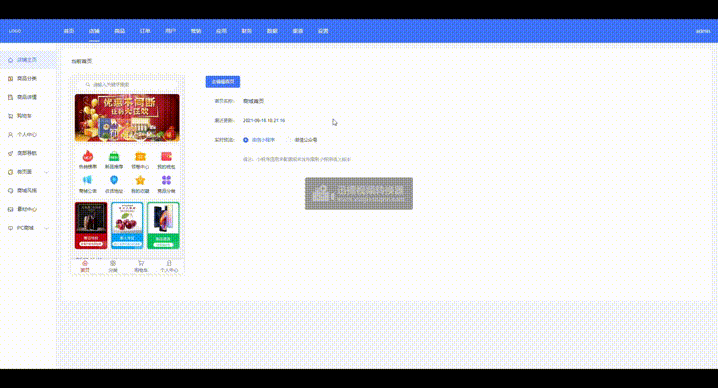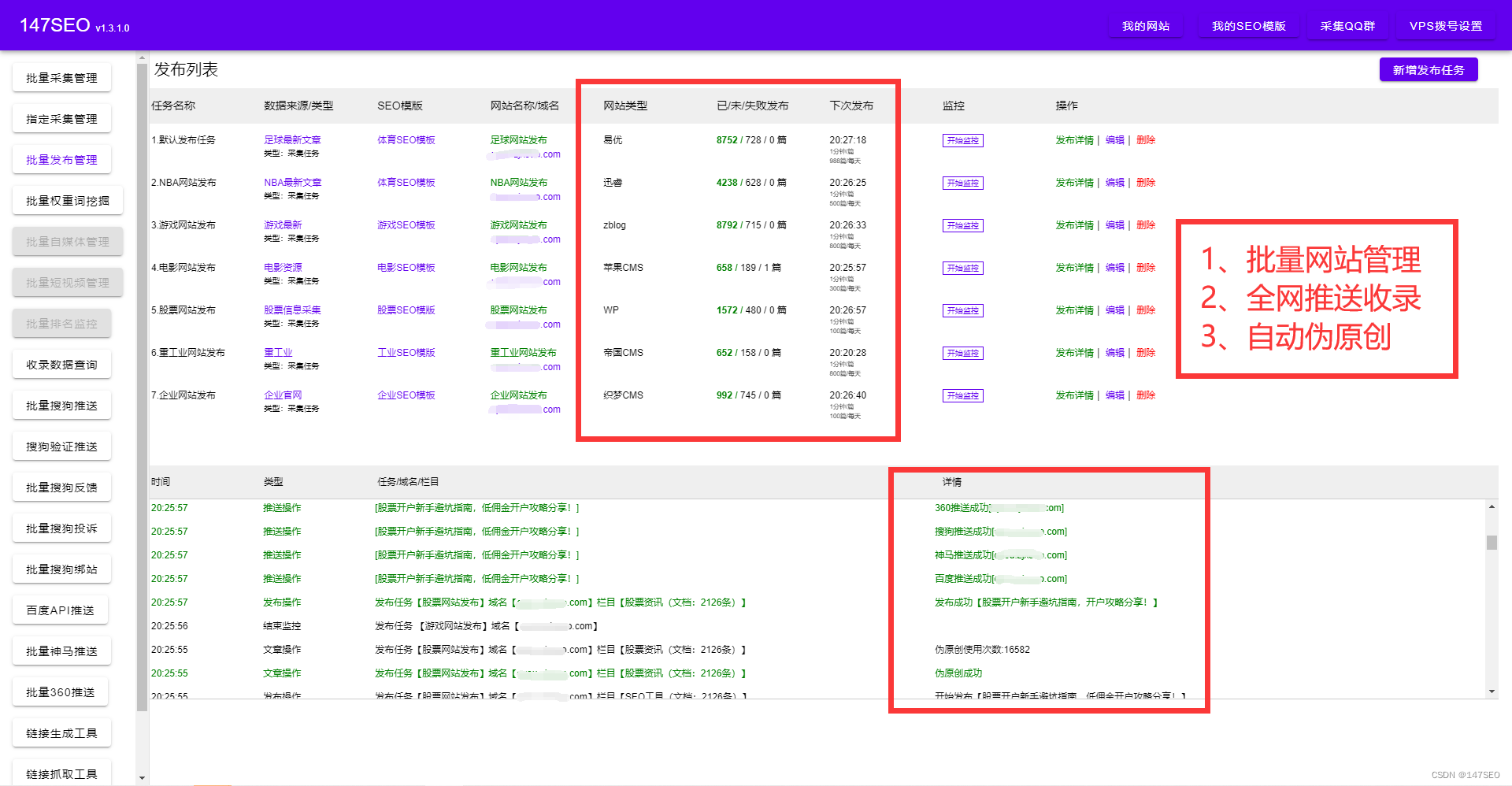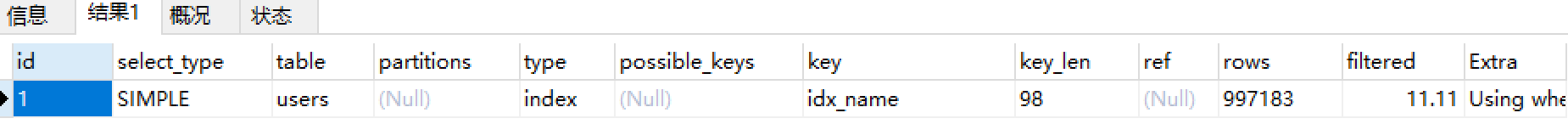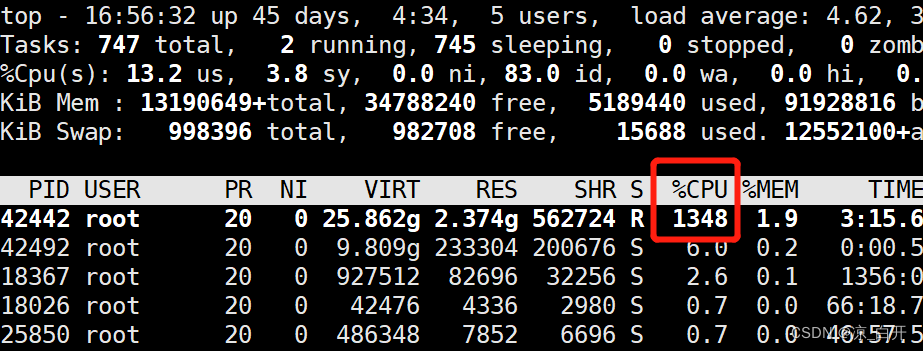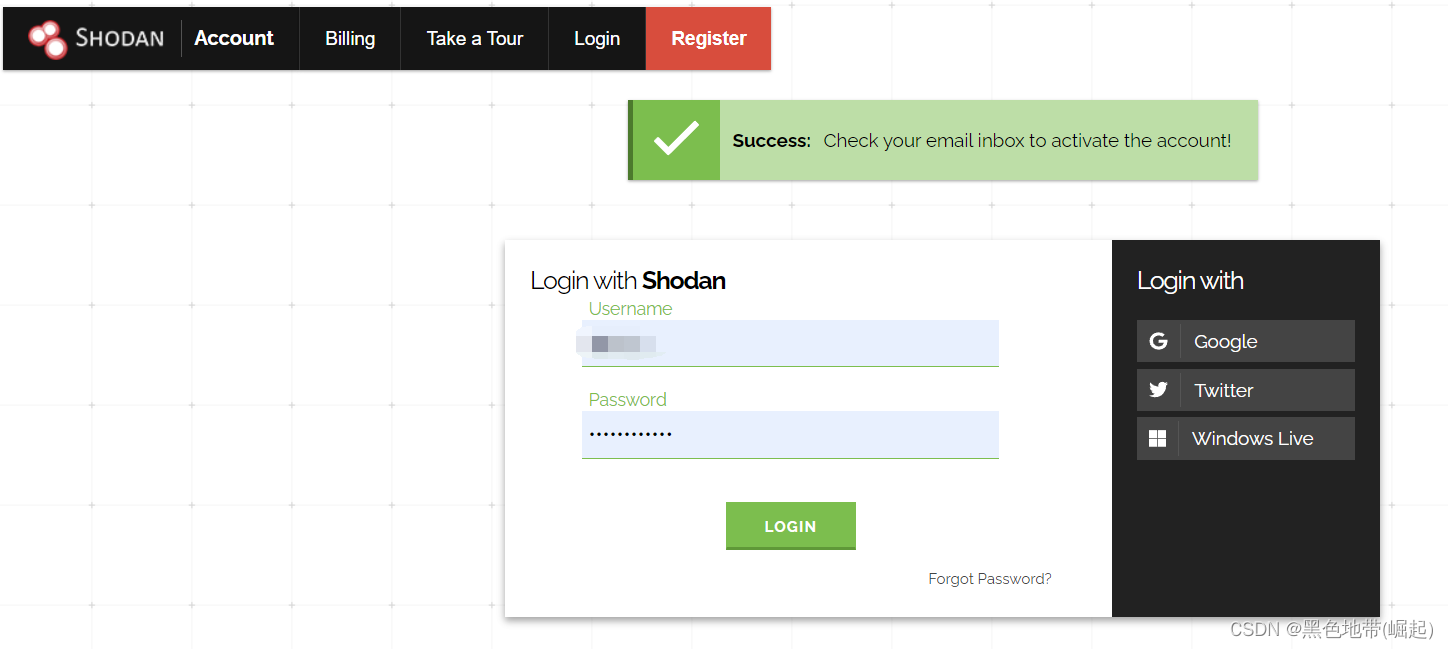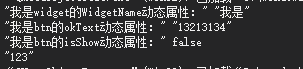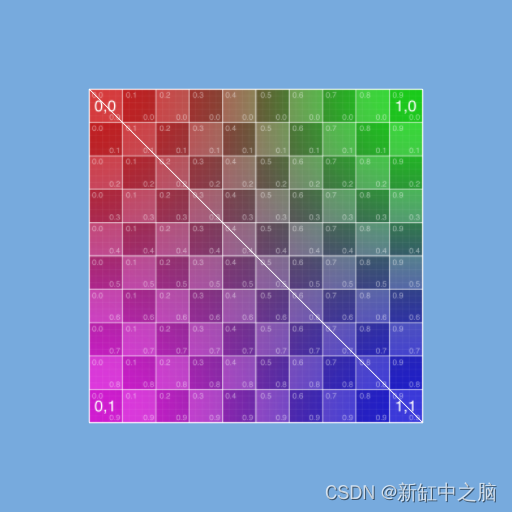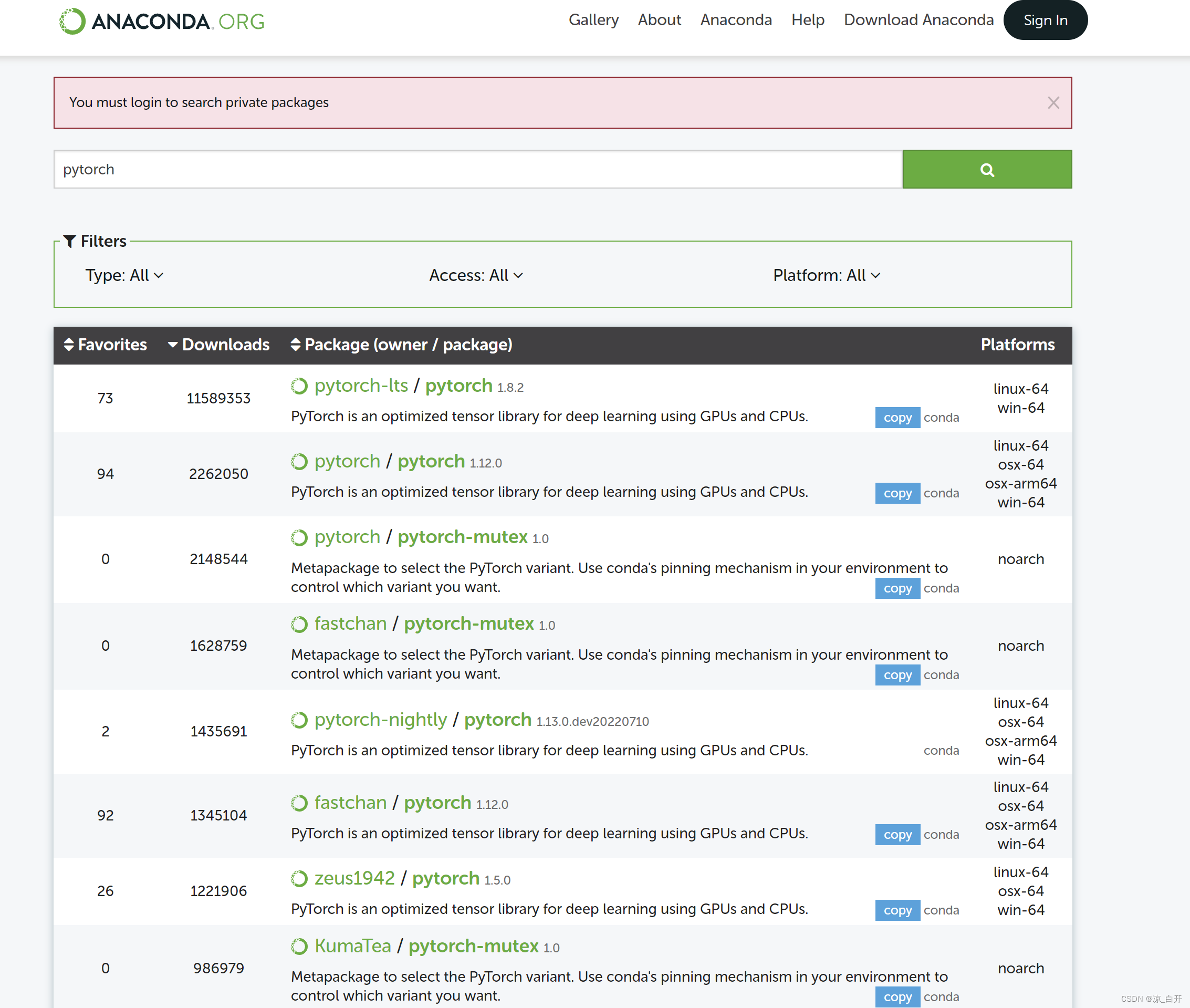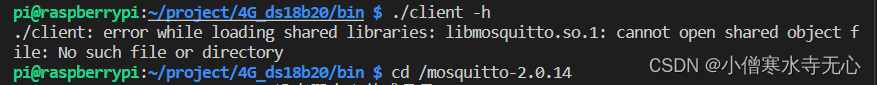当前位置:网站首页>The use of QListView
The use of QListView
2022-08-02 11:46:00 【turn things around】
一、介绍
QListViewCan be used to display data in the form of a list,在Qt中使用model/View结构来管理数据与视图的关系,model负责数据的存取,The interaction of data is passeddelegate来实现.
二、model
QT提供了一些现成的models用于处理数据项:
QStringListModel 用于存储简单的QString列表.
QStandardItemModel 管理复杂的树型结构数据项,每项都可以包含任意数据.
QDirModel 提供本地文件系统中的文件与目录信息.
QSqlQueryModel 对SQL的查询结果集进行封装
QSqlTableModel 对SQL中的table进行封装.
QSortFilterProxyModel 对另一个model执行sort and/or filter
modelEach item of data stored in "model index",由QModelIndex类来表示.每个index由三个部分构成:row,columnand indicate belongingmodel的指针.对于一维的list model,columnpart is always0.
三、实例
这里分别使用QStringListModel与QStandardItemModel 展示了ListView显示数据.
2.1 首先,使用qtcreator创建一个widget项目,All settings are defaulted.
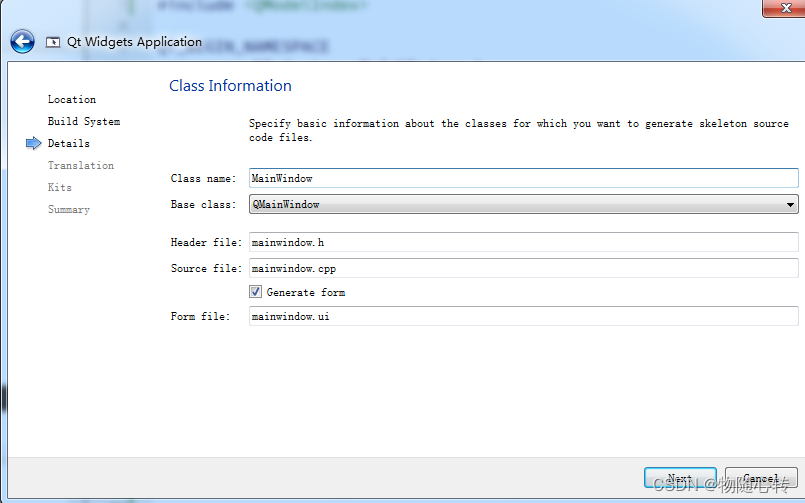
2.2 Open the interface file in the project,Then we drag and drop one into the interfacelistview控件.
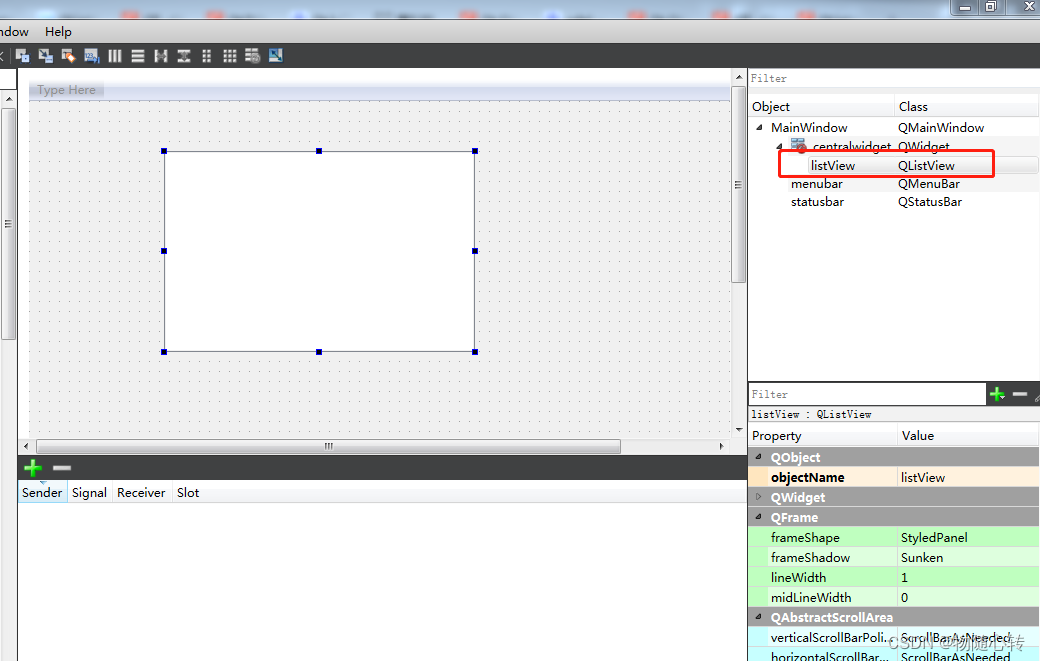 2.3 然后,打开mainwindow.h文件
2.3 然后,打开mainwindow.h文件
#ifndef MAINWINDOW_H
#define MAINWINDOW_H
#include <QMainWindow>
#include <QStringListModel>
#include <QStandardItemModel>
#include <QModelIndex>
QT_BEGIN_NAMESPACE
namespace Ui { class MainWindow; }
QT_END_NAMESPACE
class MainWindow : public QMainWindow
{
Q_OBJECT
public:
MainWindow(QWidget *parent = nullptr);
~MainWindow();
private:
Ui::MainWindow *ui;
public:
QStringListModel *Model;
QStandardItemModel *ItemModel;
void init();
private slots:
void showClick(QModelIndex index);
};
#endif // MAINWINDOW_H
打开mainwindow.cpp文件
#include "mainwindow.h"
#include "ui_mainwindow.h"
#include <QMessageBox>
MainWindow::MainWindow(QWidget *parent)
: QMainWindow(parent)
, ui(new Ui::MainWindow)
{
ui->setupUi(this);
init();
}
void MainWindow::init()
{
// QStringListModel的使用
// QStringList strlist;
// strlist<<"A"<<"B"<<"C"<<"D";
// Model = new QStringListModel(strlist);
// ui->listView->setModel(Model);
// Model = new QStringListModel(this);
// Model->setStringList(QStringList()<<"语文"<<"数学"<<"英语");
// ui->listView->setModel(Model);
ItemModel = new QStandardItemModel(this);
QStringList strList; // 需要展示的数据
strList.append("A");
strList.append("B");
strList.append("C");
strList.append("D");
strList.append("E");
strList.append("F");
strList.append("G");
int nCount = strList.size();
for(int i = 0; i < nCount; i++)
{
QString string = static_cast<QString>(strList.at(i));
QStandardItem *item = new QStandardItem(string);
ItemModel->appendRow(item);
}
ui->listView->setModel(ItemModel); // listview设置Model
ui->listView->setFixedSize(200,300);
// 绑定事件
connect(ui->listView,SIGNAL(clicked(QModelIndex)),this,SLOT(showClick(QModelIndex)));
}
void MainWindow::showClick(QModelIndex index)
{
QString strTemp;
strTemp = index.data().toString();
QMessageBox msg;
msg.setText(strTemp);
msg.exec();
}
MainWindow::~MainWindow()
{
delete ui;
}
运行结果
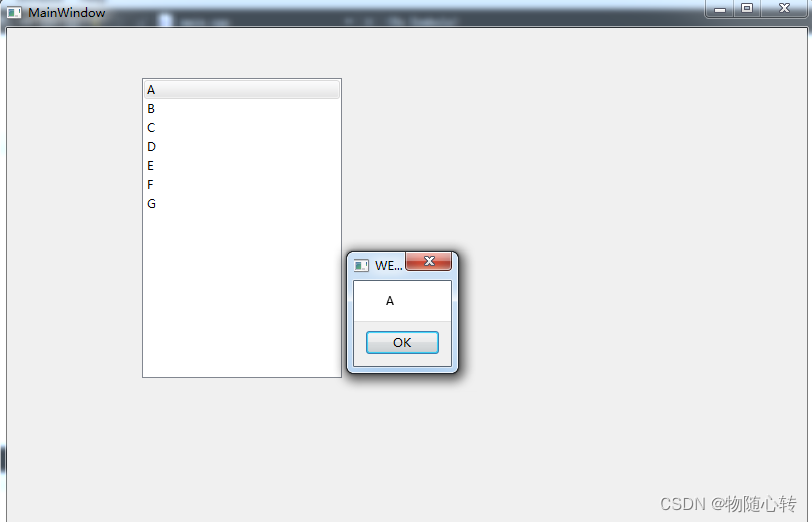
参考:
QT--QlistView 简单应用_yifanmoon的博客-CSDN博客_qlistview
边栏推荐
猜你喜欢
随机推荐
AdguardHome如何配置设置?我的AdguardHome配置内容过滤器拦截列表
SQL function $TRANSLATE
jacoco的学习以及理解
CCF paper conference IEEE how to query all articles of a conference journal
借小程序容器打造自有App小程序生态
基于深度学习的裂缝检测技术
OLED的HAL库代码介绍及使用(stm32f1/I2C/HAL库版/100%一次点亮)
pyqt5连接MYSQL数据库问题
项目监控六大事项
darknet训练yolov4模型
【kali-信息收集】(1.9)Metasploit+搜索引擎工具Shodan
微信小程序---组件开发与使用
QT笔记——QT类反射机制简单学习
Oracle降低高水位
QT笔记——在一个窗口上显示另外一个透明窗口
今日睡眠质量记录85分
JVM简介
LeetCode笔记:Weekly Contest 304
Learning Experience Sharing Seven: YOLOv5 Code Chinese Comments
【项目管理技术的优势】