当前位置:网站首页>「实用」运维新手一定不能错过的17 个技巧
「实用」运维新手一定不能错过的17 个技巧
2022-08-05 05:16:00 【技福小咖】
1、查找当前目录下所有以.tar结尾的文件然后移动到指定目录:
find . -name “*.tar” -exec mv {}./backup/ ;
*
注解:find –name 主要用于查找某个文件名字,-exec 、xargs 可以用来承接前面的结果,然后将要执行的动作,一般跟 find 在一起用的很多,find 使用我们可以延伸 -mtime 查找修改时间、-type 是指定对象类型(常见包括 f 代表文件、d代表目录),-size 指定大小,例如经常用到的:查找当前目录30天以前大于100M的LOG文件并删除。
find . -name "*.log" –mtime +30 –type f –size +100M | xargs rm –rf {};
2、批量解压当前目录下以 .zip 结尾的所有文件到指定目录:
for i in `find . –name “*.zip”–type f `
do
unzip –d $i /data/www/img/
done
*
注解:for i in (command); do … done 为 for 循环的一个常用格式,其中I为变量,可以自己指定。
3、sed常用命收集:test.txt做测试
如何去掉行首的.字符:
sed -i ‘s/^.//g’ test.txt
在行首添加一个a字符:
sed’s/^/a/g’ test.txt
在行尾添加一个a字符:
sed’s/$/a/‘ tets.txt
在特定行后添加一个c字符:
sed ‘/wuguangke/ac’ test.txt
在行前加入一个c字符:
sed’/wuguangke/ic’ test.txt
更多sed命令请查阅相关文档。
4、如何判断某个目录是否存在,不存在则新建,存在则打印信息。
if
[! –d /data/backup/];then
Mkdir–p /data/backup/
else
echo "The Directory alreadyexists,please exit"
fi
注解:if…;then …else ..fi:为if条件语句,!叹号表示反义“不存在“,-d代表目录。
5、监控linux磁盘根分区,如果根分区空间大于等于90%,发送邮件给Linux SA
(1)、打印根分区大小
df -h |sed -n '//$/p'|awk '{print $5}'|awk –F ”%” '{print $1}'
注解:awk ‘{print $5}’意思是打印第5个域,-F的意思为分隔,例如以%分隔,简单意思就是去掉百分号,awk –F. ‘{print $1}’分隔点.号。
(2)、if条件判断该大小是否大于90,如果大于90则发送邮件报警
while sleep 5m
do
for i in `df -h |sed -n '//$/p' |awk '{print $5}' |sed 's/%//g'`
do
echo $i
if [ $i -ge 90 ];then
echo “More than 90% Linux of disk space ,Please LinuxSA Check Linux Disk !” |mail -s “Warn Linux / Parts is $i%”
[email protected]
fi
done
done
6、统计 Nginx 访问日志,访问量排在前20 的 ip地址:
cat access.log |awk '{print $1}'|sort|uniq -c |sort -nr |head -20
*
注解:sort排序、uniq(检查及删除文本文件中重复出现的行列 )
7、sed另外一个用法找到当前行,然后在修改该行后面的参数:
sed -i '/SELINUX/s/enforcing/disabled/' /etc/selinux/config
Sed冒号方式 sed -i ‘s:/tmp:/tmp/abc/:g’test.txt意思是将/tmp改成/tmp/abc/。
8、打印出一个文件里面最大和最小值:
cat a.txt |sort -nr|awk ‘{}END{print} NR==1′
cat a.txt |sort -nr |awk ‘END{print} NR==1′
这个才是真正的打印最大最小值:sed ‘s/ / /g’ a.txt |sort -nr|sed -n ’1p;$p’
9、使用snmpd抓取版本为v2的cacti数据方式:
snmpwalk -v2c -c public 192.168.0.241
10、修改文本中以jk结尾的替换成yz:
sed -e ‘s/jk$/yz/g’ b.txt
11、网络抓包:Tcpdump
tcpdump -nn host 192.168.56.7 and port 80 抓取56.7通过80请求的数据包。
tcpdump -nn host 192.168.56.7 or ! host 192.168.0.22 and port 80 排除0.22 80端口!
tcp/ip 7层协议物理层–数据链路层-网络层-传输层-会话层-表示层-应用层。
12、显示最常用的20条命令:
cat .bash_history | grep -v ^# | awk ‘{print $1}’ | sort | uniq -c | sort -nr | head-20
13、写一个脚本查找最后创建时间是3天前,后缀是*.log 的文件并删除。
find . -mtime +3 -name "*.log" |xargs rm -rf {} ;
14、写一个脚本将某目录下大于100k的文件移动至/tmp下。
find . -size +100k -exec mv {} /tmp ;
15、写一个防火墙配置脚本,只允许远程主机访问本机的80端口。
iptables -F
iptables -X
iptables -A INPUT -p tcp --dport 80 -j accept
iptables -A INPUT -p tcp -j REJECT或者
iptables -A INPUT -m state --state NEW-m tcp -p tcp --dport 80 -j ACCEPT
16、写一个脚本进行 Nginx 日志统计,得到访问 IP 最多的前10个(nginx日志路径:
/home/logs/nginx/default/access.log)。
cd /home/logs.nginx/default
sort -m -k 4 -o access.logok access.1 access.2 access.3 .....
cat access.logok |awk '{print $1}'|sort -n|uniq -c|sort -nr |head -1017、替换文件中的目录
sed 's:/user/local:/tmp:g' test.txt或者
sed -i 's//usr/local//tmp/g' test.txtRUST 复制 全屏更多相关大咖视频课程请在苹果App Store 或各安卓市场下载“技福小咖App”学习。
边栏推荐
- 6k+ star,面向小白的深度学习代码库!一行代码实现所有Attention机制!
- 【论文精读】Rich Feature Hierarchies for Accurate Object Detection and Semantic Segmentation(R-CNN)
- HQL statement execution process
- A deep learning code base for Xiaobai, one line of code implements 30+ attention mechanisms.
- 11%的参数就能优于Swin,微软提出快速预训练蒸馏方法TinyViT
- 表情捕捉的指标/图像的无参考质量评价
- el-pagination左右箭头替换成文字上一页和下一页
- Pandas(五)—— 分类数据、读取数据库
- flink项目开发-配置jar依赖,连接器,类库
- AWS 常用服务
猜你喜欢

Flink 状态与容错 ( state 和 Fault Tolerance)

flink on yarn 集群模式启动报错及解决方案汇总
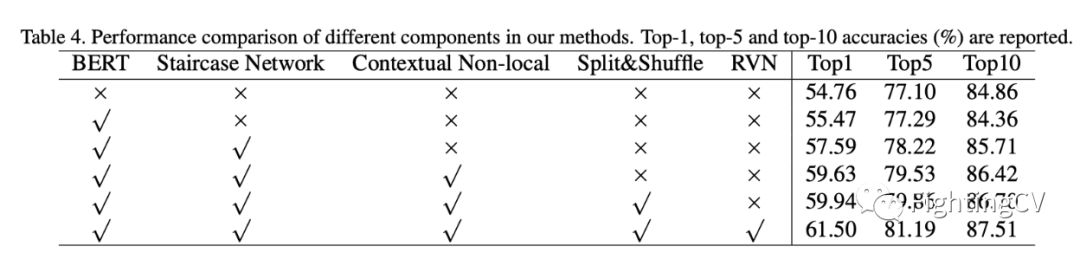
全尺度表示的上下文非局部对齐
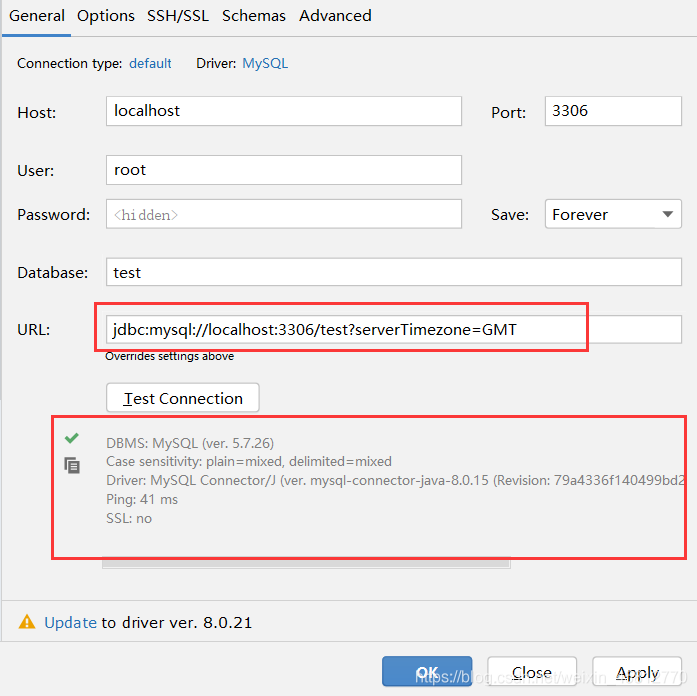
IDEA 配置连接数据库报错 Server returns invalid timezone. Need to set ‘serverTimezone‘ property.
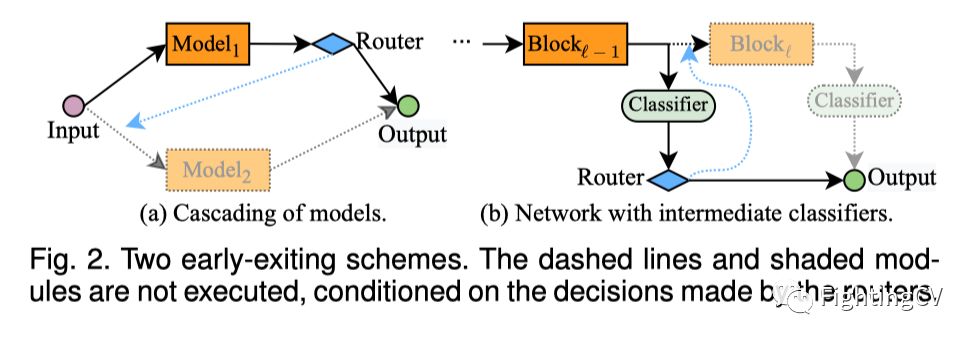
CVPR最佳论文得主清华黄高团队提出首篇动态网络综述
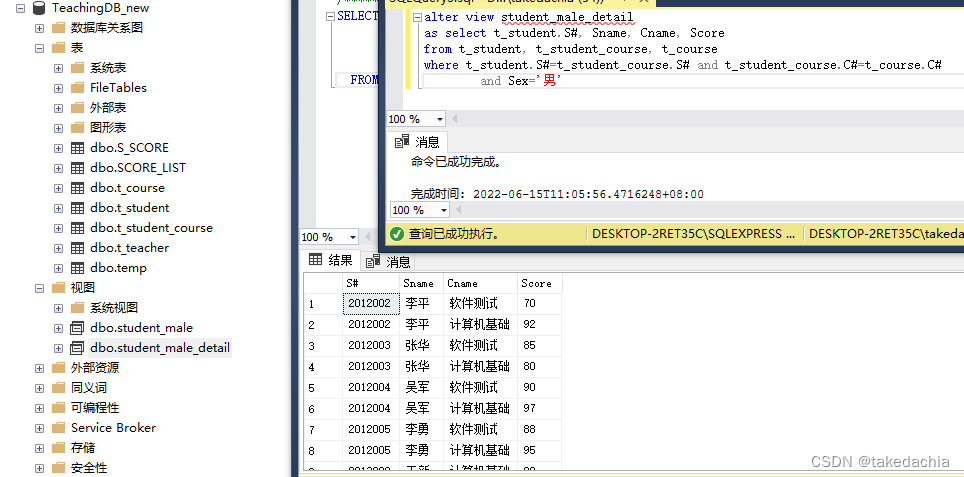
【数据库和SQL学习笔记】8.SQL中的视图(view)
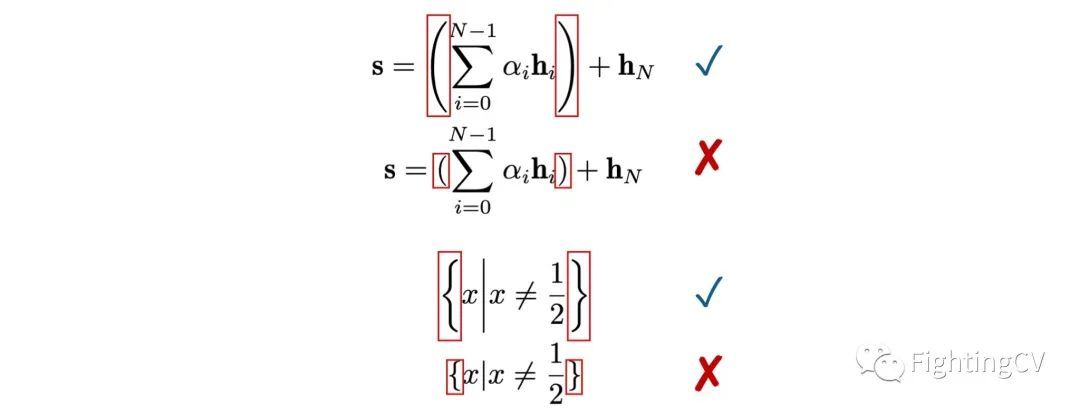
You should write like this
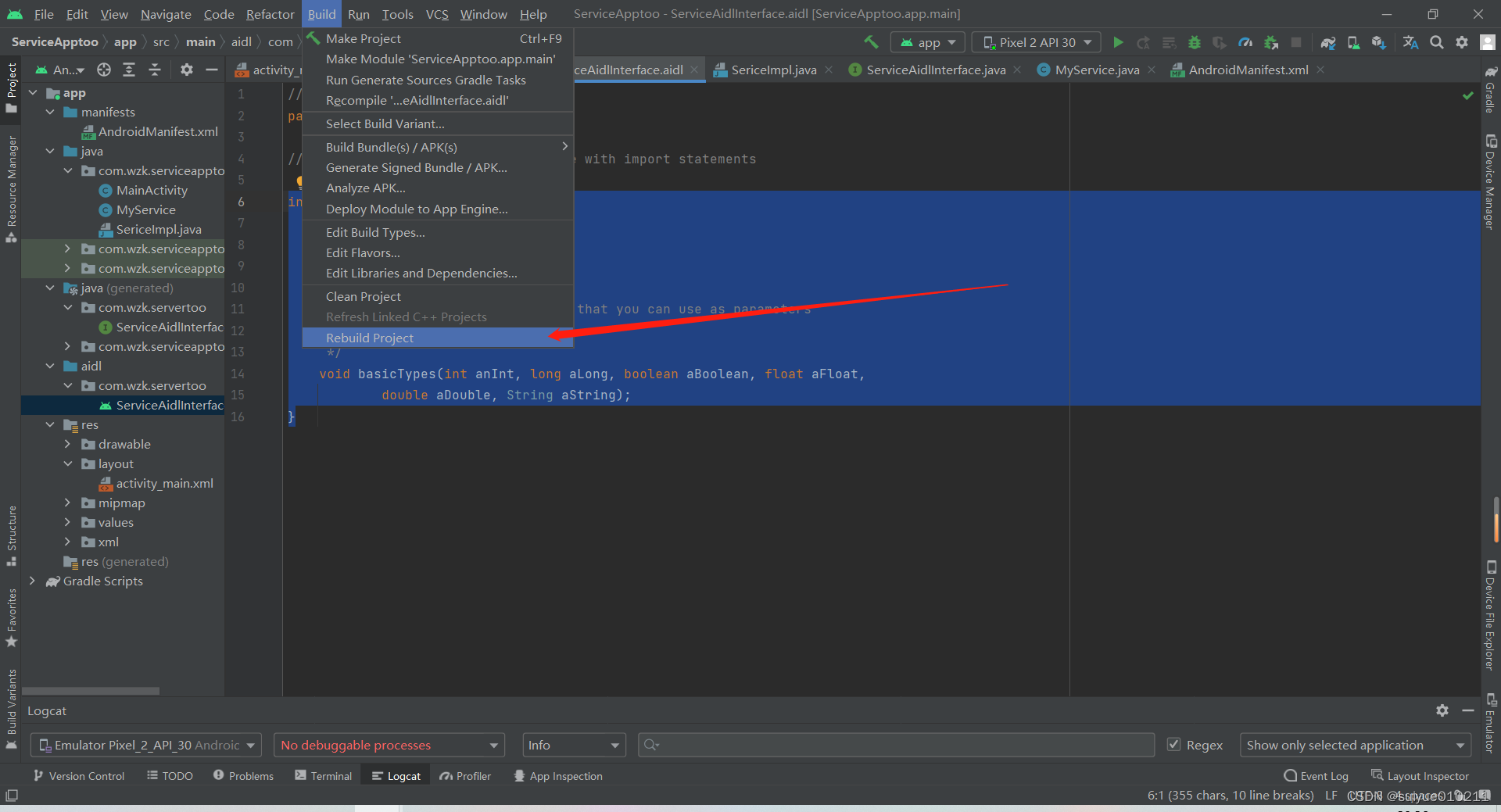
AIDL detailed explanation

如何停止flink job
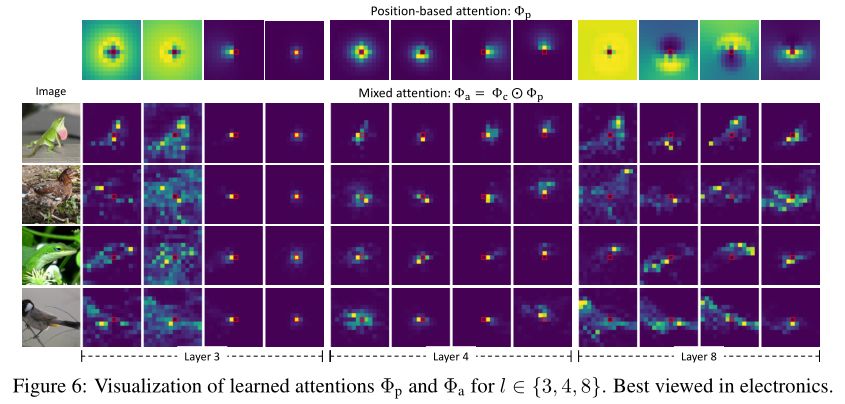
神经网络也能像人类利用外围视觉一样观察图像
随机推荐
spingboot 容器项目完成CICD部署
Map、WeakMap
CVPR最佳论文得主清华黄高团队提出首篇动态网络综述
BroadCast Receiver(广播)详解
读论文-Cycle GAN
AIDL详解
CVPR 2022 |节省70%的显存,训练速度提高2倍
全尺度表示的上下文非局部对齐
【NFT开发】设计师无技术基础保姆级开发NFT教程在Opensea上全套开发一个NFT项目+构建Web3网站
CAP+BASE
Kubernetes常备技能
Pandas(五)—— 分类数据、读取数据库
Tensorflow2 与 Pytorch 在张量Tensor基础操作方面的对比整理汇总
Flink Table API 和 SQL之概述
如何编写一个优雅的Shell脚本(一)
Flink 状态与容错 ( state 和 Fault Tolerance)
【数据库和SQL学习笔记】7.SQL中的插入(INSERT)、删除(DELETE)、更新(UPDATE)
IJCAI 2022|边界引导的伪装目标检测模型BGNet
[Go through 8] Fully Connected Neural Network Video Notes
伪RTOS-ProroThread在CH573芯片上的移植