当前位置:网站首页>Layer 3 loop brought by route Summary - solution experiment
Layer 3 loop brought by route Summary - solution experiment
2022-06-29 21:35:00 【51CTO】
A summary of the problem
We all know , Do route summary to reduce route entries , However, improper configuration may cause a three-layer loop , And will cause equipment CPU Increase the load .
The topology

AR1 Analog Internet ,AR2 Is an exit routing device ,LSW1 As a three-layer switch, it is divided into 5 individual vlan, And is PC1-PC5 Gateway for
The experiment starts with the establishment of normal network interworking , Then test and trigger the loop , Finally, how to solve this problem
Equipment configuration and network connectivity test
LSW1:
[LSW1]vlan batch 10 20 30 40 50 100
[LSW1]int vlanif 10
[LSW1-Vlanif10]ip add 10.1.1.1 24
[LSW1-Vlanif10]int vlanif 20
[LSW1-Vlanif20]ip add 10.1.2.1 24
[LSW1-Vlanif20]int vlanif 30
[LSW1-Vlanif30]ip add 10.1.3.1 24
[LSW1-Vlanif30]int vlanif 40
[LSW1-Vlanif40]ip add 10.1.4.1 24
[LSW1-Vlanif40]int vlanif 50
[LSW1-Vlanif50]ip add 10.1.5.1 24
// because ensp in S5700 This device cannot be configured after it is converted to a three-layer interface ip, So here we use vlanif100 Instead of
[LSW1-Vlanif50]interface Vlanif100
[LSW1-Vlanif100]ip address 172.16.1.2 255.255.255.252
[LSW1-Vlanif100]interface GigabitEthernet0/0/1
[LSW1-GigabitEthernet0/0/1]port hybrid pvid vlan 100
[LSW1-GigabitEthernet0/0/1]port hybrid untagged vlan 100
[LSW1-GigabitEthernet0/0/1]un sh
#
[LSW1-GigabitEthernet0/0/1]interface GigabitEthernet0/0/2
[LSW1-GigabitEthernet0/0/2]port link-type access
[LSW1-GigabitEthernet0/0/2]port default vlan 10
#
// The interface configuration method of the remaining connecting hosts is similar , It is omitted here ...
#
// Configure the default route
[LSW1]ip route-static 0.0.0.0 0.0.0.0 172.16.1.1
- 1.
- 2.
- 3.
- 4.
- 5.
- 6.
- 7.
- 8.
- 9.
- 10.
- 11.
- 12.
- 13.
- 14.
- 15.
- 16.
- 17.
- 18.
- 19.
- 20.
- 21.
- 22.
- 23.
- 24.
- 25.
- 26.
- 27.
AR2:
[AR2]interface GigabitEthernet0/0/0
[AR2-GigabitEthernet0/0/0]ip address 100.100.100.2 255.255.255.252
[AR2-GigabitEthernet0/0/0]un sh
[AR2-GigabitEthernet0/0/0]interface GigabitEthernet0/0/1
[AR2-GigabitEthernet0/0/1]ip address 172.16.1.1 255.255.255.252
[AR2-GigabitEthernet0/0/1]un sh
[AR2-GigabitEthernet0/0/1]quit
// Here, multiple network segments are summarized , And configure static routing
[AR2]ip route-static 10.1.0.0 255.255.248.0 172.16.1.2
- 1.
- 2.
- 3.
- 4.
- 5.
- 6.
- 7.
- 8.
- 9.
AR1:
PC1 – PC5 Each is well prepared ip Address
use PC1 ping measuring 100.100.100.1, Can communicate , For normal , Besides, we tracert Follow up , It's normal 
Trigger the loop and analyze the problem
So let's use PC1 Go to tracert Track the existing and non-existent network segments .
Discovery tracking PC2(2 paragraph ) normal , That's because LSW1 Is directly connected to all PC Of , There must be a destination in the routing table PC2 Direct route entry for , Direct routing is the highest priority , So we arrived smoothly .
track 6 Paragraph and 7 Duan found jumping back and forth , It means that the loop has been lifted ,LSW1 There is no direct connection route of these two network segments in the routing table of , Only the default route can be matched AR2 了 ,AR2 After receiving, find the route table to match the summarized route entries 10.1.0.0/21, So she asked LSW1 Sent back ,LSW1 After receiving, it will be sent back .
And tracking 8 The segment shows *, It means that the forwarding cannot reach the destination address , The bag was discarded , That's because packets arrive AR2 when , No route entries were found to match ,10.1.0.0/21 The last of the paragraph ip The address is 10.1.7.255, So arrive AR2 Discard the packet .
terms of settlement
How to solve ? It's simple , Just in LSW1 Add one that is also 10.1.0.0/21 Aggregate black hole routing for , So when the destination is received ip Is this paragraph and ip When there is no , It won't send out any more .

Reuse PC1 track , Just as expected

One last reminder , Experiments and cases can play the role of understanding and reference , In practice, we still have to be flexible !! Sharing is here , If you have other ways that work , Welcome to the comments section 
边栏推荐
- leetcode:238. Product of arrays other than itself
- leetcode:307. Area and retrieval - array modifiable
- Live broadcast preview | PostgreSQL kernel Interpretation Series Lecture 1: overview of PostgreSQL system
- 阿里云发布《中国机器人产业图谱(2022)》,122页pdf
- Summary of document level symbols under different systems
- THREEJS基础入门
- PostgreSQL Weekly News - 22 juin
- What are the mainstream brands of smart door locks? What characteristics should we pay attention to when purchasing door locks?
- 管理人员应具备的基本素质
- Yolov6 training your own data record +yolov5 comparison test
猜你喜欢
![Navigation [microcomputer principle]](/img/79/8311a409113331e72f650a83351b46.png)
Navigation [microcomputer principle]
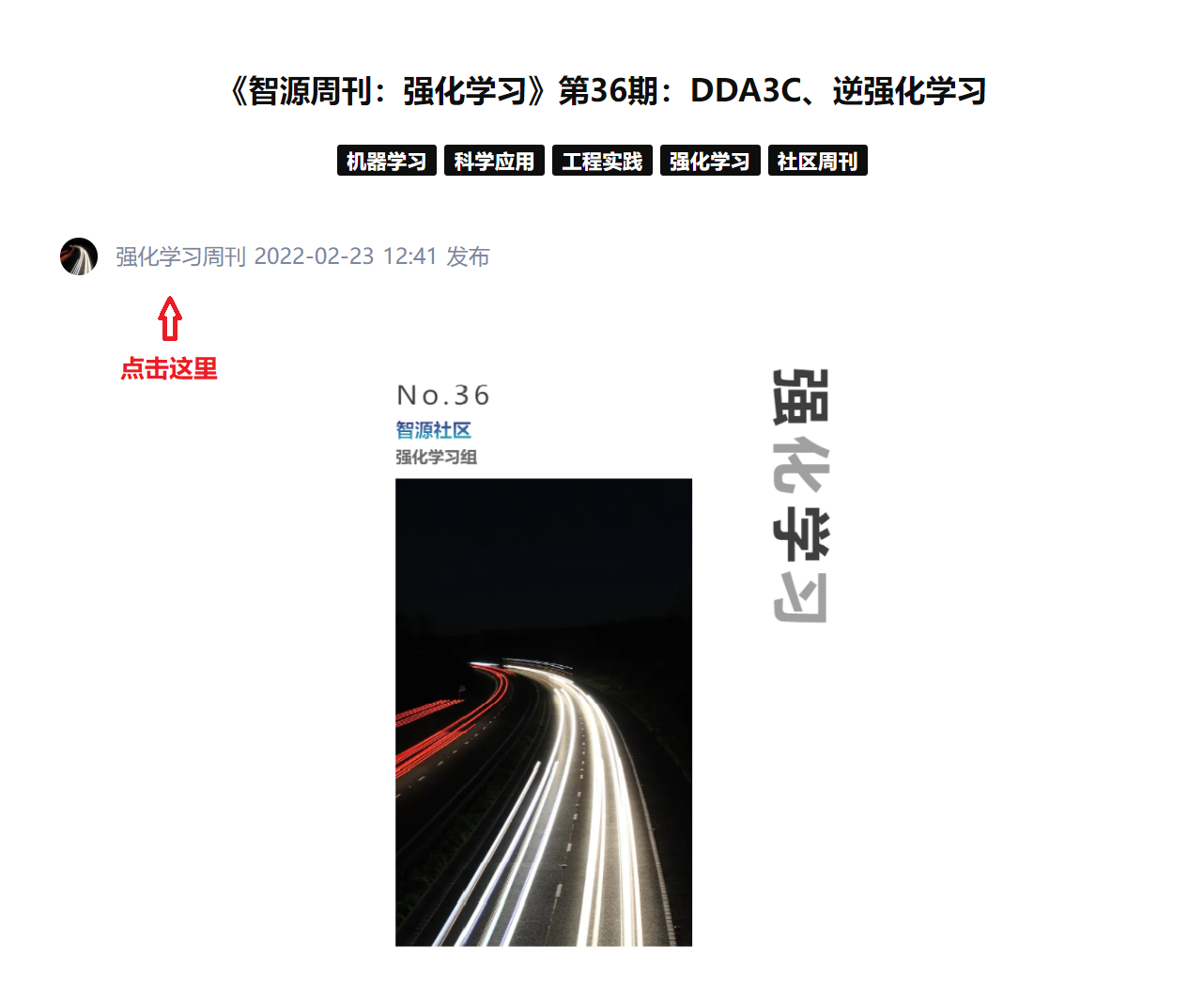
《强化学习周刊》第51期:PAC、ILQL、RRL&无模型强化学习集成于微电网络格控制:综述与启示

Sophon CE community edition goes online, and free get is a lightweight, easy-to-use, efficient and intelligent data analysis tool

CORDIC based Signal Processor desgn

计算成像前沿进展

唯品会商品详情API接口(item_get-获得唯品会商品详情接口),唯品会详情API接口

STM32 minimum system construction (schematic diagram)

Detailed description of gaussdb (DWS) complex and diverse resource load management methods

如何评价科大讯飞AI翻译笔P20系列,值得买吗?
![Navigation experiment [microcomputer principle] [experiment]](/img/79/8311a409113331e72f650a83351b46.png)
Navigation experiment [microcomputer principle] [experiment]
随机推荐
Digital password lock Verilog design + simulation + on board verification
Goahead webserver migration
Navigation [microcomputer principle]
炒股开户请问哪个券商佣金是最低最安全的
Alibaba keyword search commodity API interface (item_search- commodity search interface by keyword), Alibaba Search API interface
Matlab adds noise / disturbance to data
Vipshop Keyword Search API interface (item_search- search vipshop commodity API interface by keyword), vipshop API interface
不同系统下的文件层级符号小结
varnish 503 no backend connection – varnish健康检查
Detailed explanation of key points in implementing MES system in Enterprises
STM32 minimum system construction (schematic diagram)
STL教程6-deque、stack、queue、list容器
leetcode:307. 区域和检索 - 数组可修改
Realize inotify and Rsync real-time backup
Common methods of string class
《强化学习周刊》第51期:PAC、ILQL、RRL&无模型强化学习集成于微电网络格控制:综述与启示
阿里巴巴商品详情API接口(item_get-获得商品详情接口),阿里巴巴API接口
PostgreSQL weekly news - June 22
Report delivery engineer
广东二级造价工程师《造价管理》真题解析