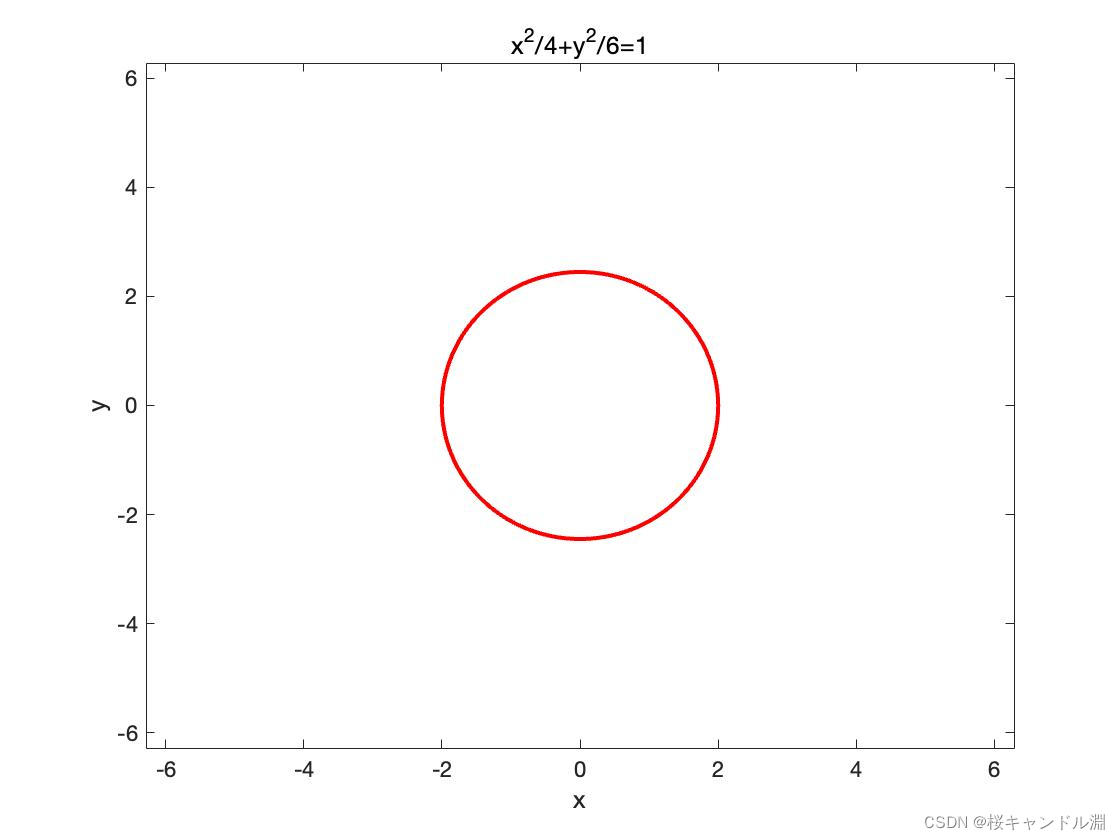当前位置:网站首页>Matlab [functions and images]
Matlab [functions and images]
2022-07-01 08:33:00 【桜キャンドルル】
Catalog
One 、 Common mathematical functions
1. Several writing methods of function representation
1. Define function variables as symbolic variables
Two 、 Representation of piecewise functions
3、 ... and 、 Use functions to draw graphics
1. Draw the function image of absolute value
2. Draw an image of the rounding function
3. Drawing piecewise functions
4. Draw a normal distribution curve
6. Draw the cube root of positive and negative numbers
7. How to draw a graph with infinity
8. How to draw implicit functions
How to set up ezplot The format of
9. Use meshgrid Draw multiple functions
1. Use compose Find compound function
2. Use subs Find compound function
12. Image with modulation curve
13. Automatically solve the equation
One 、 Common mathematical functions
name call | contain The righteous | name call | contain The righteous | name call | contain The righteous |
abs | The absolute value | asin | Anti sine | coth | Hyperbolic cotangent |
exp | Index | acos | Arccosine | asinh | Anti hyperbolic sine |
log | logarithm | atan | Anyway | acosh | Anti hyperbolic cosine |
log10 | 10 Base logarithm | acot | Inverse cotangent | atanh | Anti hyperbolic tangent |
log2 | 2 Base logarithm | sec | Secant | acoth | Inverse hyperbolic cotangent |
pow2 | 2 The next power | csc | Cosecant | sech | Hyperbolic secant |
sqrt | square root | asec | Anyway | csch | Hyperbolic cosecant |
sin | sine | acsc | Anti cosecant | asech | Inverse hyperbolic secant |
cos | cosine | sinh | Hyperbolic sine | acsch | Inverse hyperbolic cosecant |
tan | tangent | cosh | Hyperbolic cosine | ||
cot | Cotangent | tanh | Hyperbolic tangent |
A simple example

1. Several writing methods of function representation
1. Define function variables as symbolic variables
syms x
fx=sqrt(1+x^2);2. Use function command
function f=myfun(x)
f=(3-2.*x).^2.*x;
3. Using anonymous functions
[email protected](x) (x+10)Two 、 Representation of piecewise functions
Use if-else Judgment can help us implement piecewise functions
function y= w(x)
if x<0
y=x+2;
else
y=x-3;
end
end
3、 ... and 、 Use functions to draw graphics
1. Draw the function image of absolute value
# Clear the screen
clear
# Take us x Set as variable
syms x
# Use anonymous methods to create our y
[email protected](x) abs(x);
# Use fplot, The first parameter is our method , The second parameter is our argument x The scope of the
fplot(y,[-5,5])
# Keep our current graph from being reset
hold on
# Set up our x Axis labels
xlabel('x')
# Set up our y Axis labels
ylabel('y')
# Set the label of our whole picture
title('y|x|') 
2. Draw an image of the rounding function
clear
syms x
[email protected](x) floor(x);
fplot(y,[-5,5])
hold on
xlabel('x')
ylabel('y')
3. Drawing piecewise functions
clear
syms x y
[email protected](x) 2*sqrt(x);
# The third parameter is our drawing line style
fplot(y1,[0,1], '-b')
hold on
[email protected](x) 1+x;
fplot(y2,[1,5], '--og')
# Set our legend
legend('y=2*sqrt(x) ', 'y=1+x');
title(' Piecewise functions ')
xlabel('x')
ylabel('y')
# Set the range of our axes , The first and second parameters represent x The scope of the shaft
# The third and fourth parameters represent y The scope of the shaft
axis([0,5,0,5])
4. Draw a normal distribution curve
clear
x=-2:0.01:2;
y=(1/sqrt(2*pi))*exp(-x.^2/2);
#plot The function takes our x,y Pass it in and you can draw
plot(x,y)
title(' Normal distribution curve ')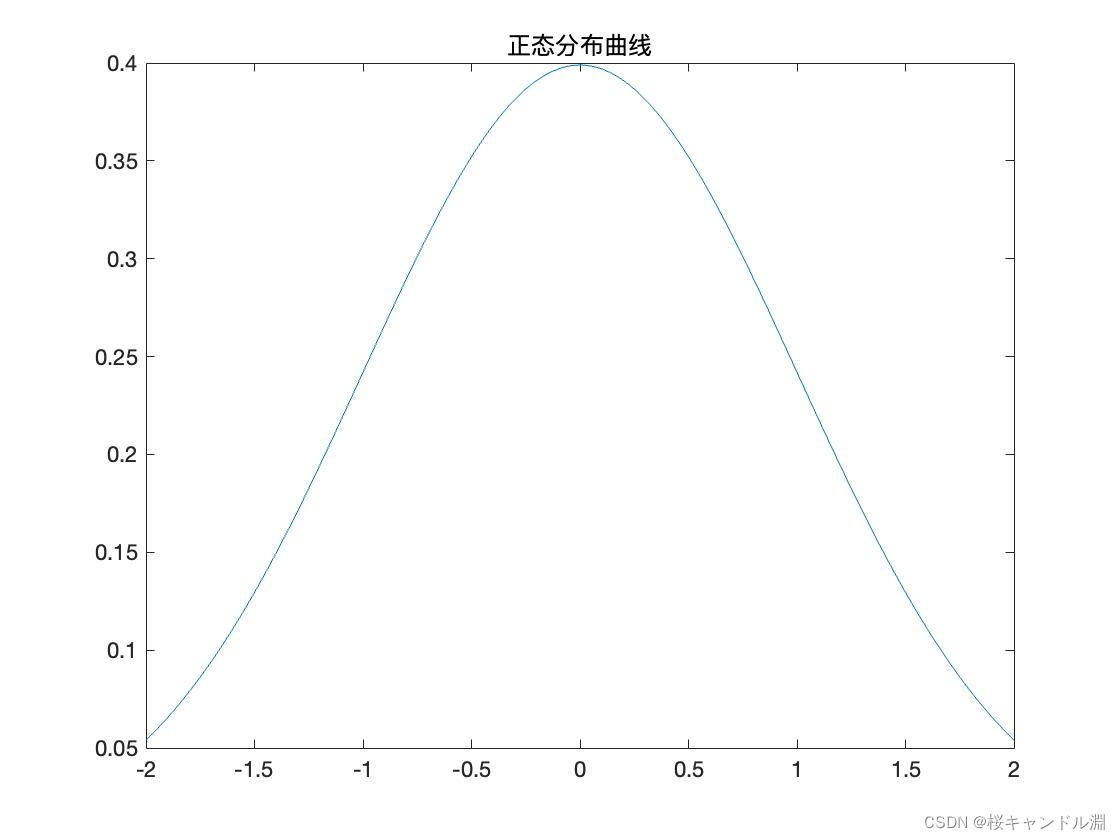
5. Draw symbolic functions
clear
# Set us x Maximum value of axis
xm=5;
# Set up our x Take all from the minimum value to the maximum value , And the interval is 0.01
x=-xm:0.01:xm;
#sign For our symbolic function
y=sign(x);
# Will we x==0 Time null , Breakpoints will be formed
y(x==0)=nan;
figure
# drawing , And set the width of our line to 2
plot(x,y,'LineWidth',2)
hold on
# Draw us 0,1 Place and 0,-1 Two hollow points at
plot(0,1,'o',0,-1,'o');
# Point a point at our origin
plot(0,0,'.','MarkerSize',24)
# Name the title
title(' Symbolic function ','FontSize',16)
# Set up our x Shaft labels and y Axis labels
xlabel('\itx','FontSize',16)
ylabel('\ity','FontSize',16)
# Draw gridlines
grid on
axis([-xm,xm,-2,2])

6. Draw the cube root of positive and negative numbers
clear
% Set up x Of max Range
xm=5;
% Set up our x The range of is from -xm To xm, Spacing is 0.01
x=-xm:0.01:xm;
% Let's multiply each element of the vector y=x The third root of
y=x.^(1/3);
% mapping
figure
% Create icons with two rows and one column , And put the picture we want to draw next in the first chart
subplot(2,1,1)
% Use plot Method , And our corresponding x,y Value in , And set the width of our drawn line to 2
plot(x,y,'LineWidth',2)
% Draw our grid lines
grid on
% Title our chart
title(' Incorrect open cube for negative numbers ','FontSize',16)
% Separate our x,y The axis is titled
xlabel('\itx','FontSize',16)
ylabel('\ity','FontSize',16)
% Because we are drawing 1 It is found that the negative range of our cube root is incorrect ,
% So we need to take out our symbols separately , Then multiply by the absolute value of our original function
y=sign(x).*abs(x).^(1/3);
subplot(2,1,2)
plot(x,y,'LineWidth',2)
grid on
title(' Negative numbers open the cube correctly ','FontSize',16)
xlabel('\itx','FontSize',16)
ylabel('\ity','FontSize',16) 7. How to draw a graph with infinity
If we draw our tan(x) This happens to function
clear;
x=-5:0.01:5;
y=tan(x);
plot(x,y,'LineWidth',2)
Use ezplot, Pass our formula into , And then into our scope , You can draw pictures .
clear;
syms x
y=tan(x);
y=inline(y);
ezplot(y,[-2*pi,2*pi]); 
8. How to draw implicit functions
ezplot You can also draw implicit function images
clear;
syms x
ezplot("x^2/4+y^2/6=1");
Use axis([x Shaft Downline ,x Axis upper limit ,y Axis lower limit ,y Axis upper limit ]) You can specify the range of our coordinate axes
axis("equal") So that our axis x,y Isometric axis
How to set up ezplot The format of
Take us ezplot Then the result is passed to a parameter , And then use our set To set our ezplot The type of drawing
clear;
syms x
h=ezplot("x^2/4+y^2/6=1");
set(h,'color','r','LineWidth',2);9. Use meshgrid Draw multiple functions
Use meshgrid Can make our x,y The numbers in realize one-to-one correspondence , use meshgrid It allows us to draw multiple curves at the same time
% Logarithmic function
clear % Clear variables
xm=3; % The largest independent variable
x=0.1:0.1:xm; % Independent variable vector
a=[1/exp(1),0.5:0.5:2,exp(1),10]; % Base vector
[A,X]=meshgrid(a,x); % Base and independent variable matrix
Y=log(X)./log(A); % Logarithmic function matrix
figure % Create a graphics window
plot(x,Y,'LineWidth',2) % Draw a family of function curves
title(' Family of logarithmic function curves ','FontSize',16) % Add title
xlabel('\itx','FontSize',16) % Add abscissa
ylabel('\ity','FontSize',16) % Add ordinate
grid on % Gridding
legend([repmat('\ita\rm=',length(a),1),num2str(a')],4)% Complex legend
hold on % Keep attributes
plot(x,-log(x),'*',x,log(x),'+',x,log10(x),'x')% Redraw natural logarithm and common logarithm curve

10. Find the inverse function
Use y=finverse(y) That is to say y Become an inverse function of itself
syms x
y=x^2;
z=finverse(y);
z
11. Find compound function
1. Use compose Find compound function
g=compose(f,g)
syms x
y=x^2;
g=sin(x);
z=compose(y,g); 
syms x z
f=sin(x);
g=x^2;
compose(g,f) % Returns the compound function g(f(y))
compose(g,f,x,z) % The return argument is z 
2. Use subs Find compound function
syms x z
f=sin(x);
g=x^2;
subs(g,f) % Returns the compound function f(g(y))

12. Image with modulation curve
In front of some periodic functions , We can multiply some functions to plot our modulation curve , Let our function be constrained in two modulation curves . In the following code we use e^(-x) As our modulation curve
clc
clear
syms x
y=sin(pi*x)*exp(-x);
x=-5:0.01:5;
y=inline(y);
plot(x,y(x),x,exp(-x),x,-exp(-x),'LineWidth',2); 
13. Automatically solve the equation
syms x a b c % Define symbolic variables
x1=-2; y1=0; x2=0;y2=1; x3=1; y3=5; %3 The horizontal of the point 、 Ordinate
y=a*x^2+b*x+c; % Quadratic sign function
s1=subs(y,x,x1)-y1 % The first 1 An algebraic equation
s2=subs(y,x,x2)-y2 % The first 2 An algebraic equation
s3=subs(y,x,x3)-y3 % The first 3 An algebraic equation
[a,b,c]=solve(s1,s2,s3) 
边栏推荐
- Connect timed out of database connection
- 15Mo3 German standard steel plate 15Mo3 chemical composition 15Mo3 mechanical property analysis of Wuyang Steel Works
- View drawing process analysis
- 量化交易之读书篇 - 《征服市场的人》读书笔记
- Intelligent constant pressure irrigation system
- Agrometeorological environment monitoring system
- What is the material of 15CrMoR, mechanical properties and chemical analysis of 15CrMoR
- How to recruit Taobao anchor suitable for your own store
- 长安链同步节点配置与启动
- Field agricultural irrigation system
猜你喜欢

TypeError: __init__() got an unexpected keyword argument ‘autocompletion‘

01 NumPy介绍

15Mo3 German standard steel plate 15Mo3 chemical composition 15Mo3 mechanical property analysis of Wuyang Steel Works

OJ输入输出练习

Mavros sends a custom topic message to Px4
![[staff] high and low octave mark (the notes in the high octave mark | mark range are increased by one octave as a whole | low octave mark | mark range are decreased by one octave as a whole)](/img/ff/ebd936eaa6e57b1eabb691b0642957.jpg)
[staff] high and low octave mark (the notes in the high octave mark | mark range are increased by one octave as a whole | low octave mark | mark range are decreased by one octave as a whole)

Qt的模型与视图

Airsim radar camera fusion to generate color point cloud

MAVROS发送自定义话题消息给PX4

CPU设计实战-第四章实践任务一简单CPU参考设计调试
随机推荐
Properties of 15MnNiNbDR low temperature vessel steel, Wugang 15MnNiDR and 15MnNiNbDR steel plates
Luogu p1088 [noip2004 popularization group] Martians
Use threejs simple Web3D effect
SPL installation and basic use (II)
Huawei machine test questions column subscription Guide
Conception et mise en service du processeur - chapitre 4 tâches pratiques
防“活化”照片蒙混过关,数据宝“活体检测+人脸识别”让刷脸更安全
Intelligent water supply system solution
Airsim雷达相机融合生成彩色点云
Advanced API
Practice and Thinking on the architecture of a set of 100000 TPS im integrated message system
Qt的模型与视图
Leetcode t31: next spread
P4 安装bmv2 详细教程
The difference between interceptors and filters
vscode自定义各个区域的颜色
MATLAB【函数求导】
【无标题】
Field agricultural irrigation system
Analysis of slice capacity expansion mechanism