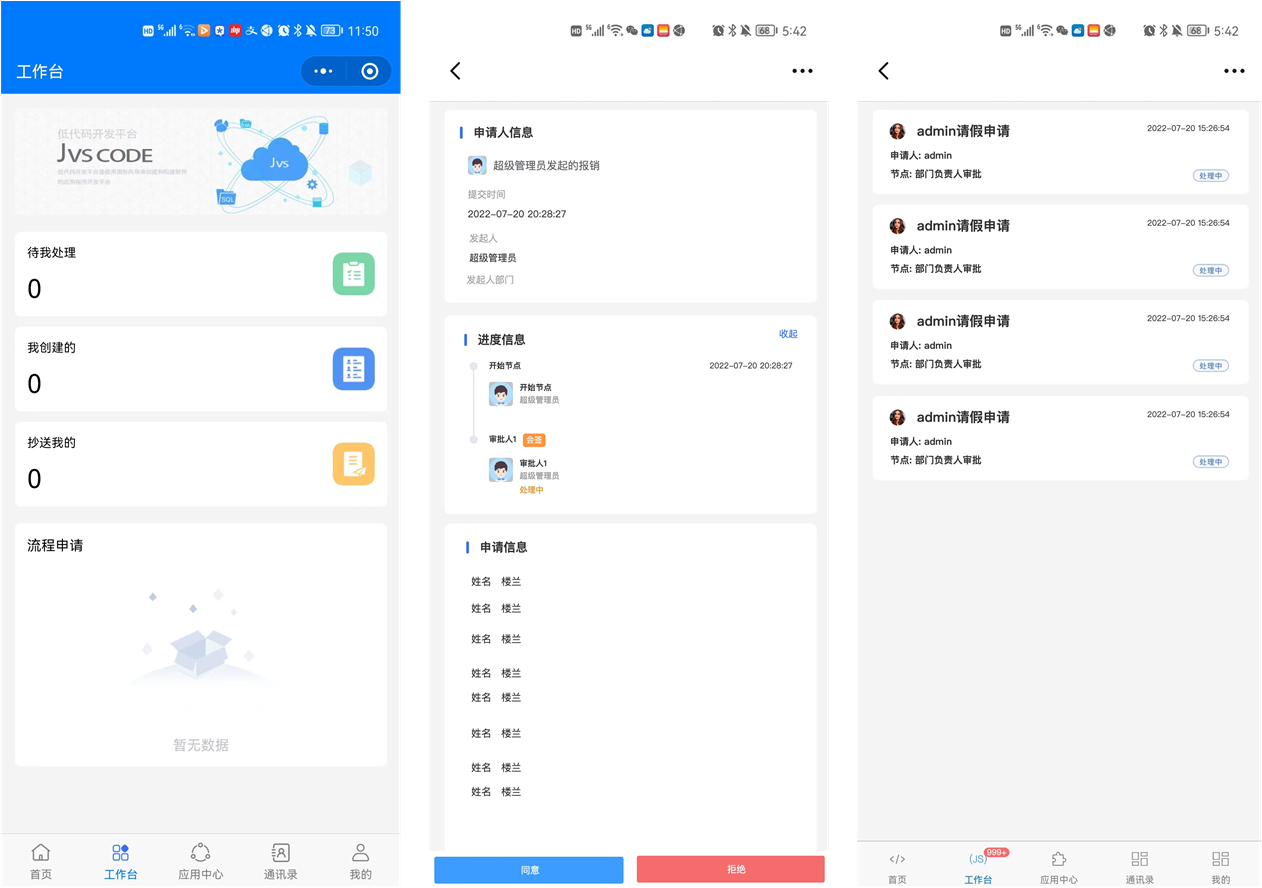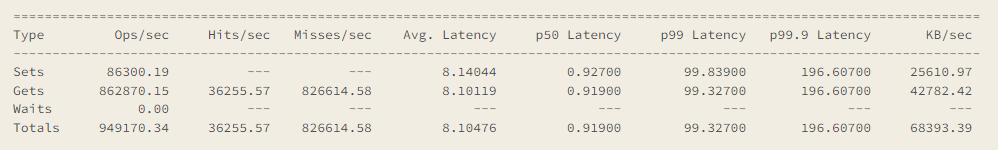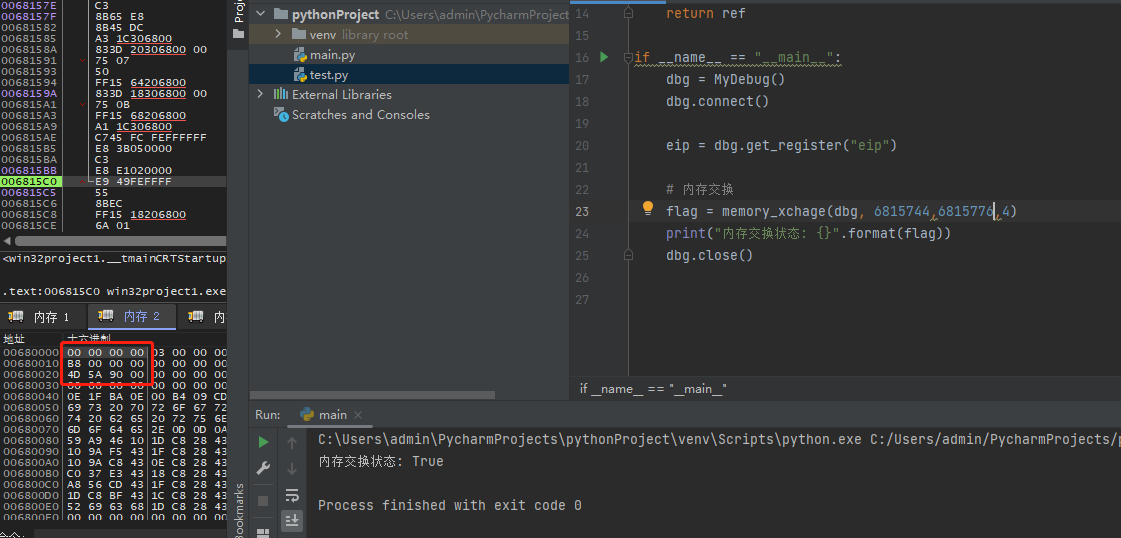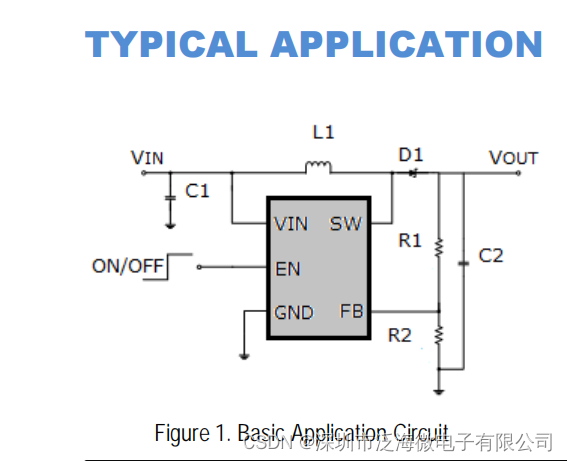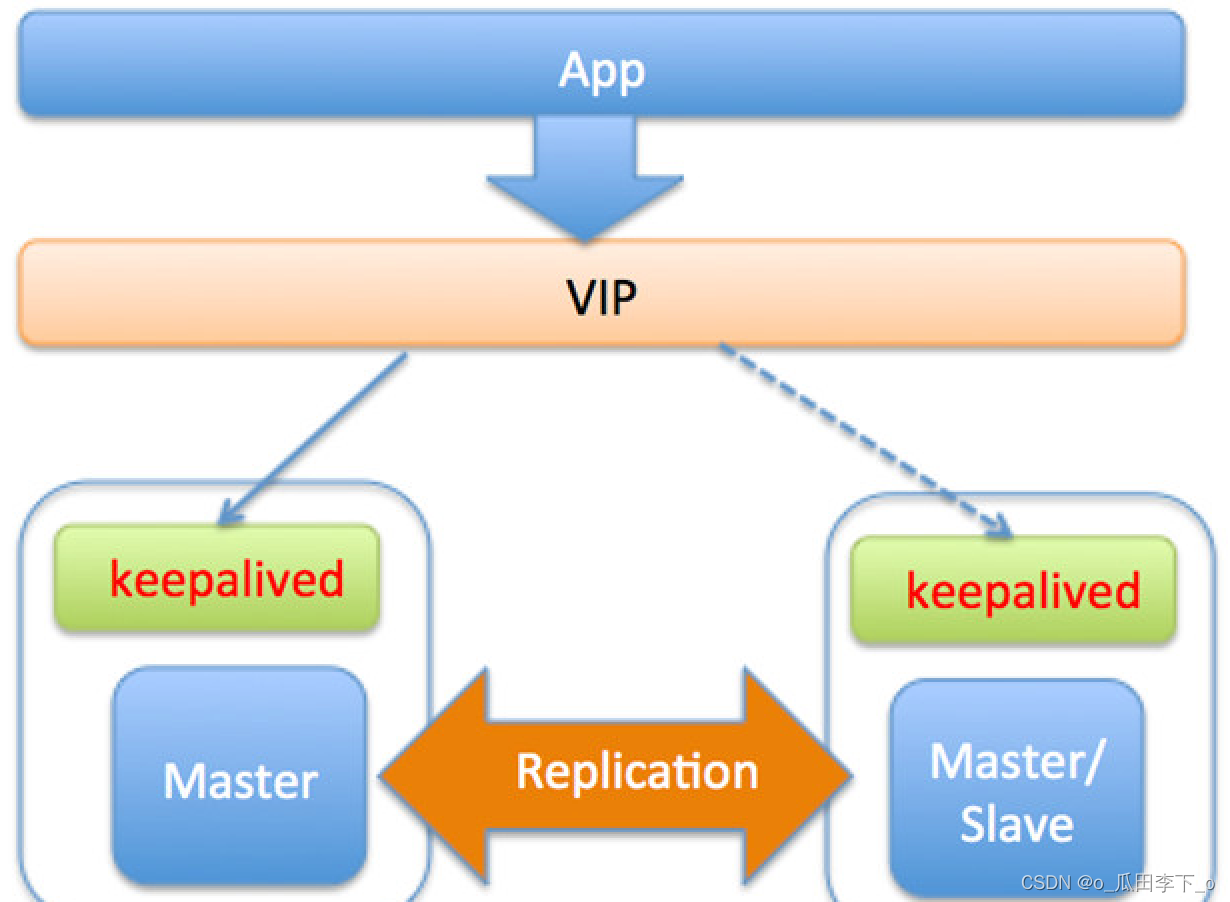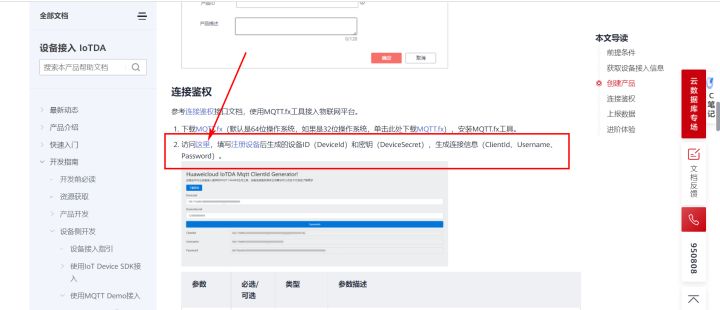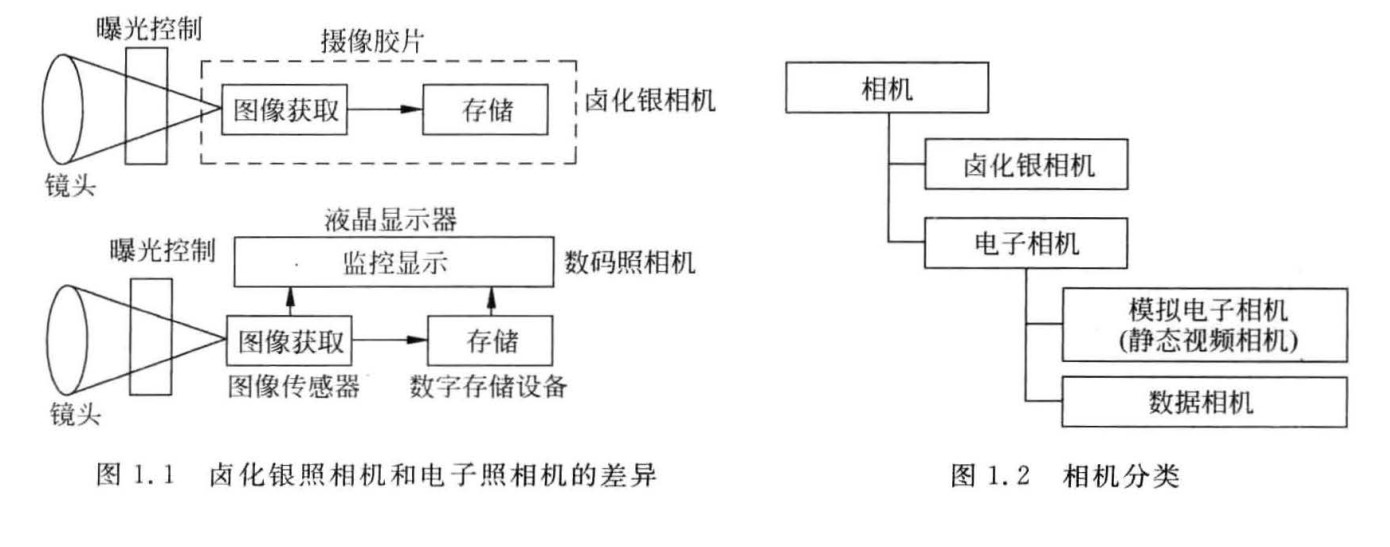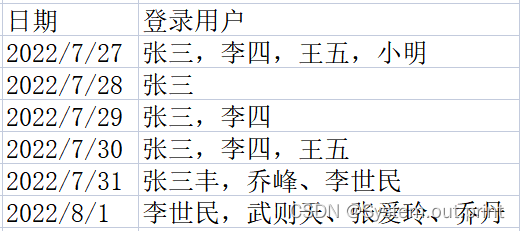当前位置:网站首页>安装porterLB
安装porterLB
2022-08-03 18:02:00 【麦晓宇】
Install PorterLB on Kubernetes
This document describes how to use kubectl and Helm to install and delete PorterLB in a Kubernetes cluster.
NOTE
- In a Kubernetes cluster, you only need to install PorterLB once. After the installation is complete, a porter-manager Deployment that contains a porter-manager Pod is installed in the cluster. The porter-manager Pod implements the functionality of PorterLB for the entire Kubernetes cluster.
- After the installation is complete, you can scale the porter-manager Deployment and assign multiple PorterLB replicas (porter-manager Pods) to multiple cluster nodes to ensure high availability. For details, see Configure Multiple PorterLB Replicas.
Prerequisites
You need to prepare a Kubernetes cluster, and ensure that the Kubernetes version is 1.15 or later. PorterLB requires CustomResourceDefinition (CRD) v1, which is only supported by Kubernetes 1.15 or later. You can use the following methods to deploy a Kubernetes cluster:
- Use KubeKey (recommended). You can use KubeKey to deploy a Kubernetes cluster with or without KubeSphere.
- Follow official Kubernetes guides.
PorterLB is designed to be used in bare-metal Kubernetes environments. However, you can also use a cloud-based Kubernetes cluster for learning and testing.
If you use Helm to install porter, ensure that the Helm version is Helm 3.
Install PorterLB Using kubectl
Log in to the Kubernetes cluster over SSH and run the following command:
kubectl apply -f https://raw.githubusercontent.com/kubesphere/porter/master/deploy/porter.yaml
Run the following command to check whether the status of porter-manager is READY: 1/1 and STATUS: Running. If yes, PorterLB has been installed successfully.
kubectl get po -n porter-system

Delete PorterLB Using kubectl
To delete PorterLB, log in to the Kubernetes cluster and run the following command:
kubectl delete -f https://raw.githubusercontent.com/kubesphere/porter/master/deploy/porter.yaml
NOTE
Before deleting PorterLB, you must first delete all Services that use PorterLB.
Run the following command to check the result. If the porter-system namespace does not exist, PorterLB has been deleted successfully.
kubectl get ns

Install PorterLB Using Helm
Log in to the Kubernetes cluster over SSH and run the following commands:
helm repo add test https://charts.kubesphere.io/testhelm repo updatehelm install porter test/porter
Run the following command to check whether the status of porter-manager is READY: 1/1 and STATUS: Running. If yes, PorterLB has been installed successfully.
kubectl get po -A

Delete PorterLB Using Helm
To delete PorterLB, run the following command:
helm delete porter
NOTE
Before deleting PorterLB, you must first delete all Services that use PorterLB.
Run the following command to check the result. If the PorterLB application does not exist, PorterLB has been deleted successfully.
helm ls

Last modified March 31, 2021: Relocated files to adapt to localization and changed links. (6b5fcb1)
边栏推荐
猜你喜欢
随机推荐
openresty 高可用部署
es6新增-Generator(异步编程的解决方案2)
EasyNTS上云网关断电重启后设备离线是什么原因?
Atomic Wallet已支持TRC20-USDT
@resource和@autowired的区别
003_Kubernetes核心技术
mysql之数据库账户管理与优化
LyScript 内存交换与差异对比
技术干货|如何将 Pulsar 数据快速且无缝接入 Apache Doris
Web3 security risks daunting?How should we respond?
动态打印菱形
MySQL database account management and optimization
websocket Handshake failed due to invalid Upgrade header
WebGL管网展示(及TubeGeometry优化)
Win11系统的显卡驱动安装的详细方法步骤
从技术全景到场景实战,透析「窄带高清」的演进突破
【美丽天天秒】链动2+1模式开发
PMP试题 | 每日一练,快速提分
JVS低代码-多数据模型与数据联动配置举例
【机器学习】机器学习基本概念/术语3