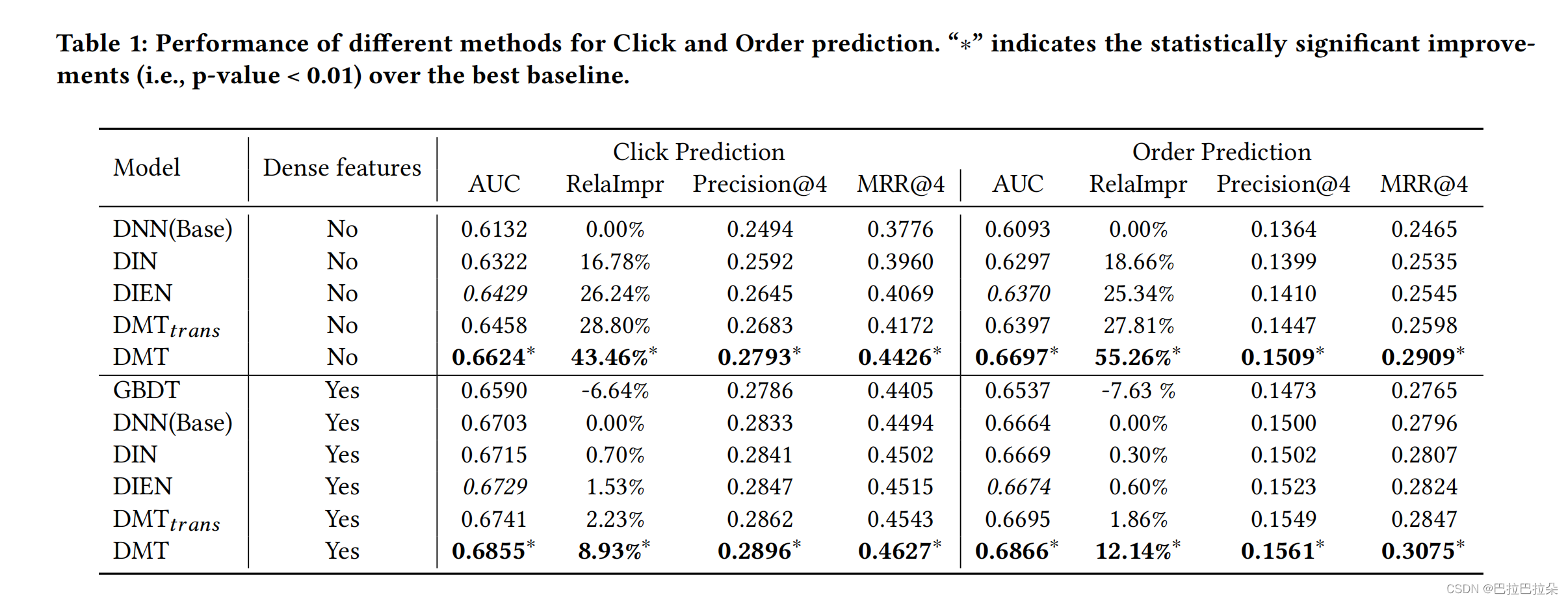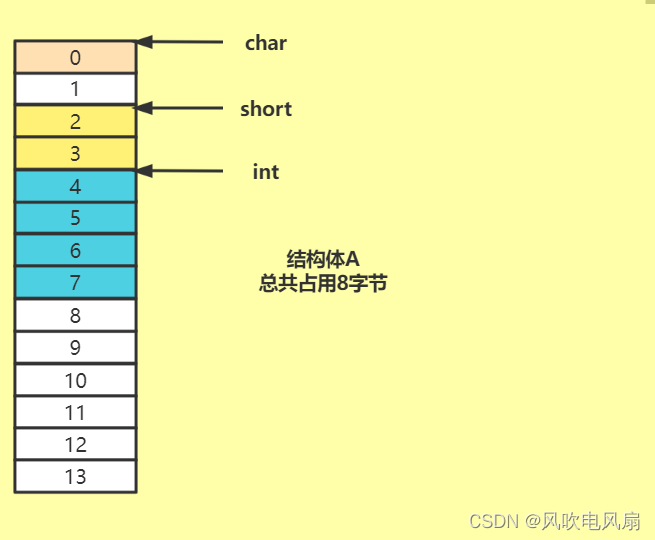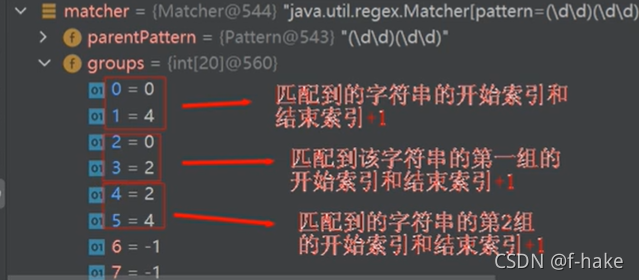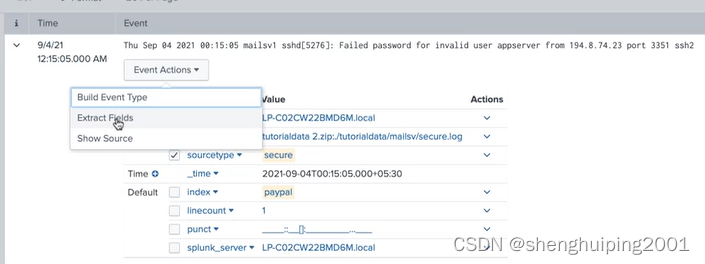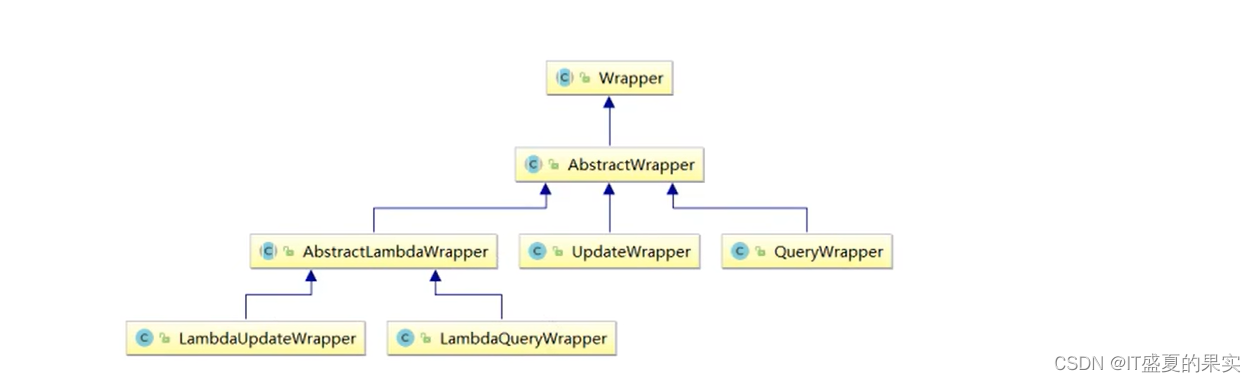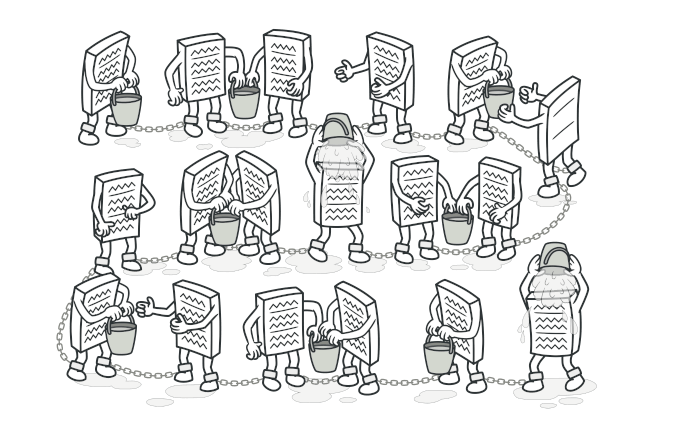当前位置:网站首页>MySQL-底层设置
MySQL-底层设置
2022-08-02 07:00:00 【kk_lina】
目录
一、字符集
1.1、字符集设置
- 查看数据库字符集
show create database table_name; show variables like 'character_%'; - 查看数据库比较级
show variables like 'collation_%'; - 修改字符集(mysql8.0不需要修改,默认字符集为utf-8)
- 查看mysql安装目录
select @@datadir; select @@basedir; - 修改配置文件 查看my.cnf应该存在的位置
mysql --help|grep 'my.cnf' - mac版本默认没有my.cnf配置文件,可以找一个配置文件,将配置文件拷贝到上面查到的目录中的一个地址
# Example MySQL config file for small systems. # # This is for a system with little memory (<= 64M) where MySQL is only used # from time to time and it's important that the mysqld daemon # doesn't use much resources. # # MySQL programs look for option files in a set of # locations which depend on the deployment platform. # You can copy this option file to one of those # locations. For information about these locations, see: # http://dev.mysql.com/doc/mysql/en/option-files.html # # In this file, you can use all long options that a program supports. # If you want to know which options a program supports, run the program # with the "--help" option. # The following options will be passed to all MySQL clients [client] default-character-set=utf8 #password = your_password port = 3306 socket = /tmp/mysql.sock # Here follows entries for some specific programs # The MySQL server [mysqld] default-storage-engine=INNODB character-set-server=utf8 collation-server=utf8_general_ci port = 3306 socket = /tmp/mysql.sock skip-external-locking key_buffer_size = 16K max_allowed_packet = 1M table_open_cache = 4 sort_buffer_size = 64K read_buffer_size = 256K read_rnd_buffer_size = 256K net_buffer_length = 2K thread_stack = 128K # Don't listen on a TCP/IP port at all. This can be a security enhancement, # if all processes that need to connect to mysqld run on the same host. # All interaction with mysqld must be made via Unix sockets or named pipes. # Note that using this option without enabling named pipes on Windows # (using the "enable-named-pipe" option) will render mysqld useless! # #skip-networking server-id = 1 # Uncomment the following if you want to log updates log-bin=mysql-bin # binary logging format - mixed recommended #binlog_format=mixed # Causes updates to non-transactional engines using statement format to be # written directly to binary log. Before using this option make sure that # there are no dependencies between transactional and non-transactional # tables such as in the statement INSERT INTO t_myisam SELECT * FROM # t_innodb; otherwise, slaves may diverge from the master. #binlog_direct_non_transactional_updates=TRUE # Uncomment the following if you are using InnoDB tables #innodb_data_home_dir = /usr/local/mysql/data #innodb_data_file_path = ibdata1:10M:autoextend #innodb_log_group_home_dir = /usr/local/mysql/data # You can set .._buffer_pool_size up to 50 - 80 % # of RAM but beware of setting memory usage too high #innodb_buffer_pool_size = 16M #innodb_additional_mem_pool_size = 2M # Set .._log_file_size to 25 % of buffer pool size #innodb_log_file_size = 5M #innodb_log_buffer_size = 8M #innodb_flush_log_at_trx_commit = 1 #innodb_lock_wait_timeout = 50 [mysqldump] quick max_allowed_packet = 16M [mysql] no-auto-rehash # Remove the next comment character if you are not familiar with SQL #safe-updates [myisamchk] key_buffer_size = 8M sort_buffer_size = 8M [mysqlhotcopy] interactive-timeout [mysqld] transaction-isolation=READ-COMMITTED - 修改文件权限,不然启动会报错
sudo chmod 664 my.cnf - 重新启动mysql,启动失败的话就重新启动一下电脑;
systemctl restart mysqld; - 登录mysql,执行
show variables like 'character_%'; - mysql字符修改成功
- 修改数据库或表字符
alter database database_name charset utf8; alter table table_name charset utf8; - 查看数据库和表字符
show create database database_name; show create table table_name;
1.2、各级别的字符集
MySQL有4个级别的字符集和比较规则,分别是:
- 服务器级别;
- 数据库级别;
- 表级别;
- 列级别;
注意:创建数据库表或者列时可以在后面增加一个charcter set来指定字符集,mysql8默认是utf-8。客户端编码必须和服务器character_set_client一致,解码必须和服务器character_set_results一致。
二、大小写规范
2.1、查看系统设置
show variables like '%lower_case_table_name%';
# 5.7版本下修改:在my.cnf文件下[mysqld]下增加然后重启服务器
lower_case_table_names=1
#8.0版本下修改:
停止mysql服务;
删除数据目录
/var/lib/mysql 目录
在mysql配置文件 my.cnf中添加 lower_case_table_names=1
启动服务器。- 0(默认):大小写敏感;
- 1:大小写不敏感,sql语句和数据库表都是以小写形式存储在磁盘上;
- 2:创建的表和数据库依据语句上格式存放,凡是查找都是转换为小写进行。
三、mysql数据目录(linux)

四、用户与权限管理
-- 创建用户
create user 'kanlina' identified by '123456';
create user 'kanlina'@'localhost' identified by '123456';
-- 修改用户
update mysql.user set user = 'kanlina1' where user = 'kanlina';
flush privileges;
-- 删除用户
drop user 'kanlina1';
drop user 'kanlina'@'localhost';
-- 设置当前用户密码 以下@'localhost'可省略
alter user user() identified by '123456';
set password = ******; -- mysql 8.0取消
-- 修改其他用户密码
alter user '用户名'@'localhost' identified by '密码';
set password for '用户名'@'hostname'='密码';
-- 密码过期策略
alter user 'kanlina'@'localhost' password expire;
-- 设置过期时间
create user 'kanlina'@'localhost' password expire interval 90 day;
alter user 'kanlina'@'localhost' password expire interval 90 day;
-- 永不过期
create user 'kanlina'@'localhost' password expire interval never;
alter user 'kanlina'@'localhost' password expire interval never;
-- 延用全局过期策略
create user 'kanlina'@'localhost' password expire interval default;
alter user 'kanlina'@'localhost' password expire interval default;
-- 或者配置文件中加入
default_password_lifetime
-- 密码重用策略
set persist password_history = 6; #设置不能选择最近使用过的6个密码
set persist password_reuse_interval = 365; #设置不能选择最近一年内的密码
-- 系统变量设置密码
password_history --规定密码重用数量
password_reuse_interval --规定密码重用的周期
-- 授予权限
grant 权限1,权限2,...权限n on 数据库名称.表名称 to 用户名@用户地址 [identified by '密码口令']; #如果没有该用户则创建新用户
grant select,update,delete,insert on test.acc_line_mapping to 'kanlina';
grant all privileges on *.* to 'kanlina'@'%'; #和root权限一样,但是无法赋予其他用户权限
-- 查看权限
show grants;
-- 回收权限
revoke 权限1,权限2,...权限n on 数据库名称.表名称 from '用户名';五、角色(mysql8.0有)
-- 创建角色
create role 'manager','stoker';
--给角色分配权限
grant privileges on table_name to 'role_name'[@'localhost'];
--查询权限
show privileges\G;
--查看角色的权限
show grants for 'manager'@'%';
--回收角色权限
revoke update on 数据库.表 from '角色名';
--删除角色
drop role '角色名';
--给用户赋予角色
grant '角色名' to '用户';
--激活角色
set default role all to '角色名';
--查询已激活角色
select current_role();
--显示是否永久激活
show variables like 'activate_all_roles_on_login';
--设置永久激活
set global activate_all_roles_on_login=on;
边栏推荐
- MySQL-FlinkCDC-Hudi enters the lake in real time
- LeetCode 2312. 卖木头块
- MySQL-FlinkCDC-Hudi实时入湖
- 2022夏暑假每日一题(六)
- 【故障诊断分析】基于matlab FFT轴承故障诊断【含Matlab源码 2001期】
- (2022牛客多校五)B-Watches(二分)
- OC - NSSet (set)
- Agile, DevOps and Embedded Systems Testing
- 在VMware上安装Metasploitable2
- OC-NSNumber and NSValue are generally used for boxing and unboxing
猜你喜欢
随机推荐
分离轴定理SAT凸多边形精确碰撞检测
View port number occupancy
jvm 二之 栈帧内部结构
LeetCode 2360. 图中的最长环
FaceBook社媒营销高效转化技巧分享
【ROS基础】map、odom、base_link、laser 的理解 及其 tf 树的理解
OC-NSDictionary
【故障诊断分析】基于matlab FFT轴承故障诊断【含Matlab源码 2001期】
【论文精读】Geometric Structure Preserving Warp for Natural Image Stitching
请教一下,Flink SQL ,JDBC sink 入 mysql 库,想要搞一个自增主键,要怎么写
初探形式化方法基本原理
Mysql报错2003 解决办法 Can‘t connect to MySQL server on ‘localhost‘ (10061)
聊天机器人如何提升独立站的营销水平?
从云计算到函数计算
Splunk Filed extraction field interception
带手续费买卖股票的最大利益[找DP的状态定义到底缺什么?]
张驰课堂:六西格玛测量系统的误差分析与判定
LeetCode 2312. Sell Wood Blocks
实例030:回文数
Go 实现分布式锁