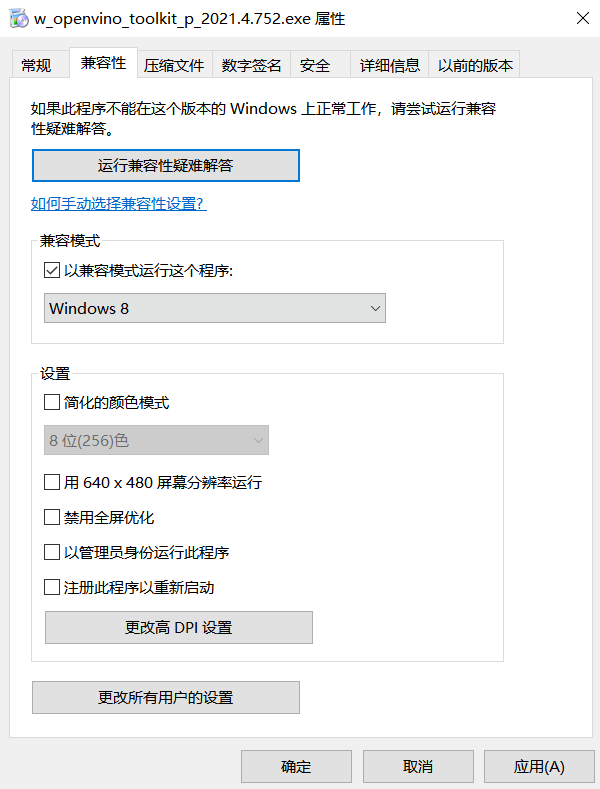当前位置:网站首页>【CV】OpenVINO安装教程
【CV】OpenVINO安装教程
2022-08-02 06:43:00 【Fannnnf】
本教程是为yolov5s配置openvino,其他网络仅供参考
0. 官方安装教程和要求
官网安装教程链接https://docs.openvino.ai/cn/latest/openvino_docs_install_guides_installing_openvino_windows.html
安装要求:
其中python要求3.6-3.8,可以用anaconda新建一个虚拟环境安装python3.7

1.在官网下载openvino_toolkit
官网下载链接:https://www.intel.com/content/www/us/en/developer/tools/openvino-toolkit/download.html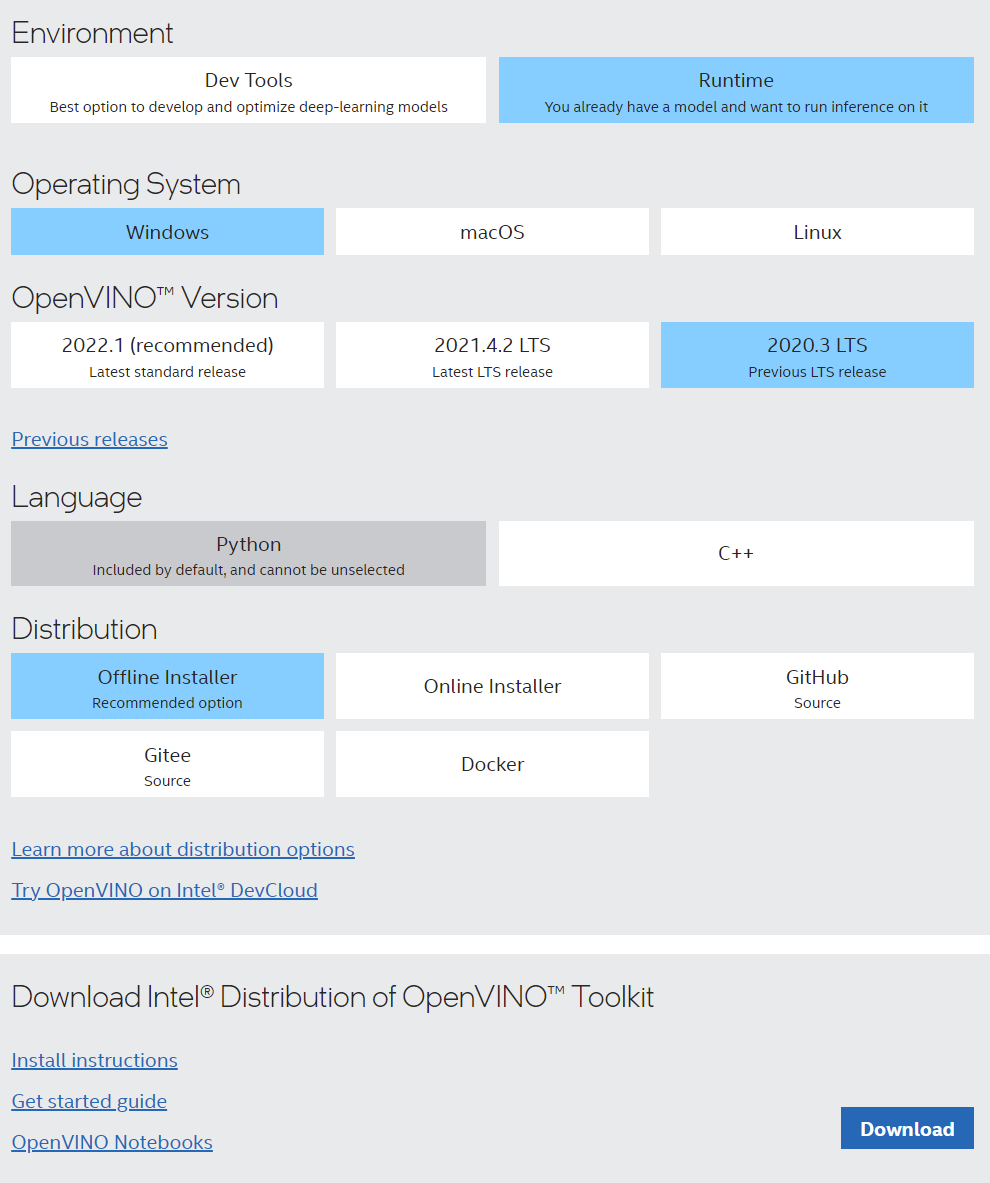
注意这里要下载2021版本的,如果安装了2020版本,在使用openvino将.onnx转换为IR文件时,执行命令python mo.py --input_model=best.onnx --output_dir=Myonnx_IR --model_name=yolowheel --scale=255 --data_type=FP16可能会出现类似下面的错误
[ ERROR ] operands could not be broadcast together with shapes (4,) (0,)
[ ERROR ]
[ ERROR ] It can happen due to bug in custom shape infer function <function UpsampleOp.upsample_infer at 0x000001BEBC1976A8>.
[ ERROR ] Or because the node inputs have incorrect values/shapes.
[ ERROR ] Or because input shapes are incorrect (embedded to the model or passed via --input_shape).
[ ERROR ] Run Model Optimizer with --log_level=DEBUG for more information.
[ ERROR ] Exception occurred during running replacer "REPLACEMENT_ID" (<class 'extensions.middle.PartialInfer.PartialInfer'>): Stopped shape/value propagation at "Resize_118" node.
For more information please refer to Model Optimizer FAQ (https://docs.openvinotoolkit.org/latest/_docs_MO_DG_prepare_model_Model_Optimizer_FAQ.html), question #38.
根据https://www.51sjk.com/b70b281860/猜测可能是2020版本的openvino还不支持yolov5中的部分算子
2.下载完成后直接打开文件
如果在安装过程中出现闪退问题,是系统不兼容导致,在文件属性中开启兼容模式,开启后再次打开即可
- 一直点击next即可,可以修改安装路径
- 可能出现一些警告,直接next即可

- 安装完成
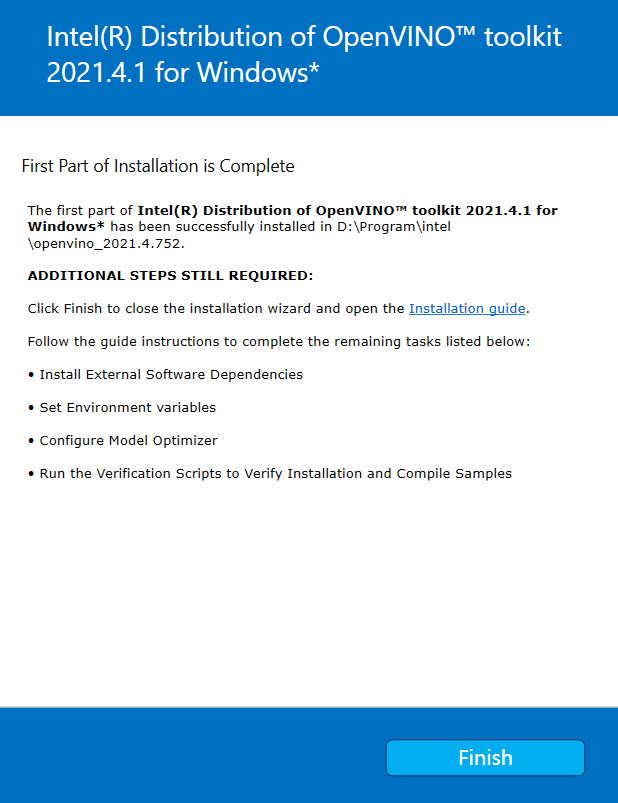
3.配置环境变量
按下图配置环境变量,注意路径需要换成自己对应的安装路径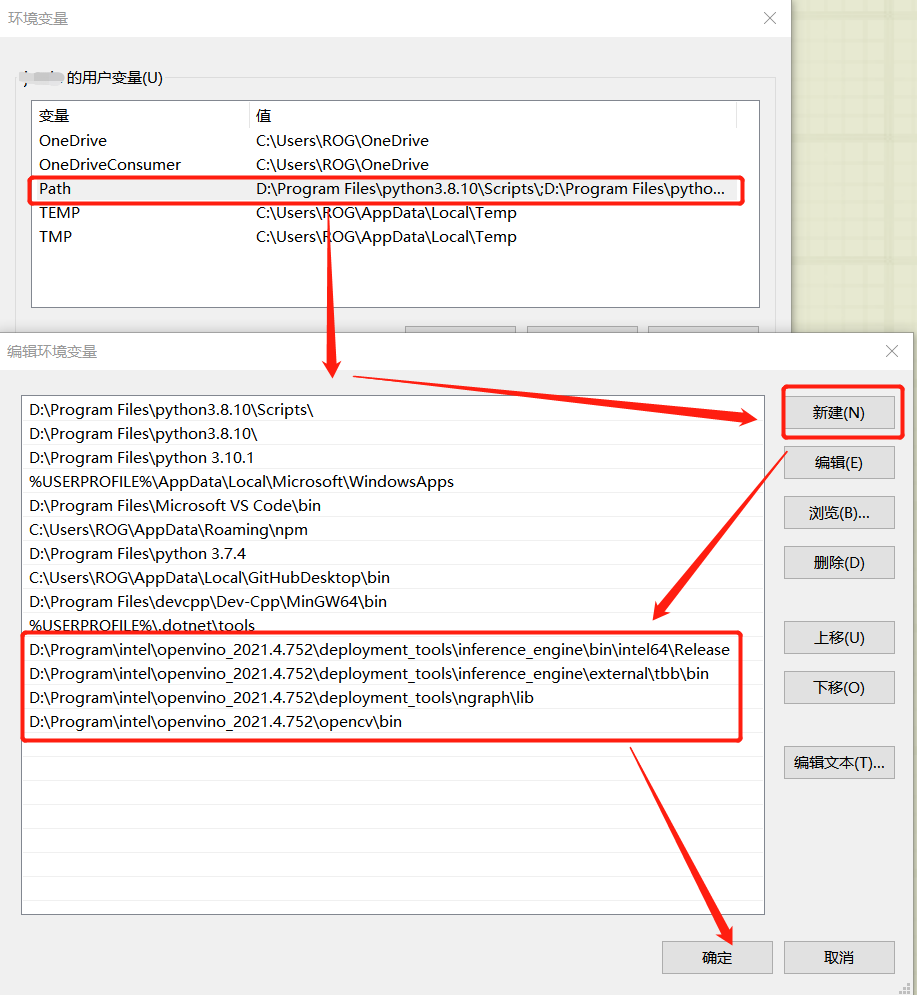
如果提示环境变量过长,可以在系统环境变量中按上图的内容输入OpenVINO路径,四个路径用分号分隔,然后在系统变量中的Path中添加 %OpenVINO%,如下图

4.配置Model Optimizer
进入目录D:\Program\intel\openvino_2021\deployment_tools\model_optimizer\install_prerequisites(根据自己的安装路径对应)
打开cmd,激活anaconda环境(python3.6-3.8),cmd中执行install_prerequisites.bat命令运行。
等待安装完成。
5.运行demo
进入目录D:\Program\intel\openvino_2021\deployment_tools\demo
在anaconda环境中运行demo_security_barrier_camera.bat
参考:
https://blog.csdn.net/qq_41251963/article/details/121406569
https://blog.csdn.net/m0_57055443/article/details/122747401
YOLOv5转openvino并进行部署
https://blog.csdn.net/gcf_uinque/article/details/105827378
https://blog.csdn.net/weixin_42586726/article/details/125198259
边栏推荐
- ue先视频教程后深入
- 【机器学习】实验6布置:基于集成学习的Amazon用户评论质量预测
- 【暑期每日一题】洛谷 P3156 【深基15.例1】询问学号
- Analysis of GCC compiler technology
- chrome 插件开发指南
- 反射课后习题及做题记录
- 解决:- SPY: No data found for this date range, symbol may be delisted报错
- FaceBook社媒营销高效转化技巧分享
- Servlet
- July 18-July 31, 2022 (Ue4 video tutorials and documentation, 20 hours. Total 1412 hours, 8588 hours left)
猜你喜欢
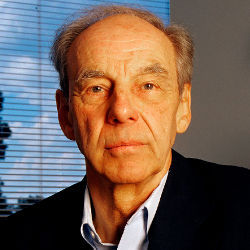
享年94岁,图灵奖得主、计算复杂性理论先驱Juris Hartmanis逝世

数据库概论之MySQL表的增删改查1

聊天机器人如何提升独立站的营销水平?
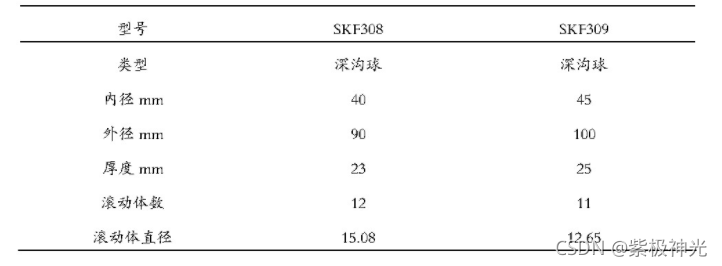
【故障诊断分析】基于matlab FFT轴承故障诊断【含Matlab源码 2001期】

张驰课堂:六西格玛测量系统的误差分析与判定

【云原生】如何快速部署Kubernetes
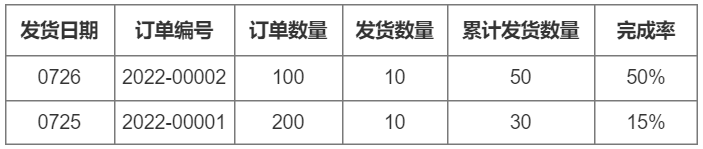
【请教】SQL语句按列1去重来计算列2之和

每周推荐短视频:为什么产品开发需要数字化?如何做到数字化?
——设备树的概述(硬件、目标、效果、文件类型)](/img/c6/6c2321bfcd184886e1cb59664bec11.png)
[21天学习挑战赛——内核笔记](一)——设备树的概述(硬件、目标、效果、文件类型)
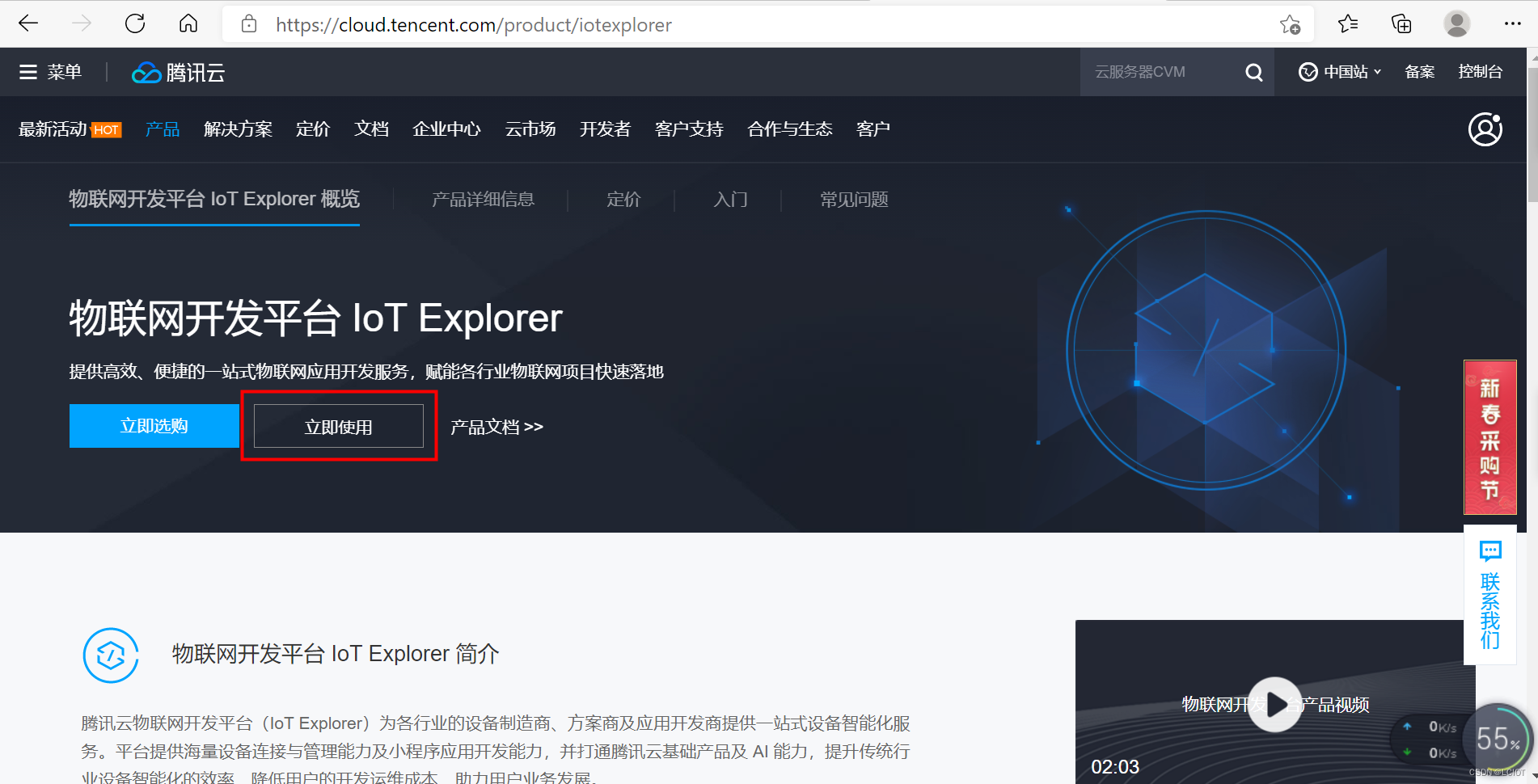
CAT1 4G+Ethernet development board Tencent cloud mobile phone WeChat applet display temperature and delivery control
随机推荐
Leetcode Weekly 304
July 18-July 31, 2022 (Ue4 video tutorials and documentation, 20 hours. Total 1412 hours, 8588 hours left)
sql 远程访问链接服务器
Swagger的简单介绍,集成,以及如何在生产环境中关闭swagger,在测试和开发环境中自动打开
FaceBook社媒营销高效转化技巧分享
SQL执行顺序
optional
Vscode连接远程服务器出现‘Acquiring lock on/home/~’问题
解决C#非静态字段、方法或属性“islandnum.Program.getIslandCount(int[][], int, int)”要求对象引用
【云原生】如何快速部署Kubernetes
数据库概论之MySQL表的增删改查1
typescript ‘props‘ is declared but its value is never read 解决办法
Servlet
【机器学习】实验3布置:贝叶斯垃圾邮件识别
Detailed explanation of 9 common reasons for MySQL index failure
HCIP day 3 experiment
MPLS的相关技术
【心电信号】基于matlab心率检测【含Matlab源码 1993期】
【故障诊断分析】基于matlab FFT轴承故障诊断【含Matlab源码 2001期】
How does abaqus quickly import the assembly of other cae files?