当前位置:网站首页>How to solve mysql service cannot start 1069
How to solve mysql service cannot start 1069
2022-08-02 14:02:00 【Yisuyun】
How to solve the mysql service cannot start 1069
This article mainly introduces "How to solve the mysql service cannot start 1069". In daily operations, I believe many people areThere are doubts in solving the problem that the mysql service cannot start 1069. The editor has checked various materials and sorted out simple and easy-to-use operation methods. I hope it will be helpful for you to answer the doubts about "how to solve the mysql service cannot start 1069"!Next, please follow the editor to learn together!
Solve the 1069 error method that the mysql service cannot be started: 1. Find the mysql user in the administrative user and reset the mysql password; 2. Find the mysql service option in the service, and log in the mysql service again through the changed password in the propertiesThat's it.The 1069 error occurred because the login password for the server was changed.
The operating environment of this tutorial: windows10 system, mysql8.0.22 version, Dell G3 computer.
Solve the mysql service cannot start 1069
Problem description:
After changing the server password, the database cannot be connected. Log in to the server to check that the DB2 service has not been started, and an error is reported when the service is started: "Error 1069, the service cannot be started due to a login failure".
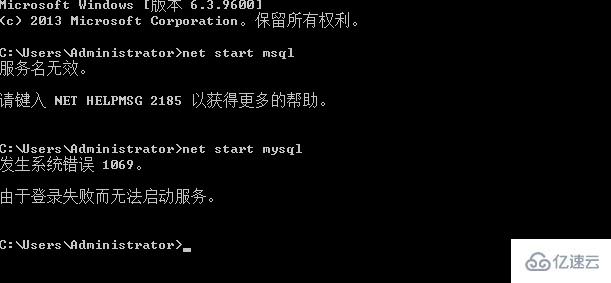
Workaround
Error 1069 occurred because the login password for the server was changed.
1. Right-click and click [My Computer] → [Management] → [Services] → find the [mysql] service, right-click [Properties], and re-enter the correct user name and password in the [Login] tabTest again.Or you can modify the startup user of Mysql to the local system account.As shown before modification:

2. After the modification is completed, restart the Mysql service.
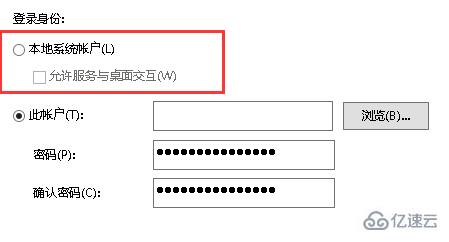
Note: If it is changed to a system account, the Mysql service will be started with system account permissions. If there are loopholes in the Mysql program, the security of the system may be reduced.
At this point, the study on "How to solve the problem that the mysql service cannot start 1069" is over, and I hope to solve your doubts.The combination of theory and practice can better help everyone learn, go try it!If you want to continue to learn more relevant knowledge, please continue to pay attention to the Yisuyun website, and the editor will continue to work hard to bring you more useful articles!
边栏推荐
猜你喜欢
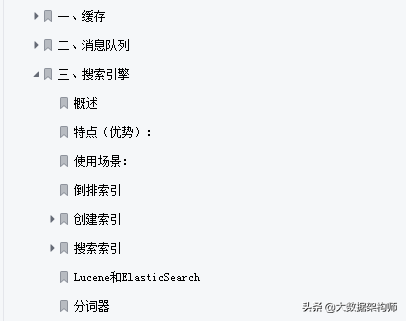
劲爆!阿里巴巴面试参考指南(嵩山版)开源分享,程序员面试必刷
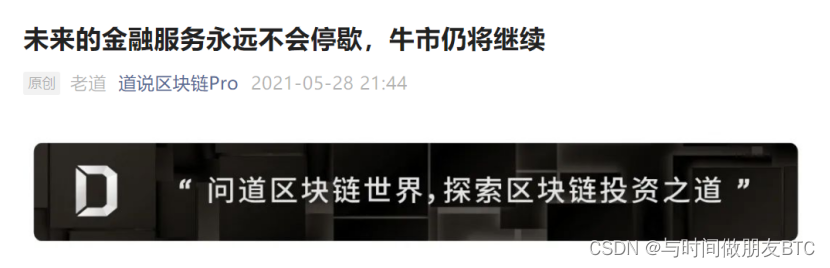
The future of financial services will never stop, and the bull market will continue 2021-05-28
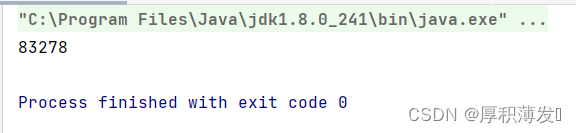
线程安全问题及关键字synchronized,volatile
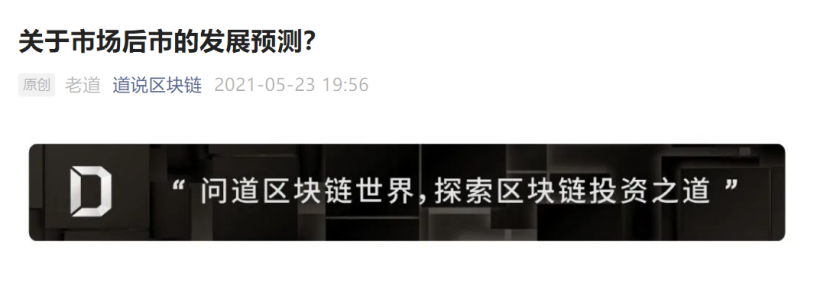
About the development forecast of the market outlook?2021-05-23
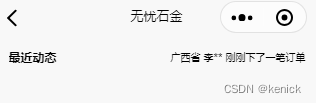
微信小程序-最近动态滚动实现
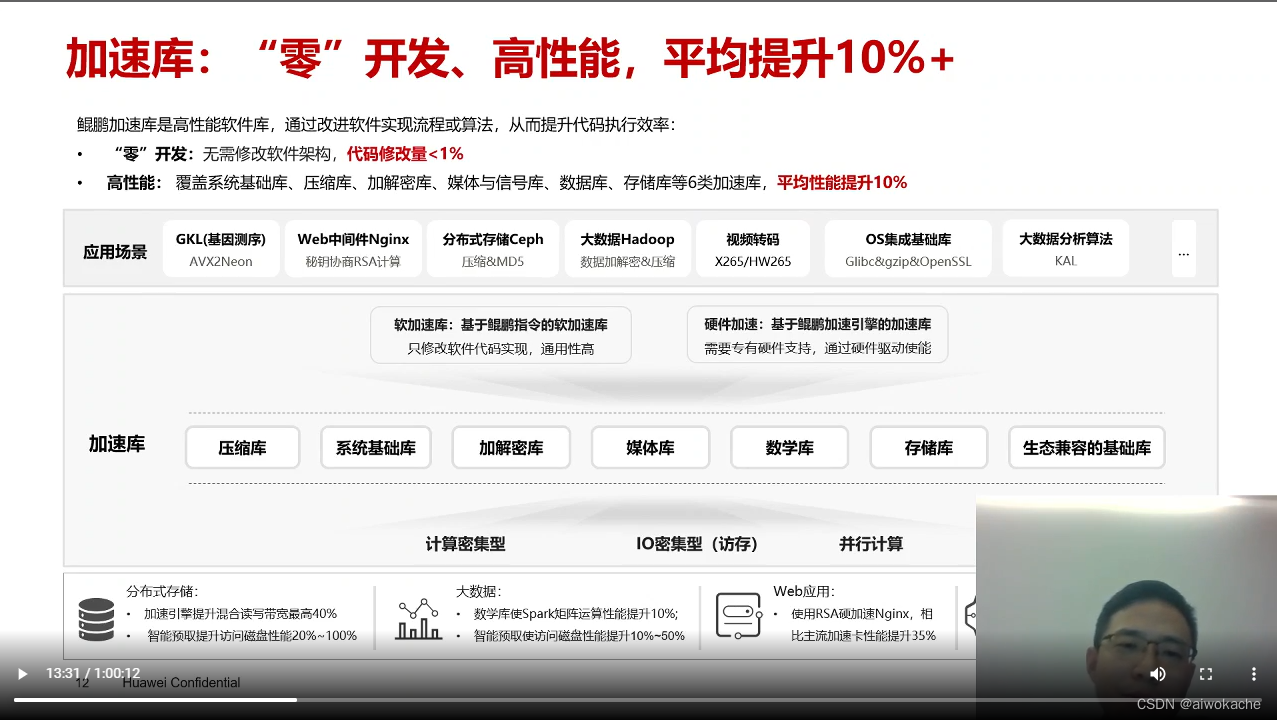
鲲鹏devkit & boostkit
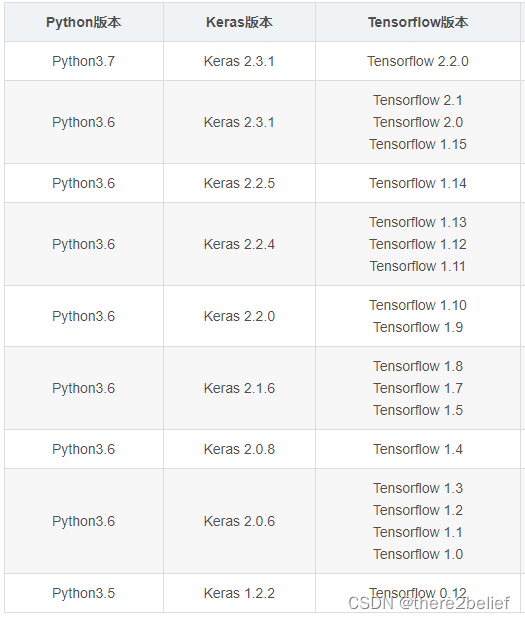
【Tensorflow】AttributeError: '_TfDeviceCaptureOp' object has no attribute '_set_device_from_string'
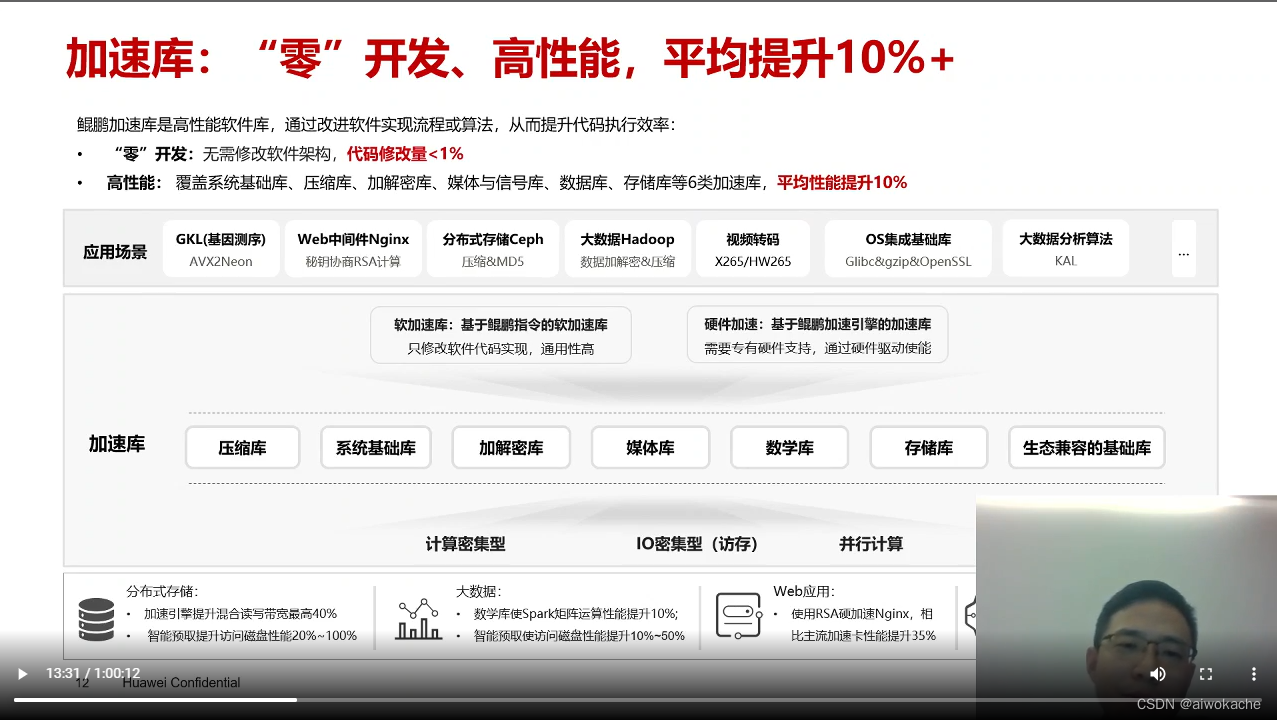
Kunpeng devkit & boostkit
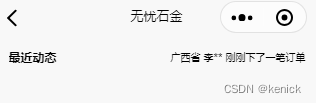
WeChat Mini Program-Recent Dynamic Scrolling Implementation
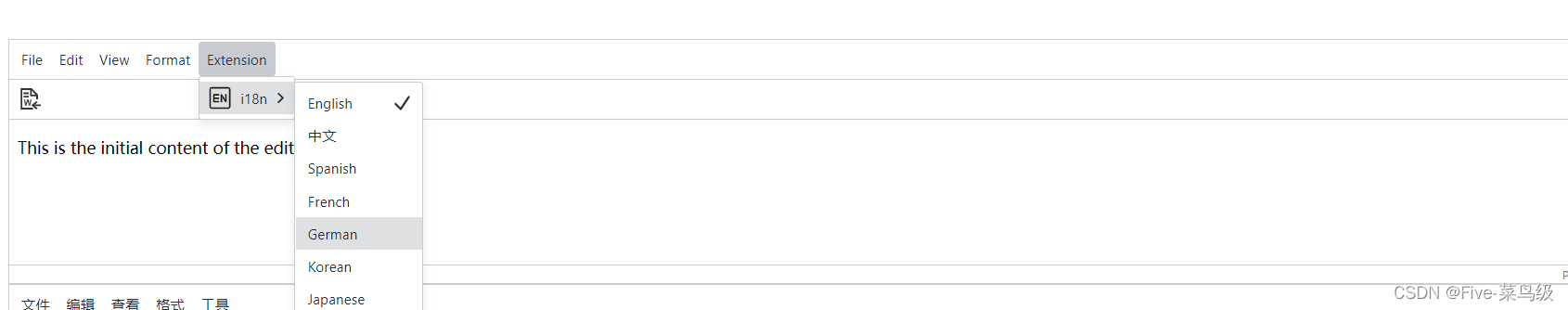
tinymce 如何实现动态国际化
随机推荐
栈 && 队列
FFmpeg AVPacket详解
关于市场后市的发展预测? 2021-05-23
Kunpeng devkit & boostkit
C# 编译错误:Compiler Error CS1044
web测试和app测试的区别?
RKMPP API安装使用总结
C# using 使用方法
SQL函数 $TSQL_NEWID
Large and comprehensive pom file example
好用的php空间,推荐国内三个优质的免费PHP空间[通俗易懂]
网络安全第六次作业
RHCE第一天作业
基于深度学习的图像检索方法!
SQL函数 UPPER
世界上最大的开源基金会 Apache 是如何运作的?
“多源异构”和“异构同源”定义区分详解「建议收藏」
OpenMMLab简介
AWVS工具介绍[通俗易懂]
不精确微分/不完全微分(Inexact differential/Imperfect differential)