当前位置:网站首页>uniapp组件-uni-notice-bar通告栏
uniapp组件-uni-notice-bar通告栏
2022-07-03 01:02:00 【宋军涛】
通告栏组件多用于系统通知,广告通知等场景,可自定义图标,颜色,展现方式等。
基本用法
使用 text 属性设置通告栏内容
使用 singlet 属性设置导是否单行显示
<uni-notice-bar single text="[单行] 这是 NoticeBar 通告栏,这是 NoticeBar 通告栏,这是 NoticeBar 通告栏"></uni-notice-bar>
<uni-notice-bar text="[多行] 这是 NoticeBar 通告栏,这是 NoticeBar 通告栏,这是 NoticeBar 通告栏,这是 NoticeBar 通告栏"></uni-notice-bar>
#文字滚动
使用 scrollable 属性设置通文字是否滚动
<uni-notice-bar scrollable single text="[单行] 这是 NoticeBar 通告栏,这是 NoticeBar 通告栏,这是 NoticeBar 通告栏"></uni-notice-bar>
#显示图标
使用 showIcon 属性设置是否显示图标
<uni-notice-bar showIcon text="[多行] 这是 NoticeBar 通告栏,这是 NoticeBar 通告栏,这是 NoticeBar 通告栏这是 NoticeBar 通告栏,这是 NoticeBar 通告栏,这是 NoticeBar 通告栏"></uni-notice-bar>
#显示关闭按钮
使用 showClose 属性设置是否显示关闭图标
<uni-notice-bar showClose showIcon text="这是 NoticeBar 通告栏,这是 NoticeBar 通告栏,这是 NoticeBar 通告栏"></uni-notice-bar>
#查看更多
使用 showGetMore 属性设置是否显示右侧查看更多图标
使用 moreText 属性设置查看更多文本
<uni-notice-bar @getmore="getMore" showGetMore moreText="查看更多" single text="[单行] 这是 NoticeBar 通告栏,这是 NoticeBar 通告栏,这是 NoticeBar 通告栏"></uni-notice-bar>
注意
如果需要异步获取内容后展示需要使用v-if进行控制,<uni-notice-bar v-if="text" :text="text"></uni-notice-bar>
#NoticeBar API
#NoticeBar Props
| 属性名 | 类型 | 默认值 | 说明 |
|---|---|---|---|
| speed | Number | 100 | 文字滚动的速度,默认100px/秒 |
| text | String | - | 显示文字 |
| background-color | String | #fffbe8 | 背景颜色 |
| color | String | #de8c17 | 文字颜色 |
| moreColor | String | #999999 | 查看更多文字的颜色 |
| moreText | String | - | 设置“查看更多”的文本 |
| single | Boolean | false | 是否单行 |
| scrollable | Boolean | false | 是否滚动,为true时,NoticeBar为单行 |
| showIcon | Boolean | false | 是否显示左侧喇叭图标 |
| showClose | Boolean | false | 是否显示左侧关闭按钮 |
| showGetMore | Boolean | false | 是否显示右侧查看更多图标,为true时,NoticeBar为单行 |
#NoticeBar Events
| 事件名称 | 说明 | 返回值 |
|---|---|---|
| @click | 点击 NoticeBar 触发事件 | - |
| @close | 关闭 NoticeBar 触发事件 | - |
| @getmore | 点击”查看更多“时触发事件 | - |
#示例
注意
示例依赖了 uni-card uni-section uni-scss 等多个组件,直接拷贝示例代码将无法正常运行 。
请到 组件下载页面 (opens new window),在页面右侧选择 使用 HBuilderX导入示例项目 ,体验完整组件示例。
Template
Script
Style
<template>
<view class="container">
<uni-card is-full :is-shadow="false">
<text class="uni-h6">通告栏组件多用于系统通知,广告通知等场景,可自定义图标,颜色,展现方式等。</text>
</uni-card>
<uni-section title="多行显示" type="line">
<uni-notice-bar text="uni-app 版正式发布,开发一次,同时发布iOS、Android、H5、微信小程序、支付宝小程序、百度小程序、头条小程序等7大平台。" />
</uni-section>
<uni-section title="单行显示" subTitle="使用 single 属性单行显示通知" type="line">
<uni-notice-bar single text="uni-app 版正式发布,开发一次,同时发布iOS、Android、H5、微信小程序、支付宝小程序、百度小程序、头条小程序等7大平台。" />
</uni-section>
<uni-section title="显示图标" subTitle="使用 show-icon 属性显示左侧小喇叭图标" type="line">
<uni-notice-bar show-icon text="uni-app发布,开发一次、7端覆盖!" />
</uni-section>
<uni-section title="文字滚动" subTitle="使用 scrollable 属性使通告滚动,此时 single 属性将失效,始终单行显示" type="line">
<uni-notice-bar show-icon scrollable
text="uni-app 版正式发布,开发一次,同时发布iOS、Android、H5、微信小程序、支付宝小程序、百度小程序、头条小程序等7大平台。" />
</uni-section>
<uni-section title="查看更多" subTitle="使用 show-get-more 显示更多,此时 single 属性将失效,始终单行显示,如不配置 more-text 属性 ,将显示箭头图标"
type="line">
<uni-notice-bar show-get-more show-icon text="年末大礼:uni-app1.4 新增百度、支付宝小程序。插件市场重磅上线!" @getmore="getMore" />
<uni-notice-bar show-get-more show-icon more-text="查看更多" text="年末大礼:uni-app1.4 新增百度、支付宝小程序。插件市场重磅上线!"
@getmore="getMore" />
</uni-section>
<uni-section title="修改颜色" type="line">
<uni-notice-bar single color="#2979FF" background-color="#EAF2FF"
text="uni-app 1.6版正式发布,开发一次,同时发布iOS、Android、H5、微信小程序、支付宝小程序、百度小程序、头条小程序等7大平台。" />
</uni-section>
<uni-section title="关闭按钮" subTitle="使用 show-close 属性,可关闭通知" type="line">
<uni-notice-bar show-close single text="HBuilderX 1.0正式发布!uni-app实现里程碑突破实现里程碑突破!" />
</uni-section>
</view>
</template>
边栏推荐
- matlab查找某一行或者某一列在矩阵中的位置
- R language ggplot2 visualization: use ggplot2 to display dataframe data that are all classified variables in the form of thermal diagram, and customize the legend color legend of factor
- Arduino DY-SV17F自动语音播报
- excel IF公式判断两列是否相同
- 按鍵精靈打怪學習-多線程後臺坐標識別
- Detailed explanation of Q-learning examples of reinforcement learning
- 有向图的强连通分量
- Matlab saves the digital matrix as geospatial data, and the display subscript index must be of positive integer type or logical type. Solve the problem
- [flutter] icons component (fluttericon Download Icon | customize SVG icon to generate TTF font file | use the downloaded TTF icon file)
- Machine learning terminology
猜你喜欢

【无标题】
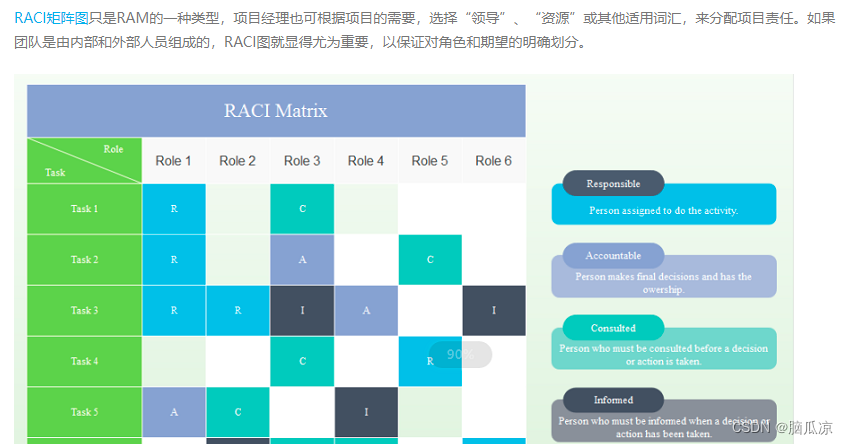
软考信息系统项目管理师_历年真题_2019下半年错题集_上午综合知识题---软考高级之信息系统项目管理师053

【C语言】指针与数组笔试题详解

机器学习术语
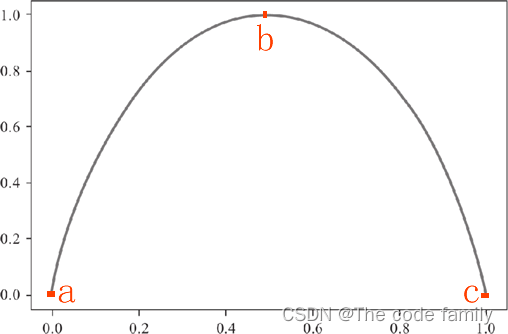
Basis of information entropy
![leetcode:871. Minimum refueling times [Pat has done before + maximum stacking + greed]](/img/2c/8ec3926243fac8db9ed45d8053f3af.png)
leetcode:871. Minimum refueling times [Pat has done before + maximum stacking + greed]

Esp32 simple speed message test of ros2 (limit frequency)
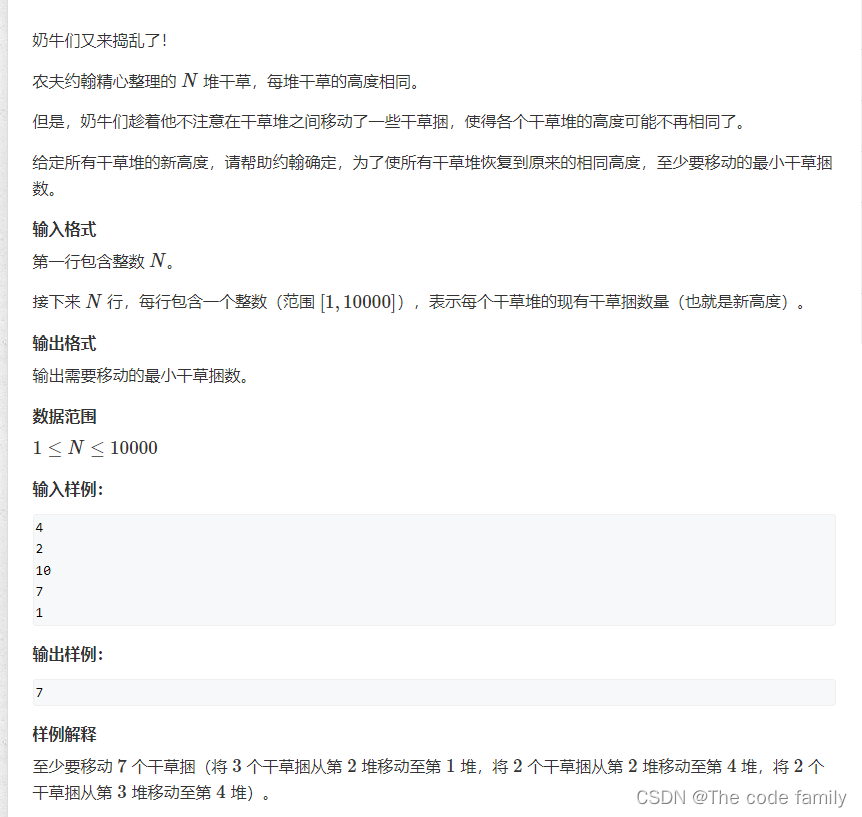
Daily topic: movement of haystack
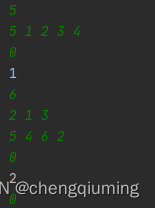
Telephone network problems
![[androd] module dependency replacement of gradle's usage skills](/img/5f/968db696932f155a8c4a45f67135ac.png)
[androd] module dependency replacement of gradle's usage skills
随机推荐
leetcode:701. Insertion in binary search tree [BST insertion]
Embrace the safety concept of platform delivery
异步、郵件、定時三大任務
Do not log in or log in to solve the problem that the Oracle database account is locked.
【FPGA教程案例5】基于vivado核的ROM设计与实现
异步、邮件、定时三大任务
leetcode 2097 — 合法重新排列数对
Leetcode 2097 - Legal rearrangement of pairs
[system analyst's road] Chapter V double disk software engineering (development model development method)
Find a benchmark comrade in arms | a million level real-time data platform, which can be used for free for life
ROS2之ESP32简单速度消息测试(极限频率)
合并K个已排序的链表
产业互联网的产业范畴足够大 消费互联网时代仅是一个局限在互联网行业的存在
dotConnect for PostgreSQL数据提供程序
Mongodb common commands of mongodb series
删除有序链表中重复的元素-II
JS inheritance and prototype chain
2022 Jiangxi Provincial Safety Officer B certificate reexamination examination and Jiangxi Provincial Safety Officer B certificate simulation examination question bank
Specified interval inversion in the linked list
电话网络问题