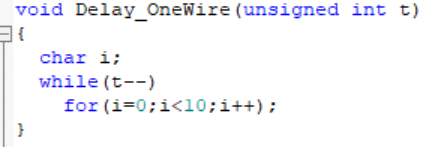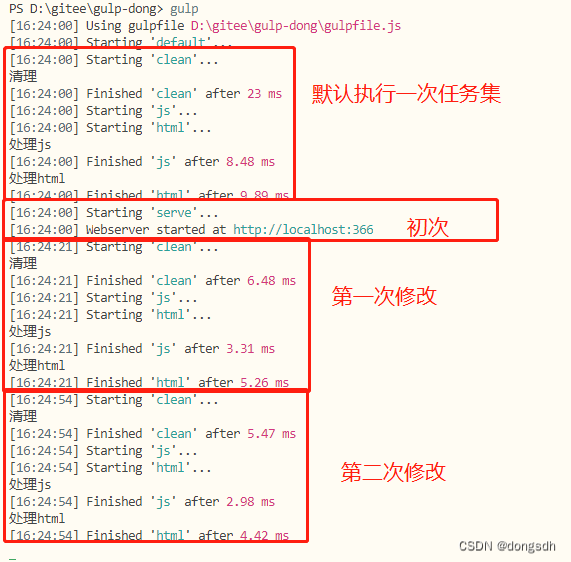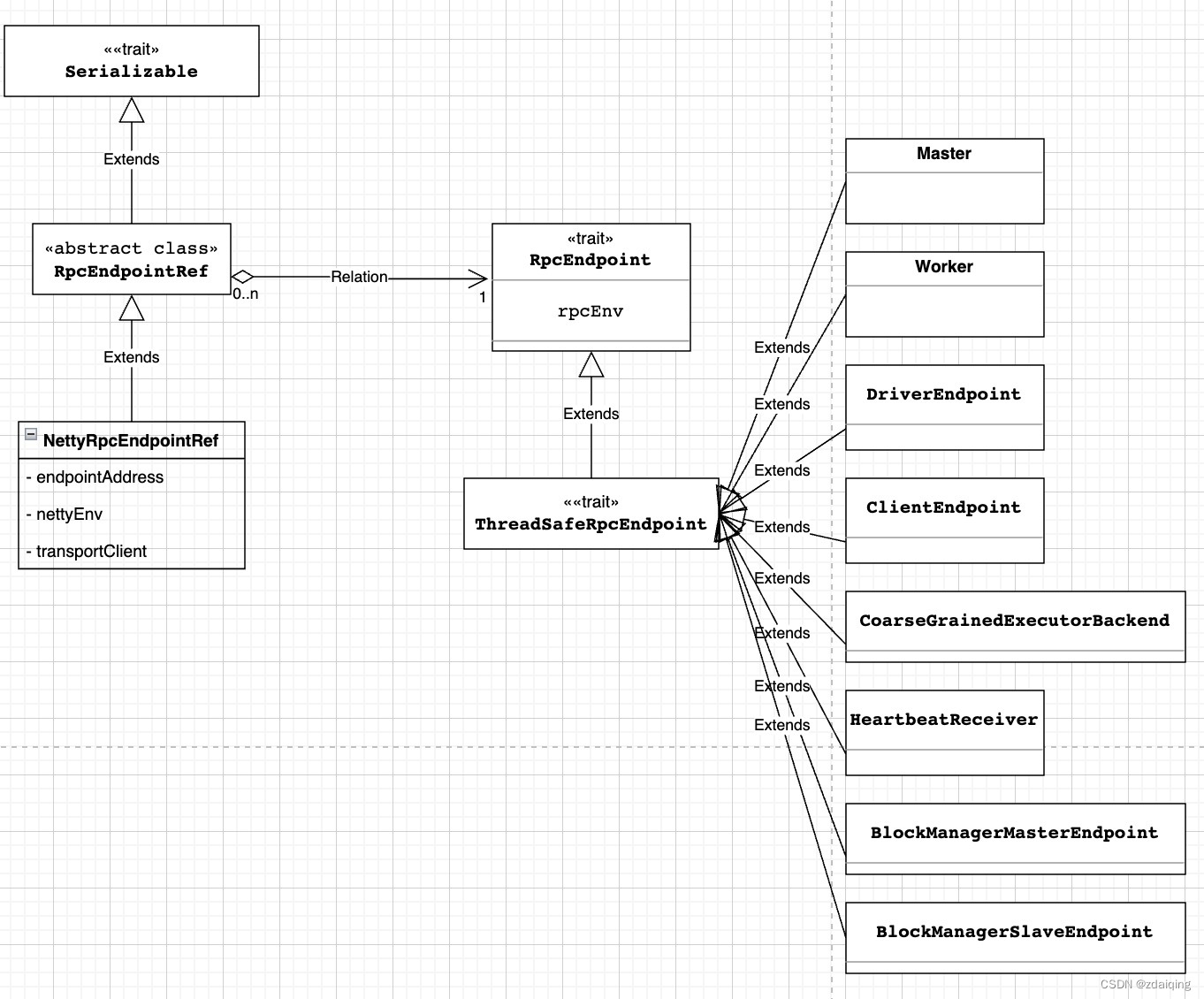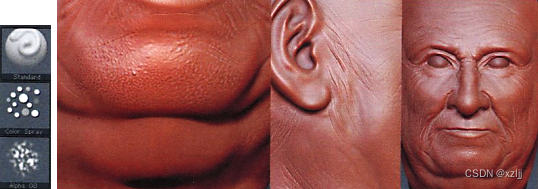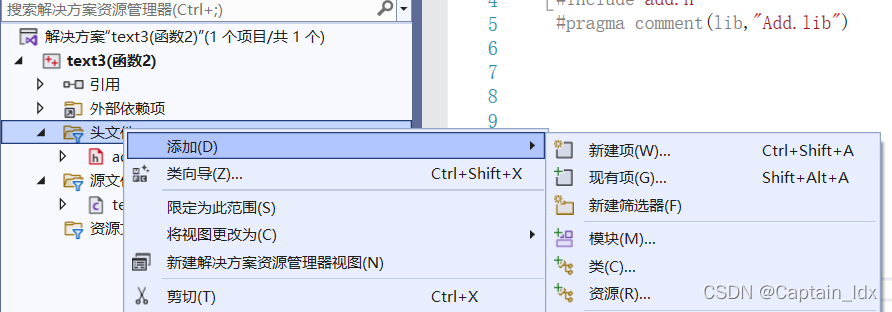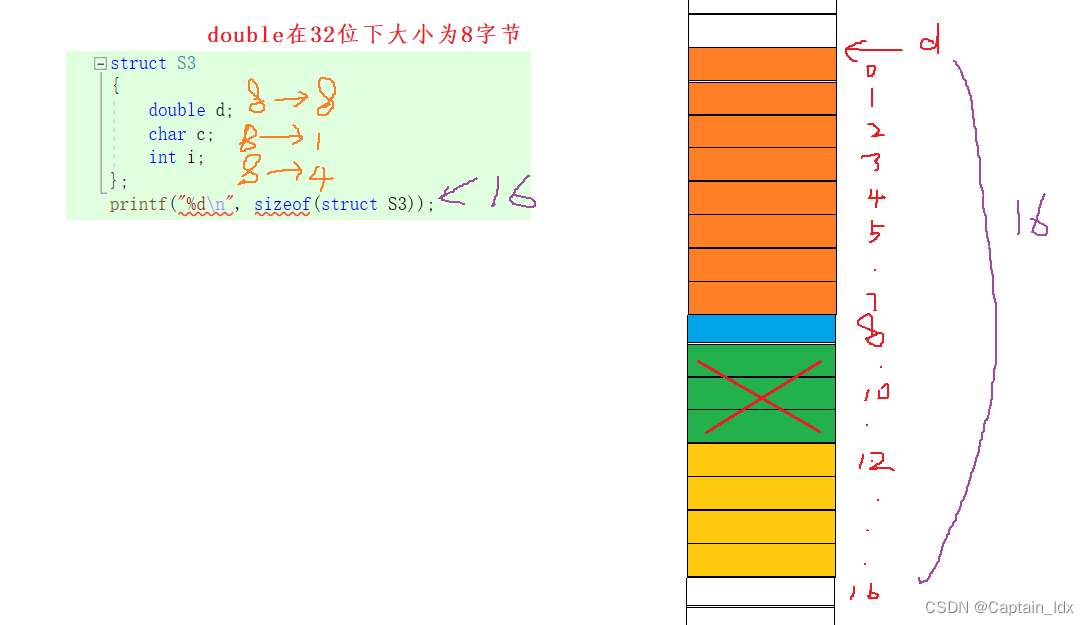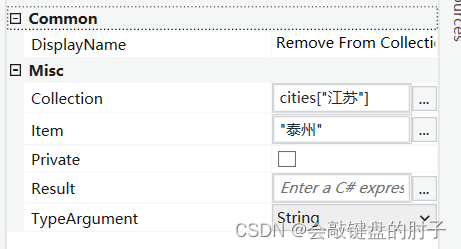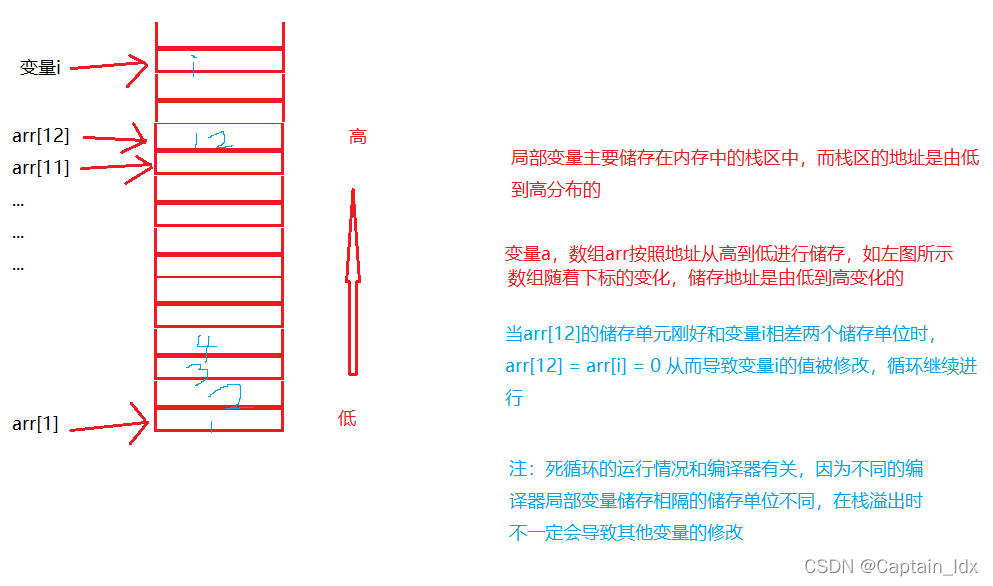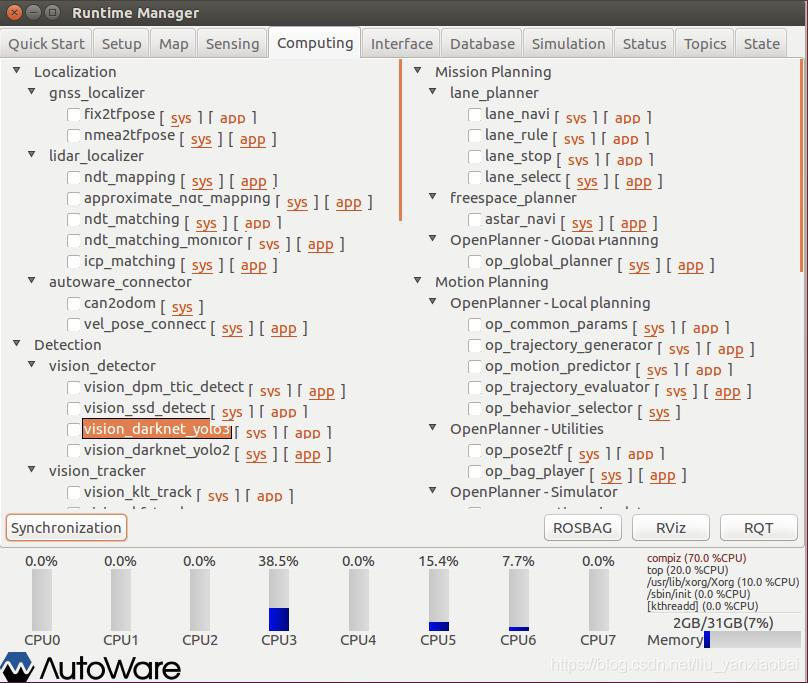当前位置:网站首页>Three modes of vim
Three modes of vim
2022-08-05 06:08:00 【Magic star】
Three modes of vim:
The relationship between the three modes of vim

Command mode: the mode entered at the beginning
Move the cursor (up, down, left and right)
1, Jump between lines: the beginning goes directly to the end (end or $), and the end goes directly to the beginning(^ or 0)
2, Jump between multiple lines: last line (G), first line (gg), 10th line (10G)
Copy whole line (yy), copy multiple lines (number yy), copy one word (yw)
Paste: p (paste to the next line where the cursor is), (big) P (the previous line where the cursor is)
Cut the whole line (dd), cut the number of lines (#dd)
Delete
1. Delete a single letter: x del
2. Delete the cursor to the beginning:d^
3. Delete the cursor to the end: d$
4. Delete a word: dwUndo once (u), undo all (big U)
Replacement mode (r): one character can be replaced, no additional characters can only be replaced
Big R: the fourth mode, the replacement mode (whatever you type will always replace the characters you type)
Exit: zzsave exit
Find content (/the character you want), n (down), N (up)
Display line number: set nu
Understand:
Jump to the current page:
H: Top of page
M: Middle line of page
L: Bottom of page
zt: Move the current line where the cursor is located to the top of the screen
zz: move the current line where the cursor is located to the middle of the screen
zb: move the current line where the cursor is located to the bottom of the screen
Input Mode
- i: insert, type where the cursor is
- I: Type at the beginning of the line where the current cursor is located
- a: append, enter after the cursor position
- A: Type at the end of the line where the current cursor is located
- o: Opens a new line below the current cursor line
- O: open a new line above the current cursor line
Last line mode
| Options | Action |
|---|---|
| set all | Show all command options |
| set nu | Show line numbers |
| set noun | Close line numbers |
| set cul | Show underline |
| set nocul | Turn off underline |
| set list | Show hidden characters |
| set key=the secret you set | Encryption |
| set key=Nothing to lose | Release Password |
| set ai | Auto-indent |
| w | Save |
| q | Exit |
| ! | Mandatory |
| w +path | Save As |
| r + file path | Add another file to the current file editor |
| . ! Command | Read the command result and write it to the current file |
Find Replace in Last Line Mode
Range s/old characters/new characters/modifiers
Scope
- Do not write, the default cursor current line
- #, # a certain line to a certain line (# represents the number 2, 20: 2 to 20 lines)
- %, representing the full text
s
Command search (search)
/ , #, @
Separator
Old characters
What you are looking for or what you are replacing (you can use *^)
New character
The character you want to replace the old character with (* cannot be used)
Modifier
i: case insensitive
g: all hits in the entire line are replaced (if not g, only the first hit in the entire line is replaced)
In the configuration file, the behavior comments beginning with # do not take effect
Begin all lines with #(:%s/^/#/g)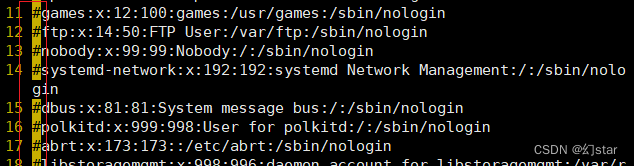
The delimiter can be / # @ can be used (% s#/sbin/nologin#/zz/#g)
边栏推荐
猜你喜欢
随机推荐
什么是全栈设计师?
LeetCode刷题之第55题
【Day5】软硬链接 文件存储,删除,目录管理命令
2020,Laya最新中高级面试灵魂32问,你都知道吗?
浅谈遇到的小问题
【UiPath2022+C#】UiPath数据类型
手把手教你搭建小程序
如何使用Houdini进行程序化优化?
Unity中的GetEnumerator 方法及MoveNext、Reset方法
【UiPath2022+C#】UiPath 练习和解决方案-变量、数据类型和控制流程
【UiPath2022+C#】UiPath 练习-数据操作
调用TensorFlow Objection Detection API进行目标检测并将检测结果保存至本地
来来来,一文让你读懂Cocos Creator如何读写JSON文件
游戏引擎除了开发游戏还能做什么?
Unity huatuo 革命性热更系列1.2 huatuo热更环境安装与示例项目
C语言程序死循环问题解析——变量被修改
腾讯云云函数SCF—入门须知
LeetCode刷题之第746题
将一句话的单词进行倒置(C语言纯代码)
云游戏未来展望