当前位置:网站首页>RecyclerView的高效使用第一节
RecyclerView的高效使用第一节
2022-07-31 14:51:00 【[email protected]】
在开发的过程中列表相关的布局是最不可或缺的一部分,而掌握一些高效的技巧可以帮助我们提升开发效率的同时,还能优化代码,减少冗余和bug的产生。
1.listitem实时预览
在UI绘制时,免不了进行细节和样式的调整,如果每次的调整都去run之后查看效果,则效率低下,使用listitem,则可以避免运行,直接使用AndroidStudio自带的预览功能进行调试
例如
<androidx.recyclerview.widget.RecyclerView xmlns:android="http://schemas.android.com/apk/res/android" xmlns:tools="http://schemas.android.com/tools" android:id="@+id/rv_student" android:layout_width="match_parent" android:layout_height="match_parent" xmlns:app="http://schemas.android.com/apk/res-auto" tools:listitem="@layout/item_study" tools:context=".one.StudentActivity" />
效果如下:
2,xml中设置layoutManager
<androidx.recyclerview.widget.RecyclerView xmlns:android="http://schemas.android.com/apk/res/android" xmlns:tools="http://schemas.android.com/tools" android:id="@+id/rv_student" android:layout_width="match_parent" android:layout_height="match_parent" xmlns:app="http://schemas.android.com/apk/res-auto" tools:listitem="@layout/item_study" android:orientation="vertical" app:layoutManager="androidx.recyclerview.widget.LinearLayoutManager" tools:context=".one.StudentActivity" />
在布局代码中可以直接设置LayoutManager类型和相关的一些属性,例如方向,网格布局时每一行的个数等。
3,使用默认的分割线
可以使用官方提供的默认的分割线样式,减少重复的创建。
//添加默认的分割线
rv_student.addItemDecoration(DividerItemDecoration(this,
(rv_student.layoutManager as LinearLayoutManager).orientation))
如需个性化定制,需要自己基于ItemDecoration进行定制
4,添加Item点击事件
使用Kotlin函数式的思想,快捷的添加点击事件
1)在Adapter的构造函数中添加入参
class StudentAdapter(private val data:ArrayList<StudentInfo>,
private val itemClick:(StudentInfo) ->Unit):
RecyclerView.Adapter<StudentAdapter.ViewHolder>() {
}
2)初始化Adapter时传入点击的函数
//学生数据列表
private val studentEntities = ArrayList<StudentInfo>()
//适配器
private val studentAdapter by lazy {
StudentAdapter(studentEntities,this::onStudentItemClick)
}
/**
*点击事件
*/
private fun onStudentItemClick(entity:StudentInfo){
/**
* 点击Item时,获取的当前点击的用户信息
*/
Log.d(TAG,"onStudentItemClick()--->$entity")
Toast.makeText(this,"$entity",Toast.LENGTH_LONG).show()
}
3)使用时
itemView.setOnClickListener { itemClick(entity) }
5,Adapter中获取上下文
在onCreateViewHolder中获取context对象,减少构建时的传参
//定义上下文
private lateinit var context:Context
override fun onCreateViewHolder(parent: ViewGroup, viewType: Int): ViewHolder {
context = parent.context
}
如上功能完成的代码如下:
1,item布局
<?xml version="1.0" encoding="utf-8"?>
<androidx.constraintlayout.widget.ConstraintLayout xmlns:android="http://schemas.android.com/apk/res/android" android:layout_width="match_parent" android:layout_height="wrap_content" android:layout_margin="16dp" xmlns:app="http://schemas.android.com/apk/res-auto">
<androidx.appcompat.widget.AppCompatImageView android:id="@+id/iv_icon" android:layout_width="48dp" app:layout_constraintLeft_toLeftOf="parent" android:src="@mipmap/ic_launcher" app:layout_constraintTop_toTopOf="parent" app:layout_constraintBottom_toBottomOf="parent" android:layout_height="48dp"/>
<TextView app:layout_constraintTop_toTopOf="parent" app:layout_constraintLeft_toRightOf="@+id/iv_icon" android:layout_width="wrap_content" android:id="@+id/tv_title" android:gravity="center" android:text="Study" android:textSize="22sp" android:layout_marginLeft="16dp" app:layout_constraintVertical_chainStyle="packed" app:layout_constraintBottom_toTopOf="@+id/tv_second" android:textColor="@android:color/black" android:layout_height="wrap_content"/>
<TextView android:id="@+id/tv_subtitle" android:layout_width="wrap_content" app:layout_constraintLeft_toRightOf="@+id/iv_icon" app:layout_constraintTop_toBottomOf="@+id/tv_study" android:textSize="16sp" android:layout_marginLeft="16dp" app:layout_constraintVertical_chainStyle="packed" android:text="zhansan" android:textColor="@color/cardview_dark_background" app:layout_constraintBottom_toBottomOf="parent" android:layout_height="wrap_content"/>
<TextView android:id="@+id/tv_gender" android:layout_width="wrap_content" android:textSize="18sp" android:text="男" android:textColor="@color/material_on_surface_emphasis_high_type" app:layout_constraintRight_toRightOf="parent" app:layout_constraintTop_toTopOf="parent" android:textStyle="bold" app:layout_constraintBottom_toBottomOf="parent" android:layout_height="wrap_content"/>
</androidx.constraintlayout.widget.ConstraintLayout>
2,Activity布局
<?xml version="1.0" encoding="utf-8"?>
<androidx.recyclerview.widget.RecyclerView xmlns:android="http://schemas.android.com/apk/res/android" xmlns:tools="http://schemas.android.com/tools" android:id="@+id/rv_student" android:layout_width="match_parent" android:layout_height="match_parent" xmlns:app="http://schemas.android.com/apk/res-auto" tools:listitem="@layout/item_study" android:orientation="vertical" app:layoutManager="androidx.recyclerview.widget.LinearLayoutManager" tools:context=".one.StudentActivity" />
3,Activity代码
package com.example.recyclerviewstudy.one
import androidx.appcompat.app.AppCompatActivity
import android.os.Bundle
import android.util.Log
import android.widget.Toast
import androidx.recyclerview.widget.DividerItemDecoration
import androidx.recyclerview.widget.LinearLayoutManager
import androidx.recyclerview.widget.RecyclerView
import com.example.recyclerviewstudy.R
import com.example.recyclerviewstudy.StudentInfo
class StudentActivity : AppCompatActivity() {
companion object{
val TAG = this::class.simpleName
}
//学生数据列表
private val studentEntities = ArrayList<StudentInfo>()
//适配器
private val studentAdapter by lazy {
StudentAdapter(studentEntities,this::onStudentItemClick)
}
override fun onCreate(savedInstanceState: Bundle?) {
super.onCreate(savedInstanceState)
setContentView(R.layout.activity_study)
initRecyclerView()
}
private fun initRecyclerView(){
val rv_student = findViewById<RecyclerView>(R.id.rv_student)
//添加默认的分割线
rv_student.addItemDecoration(DividerItemDecoration(this,
(rv_student.layoutManager as LinearLayoutManager).orientation))
rv_student.adapter = studentAdapter
produceData()
}
private fun onStudentItemClick(entity:StudentInfo){
/**
* 点击Item时,获取的当前点击的用户信息
*/
Log.d(TAG,"onStudentItemClick()--->$entity")
Toast.makeText(this,"$entity",Toast.LENGTH_LONG).show()
}
//生产数据
private fun produceData(){
for (i in 0..20){
studentEntities.add(StudentInfo("zhang san $i",i,if (i%2==0)"男" else "女"))
}
}
}
4,Adapter完整代码
package com.example.recyclerviewstudy.one
import android.content.Context
import android.view.LayoutInflater
import android.view.View
import android.view.ViewGroup
import android.widget.TextView
import androidx.recyclerview.widget.RecyclerView
import com.example.recyclerviewstudy.R
import com.example.recyclerviewstudy.StudentInfo
class StudentAdapter(private val data:ArrayList<StudentInfo>,
private val itemClick:(StudentInfo) ->Unit):
RecyclerView.Adapter<StudentAdapter.ViewHolder>() {
//定义上下文
private lateinit var context:Context
override fun onCreateViewHolder(parent: ViewGroup, viewType: Int): ViewHolder {
context = parent.context
return ViewHolder(LayoutInflater.from(context)
.inflate(R.layout.item_study,parent,false),itemClick)
}
override fun onBindViewHolder(holder: ViewHolder, position: Int) {
holder.bind(data[position])
}
override fun getItemCount() = data.size
inner class ViewHolder(itemView:View,val itemClick:(StudentInfo) -> Unit):RecyclerView.ViewHolder(itemView){
val tv_name:TextView = itemView.findViewById(R.id.tv_title)
val tv_age:TextView = itemView.findViewById(R.id.tv_subtitle)
val tv_gender:TextView = itemView.findViewById(R.id.tv_gender)
private lateinit var entity:StudentInfo
init {
itemView.setOnClickListener { itemClick(entity) }
}
fun bind(entity:StudentInfo){
this.entity = entity
entity.apply {
tv_name.text = name
tv_age.text = "$age"
tv_gender.text = gander
}
}
}
}
针对RecyclerView相关的实际使用目前学到的就这些,具体实践还需结合自己项目架构进行优化实现。
RecyclerView是开发中必不可少的,虽然它的功能和性能相较于ListView有了很大的改善和提升,但使用不当还是会存在一些性能问题,且目还有进一步的优化空间,结合mCacheViewExtension和DiffUtil的实现,让你的UI更加流畅。
版权声明
本文为[[email protected]]所创,转载请带上原文链接,感谢
https://blog.csdn.net/zdc9023/article/details/125998038
边栏推荐
- 基于最小二乘法和SVM从天气预报中预测太阳能发电量(Matlab代码实现)
- 华医网冲刺港股:5个月亏2976万 红杉与姚文彬是股东
- 435. 无重叠区间
- Spark学习(3)-Spark环境搭建-Standalone
- Groupid(artifact id)
- Excel快速对齐表格的中姓名(两个字姓名和三个字姓名对齐)
- R语言计算时间序列数据的移动平均值(滚动平均值、例如5日均线、10日均线等):使用zoo包中的rollmean函数计算k个周期移动平均值
- Redis与分布式:集群搭建
- 自适应控制——仿真实验三 用超稳定性理论设计模型参考自适应系统
- 49. The copy constructor and overloaded 】
猜你喜欢
![MySQL [aggregate function]](/img/2e/8f92cedeb8c2a99ec682869c77bc67.png)
MySQL [aggregate function]

Getting started with UnityShader (1) - GPU and Shader
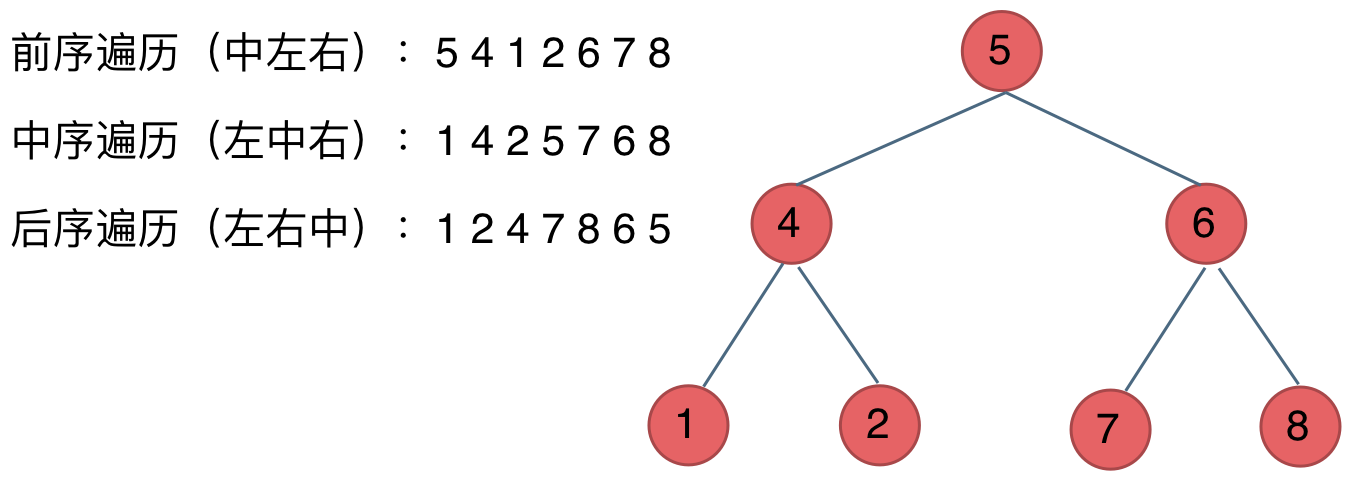
LeetCode二叉树系列——226.翻转二叉树
![Recommendation System - Recall Phase - 2013: DSSM (Twin Towers Model) [Embedding (Semantic Vector) Recall] [Microsoft]](/img/40/b567780ed2cf04f1f1336922816f86.png)
Recommendation System - Recall Phase - 2013: DSSM (Twin Towers Model) [Embedding (Semantic Vector) Recall] [Microsoft]

Sentinel热点参数限流

STM32(十)------- SPI通信
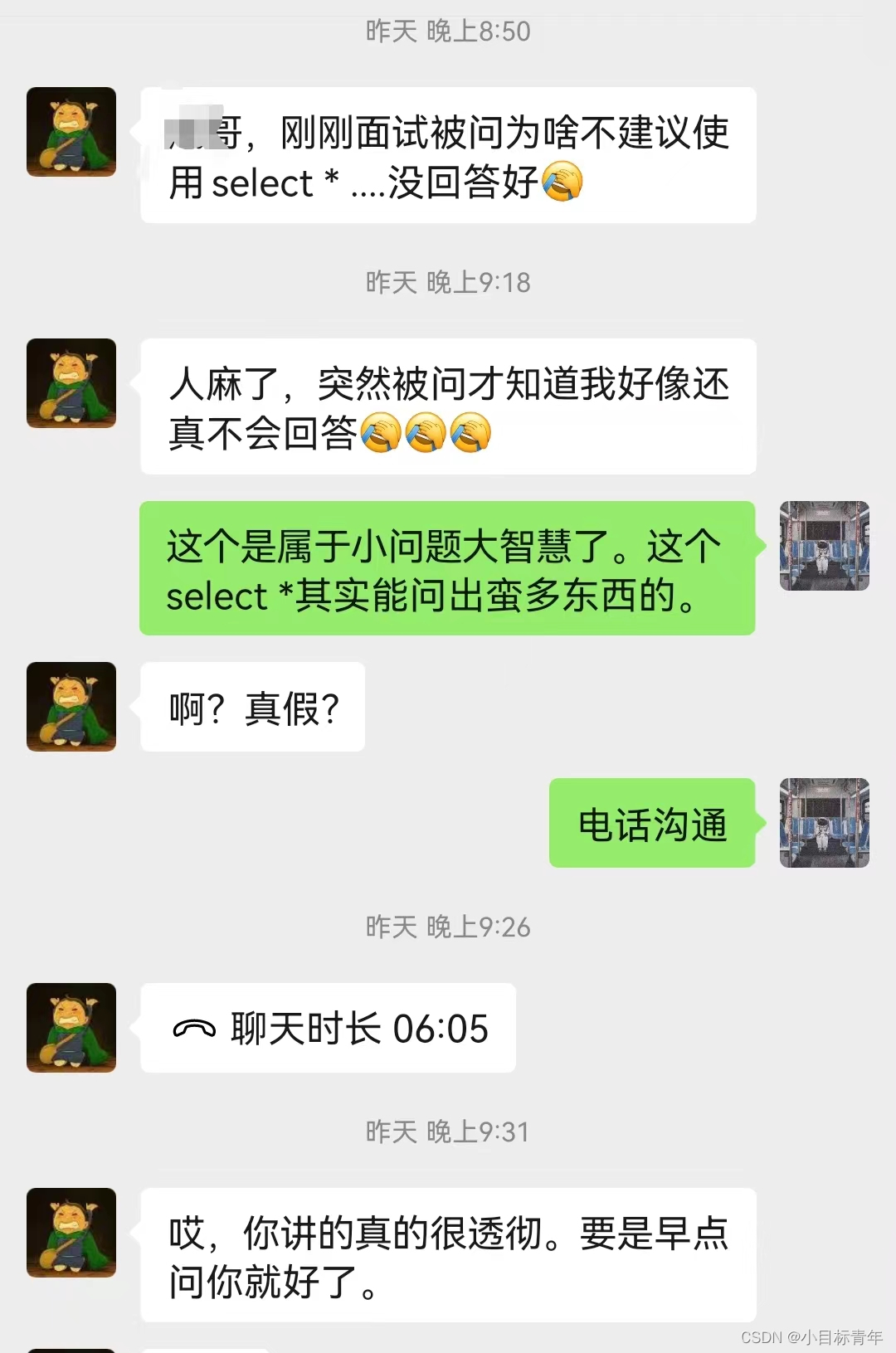
以后面试官问你 为啥不建议使用Select *,请你大声回答他!
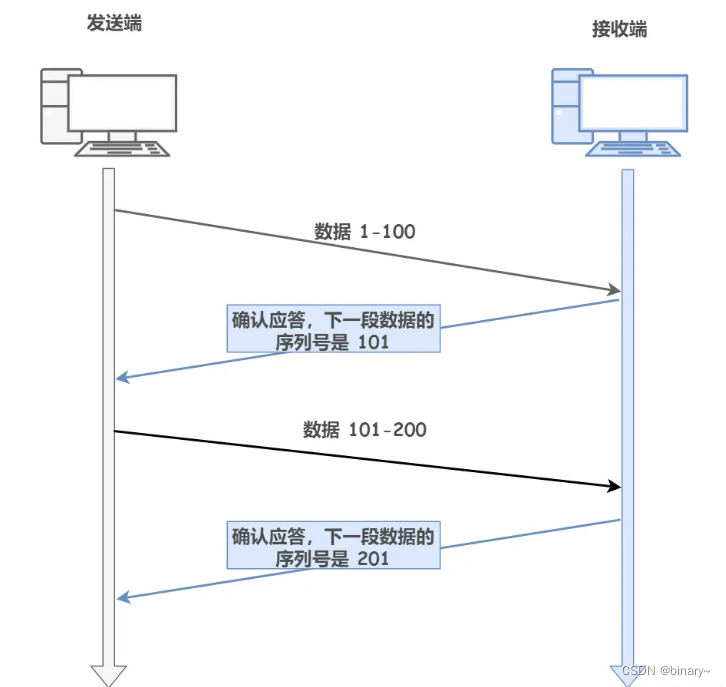
TCP详解

自适应控制——仿真实验二 用Narendra方案设计模型参考自适应系统

格林美瑞交所IPO:募资3.8亿美元 更多中国企业将赴欧洲上市
随机推荐
redhat/openssl generates a self-signed ca certificate and uses it
自适应控制——仿真实验二 用Narendra方案设计模型参考自适应系统
NC | 斯坦福申小涛等开发数据可重复分析计算框架TidyMass
OAuth2:单点登陆客户端
Spark学习(3)-Spark环境搭建-Standalone
R语言计算时间序列数据的移动平均值(滚动平均值、例如5日均线、10日均线等):使用zoo包中的rollmean函数计算k个周期移动平均值
Node实现数据加密
MySQL【聚合函数】
DeepLab Series Learning
MySQL [subquery]
BigDecimal 简介,常用方法
[QNX Hypervisor 2.2 User Manual] 9.13 rom
Redis与分布式:集群搭建
Small test knife: Go reflection helped me convert Excel to Struct
The magic of SQL MERGE statement (detailed instructions)
Why do we need to sub-library and sub-table?
Sentinel热点参数限流
Network cable RJ45 interface pins [easy to understand]
OAuth2:使用JWT令牌
微信聊天记录中搜索红包