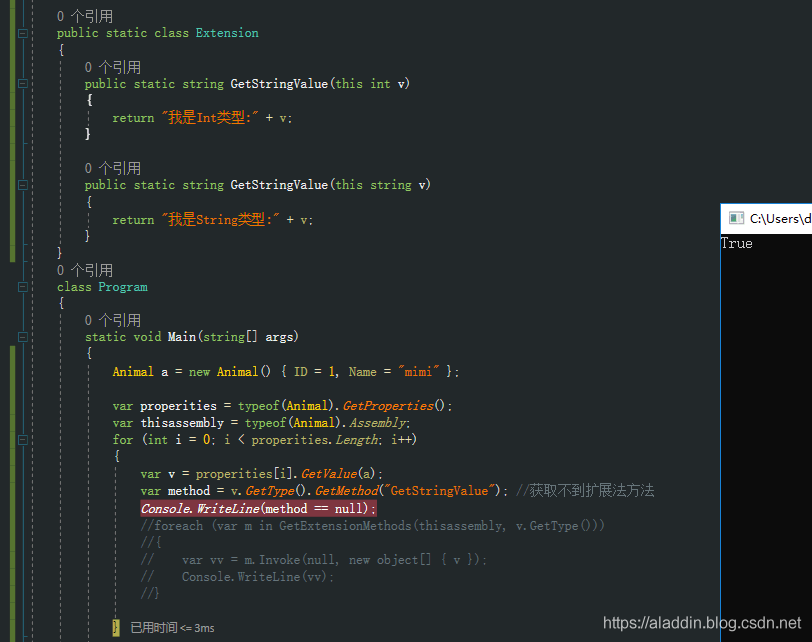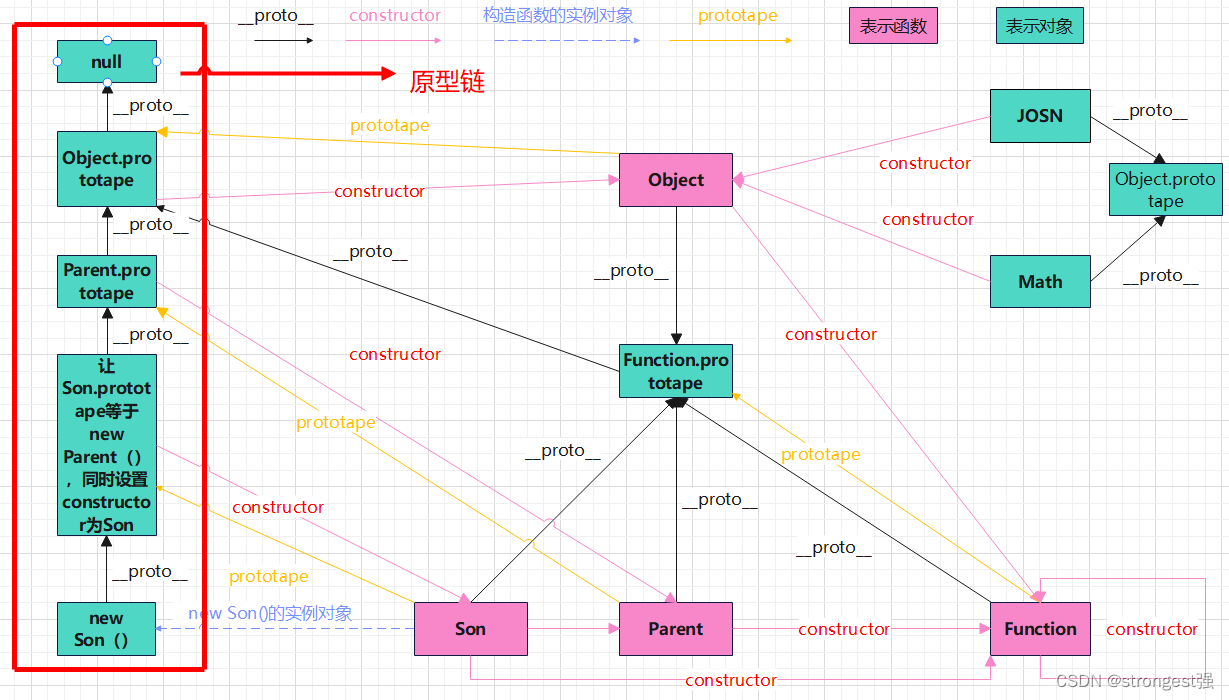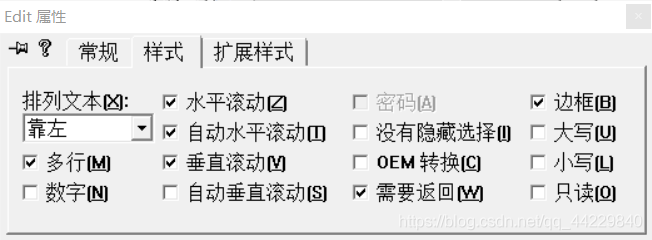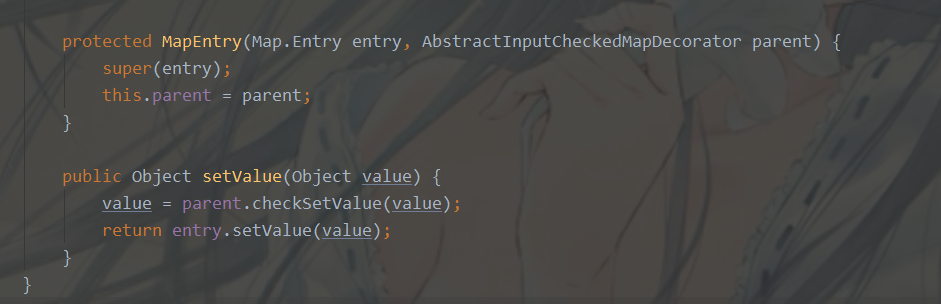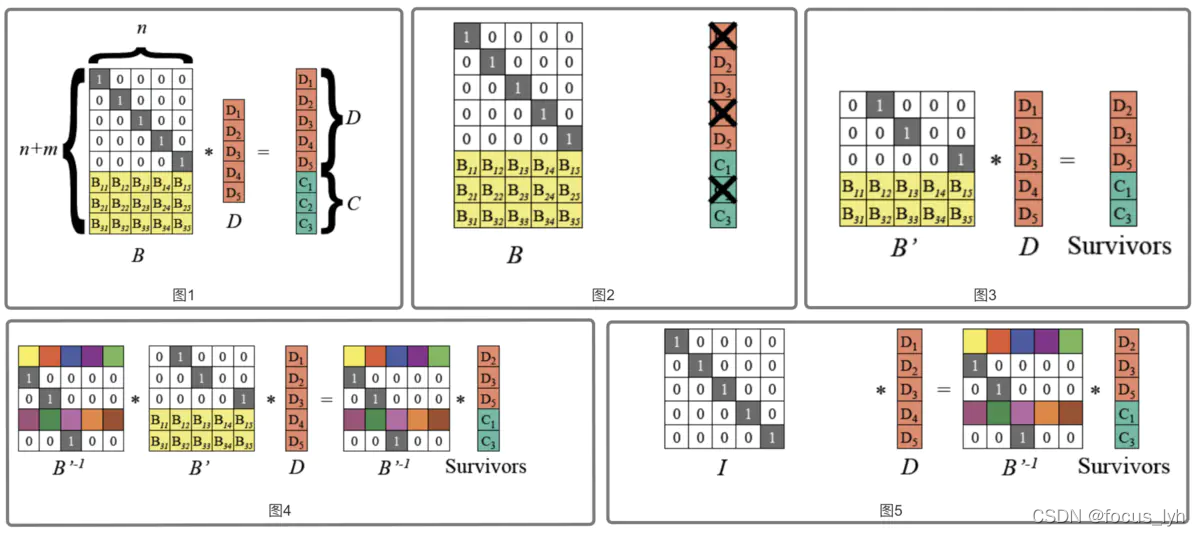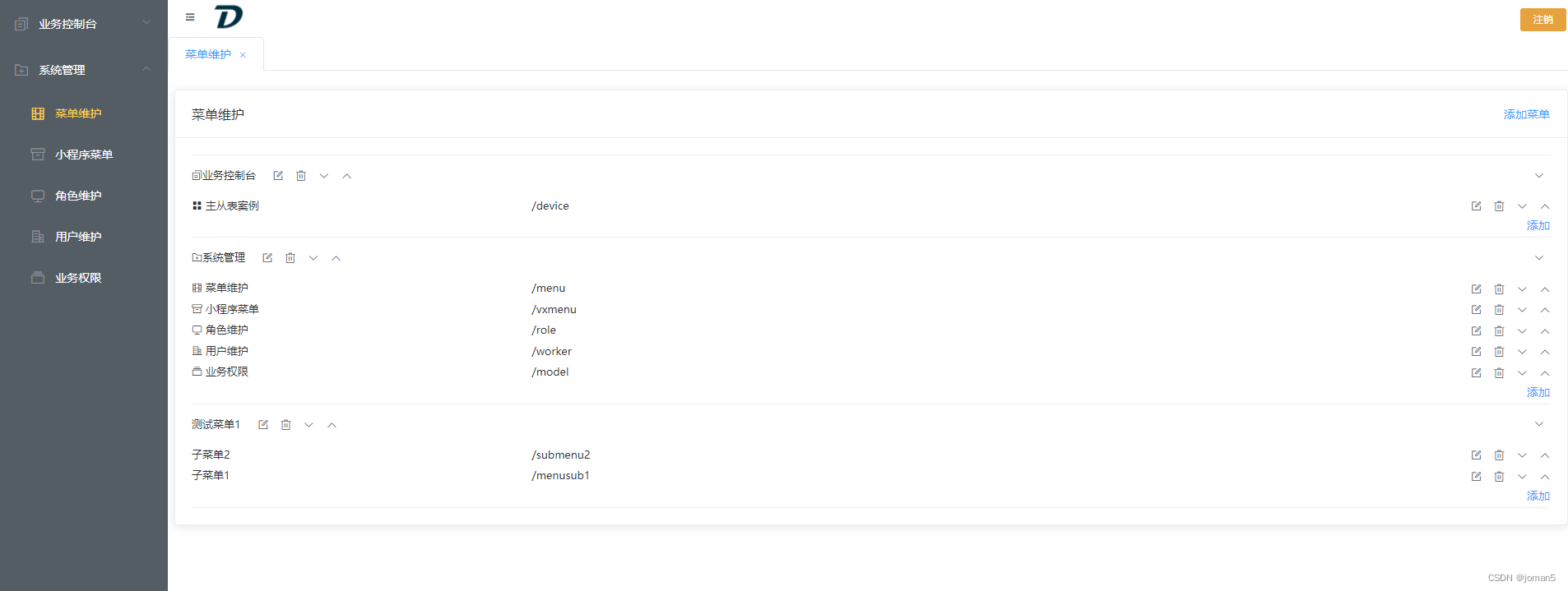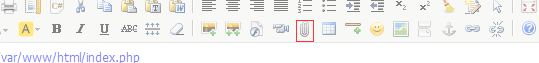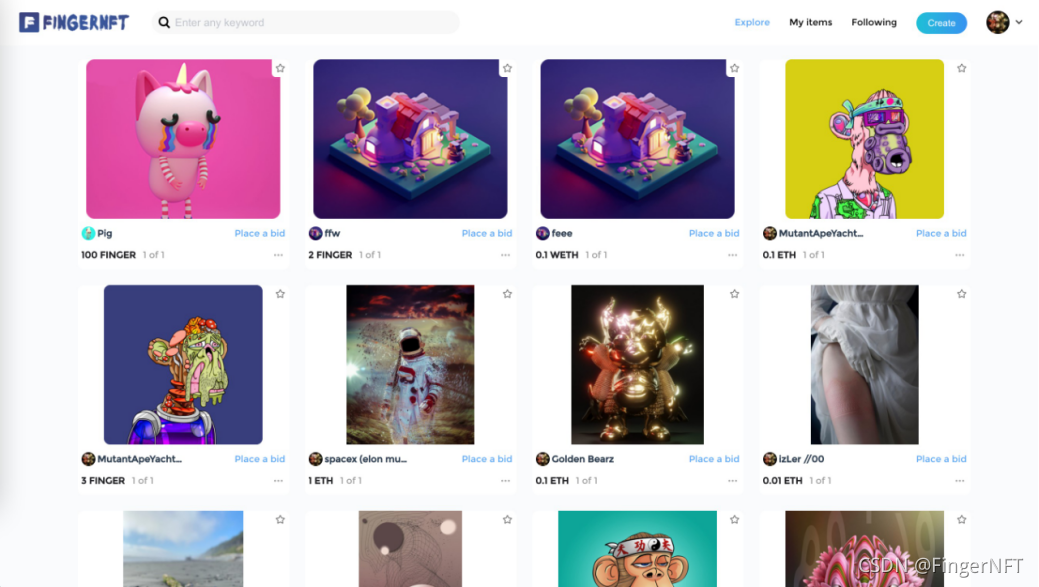当前位置:网站首页>flink onTimer定时器实现定时需求
flink onTimer定时器实现定时需求
2022-08-04 05:27:00 【第一片心意】
1. 业务需求
接收实时数据流数据,实时更新状态,并且每隔一定的时间,将所有状态数据输出。
实时数据类型:("张", 1)
状态更新:第一个元素为key,将第二个元素全部缓存起来,放到list中,最后将key和其对应的list全部输出。
2. 实现方案
使用processFunction算子,在processElement函数中仅注册一次定时器,然后在onTimer函数中处理定时器任务,并且重新注册定时器。
3. 实现代码
3.1 source
/**
* 每隔1秒发送一个tuple2类型的数据,第一个字段值为随机的一个姓氏,第二个字段为自增的数字
**/
class MySourceTuple2 extends SourceFunction[(String, Long)] {
var isRunning: Boolean = true
val names: List[String] = List("张", "王", "李", "赵")
private val random = new Random()
var number: Long = 1
override def run(ctx: SourceFunction.SourceContext[(String, Long)]): Unit = {
while (true) {
val index: Int = random.nextInt(4)
ctx.collect((names(index), number))
number += 1
Thread.sleep(1000)
}
}
override def cancel(): Unit = {
isRunning = false
}
}3.2 流处理
object TimerMain2 {
def main(args: Array[String]): Unit = {
val env: StreamExecutionEnvironment = StreamExecutionEnvironment.getExecutionEnvironment
env.setParallelism(1)
env
.addSource(new MySourceTuple2)
.keyBy(_._1)
.process(new KeyedProcessFunction[String, (String, Long), String] {
//缓存流数据
private val cache: mutable.Map[String, ListBuffer[Long]] = mutable.Map[String, ListBuffer[Long]]()
private var first: Boolean = true
/**
* 定时器触发时回调该函数
*
* @param timestamp 定时器触发时间
*/
override def onTimer(timestamp: Long, ctx: KeyedProcessFunction[String, (String, Long), String]#OnTimerContext, out: Collector[String]): Unit = {
println("定时器触发:" + timestamp)
//将缓存中的数据组织成需要的格式
val builder = new StringBuilder()
for (entry: (String, ListBuffer[Long]) <- cache) {
builder.append(entry._1).append(":")
for (ele <- entry._2) {
builder.append(ele).append(",")
}
builder.delete(builder.size - 1, builder.size).append(";")
cache(entry._1).clear()
}
println("定时器注册:" + timestamp)
//该定时器执行完任务之后,重新注册一个定时器
ctx.timerService().registerProcessingTimeTimer(timestamp + 5000)
out.collect(builder.toString())
}
/**
* 处理每一个流数据
*/
override def processElement(value: (String, Long), ctx: KeyedProcessFunction[String, (String, Long), String]#Context, out: Collector[String]): Unit = {
//仅在该算子接收到第一个数据时,注册一个定时器
if (first) {
first = false
val time: Long = System.currentTimeMillis()
println("定时器第一次注册:" + time)
ctx.timerService().registerProcessingTimeTimer(time + 5000)
}
//将流数据更新到缓存中
if (cache.contains(value._1)) {
cache(value._1).append(value._2)
} else {
cache.put(value._1, ListBuffer[Long](value._2))
}
}
}
)
.print("处理结果:")
env.execute()
}
}所有代码解释均在注释中。
4. 运行结果
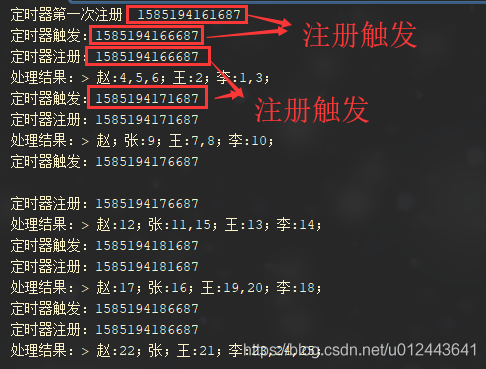
可以看到,定时器注册之后,过5秒就会被触发,同时注册下个5秒的注册器,然后将数据发送到下个算子打印出来。
注意:该实例中算子并行度为1,所以“定时器第一次注册”只会触发一次,如果是多个并行度的话,则会在每个并行度里面进行“定时器第一次注册”,并且每个算子维护自己的定时器,算子之间互不影响。
边栏推荐
猜你喜欢
随机推荐
程序员也应了解的Unity粒子系统
对象存储-分布式文件系统-MinIO-2:服务端部署
thymeleaf中onclick事件动态传递参数问题
The string class introduction
OpenGLES 学习之帧缓存
使用express-jwt第三方包报错TypeError: expressJWT is not a function
二月、三月校招面试复盘总结(二)
什么是跨域和同源
Vulnhub:Sar-1
keep-alive的使用及详解
梳理CamStyle、PTGAN、SPGAN、StarGAN
实现登录密码混合动态因子,且动态因子隐式
详解“Node实现数据加密”过程
原型对象及原型链的理解
JS原型链
智能合约安全——溢出漏洞
Shell(3)条件控制语句
JS深复制对象方法(深拷贝)
7.16 Day22---MYSQL (Dao mode encapsulates JDBC)
将自定义类型作为关联容器的key