当前位置:网站首页>3D vision - 2 Introduction to pose estimation - openpose includes installation, compilation and use (single frame, real-time video)
3D vision - 2 Introduction to pose estimation - openpose includes installation, compilation and use (single frame, real-time video)
2022-07-03 13:52:00 【Tourists 26024】
Last words
This chapter blog is right OpenPose Toolkit for development ; I work hard ( Smile to cry ), Experience many difficulties , Want to give up many times ( because openpose The compilation of is really too troublesome ) But then it succeeded , Please give me a compliment ! This is really troublesome .

Write in the order of single frame image and real-time video , One frame is used Pytorch Programming just calls OpenPose Model of ; Used in real-time video Python call OpenPose My bag , So you have to install OpenPose, And compile it , Final use .
First of all, from the github On , download CMU Provide the source code down :
Project structure
OpenPose-Demo-Pytorch-master
|
|----images----|----pose.jpg
|----bin( After the compilation , Copied from the source code , Don't look at this in a single frame )
|----x64( After the compilation , Copied from the source code , Don't look at this in a single frame )
|----Release( After the compilation , Copied from the source code , Don't look at this in a single frame )
|----models----|----pose----|----body_25----|----pose_deploy.prototxt
| | |----pose_iter_584000.caffemodel
| |----coco----|----pose_deploy_linevec.prototxt
| | |----pose_iter_440000.caffemodel
|----video----|----1.mp4
|----config.py
|----predict.py( A single frame )
|----Demo.py( real-time video )
Detailed explanation of key points
Key points 25(model\pose\body_25\pose_iter_584000.caffemodel or pose_deploy.prototxt) Here's the picture 1. Shown , Key points 18(model\pose\coco\pose_iter_440000.caffemodel or pose_deploy_linevec.prototxt) Here's the picture 2. Shown .
Download model , Can be found in CMU Of github Upload and download , It provides , No more .
step :
git clone https://github.com/CMU-Perceptual-Computing-Lab/openpose.git
or
downloads .zip
cd openpose-master/models
bash getModels.sh (Linux)
double-click getModels.bat (Windows)
download pose_iter_584000.caffemodel
pose_iter_440000.caffemodel
...( Just these two , Put it in our project models\pose\ Next )
chart 1.
{0, “Nose”},
{1, “Neck”},
{2, “RShoulder”},
{3, “RElbow”},
{4, “RWrist”},
{5, “LShoulder”},
{6, “LElbow”},
{7, “LWrist”},
{8, “MidHip”},
{9, “RHip”},
{10, “RKnee”},
{11, “RAnkle”},
{12, “LHip”},
{13, “LKnee”},
{14, “LAnkle”},
{15, “REye”},
{16, “LEye”},
{17, “REar”},
{18, “LEar”},
{19, “LBigToe”},
{20, “LSmallToe”},
{21, “LHeel”},
{22, “RBigToe”},
{23, “RSmallToe”},
{24, “RHeel”}
chart 2.
{"Nose": 0,
"Neck": 1,
"RShoulder": 2,
"RElbow": 3,
"LShoulder": 5,
"LElbow": 6,
"LWrist": 7,
"RHip": 8,
"RKnee": 9,
"RAnkle": 10,
"LHip": 11,
"LKnee": 12,
"LAnkle": 13,
"REye": 14,
"LEye": 15,
"REar": 16,
"LEar": 17,
"Background": 18}1. Single frame code
For a single frame, download the previous source code , And copy the model weight ( Into the source models Double click inside getModels.bat Download these weights ) To our own project , Will be models in .prototxt And .caffemodel Torture away ; Then we reason about the model , The main steps are :
- First , Read the image needed by the model and reasoning , Reasoning to get results
- secondly , Key point detection , recycling PAFs, Find some key points
- Last , Combine the point pairs to form the correct human skeleton map
The configuration file
config.py
prototxt_25 = "models/pose/body_25/pose_deploy.prototxt"
caffemodel_25 = "models/pose/body_25/pose_iter_584000.caffemodel"
point_name_25 = ['None', 'Neck', 'RShoulder',
'RElbow', 'RWrist', 'LShoulder',
'LElbow', 'LWrist', 'MidHip',
'RHip', 'RKnee', 'RAnkle',
'LHip', 'LKnee', 'LAnkle',
'REye', 'LEye', 'REar',
'LEar', 'LBigToe', 'LSmallToe',
'LHeel', 'RBigToe', 'RSmallToe',
'RHeel']
point_pairs_25 = [[1, 8], [1, 2], [1, 5], [2, 3], [3, 4], [5, 6],
[6, 7], [8, 9], [9, 10], [10, 11], [8, 12], [12, 13],
[13, 14], [1, 0], [0, 15], [15, 17], [0, 16], [16, 18],
[2, 17], [5, 18], [14, 19], [19, 20], [14, 21], [11, 22],
[22, 23], [11, 24]]
map_idx_25 = [[26, 27], [40, 41], [48, 49], [42, 43], [44, 45], [50, 51],
[52, 53], [32, 33], [28, 29], [30, 31], [34, 35], [36, 37],
[38, 39], [56, 57], [58, 59], [62, 63], [60, 61], [64, 65],
[46, 47], [54, 55], [66, 67], [68, 69], [70, 71], [72, 73],
[74, 75], [76, 77]]
colors_25 = [[255, 0, 0], [255, 85, 0], [255, 170, 0],
[255, 255, 0], [170, 255, 0], [85, 255, 0],
[0, 255, 0], [0, 255, 85], [0, 255, 170],
[0, 255, 255], [0, 170, 255], [0, 85, 255],
[0, 0, 255], [85, 0, 255], [170, 0, 255],
[255, 0, 255], [255, 0, 170], [255, 0, 85],
[255, 170, 85], [255, 170, 170], [255, 170, 255],
[255, 85, 85], [255, 85, 170], [255, 85, 255],
[170, 170, 170]]
prototxt_18 = "./models/coco/pose_deploy_linevec.prototxt"
caffemodel_18 = "./models/coco/pose_iter_440000.caffemodel"
point_names_18 = ['Nose', 'Neck',
'R-Sho', 'R-Elb', 'R-Wr',
'L-Sho', 'L-Elb', 'L-Wr',
'R-Hip', 'R-Knee', 'R-Ank',
'L-Hip', 'L-Knee', 'L-Ank',
'R-Eye', 'L-Eye', 'R-Ear', 'L-Ear']
point_pairs_18 = [[1, 2], [1, 5], [2, 3], [3, 4], [5, 6], [6, 7],
[1, 8], [8, 9], [9, 10], [1, 11], [11, 12], [12, 13],
[1, 0], [0, 14], [14, 16], [0, 15], [15, 17],
[2, 17], [5, 16]]
map_idx_18 = [[31, 32], [39, 40], [33, 34], [35, 36], [41, 42], [43, 44],
[19, 20], [21, 22], [23, 24], [25, 26], [27, 28], [29, 30],
[47, 48], [49, 50], [53, 54], [51, 52], [55, 56],
[37, 38], [45, 46]]
colors_18 = [[0, 100, 255], [0, 100, 255], [0, 255, 255],
[0, 100, 255], [0, 255, 255], [0, 100, 255],
[0, 255, 0], [255, 200, 100], [255, 0, 255],
[0, 255, 0], [255, 200, 100], [255, 0, 255],
[0, 0, 255], [255, 0, 0], [200, 200, 0],
[255, 0, 0], [200, 200, 0], [0, 0, 0]]OpenPose
predict.py( The core )
import cv2
import time
import numpy as np
import matplotlib.pyplot as plt
from config import *
class general_mulitpose_model(object):
# initialization Pose keypoint_num: 25 or 18
def __init__(self, keypoint_num):
# load openpose Model
def get_model(self):
# Get keys
def getKeypoints(self, probMap, threshold=0.1):
# Get valid point pairs
def getValidPairs(self, output, detected_keypoints, width, height):
# Connect valid point pairs , Get a complete picture of human bones
def getPersonwiseKeypoints(self, valid_pairs, invalid_pairs, keypoints_list):
# Visualization after key points are connected
def vis_pose(self, img_file, personwiseKeypoints, keypoints_list):
# forecast ( Reasoning ) Key points
def predict(self, imgfile):initialization
def __init__(self, keypoint_num):
self.point_names = point_name_25 if keypoint_num == 25 else point_names_18
self.point_pairs = point_pairs_25 if keypoint_num == 25 else point_pairs_18
self.map_idx = map_idx_25 if keypoint_num == 25 else map_idx_18
self.colors = colors_25 if keypoint_num == 25 else colors_18
self.num_points = 25 if keypoint_num == 25 else 18
self.prototxt = prototxt_25 if keypoint_num == 25 else prototxt_18
self.caffemodel = caffemodel_25 if keypoint_num == 25 else caffemodel_18
self.pose_net = self.get_model()Get keys
def getKeypoints(self, probMap, threshold=0.1):
mapSmooth = cv2.GaussianBlur(probMap, (3, 3), 0, 0)
mapMask = np.uint8(mapSmooth > threshold)
keypoints = []
# find the blobs
contours, hierarchy = cv2.findContours(mapMask, cv2.RETR_TREE, cv2.CHAIN_APPROX_SIMPLE)
for cnt in contours:
blobMask = np.zeros(mapMask.shape)
blobMask = cv2.fillConvexPoly(blobMask, cnt, 1)
maskedProbMap = mapSmooth * blobMask
_, maxVal, _, maxLoc = cv2.minMaxLoc(maskedProbMap)
keypoints.append(maxLoc + (probMap[maxLoc[1], maxLoc[0]],))
return keypointsGet valid point pairs
def getValidPairs(self, output, detected_keypoints, width, height):
valid_pairs = []
invalid_pairs = []
n_interp_samples = 15
paf_score_th = 0.1
conf_th = 0.7
for k in range(len(self.map_idx)):
# A -> B constitute a limb
pafA = output[0, self.map_idx[k][0], :, :]
pafB = output[0, self.map_idx[k][1], :, :]
pafA = cv2.resize(pafA, (width, height))
pafB = cv2.resize(pafB, (width, height))
candA = detected_keypoints[self.point_pairs[k][0]]
candB = detected_keypoints[self.point_pairs[k][1]]
nA = len(candA)
nB = len(candB)
if (nA != 0 and nB != 0):
valid_pair = np.zeros((0, 3))
for i in range(nA):
max_j = -1
maxScore = -1
found = 0
for j in range(nB):
# Find d_ij
d_ij = np.subtract(candB[j][:2], candA[i][:2])
norm = np.linalg.norm(d_ij)
if norm:
d_ij = d_ij / norm
else:
continue
# Find p(u)
interp_coord = list(
zip(np.linspace(candA[i][0], candB[j][0], num=n_interp_samples),
np.linspace(candA[i][1], candB[j][1], num=n_interp_samples)))
# Find L(p(u))
paf_interp = []
for k in range(len(interp_coord)):
paf_interp.append([pafA[int(round(interp_coord[k][1])), int(round(interp_coord[k][0]))],
pafB[int(round(interp_coord[k][1])), int(round(interp_coord[k][0]))]])
# Find E
paf_scores = np.dot(paf_interp, d_ij)
avg_paf_score = sum(paf_scores) / len(paf_scores)
# check if the connection is valid
# If the fraction of interpolated vectors aligned with PAF is higher then threshold -> Valid Pair
if (len(np.where(paf_scores > paf_score_th)[0]) / n_interp_samples) > conf_th:
if avg_paf_score > maxScore:
max_j = j
maxScore = avg_paf_score
found = 1
# Append the connection to the list
if found:
valid_pair = np.append(valid_pair, [[candA[i][3], candB[max_j][3], maxScore]], axis=0)
# Append the detected connections to the global list
valid_pairs.append(valid_pair)
else: # If no keypoints are detected
print("No Connection : k = {}".format(k))
invalid_pairs.append(k)
valid_pairs.append([])
return valid_pairs, invalid_pairsConnect valid point pairs , Get a complete picture of human bones
def getPersonwiseKeypoints(self, valid_pairs, invalid_pairs, keypoints_list):
personwiseKeypoints = -1 * np.ones((0, self.num_points + 1))
for k in range(len(self.map_idx)):
if k not in invalid_pairs:
partAs = valid_pairs[k][:, 0]
partBs = valid_pairs[k][:, 1]
indexA, indexB = np.array(self.point_pairs[k])
for i in range(len(valid_pairs[k])):
found = 0
person_idx = -1
for j in range(len(personwiseKeypoints)):
if personwiseKeypoints[j][indexA] == partAs[i]:
person_idx = j
found = 1
break
if found:
personwiseKeypoints[person_idx][indexB] = partBs[i]
personwiseKeypoints[person_idx][-1] += keypoints_list[partBs[i].astype(int), 2] + \
valid_pairs[k][i][2]
elif not found and k < self.num_points - 1:
row = -1 * np.ones(self.num_points + 1)
row[indexA] = partAs[i]
row[indexB] = partBs[i]
row[-1] = sum(keypoints_list[valid_pairs[k][i, :2].astype(int), 2]) + \
valid_pairs[k][i][2]
personwiseKeypoints = np.vstack([personwiseKeypoints, row])
return personwiseKeypointsVisualization after key points are connected
def vis_pose(self, img_file, personwiseKeypoints, keypoints_list):
img = cv2.imread(img_file)
for i in range(self.num_points - 1):
for n in range(len(personwiseKeypoints)):
index = personwiseKeypoints[n][np.array(self.point_pairs[i])]
if -1 in index:
continue
B = np.int32(keypoints_list[index.astype(int), 0])
A = np.int32(keypoints_list[index.astype(int), 1])
cv2.line(img, (B[0], A[0]), (B[1], A[1]), self.colors[i], 3, cv2.LINE_AA)
plt.figure()
plt.imshow(img[:, :, ::-1])
plt.title('Results')
plt.axis("off")
plt.show()forecast ( Reasoning ) Key points
import cv2 Show
Because the original image size is too large , So I resize For a moment .
def vis_pose(self, img_file, personwiseKeypoints, keypoints_list):
img = cv2.imread(img_file)
for i in range(self.num_points - 1):
for n in range(len(personwiseKeypoints)):
index = personwiseKeypoints[n][np.array(self.point_pairs[i])]
if -1 in index:
continue
B = np.int32(keypoints_list[index.astype(int), 0])
A = np.int32(keypoints_list[index.astype(int), 1])
cv2.line(img, (B[0], A[0]), (B[1], A[1]), self.colors[i], 3, cv2.LINE_AA)
img = cv2.resize(img, (480, 640))
cv2.imshow("Results", img)
cv2.waitKey(0)
cv2.destroyAllWindows()import matplotlib.pyplot as plt Show
def predict(self, imgfile):
img = cv2.imread(imgfile)
height, width, _ = img.shape
net_height = 368
net_width = int((net_height / height) * width)
start = time.time()
in_blob = cv2.dnn.blobFromImage(
img, 1.0 / 255, (net_width, net_height), (0, 0, 0), swapRB=False, crop=False)
self.pose_net.setInput(in_blob)
output = self.pose_net.forward()
print("[INFO]Time Taken in Forward pass: {} ".format(time.time() - start))
detected_keypoints = []
keypoints_list = np.zeros((0, 3))
keypoint_id = 0
threshold = 0.1
for part in range(self.num_points):
probMap = output[0, part, :, :]
probMap = cv2.resize(probMap, (width, height))
keypoints = self.getKeypoints(probMap, threshold)
print("Keypoints - {} : {}".format(self.point_names[part], keypoints))
keypoint_with_id = []
for i in range(len(keypoints)):
keypoint_with_id.append(keypoints[i] + (keypoint_id,))
keypoints_list = np.vstack([keypoints_list, keypoints[i]])
keypoint_id += 1
detected_keypoints.append(keypoint_with_id)
valid_paris, invalid_pairs = self.getValidPairs(output, detected_keypoints, width, height)
personwiseKeypoints = self.getPersonwiseKeypoints(valid_paris, invalid_pairs, keypoints_list)
self.vis_pose(imgfile, personwiseKeypoints, keypoints_list)main.py
if __name__ == '__main__':
gmm = general_mulitpose_model(25)
personwiseKeypoints, keypoints_list = gmm.predict("images/pose.jpg")Complete code
import cv2
import time
import math
import numpy as np
from config import *
class general_mulitpose_model(object):
def __init__(self, keypoint_num):
self.point_names = point_name_25 if keypoint_num == 25 else point_names_18
self.point_pairs = point_pairs_25 if keypoint_num == 25 else point_pairs_18
self.map_idx = map_idx_25 if keypoint_num == 25 else map_idx_18
self.colors = colors_25 if keypoint_num == 25 else colors_18
self.num_points = 25 if keypoint_num == 25 else 18
self.prototxt = prototxt_25 if keypoint_num == 25 else prototxt_18
self.caffemodel = caffemodel_25 if keypoint_num == 25 else caffemodel_18
self.pose_net = self.get_model()
def get_model(self):
coco_net = cv2.dnn.readNetFromCaffe(self.prototxt, self.caffemodel)
return coco_net
def predict(self, imgfile):
start = time.time()
img = cv2.imread(imgfile)
height, width, _ = img.shape
net_height = 368
net_width = int((net_height / height) * width)
start = time.time()
in_blob = cv2.dnn.blobFromImage(
img, 1.0 / 255, (net_width, net_height), (0, 0, 0), swapRB=False, crop=False)
self.pose_net.setInput(in_blob)
output = self.pose_net.forward()
print("[INFO]Time Taken in Forward pass: {} ".format(time.time() - start))
detected_keypoints = []
keypoints_list = np.zeros((0, 3))
keypoint_id = 0
threshold = 0.1
for part in range(self.num_points):
probMap = output[0, part, :, :]
probMap = cv2.resize(probMap, (width, height))
keypoints = self.getKeypoints(probMap, threshold)
print("Keypoints - {} : {}".format(self.point_names[part], keypoints))
keypoint_with_id = []
for i in range(len(keypoints)):
keypoint_with_id.append(keypoints[i] + (keypoint_id,))
keypoints_list = np.vstack([keypoints_list, keypoints[i]])
keypoint_id += 1
detected_keypoints.append(keypoint_with_id)
valid_paris, invalid_pairs = self.getValidPairs(output, detected_keypoints, width, height)
personwiseKeypoints = self.getPersonwiseKeypoints(valid_paris, invalid_pairs, keypoints_list)
img = self.vis_pose(imgfile, personwiseKeypoints, keypoints_list)
FPS = math.ceil(1 / (time.time() - start))
img = cv2.putText(img, "FPS" + str(int(FPS)), (25, 50), cv2.FONT_HERSHEY_SIMPLEX, 1, (0, 255, 0), 3)
return img
def getKeypoints(self, probMap, threshold=0.1):
mapSmooth = cv2.GaussianBlur(probMap, (3, 3), 0, 0)
mapMask = np.uint8(mapSmooth > threshold)
keypoints = []
# find the blobs
_, contours, hierarchy = cv2.findContours(mapMask, cv2.RETR_TREE, cv2.CHAIN_APPROX_SIMPLE)
for cnt in contours:
blobMask = np.zeros(mapMask.shape)
blobMask = cv2.fillConvexPoly(blobMask, cnt, 1)
maskedProbMap = mapSmooth * blobMask
_, maxVal, _, maxLoc = cv2.minMaxLoc(maskedProbMap)
keypoints.append(maxLoc + (probMap[maxLoc[1], maxLoc[0]],))
return keypoints
def getValidPairs(self, output, detected_keypoints, width, height):
valid_pairs = []
invalid_pairs = []
n_interp_samples = 15
paf_score_th = 0.1
conf_th = 0.7
for k in range(len(self.map_idx)):
# A -> B constitute a limb
pafA = output[0, self.map_idx[k][0], :, :]
pafB = output[0, self.map_idx[k][1], :, :]
pafA = cv2.resize(pafA, (width, height))
pafB = cv2.resize(pafB, (width, height))
candA = detected_keypoints[self.point_pairs[k][0]]
candB = detected_keypoints[self.point_pairs[k][1]]
nA = len(candA)
nB = len(candB)
if (nA != 0 and nB != 0):
valid_pair = np.zeros((0, 3))
for i in range(nA):
max_j = -1
maxScore = -1
found = 0
for j in range(nB):
# Find d_ij
d_ij = np.subtract(candB[j][:2], candA[i][:2])
norm = np.linalg.norm(d_ij)
if norm:
d_ij = d_ij / norm
else:
continue
# Find p(u)
interp_coord = list(
zip(np.linspace(candA[i][0], candB[j][0], num=n_interp_samples),
np.linspace(candA[i][1], candB[j][1], num=n_interp_samples)))
# Find L(p(u))
paf_interp = []
for k in range(len(interp_coord)):
paf_interp.append([pafA[int(round(interp_coord[k][1])), int(round(interp_coord[k][0]))],
pafB[int(round(interp_coord[k][1])), int(round(interp_coord[k][0]))]])
# Find E
paf_scores = np.dot(paf_interp, d_ij)
avg_paf_score = sum(paf_scores) / len(paf_scores)
# check if the connection is valid
# If the fraction of interpolated vectors aligned with PAF is higher then threshold -> Valid Pair
if (len(np.where(paf_scores > paf_score_th)[0]) / n_interp_samples) > conf_th:
if avg_paf_score > maxScore:
max_j = j
maxScore = avg_paf_score
found = 1
# Append the connection to the list
if found:
valid_pair = np.append(valid_pair, [[candA[i][3], candB[max_j][3], maxScore]], axis=0)
# Append the detected connections to the global list
valid_pairs.append(valid_pair)
else: # If no keypoints are detected
print("No Connection : k = {}".format(k))
invalid_pairs.append(k)
valid_pairs.append([])
return valid_pairs, invalid_pairs
def getPersonwiseKeypoints(self, valid_pairs, invalid_pairs, keypoints_list):
personwiseKeypoints = -1 * np.ones((0, self.num_points + 1))
for k in range(len(self.map_idx)):
if k not in invalid_pairs:
partAs = valid_pairs[k][:, 0]
partBs = valid_pairs[k][:, 1]
indexA, indexB = np.array(self.point_pairs[k])
for i in range(len(valid_pairs[k])):
found = 0
person_idx = -1
for j in range(len(personwiseKeypoints)):
if personwiseKeypoints[j][indexA] == partAs[i]:
person_idx = j
found = 1
break
if found:
personwiseKeypoints[person_idx][indexB] = partBs[i]
personwiseKeypoints[person_idx][-1] += keypoints_list[partBs[i].astype(int), 2] + \
valid_pairs[k][i][2]
elif not found and k < self.num_points - 1:
row = -1 * np.ones(self.num_points + 1)
row[indexA] = partAs[i]
row[indexB] = partBs[i]
row[-1] = sum(keypoints_list[valid_pairs[k][i, :2].astype(int), 2]) + \
valid_pairs[k][i][2]
personwiseKeypoints = np.vstack([personwiseKeypoints, row])
return personwiseKeypoints
def vis_pose(self, img_file, personwiseKeypoints, keypoints_list):
img = cv2.imread(img_file)
for i in range(self.num_points - 1):
for n in range(len(personwiseKeypoints)):
index = personwiseKeypoints[n][np.array(self.point_pairs[i])]
if -1 in index:
continue
B = np.int32(keypoints_list[index.astype(int), 0])
A = np.int32(keypoints_list[index.astype(int), 1])
cv2.line(img, (B[0], A[0]), (B[1], A[1]), self.colors[i], 3, cv2.LINE_AA)
img = cv2.resize(img, (480, 640))
return img
if __name__ == '__main__':
gmm = general_mulitpose_model(25)
img = gmm.predict("images/pose.jpg")
cv2.imshow("frame", img)
cv2.waitKey(0)
cv2.destroyAllWindows()Running results
cv2 Show

plt Show

2. real-time video
Because I just called openpose Our model doesn't really use the source code , So now we really use , And compile , The steps are :
1) The configuration file 3rdparty\windows
Before github Download a good project , Find the location to open , Such as my position :
D:\PycharmProject\openpose-master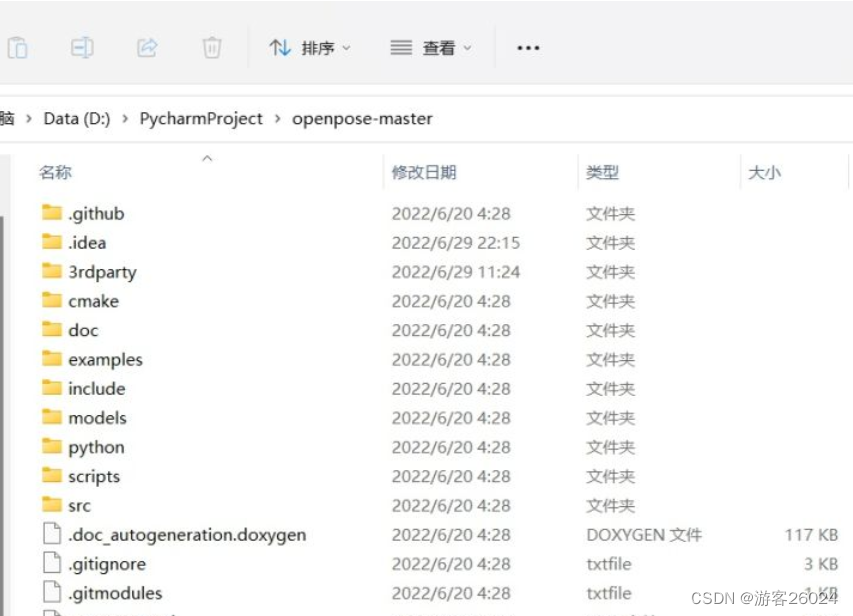
Get into "3rdparty", find windows, Double click four .bat file
D:\PycharmProject\openpose-master\3rdparty\windows
getCaffe.bat
getCaffe3rdparty.bat
getFreeglut.bat
getOpenCV.bat 
2) The configuration file 3rdparty\caffe or pybind11
Enter the official website "3rdparty", find caffe or pybind11
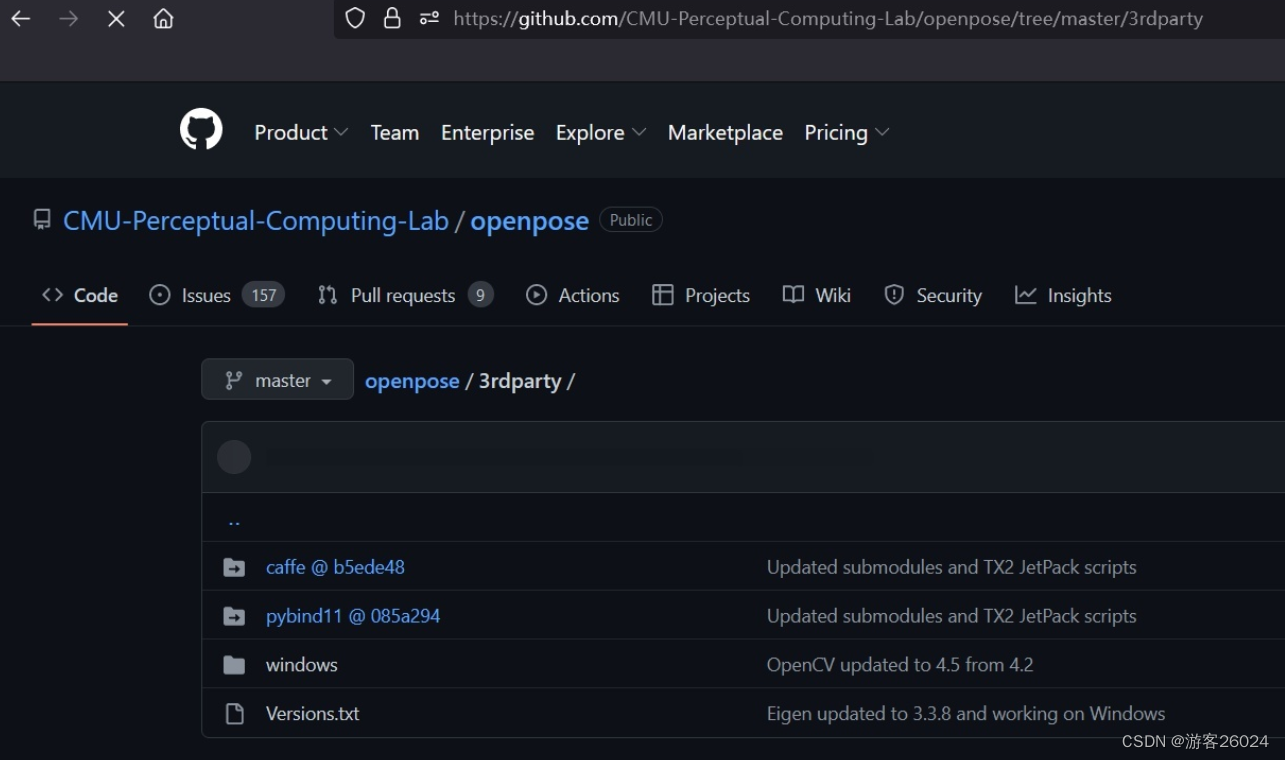
Put it git clone https://github.com/CMU-Perceptual-Computing-Lab/caffe.git perhaps download .zip file , Put it in the location of your file, such as :
'D:\PycharmProject\openpose-master\3rdparty\caffe'
Put it git clone https://github.com/pybind/pybind11.git perhaps download .zip file , Put it in the location of your file, such as :'D:\PycharmProject\openpose-master\3rdparty\pybind11'
Pictured

3) Model download ( We've talked about that before )
cd openpose-master/models
bash getModels.sh (Linux)
double-click getModels.bat (Windows)
download pose_iter_584000.caffemodel
pose_iter_440000.caffemodel
...( also hand,face Model of )
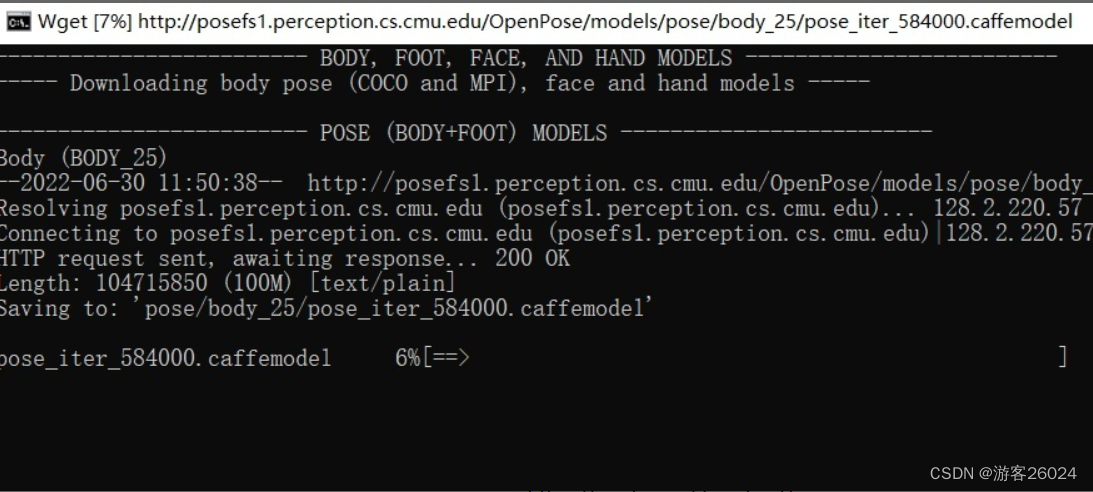
4)Cmake compile
First download cmake-gui:
https://cmake.org/download/ https://cmake.org/download/windows Just download .msi Version of
https://cmake.org/download/windows Just download .msi Version of

And then there will be openpose-master compile
In the third line build It's my own name , Can directly build Or other build_CPU

Click on Add Entry, Enter your own Python route , Click again OK!
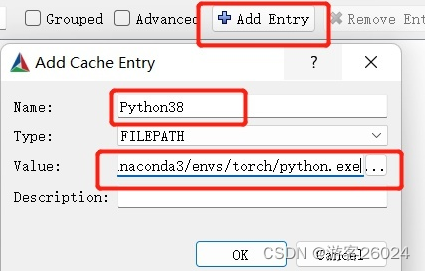
after , Click on “Configure“
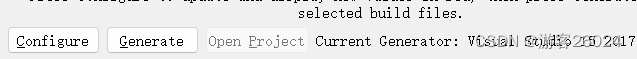
To configure vs, Yours vs Be the same as your computer version , Can be found in Control panel -> Program View in


When it's done , Point again BUILD_PYTHON,DOWNLOAD_BODY_25_MODEL,DOWNLOAD_BODY_COCO_MODEL,DOWNLOAD_BODY_MPI_MODEL(hand,face Also choose if it's useful !).
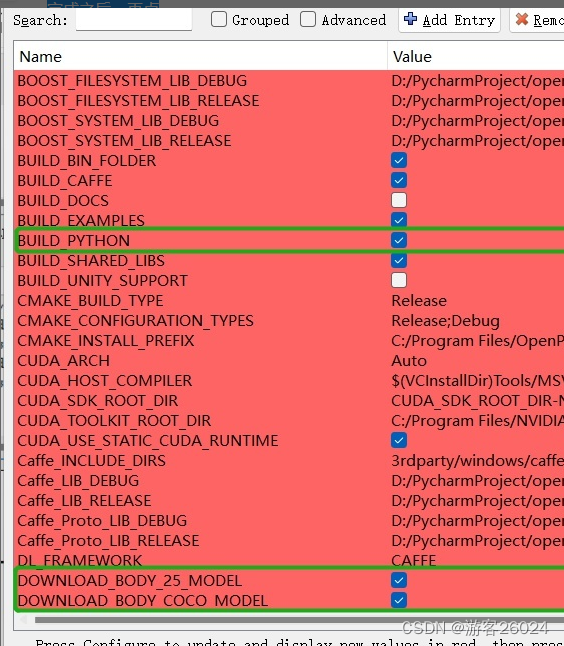

“GPU_MODE” Choose “CPU_ONLY”, No election "USE_CUDNN"; You can also choose "CUDA", After that, you must choose “USE_CUDNN”

Click on “Configure”, When it's all done , Click on “Generate”


5) Compiler Engineering
find openpose-master/build/OpenPose.sln Use vs 2017 open , Input (release x64 edition ) Click the green inverted triangle symbol , Wait for the result

If successful, this is the following state , And the video camera is turned on ,openpose Begin to recognize human posture and people !

Then right click pyopenpose, Set as startup project


Then combine , The code given by the official website , Modelled on the "openpose-master\build\examples\tutorial_api_python\01_body_from_image.py" Import pyopenpose
Give it to the official website openpose-master\build\bin And openpose-master\x64 Copy it into your own project

hold openpose-master\build\python\openpose\Release Import your own project

And then openpose-master\models Medium hand and face also pose Import your own project
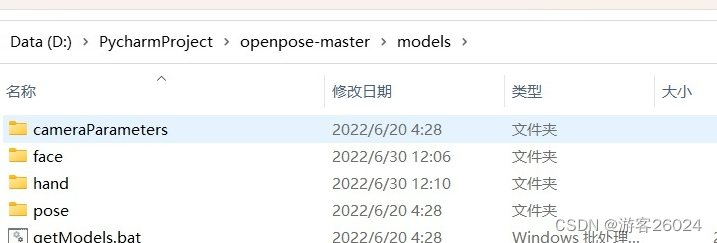
Code
Try importing openpose, Check for success
import os
import sys
from sys import platform
BASE_DIR = os.path.dirname(os.path.realpath(__file__))
if platform == 'win32':
lib_dir = 'Release'
bin_dir = 'bin'
x64_dir = 'x64'
lib_path = os.path.join(BASE_DIR, lib_dir)
bin_path = os.path.join(BASE_DIR, bin_dir)
x64_path = os.path.join(BASE_DIR, x64_dir)
sys.path.append(lib_path)
os.environ['PATH'] += ';' + bin_path + ';' + x64_path + '\Release;'
try:
import pyopenpose as op
print("successful, import pyopenpose!")
except ImportError as e:
print("fail to import pyopenpose!")
raise e
else:
print(f" Current computer environment :\n{platform}\n")
sys.exit(-1)View results

Real time video core code
# Processing data
datum = op.Datum()
# Start openpose
opWrapper = op.WrapperPython()
# Configuration parameters
params = dict()
params["model_folder"] = BASE_DIR + "\models"
params["model_pose"] = "BODY_25"
params["number_people_max"] = 3
params["disable_blending"] = False
# Import parameters
opWrapper.configure(params)
opWrapper.start()
......
# Process images
# The input image frame Into the datum.cvInputData
datum.cvInputData = frame
# Process the input image
opWrapper.emplaceAndPop(op.VectorDatum([datum]))
# The output image is opframe
opframe = datum.cvOutputData
....Complete code
import os
import time
import cv2
import sys
from tqdm import tqdm
from sys import platform
BASE_DIR = os.path.dirname(os.path.realpath(__file__))
if platform == 'win32':
lib_dir = 'Release'
bin_dir = 'bin'
x64_dir = 'x64'
lib_path = os.path.join(BASE_DIR, lib_dir)
bin_path = os.path.join(BASE_DIR, bin_dir)
x64_path = os.path.join(BASE_DIR, x64_dir)
sys.path.append(lib_path)
os.environ['PATH'] += ';' + bin_path + ';' + x64_path + '\Release;'
try:
import pyopenpose as op
print("successful, import pyopenpose!")
except ImportError as e:
print("fail to import pyopenpose!")
raise e
else:
print(f" Current computer environment :\n{platform}\n")
sys.exit(-1)
def out_video(input):
datum = op.Datum()
opWrapper = op.WrapperPython()
params = dict()
params["model_folder"] = BASE_DIR + "\models"
params["model_pose"] = "BODY_25"
params["number_people_max"] = 3
params["disable_blending"] = False
opWrapper.configure(params)
opWrapper.start()
file = input.split("/")[-1]
output = "video/out-optim-" + file
print("It will start processing video: {}".format(input))
cap = cv2.VideoCapture(input)
frame_count = int(cap.get(cv2.CAP_PROP_FRAME_COUNT))
frame_size = (int(cap.get(cv2.CAP_PROP_FRAME_WIDTH)), int(cap.get(cv2.CAP_PROP_FRAME_HEIGHT)))
# create VideoWriter,VideoWriter_fourcc is video decode
fourcc = cv2.VideoWriter_fourcc('D', 'I', 'V', 'X')
fps = cap.get(cv2.CAP_PROP_FPS)
out = cv2.VideoWriter(output, fourcc, fps, frame_size)
# the progress bar
with tqdm(range(frame_count)) as pbar:
while cap.isOpened():
start = time.time()
success, frame = cap.read()
if success:
datum.cvInputData = frame
opWrapper.emplaceAndPop(op.VectorDatum([datum]))
opframe = datum.cvOutputData
FPS = 1 / (time.time() - start)
opframe = cv2.putText(opframe, "FPS" + str(int(FPS)), (25, 50), cv2.FONT_HERSHEY_SIMPLEX, 1,
(0, 255, 0), 3)
out.write(opframe)
pbar.update(1)
else:
break
pbar.close()
cv2.destroyAllWindows()
out.release()
cap.release()
print("{} finished!".format(output))
if __name__ == "__main__":
video_dir = "video/2.avi"
out_video(video_dir)Running results
OpenPose Running results
The effect is better than before MediaPipe Much better
Reference resources :
Project realization || be based on opencv Use openpose Complete human posture estimation  https://blog.csdn.net/magic_ll/article/details/108451560?spm=1001.2014.3001.5506openpose From installation to actual combat !(win10)
https://blog.csdn.net/magic_ll/article/details/108451560?spm=1001.2014.3001.5506openpose From installation to actual combat !(win10) https://zhuanlan.zhihu.com/p/500651669
https://zhuanlan.zhihu.com/p/500651669
Next words
边栏推荐
- Resource Cost Optimization Practice of R & D team
- MySQL installation, uninstallation, initial password setting and general commands of Linux
- User and group command exercises
- 【BW16 应用篇】安信可BW16模组与开发板更新固件烧录说明
- logback日志的整理
- [redis] cache warm-up, cache avalanche and cache breakdown
- 如何使用lxml判断网站公告是否更新
- 记录关于银行回调post请求405 问题
- GoLand 2021.2 configure go (go1.17.6)
- Dynamic programming 01 knapsack and complete knapsack
猜你喜欢

全面发展数字经济主航道 和数集团积极推动UTONMOS数藏市场
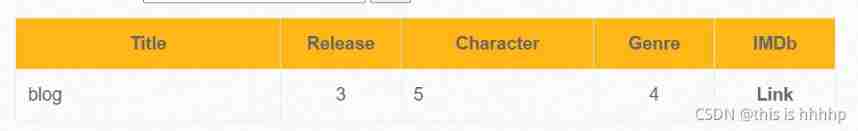
SQL Injection (GET/Select)
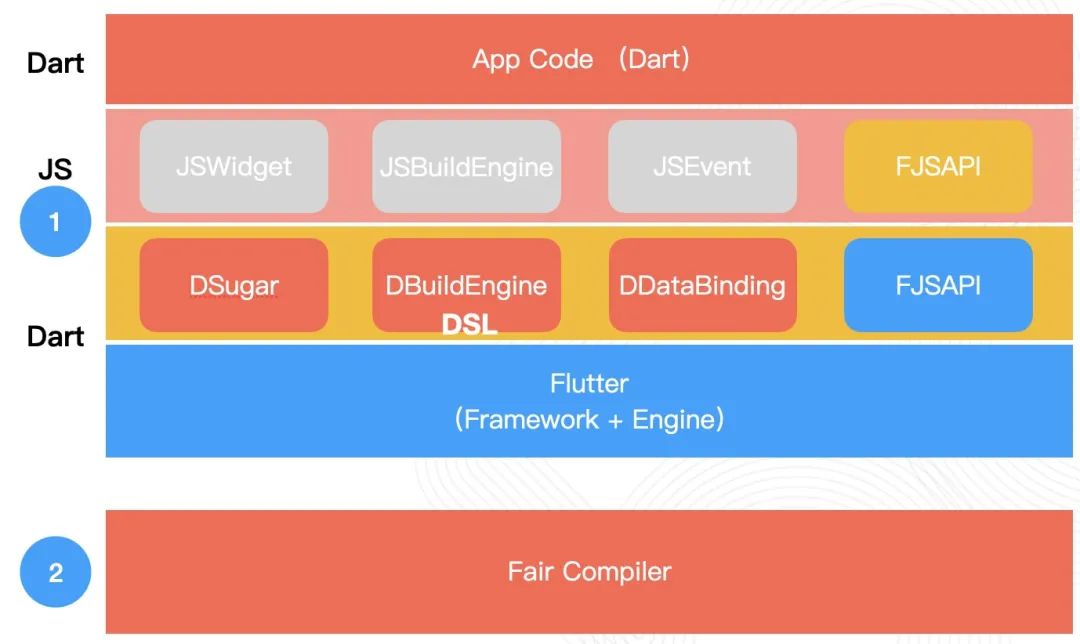
Flutter dynamic | fair 2.5.0 new version features

使用tensorflow进行完整的DNN深度神经网络CNN训练完成图片识别案例
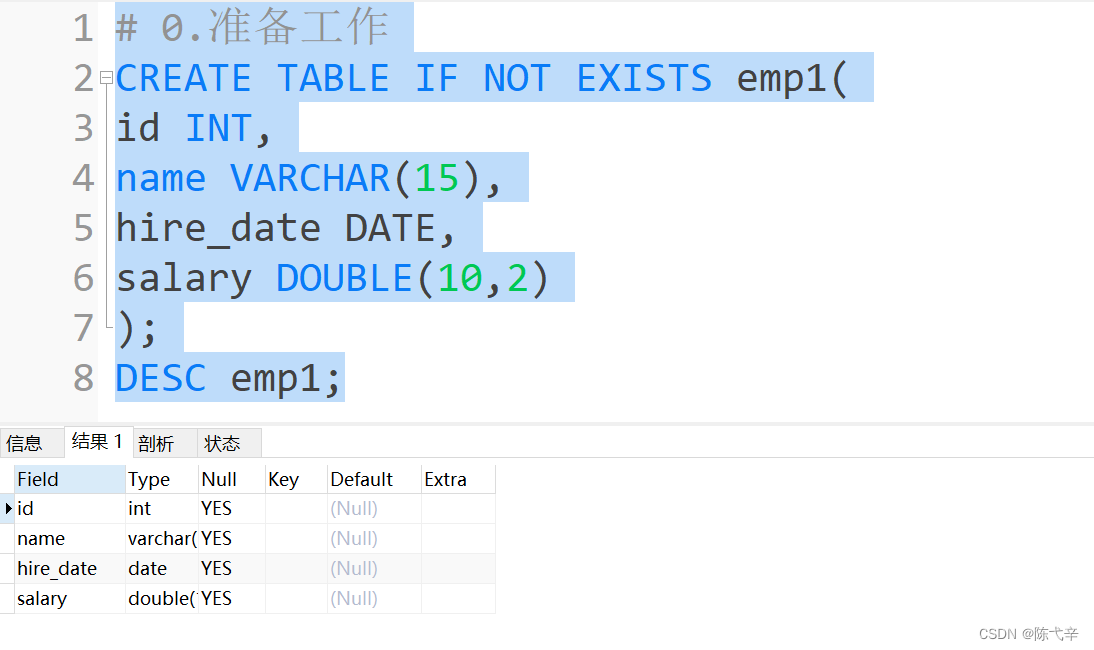
MySQL 数据处理值增删改

NFT新的契机,多媒体NFT聚合平台OKALEIDO即将上线

物联网毕设 --(STM32f407连接云平台检测数据)

Box layout of Kivy tutorial BoxLayout arranges sub items in vertical or horizontal boxes (tutorial includes source code)

Use and design of Muduo buffer class

使用vscode查看Hex或UTF-8编码
随机推荐
The network card fails to start after the cold migration of the server hard disk
Unity EmbeddedBrowser浏览器插件事件通讯
Libuv库 - 设计概述(中文版)
编程内功之编程语言众多的原因
静态链表(数组的下标代替指针)
[understanding by chance-37]: the structure of human sensory system determines that human beings are self-centered
Complete deep neural network CNN training with tensorflow to complete picture recognition case 2
掌握Cypress命令行选项,是真正掌握Cypress的基础
Thrift threadmanager and three monitors
Unable to stop it, domestic chips have made another breakthrough, and some links have reached 4nm
Spark practice 1: build spark operation environment in single node local mode
MySQL 数据处理值增删改
Leetcode-1175. Prime Arrangements
Universal dividend source code, supports the dividend of any B on the BSC
When updating mysql, the condition is a query
Replace the GPU card number when pytorch loads the historical model, map_ Location settings
logback日志的整理
Windos creates Cordova prompt because running scripts is prohibited on this system
SQL Injection (GET/Search)
Flutter动态化 | Fair 2.5.0 新版本特性