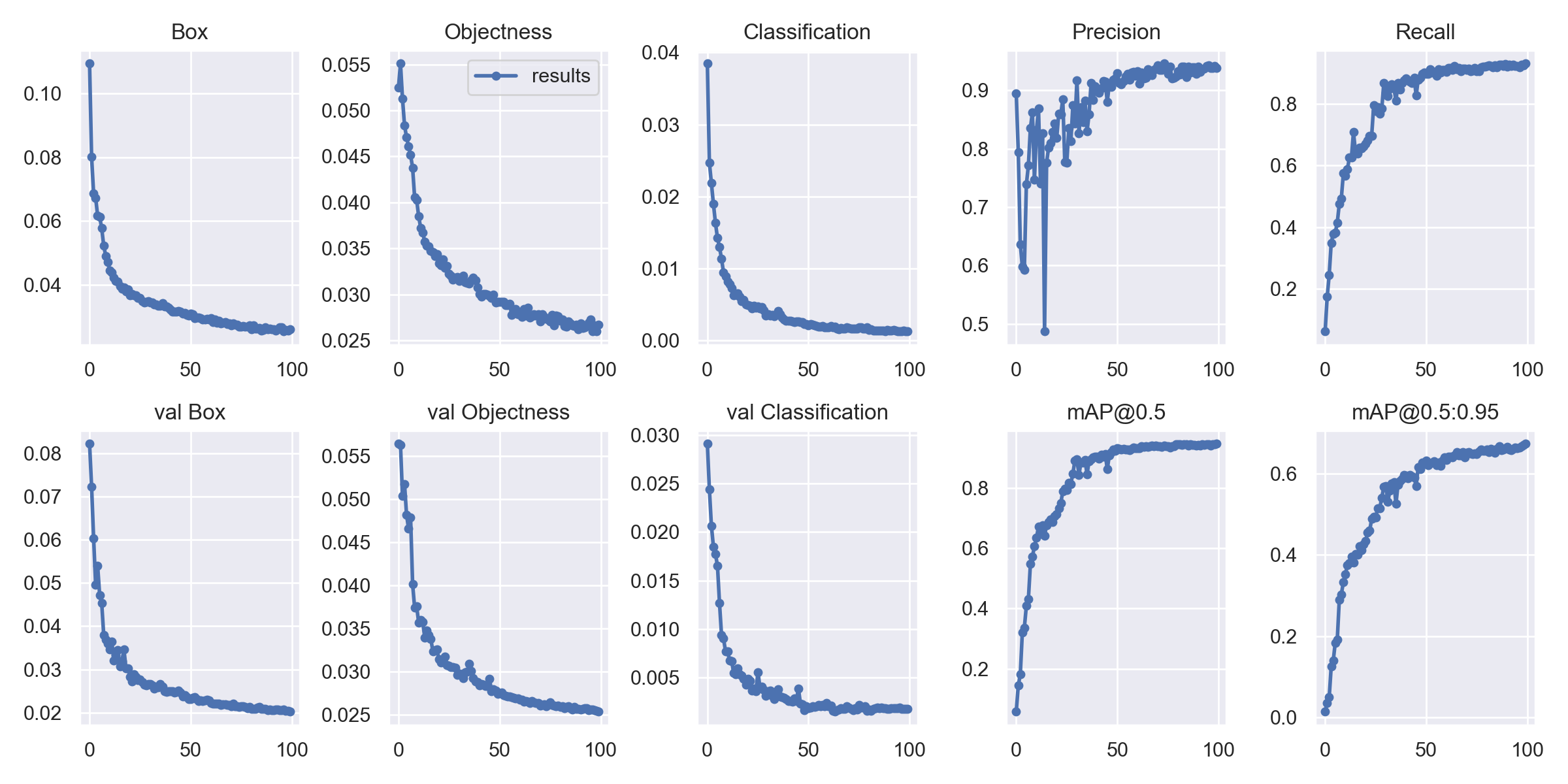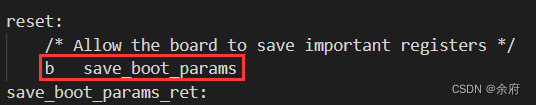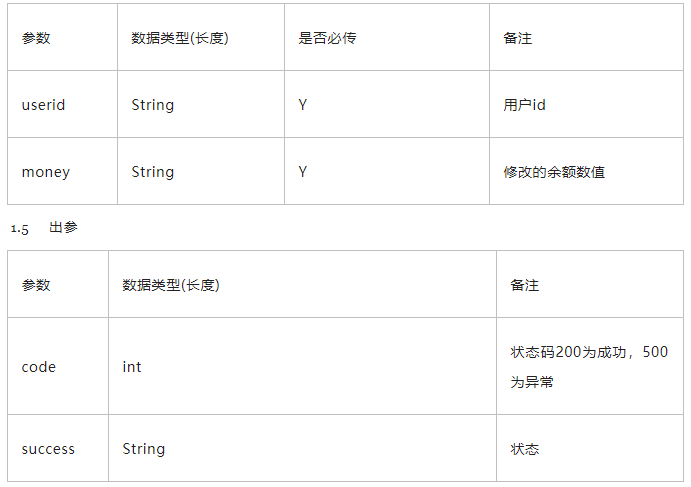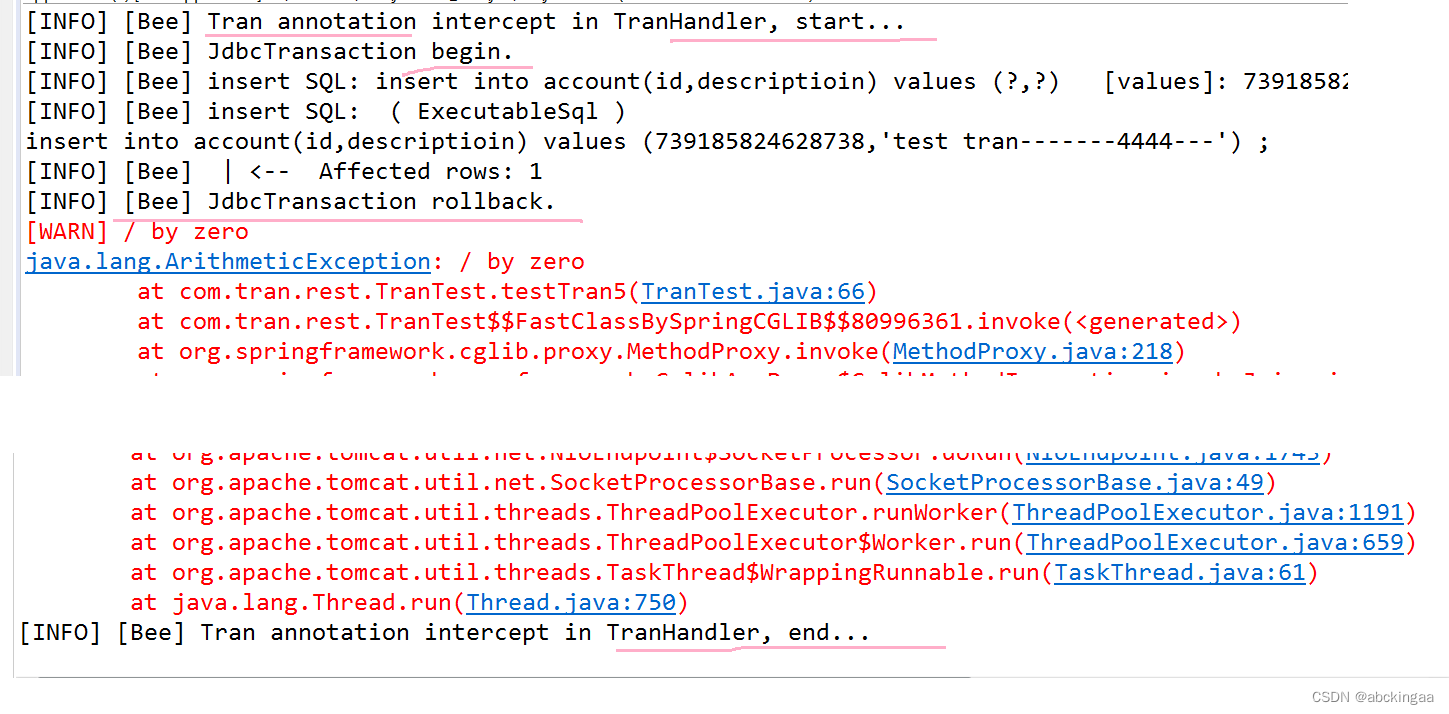当前位置:网站首页>iptables、firewalld的使用
iptables、firewalld的使用
2022-08-02 20:54:00 【m0_59138290】
iptables
- 搭建web服务,设置任何人能够通过80端口访问。
[[email protected] ~]# iptables -I INPUT -p tcp --dport 80 -j ACCEPT
[[email protected] ~]# iptables -L --line-numbers
[[email protected] ~]# iptables -D INPUT 1
- 禁止所有人ssh远程登录该服务器
[[email protected] ~]# iptables -I INPUT -p tcp --dport 22 -j REJECT
删除设置的拒绝ssh连接:
[[email protected] Desktop]# iptables -D INPUT 1
- 禁止某个主机地址ssh远程登录该服务器,允许该主机访问服务器的web服务。服务器地址为172.24.8.128
拒绝172.24.8.129通过ssh远程连接服务器:
[[email protected] ~]# iptables -I INPUT -p tcp -s 172.24.8.129 --dport 22 -j REJECT
允许172.24.8.129访问服务器的web服务:
[[email protected] ~]# iptables -I INPUT -p tcp -s 172.24.8.129 --dport 80 -j ACCEPT
firewalld
- 禁止某个ip地址进行ssh访问
[[email protected] ~]# firewall-cmd --permanent --add-service=ssh
[[email protected] ~]# firewall-cmd --permanent --add-rich-rule="rule family="ipv4" source address="192.168.1.1" service name="http,https" reject"
[[email protected] ~]# firewall-cmd --reload
配置端口转发(在172.24.8.0网段的主机访问该服务器的5423端口将被转发到80端口)此规则将本机80端口转发到192.168.1.1的8080端口上
[[email protected]1 ~]# firewall-cmd --permanent --add-rich-rule=‘rule family=“ipv4” source address=“172.24.8.0/24” forward-port port=“5423” protocol=“tcp” to-port=“80”’
边栏推荐
猜你喜欢
随机推荐
iframe------------frame-
二叉搜索树的实现
HCIP--路由策略实验
交 叉 数 组
Flutter 常见异常分析
汇编语言中b和bl关键字的区别
性能测试 - 理论
Day35 LeetCode
李沐动手学深度学习V2-bert和代码实现
【3D视觉】realsense D435三维重建
Day12 接口和协议
[C题目]力扣1. 两数之和
Details in C# you don't know
【流媒体】推流与拉流简介
The five classification of software testing
矩阵白化原理及推导
Bena's life cycle
浅议.NET遗留应用改造
并发与并行
.NET performance optimization - you should set initial size for collection types