当前位置:网站首页>SolidWorks工程图添加材料明细表的操作
SolidWorks工程图添加材料明细表的操作
2022-07-04 20:27:00 【Cimswxy】
之前做毕业设计的时候需要用到SolidWorks软件导出工程图,在搞装配图明细栏的时候非常头疼,现在有空了便把我在弄明细表的时候遇到的问题以及解决办法记录一下:
如何添加材料明细表
- 首先你需要有一整套SolidWorks图纸,包括三维零件图、三维装配图等,因为这个操作是根据选中的工程图内的装配体直接从三维装配图里读取每个零件,并生成材料明细表,首先点击
注解里的表格下的下拉框,点击材料明细表: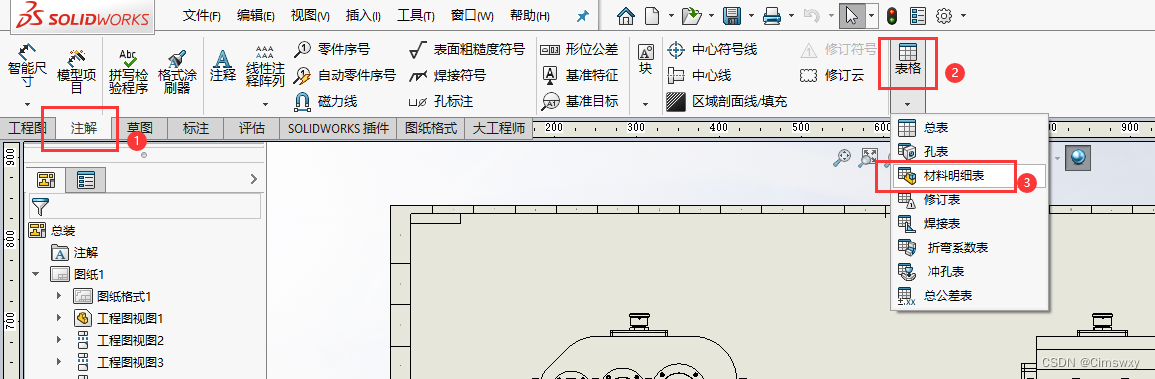
- 根据提示选择一个工程视图作为指定模型:
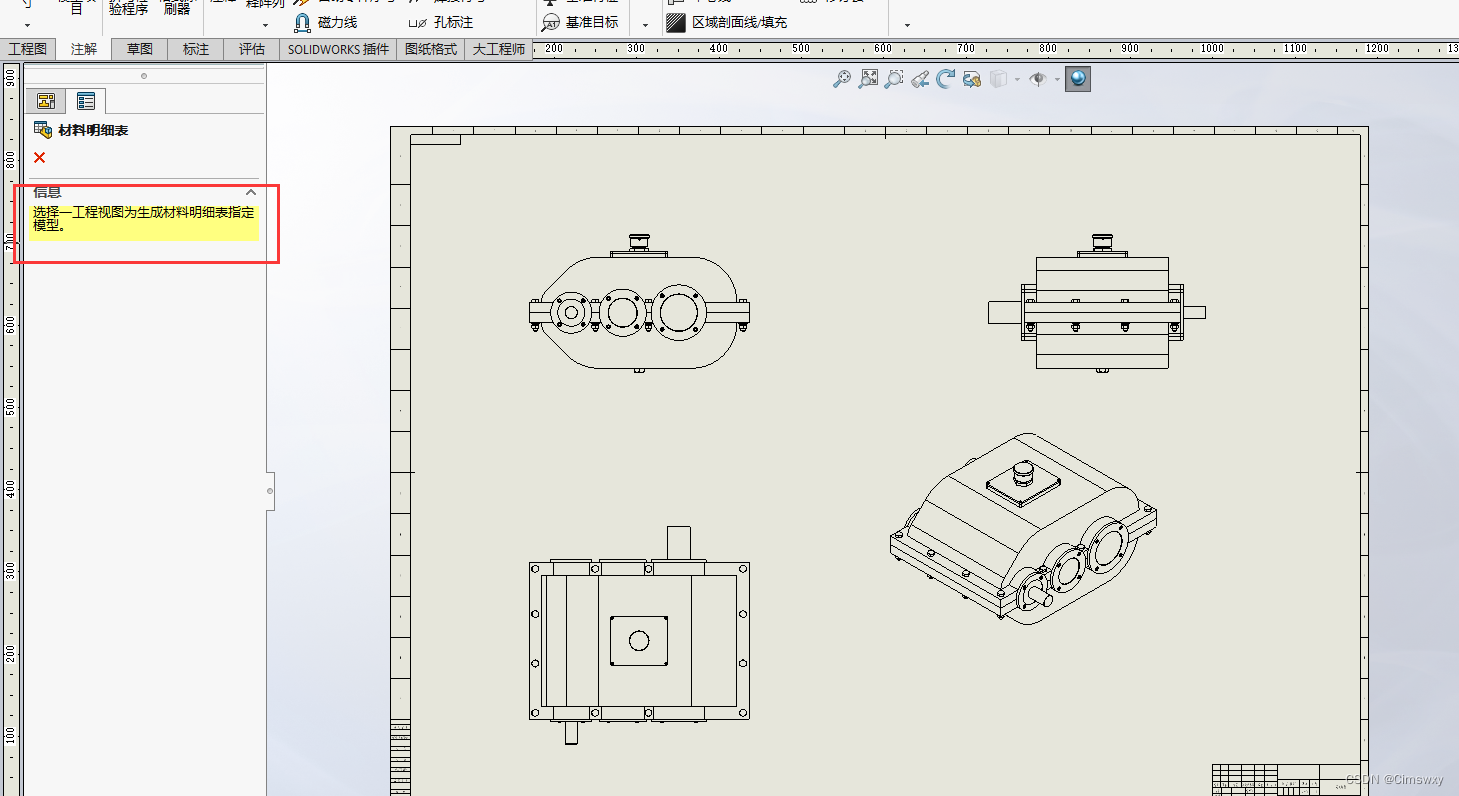
- 选择
仅限零件: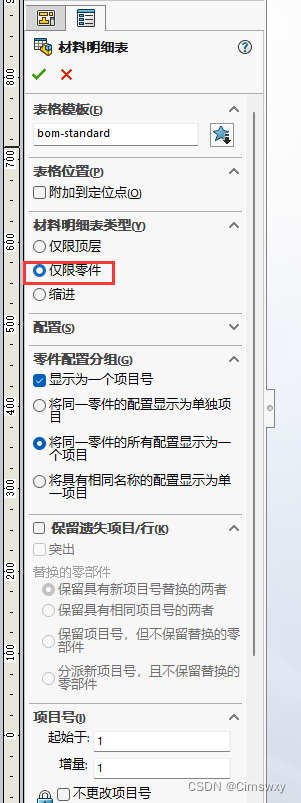
- 点击对号即可添加材料明细表:
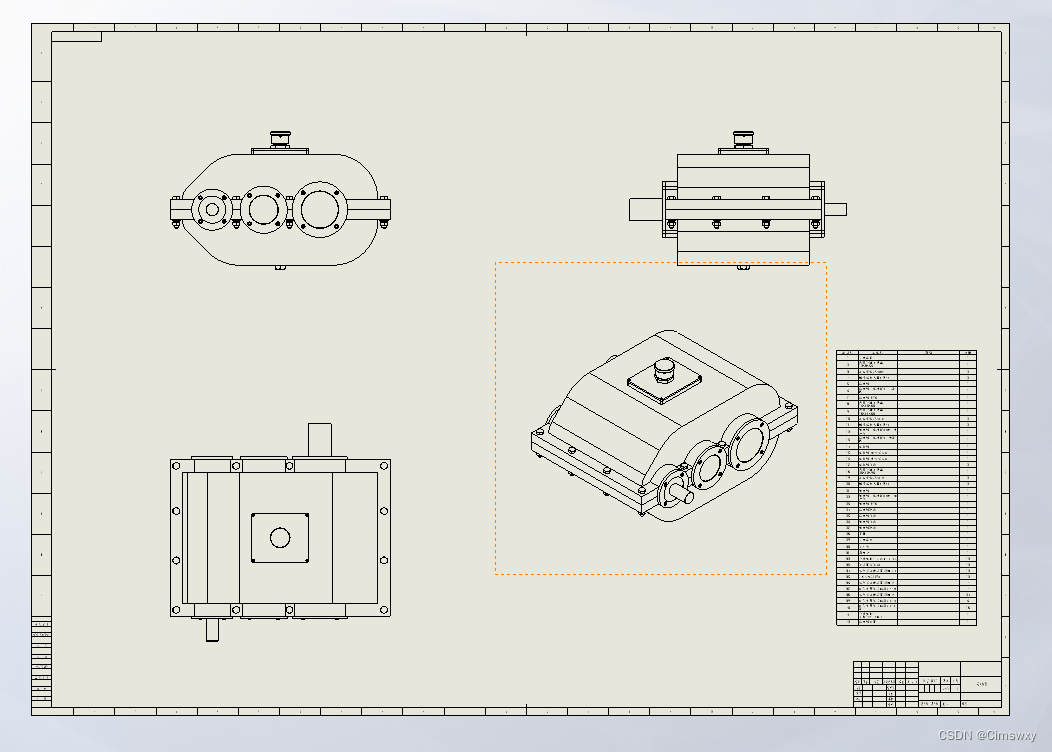
材料明细表怎么调整顺序从下往上显示
- 放大后可以看到,默认添加的明细表是从上往下依次递增的:
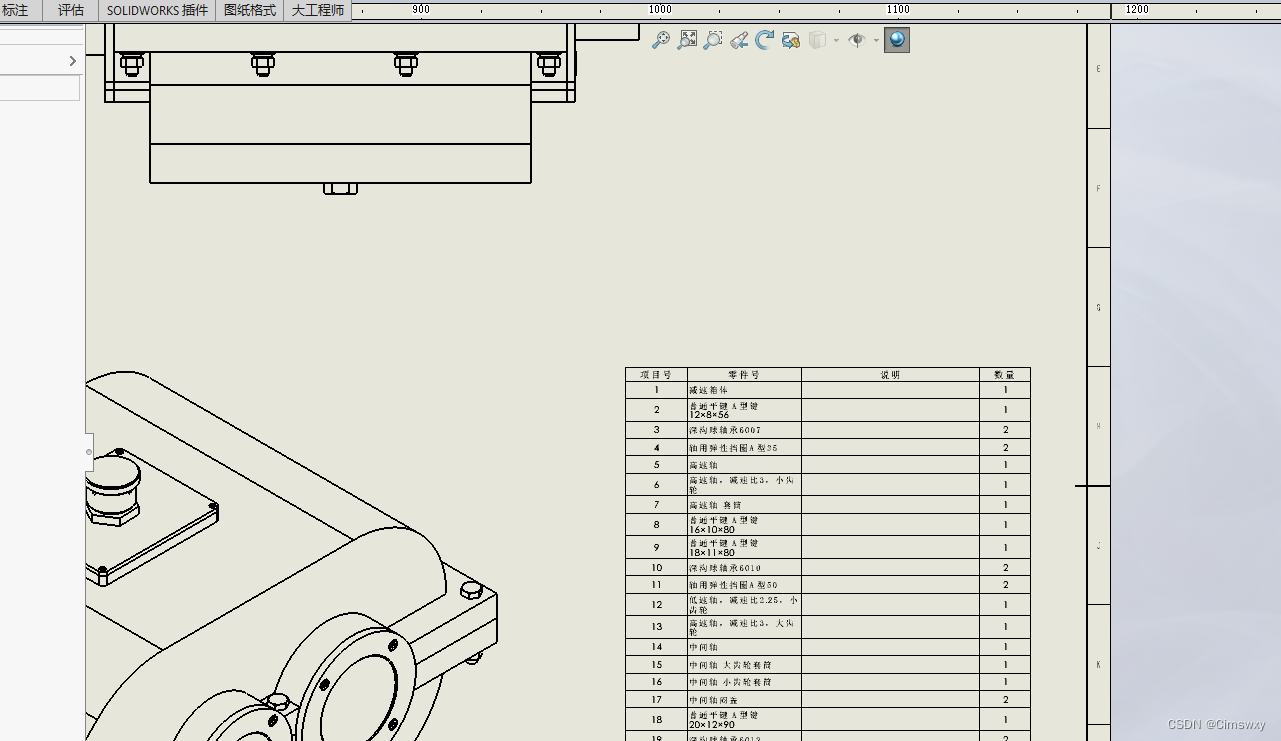
- 点击一下表格的空白处,在弹出来的框框中选择
表格标题在上,即可改为从下往上递增: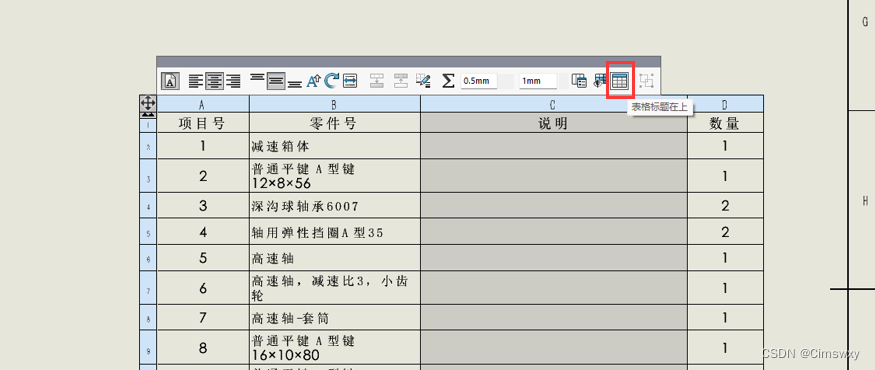
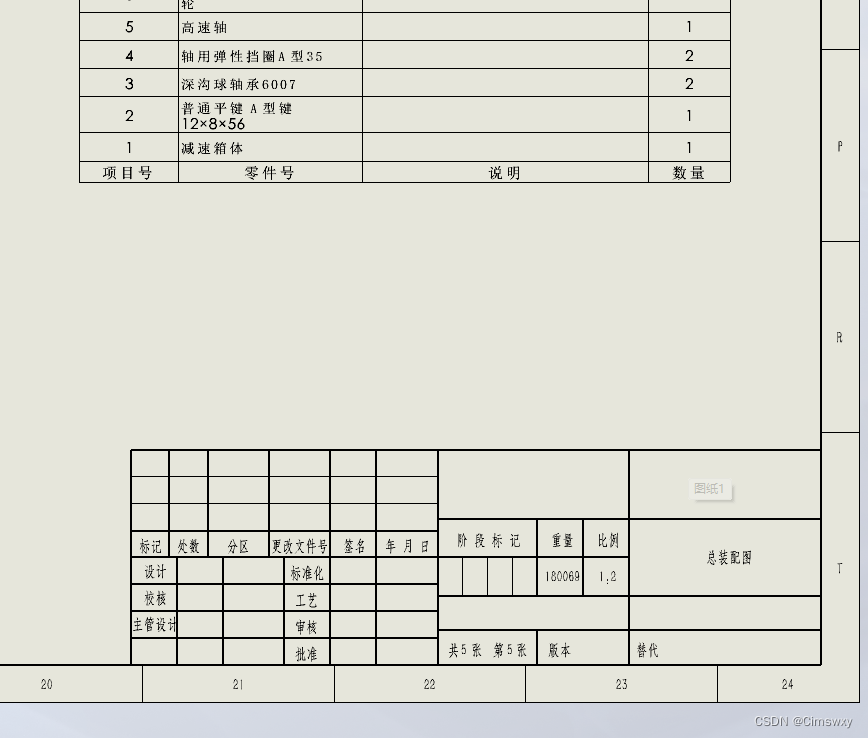
材料明细表太长怎么变为两栏或多栏
- 但是我们可以看到,默认添加的明细表是单栏的,太长了,不方便显示,在表格想要断开的地方单击鼠标右键,选择
分割中的横向上(这里也可以根据自己的需要进行调节,选择不同的选项):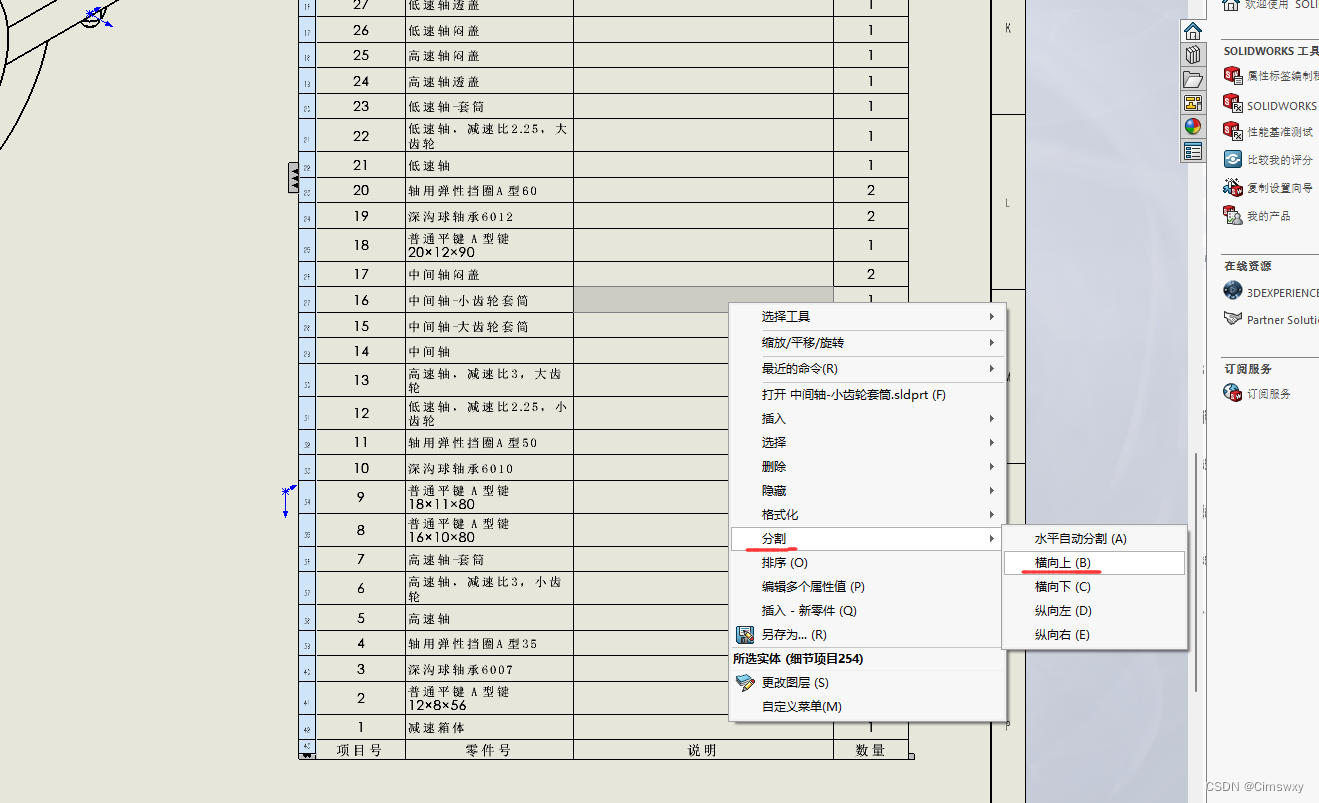
- 就可以看到明细表从所选的位置断成两节了:
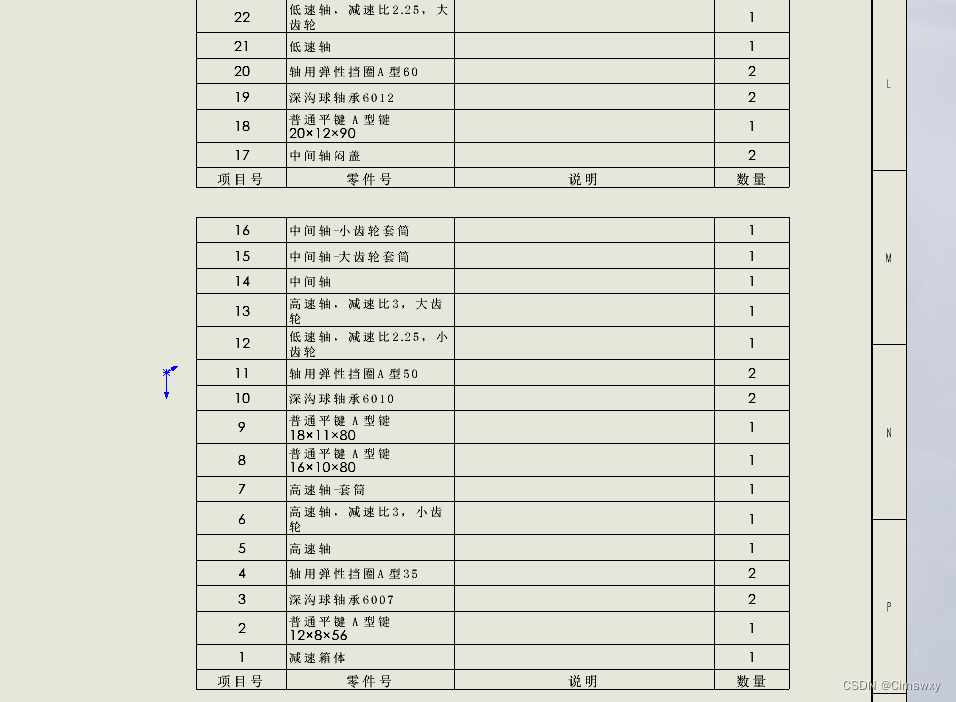
- 把鼠标放在表格上时,左键单击点住左上角的四向箭头,即可调整明细表的位置;拖动表格框线还能调整表格的左右大小:
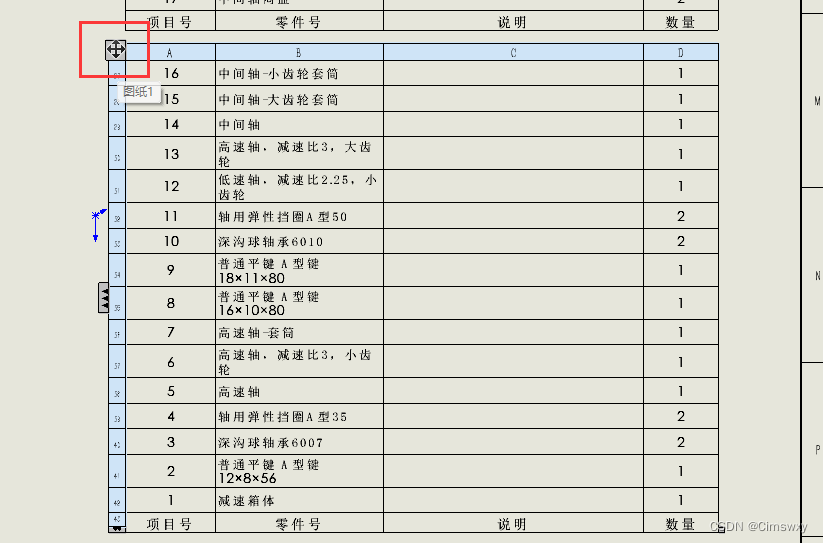
- 之后根据需要调整明细表的大小以及摆放位置,放在合适的地方即可:
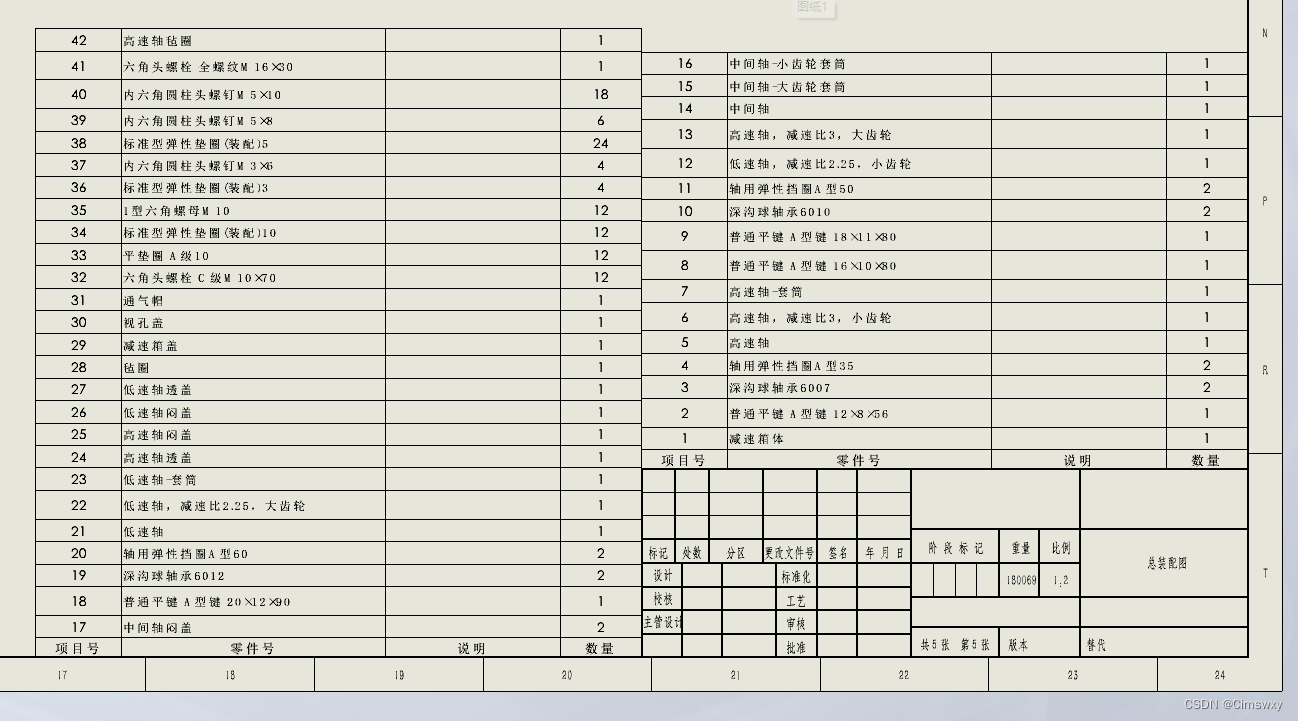
以上就是本文的全部内容了,欢迎大家在评论区留言互相讨论,也欢迎大家批评指正^ _ ^
边栏推荐
- 【微信小程序】协同工作与发布
- JS卡牌样式倒计时天数
- [1200. Minimum absolute difference]
- 华为ensp模拟器 配置ACL访问控制列表
- Nmap scan
- 【1200. 最小絕對差】
- [server data recovery] a case of RAID5 data recovery stored in a brand of server
- Huawei ENSP simulator enables devices of multiple routers to access each other
- 华为模拟器ensp的路由配置以及连通测试
- PS vertical English and digital text how to change direction (vertical display)
猜你喜欢
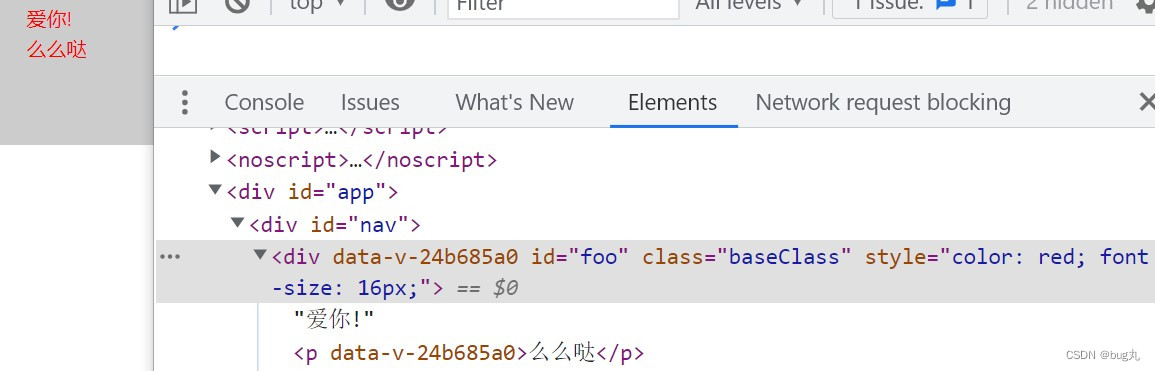
Render function and virtual DOM
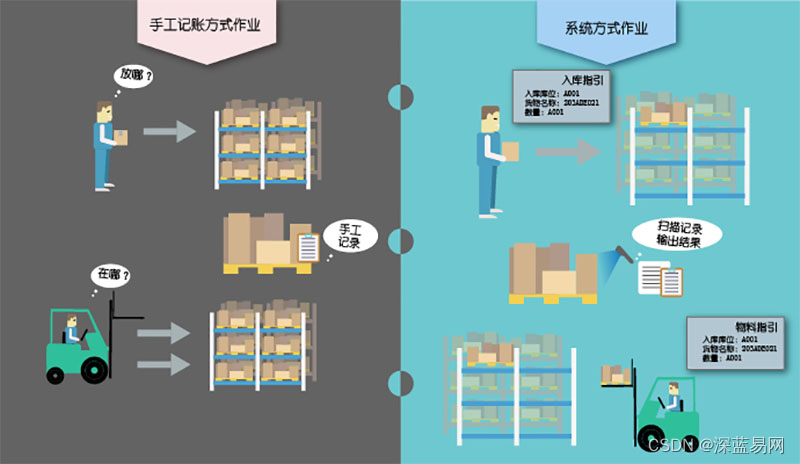
RFID仓库管理系统解决方案有哪些功能模块
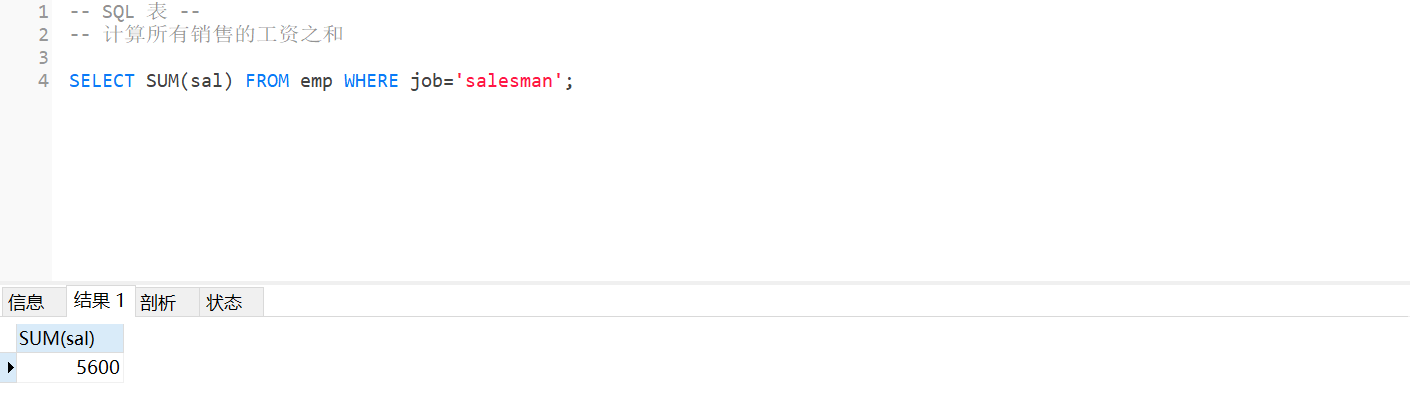
MySQL - database query - use of aggregate function, aggregate query, grouping query
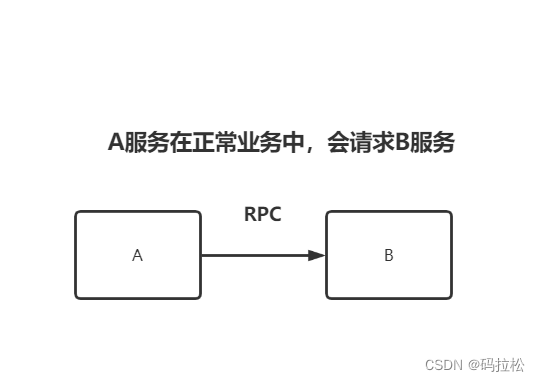
Quelques suggestions pour la conception de l'interface

Pytorch---使用Pytorch实现LinkNet进行语义分割

杰理之增加进关机前把触摸模块关闭流程【篇】

Configuration of DNS server of Huawei ENSP simulator
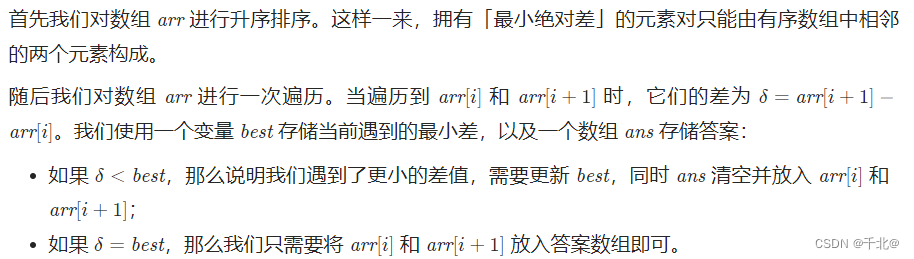
【1200. 最小絕對差】
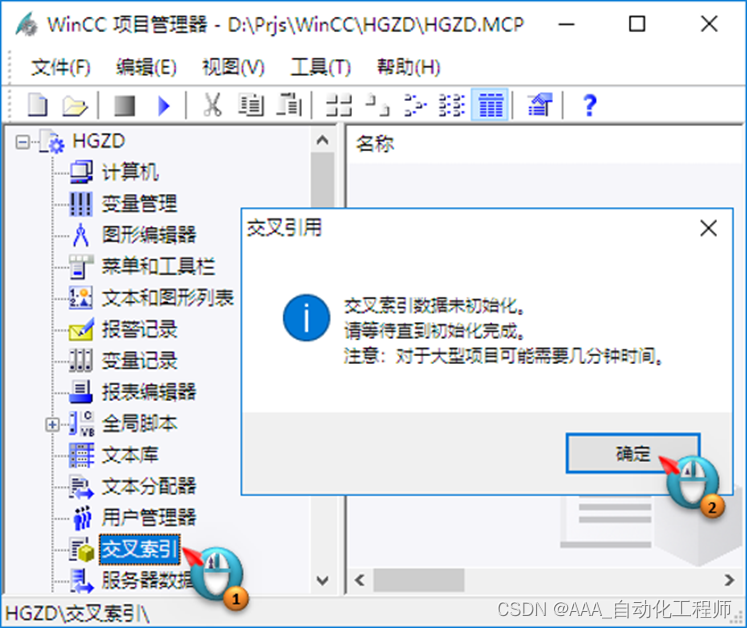
How does wincc7.5 SP1 find variables and their positions through cross indexing?
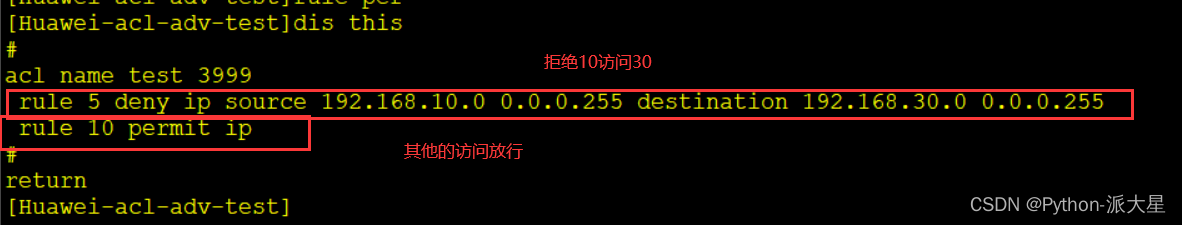
华为ensp模拟器 配置ACL访问控制列表
随机推荐
__ init__ () missing 2 required positive arguments
每日一题-LeetCode1200-最小绝对差-数组-排序
Google colab踩坑
Some suggestions for interface design
Quelques suggestions pour la conception de l'interface
网件r7000梅林系统5g不稳定 5g信号经常掉线解决方法
[buuctf.reverse] 151_ [FlareOn6]DnsChess
shp数据制作3DTiles白膜
js 3D爆炸碎片图片切换js特效
MySQL - database query - use of aggregate function, aggregate query, grouping query
VIM asynchronous problem
colResizable.js自动调整表格宽度插件
Flutter在 release版本,打开后随机白屏不显示内容
[solution] paddlepaddle 2 X call static graph mode
Advantages of RFID warehouse management system solution
PS vertical English and digital text how to change direction (vertical display)
福昕PDF编辑器v10.1.8绿色版
Ten years' experience of byte test engineer directly hits the pain point of UI automation test
杰理之AD 系列 MIDI 功能说明【篇】
LeetCode 7. Integer inversion