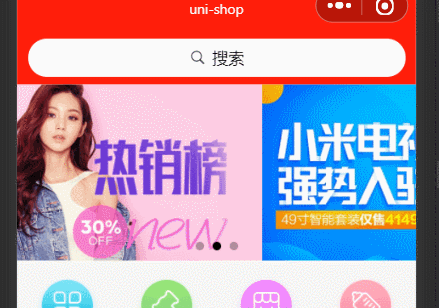当前位置:网站首页>【小程序项目开发--京东商城】uni-app之自定义搜索组件(上)
【小程序项目开发--京东商城】uni-app之自定义搜索组件(上)
2022-07-01 02:45:00 【计算机魔术师】

欢迎来到
魔术之家!!该文章收录专栏
-- 2022微信小程序京东商城实战 --专栏内容
-- uni-app项目搭建 --
-- 京东商城uni-app 配置tabBar & 窗口样式 --
-- 京东商城uni-app开发之分包配置 --
-- 京东商城uni-app开发之轮播图 --
-- 京东商城uni-app之分类导航区域 --
-- 京东商城uni-app 首页楼层商品 --
-- 京东商城uni-app 商品分类页面(上) --
-- 京东商城uni-app 商品分类页面(下) --
文章目录
一、介绍并创建search分支(选读*)
git checkout -b search注释:创建分支并跳转
二、自定义搜索组件UI结构
2.1在component目录上创建组件
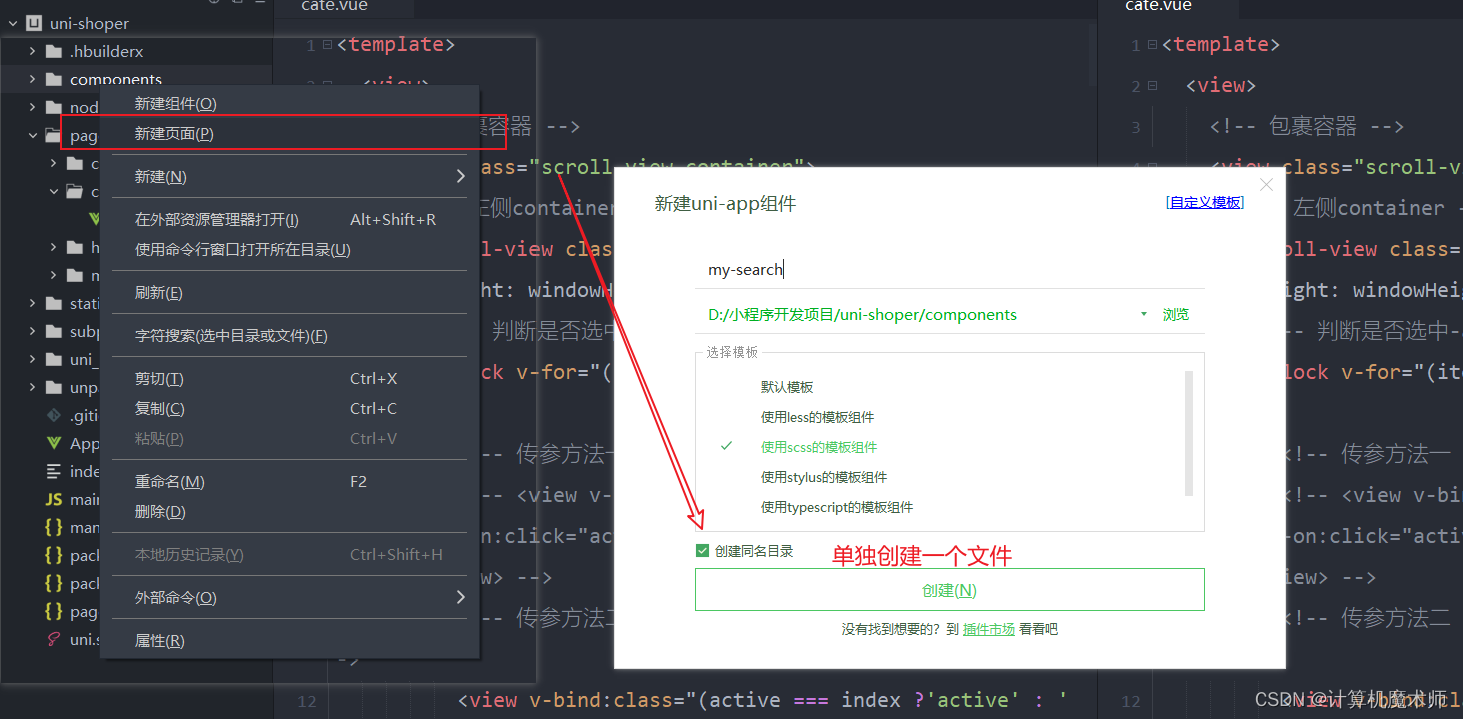
2.2 定义自定义组件的UI结构
对于搜索图标,uni官方给我们了相应的组件
这些官方组件都放在了文件uni_modules目录下了,直接使用即可
- 模板
<template>
<view>
<!-- 搜索框容器 -->
<view class="search-container">
<!-- 搜索框内部盒子 -->
<view class="search-box">
<!-- 使用uni-ui 提供的图标组件 -->
<uni-icons type="search" size="17"></uni-icons>
<text class="search-content">搜索</text>
</view>
</view>
</view>
</template>
- 样式
<style lang="scss">
.search-container {
height: 100rpx;
background-color: #ff1e0a;
display: flex;
align-items: center;
// 上下 0 间距, 左右20间距
padding: 0rpx 20rpx;
.search-box {
background-color: #ffffff;
border-radius: 100rpx;
height: 72rpx;
width: 100%;
display: flex;
// 整体块级元素横向居中
justify-content: center;
// 项目内部元素居中
align-items: center;
.search-content {
text-align: center;
font-size: 30rpx;
margin-left: 10rpx ;
}
}
}
</style>
效果:

2.3 解决一个小bug
在滑动三级分类时,会发现显示的不完整,且此时搜索框是会可以被滑动,这是因为我们在scroll-view滑动组件中设置的高度是手机可用的高度,而此时搜索框组件占用了一部分高度,对应的,底部也会减少一部分高度,所以我们在设置其滑动组件高度时可以减去搜索框对应使用高度
各个高度如下
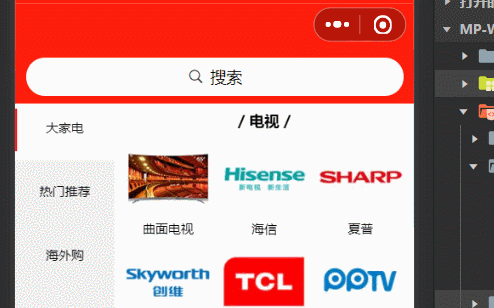
- 修改如下(减去50px):
onLoad() {
// 调取手机高度数据
const {
windowHeight: Hight
} = uni.getSystemInfoSync()
this.windowHeight = Hight - 50 // 减去搜索框高度
// 调取分类数据
this.getCateList()
},
 成功解决
成功解决
三、封装自定义组件属性和click事件
3.1 自定义属性
通过自定义属性增强组件的通用性(自定义背景颜色,圆角程度)
- 在
props节点定义数据(类似在原生小程序中的properties属性, - props是父组件与组件之间的通信,而data则是组件的私有数据,无法直接传参)
- 默认值为default属性
props: {
// 背景颜色
bgcolor: {
type: String,
default: '#ff1e0a'
},
// 圆角尺寸
radius: {
type: Number,
default: 100
}
},
- 在组件中动态绑定style,输入键值对
<!-- 搜索框容器 -->
<view class="search-container" :style="{'background-color': bgcolor}">
<!-- 搜索框内部盒子 -->
<view class="search-box" :style="{'broder-radius': radius + 'rpx'}">
- 那么在使用该组件时,我们可以对其传参,设置背景颜色和圆角度,如
(注意:在组件传参中,参数由双引号包裹起来·""如果参数字符串,那么字符串形式应该为'字符串',不然报错会难以查找
<!-- 自定义搜索组件 -->
<my-search v-bind:bgcolor="'pink'" v-bind:radius="10"></my-search>
效果: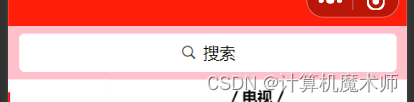
3.2 click 事件绑定
实现点击该组件实现页面跳转到搜索页面,按照我们以往的思路我们自然而然地想为该组件绑定一个处理函数,那么该方法可不可行呢?
- 我们绑定一个事件处理函数,并在事件触发后打印ok:
<my-search v-on:click="gotosearch"></my-search>
// 搜索框click事件
gotosearch: () => {
console.log('ok')
},
可以看到毫无效果: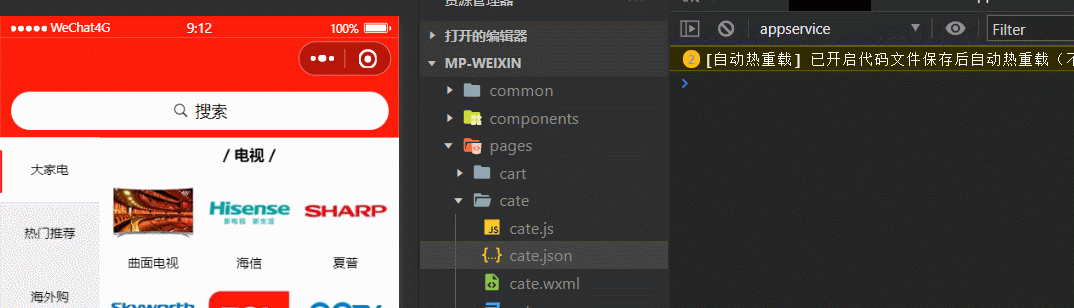
- 原因:
当前为自定义组件绑定了 click事件处理函数,但是自定义组件本身并没有提供click事件,所以绑定无效,
那么为什么在常规组件中 ,如 view 可以呢,这是因为官方已经为这些常规组件封装好了 click事件,所以可以直接绑,而自定义组件并没有封装,所以即使绑定了也无法实现
- 解决
在自定义组件中,我们可以为最外层组件容器 view 绑定一个click事件(原理:使用官方组件封装的click点击事件判断触发)
并在该事件绑定函数中使用this.$emit调用父组件绑定函数
<!-- 搜索框容器 -->
<view class="search-container" :style="{'background-color': bgcolor}" v-on:click="searchBoxHander">
······
</view>
// 搜索框click事件
searchBoxHander() {
console.log('~~~~~')
this.$emit('click')
},
四、导航跳转和吸顶效果
4.1 导航跳转
创建搜索(search) 页面(在分包中创建)
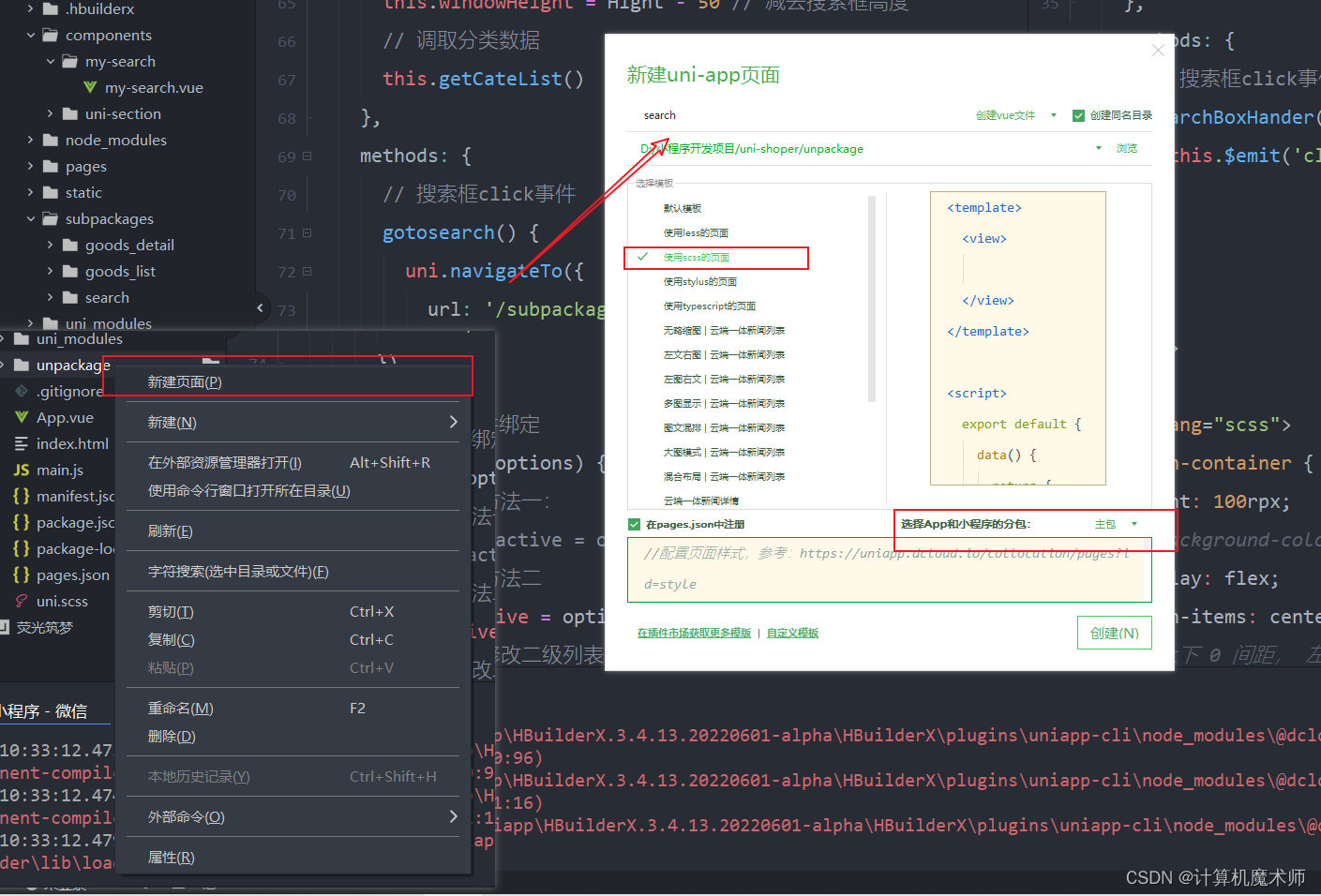
在组件绑定函数
gotosearch跳转到编程时跳转页面
// 搜索框click事件
gotosearch(){
uni.navigateTo({
url: '/subpackages/search/search'
})
},
效果: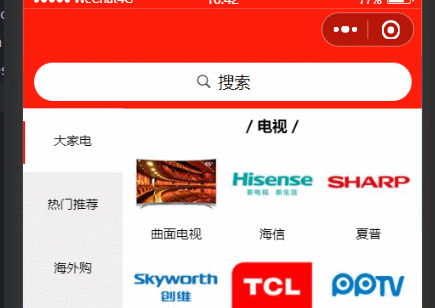
4.2 吸顶效果
- 吸顶效果:保持顶部,不随滑动消失而消失
在分类页面由于整个 UI结构高度并没有 超出页面(滑动高度 + 搜索框高度 = 可用高度),所以不需要配置吸顶效果,这里配置首页
首页配置
- UI结构
<!-- 自定义组件 -->
<view class="search-box">
<my-search v-on:"gotosearch"></my-search>
</view>
- 跳转页面时间处理函数
// 跳转到自定义导航页面
gotosearch(){
uni.navigateTo({
url:'/subpackages/search/search'
})
- 通过样式实现吸顶效果(重要)
.search-box {
position: sticky; // sticky 粘性的
// 保持顶部
top: 0;
// 提高层级,避免被轮播图覆盖
z-index: 999;
}
效果:
个人总结(选读*)
一下只是个人的学习总结拙见,写得不好还请海涵。
由于我是半路出家,只学了一点html,css, 就直接学原生小程序,再到uni-app,所以基础不好,在面对原生小程序中遇到 bindtap,bindchange,这些事件处理函数有点懵,下意识当作一种函数,但实际上直接再组件中使用是官方封装好的,原本模样应该是 bind:tap = “函数名”, 这里的bind 是绑定事件的意思,而事件则是 tap(自定义名字),在官方组件内部已经封装好了事件,所以在后面学 父组件与子组件通信时候,我还在纳闷, bind: sync = ”函数名字“, 为啥说是自定义事件 bind:sync,且在子组件内使用this.triggerEvent(触发事件),就是触发该组件的事件sync(且可以传参),在uni-app则是以this.emit触发事件。例如click,在官方组件应该是判断是否点击如果点击则调用’this.$emit’触发事件函数。
综上要实现对自定义组件绑定click事件,可在自定义组件结构中最外层容器绑定click事件,使用官方封装好的事件处理,然后在click事件所绑定函数中this.$emit调用父组件调用函数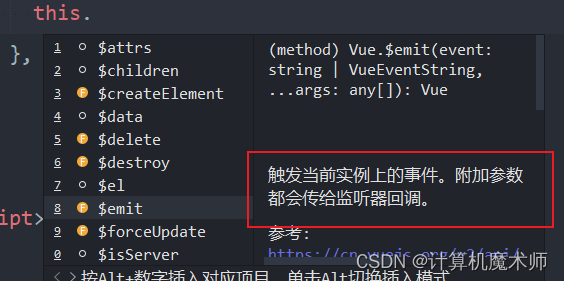

谢谢你的阅读,您的点赞和收藏就是我创造的最大动力!
边栏推荐
- 小程序自定义顶部导航栏,uni-app微信小程序自定义顶部导航栏
- Clickhouse eliminates the gap caused by group by
- Record a service deployment failure troubleshooting
- 【微信小程序開發】樣式匯總
- [PR # 5 A] two way running (state pressure DP)
- Applet custom top navigation bar, uni app wechat applet custom top navigation bar
- 视觉特效,图片转成漫画功能
- servlet【初识】
- Mouse over effect 7
- Mouse over effect I
猜你喜欢

Gartner研究:在中国,混合云的采用已成为主流趋势

Sampling Area Lights

Contrastive learning of Class-agnostic Activation Map for Weakly Supervised Object Localization and

CentOS installs multiple versions of PHP and switches

Lenovo x86 server restart management controller (xclarity controller) or TSM method

Sampling Area Lights

Restcloud ETL data realizes incremental data synchronization through timestamp

Nacos configuration center tutorial

AI edge computing platform - beaglebone AI 64 introduction
![[2022] Jiangxi postgraduate mathematical modeling scheme and code](/img/f4/86b0dc2bd49c3a54c1e0538b31d458.png)
[2022] Jiangxi postgraduate mathematical modeling scheme and code
随机推荐
How to add a condition for an associated table in an SQL statement [null value required or not required]
鼠标悬停效果六
Scale SVG to container without mask / crop
如果我在北京,到哪里开户比较好?另外,手机开户安全么?
Mouse over effect 7
Mouse over effect VI
go: finding module for package
Pulsar 主题压缩
Codeforces Round #416 (Div. 2) C. Vladik and Memorable Trip
Proxy support and SNI routing of pulsar
php批量excel转word
PCB defect detection based on OpenCV and image subtraction
522. Longest special sequence II
【微信小程序开发】样式汇总
C language a little bit (may increase in the future)
centos 安装多个版本的php并切换
MCU firmware packaging Script Software
Prototype and prototype chain in JS
C # generates PPK files in putty format (supports passphrase)
Share Creators萌芽人才培養計劃來了!