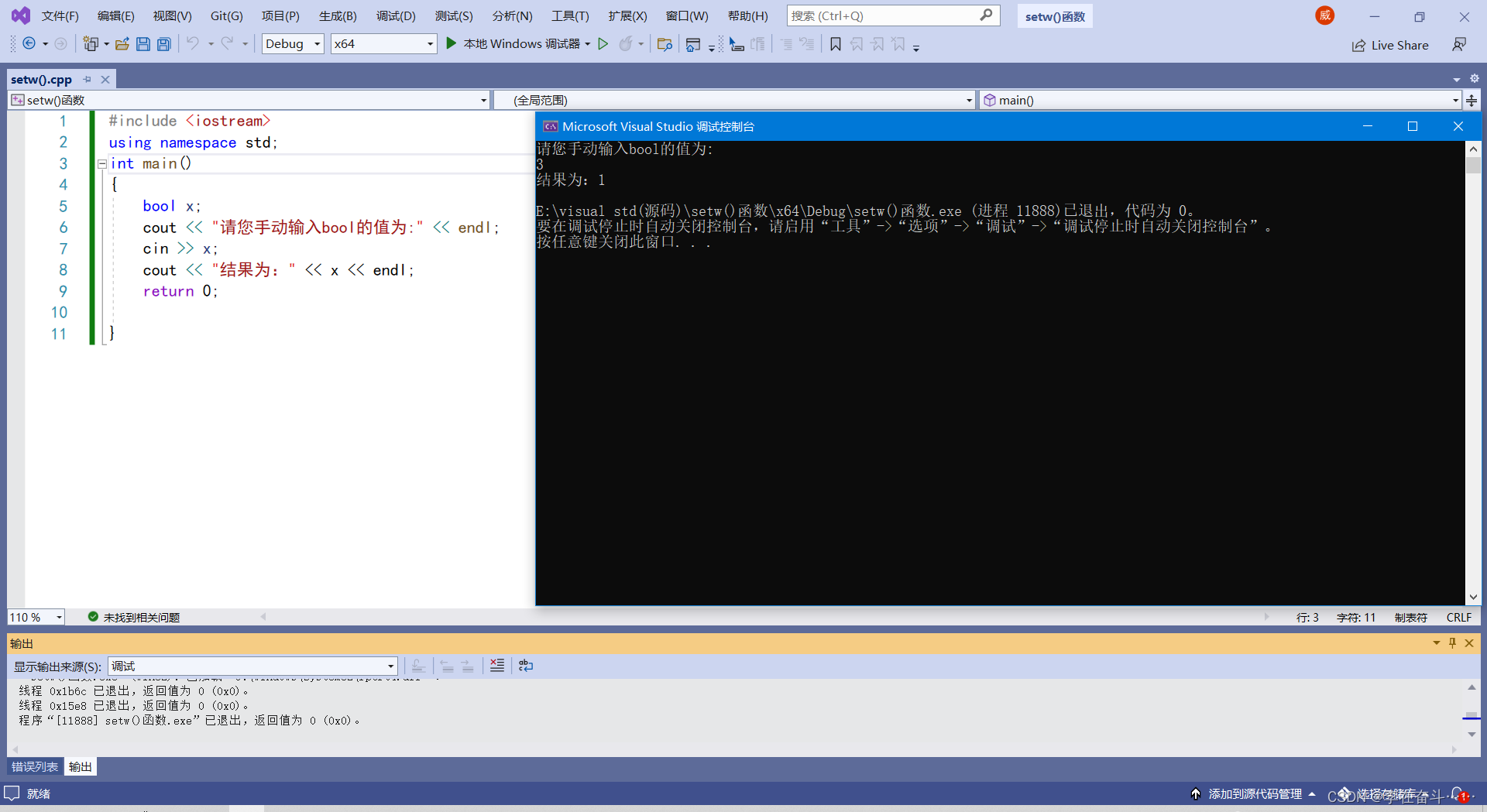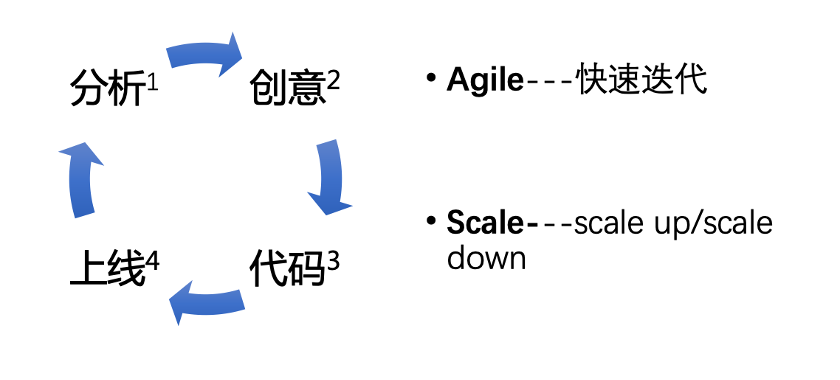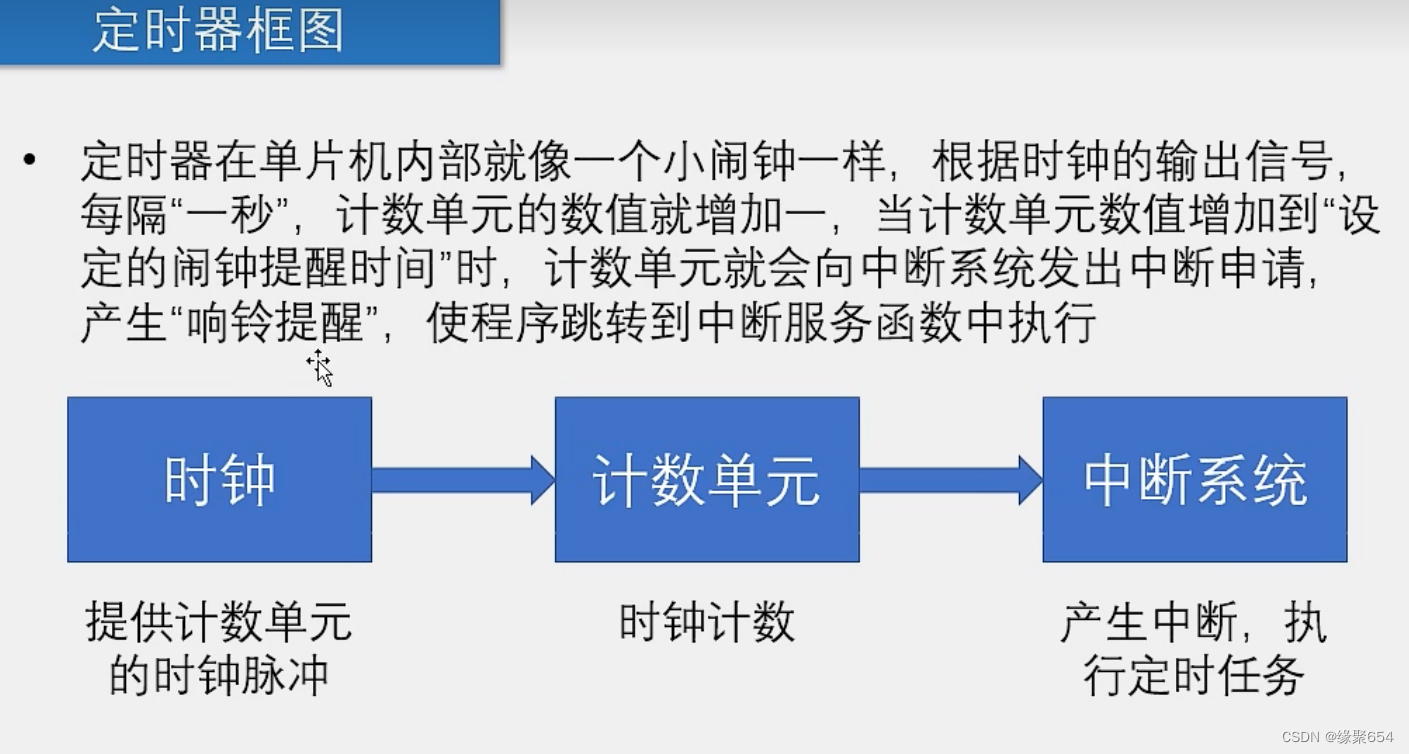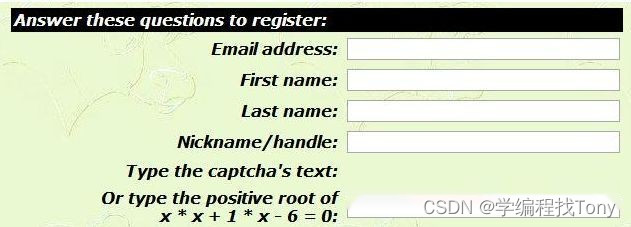当前位置:网站首页>Postman download localization of installation and use
Postman download localization of installation and use
2022-08-02 08:37:00 【m0_67401499】
I. Download
- Official website download address: https://www.getpostman.com

Second, installation
- postman installation: double-click to run, the automatic installation is completed.
- Install the Postman plugin newman.
- Make sure node.js is installed first, you can check it in the terminal npm -v.
- Then npm install -g newman.
- newman -v If you see the version number, the installation is successful!

Three, Sinicization
- Download a Chinese package from https://github.com/hlmd/Postman-cn/releases
- After decompressing the Chinese patch package app.zip, copy the app folder to the resources directory of Postman to complete the localization.Reference C:UsersAdministratorAppDataLocalPostmanapp-9.22.2 esources
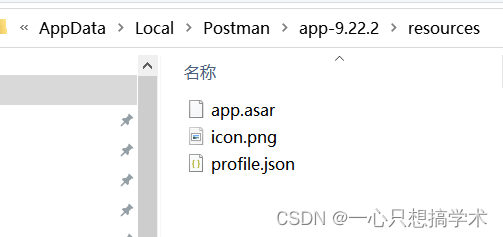
Fourth, use
- Request call: Copy the url into the input box, select the format, and then click send to call.Body is the returned parameter, which can determine whether the call is successful.
Note: If it is an https request, you can remove the ssl verification in the settings, or refresh the Google Chrome first, and click Continue to go to call it. - Save request: convenient for the next call;
Export and load request: After changing the environment, just load the previous request to have the same configuration as before. - Code generation: Click Generate Code and select the development language to generate code.
- postman realizes file upload:
post method -> body select form-data format -> key select file type, select file, and then click send to realize file upload. - postman stress test.
- postman as a mock server:
Create a mock service - set the request method, request path and return value - test - copy the mock url to the browser and add the set request service pathVisit - click example to add modified examples.
Let me introduce myself first. The editor graduated from Jiaotong University in 2013. I worked in a small company and went to big factories such as Huawei and OPPO. I joined Ali in 2018, until now.I know that most junior and intermediate java engineers want to upgrade their skills, they often need to explore their own growth or sign up to study, but for training institutions, the tuition fee is nearly 10,000 yuan, which is really stressful.Self-learning that is not systematic is very inefficient and lengthy, and it is easy to hit the ceiling and the technology stops.Therefore, I collected a "full set of learning materials for java development" for everyone. The original intention is also very simple. I hope to help friends who want to learn by themselves but don't know where to start, and at the same time reduce everyone's burden.Add the business card below to get a full set of learning materials
边栏推荐
- Ansible learning summary (11) - detailed explanation of forks and serial parameters of task parallel execution
- 抓包工具Charles修改Response步骤
- C语言_指针
- Flink 程序剖析
- [ansible]playbook结合项目解释执行步骤
- .NET静态代码织入——肉夹馍(Rougamo) 发布1.1.0
- (Note)阿克西斯ACASIS DT-3608双盘位硬盘阵列盒RAID设置
- 高仿【华为消费者业务官网】和精彩动画剖析:练习在低代码平台中嵌入JS代码
- Redisson的看门狗机制
- 【电子电路】长按键拉低电平,适用在有休眠机制的MCU但是没有看门狗,一个按键多个功能场景下使用
猜你喜欢
随机推荐
Three types of [OC learning notes] Block
ip地址那点事(二)
R语言plotly可视化:使用plotly可视化模型预测真阳性率(True positive)TPR和假阳性率(False positive)FPR在不同阈值(threshold)下的曲线
node(三) 模块化
设置 height: auto 却无法触发 transition 动画的解决方案
18、优化网站性能
redis-desktop-manager下载安装
[ansible]playbook结合项目解释执行步骤
17、生成长图,并上传至服务器
52. [Bool type input any non-0 value is not 1 version reason]
shell中计算命令详解(expr、(())、 $[]、let、bc )
第3周学习:ResNet+ResNeXt
C语言基础_结构体
@FeignClient configuration参数配置
C语言_指针
CASA模型、CENTURY模型应用与案例分析
[OC学习笔记]weak的实现原理
C语言基础_共用体
【开源项目】X-TRACK源码分析
按键控制流水灯(计时器)