当前位置:网站首页>ESP32
ESP32
2022-07-05 21:26:00 【ddddfang】
ESP32-CAM
stay ubuntu16.04.IDF SDK, similar stm32 The way of library development , take freeRTOS、LWIP、tinyUSB、LVGL Wait for the open source library to migrate to esp32 On , Equipped with a large number of demos, Resemblance ratio stm32 Development is much more convenient
IDF For development environment, please refer to https://aithinker.blog.csdn.net/article/details/121565113
sudo apt-get install git wget flex bison gperf python3 python3-pip python3-setuptools cmake ninja-build ccache libffi-dev libssl-dev dfu-util libusb-1.0-0
Reading package lists... Done
Building dependency tree
Reading state information... Done
libffi-dev is already the newest version (3.2.1-4).
libusb-1.0-0 is already the newest version (2:1.0.20-1).
python3 is already the newest version (3.5.1-3).
cmake is already the newest version (3.5.1-1ubuntu3).
git is already the newest version (1:2.7.4-0ubuntu1.10).
The following additional packages will be installed:
libbison-dev libexpat1 libexpat1-dev libfl-dev libpython3-dev libpython3.5 libpython3.5-dev
libpython3.5-minimal libpython3.5-stdlib libssl-doc libssl1.0.0 m4 python-pip-whl
python3-dev python3-wheel python3.5 python3.5-dev python3.5-minimal
Suggested packages:
bison-doc distcc python-setuptools-doc python3.5-venv python3.5-doc binfmt-support
The following packages will be REMOVED:
ninja
The following NEW packages will be installed:
bison ccache dfu-util flex gperf libbison-dev libexpat1-dev libfl-dev libpython3-dev
libpython3.5-dev libssl-dev libssl-doc m4 ninja-build python-pip-whl python3-dev python3-pip
python3-setuptools python3-wheel python3.5-dev
The following packages will be upgraded:
libexpat1 libpython3.5 libpython3.5-minimal libpython3.5-stdlib libssl1.0.0 python3.5
python3.5-minimal wget
8 upgraded, 20 newly installed, 1 to remove and 427 not upgraded.
Need to get 50.3 MB of archives.
After this operation, 71.3 MB of additional disk space will be used.
Do you want to continue? [Y/n] Y
ESP Refer to https://docs.espressif.com/projects/esp-idf/zh_CN/latest/esp32/index.html
ESP32-CAM One of the demo see https://aithinker.blog.csdn.net/article/details/108000974
Start lighting up the development board ,https://blog.csdn.net/zhigedali/article/details/122714045
1. win10 Shops can search Arduino IDE, Or go to the official website https://www.arduino.cc/en/software, download win10 It is also recommended that you install it in the store (linux Version is to download directly )
2. open Arduino IDE, file > First item > Input in the filter of the additional development board https://dl.espressif.com/dl/package_esp32_index.json,
It defines the development version configuration and driver demos、 Tools ( Include gcc And other development tools ), All in github On
3. Tools -> Development board -> Development board Manager , Search for ESP32 And click Install , This is what is specified in the second step of downloading demos + tools
4. Tools -> Development board ->ESP32 Arduino -> AI Thinker ESP32-CAM, Select the development board you just installed
5. file -> Example ->ESP32->Camera, choice CamerWebServer, modify ( You may need to save as ), And then verify ( It's compiling ) & Upload ( It is to compile and download to chip)
6. Upload ( download ) complete , Tools -> Serial monitor ,115200 Baud rate ,chip Press rst Press the key to see ip Information
10 [submodule "components/bt/controller/lib_esp32"]
11 path = components/bt/controller/lib_esp32
12 url = https://gitee.com/qiangguta/esp32-bt-lib.git
s://gitee.com/qiangguta/asio.git
45
46 [submodule "components/expat/expat"]
47 path = components/expat/expat
48 url = https://gitee.com/qiangguta/libexpat.git
# https://blog.csdn.net/JUST__Tw/article/details/111512725
#
#
# Install build toolchain
# wget https://dl.espressif.com/dl/xtensa-esp32-elf-linux64-1.22.0-75-gbaf03c2-5.2.0.tar.gz
# Add environment variables : /home/fang/esp32-cam/xtensa-esp32-elf/bin
#
#
# get esp-idf
# git clone --recursive https://gitee.com/EspressifSystems/esp-idf.git
# git clone --recursive https://github.com/espressif/esp-idf.git
https://blog.csdn.net/qq_24317435/article/details/112466193?spm=1001.2014.3001.5501
https://docs.espressif.com/projects/esp-idf/zh_CN/latest/esp32/get-started/linux-macos-setup.html
https://randomnerdtutorials.com/esp32-cam-ai-thinker-pinout/
sudo apt-get install git wget flex bison gperf python3 python3-venv python3-setuptools cmake ninja-build ccache libffi-dev libssl-dev dfu-util libusb-1.0-0
git clone --recursive https://github.com/espressif/esp-idf.git
git submodule update --init --recursive
export IDF_PATH=/home/ases/esp/esp-idf
export IDF_GITHUB_ASSETS="dl.espressif.com/github_assets"
./install.sh all
#then tools will be in ~/.espressif/
. ./export.sh # Sure alias get_idf='. /home/fang/Desktop/esp-idf/export.sh' To .bashrc
mkdir esp-demos && cd esp-demos/
cp -ra ../esp-idf/examples/get-started/blink/ .
cd blink/
idf.py set-target esp32 // Make sure there is CMakeLists.txt
idf.py menuconfig
idf.py build
ls /dev/ttyUSB0
sudo chmod 777 /dev/ttyUSB0
// Download without backplane , be :usb Turn string vcc Get the board 5v Interface ,tx Pick up chip rx,IO0 And GND Short circuit (boot Pattern ), Power on in this state ( Plug in usb Turn string )
// Remove after downloading IO0 And GND Short wiring of , And press rst Key to run mode
idf.py -p /dev/ttyUSB0 flash
idf.py -p /dev/ttyUSB0 monitor //ctrl + ] sign out
The later learning is mainly based on the official website ,api There are basically corresponding examples for reference
https://docs.espressif.com/projects/esp-idf/zh_CN/latest/esp32/api-reference/index.html
# git clone https://gitee.com/EspressifSystems/esp-idf.git
# git clone https://gitee.com/esp32_idf_submodule/submodule_config.git
#
# cd esp-idf
# git submodule init
# cp .git/config .git/config.bak
# cp ../submodule_config/config ./.git/
ESP32-S3 N16R8
https://docs.espressif.com/projects/esp-idf/zh_CN/latest/esp32s3/get-started/index.html
https://docs.espressif.com/projects/esp-idf/zh_CN/latest/esp32s3/hw-reference/esp32s3/user-guide-devkitc-1.html
sudo apt-get install git wget flex bison gperf python3 python3-venv python3-setuptools cmake ninja-build ccache libffi-dev libssl-dev dfu-util libusb-1.0-0
git clone --recursive https://github.com/espressif/esp-idf.git
git submodule update --init --recursive
export IDF_PATH=/home/ases/esp/esp-idf
export IDF_GITHUB_ASSETS="dl.espressif.com/github_assets"
./install.sh all
#then tools will be in ~/.espressif/
. ./export.sh # Sure alias get_idf='. /home/fang/Desktop/esp-idf/export.sh' To .bashrc
mkdir esp-demos && cd esp-demos/
cp -ra ../esp-idf/examples/get-started/blink/ .
cd blink/
idf.py set-target esp32s3 // Make sure there is CMakeLists.txt, Notice that this is eps32s3
idf.py menuconfig
idf.py build
ls /dev/ttyACM0 // No more /dev/ttyUSB0, This can be plugged usb, then sudo dmesg -c see
sudo chmod 777 /dev/ttyACM0
// Use usb Interface , It's also used internally usb Transfer to download , The only difference is that after downloading , The next act usb Interface to use , One is used as a serial port
//usb The serial port interface download circuit passes DTR and RTS control esp32 Enter download mode , There is no need to interfere , In addition, the problem of download failure rarely occurs when the power supply is stable
// I use usb The interface did not download successfully ... Only through usb To serial port
idf.py -p /dev/ttyACM0 flash
idf.py -p /dev/ttyACM0 monitor //ctrl + ] sign out
The later learning is mainly based on the official website ,api There are basically corresponding examples for reference
https://docs.espressif.com/projects/esp-idf/zh_CN/latest/esp32s3/api-reference/index.html
The examples are almost the same , front esp32 Of demo You can use it directly , It's just set-target esp32s3
边栏推荐
- Li Kou ----- the maximum profit of operating Ferris wheel
- Feng Tang's "spring breeze is not as good as you" digital collection, logged into xirang on July 8!
- 冯唐“春风十里不如你”数字藏品,7月8日登录希壤!
- 2022-07-03-cka- latest feedback from fans
- 判断横竖屏的最佳实现
- Using webassembly to operate excel on the browser side
- 让开发效率飞速提升的跨端方案
- php中explode函数存在的陷阱
- Add ICO icon to clion MinGW compiled EXE file
- AITM2-0002 12s或60s垂直燃烧试验
猜你喜欢
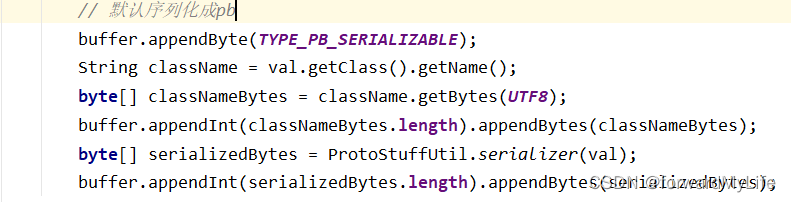
基于vertx-web-sstore-redis的改造实现vertx http应用的分布式session
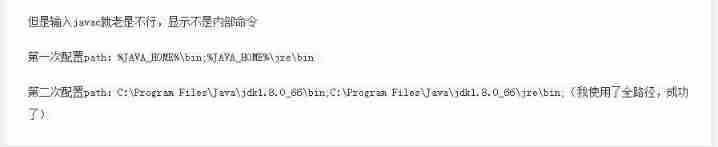
Deployment of Jenkins under win7
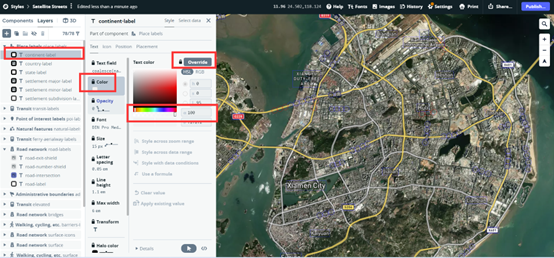
ArcGIS\QGIS无插件加载(无偏移)MapBox高清影像图

Talk about my fate with some programming languages

校招期间 准备面试算法岗位 该怎么做?
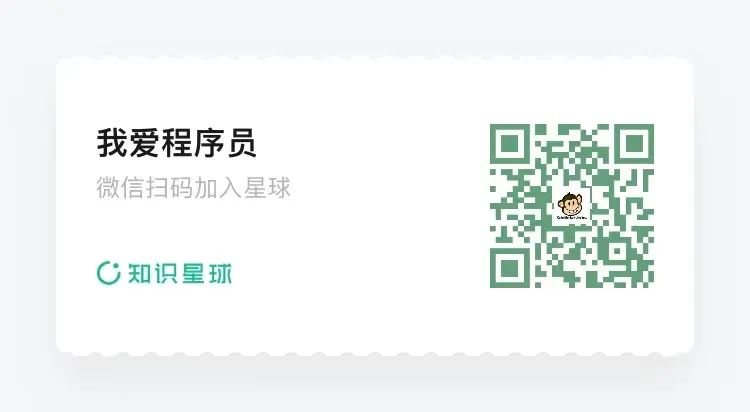
Why can't Chinese software companies produce products? Abandon the Internet after 00; Open source high-performance API gateway component of station B | weekly email exclusive to VIP members of Menon w

Wood board ISO 5660-1 heat release rate mapping test
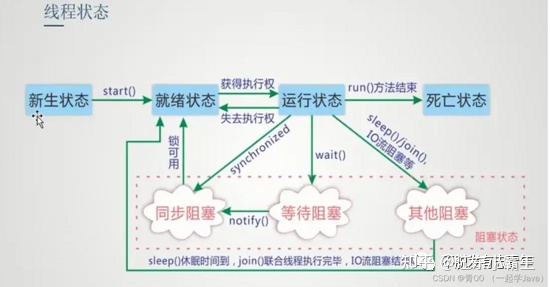
面试官:并发编程实战会吗?(线程控制操作详解)
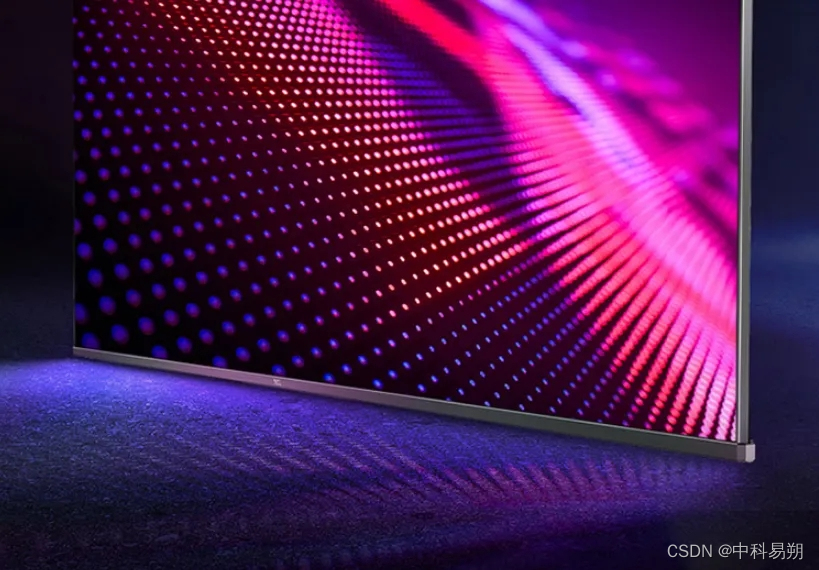
How to send samples when applying for BS 476-7 display? Is it the same as the display??

木板ISO 5660-1 热量释放速率摸底测试
随机推荐
ESP32
selenium 获取dom内属性值的方法
Introduction of ArcGIS grid resampling method
【案例】元素的显示与隐藏的运用--元素遮罩
2022-07-03-cka- latest feedback from fans
int GetMonth( ) const throw( );后面的throw( )什么意思?
Sitge joined the opengauss open source community to jointly promote the ecological development of the database industry
R语言【数据管理】
Aitm2-0002 12s or 60s vertical combustion test
EN 438-7建筑覆盖物装饰用层压板材产品—CE认证
PVC 塑料片BS 476-6 火焰传播性能测定
@Validated basic parameter verification, grouping parameter verification and nested parameter verification
CLion配置visual studio(msvc)和JOM多核编译
Is it necessary for bazel to learn
【日常训练】729. 我的日程安排表 I
sql常用语法记录
ArcGIS\QGIS无插件加载(无偏移)MapBox高清影像图
Teach yourself to train pytorch model to Caffe (2)
【案例】定位的运用-淘宝轮播图
張麗俊:穿透不確定性要靠四個“不變”