当前位置:网站首页>原生js系列
原生js系列
2022-07-30 17:52:00 【YingUser】
1、图片的切换
包含了定时器以及修改属性的属性
<!DOCTYPE html>
<html lang="zh-CN">
<head>
<meta charset="UTF-8">
<meta http-equiv="X-UA-Compatible" content="IE=edge">
<meta name="viewport" content="width=device-width, initial-scale=1.0">
<title>图片切换</title>
</head>
<body>
<img src="./images/1.jpg" alt="" id="flower" width="200" height="200">
<br>
<br>
<button id="preBtn">上一张</button> <button id="nexBtn">下一张</button>
<script type="text/javascript">
let flower = document.getElementById('flower')
let preBtn = document.getElementById('preBtn')
let nexBtn = document.getElementById("nexBtn")
let minIndex = 1, maxIndex = 5; currentIndex = minIndex
// 上一张
nexBtn.onclick = function () {
if (currentIndex === maxIndex) {
currentIndex = minIndex
} else {
currentIndex++
}
console.log(currentIndex);
flower.setAttribute('src', `images/${currentIndex}.jpg`)
}
// 下一张
preBtn.onclick = function () {
if (currentIndex === minIndex) {
currentIndex = maxIndex
} else {
currentIndex--
}
console.log(currentIndex);
flower.setAttribute('src', `images/${currentIndex}.jpg`)
}
// 定时器切换
let timer = setInterval(() => {
currentIndex++
if (currentIndex === maxIndex) {
currentIndex = minIndex
}
flower.setAttribute('src', `images/${currentIndex}.jpg`)
}, 3000)
</script>
</body>
</html>2、图片的显示与隐藏
<!DOCTYPE html>
<html lang="zh-CN">
<head>
<meta charset="UTF-8">
<meta http-equiv="X-UA-Compatible" content="IE=edge">
<meta name="viewport" content="width=device-width, initial-scale=1.0">
<title>图片的显示和隐藏</title>
</head>
<body>
<button id="btn">隐藏</button>
<br>
<img src="./images/10.jpg" alt="" id="new">
<script type="text/javascript">
// 1、获取事件源
let oBtn=document.getElementById('btn')
let newImg=document.getElementsByTagName('img')[0]
// let isShow=true 这是另外一种方法,用一个变量控制
// 绑定事件
oBtn.onclick=function(){
// 事件驱动程序
if(oBtn.innerHTML==='隐藏'){
newImg.style.display = 'none'
oBtn.innerHTML='显示'
// isShow=false
}else{
newImg.style.display = 'block'
oBtn.innerHTML = '隐藏'
// isShow = true
}
}
</script>
</body>
</html>边栏推荐
- 952. 按公因数计算最大组件大小 : 枚举质因数 + 并查集运用题
- Informatics Olympiad All-in-One 1966: [14NOIP Popularization Group] Scale Simplification | Luogu P2118 [NOIP2014 Popularization Group] Scale Simplification
- 网络基础(三)01-网络的基础概念——URL地址组成之协议、主机地址、路径和参数&127.0.0.1本地回环地址& 查看网址IP地址并访问之ping空格+网址&netstat -anb查看本机占用端口
- 17.机器学习系统的设计
- 【HMS core】【Analytics Kit】【FAQ】如何解决华为分析付费分析中付款金额显示为0的问题?
- C陷阱与缺陷 第6章 预处理器 6.2 宏并不是函数
- Mysql brush dirty several scenarios and related parameters
- 分布式消息队列平滑迁移技术实战
- Metaverse Web 3.0 和 DeFi大师班
- 如何让 JOIN 跑得更快?
猜你喜欢

荐书 | 推荐好评如潮的3本数据库书籍

Pagoda builds PHP adaptive lazy website navigation source code measurement
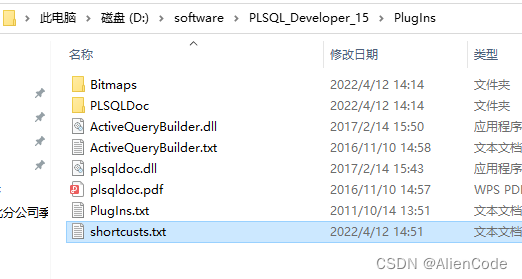
PLSQL Developer安装和配置

JMeter Notes 3 | JMeter Installation and Environment Instructions

你好好想想,你真的需要配置中心吗?

【HMS core】【ML Kit】机器学习服务常见问题FAQ(二)

针不戳,数据库性能优化八大方案。

952. 按公因数计算最大组件大小 : 枚举质因数 + 并查集运用题

C陷阱与缺陷 第7章 可移植性缺陷 7.5 移位运算符

【网络工程】A、B、C、D、E类IP地址划分依据和特殊的IP地址
随机推荐
知识蒸馏3:YOLOV5项目准备
荐书 | 推荐好评如潮的3本数据库书籍
LayaBox---TypeScript---函数
【HarmonyOS】【FAQ】鸿蒙问题合集3
【牛客编程题】GO语言入门46题
Error occurred while trying to proxy request The project suddenly can't get up
windwons 下GPU环境和pytorch安装
JVM 上数据处理语言的竞争:Kotlin, Scala 和 SPL
DevEco Studio3.0下载失败,提示An unknown error occurred
数据库系统原理与应用教程(064)—— MySQL 练习题:操作题 51-61(八):查询条件的构造、通配符
强啊,点赞业务缓存设计优化探索之路。
编曲软件FL Studio中文版安装教程及切换语言教程
如何让 JOIN 跑得更快?
游戏化产品搭建思路的拆解与探究
一个 15 年 SAP ABAP 开发人员分享的 SAPGUI 一些个性化设置和实用小技巧
What is NDT equipment?
网络基础(三)01-网络的基础概念——URL地址组成之协议、主机地址、路径和参数&127.0.0.1本地回环地址& 查看网址IP地址并访问之ping空格+网址&netstat -anb查看本机占用端口
Pagoda builds PHP adaptive lazy website navigation source code measurement
Moralis去中心化Web3应用开发教程
C陷阱与缺陷 第6章 预处理器 6.3 宏并不是语句