当前位置:网站首页>PR 2021 quick start tutorial, material import and management
PR 2021 quick start tutorial, material import and management
2022-07-03 19:22:00 【mac1231】
PR2021 Quick start tutorial , After learning , Making tiktok videos ,vlog, Movie mix cut , Daily records, etc ! Zero basis , Welcome to the pit !
Content of this section
In the previous section, we learned some basic settings of new projects and software preferences , Next, we can import materials to prepare for the editing , Know the specifications 、 Importing materials correctly is Pr An important step in the workflow , In this article, we will focus on the introduction and sorting of materials .
◆ ◆ ◆
There are many ways to import materials
Four ways to import files :
Method 1 :
Double click the material panel directly , You can choose to import a single file or import the entire material folder . If you are importing a single file , Directly select the file and click open ; If it is an import folder , Select the folder to import , Open the import folder . Be careful : Please do not import multiple folders , It's easy to make mistakes , You can import multiple files , However, it is not recommended to import multiple folders

Method 2 :
Find the file menu in the upper left corner , Find the import button in the drop-down box , You can also choose to import materials .

Method 3 :
Using shortcut keys , Direct selection Cmd + I, You can also wake up the imported material .
Method four :
Drag the video material directly to the project window .
In depth analysis of the import of different files :
Use the media browser
In the media browser panel , Find the material or material folder , The right choice “ Import ”. Suitable for special format video ( Videos that cannot be played by general players ) Preview of 、 Import , Such as R3D etc. .

The benefits of using the media browser panel are :
1、 You can enable filtering , To display the file type you need .
2、 Automatically detect camera data , In order to display the original material correctly .
3、 View and customize the type of metadata to be displayed .
4、 Correctly display various media files directly generated by the camera or clips placed on different memory cards , Therefore, there is no need to deal with the overly complex camera folder structure .
Import image sequence
When importing material , After entering the image folder , Select the first , Then check it out. “ Image sequence ”, Then click Import .

Tips :
After the image sequence is imported , In the project panel , Its icon is consistent with that of the video material without sound .
Notice the icon display of the material imported into the project panel . such as , video 、 Audio 、 Icons of pictures, videos without audio, and so on .
Import psD file

explain :
If psD The file has multiple layers , The following options can be selected during import .
Merge all layers : take psD Import the file as a whole , Only show the effect after merging all layers . Right click to select “ stay Adobe Photoshop Editor in chief ”, After editing and saving, it will be synchronously updated to Pr in .
Merged layers : Basically the same as above , But you can choose layers .
Layers : Import all the selected layers , But they are only corresponding psD File a layer , stay Pr As a single picture , But it can be in ps Edit the same file in .
Sequence : Similar to above , Just one more sequence ( Each layer acts as a clip for different video tracks ), Suitable for layer based animation .
◆ ◆ ◆
Efficient management of materials
After importing the material , Every media in the project panel is just a link to the original material , That is, it will not destroy the original material anyway .
View the view of the material
By default, the icon mode is displayed on the material panel , You can click the list view button below to switch , Specifically, you can choose the appropriate view according to your usage habits .

Tips : In icon view , You can hover the mouse to quickly preview the material .
It can also be turned on “ The preview area ” function , You can set “ Identification frame ” As a thumbnail of the material in the project panel .
Use the material box to manage materials
Shortcut key :Cmd + B
Here you can create a new material box to manage materials , If you import a single material , It is very necessary to create a new material box , Or that sentence , Managing your own material is a very important thing . Notice that this is PR Manage materials in , It will not change the new project folder material when the file is stored in the location .

You can also place the mouse over the name of the material , Press enter to rename it .

You can also choose material , Press down delete Key delete material , Or pull the material and drag it to the garbage can , You can delete the material .
Double click on the material , It can be displayed in the source panel , Drag the time slider to preview the material

Select the material and right click , Find the attribute , You can view all the information of the current material , The resolution of the , Frame rate , Duration, etc. .
If you think the material panel is too small to view , You can also place the mouse on the material panel , When the input method is English , Press on the keyboard "~" This key , You can zoom in on the panel , This command can be used for any panel , After zooming in, you can view more material information , Zoom out and still press "~", You can restore the original appearance .

Hold down Cmd Double click the name of the material box , You can open it in an existing panel .
You can also create “ Search the material box ”, It will create a temporary 、 Dynamically changeable material box .

Interpret Footage
The project panel also provides important options for interpreting material , The right choice “ modify / Interpret Footage ”.
The material can be interpreted as different frame rates , For example, will 120 fps Convert to 25 fps, So as to get high-quality slow lens .
It can also be used to explain the pixel aspect ratio 、 Field order 、Alpha Channel for VR Properties and so on .

Change label color
The project panel also provides the option to change the label color . The right choice “ label ”, Quickly identify different media through color . Especially after dragging the material to the timeline panel , Also use this color to display clips , Easy to classify 、 distinguish

The above is all about the introduction and management of materials for you , Have you learned ?
pr Video editing software download address :Premiere Pro 2021 for Mac(pr 2021 Direct Edition )
If you are Windows Computer users , You can go to macxf download ,win edition pr Download address :Adobe Premiere Pro 2022 (PR2022)
边栏推荐
- Record: pymysql is used in pycharm to connect to the database
- [mathematical modeling] ship three degree of freedom MMG model based on MATLAB [including Matlab source code 1925]
- Today I am filled with emotion
- Web Security (VII) specific process of authentication with session cookie scheme
- Verilog HDL continuous assignment statement, process assignment statement, process continuous assignment statement
- Scrape crawler framework
- Leetcode 1189. Maximum number of balloons (special character count)
- Webrtc[41] - Analysis of the establishment process of webrtc transmission channel
- During MySQL installation, the download interface is empty, and the components to be downloaded are not displayed. MySQL installer 8.0.28.0 download interface is empty solution
- [disease identification] machine vision lung cancer detection system based on Matlab GUI [including Matlab source code 1922]
猜你喜欢
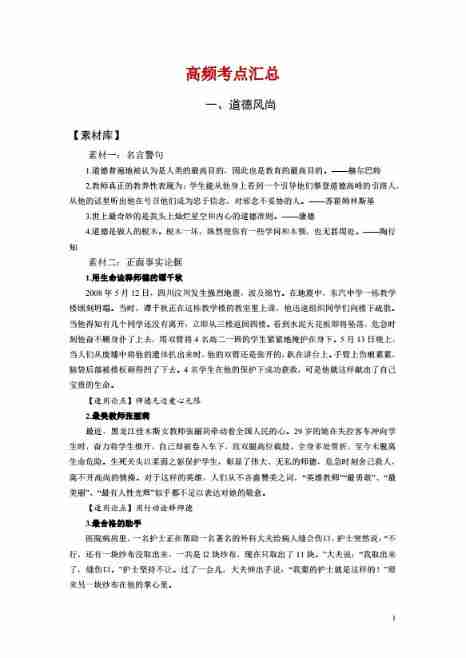
Summary of composition materials for 2020 high-frequency examination center of educational resources
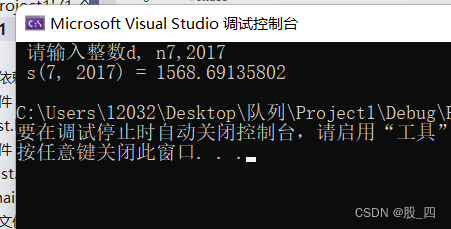
第一章:简化同码小数和s(d, n)

We have built an intelligent retail settlement platform

What does a really excellent CTO look like in my eyes

01 - QT OpenGL display OpenGL window
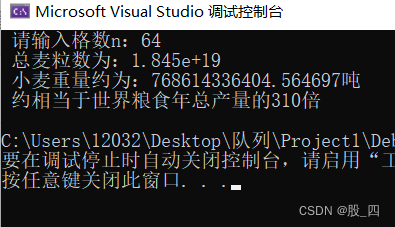
Chapitre 1: le roi de shehan a mal calculé
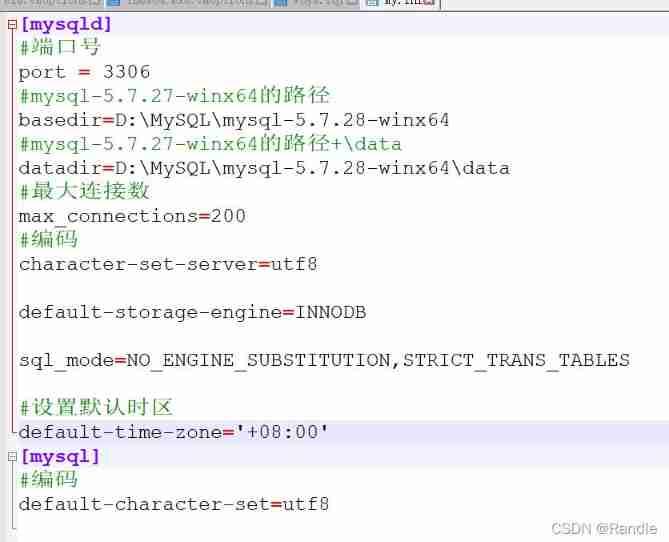
Record: MySQL changes the time zone
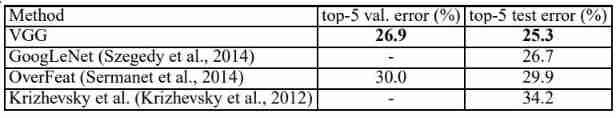
Thesis study - 7 Very Deep Convolutional Networks for Large-Scale Image Recognition (3/3)

第一章:喝汽水,阶梯电费计算,阶梯电费计算函数,个人所税,求解平方根不等式,简化求解平方根不等式,求解调和级数不等式,解不等式:d<1+1/2-1/3+1/4+1/5-1/6+..士1/n

Flume learning notes
随机推荐
[leetcode] [SQL] notes
FBI警告:有人利用AI换脸冒充他人身份进行远程面试
Record: MySQL changes the time zone
Cross compile opencv with contrib
Record the errors reported when running fluent in the simulator
第二章:4位卡普雷卡数,搜索偶数位卡普雷卡数,搜索n位2段和平方数,m位不含0的巧妙平方数,指定数字组成没有重复数字的7位平方数,求指定区间内的勾股数组,求指定区间内的倒立勾股数组
为什么要做特征的归一化/标准化?
【数学建模】基于matlab船舶三自由度MMG模型【含Matlab源码 1925期】
Latex image rotates with title
第一章:三位阶乘和数,图形点扫描
Chapter 1: extend the same code decimal sum s (D, n)
Day11 ---- 我的页面, 用户信息获取修改与频道接口
Free hand account sharing in September - [cream Nebula]
Merge K ascending linked lists
Find the median of two positive arrays
Foundation of ActiveMQ
Summary of learning materials and notes of Zhang Fei's actual combat electronics 1-31
我們做了一個智能零售結算平臺
01 - QT OpenGL display OpenGL window
QT -- qfile file read / write operation