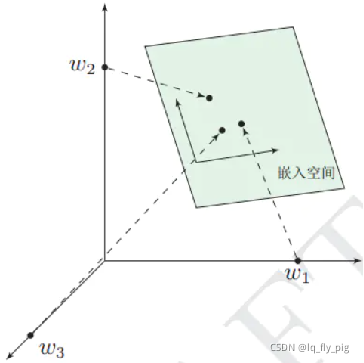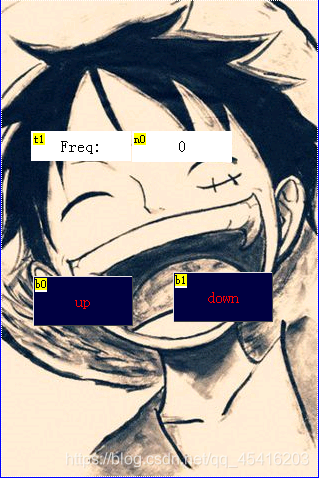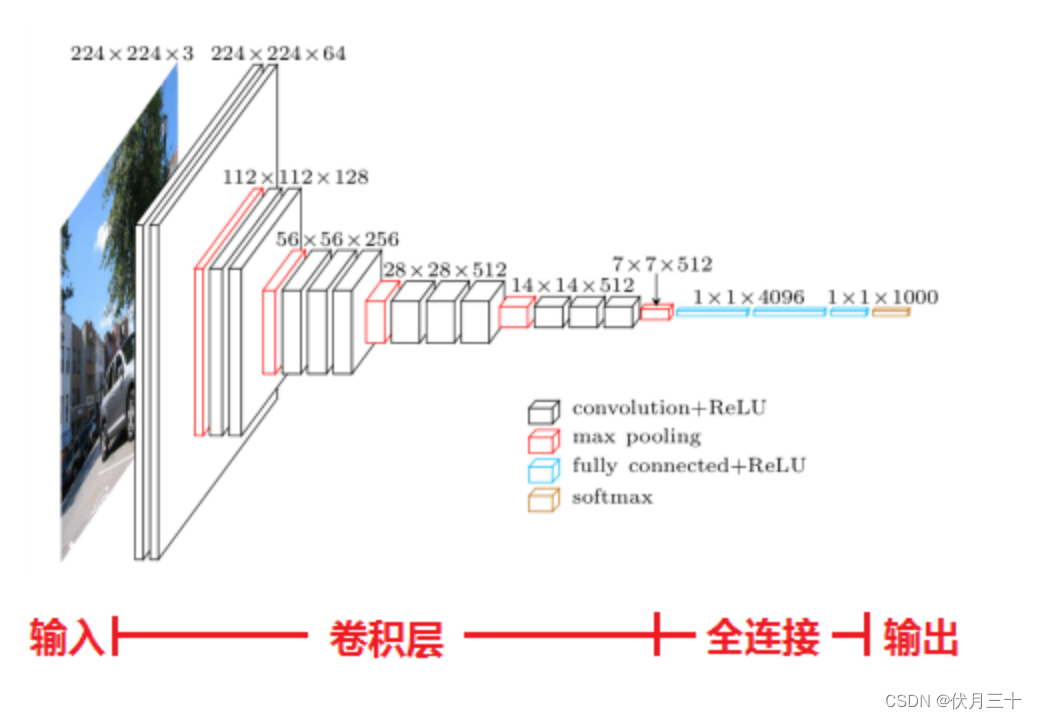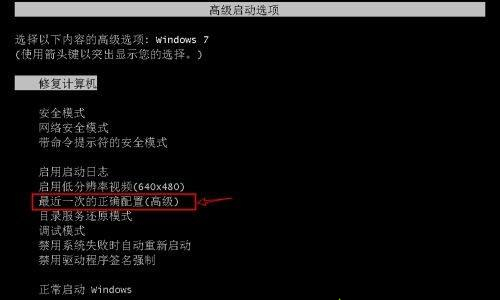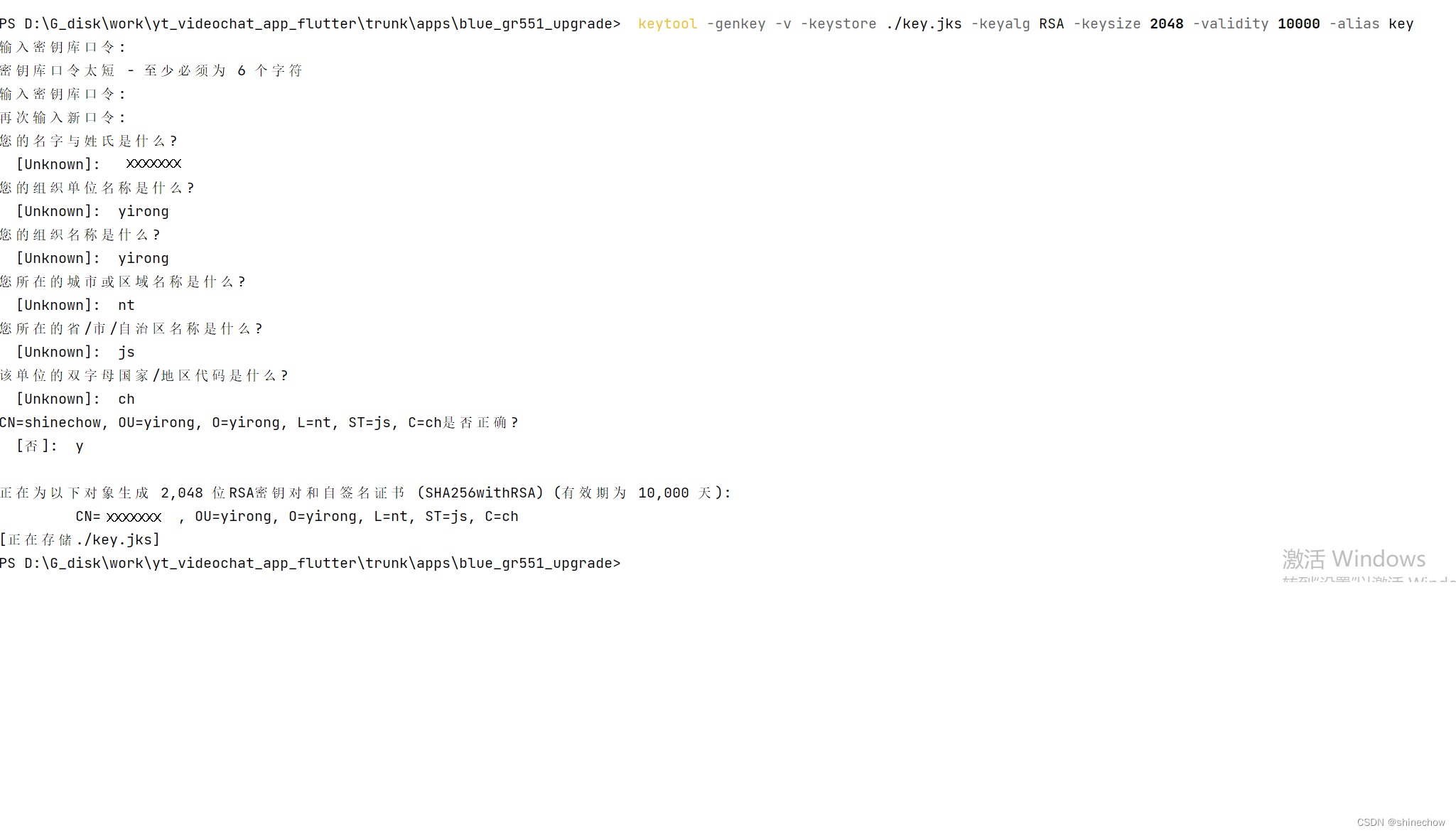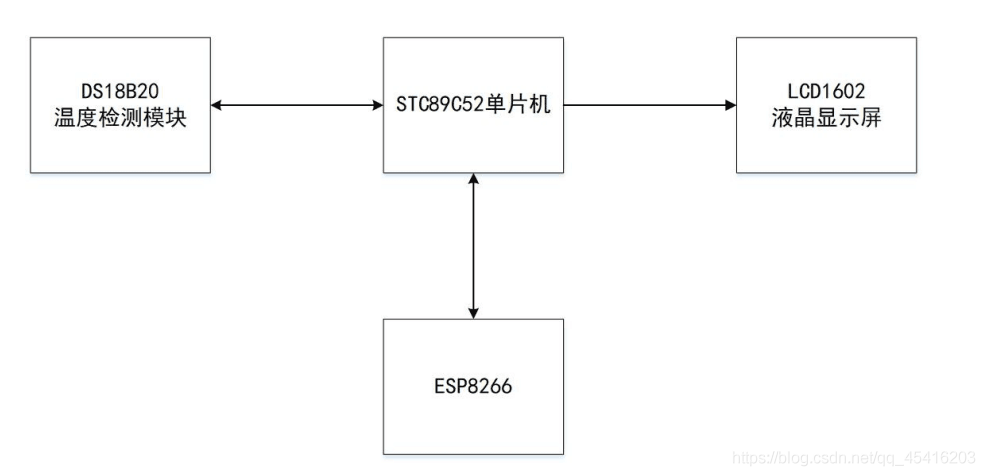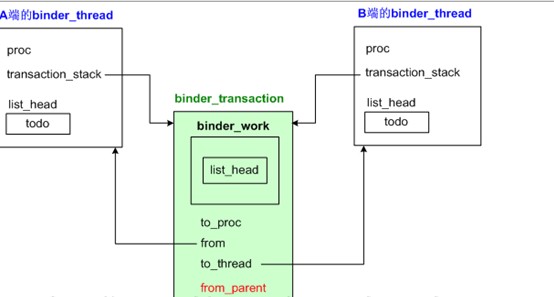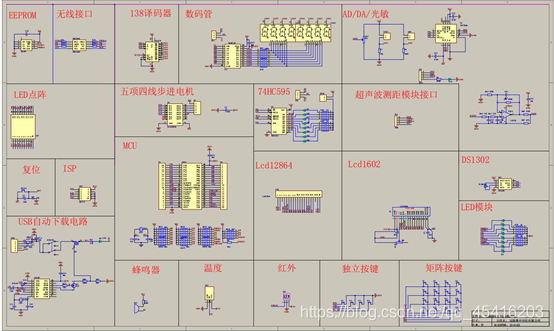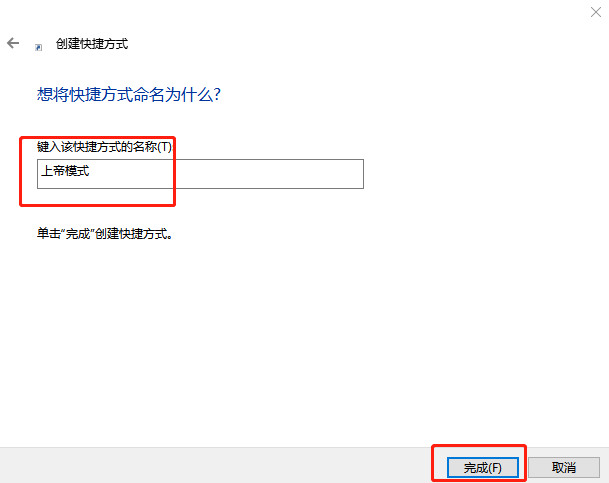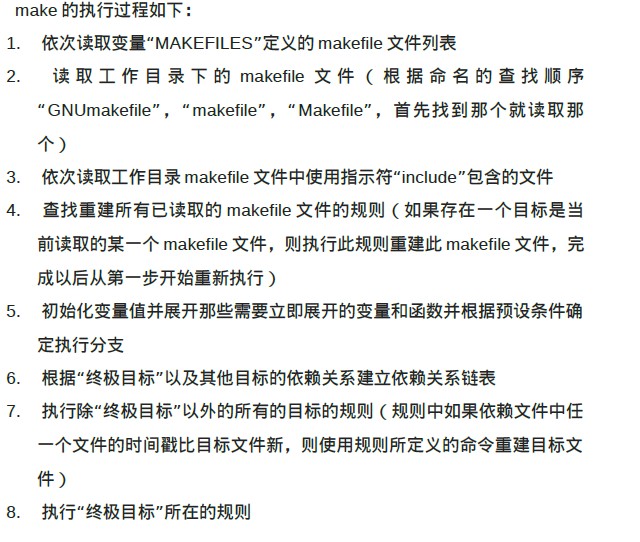当前位置:网站首页>Publish module to NPM should be how to operate?Solutions to problems and mistake
Publish module to NPM should be how to operate?Solutions to problems and mistake
2022-08-02 15:21:00 【N.S.N】
Enter npm whoami in the command line to check if you are logged in
Enter npm config ls in the command line to determine whether the source is npm, not cnpm
If you are not logged in, enter npm adduser to log in, follow the prompts and returnLogged in as fang_haixin on https://registry.npmjs.org/.
Use npm publish to publish the package
If the following error is reported, it means that the package name is used, redefine a name
403 Forbidden - PUT https://registry.npmjs.org/roadsign - You do not have permission to publish "roadsign". Are you logged in as the correct user?The main reason is that I did not click the link in the email to confirm the association operation
npm ERR! 403 Forbidden you must verify your email before publishing a new packageIf there are already a lot of packages with similar names to yours on npm, this problem will occur, just modify your package name in package.json
PUT https://registry.npmjs.org/road-sign - Package name too similar to existing packages; try renaming your package to '@fang_haixin/road-sign' and publishing with 'npm publish --access=public' instead边栏推荐
- 6. How to use the CardView production card layout effect
- 使用npx -p @storybook/cli sb init安装失败,手把手搭建专属的storybook
- LLVM系列第二十一章:写一个简单的Loop Pass
- 2020-02-06-快速搭建个人博客
- Win11怎么在右键菜单添加一键关机选项
- Win11没有本地用户和组怎么解决
- 记录Yolo-tiny-v4的权重提取和中间层结果提取
- source /build/envsetup.sh和lunch)
- 循环神经网络RNN 之 LSTM
- Win10系统设置application identity自动提示拒绝访问怎么办
猜你喜欢
随机推荐
tensorflow实战之手写体识别
PyTorch⑤---卷积神经网络_卷积层
PyTorch⑥---卷积神经网络_池化层
利用红外-可见光图像数据集OTCBVS打通图像融合、目标检测和目标跟踪
The NDK portal: C
PyTorch⑦---卷积神经网络_非线性激活
PyTorch(15)---模型保存和加载
还是别看学位论文
单端K总线收发器DP9637兼容L9637
Binder机制(下篇)
使用预训练语言模型进行文本生成的常用微调策略
2020-02-06-快速搭建个人博客
LLVM系列第七章:函数参数Function Arguments
【目标检测】YOLO v5 吸烟行为识别检测
source /build/envsetup.sh和lunch)
FP7195降压恒流PWM转模拟调光零压差大功率驱动方案原理图
日常-笔记
define #使用
Binder ServiceManager解析
为android系统添加产品的过程