当前位置:网站首页>GO语言学习笔记一
GO语言学习笔记一
2022-07-30 04:45:00 【N. LAWLIET】
通过算法学习go
首先go语言环境安装
进入goLang官网https://golang.google.cn/dl/
我下载的是go1.15.15.windows-amd64.msi版本
下载好之后开始安装,它会自动配置环境变量,然后 cmd查看执行go version命令查看是否安装成功。安装好go之后,安装vscode从官网下载安装就好。
然后新建一个goPath文件夹,在这个文件夹下再分别新建src、pkg和bin三个文件夹这个文件夹就是go执行路径,然后编辑环境变量,在系统环境变量中新建GOPATH然后把goPath的路径放到当中,以后再新建go执行目录就用,;间隔。再将%GOPATH%放在Path中。
然后配置vscode setting.json(位置在文件->首选项->设置->右上角图标打开设置)
{
"go.buildOnSave": "workspace",
"go.lintOnSave": "package",
"go.vetOnSave": "package",
"go.buildTags": "",
"go.buildFlags": [],
"go.lintFlags": [],
"go.vetFlags": [],
"go.coverOnSave": false,
"go.useCodeSnippetsOnFunctionSuggest": false,
"go.formatOnSave": true,
"go.formatTool": "goreturns",
"go.goroot": "D:\\Go",
"go.gopath": "D:\\GoPath",
"go.gocodeAutoBuild": false,
"workbench.iconTheme": "vscode-icons",
"gopls": {
"experimentalWorkspaceModule": true
},
"go.toolsManagement.autoUpdate": true,
"window.zoomLevel": -1,
"terminal.integrated.sendKeybindingsToShell": true
}这里把go.goroot改成自己go安装位置,go.gopath改成go执行文件位置。
配置好之后安装vscode中的god的扩展

安装好之后,新建一个go文件,vscode会提示你安装一些插件,点击all install。
这里可能安装不会成功,如果安装失败 ,需要进入cmd执行
go env -w GO111MODULE=on
go env -w GOPROXY=https://proxy.golang.com.cn,direct
然后执行go env 查看更改是否成功,然后再回去执行 all install ,如果还失败需要手动安装
- 在
%GOPATH%\src\目录下,建立路径golang.org\x - 进入到
%GOPATH%\src\golang.org\x,下载需要工具的源码git clone https://github.com/golang/tools.git tools - clone完成后,会生成一个tools文件夹,这样工具所需要的源码已经准备好了
- 进入到
%GOPATH%下,执行 go install github.com/ramya-rao-a/go-outline go install github.com/acroca/go-symbols go install golang.org/x/tools/cmd/guru go install golang.org/x/tools/cmd/gorename go install github.com/rogpeppe/godef go install github.com/sqs/goreturns go install github.com/cweill/gotests/gotests- 单独处理golint,golint的源码位于
https://github.com/golang/lint,进入%GOPATH%\src\golang.org\x后执行git clone https://github.com/golang/lint下载golint需要的源码 - 进入到
%GOPATH%下,执行go install github.com/golang/lint/golint
此时基本大功告成,有可能gopls安装回失败
同样进入%GOPATH%下执行go install golang.org/x/tools/cmd/gopls
然后在src新建一个main文件夹再执行按住shift点击右键进入PowerShell执行go mod init main 命令,再执行 go build
此时go语言环境搭建完成。
最后如果想vscode正常运行还需要配置lang.json(运行->添加配置)根据自己的服务器和需要进行配置
{
"name": "Launch",
"type": "go",
"request": "launch",
"mode": "debug",
"program": "${fileDirname}",
"env": { //环境变量
"GOPATH":"D:/goPath",
"GOOS":"windows" //要编译成win
},
"args": [],
"showLog": true,
"configurations": [
]
}边栏推荐
- C. Travelling Salesman and Special Numbers (binary + combination number)
- Dynamic Programming Problems (End)
- Recursive Optimization of Fibonacci Sequences "Memo Recursion"
- 深圳见!云原生加速应用构建专场:来看云原生 FinOps、SRE、高性能计算场景最佳实践
- 5. View parsing and template engine
- Whole process scheduling - Azkaban entry and advanced
- SVN View Username and Password
- Go study notes (84) - Go project directory structure
- 模拟问题(下)
- How with Mexico Volkswagen VW EDI connection to Mexico
猜你喜欢

The Azure developer news 丨 memorabilia in July

unity初学5 摄像机跟随,边界控制以及简单的粒子控制(2d)

Machine Learning: Knowing the Dimensionality Reduction Process Through Low Variance Filtering

VisualStudio2022 local debugging entry is particularly slow problem solving

Shanxi group (enterprises) in the second network security skills competition part problem WP (7)
![[MRCTF2020]Hello_misc](/img/ea/0faacf6e544b60e3459d8ace4d5f42.png)
[MRCTF2020]Hello_misc

全流程调度——Azkaban入门与进阶

Using the GPU parallel computing 】 【 OpenCL&OpenCLUtilty GPU parallel computing

labelme的使用技巧
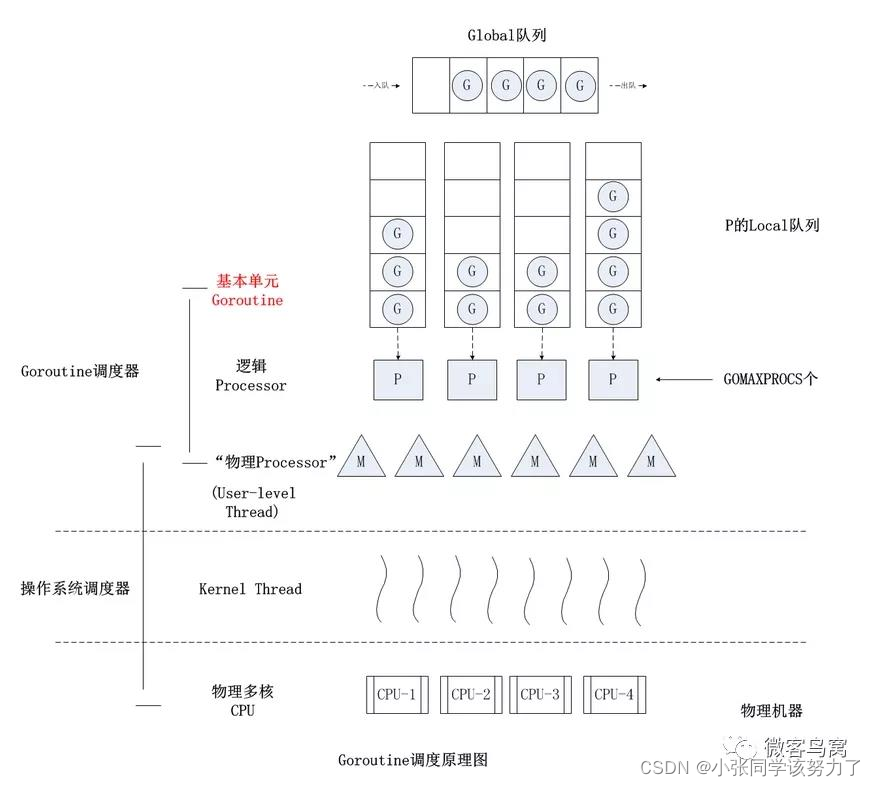
Golang eight-legged text finishing (continuous handling)
随机推荐
Verify that the addShutdownHook hook takes effect
gnss rtcm rtklib Ntrip...
Plan for many situations in the processing chain
Golang channel implementation principle
Perspective transformation matrix of image perspective correction should be matrix (single)/findHomography with getPerspectiveTransformd difference
Discourse Custom Header Links
Whole process scheduling - Azkaban entry and advanced
1. Get data - requests.get()
Building and sharing the root of the digital world: Alibaba Cloud builds a comprehensive cloud-native open source ecosystem
Seven, custom configuration
The Double Pointer Problem (Part 1)
LeetCode Algorithm 2326. 螺旋矩阵 IV
2.5 Quick Sort
Three Solutions for SaaS Multi-tenant Data Isolation
2.4 hill sorting
Simulation Problem (Part 1)
【软件工程之美 - 专栏笔记】31 | 软件测试要为产品质量负责吗?
String Problem (Part 1)
Intermediate - interview questions
Xiamen SenseCore Technology MC3172(1): Introduction and Environment Construction