当前位置:网站首页>Fabric.js 自由绘制圆形
Fabric.js 自由绘制圆形
2022-07-02 11:08:00 【德育处主任】
本文简介
这次要讲的是 自由绘制圆形 。
在 《Fabric.js 自由绘制矩形》 里讲到的思路,放在圆形里不太适用。
这次要做到的效果如下图所示。

<br>
<br>
思路
Fabric.js 默认的框选操作是矩形,如果需要做到上图的效果,需要做以下3步:
- 点击画布时
canvas.on('mouse:down', fn),创建一个圆形。 - 鼠标移动时
canvas.on('mouse:move', fn),圆形的大小跟随鼠标所在的位置进行缩放。 - 松开鼠标时
canvas.on('mouse:up', fn),确定圆形大小。
<br>
交互操作方面,我按照 PhotoShop 椭圆工具的操作逻辑。
圆形的直径是矩形的短边。
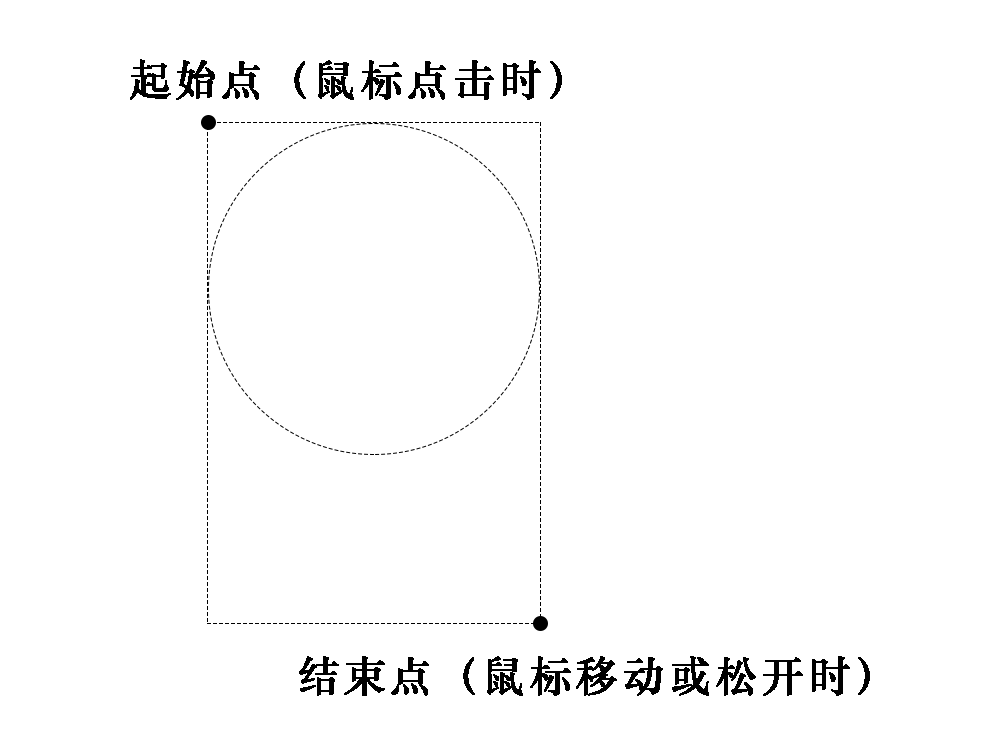
<br>
如果 “移动鼠标的坐标点” 在 点击时的坐标点 左侧或者上方,需要将圆形的左上角移到 “移动鼠标的坐标点” 。
<br>
<br>
动手实现
我在这里贴出用 原生方式 实现的代码和注释。
如果你想知道在 Vue3 环境下如何实现 Fabric.js 自由绘制矩形,可以在 代码仓库 里查找。
<!-- 工具栏 --><div class="toolbar"> <select onchange="typeChange(this.options[this.options.selectedIndex].value)"> <option value="default">默认(框选)</option> <option value="circle">圆形</option> </select></div><!-- 画布 --><canvas id="canvas" width="800" height="800"></canvas><!-- 引入fabric.js --><script src="https://cdn.bootcdn.net/ajax/libs/fabric.js/460/fabric.js"></script><script>let canvas = null // 画布对象let currentType = 'default' // 当前操作模式(默认 || 创建圆形)let downPoint = null // 按下鼠标时的坐标let upPoint = null // 松开鼠标时的坐标let currentCircle = null // 临时圆,创建圆的时候使用// 初始化画板function initCanvas() { canvas = new fabric.Canvas('canvas') canvas.on('mouse:down', canvasMouseDown) // 鼠标在画布上按下 canvas.on('mouse:move', canvasMouseMove) // 鼠标在画布上移动 canvas.on('mouse:up', canvasMouseUp) // 鼠标在画布上松开}// 画布操作类型切换function typeChange(opt) { currentType = opt switch(opt) { case 'default': // 默认框选模式 canvas.selection = true // 允许框选 canvas.selectionColor = 'rgba(100, 100, 255, 0.3)' // 选框填充色:半透明的蓝色 canvas.selectionBorderColor = 'rgba(255, 255, 255, 0.3)' // 选框边框颜色:半透明灰色 canvas.skipTargetFind = false // 允许选中 break case 'circle': // 创建矩形模式 canvas.selectionColor = 'transparent' // 选框填充色:透明 canvas.selectionBorderColor = 'transparent' // 选框边框颜色:透明度很低的黑色(看上去是灰色) canvas.skipTargetFind = true // 禁止选中 break }}// 鼠标在画布上按下function canvasMouseDown(e) { downPoint = e.absolutePointer if (currentType === 'circle') { // 使用 Fabric.js 提供的api创建圆形,此时圆形的半径是0 currentCircle = new fabric.Circle({ top: downPoint.y, left: downPoint.x, radius: 0, fill: 'transparent', stroke: 'rgba(0, 0, 0, 0.2)' }) canvas.add(currentCircle) }}// 鼠标在画布上移动function canvasMouseMove(e) { if (currentType === 'circle' && currentCircle) { const currentPoint = e.absolutePointer // 半径:用短边来计算圆形的直径,最后除以2,得到圆形的半径 let radius = Math.min(Math.abs(downPoint.x - currentPoint.x), Math.abs(downPoint.y - currentPoint.y)) / 2 // 计算圆形的top和left坐标位置 let top = currentPoint.y > downPoint.y ? downPoint.y : downPoint.y - radius * 2 let left = currentPoint.x > downPoint.x ? downPoint.x : downPoint.x - radius * 2 // 分别设置圆形的半径、top和left currentCircle.set('radius', radius) currentCircle.set('top', top) currentCircle.set('left', left) canvas.requestRenderAll() }}// 鼠标在画布上松开function canvasMouseUp(e) { upPoint = e.absolutePointer if (currentType === 'circle') { // 如果鼠标点击和松开是在同一个坐标,那就不会创建圆形(其实是把刚创建半径为0的圆形删掉) if (JSON.stringify(downPoint) === JSON.stringify(upPoint)) { canvas.remove(currentCircle) } else { if (currentCircle) { // 创建圆形(其实是把圆形边框的颜色改成 #000 currentCircle.set('stroke', '#000') } } // 完成以上操作后,临时的圆形清空掉。 currentCircle = null }}// 页面加载的生命周期,在此执行 初始化画布 的操作window.onload = function() { initCanvas()}</script><br>
<br>
代码仓库
<br>
<br>
推荐阅读
点赞 + 关注 + 收藏 = 学会了
边栏推荐
- QT new project
- BeanUtils -- shallow copy -- example / principle
- 一般来讲,如果频繁出现inconsistent tab and space的报错
- Mysql5.7 installation super easy tutorial
- Characteristics of selenium
- QT how to set fixed size
- Code implementation MNLM
- 你知道Oracle的数据文件大小有上限么?
- NLA自然语言分析实现数据分析零门槛
- The conference on the growth of all things was held in Hangzhou, and dangbei was selected into the top 100 list of future unicorns in China in 2022
猜你喜欢
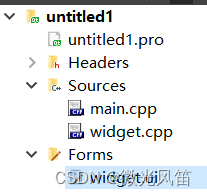
Qt新建项目

Just 1000 fans, record it

c# 水晶报表打印

In 2021, the global styrene butadiene styrene (SBS) revenue was about $3722.7 million, and it is expected to reach $5679.6 million in 2028
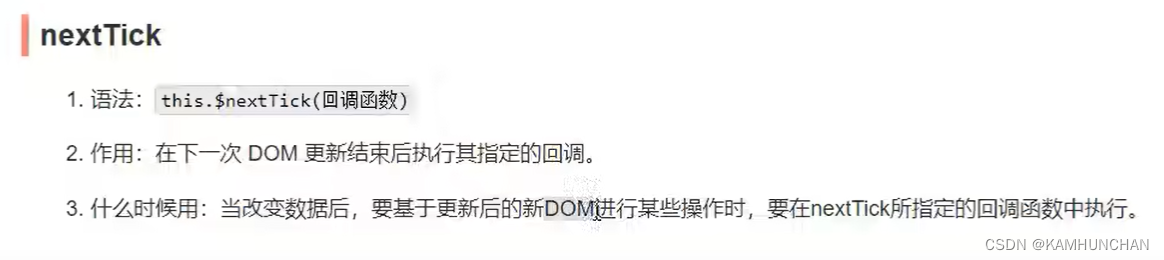
自定义事件,全局事件总线,消息订阅与发布,$nextTick
![[deep learning] simple implementation of neural network forward propagation](/img/a6/9b4896c62e9b77f9d528c3c9efc58f.jpg)
[deep learning] simple implementation of neural network forward propagation

In 2021, the global revenue of structural bolts was about $796.4 million, and it is expected to reach $1097.6 million in 2028
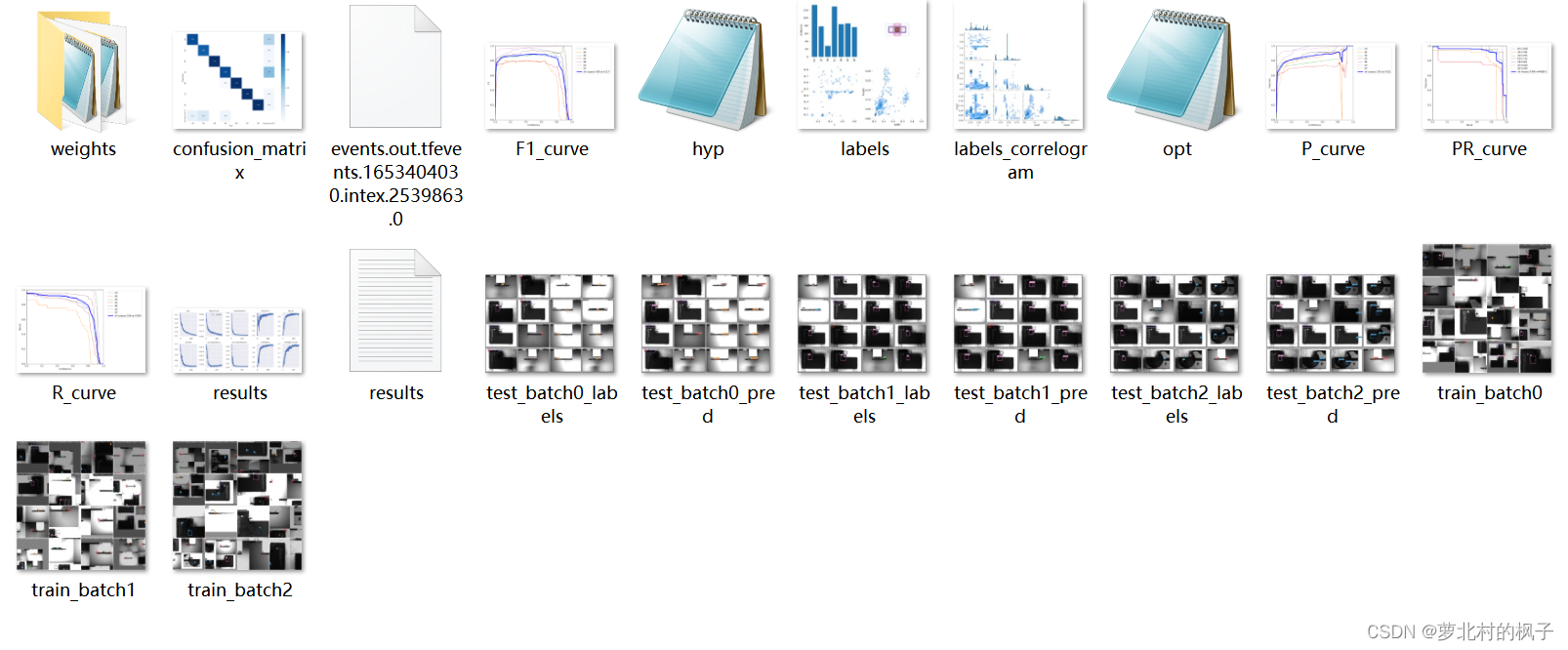
YOLOv3&YOLOv5输出结果说明
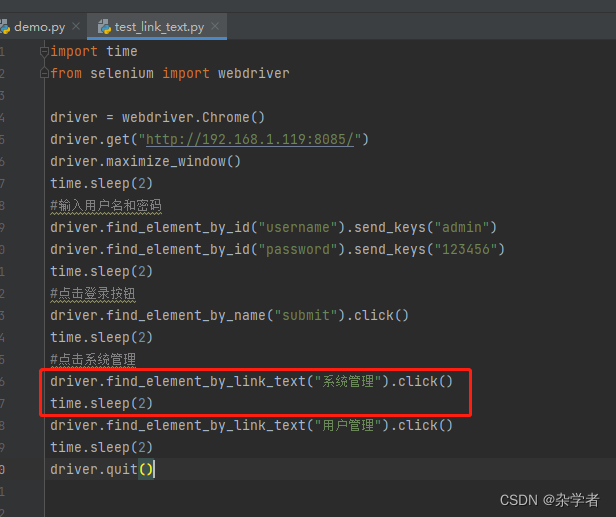
Selenium element positioning method
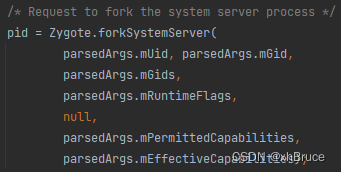
Systemserver process
随机推荐
Launcher startup process
2022家用投影仪首选!当贝F5强悍音画效果带来极致视听体验
Packet capturing tool Fiddler learning
Code implementation MNLM
Error: eacces: permission denied, access to "/usr/lib/node_modules"
Solving the longest subsequence with linear DP -- three questions
Codeforces Round #803 (Div. 2)(A~D)
Qt原代码基本知识
Available solution development oral arithmetic training machine / math treasure / children's oral arithmetic treasure / intelligent math treasure LCD LCD driver ic-vk1622 (lqfp64 package), original te
测试框架TestNG的使用(二):testNG xml的使用
Talk about idempotent design
Who is better, Qianyuan projection Xiaoming Q1 pro or Jimi new play? Which configuration is higher than haqu K1?
给Android程序员的一些面试建议「建议收藏」
快解析:轻松实现共享上网
Dangbei projection 4K laser projection X3 Pro received unanimous praise: 10000 yuan projector preferred
OpenHarmony笔记-----------(四)
NLA自然语言分析,让数据分析更智能
QT how to set fixed size
线性dp求解 最长子序列 —— 小题三则
Data consistency between redis and database