当前位置:网站首页>【小程序项目开发 -- 京东商城】uni-app 商品分类页面(下)
【小程序项目开发 -- 京东商城】uni-app 商品分类页面(下)
2022-07-01 02:45:00 【计算机魔术师】

欢迎来到
魔术之家!!该文章收录专栏
-- 2022微信小程序京东商城实战 --专栏内容
-- uni-app项目搭建 --
-- 京东商城uni-app 配置tabBar & 窗口样式 --
-- 京东商城uni-app开发之分包配置 --
-- 京东商城uni-app开发之轮播图 --
-- 京东商城uni-app之分类导航区域 --
-- 京东商城uni-app 楼层数据获取 渲染页面UI --
-- 京东商城uni-app 商品分类页面(上) --
一、渲染右侧二级和三级分类
在上文【小程序项目开发 – 京东商城】uni-app 商品分类页面(上)5.1 章节接口数据格式可以看到,我们的数据,在一级分类下,存贮了二级分类,二级分类又存贮了三级分类,嵌套存贮。
1.1 动态渲染二级分类页面
- 在data节点定义数据
cateList2
data() {
return {
//当前设备可用高度
windowHeight: '',
// 分类页数据
cateList: [],
// active 索引判断
active: 0,
// 二级分类数据
cateList2: [],
};
},
- 请求数据时在函数
getCateList为其赋值(默认为第一个数据,动态数据变化在active
async getCateList() {
// async 异步不能使用箭头函数
const {
data: res
} = await uni.$http.get('/api/public/v1/categories')
// 判断是否赋值成功
if (res.meta.status != 200) return uni.$showMsg()
// 一级分类赋值
this.cateList = res.message
// 二级分类赋值
this.cateList2 = this.cateList[0].children
}
}
- 在active激活项函数
activeTap也对其进行动态数据绑定
methods: {
// 触击事件绑定
activeTap(options) {
// 传参方法一:
// this.active = options.target.dataset.active
// 传参方法二
this.active = options
// 动态修改二级列表
this.cateList2 = this.cateList[options].children
},
效果: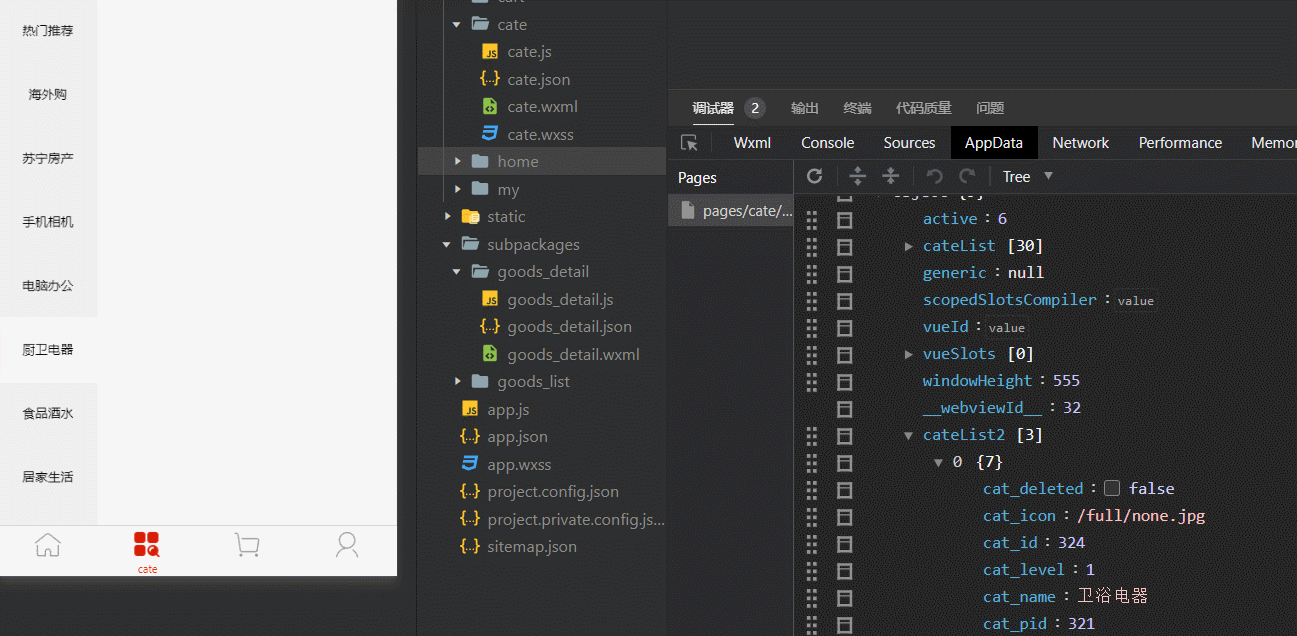
二、渲染二级分类UI结构
- 结构
<!-- 右侧container -->
<scroll-view scroll-y="true" class="scroll-view-right" :style="{height: windowHeight + 'px'}">
<view class="cate-level2" v-for="(item,index) in cateList2" v-bind:key="index">
<!-- 标题 -->
<view class="cate-level2-title">{
{
'/ ' + item.cat_name + ' /'}}</view> <!-- / {
{
item.cat_name}} / -->
<!-- 项目容器 -->
<view>
<view class="cate-level2-list" v-for="(prd,prdindex) in item.children" v-bind:key="prdindex">
<view class="cate-level2-prd">
<image v-bind:src="prd.cat_icon" mode="widthFix"></image>
</view>
</view>
</view>
</view>
</scroll-view>
- 样式
.cate-level2-title {
font-weight: 700;
padding: 2px;
font-size: 14px;
}
效果: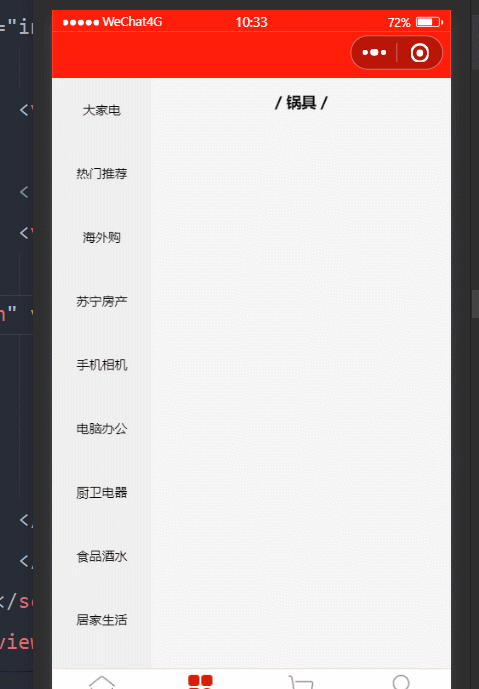
三、渲染三级分类UI结构
注意:在样式image组件的属性mode尽量不要使用,样式会很难调整
- 结构
<!-- 右侧container -->
<scroll-view scroll-y="true" class="scroll-view-right" :style="{height: windowHeight + 'px'}">
<view class="cate-level2" v-for="(item,i2) in cateList2" v-bind:key="i2">
<!-- 二级分类项目标题 -->
<view class="cate-level2-title">{
{
'/ ' + item.cat_name + ' /'}}</view> <!-- / {
{
item.cat_name}} / -->
<!-- 三级分类列表 -->
<view class="cate-level3-list">
<!-- 三级分类的item项 -->
<view class="cate-level3-list-item" v-for="(prd,i3) in item.children" v-bind:key="i3">
<!-- 三级分类项目的图片 -->
<image v-bind:src="prd.cat_icon"></image>
<!-- 三级分类项目的文本 -->
<text>{
{
prd.cat_name}}</text>
</view>
</view>
</view>
</scroll-view>
- 样式
.scroll-view-right {
background-color: #fff;
.cate-level2-title {
font-weight: 700;
padding: 2px;
font-size: 14px;
text-align: center;
}
}
.cate-level2 {
padding: 10rpx;
padding-bottom: 20rpx;
}
// 三级分类样式
.cate-level3-list {
display: flex;
// 允许自动换行
flex-wrap: wrap;
.cate-level3-list-item {
// 整体三分之一
width: 33.33%;
display: flex;
flex-direction: column;
box-sizing: border-box;
justify-content: space-around;
align-items: center;
image {
width: 160rpx;
height: 160rpx;
margin-bottom: 5rpx;
}
text {
font-size: 25rpx;
}
}
}
效果: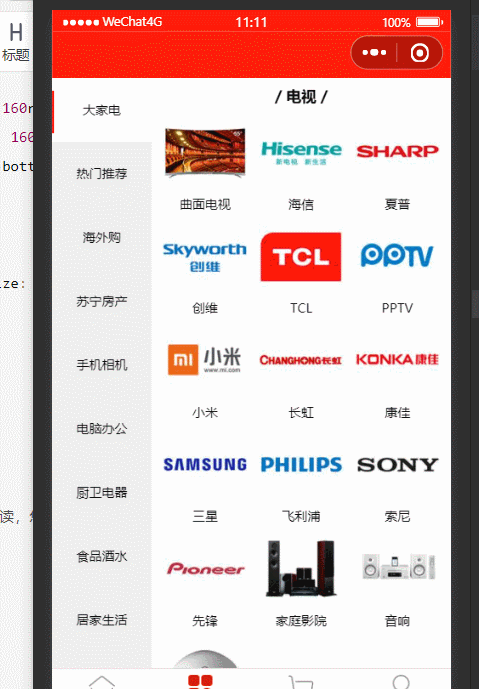
四、切换一级分类重置滚动条位置
- 在data节点定义数据
scrollTop
注意:对scrollTop 赋值前后值不变情况 下会没有效果,如果默认值为0,函数动态赋值也为0,那么组件就会默认为0,视为没有变化,这里解决方法是在0,1变化(1像素默认其为顶部,一点点偏差用户看不出来的)
data() {
return {
//当前设备可用高度
windowHeight: '',
// 分类页数据
cateList: [],
// active 索引判断
active: 0,
// 二级分类数据
cateList2: [],
// 滚动条位置
scrollTop: 1
};
},
- 为
scroll-view动态绑定scroll-top属性值
<!-- 右侧container -->
<scroll-view scroll-y="true" class="scroll-view-right" :style="{height: windowHeight + 'px'}" v-bind:scroll-top="scrollTop">
- 切换一级分类,动态设置
scrollTop
// 触击事件绑定
activeTap(options) {
// 传参方法一:
// this.active = options.target.dataset.active
// 传参方法二
this.active = options
// 动态修改二级列表
this.cateList2 = this.cateList[options].children
// 重置滚动条位置 动态变化
this.scrollTop = this.scrollTop === 0 ? 1 : 0
},

五、点击三级分类跳转到商品页面
- 绑定事件函数
<!-- 三级分类的item项 -->
<view class="cate-level3-list-item" v-for="(prd,i3) in item.children" v-bind:key="i3" v-on:click="gotoGoodsList(prd)">
- 定义函数跳转页面,并传参数 商品id
gotoGoodsList: prd => {
uni.navigateTo({
url: '/subpackages/goods_list/goods_list?cat_id=' + prd.cat_id
})
效果:
六、分支的提交和合并
git status注释:查看当前文件状态git add .注释: 提交所有文件到暂存区git commit -m "完成分类页面的开发"注释:提交到本地仓库git push -u origin cate注释:提交到远程仓库的cate分支git branch注释:查看当前分支git checkout master注释:切换到主分支git merge cate注释:合并cate分支git push注释:上传主分支到远程仓库git branch -d cate注释:本地cate分支

谢谢你的阅读,您的点赞和收藏就是我创造的最大动力!
边栏推荐
- 鼠标悬停效果二
- Codeforces Round #416 (Div. 2) C. Vladik and Memorable Trip
- Gartner research: in China, the adoption of hybrid cloud has become the mainstream trend
- AI 边缘计算平台 - BeagleBone AI 64 简介
- ANR问题的分析与解决思路
- Pychar open remote directory remote host
- robots.txt限制搜索引擎收录
- Nacos configuration center tutorial
- How to realize the scene linkage of intelligent lock, lamp and intelligent curtain motor in zhiting?
- Résumé des styles de développement d'applets Wechat
猜你喜欢

Evaluation of the entry-level models of 5 mainstream smart speakers: apple, Xiaomi, Huawei, tmall, Xiaodu, who is better?

LabVIEW calculates the camera image sensor resolution and lens focal length

Pulsar的Proxy支持和SNI路由

Restcloud ETL practice to realize incremental data synchronization without identification bit

Go import self built package

如何在智汀中實現智能鎖與燈、智能窗簾電機場景聯動?

Sampling Area Lights

Visual effects, picture to cartoon function

Voici le programme de formation des talents de SHARE Creators!

Contrastive learning of Class-agnostic Activation Map for Weakly Supervised Object Localization and
随机推荐
Clickhouse eliminates the gap caused by group by
js防抖和节流
Contrastive learning of Class-agnostic Activation Map for Weakly Supervised Object Localization and
UE4 rendering pipeline learning notes
Find the length of the common part of two line segments
centos 安装多个版本的php并切换
lavaweb【初识后续问题的解决】
Zero foundation self-study SQL course | window function
nacos配置中心使用教程
Mouse over effect 8
Thread Detach
robots.txt限制搜索引擎收录
鼠标悬停效果二
鼠标悬停效果九
Pulsar的Proxy支持和SNI路由
Optimal Transport系列1
Mouse over effect VI
JS anti shake and throttling
js中的图片预加载
Nacos configuration center tutorial