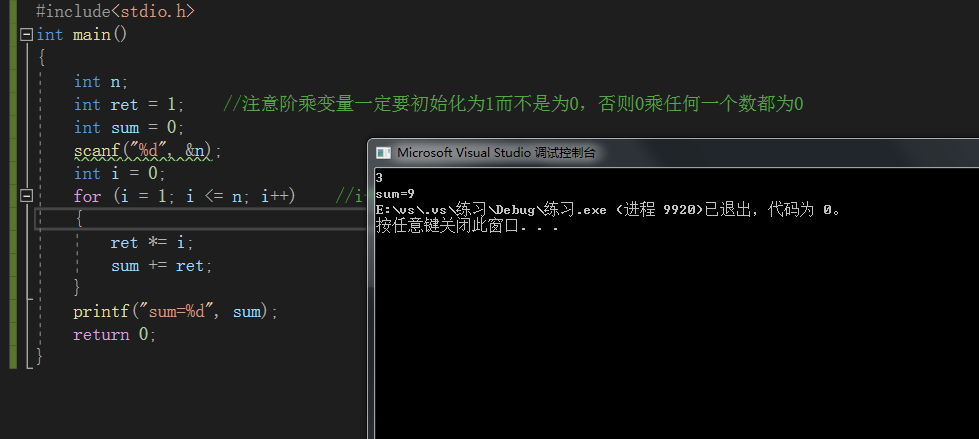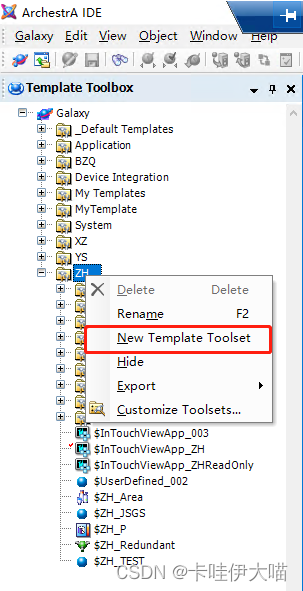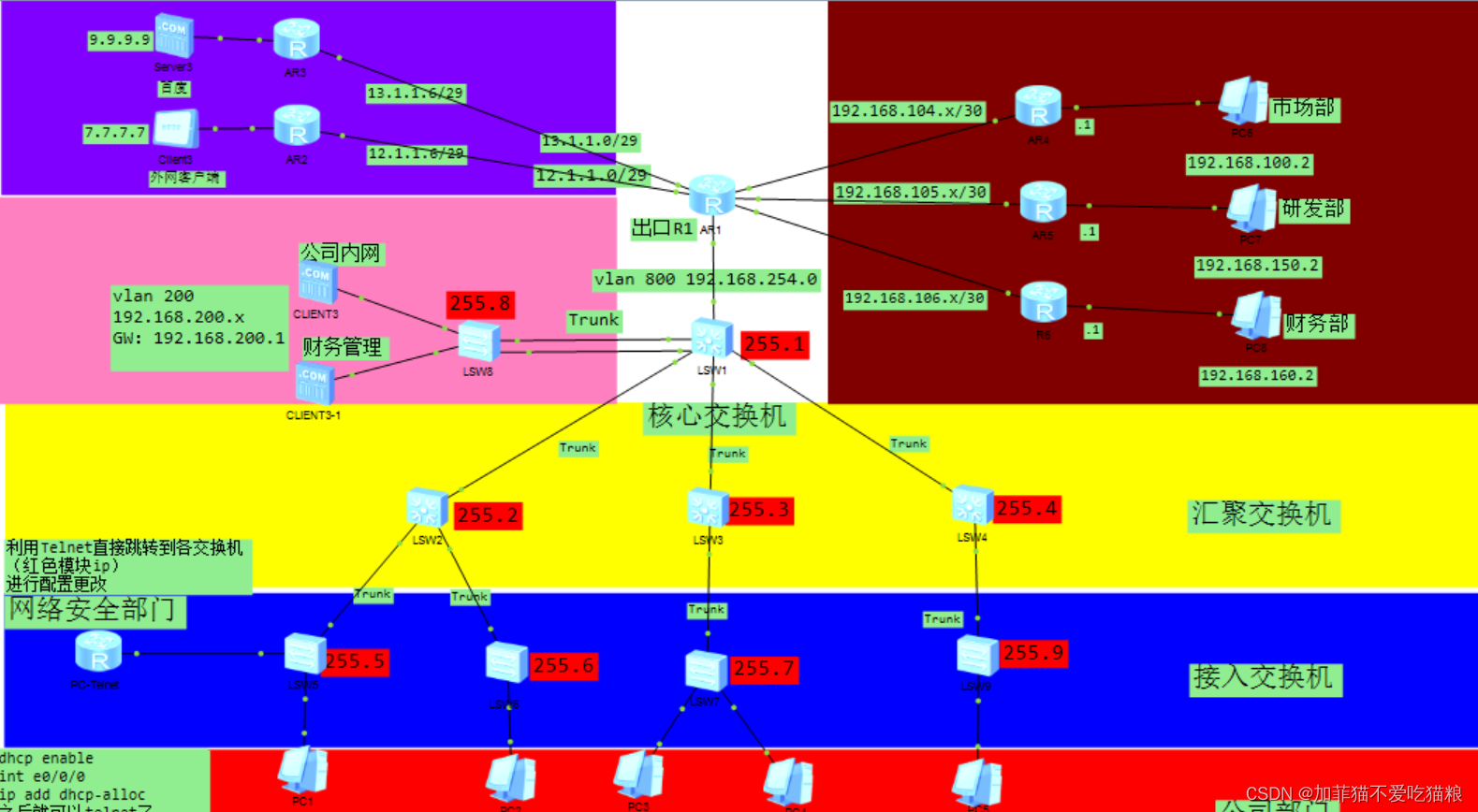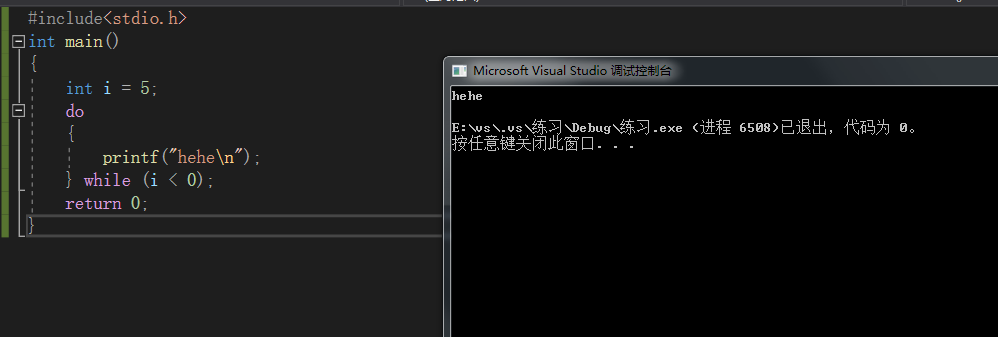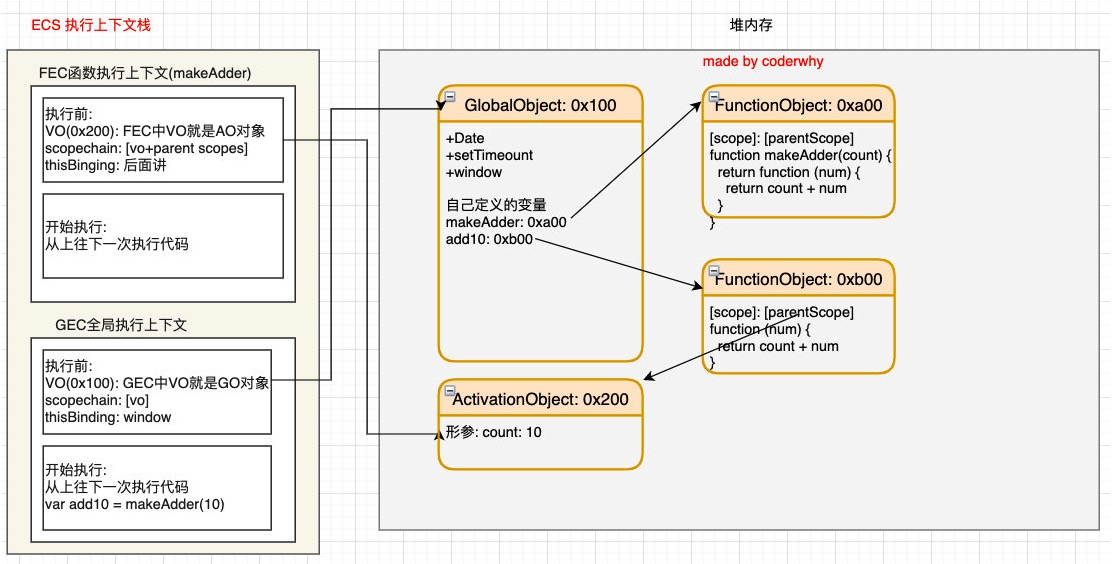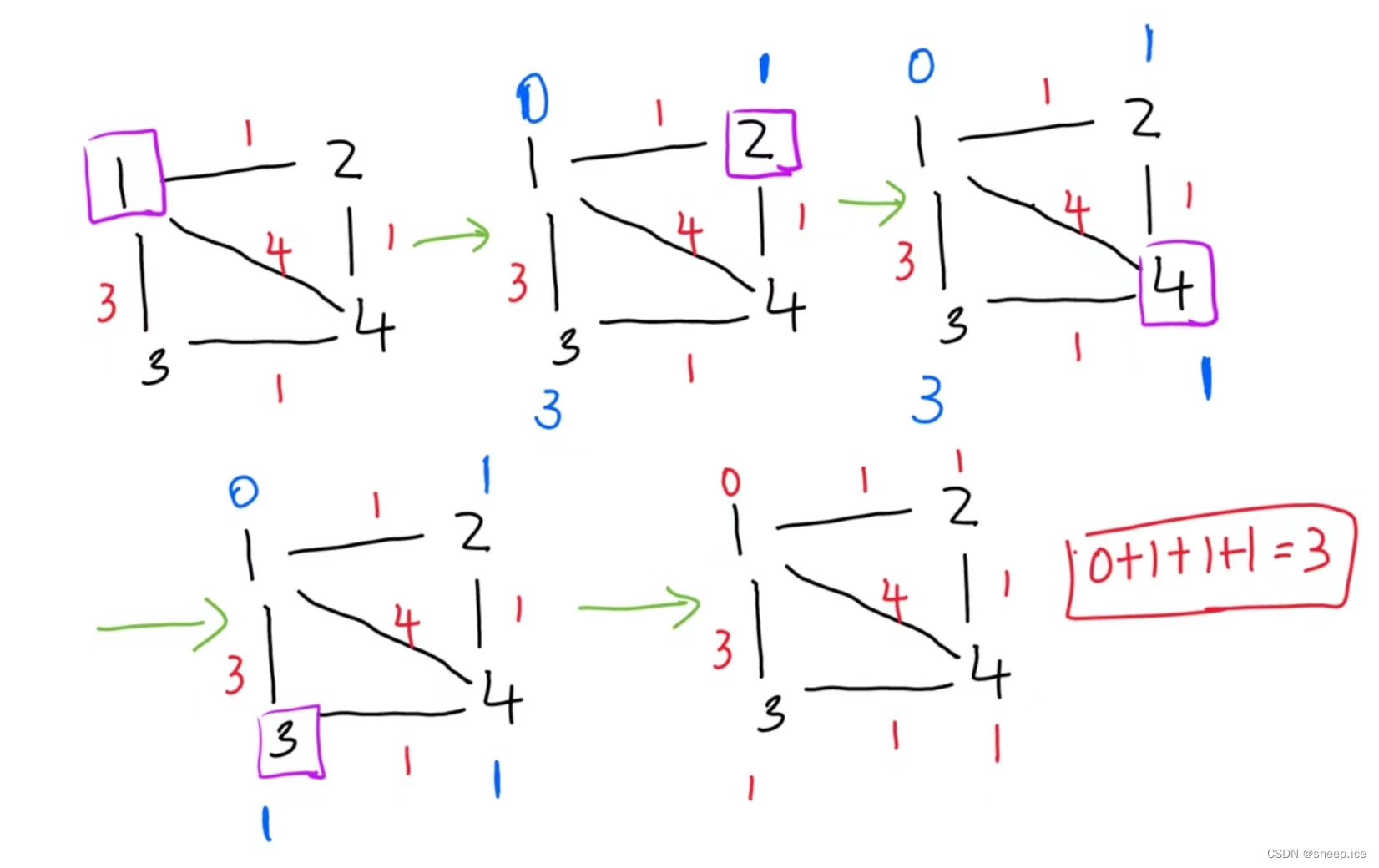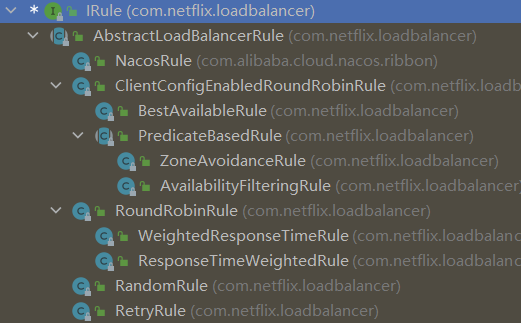当前位置:网站首页>tinymce-plugins
tinymce-plugins
2022-08-02 13:07:00 【InfoQ】
tinymce-plugins
前言
简述
- imagetools [增强优化]: 图片编辑工具插件, 对图片进行处理。优化跨域,功能更丰富;
- table [增强优化]:表格插件,处理表格。 增强优化表格控制,增加表格转图片功能,便捷布局按钮;
- indent2em[增强优化]:首行缩进插件。提供中文段落排版的首行缩进2个字符的功能。增强优化 加入字间距非默认情况,也能实现准确首行缩进2字符;
- letterspacing:设置间距插件。可以设置文档中的文字间距;
- layout: 一键布局插件。可以给文档段落进行一键快速排版布局;
- importword: 导入word插件。可以直接导入word ,并且保证word中图片不会丢失,自动转为base64;
- upfile: 文件上传。可以点击导入文件,可自定义编辑文件名;
- bdmap: 百度地图。 支持更改尺寸,自定义标签,开启导航功能,支持vue;
- axupimgs: 多图上传。可同时上传多组图片,支持vue;
- attachment: 附件上传。拥有附件类型对应图标,支持vue;
下载
npm i @npkg/tinymce-plugins 或 cnpm i @npkg/tinymce-plugins -D
使用说明
imagetools 使用方法:
tinymce.init({
selector: '#tinydemo',
plugins: "image imagetools",
toolbar: "image",
});
table 使用方法:
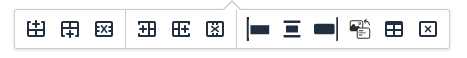
- align-left-table: 表格居左
- align-center-table: 表格居中
- align-right-table: 表格居右
- table-to-img: 表格转图片
tinymce.init({
selector: '#tinydemo',
plugins: "table",
toolbar: "table"
table_icons: {// 以下下为默认配置
'align-right-table': '<svg width="24" height="24"><path d="M5 5h14c.6 0 1 .4 1 1s-.4 1-1 1H5a1 1 0 1 1 0-2zm6 4h8c.6 0 1 .4 1 1s-.4 1-1 1h-8a1 1 0 0 1 0-2zm0 8h8c.6 0 1 .4 1 1s-.4 1-1 1h-8a1 1 0 0 1 0-2zm-6-4h14c.6 0 1 .4 1 1s-.4 1-1 1H5a1 1 0 0 1 0-2z" fill-rule="evenodd"></path></svg>',
'align-left-table': '<svg width="24" height="24"><path d="M5 5h14c.6 0 1 .4 1 1s-.4 1-1 1H5a1 1 0 1 1 0-2zm0 4h8c.6 0 1 .4 1 1s-.4 1-1 1H5a1 1 0 1 1 0-2zm0 8h8c.6 0 1 .4 1 1s-.4 1-1 1H5a1 1 0 0 1 0-2zm0-4h14c.6 0 1 .4 1 1s-.4 1-1 1H5a1 1 0 0 1 0-2z" fill-rule="evenodd"></path></svg>',
'align-center-table': '<svg width="24" height="24"><path d="M5 5h14c.6 0 1 .4 1 1s-.4 1-1 1H5a1 1 0 1 1 0-2zm3 4h8c.6 0 1 .4 1 1s-.4 1-1 1H8a1 1 0 1 1 0-2zm0 8h8c.6 0 1 .4 1 1s-.4 1-1 1H8a1 1 0 0 1 0-2zm-3-4h14c.6 0 1 .4 1 1s-.4 1-1 1H5a1 1 0 0 1 0-2z" fill-rule="evenodd"></path></svg>'
}
});
indent2em 使用方法:
tinymce.init({
selector: '#tinydemo',
plugins: "indent2em",
toolbar: "indent2em"
});
letterspacing 使用方法:
tinymce.init({
selector: '#tinydemo',
plugins: "letterspacing",
toolbar: "letterspacing"
});
tinymce.init({
selector: '#tinydemo',
plugins: "letterspacing",
toolbar: "letterspacing",
letterspacing: "0px 2px 4px 6px 24px"
});
layout 使用方法:
tinymce.init({
selector: '#tinydemo',
plugins: "layout",
toolbar: "layout"
});
- style : 一键布局默认样式参数【Object】
- filterTags: 【Array】过滤标签,该数组中的标签,一键布局中将会被忽略(默认忽略 ‘table’,‘tbody’,‘td’,‘tr’)
- tagsStyle: 单独标签样式处理【Object】
- clearStyle: 【Array】清除样式 ,一键布局后 ,数组中的样式将会清除掉。
tinymce.init({
selector: '#tinydemo',
plugins: "layout",
toolbar: "layout",
layout_options: {
style: {
'text-align':'justify',
'text-indent':'2em',
'line-height': 1.5
},
filterTags:['table>*','tbody'], //'table,'tbody','td','tr' 将会忽略掉 同时 table>*,忽略table 标签 以及所有子标签
clearStyle: ['text-indent'],//text-indent 将会被清除掉
tagsStyle: {
'table': {
'line-height': 3,
'text-align': 'center'
},
'table,tbody,tr,td': { //支持并集选择
'line-height': 2
},
'tr>td,table>tbody': { //支持, 精准定位 通过 ' > '
'line-height': 3,
'text-align': 'center'
}
}
}
});
importword 使用方法:
tinymce.init({
selector: '#tinydemo',
plugins: "importword",
toolbar: "importword"
});
- editor : editor 编辑器实列【object】
- files : 导入的文件 【object】
- next : 下一步骤回调函数 传入files标签字符串【Function】
- result : 导入word 生成的 html标签字符串【String】
- insert : 插入回调函数 传入 html标签字符串【String】
- message: 转换过程中产生的错误信息集【Array】
tinymce.init({
selector: '#tinydemo',
plugins: "importword",
toolbar: "importword",
importword_handler: function(editor,files,next){
var file_name = files[0].name
if(file_name.substr(file_name.lastIndexOf(".")+1)=='docx'){
editor.notificationManager.open({
text: '正在转换中...',
type: 'info',
closeButton: false,
});
next(files);
}else{
editor.notificationManager.open({
text: '目前仅支持docx文件格式,若为doc111,请将扩展名改为docx',
type: 'warning',
});
}
// next(files);
}
importword_filter: function(result,insert,message){
// 自定义操作部分
insert(result) //回插函数
}
});
upfile 使用方法:
tinymce.init({
selector: '#tinydemo',
plugins: "upfile",
toolbar: "upfile"
});
- file : 文件对象【file】
- succFun : 成功回调函数 传入 html标签字符串【Function类型】(url|string,obj)
tinymce.init({
selector: '#tinydemo',
plugins: "upfile",
toolbar: "upfile",
file_callback: function (file, succFun) {
// 自定义处理文件操作部分
succFun(url,{text: 'xx.pdf'}) //成功回调函数 text 显示的文本
}
});
bdmap 使用方法:
tinymce.init({
selector: '#tinydemo',
plugins: "bdmap",
toolbar: "bdmap"
});
bdmapbdmap_options- width: 百度地图默认宽度 默认 560
- height: 百度地图默认高度 默认 360
- outputIframe: 百度地图输出iframe路径, 默认 ‘.’ (当前路径)
Vue 默认 ‘https://unpkg.com/@npkg/tinymce-plugins/plugins/bdmap/bd.html’
- apiKey: 自定义百度地图apiKey
Vue 中有效
tinymce.init({
selector: '#tinydemo',
plugins: "bdmap",
toolbar: "bdmap",
bdmap_options: {
width: 560,
height: 360,
outputIframe: 'https://unpkg.com/@npkg/tinymce-plugins',
apiKey: 'ONXXXXXXXXXXXXXXnP'
}
});
axupimgs(Vue)使用方法:
tinymce.init({
selector: '#tinydemo',
plugins: "axupimgs",
toolbar: "axupimgs"
});
attachment 使用方法:
tinymce.init({
selector: '#tinydemo',
plugins: "attachment",
toolbar: "attachment"
});
attachmentattachment_max_sizeattachment_styleattachment_icons_pathattachment_upload_handlerVue- file : 文件对象【file】
- succFun : 成功回调函数 传入 (url|string)
- failFun : 失败回调函数 传入 (string)
- progressCallback: 进程回调函数 传入 (string)
var xhrOnProgress = function (fun) {
xhrOnProgress.onprogress = fun;
return function () {
var xhr = $.ajaxSettings.xhr();
if (typeof xhrOnProgress.onprogress !== 'function')
return xhr;
if (xhrOnProgress.onprogress && xhr.upload) {
xhr.upload.onprogress = xhrOnProgress.onprogress;
}
return xhr;
}
}
tinymce.init({
selector: '#tinydemo',
plugins: "attachment",
toolbar: "attachment",
attachment_max_size: 209715200,
attachment_style:'.attachment>img{display:inline-block!important;max-width:30px!important;}'
attachment_icons_path: 'https://unpkg.com/@npkg/tinymce-plugins/plugins/attachment/icons',
attachment_upload_handler: function (file, succFun, failFun, progressCallback) {
var data = new FormData();
data.append("file", file);
$.ajax({
data: data,
type: 'GET',
url: './api/file.json',
cache: false,
contentType: false,
processData: false,
header:{'Content-Type':'multipart/form-data'},
dataType: 'json',
xhr: xhrOnProgress(function (e) {
const percent = (e.loaded / e.total * 100 | 0) + '%';//计算百分比
progressCallback(percent);
}),
}).then(function (data) {
if ( data.code== 200) {
succFun(data.data);
} else {
failFun('上传失败:' + data.data);
}
}).fail(function (error) {
failFun('上传失败:' + error.message)
});
},
});
在vue当中使用
|-- node_modules
| ...
| |-- tinymce
| | .
| |-- |-- plugins
| | | |-- letterspacing
| | | |-- layout
| | | |-- indent2em
| | | |-- importword
| | | |-- imagetools
| | | |-- table
| | | |-- bdmap
| | | |-- axupimgs
| | | |-- attachment
| ...
引入
import '@npkg/tinymce-plugins'
import '@npkg/tinymce-plugins/importword'
import '@npkg/tinymce-plugins/lineheight'
import '@npkg/tinymce-plugins/layout'
import '@npkg/tinymce-plugins/letterspacing'
import '@npkg/tinymce-plugins/indent2em'
import '@npkg/tinymce-plugins/upfile'
import '@npkg/tinymce-plugins/imagetools'
import '@npkg/tinymce-plugins/attachment'
欢迎提出建议,动手点赞 ,或提pr
目前项目正在重构调整
边栏推荐
猜你喜欢
随机推荐
0801~ Interview questions
PGSQL database to realize the import and export
Ribbon负载均衡的深度分析和使用
FreeRTOS experiment--one function creates multiple tasks
Win11怎么修改关机界面颜色?Win11修改关机界面颜色的方法
暑假集训-week2图论
Automatically generate code generator recommendation-code-gen
RestTemplate use: set request header, request body
js semi-circle loading progress animation js special effects
百日刷题计划 ———— DAY1
RESTful 风格(详细介绍 + 案例实现)
Win11怎么修改关机界面颜色?Win11修改关机界面颜色的方法
TFRecord简介,原理分析,代码实现?[通俗易懂]
First acquaintance of scrapy framework 1
自动生成代码器推荐-code-gen
package.json and package-lock.json
SQL Server 2014 installation tutorial (nanny-level graphic tutorial)
冰箱“扩容”的战事,在今夏格外猛烈
国产 GPU 创业潮 喧嚣下的资本游戏
基于 WeihanLi.Npoi 实现excel导入时纯汉字的日期转换