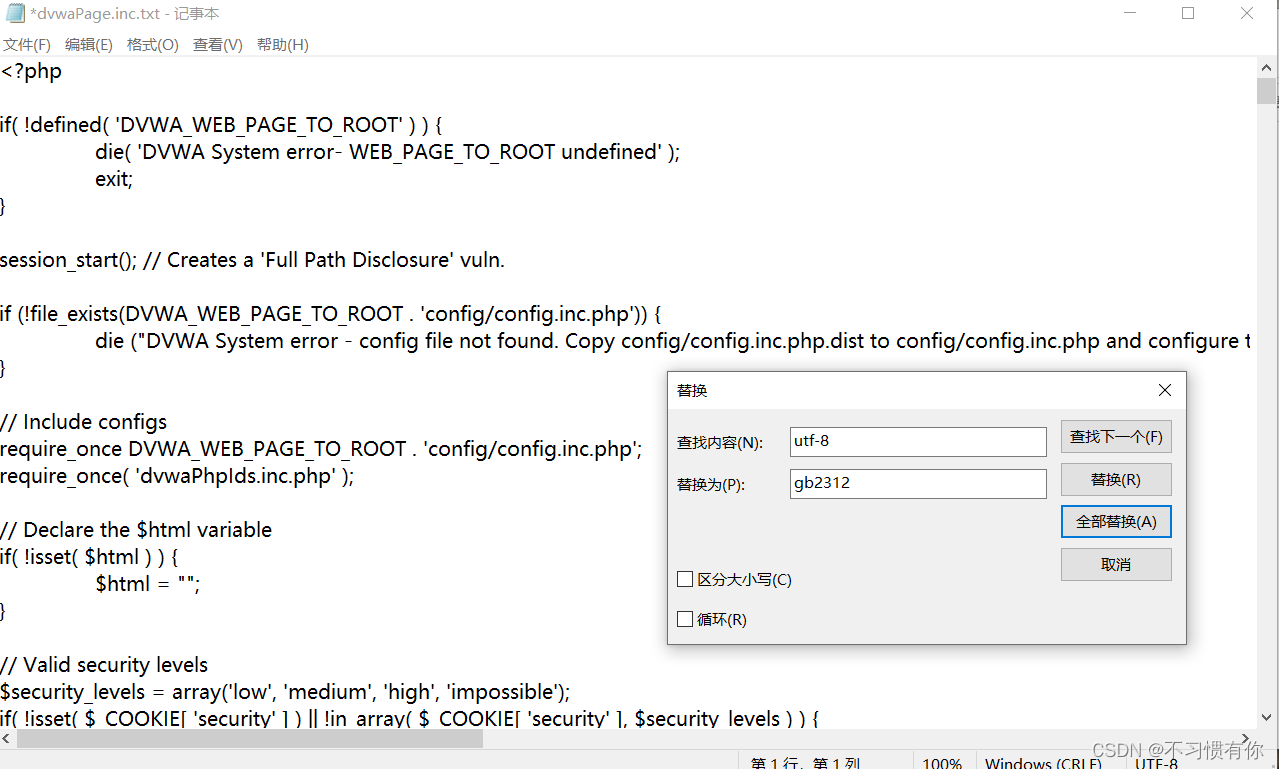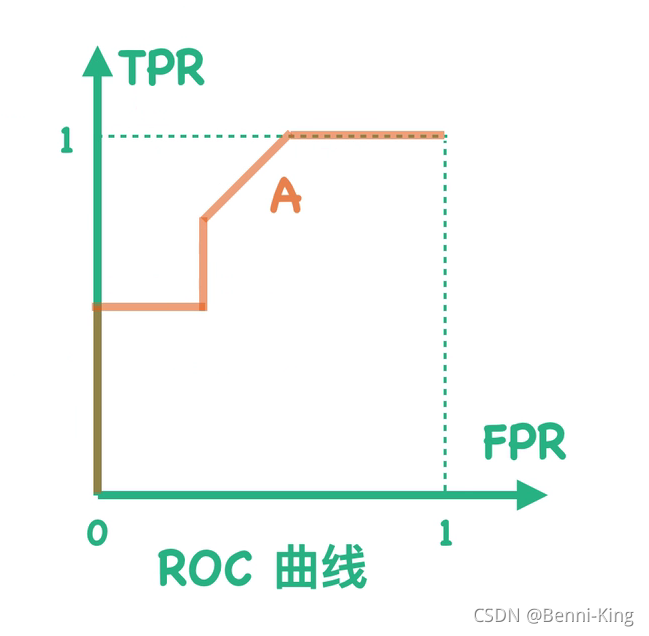当前位置:网站首页>Several forms of Attribute Changer
Several forms of Attribute Changer
2022-07-31 05:58:00 【tcliuwenwen】
Blog Background
There are several options for changing attributes in Attribute Changer. After searching for a long time, I finally know the difference between them.
Detailed operation
In general, this use saved is a bit similar to the format brush
Launching Attribute Changer
Attribute Changer is implemented as a Windows Explorer Add-on (Shell Extension) and
cannot be run independently.
Right-click on drives, folders and files in Windows Explorer and selectone of the following
available context menu entries:
Change Attributes
This is the standard way to run Attribute Changer. If a single file or / and folder is selected,
Attribute Changer will retrieve the currentvalues from the file and folder and display them in
Attribute Changer.
If multiple files or folders are selected, Attribute Changer displays the most commonly used
attributes and the current system date & time. For example, ifall files have the Archive
attribute set, then the Archive attribute will be checked in the user interface. If one of the files
has a different Archive attribute, then the Archive attribute will be grayed in the user interface.
Change Attributes / Use Current
At least two objects must beselected in Windows Explorer to be able to use this feature. The
Change Attributes / Use Current menu item takes the attributes, date and time values of the
item you right-clicked on to run Attribute Changer. The selected valuesare then displayed in
the File and Folder Properties tab.
It's a simple way to duplicate attributes, date and time between multiple files and folders.
Please note that the item you right-clicked is excluded from thelist of objects to process.
Change Attributes / Use Saved
Sometimes, you need to apply the last used set of attributes, date and time again and again.
Attribute Changer saves by default the last used configuration,including attributes, date and
time.
In the Settings tab in Attribute Changer, you can disable the automatic configuration change
and do it manually when needed and create some kind of Preset configuration.
When yourun Attribute Changer against multiple selected items and choose Change
Attributes / Use Saved, it ignores the current attributes, date and time and restores the
configuration from the last use.
边栏推荐
- cocoscreator 显示刘海内容
- How to distinguish big and small endian in C language
- 一文速学-玩转MySQL获取时间、格式转换各类操作方法详解
- 计网 Packet Tracer仿真 | 简单易懂集线器和交换机对比(理论+仿真)
- MySQL压缩包方式安装,傻瓜式教学
- Error: Cannot find module 'D:\Application\nodejs\node_modules\npm\bin\npm-cli.js'
- sqlmap注入教程 常用指令
- cocos2d-x-3.2创建项目方法
- kotlin 插件更新到1.3.21
- Xiaobai learns reptiles - introduction to reptiles
猜你喜欢
随机推荐
利用phpstudy搭建DVWA
了解SSRF,这一篇就足够了
【云原生】开源数据分析 SPL 轻松应对 T+0
MySql to create data tables
quick-3.5 lua调用c++
Error: Cannot find module 'D:\Application\nodejs\node_modules\npm\bin\npm-cli.js'
The server time zone value ‘й‘ is unrecognized or represents more than one time zone
动态规划(一)| 斐波那契数列和归递
What is an EVM Compatible Chain?
win11中利用IIS10搭建asp网站
Detailed explanation of pointers in C language
NFT与数字藏品到底有何区别?
Why is the redis single-threaded also so fast?
Common JVM interview questions and answers
什么是 GameFi?
DeFi 项目中的治理Token
GUCCI, LV and other luxury giant universe how to layout yuan, other brands should keep up with?
小米手机短信定位服务激活失败
cocos2d-x-3.2 Physics
sql 添加 default 约束
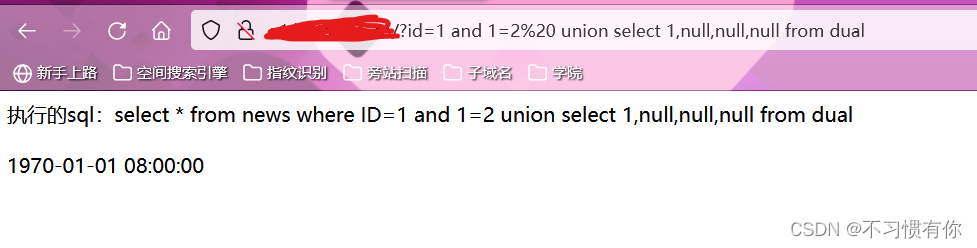

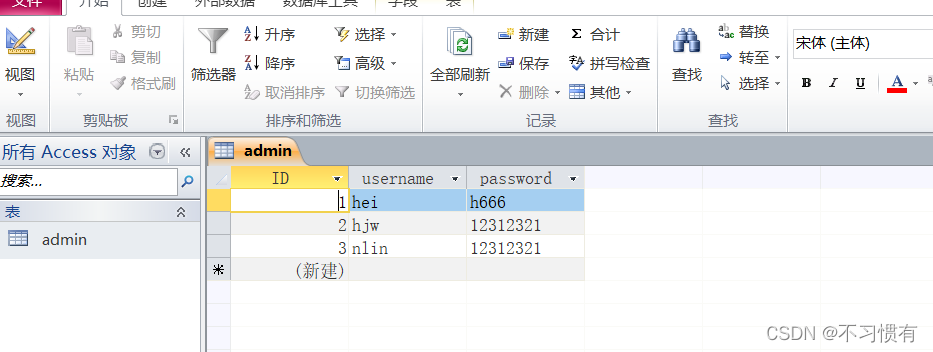


![[JVM Loading]---Class Loading Mechanism](/img/b6/d1754cb6699d18602ca9a463571c0c.png)