当前位置:网站首页>Build yocto system offline for i.mx8mmini development board
Build yocto system offline for i.mx8mmini development board
2022-07-01 11:58:00 【mucheni】
because yocto Most of the required software packages are stored on foreign websites , Domestic download is slow , In order to facilitate everyone to build a file system , We will
The software package downloaded online before construction is packaged in advance . Directory is “i.MX8MM Development board \02-i.MX8MM Development board network disk
Data summary ( No CD content )\08_i.MX8MM Development board Yocto System construction materials \Yocto System source code package ”, Here, the volume is compressed into several
Parts of , Download and decompress and use . If you don't need it, you don't need to download it for the time being . As shown in the figure below :

(1) adopt SSH Send the compressed package to ubuntu Of “/home” Under the table of contents . As shown in the figure below :

(2) Then use the command “tar xvf Yocto_20210715.tar.gz” Command decompression Yocto Source code , As shown in the figure below :

(3) Then execute the following command to modify the permissions of the specified file , As shown in the figure below :
sudo chmod -R 777 imx-yocto-bsp/

(4) Finally, use the following command to enter the extracted Yocto Source folder . As shown in the figure below :
cd imx-yocto-bsp/

(5)i.MX A script is provided fsl-setup-release.sh, Can be simplified i.MX Machine settings . The script sets the directory and refers to
Set the configuration files of the machine and the backend . Let's enter the following command :
DISTRO=fsl-imx-xwayland MACHINE=imx8mmevk source fsl-setup-release.sh -b build-xwayland

(6) We choose to compile an image , Enter the following command . This process takes a long time , Please be patient , There will be more than ten hours , And the net
speed , electric brain with Set up , virtual quasi machine with Set up Yes Turn off , in between Yes Out wrong love condition can use , Ctrl+C end stop , Again Time send use “ bitbake
fsl-image-qt5-validation-imx” structure ,yocto Will skip the work that has been completed before , Go ahead with the task .
bitbake fsl-image-qt5-validation-imx

Entering the following command will rebuild the image , The rebuild process takes a long time , Please be patient .
bitbake fsl-image-qt5-validation-imx -c compile
(7) The images generated by compilation are “imx-yocto-bsp/build-xwayland/tmp/deploy/images/imx8mmevk” Under the table of contents , We
Use command “cd tmp/deploy/images/imx8mmevk” You can view it , As shown in the figure below :

In the generated file , Some are linked files , Here are the purposes of different documents :
file name purpose
*.rootfs.manifest ⽂ List of software in the system
*.rootfs.ext4 Pack it up ext4 Format ⽂ Piece system
*.rootfs.sdcard Can be directly to write ⼊ SD card , from SD Card started image
*.rootfs.tar.bz2 Pack it up tar.bz2 Format ⽂ Piece system
*.rootfs.tar.xz Pack it up tar.xz Format ⽂ Piece system
imx-boot-imx8mmevk-sd.bin Suitable for SD and emmc Starting up u-boot Mirror image
There are different formats uboot, kernel , Device tree , File system mirroring . We only use “tar.bz2” The format is just .
We will fsl-image-qt5-validation-imx-imx8mmevk-20210715012231.rootfs.tar.bz2 File copy to Linux Source code rootfs Compile under directory .
边栏推荐
- Interpretation of R & D effectiveness measurement framework
- The Missing Semester
- Value/string in redis
- Deep understanding of grpc part1
- 想问问,证券开户有优惠吗手机开户是安全么?
- Neo4j 中文开发者月刊 - 202206期
- Golang des-cbc
- Golang des-cbc
- Redis startup and library entry
- Implementation of address book management system with C language
猜你喜欢
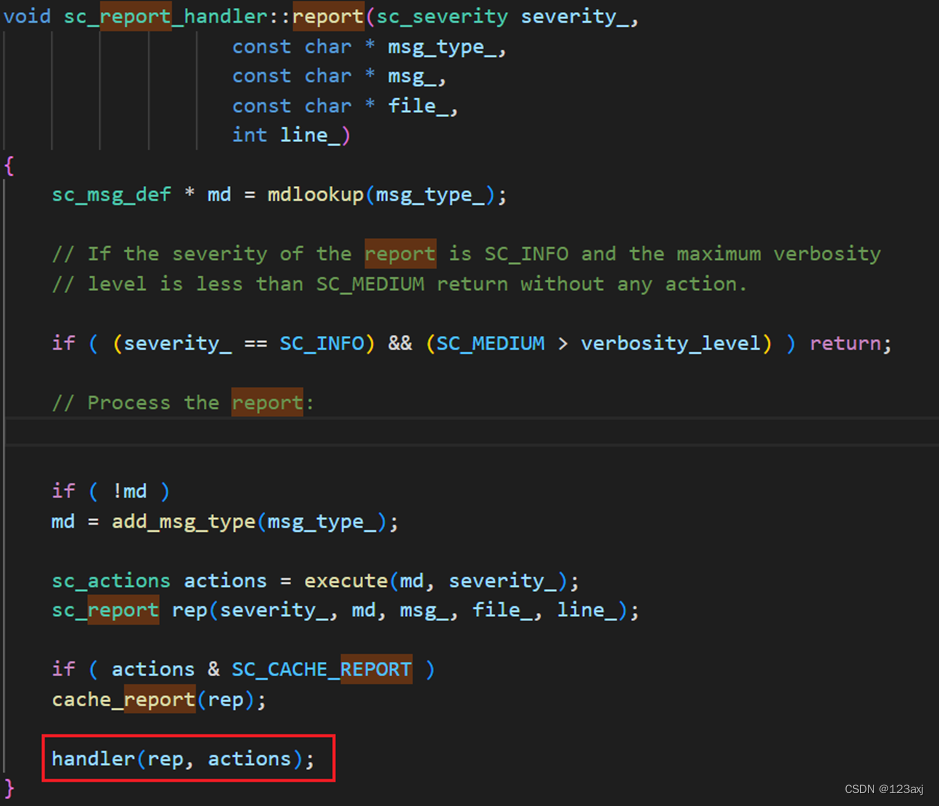
Use set_ Handler filters out specific SystemC wrapping & error messages

Seckill system 03 - redis cache and distributed lock

深入理解 grpc part1

Neo4j Chinese developer monthly - issue 202206

Learning summary on June 28, 2022

On recursion and Fibonacci sequence
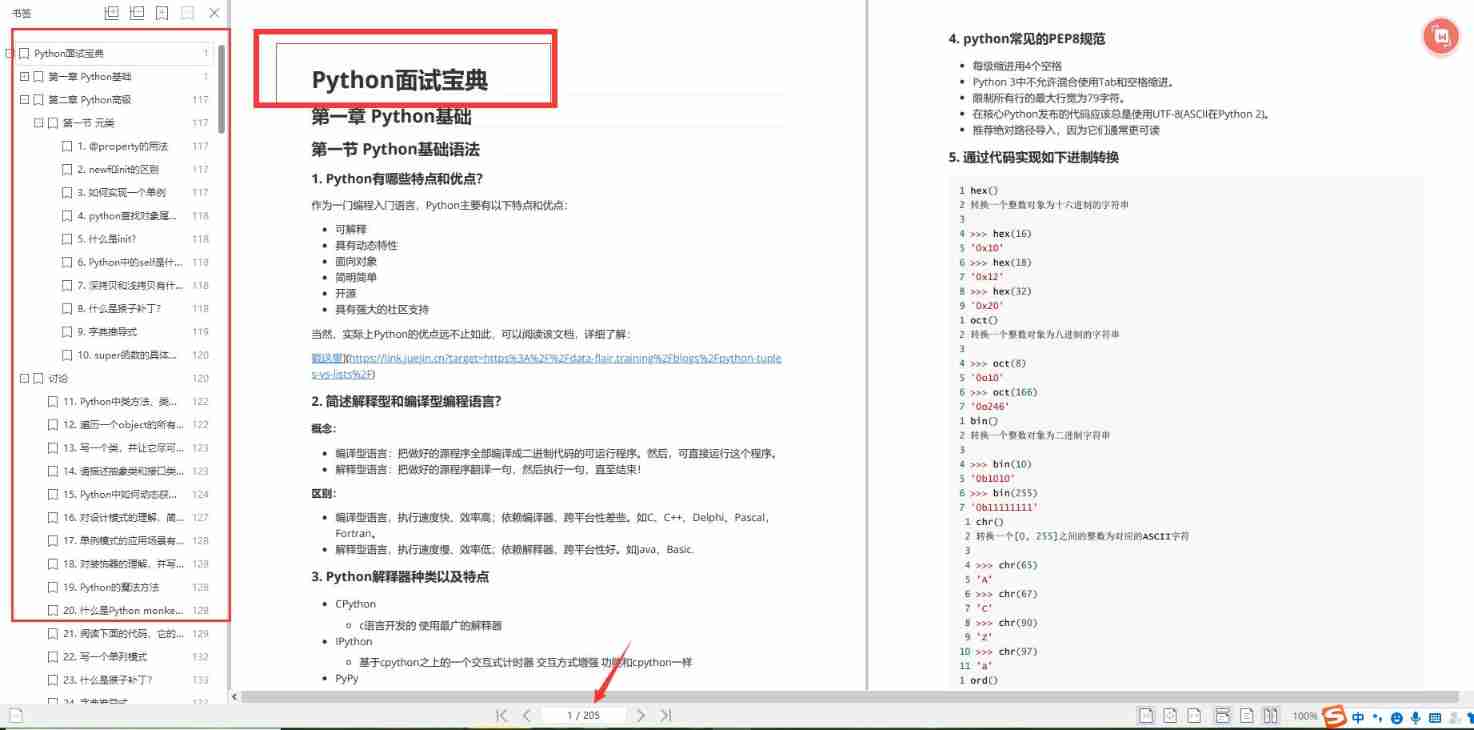
Rural guys earn from more than 2000 a month to hundreds of thousands a year. Most brick movers can walk my way ǃ

Redis' attack tactics

Istio、eBPF 和 RSocket Broker:深入研究服务网格

Software project management 9.2 Software project configuration management process
随机推荐
Are the consequences of securities account cancellation safe
Introduction to unittest framework and the first demo
Abbirb120 industrial robot mechanical zero position
Kernel synchronization mechanism
Istio、eBPF 和 RSocket Broker:深入研究服务网格
Mechanism and type of CPU context switch
Deep understanding of grpc part1
指纹浏览器工作原理、使用场景以及重要性简单讲解
强大、好用、适合程序员/软件开发者的专业编辑器/笔记软件综合评测和全面推荐
NOV Schedule for . Net to display and organize appointments and recurring events
Le semester manquant
redis中value/list
Neo4j 中文开发者月刊 - 202206期
How to set decimal places in CAD
博途V15添加GSD文件
Adjacency matrix undirected graph (I) - basic concepts and C language
我在中山,到哪里开户比较好?实际上网上开户安全么?
Raspberry pie 4B installation tensorflow2.0[easy to understand]
耐克如何常年霸榜第一名?最新財報答案來了
耐克如何常年霸榜第一名?最新财报答案来了