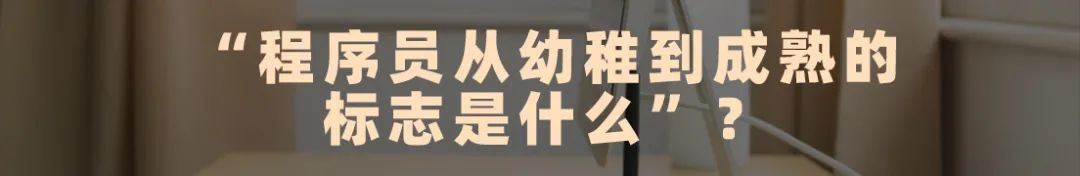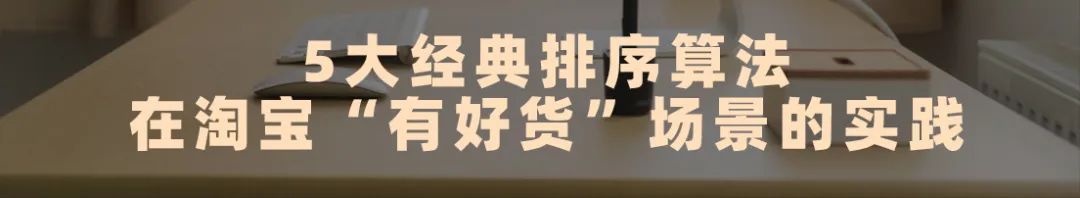当前位置:网站首页>如何正确地配置入口文件?
如何正确地配置入口文件?
2022-08-02 23:46:00 【阿里巴巴淘系技术团队官网博客】

第三方库作者就需要编写相应的入口文件,来达到“动态”引入的目的,同时也方便于打包工具对于无用代码的剔除,减少代码体积,本篇文章主要聚焦于前端工程如何正确地配置入口文件。
写在前面
在node中支持两种模块方案——CommonJS(cjs) 和 ECMAScript modules (esm)。
随着ESModule的广泛使用,社区生态也在逐渐转向ESModule,ESModule相比于require的运行时执行,可以用来做一些静态代码分析如tree shaking等来减小代码体积,但是由于CommonJS已有庞大的用户基础,对于第三方库作者来说,不能完全一刀切只用ESModule,还要兼容CommonJS场景的使用,所以最合理的方式就是“鱼和熊掌兼得”,即使用ESModule编写库代码,然后通过TypeScript、Babel等工具辅助生成对应的CommonJS格式的代码,然后根据开发者的引用方式来动态替换为指定格式的代码。
有了两种版本的代码,第三方库作者就需要编写相应的入口文件,来达到“动态”引入的目的(即import引用的时候指向ESModule的代码,require引入则指向CommonJS的代码),同时也方便于打包工具对于无用代码的剔除,减少代码体积,本篇文章主要聚焦于如何正确地配置入口文件。
注:本篇文章以node规范为准,对于打包工具额外支持的配置方式会进行额外标注
本文的涉及的示例代码可以通过 https://github.com/HomyeeKing/test-entry 进行查看、测试
main
package.json的 main字段是最常见的指定入口文件的形式
{
"name": "@homy/test-entry",
"version": "1.0.0",
"description": "",
"main": "index.js"
}当开发者引入@homy/test-entry这个包的时候,可以确定@homy/test-entry 这个npm包的入口文件指向的是 index.js
const pkg = require('@homy/test-entry')但是index.js究竟是cjs or esm?
一种方式是我们可以通过后缀名来显示地标注出当前文件是cjs还是esm格式的:
cjs --->
.cjsesm --->
.mjs
那么不同模块格式的文件如何相互引用呢?解释规则大致如下
import了CJS格式的文件,module.exports会等同于export default, 具名导入会根据静态分析来兼容,但是一般推荐在ESM中使用defaultExport格式来引入CJS文件
在CJS中,如果想要引入ESM文件,因为ESM模块异步执行的机制,必须使用Dynamic Import即
import()来引用
// index.cjs
const pkg = require('./index.mjs') // Error
const pkg = await import('./index.mjs') //
// index.mjs
import { someVar } from './index.cjs' // ️ it dependens 推荐下边方式引入
import pkg from './index.cjs' // 另一种方式是通过package.json的 type字段来标识
type
package.json 里也提供了一个type字段 用于标注用什么格式来执行.js文件,
{
"name": "@homy/test-entry",
"version": "1.0.0",
"description": "",
"type": "commonjs", // or "module", 默认是 commonjs
"main": "index.js"
}如果手动设置type: module, 则将index.js当做esmodule处理,否则视为CommonJS
type: module ,只有Node.js >= 14 且使用import才能使用,不支持require引入
注:关于.js的详细解析策略推荐阅读 https://nodejs.org/api/modules.html#enabling
通过type和main字段,我们可以指定入口文件以及入口文件是什么类型,但是指定的只是一个入口文件,仍然不能够满足我们“动态”引入的需求,所以node又引入exports这个新的字段作为main更强大的替代品。
exports
相比较于main字段,exports可以指定多个入口文件,且优先级高于main
{
"name": "@homy/test-entry",
"main": "index.js",
"exports":{
"import":"./index.mjs",
"require":"./index.cjs",
"default": "./index.mjs" // 兜底使用
},
}而且还有效限制了入口文件的范围,即如果你引入指定入口文件范围之外的文件,则会报错
const pkg = require('@homy/test-entry/test.js');
// 报错!Package subpath './test.js' is not defined by "exports"如果想指定submodule, 我们可以这样编写
"exports": {
"." : "./index.mjs",
"./mobile": "./mobile.mjs",
"./pc": "./pc.mjs"
},
// or 更详细的配置
"exports": {
".":{
"import":"./index.mjs",
"require":"./index.cjs",
"default": "./index.mjs"
},
"./mobile": {
"import":"./mobile.mjs",
"require":"./mobile.cjs",
"default": "./mobile.mjs"
}
},然后通过如下方式可以访问到子模块文件
import pkg from 'pkg/mobile'另外还有一个imports 字段,主要用于控制import的解析路径,类似于Import Maps, 不过在node中指定的入口需要以#开头,感兴趣的可以阅读subpath-imports
对于前端日常开发来说,我们的运行环境主要还是浏览器和各种webview,我们会使用各种打包工具来压缩、转译我们的代码,除了上面提到的main exports字段,被主流打包工具广泛支持的还有一个module字段
module
大部分时候 我们也能在第三方库中看到module这个字段,用来指定esm的入口,但是这个提案没有被node采纳(使用exports)但是大多数打包工具比如webpack、rollup以及esbuild等支持了这一特性,方便进行tree shaking等优化策略
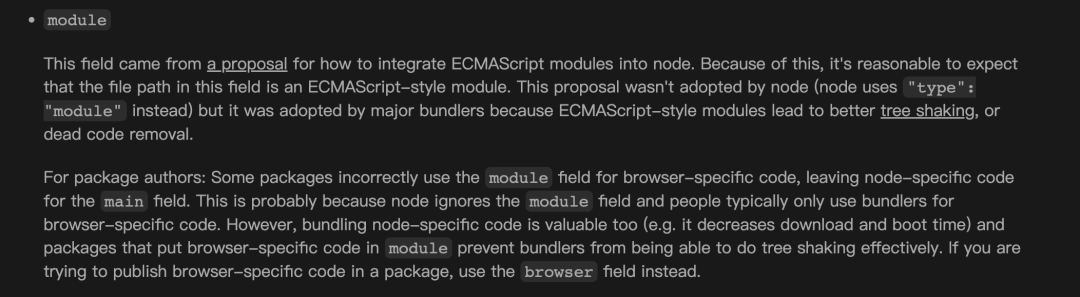
另外,TypeScript已经成为前端的主流开发方式,同时TypeScript也有自己的一套入口解析方式,只不过解析的是类型的入口文件,有效辅助开发者进行类型检查和代码提示,来提高我们编码的效率和准确性,下面我们继续了解下TypeScript是怎么解析类型文件的。
Type Script的凯瑞小入口文件
TypeScript有着对Node的原生支持,所以会先检查main字段,然后找对应文件是否存在类型声明文件,比如main指向的是lib/index.js, TypeScript就会查找有没有lib/index.d.ts文件。
另外一种方式,开发者可以在package.json中通过types字段来指定类型文件,exports中同理。
{
"name": "my-package",
"type": "module",
"exports": {
".": {
// Entry-point for TypeScript resolution - must occur first!
"types": "./types/index.d.ts",
// Entry-point for `import "my-package"` in ESM
"import": "./esm/index.js",
// Entry-point for `require("my-package") in CJS
"require": "./commonjs/index.cjs",
},
},
// CJS fall-back for older versions of Node.js
"main": "./commonjs/index.cjs",
// Fall-back for older versions of TypeScript
"types": "./types/index.d.ts"
}▐ TypeScript模块解析策略
tsconfig.json包含一个moduleResolution字段,支持classic(默认)和node两种解析策略,主要针对相对路径引入和非相对路径引入两种方式,我们可以通过示例来理解下
▐ classic
查找以.ts 或.d.ts结尾的文件
relative import
// /root/src/folder/A.ts
import { b } from "./moduleB"
// process:
/root/src/folder/moduleB.ts
/root/src/folder/moduleB.d.ts相对路径会找当前目录下的.ts 或.d.ts的文件
no-relative import
// /root/src/folder/A.ts
import { b } from "moduleB"
// process:
/root/src/folder/moduleB.ts
/root/src/folder/moduleB.d.ts
/root/src/moduleB.ts
/root/src/moduleB.d.ts
/root/moduleB.ts
/root/moduleB.d.ts
/moduleB.ts则会向上查找,直到找到moduleB 相关的.ts或.d.ts文件
▐ node
以类似于node的解析策略来查找,但是相应的查找的范围是以.ts .tsx .d.ts为后缀的文件,而且会读取package.json中对应的types(或typings)字段
relative
/root/src/moduleA
const pkg = require('./moduleB')
// process:
/root/src/moduleB.js
/root/src/package.json (查找/root/src下有无package.json 如果指定了main字段 则指向main字段对应的文件)
/root/src/moduleB/index.js在node环境下,会依次解析.js 当前package.json中main字段指向的文件以及是否存在对应的index.js文件。
TypeScript解析的时候则是把后缀名替换成ts专属的后缀.ts .tsx .d.ts,而且ts这时候会读取types字段 而非main
/root/src/moduleB.ts
/root/src/moduleB.tsx
/root/src/moduleB.d.ts
/root/src/moduleB/package.json (if it specifies a types property)
/root/src/moduleB/index.ts
/root/src/moduleB/index.tsx
/root/src/moduleB/index.d.tsno-relative
no-relative就直接查看指定node_modules下有没有对应文件
/root/src/moduleA
const pkg = require('moduleB')
// process:
/root/src/node_modules/moduleB.js
/root/src/node_modules/package.json
/root/src/node_modules/moduleB/index.js
/root/node_modules/moduleB.js
/root/node_modules/moduleB/package.json (if it specifies a "main" property)
/root/node_modules/moduleB/index.js
/node_modules/moduleB.js
/node_modules/moduleB/package.json (if it specifies a "main" property)
/node_modules/moduleB/index.js类似的 TypeScript也会替换对应后缀名,而且多了@types下类型的查找
/root/src/node_modules/moduleB.ts
/root/src/node_modules/moduleB.tsx
/root/src/node_modules/moduleB.d.ts
/root/src/node_modules/moduleB/package.json (if it specifies a types property)
/root/src/node_modules/@types/moduleB.d.ts <----- check out @types
/root/src/node_modules/moduleB/index.ts
/root/src/node_modules/moduleB/index.tsx
/root/src/node_modules/moduleB/index.d.ts
....另外TypeScript支持版本选择来映射不同的文件,感兴趣的可以阅读version-selection-with-typesversions(地址:https://www.typescriptlang.org/docs/handbook/declaration-files/publishing.html#version-selection-with-typesversions)
总结
node中可以通过
main和type: module | commonjs来指定入口文件及其模块类型,exports则是更强大的替代品,拥有更灵活的配置方式主流打包工具如webpack rollup esbuild 则在此基础上增加了对top-level
module的支持TypeScript 则会先查看package.json中有没有
types字段,否则查看main字段指定的文件有没有对应的类型声明文件
参考
https://webpack.js.org/guides/package-exports/
https://nodejs.org/api/packages.html#packages_package_entry_points
https://esbuild.github.io/api/#main-fields
https://www.typescriptlang.org/docs/handbook/module-resolution.html#relative-vs-non-relative-module-imports
https://www.typescriptlang.org/docs/handbook/declaration-files/publishing.html#version-selection-with-typesversions
https://www.typescriptlang.org/docs/handbook/esm-node.html#type-in-packagejson-and-new-extensions
团队介绍
我们是大淘宝技术行业与商家技术前端团队,主要服务的业务包括电商运营工作台,商家千牛平台,服务市场以及淘系的垂直行业。团队致力于通过技术创新建设阿里运营、商家商业操作系统,打通新品的全周期运营,促进行业垂直化运营能力的升级。
* 拓展阅读
作者|王宏业(莽原)
编辑|橙子君

边栏推荐
猜你喜欢
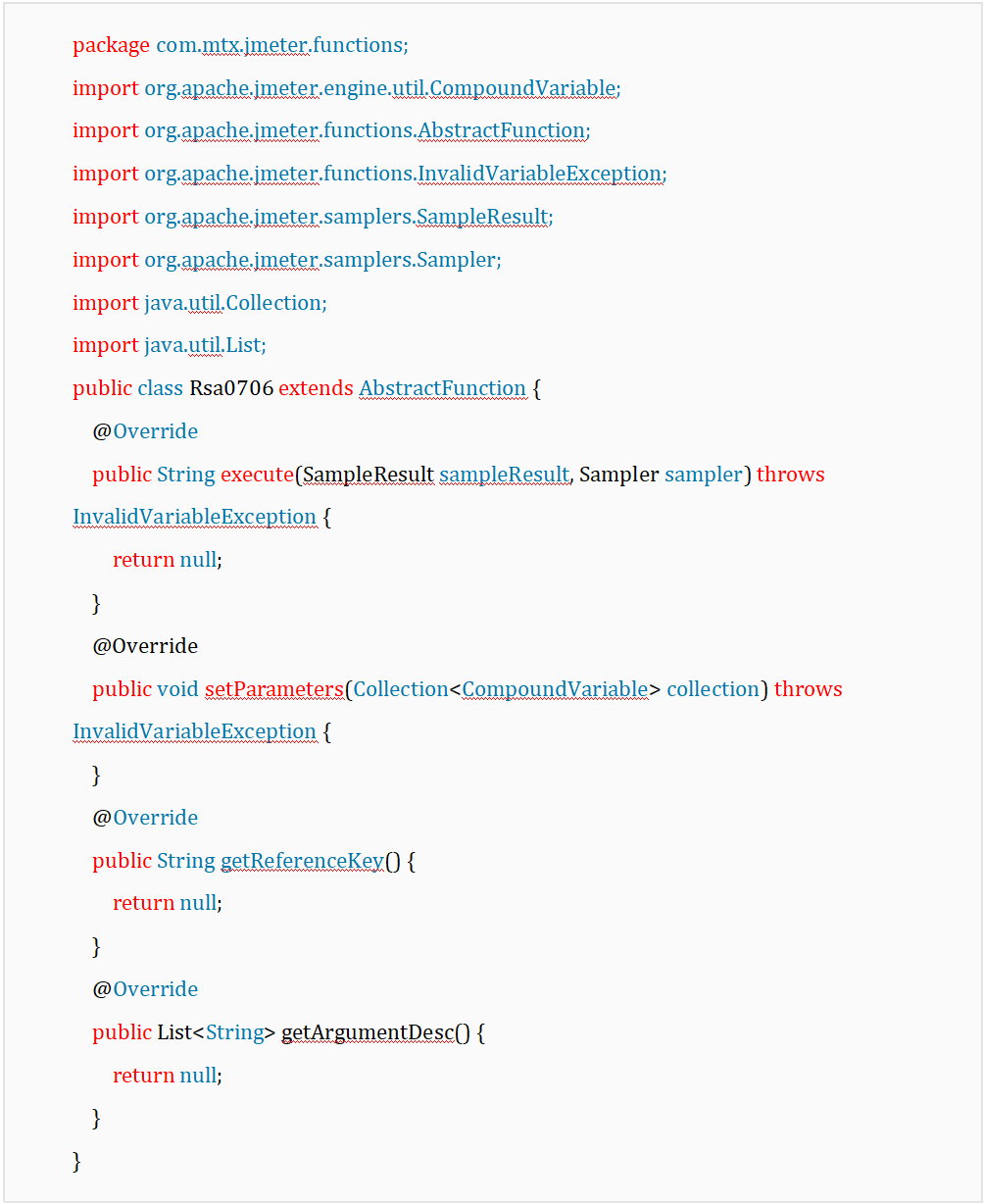
Jmeter二次开发实现rsa加密
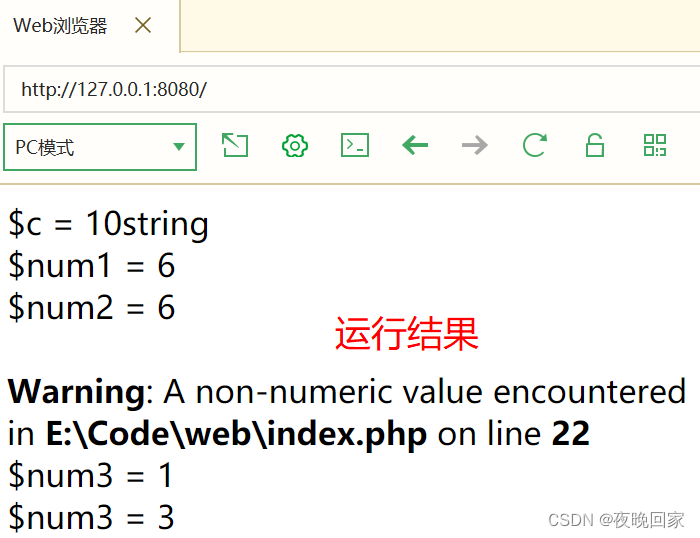
「PHP基础知识」隐式数据类型

CAS:474922-22-0,DSPE-PEG-MAL,磷脂-聚乙二醇-马来酰亚胺科研试剂供应
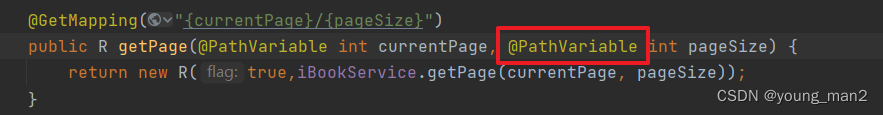
解决错误:Optional int parameter ‘pageSize‘ is present but cannot be translated into a null value due to
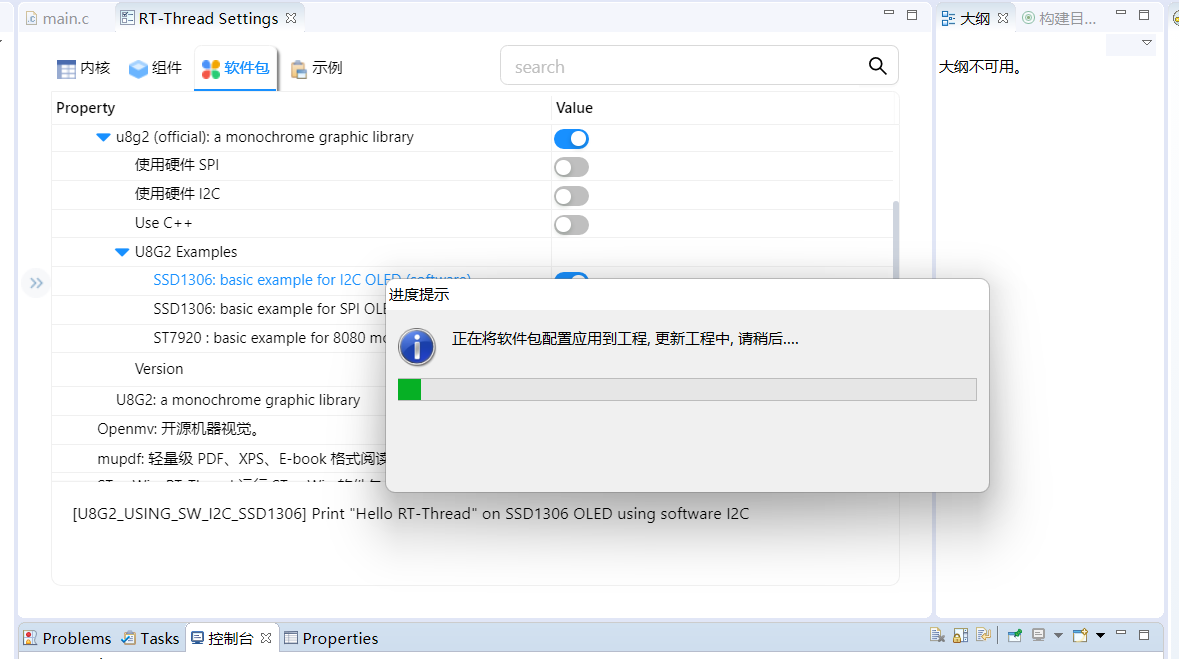
基于rt-thread studio的STM32裸机开发——LED
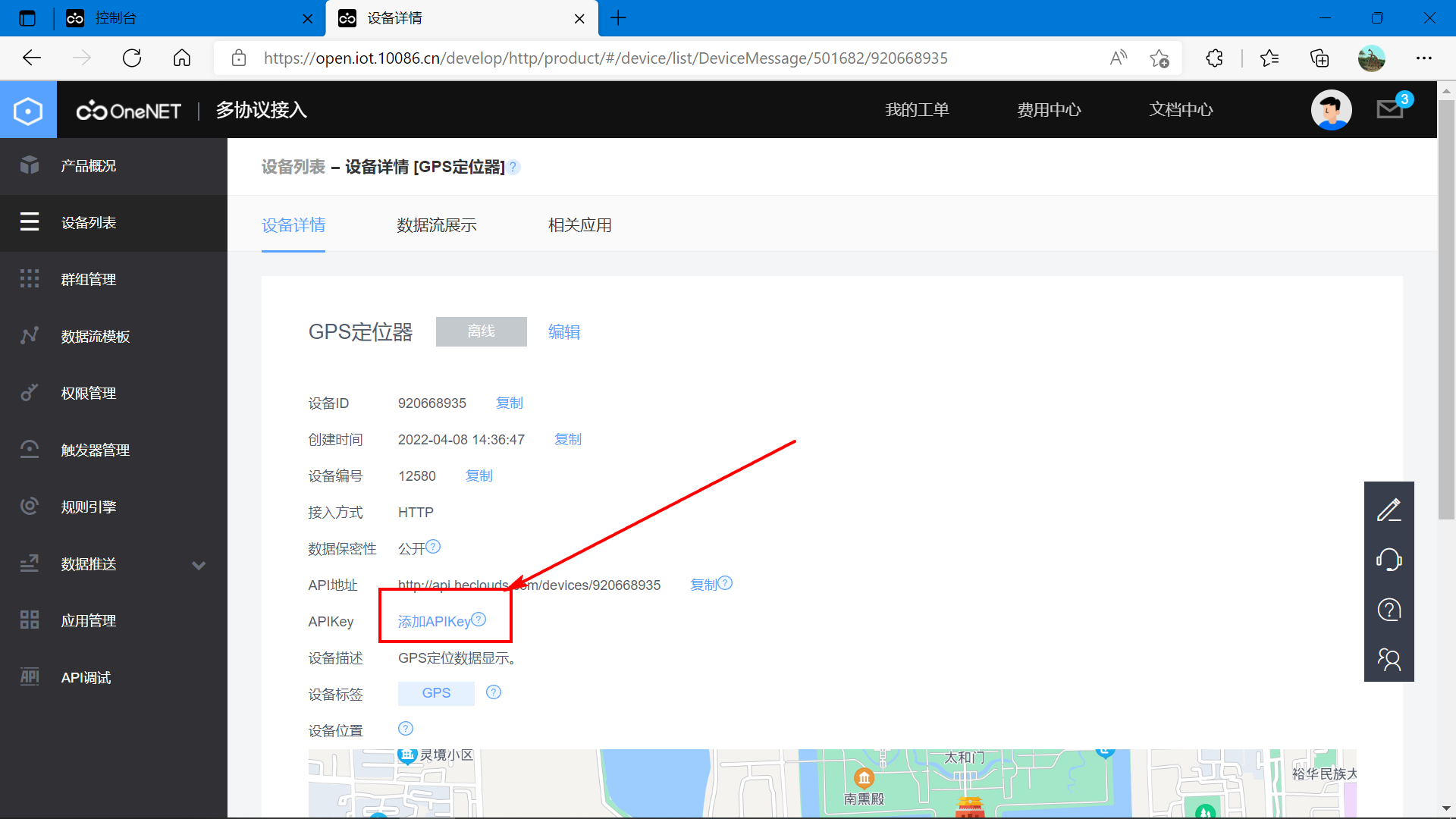
基于STM32设计的老人防摔倒报警设备(OneNet)
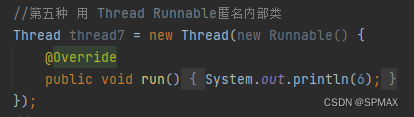
【多线程】Thread类的基本用法
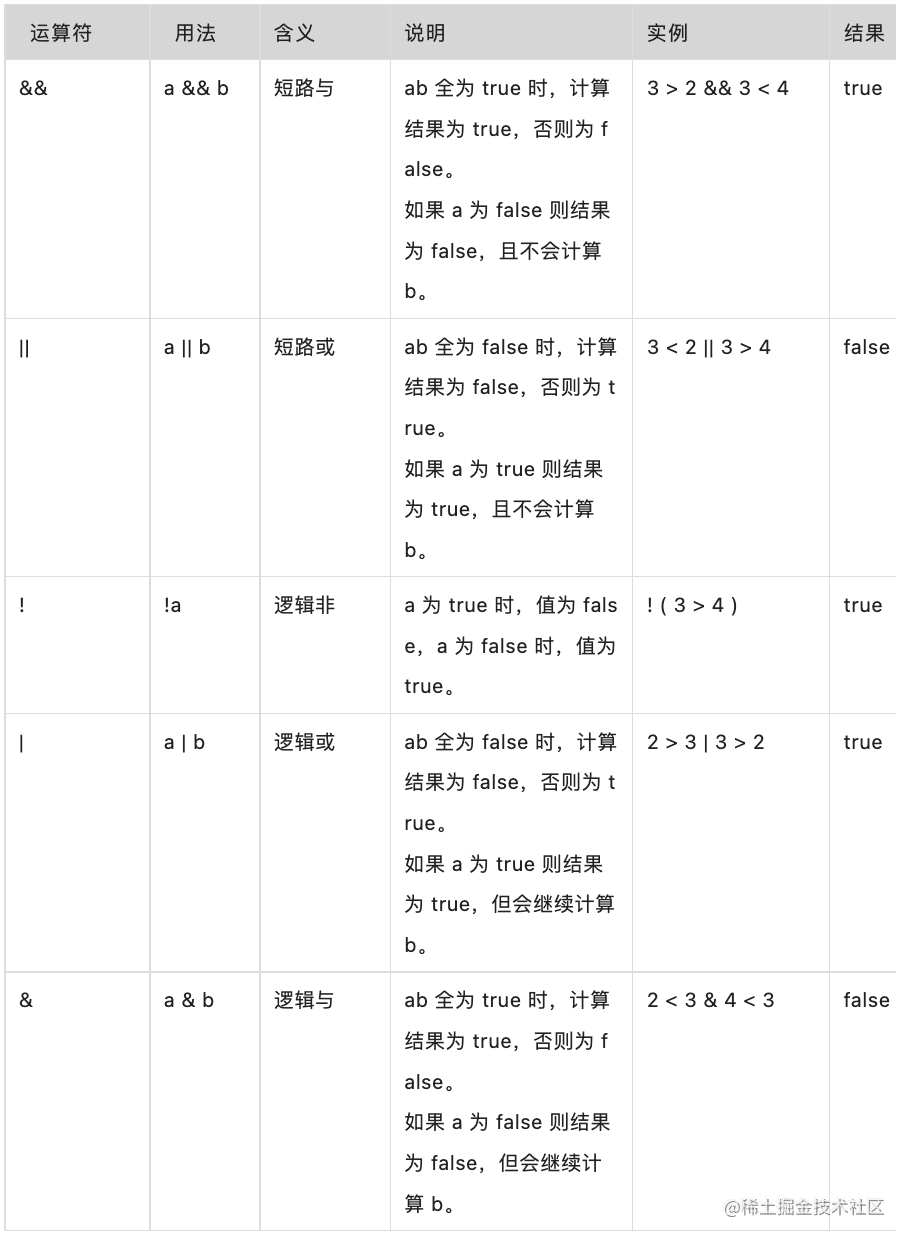
Let's talk about the charm of code language

Database auditing - an essential part of network security
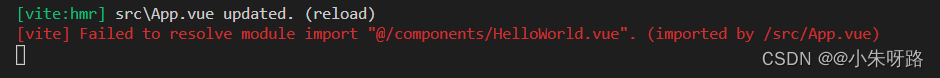
Vite教程 安装
随机推荐
微信小程序实现lot开发09 接入微信登录
剑指 Offer 21. 调整数组顺序使奇数位于偶数前面
用了 TCP 协议,数据一定不会丢吗?
js基础知识整理之 —— Date和定时器
科研用Cholesterol-PEG-NHS,NHS-PEG-CLS,胆固醇-聚乙二醇-活性酯
D experimental new anomaly
程序员常说的“左手锟斤拷,右手烫烫烫”是怎么回事?
Test | ali internship 90 days in life: from the perspective of interns, talk about personal growth
DownMusic summary record
Day117.尚医通:生成挂号订单模块
dataBinding的import导入
十二、form表单的提交
Wireshark数据抓包分析之传输层协议(TCP协议)
分库分表索引设计:二级索引、全局索引的最佳设计实践
Cholesterol-PEG-Acid,胆固醇-聚乙二醇-羧基保持在干燥、低温环境下
华为设备配置BFD与接口联动(触发与BFD联动的接口物理状态变为Down)
Moco of Mock tools use tutorial
电压传感器: 工作原理、类型及电路图
基于rt-thread studio的STM32裸机开发——LED
vant-swipe adaptive picture height + picture preview