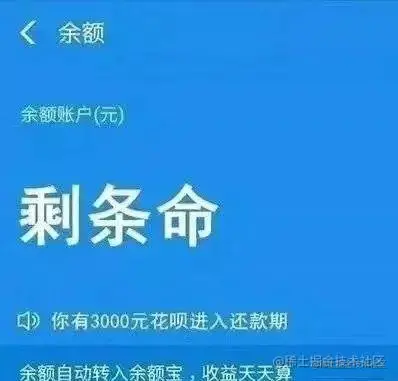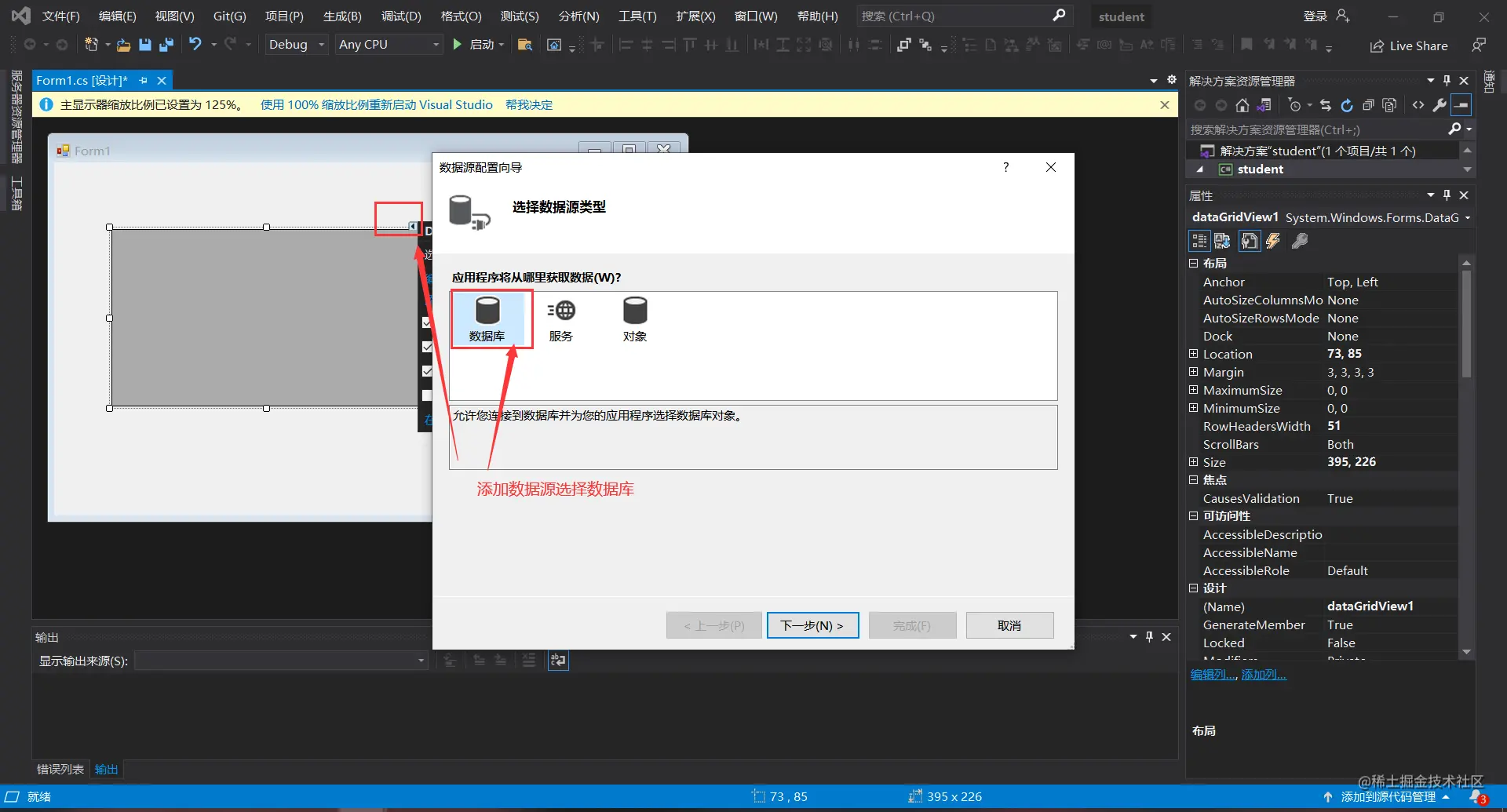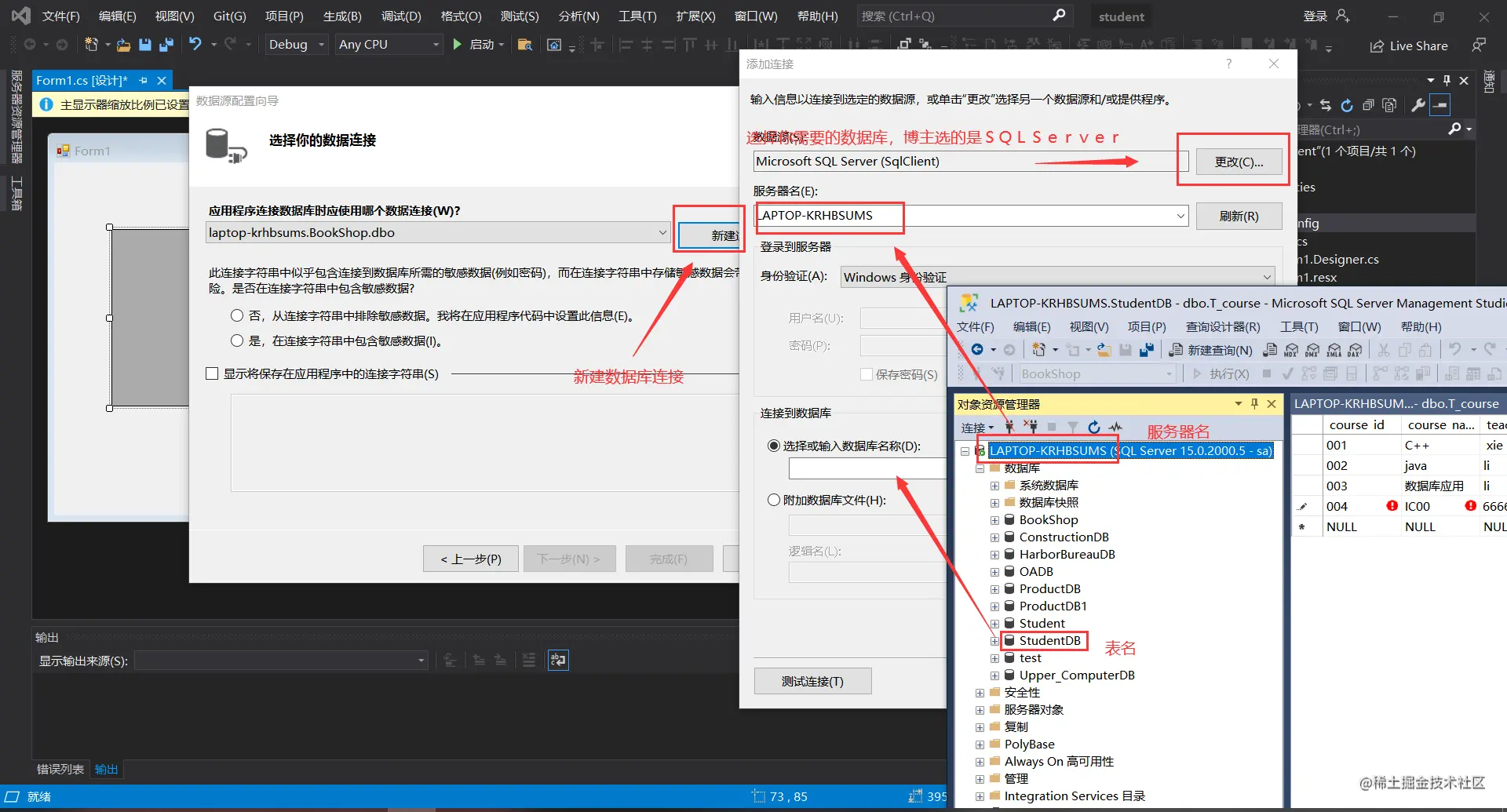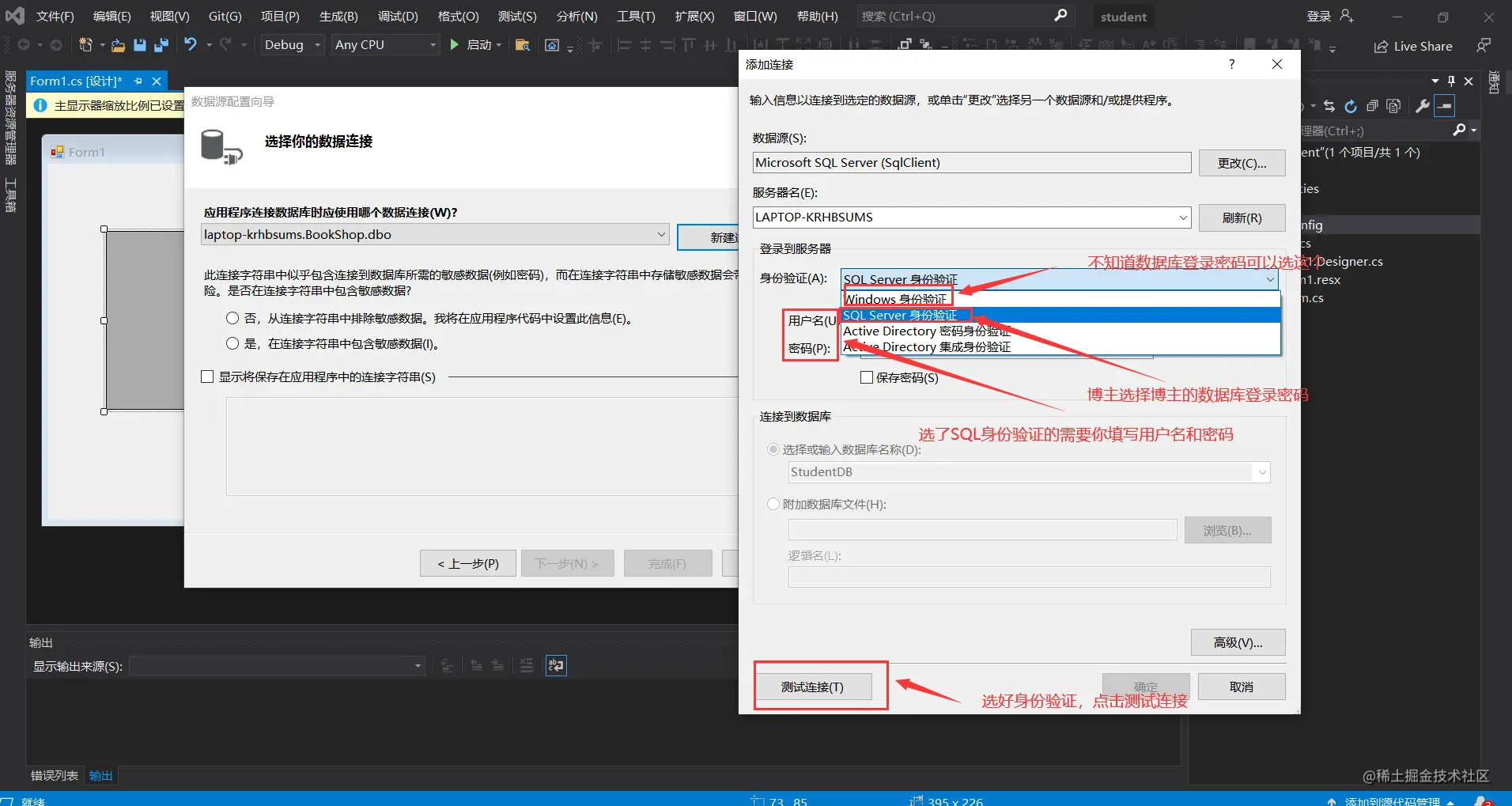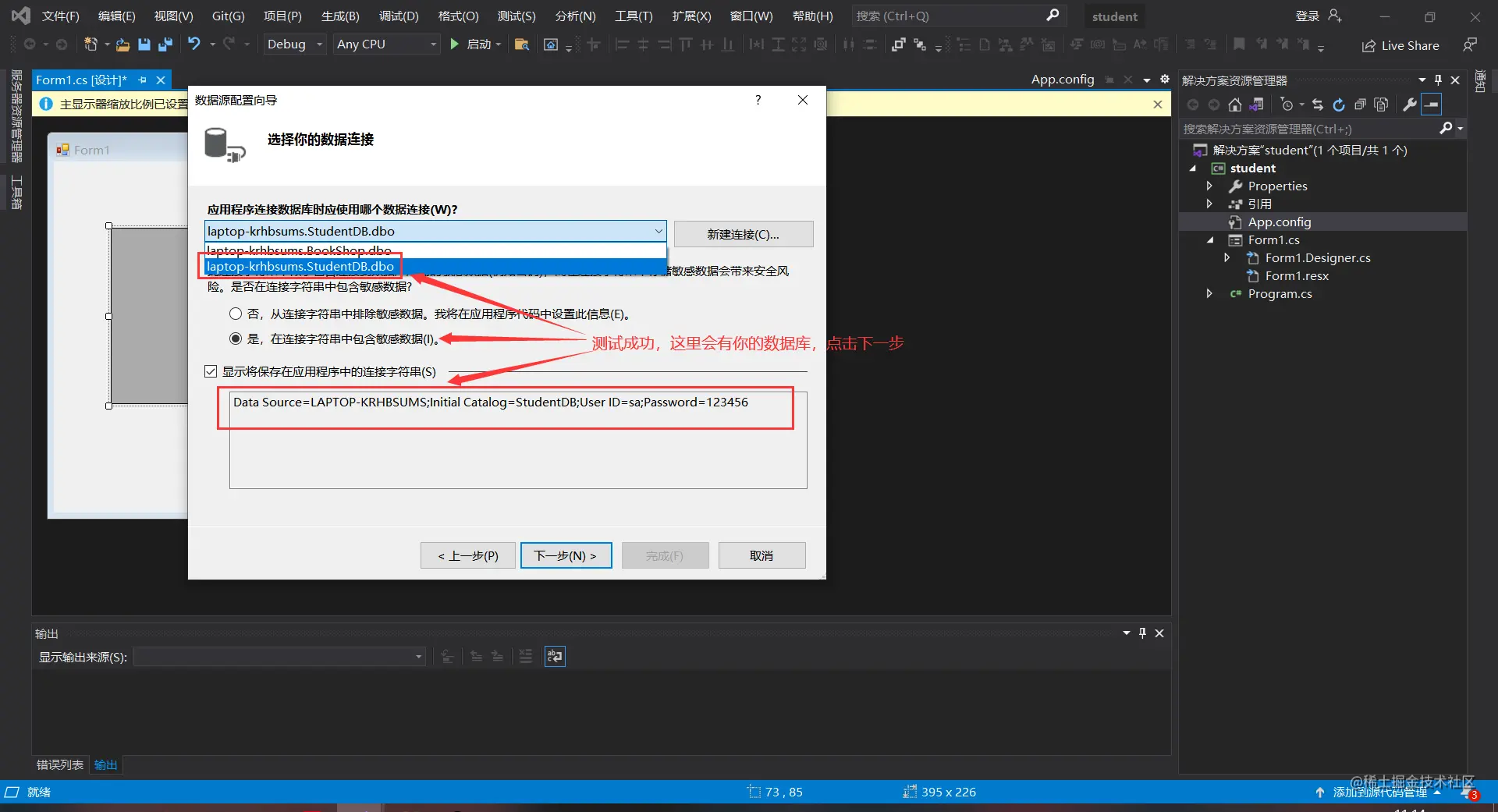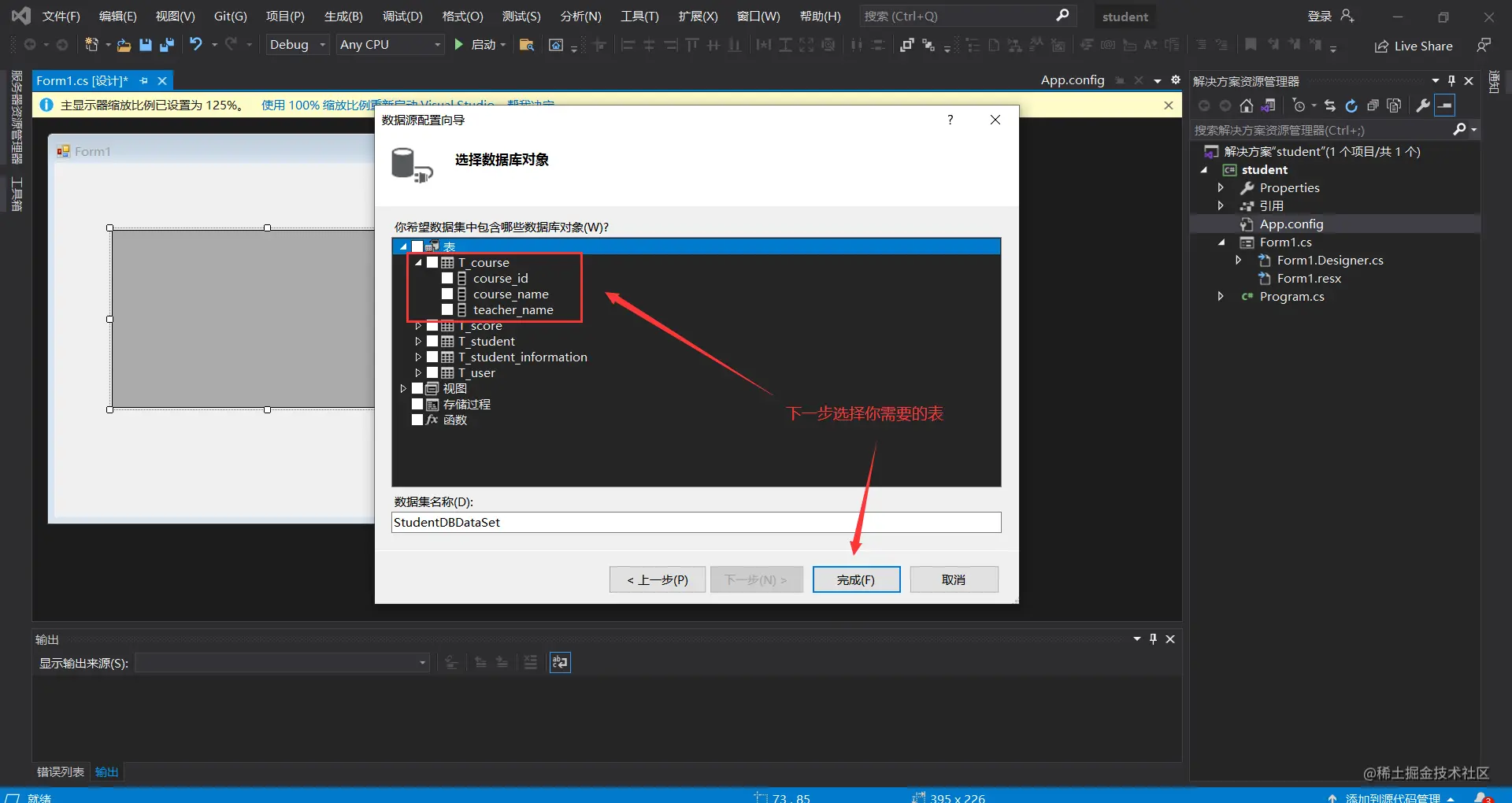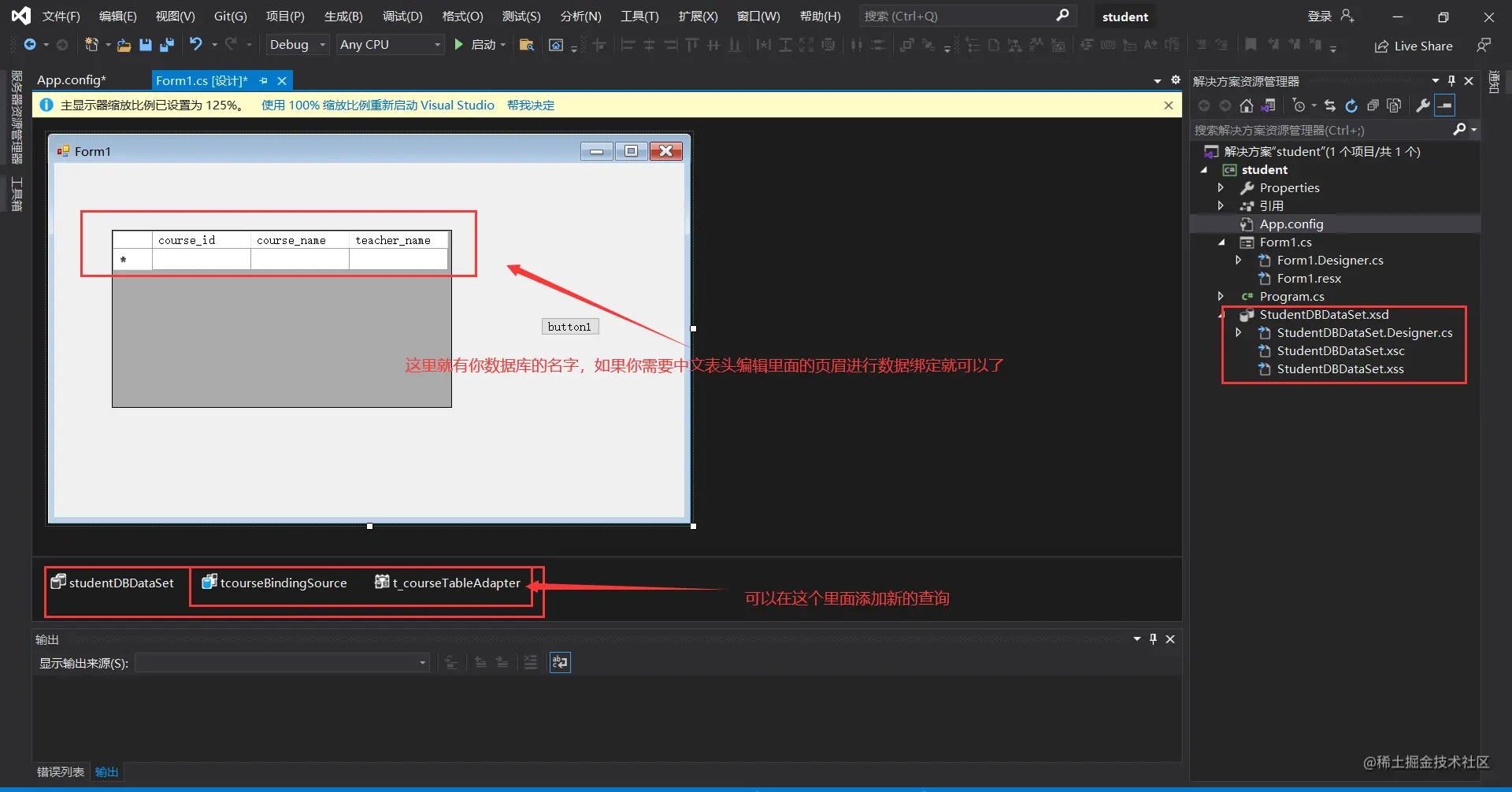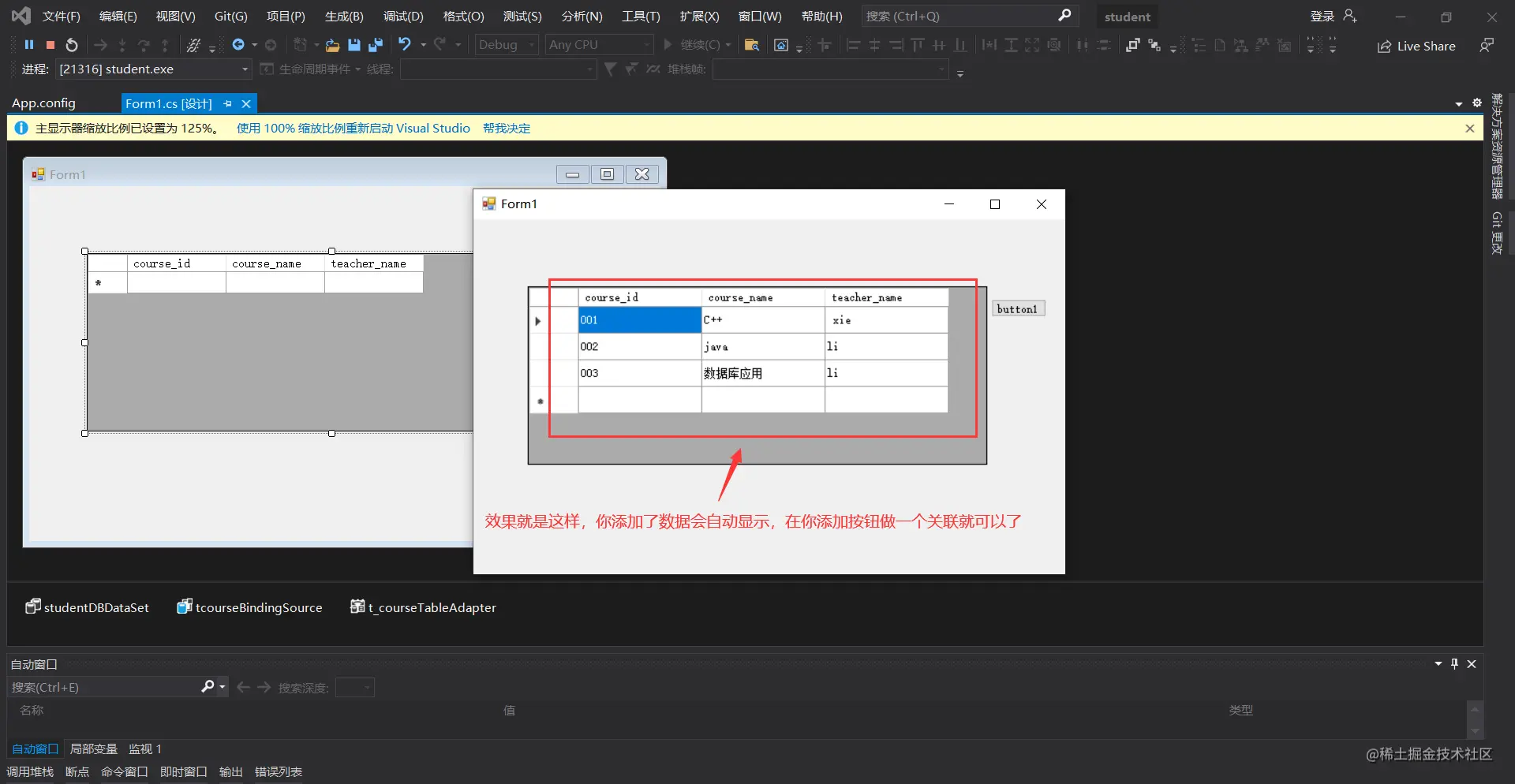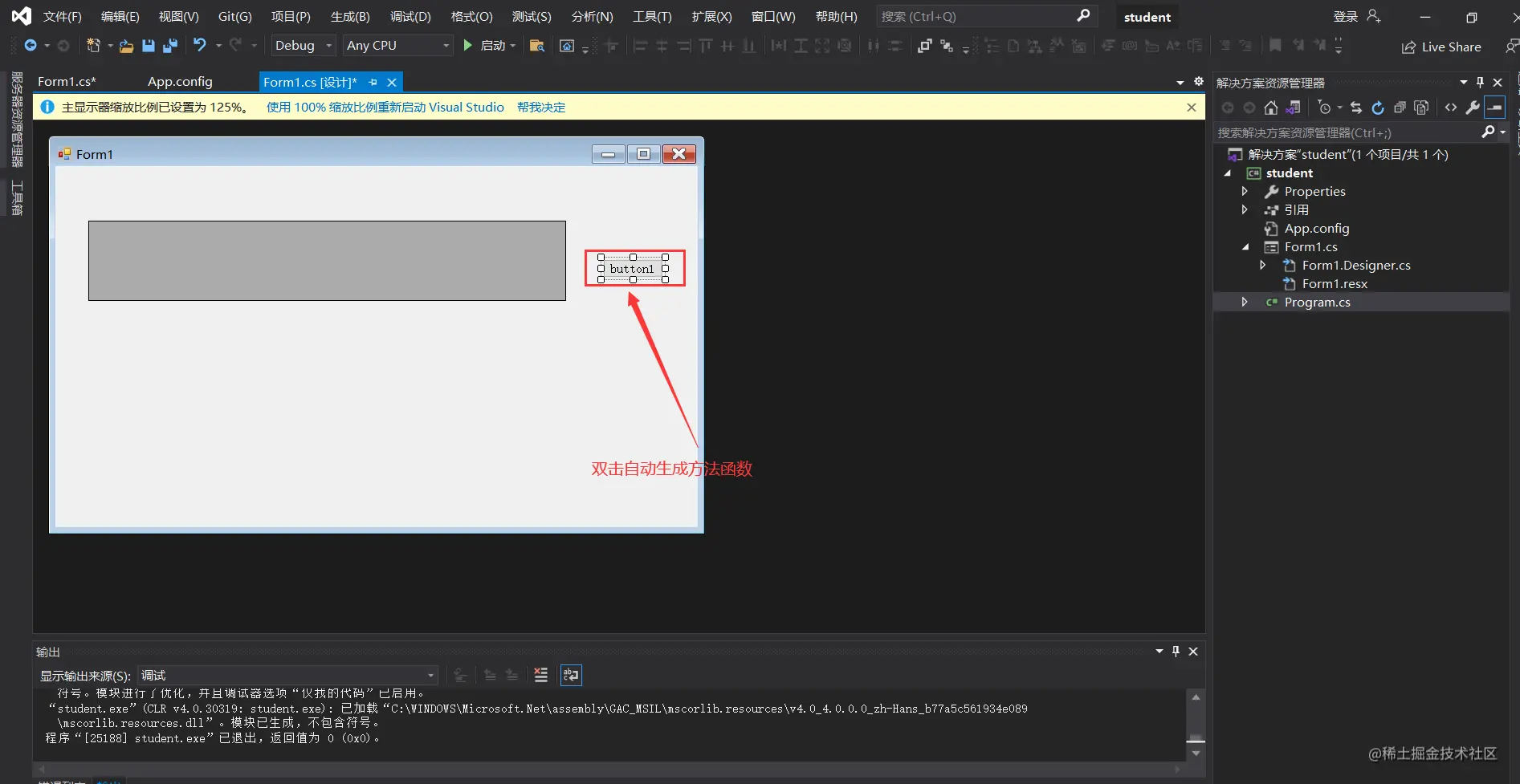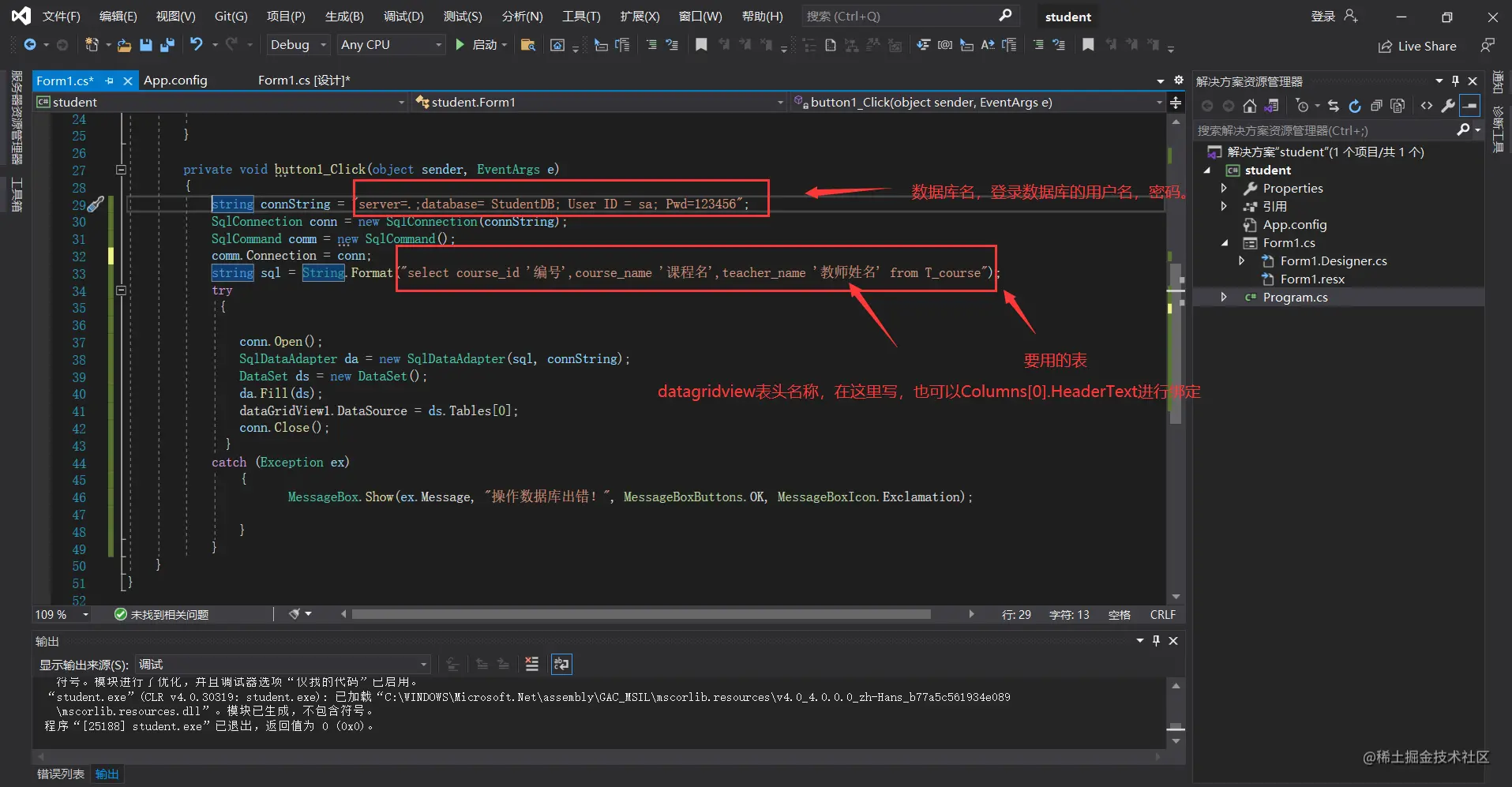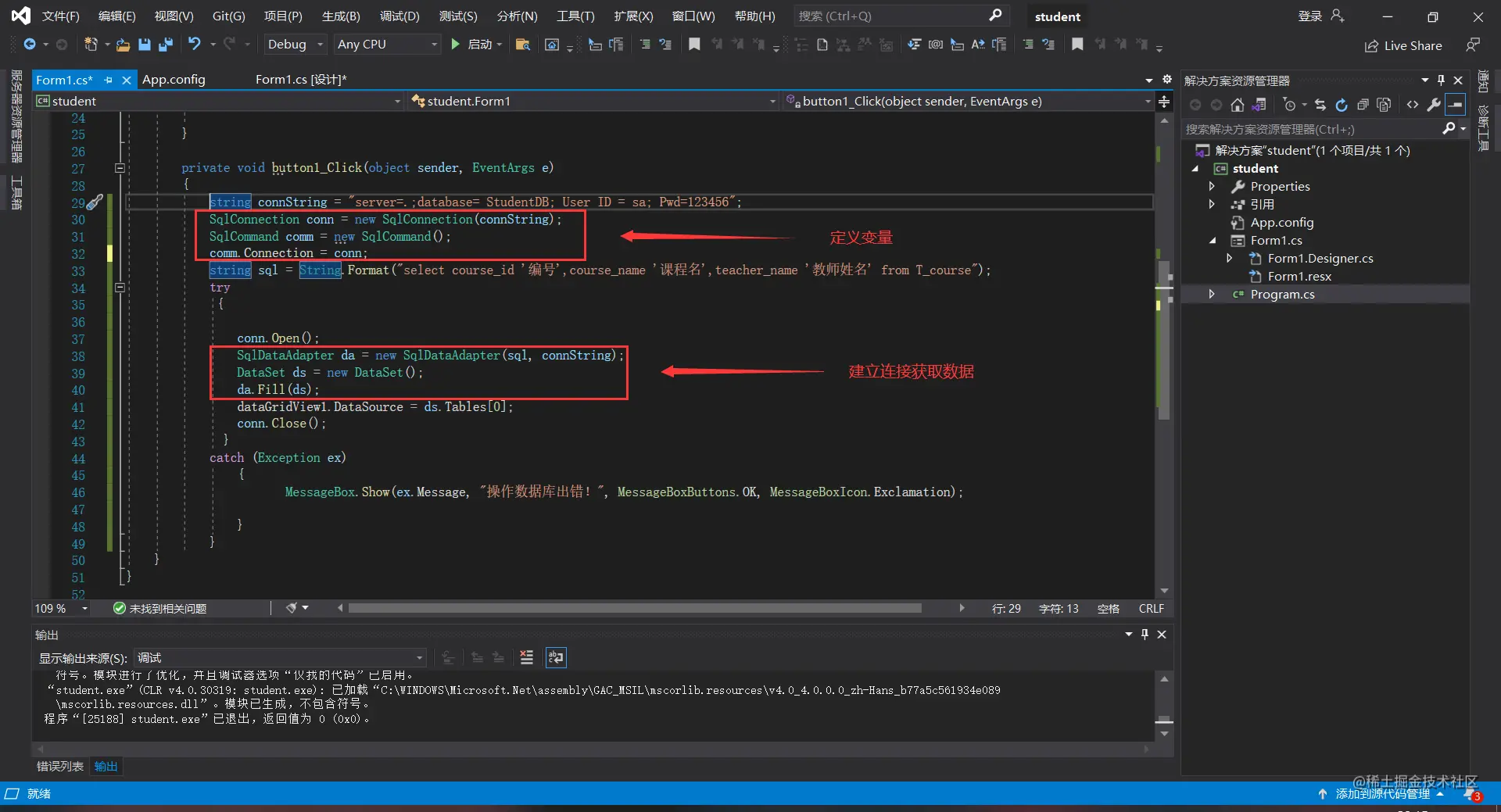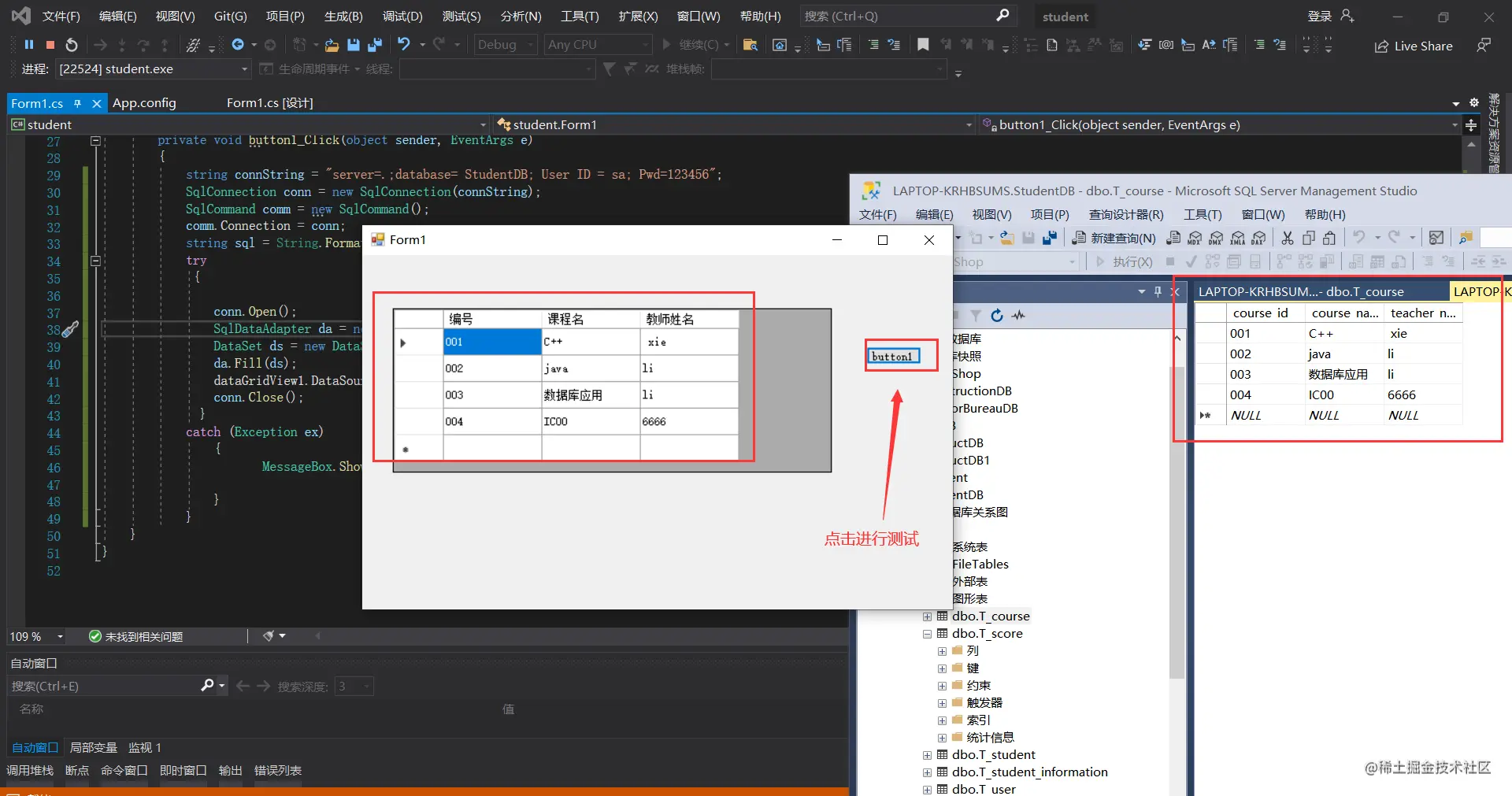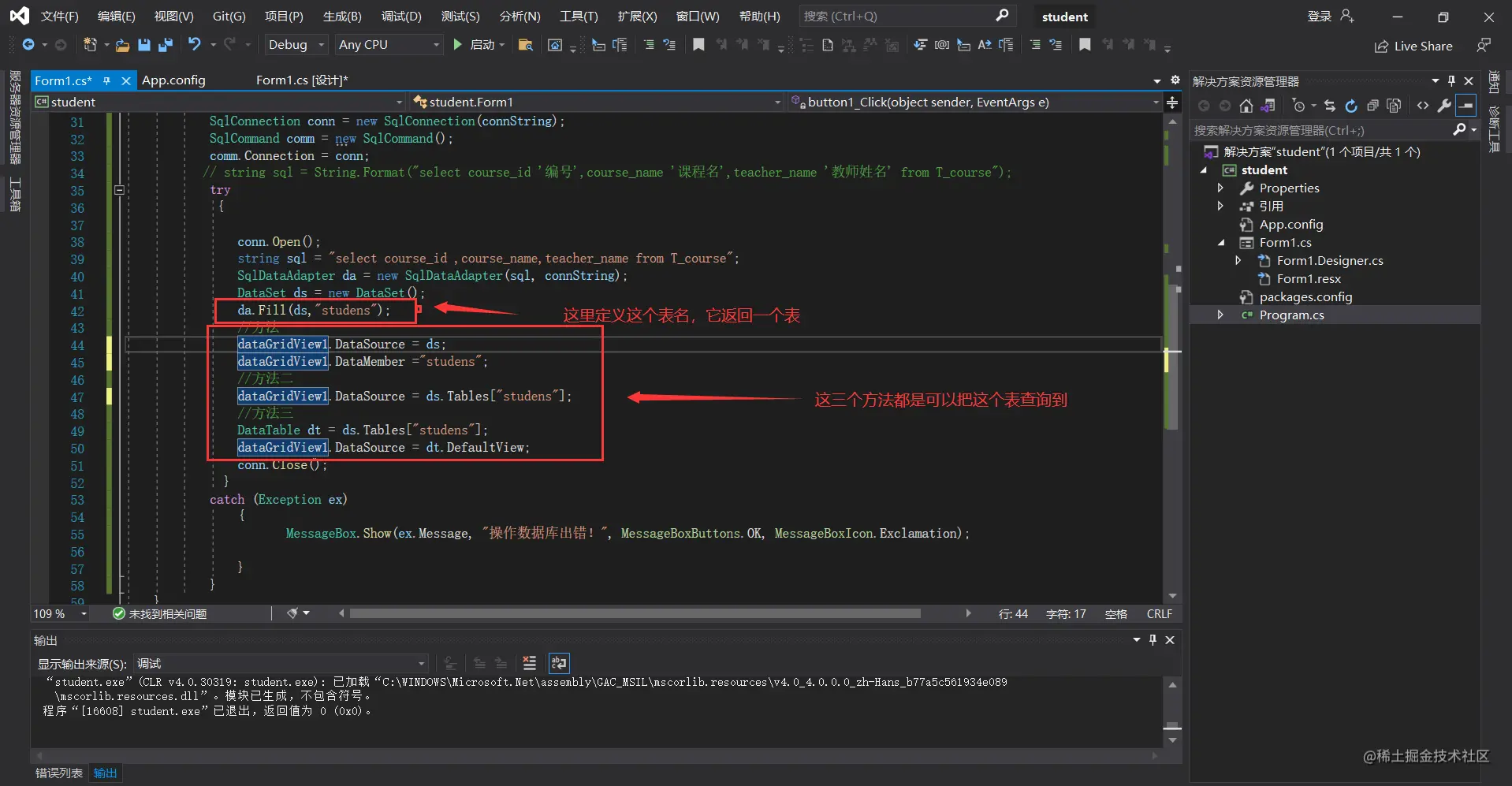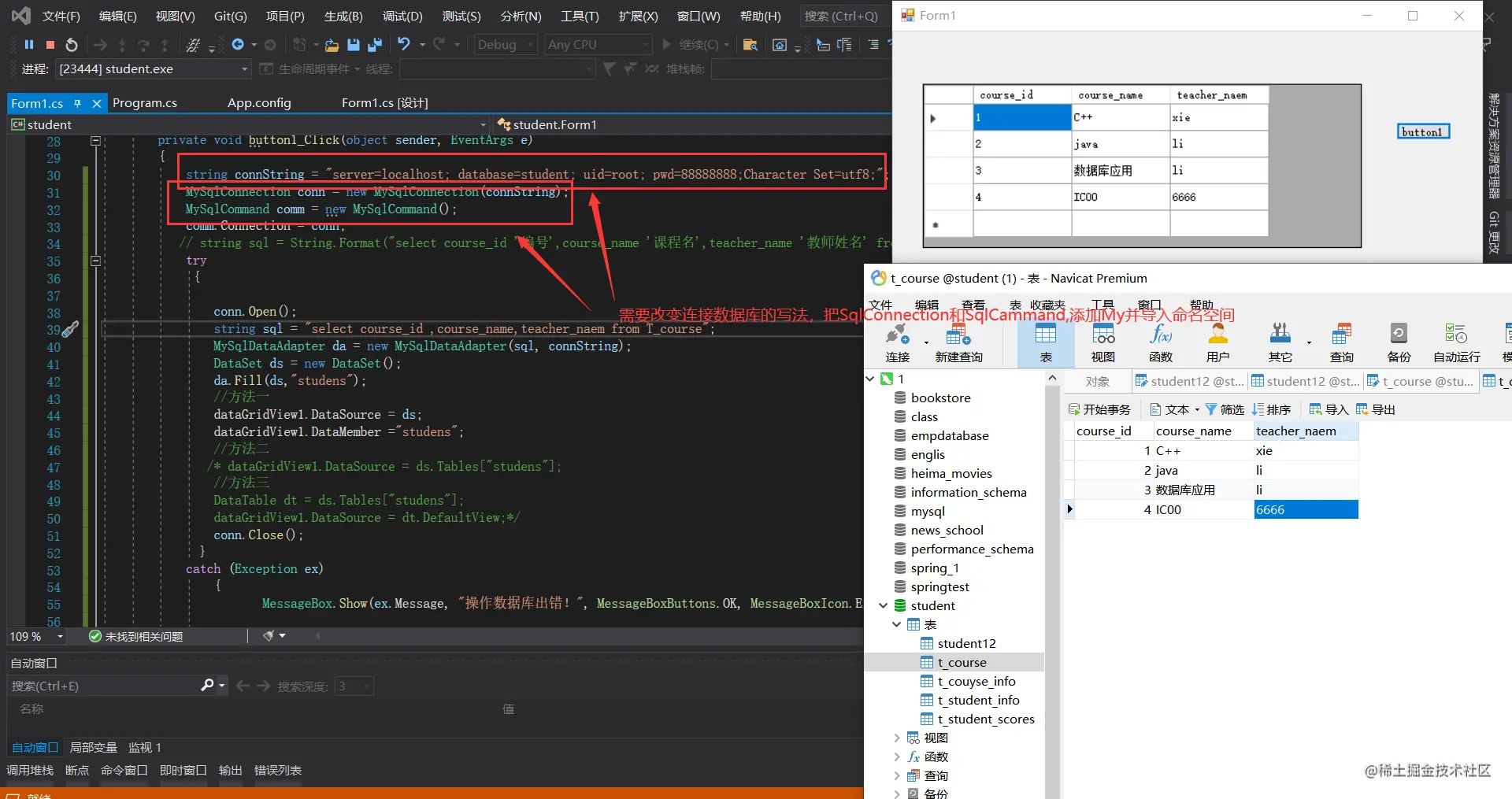当前位置:网站首页>C# Sqlite database construction and use skills
C# Sqlite database construction and use skills
2022-08-04 17:06:00 【IC00】
携手创作,共同成长!这是我参与「掘金日新计划 · 8 月更文挑战」的第3天,点击查看活动详情
前言
前面我们用了,类库对象进行数据绑定,不懂的童鞋可以去找博主上一篇文章,今天给大家演示使用数据库对datadridview进行数据绑定,其实也很简单啦,让我们卷起来.
每日一遍,防止颓废
1.1让我们进入正题吧
1.1.2(方法一)使用无代码的方式,来使用数据库绑定
1.1.3新建连接,建立自己的数据库链接
1.1.4选择你刚刚建立的链接,如果是用密码的要选择是,不然会链接失败,登录不成功
1.1.5选择你需要的表和Id,如果需要整个数据库就全选.
1.1.6效果展示,如果你需要添加新的查询,点击下面的数据源添加就可以了.
2.1使用代码的方式对DataGridView进行数据绑定(包含使用MySQL)
2.1.1 使用代码有着较多的方式,小编尽力把小编知道的方法写出来,双击button1,生成方法
2.1.2 连接数据库,获取数据,对datagridview进行数据绑定
private void button1_Click(object sender, EventArgs e)
{
string connString = "server=.;database= StudentDB; User ID = sa; Pwd=123456";
SqlConnection conn = new SqlConnection(connString);
SqlCommand comm = new SqlCommand();
comm.Connection = conn;
string sql = String.Format("select course_id '编号',course_name '课程名',teacher_name '教师姓名' from T_course");
try
{
conn.Open();
SqlDataAdapter da = new SqlDataAdapter(sql, connString);
DataSet ds = new DataSet();
da.Fill(ds);
dataGridView1.DataSource = ds.Tables[0];
conn.Close();
}
catch (Exception ex)
{
MessageBox.Show(ex.Message, "操作数据库出错!", MessageBoxButtons.OK, MessageBoxIcon.Exclamation);
}
}
123456789101112131415161718192021222324
复制代码2.1.3 效果展示,博主使用的是SqL Server 数据库.
2.1.4 代码其实还有其他的方法,博主展示一下
string connString = "server=.;database= StudentDB; User ID = sa; Pwd=123456";
SqlConnection conn = new SqlConnection(connString);
SqlCommand comm = new SqlCommand();
comm.Connection = conn;
// string sql = String.Format("select course_id '编号',course_name '课程名',teacher_name '教师姓名' from T_course");
try
{
conn.Open();
string sql = "select course_id ,course_name,teacher_name from T_course";
SqlDataAdapter da = new SqlDataAdapter(sql, connString);
DataSet ds = new DataSet();
da.Fill(ds,"studens");da. Fill (ds, "students");//参数1 : DataSet对象;参数2:名,自定义的名字,不需要和查询的表名必须-致
//方法一使用时注解其他方法
dataGridView1.DataSource = ds;
dataGridView1.DataMember ="studens";
//方法二
dataGridView1.DataSource = ds.Tables["studens"];
//方法三
DataTable dt = ds.Tables["studens"];
dataGridView1.DataSource = dt.DefaultView;
conn.Close();
}
catch (Exception ex)
{
MessageBox.Show(ex.Message, "操作数据库出错!", MessageBoxButtons.OK, MessageBoxIcon.Exclamation);
}
1234567891011121314151617181920212223242526272829
复制代码2.1.5 使用MySQL也是可以对datagridview进行数据绑定的,对数据库连接方式改变,并且把那几个类型前面为My,其他都是一样的,提示要把命名空间导进去,ALt+ENter快捷导入,如果没有,导入哪里会叫你下载,你下载就好了.
using System;
using System.Collections.Generic;
using System.ComponentModel;
using System.Data;
using System.Drawing;
using System.Linq;
using System.Text;
using System.Threading.Tasks;
using System.Windows.Forms;
using System.Data.SqlClient;
using MySql.Data.MySqlClient;
namespace student
{
public partial class Form1 : Form
{
public Form1()
{
InitializeComponent();
}
private void Form1_Load(object sender, EventArgs e)
{
}
private void button1_Click(object sender, EventArgs e)
{
string connString = "server=localhost; database=student; uid=root; pwd=88888888;Character Set=utf8;";
MySqlConnection conn = new MySqlConnection(connString);
MySqlCommand comm = new MySqlCommand();
comm.Connection = conn;
// string sql = String.Format("select course_id '编号',course_name '课程名',teacher_name '教师姓名' from T_course");
try
{
conn.Open();
string sql = "select course_id ,course_name,teacher_naem from T_course";
MySqlDataAdapter da = new MySqlDataAdapter(sql, connString);
DataSet ds = new DataSet();
da.Fill(ds,"studens");
//方法一
dataGridView1.DataSource = ds;
dataGridView1.DataMember ="studens";
//方法二
/* dataGridView1.DataSource = ds.Tables["studens"]; //方法三 DataTable dt = ds.Tables["studens"]; dataGridView1.DataSource = dt.DefaultView;*/
conn.Close();
}
catch (Exception ex)
{
MessageBox.Show(ex.Message, "操作数据库出错!", MessageBoxButtons.OK, MessageBoxIcon.Exclamation);
}
}
}
}
1234567891011121314151617181920212223242526272829303132333435363738394041424344454647484950515253545556575859606162
复制代码总结
DataGridView 这个控件博主基本写完了,在写文章中,学到很多东西,对自己的知识进行巩固,并且学习到了新的东西,datagirdview还有一个数据源是“服务”,博主没有学习过这方面的知识,只知道如果你要用到类似阿里云上面的数据库,你可以用第三方数据库软件连接再嵌入,哈哈哈哈,当然这个方法可能有点傻但是博主只知道这些,或者你去学习WEf服务.创作不易希望大家,点赞,评论,关注.谢谢啦!!!
边栏推荐
猜你喜欢
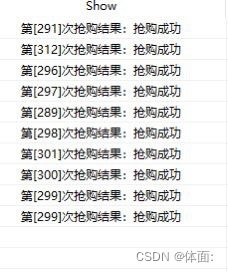
葫芦娃解析
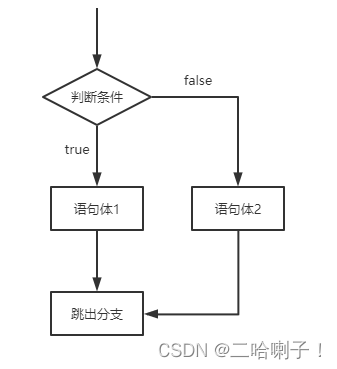
CSDN21天学习挑战赛——程序流程控制(02)
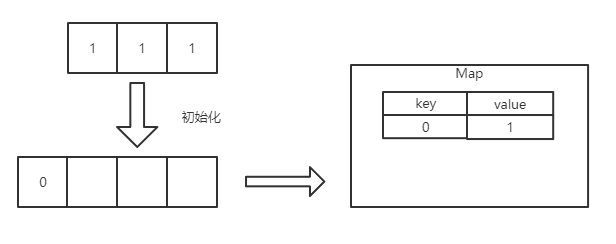
通关剑指 Offer——剑指 Offer II 010. 和为 k 的子数组
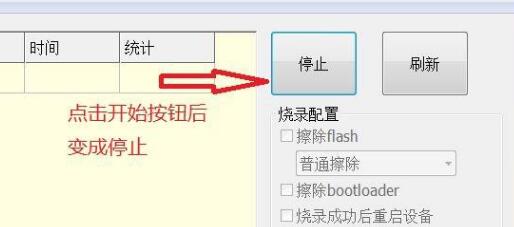
移动海信IP102H_905L3-B_线刷固件包

全球电子产品需求萎靡:三星越南工厂大幅压缩产能,减少工人工作日

不需要服务器,教你仅用30行代码搞定实时健康码识别
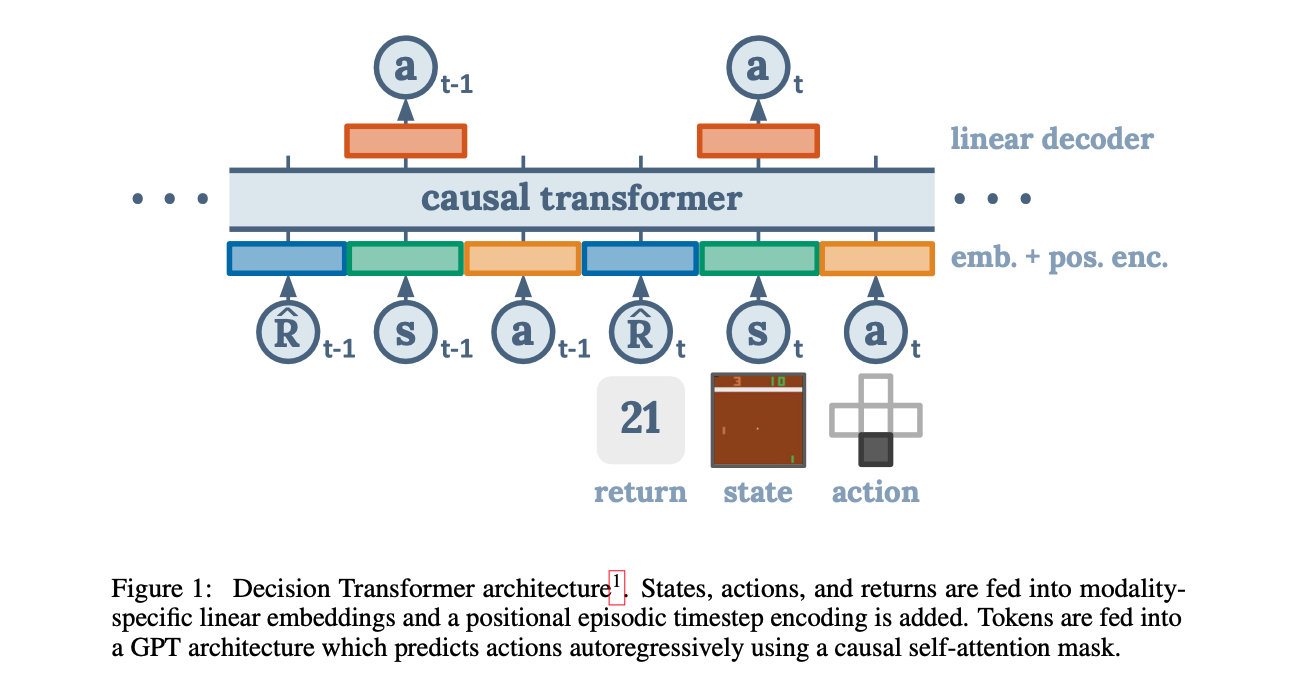
【论文阅读】Decision Transformer: Reinforcement Learning via Sequence Modeling
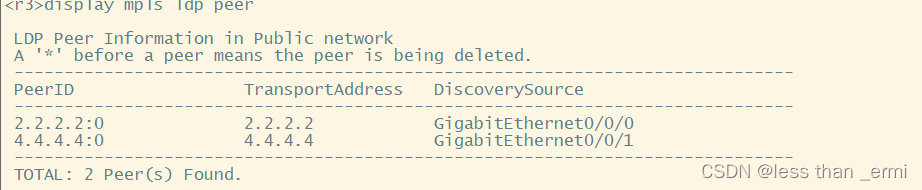
HCIP WPN 实验
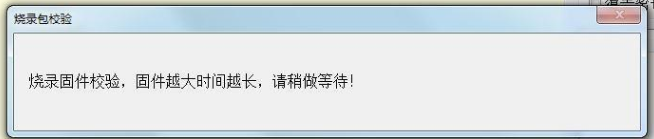
Heilongjiang Mobile New Magic Hundred Box M411A_2+8_S905L3A_wire brush firmware package

西西成语接龙小助手
随机推荐
icu是哪个国家的域名?icu是什么域名?
xgboost模块param中的一些错误
18 Data Collection Analysis
并发编程原理学习-reentrantlock源码分析
泰坦尼克号沉船数据之美——起于悲剧,止于浪漫
(1), the sequential storage structure of linear table chain storage structure
How to convert an int attribute into a string in the json format returned by the Go language gin framework?
智慧场馆的无人值守怎么做?
Hubei Mobile ZTE B860AV2.1_S905L_ flash firmware package
不需要服务器,教你仅用30行代码搞定实时健康码识别
SRM供应商协同管理系统功能介绍
Copycat CNN: Stealing Knowledge by Persuading Confession with Random Non-Labeled Data阅读心得
最小区间覆盖
乐享购(分享购)的模式:优势、亮点、收益
餐饮供应链管理系统
shell脚本详解 --------循环语句之for循环
服装店如何利用好积分?
RTL8762DK 远端设备配对
浙江移动咪咕MGV2000-K4_ZJ_S905l2_7661_线刷固件包
WEB 渗透之XXE&XML