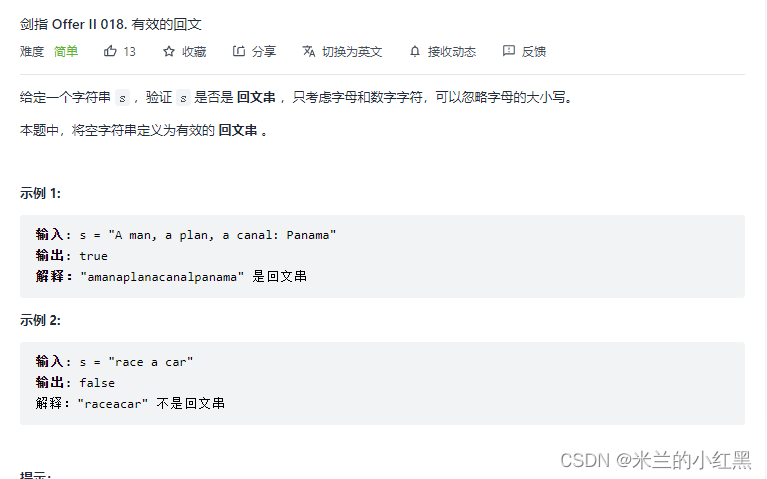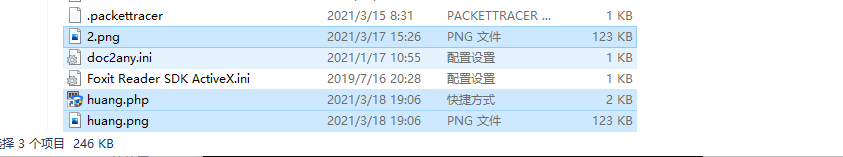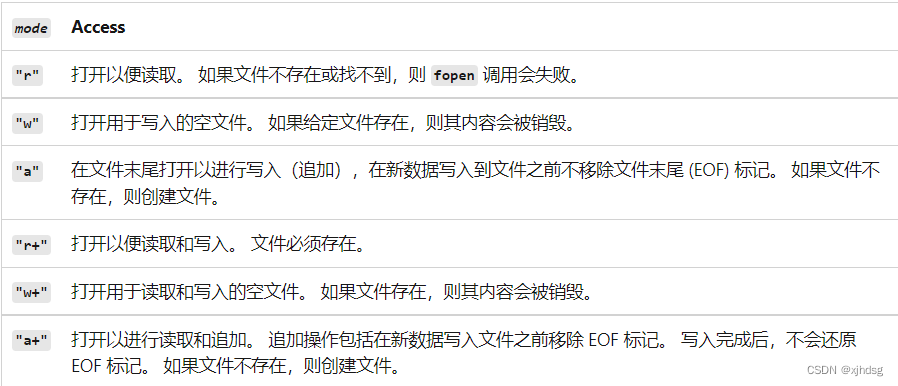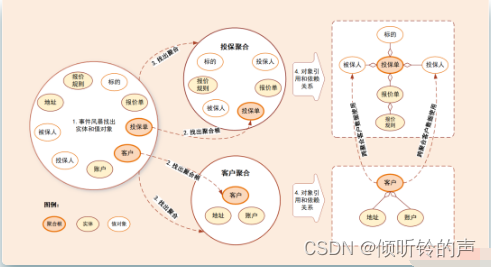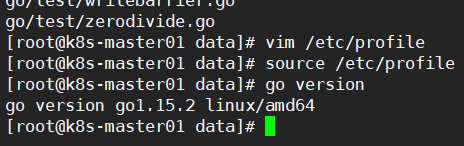当前位置:网站首页>13 【代理配置 插槽】
13 【代理配置 插槽】
2022-07-31 05:10:00 【DSelegent】
26.Vue脚手架配置代理
本案例需要下载axios库npm install axios
配置参考文档 Vue-Cli devServer.proxyvue.config.js 是一个可选的配置文件,如果项目的 (和 package.json 同级的) 根目录中存在这个文件,那么它会```被 @vue/cli-service自动加载。你也可以使用package.json 中的 vue `字段,但是注意这种写法需要你严格遵照 JSON 的格式来写
利用服务器之间访问不会有跨域,在中间开启一个服务器,端口号和项目端口号一样
26.1方法一
在vue.config.js中添加如下配置:
devServer:{
proxy:"http://localhost:5000"
}
说明:
- 优点:配置简单,请求资源时直接发给前端(8080)即可。
- 缺点:不能配置多个代理,不能灵活的控制请求是否走代理。
- 工作方式:若按照上述配置代理,当请求了前端不存在的资源时,那么该请求会转发给服务器 (优先匹配前端静态资源)
26.2方法二
编写vue.config.js配置具体代理规则:
module.exports = {
devServer: {
proxy: {
'/api1': {
// 匹配所有以 '/api1'开头的请求路径
target: 'http://localhost:5000',// 代理目标的基础路径
changeOrigin: true,
ws: true, //用于支持websocket,默认值为true
pathRewrite: {
'^/api1': ''} // 代理往后端服务器的请求去掉 /api1 前缀
},
'/api2': {
// 匹配所有以 '/api2'开头的请求路径
target: 'http://localhost:5001',// 代理目标的基础路径
changeOrigin: true,
pathRewrite: {
'^/api2': ''}
}
}
}
}
/* changeOrigin设置为true时,服务器收到的请求头中的host为:localhost:5000 changeOrigin设置为false时,服务器收到的请求头中的host为:localhost:8080 changeOrigin默认值为true */
说明:
- 优点:可以配置多个代理,且可以灵活的控制请求是否走代理。
- 缺点:配置略微繁琐,请求资源时必须加前缀。
src/App.vue
<template>
<div>
<button @click="getStudents">获取学生信息</button>
<button @click="getCars">获取汽车信息</button>
</div>
</template>
<script>
import axios from 'axios'
export default {
name:'App',
methods: {
getStudents() {
axios.get('http://localhost:8080/students').then(
response => {
console.log('请求成功了',response.data)
},
error => {
console.log('请求失败了',error.message)
}
)
},
getCars() {
axios.get('http://localhost:8080/demo/cars').then(
response => {
console.log('请求成功了',response.data)
},
error => {
console.log('请求失败了',error.message)
}
)
}
},
}
</script>

27.插槽(slot)
插槽是什么?
插槽就是子组件中的提供给父组件使用的一个占位符,用<slot></slot> 表示,父组件可以在这个占位符中填充任何模板代码,如 HTML、组件等,填充的内容会替换子组件的<slot></slot>标签。简单理解就是子组件中留下个“坑”,父组件可以使用指定内容来补“坑”。
- 作用:让父组件可以向子组件指定位置插入html结构,也是一种组件间通信的方式,适用于 父组件 ===> 子组件 。
- 分类:默认插槽、具名插槽、作用域插槽
27.1后备(默认)内容
有时为一个插槽设置具体的后备 (也就是默认的) 内容是很有用的,它只会在没有提供内容的时候被渲染。
我们可能希望这个B组件内绝大多数情况下都渲染文本“我是B组件”。为了将“我是B组件”作为后备内容,我们可以将它放在 <slot> 标签内:
B.vue
<template>
<div>
<slot><p>我是B组件</p></slot>
</div>
</template>
现在当我在一个父级组件中使用B组件并且不提供任何插槽内容时:
<B></B>
后备内容“我是B组件”将会被渲染:
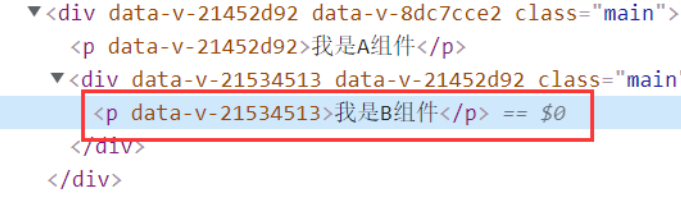
<B>
<p>我是插槽内容</p>
</B>
则这个提供的内容将会被渲染从而取代后备内容:

27.2默认插槽
父组件中:
<Category>
<div>html结构1</div>
</Category>
子组件中:Category
<template>
<div>
<!-- 定义插槽 -->
<slot>插槽默认内容...</slot>
</div>
</template>
使用<slot></slot>的组件指定的位置留一个坑,如果在外部,使用其组件包裹某内容(可以是任何模板代码,也可以是HTML,还可以是组件),则该内容就会被分发到<slot></slot>处(一个有趣的说法就是把“坑”补上),渲染出来。当然,也可以不放任何内容,不影响组件渲染,就好比最开始的情况。
注意:如果B组件的 template 中没有包含一个
<slot>元素,即不使用插槽,则该组件起始标签和结束标签之间的任何内容都会被抛弃。
27.3具名插槽
所谓具名插槽,顾名思义就是起了名字的插槽。有时我们需要多个插槽,例如当我们想使用某种通用模板:
对于这样的情况,<slot> 元素有一个特殊的 attribute:name。这个 attribute 可以用来定义额外的插槽:
//B.vue
<template>
<div>
<header>
<slot name="header"></slot>
</header>
<main>
<slot></slot>
</main>
<footer>
<slot name="footer"></slot>
</footer>
</div>
</template>
一个不带 name 的 出口会带有隐含的名字“default”。
在向具名插槽提供内容的时候,我们可以在一个 元素上使用 slot 指令,并以 slot 的参数的形式提供其名称(当然也可以直接放在标签中,如<div slot="header">):
<template>
<div>
<p>我是A组件</p>
<B>
<template v-slot:header>//简写 <template #header>
<p>我是header部分</p>
</template>
<p>我是main(默认插槽)部分</p>
//旧版写法
<template slot="footer">
<p>我是footer部分</p>
</template>
</B>
</div>
</template>
页面效果如下:
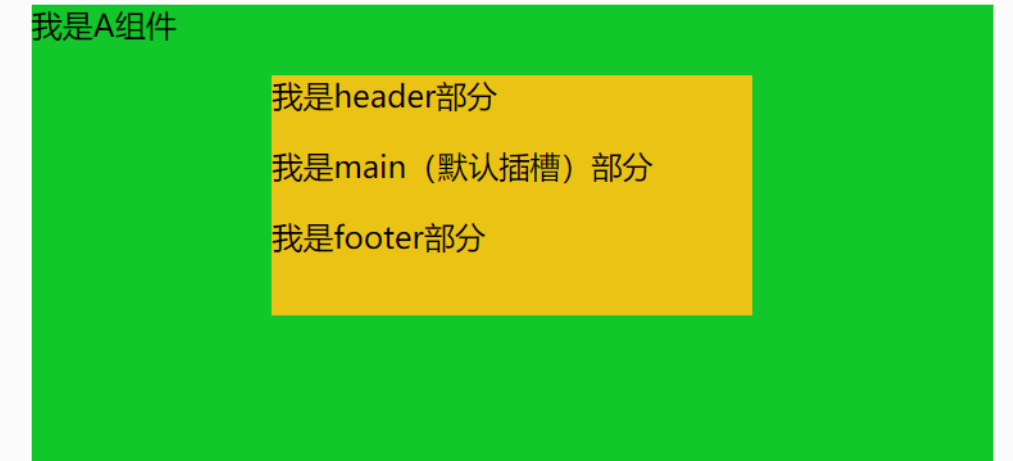
观察页面元素,内容被放入相应名字的插槽中:
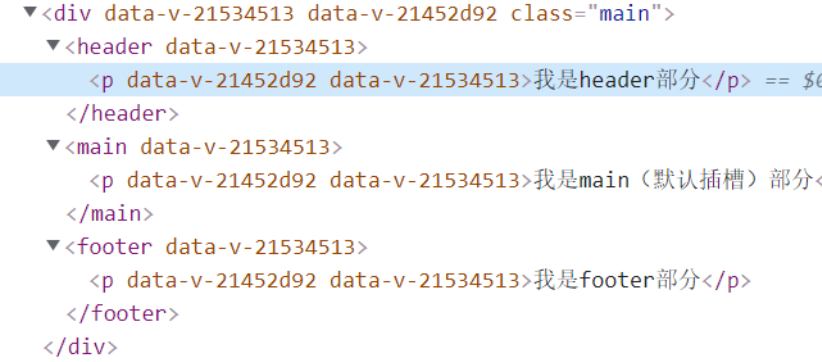
Tips:说到这里就不得不提一下,这种方式在项目中比较常用,可以当成一个复用(通用)模板组件。如多个组件的布局使用相似模板,只是具体内容不同,那么我们可以使用这种插槽方式封装成一个通用组件,在其他组件使用的时候只需要传对应的内容到对应名字的插槽即可,不需要将该模板在每个组件重新写一遍,减少代码冗余,大大提高开发效率。
27.4作用域插槽
scope用于父组件往子组件插槽放的html结构接收子组件的数据
理解:数据在组件的自身,但根据数据生成的结构需要组件的使用者来决定。(obj数据在B组件中,但使用数据所遍历出来的结构由A组件决定)
为了让 obj在父级的插槽内容中可用,我们可以将 obj作为 <slot> 元素的一个 attribute 绑定上去:
假设B组件:
<template>
<div>
<p>我是B组件</p>
<slot :obj="obj">{
{obj.firstName}}</slot>
</div>
</template>
<script>
export default {
name:'B',
data(){
return {
obj:{
firstName:'leo',
lastName:'lion'
}
}
}
}
</script>
绑定在 <slot> 元素上的 attribute 被称为插槽 prop。现在在父级作用域中,我们可以使用带值的 slot-scope 来定义我们提供的插槽 prop 的名字
我们可能想换掉备用内容,用“lion”来显示。如下,在A组件:
<template>
<div class="main">
<p>我是A组件</p>
//旧版
<B>
<template slot-scope="data">
<h4>{
{
data.obj.lastName}}</h4>
</template>
</B>
<B>
//<template v-slot:default="data"> 也可以这样写,下面是简写 v-slot 和 v-shot:default 是一样的效果。但当遇到缩写形式时需要显示调用。
<template v-slot="data">
{
{
data.obj.lastName}}
</template>
</B>
</div>
</template>

注意:关于样式,既可以写在父组件中,解析后放入子组件插槽;也可以放在子组件中,传给子组件再解析
如果你有使用过ElementUI里面的表格el-table,当改变某一列展示的字段时,我们经常使用:
<el-table-column>
<template slot-scope="scope">
<span>{
{
scope.row.xxx}}</span>
</template>
</el-table-column>
27.5具名结合作用域
子组件CategoryThree.vue
<template>
<div class="category">
<h3>{
{ title }}</h3>
<slot :test="test">我是默认的一些内容</slot>
<slot :games="games" name="footer">footer</slot>
</div>
</template>
<script>
export default {
props: ['title'],
data() {
return {
test: 'default',
games: ['红色警戒', '穿越火线', '劲舞团', '超级玛丽'],
};
},
};
</script>
父组件App.vue
<template>
<div class="container">
<CategoryThree title="游戏">
<template v-slot:default="games">
<ul>
<li v-for="(g, index) in games.games" :key="index">{
{
g }}</li>
</ul>
</template>
</CategoryThree>
<CategoryThree title="游戏">
<template v-slot="{ test }">
{
{
test }}
</template>
<template v-slot:footer="{ games }">
<h4 v-for="(g, index) in games" :key="index">{
{
g }}</h4>
</template>
</CategoryThree>
</div>
</template>
<script>
import CategoryThree from './components/CategoryThree.vue';
export default {
name: 'App',
components: {
CategoryThree
}
};
</script>

如果与具命插槽同用,则要写插槽的名字,如果没有写名字,默认从没有名字的插槽获取数据
边栏推荐
- 运用flask框架发送短信验证码的流程及具体代码
- C语言实验二 数据类型、运算符和表达式
- Flink sink redis writes to Redis
- 剑指offer基础版 ---- 第29天
- C语言实验四 循环结构程序设计(一)
- [mysql improves query efficiency] Mysql database query is slow to solve the problem
- Refinement of the four major collection frameworks: Summary of List core knowledge
- Data set partitioning and cross-validation
- With MVC, why DDD?
- Goodbye to the cumbersome Excel, mastering data analysis and processing technology depends on it
猜你喜欢
随机推荐
uni-app进阶之内嵌应用【day14】
Mysql——字符串函数
Flink sink redis writes to Redis
Flink sink redis 写入Redis
Typec手机有线网卡网线转网口转接口快充方案
Anaconda configure environment directives
【MQ我可以讲一个小时】
C语言如何分辨大小端
Redis first meeting
为什么要用Flink,怎么入门使用Flink?
有了MVC,为什么还要DDD?
wpf ScrowViewer水平滚动
MYSQL下载及安装完整教程
Linux的mysql报ERROR 1045 (28000) Access denied for user ‘root‘@‘localhost‘ (using password NOYSE)
剑指offer基础版 --- 第24天
运用flask框架发送短信验证码的流程及具体代码
MySQL8.0.26安装配置教程(windows 64位)
剑指offer专项突击版 ---- 第1天
uni-app进阶之模版语法与数据绑定【day7】
分布式事务处理方案大 PK!
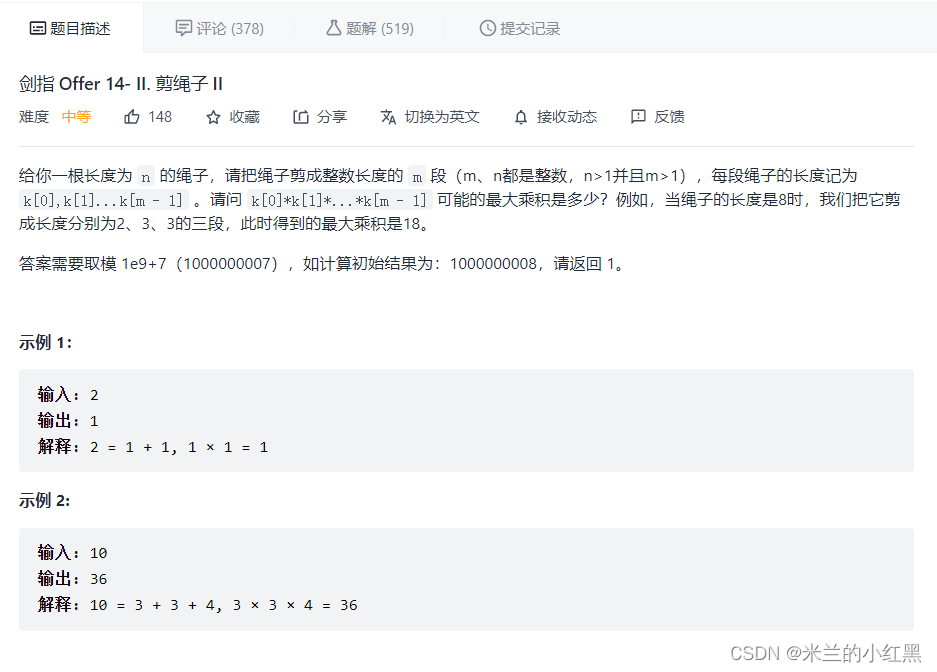

![【JS面试题】面试官:“[1,2,3].map(parseInt)“ 输出结果是什么?答上来就算你通过面试](/img/7a/c70077c7a95137aaeb49c344c82696.png)