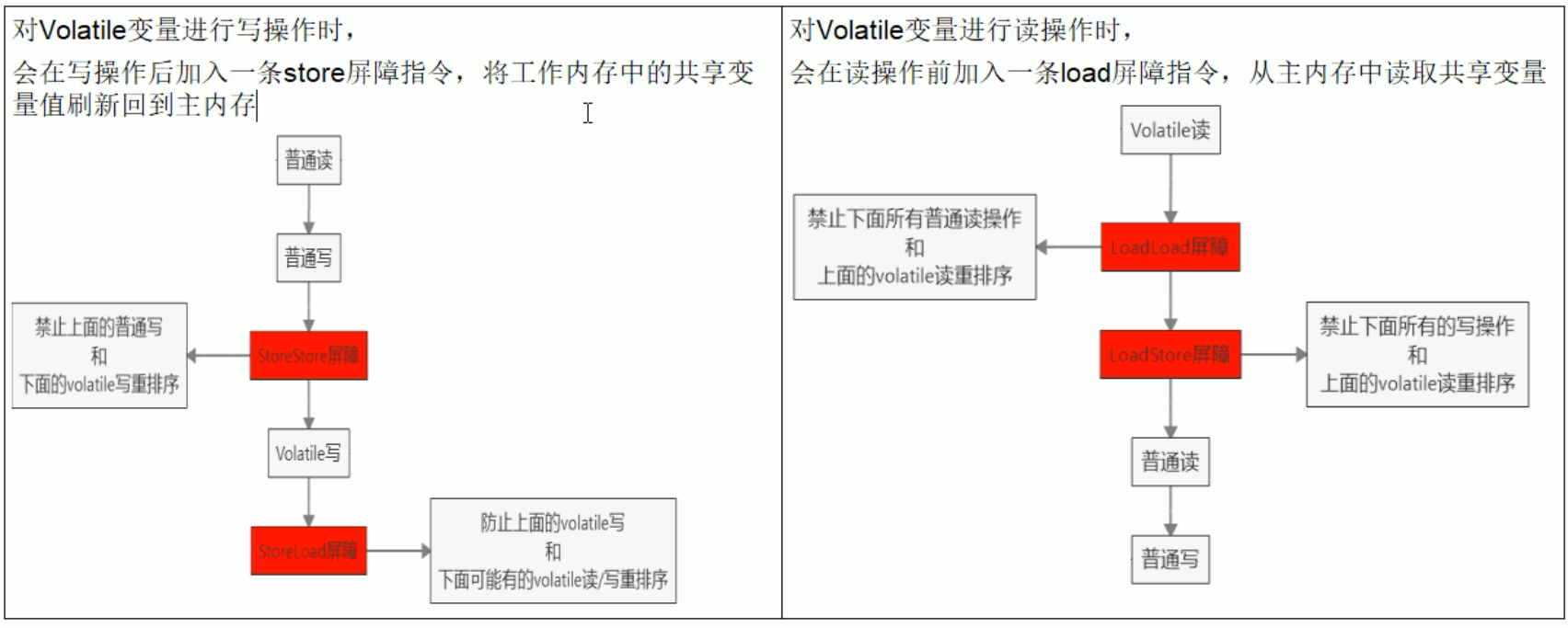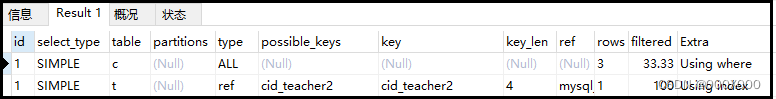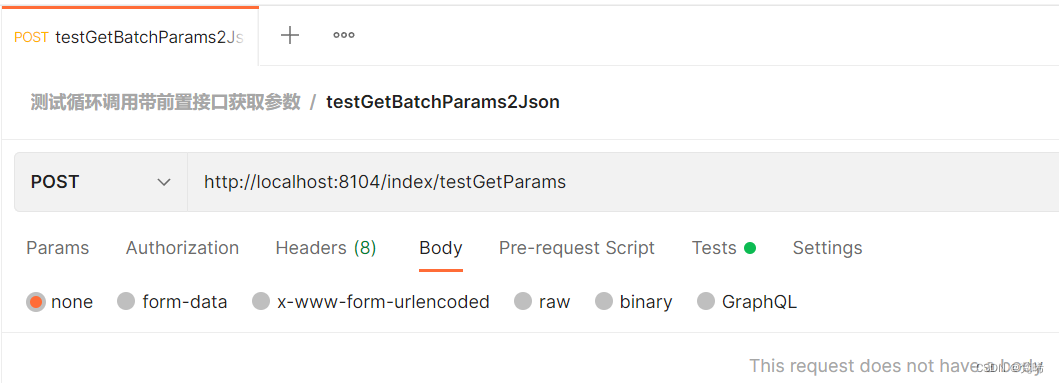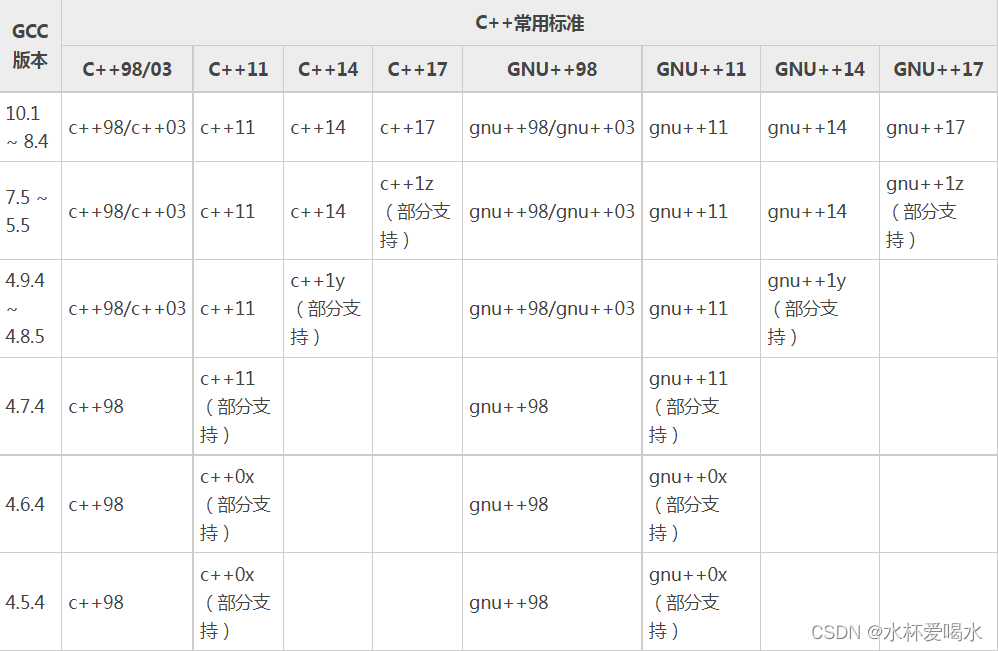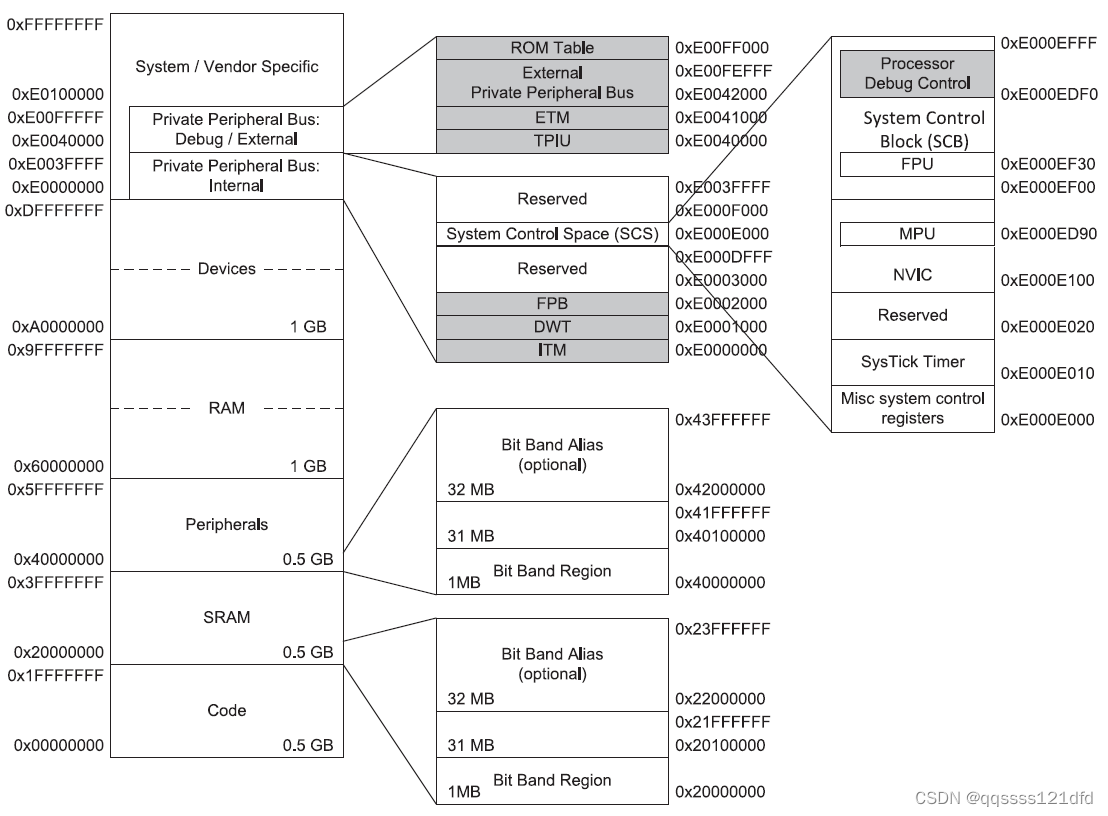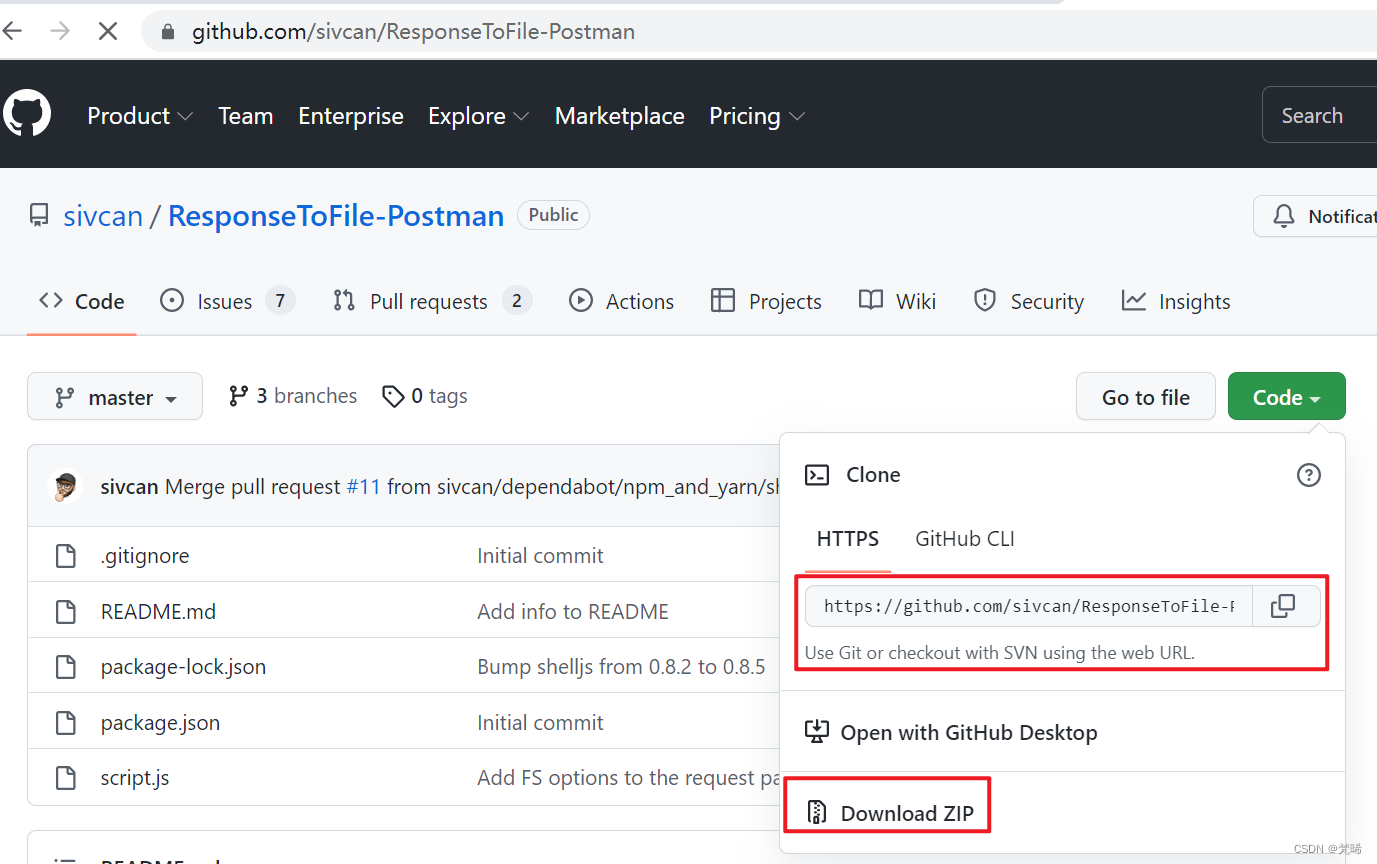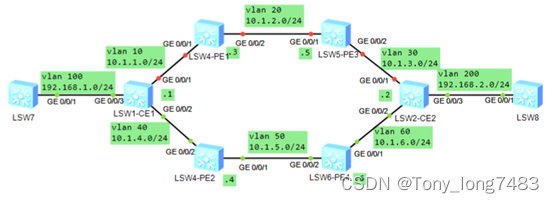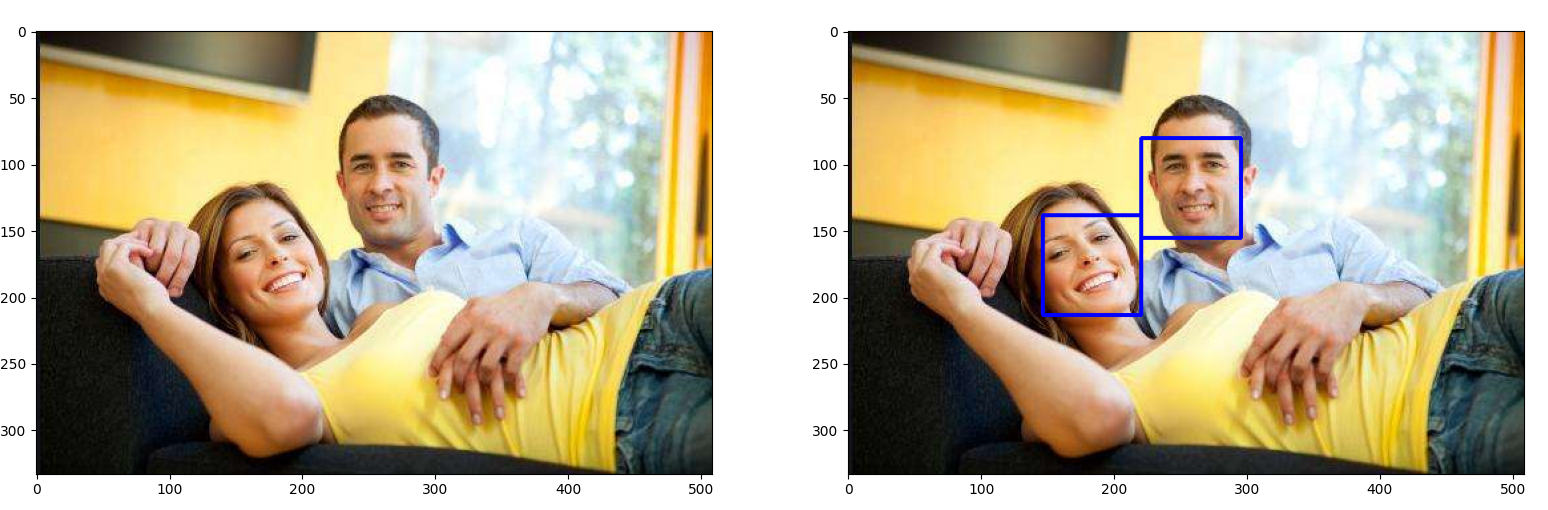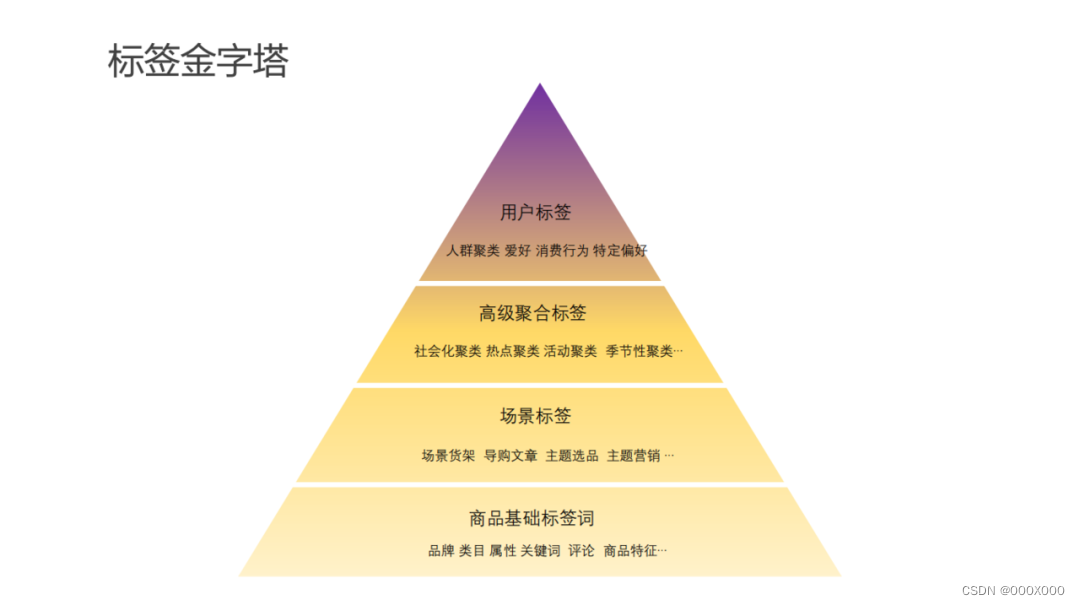当前位置:网站首页>Detailed explanation of cause and effect diagram of test case design method
Detailed explanation of cause and effect diagram of test case design method
2022-08-03 07:32:00 【Program Yuanyuexia】
I. Overview of cause and effect diagrams
- The cause and effect diagram is to find out the cause (input condition) and effect (change of output or program state) from the requirements, by analyzing the relationship between input conditions (combination relationship, constraint relationship, etc.) and the relationship between input and outputThe relationship draws a cause-and-effect diagram, which is then converted into a decision table, so as to design the method of the test case.
- This method is mainly suitable for situations where there is a certain mutual restriction relationship between various input conditions or the output result depends on the combination of various input conditions
- Note: 1) The mutual restriction and combination relationship of all input and output conditions 2) The dependence of the output results on the input conditions.That is, what kind of input combination will produce what kind of output, that is, "causality"
Second, cause and effect diagram symbols and relationships
- The relationship between the condition and the result: the left node represents the input state as the cause, and the right node represents the output state as the result
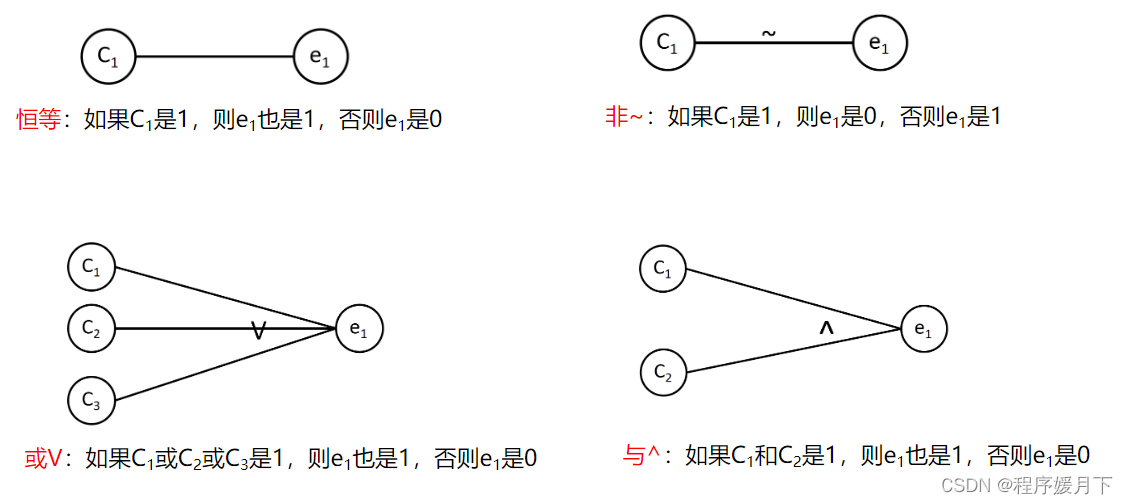
- Condition to Condition Relationship
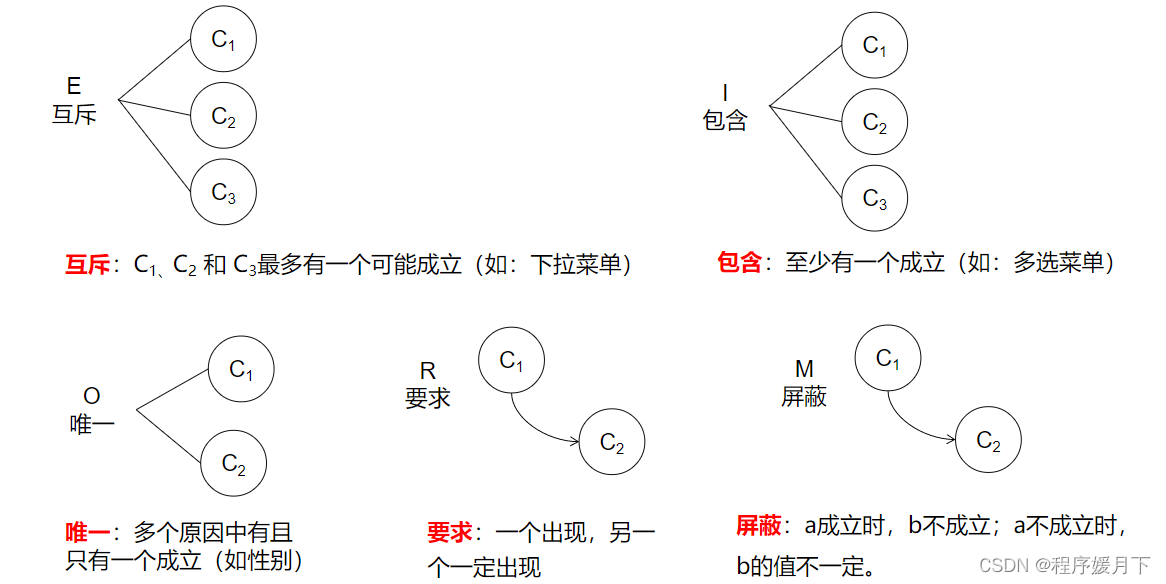
- Requirement case: When qq does automatic login, if automatic login is checked, then remember password must be checked.
Three, the analysis steps of cause and effect diagram
- Find all the causes, the cause is the input condition or the equivalence class of the input condition; find all the results, the result is the output result;
- Identify the relationship between all input conditions; clarify the relationship between all output results
- Find out which combination of input conditions produces which output, Draw a cause-and-effect diagram;
- Convert the cause and effect diagram into a decision table (decision table);
- Design test cases for the situation represented by each column in the decision table (decision table).
Four. Case combat
The system requirements of the automatic recharge software of the transportation card:
The system only accepts 50 yuan or 100 yuan banknotes, and one banknote can be used for one recharge. The recharge amount can only be 50 yuan or 100 yuan.
If you enter 50 yuan banknotes and choose to recharge 50 yuan, the recharge is completed.Rewind the card, prompting successful recharge;
If you enter 50 yuan bills and choose to recharge 100 yuan, it will prompt that the input amount is insufficient and return 50 yuan;
If you enter 100 yuan bills and choose to recharge 50 yuan, after the recharge is completed, the card will be returned, and the recharge will be prompted.If successful, and change 50 yuan;
If you input 100 yuan banknotes and choose to recharge 100 yuan, after the recharge is completed, the card will be returned, and the recharge is successful;
If the recharge button is not selected within the specified time after inputting the banknotes, the input will be returned.If you choose the recharge button without inputting the banknotes, it will prompt an error
- Step 1: Find All Conditions and Results
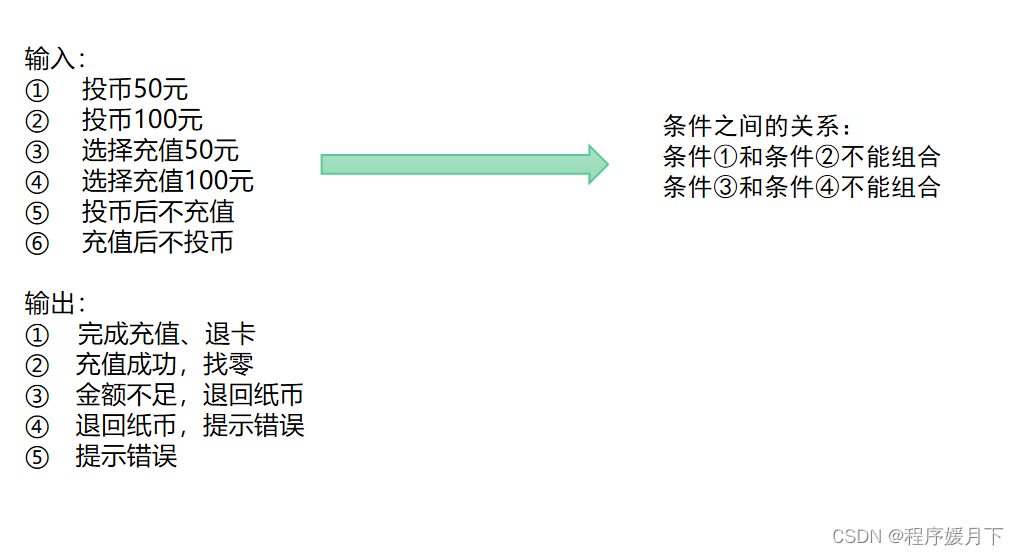
- Step 2: Draw a cause and effect diagram
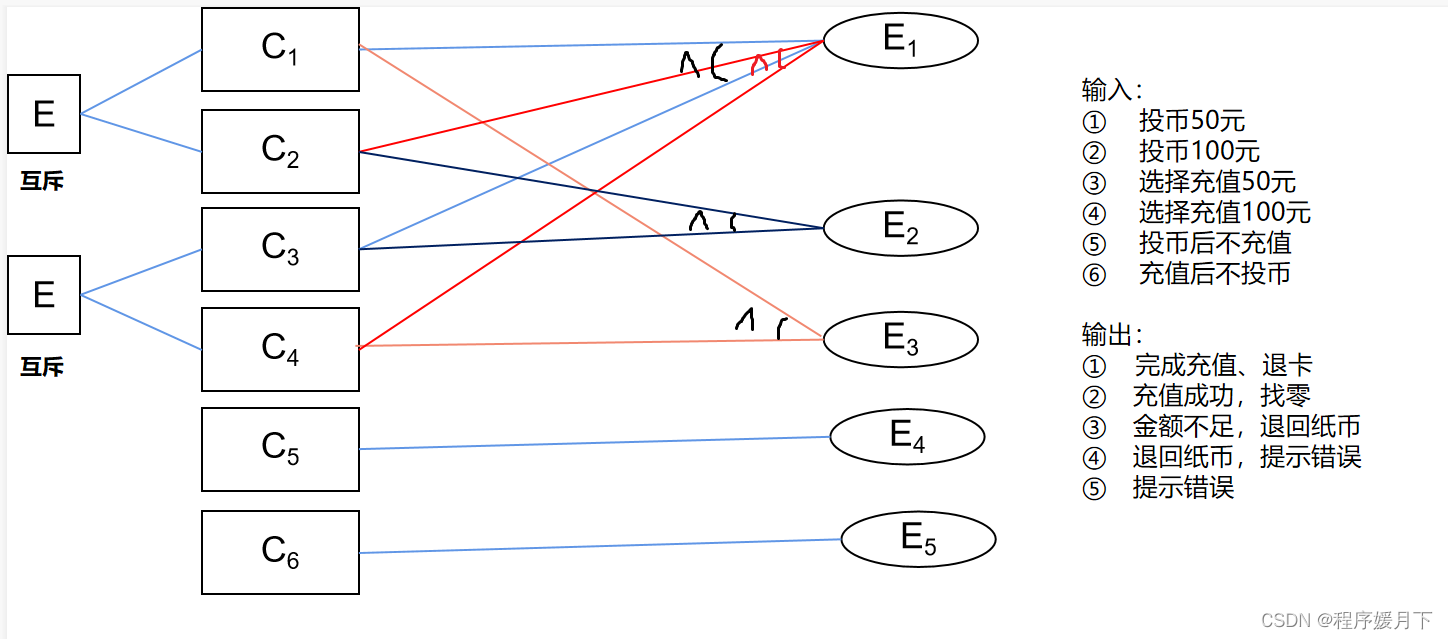
- Step 3: Draw a decision table based on the cause and effect diagram

- Step 4: Write a use case according to the judgment table, one use case for each column
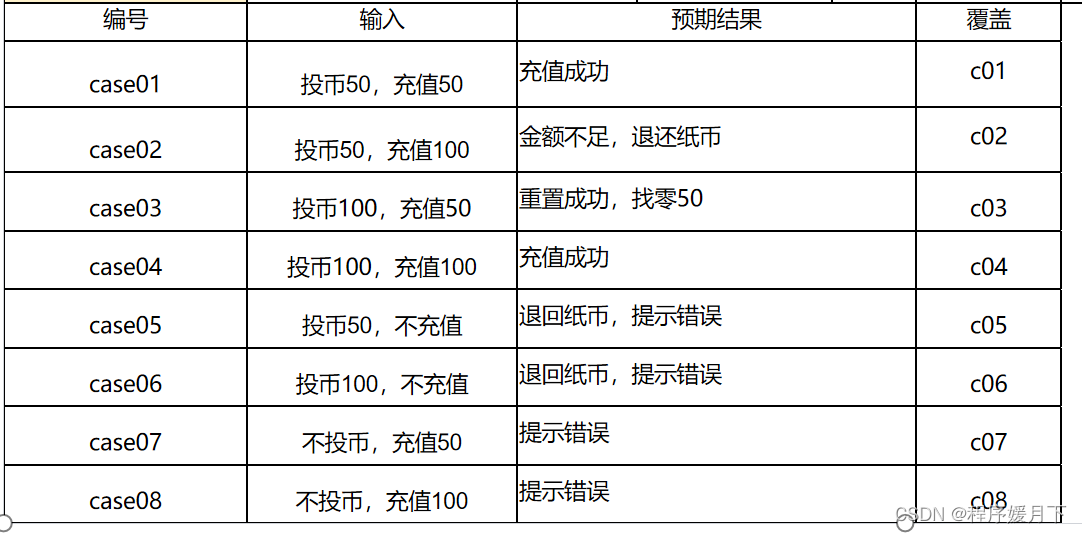
Have you learned how to design test cases with cause-and-effect diagrams?
边栏推荐
猜你喜欢
随机推荐
Nacos下载与安装
伦敦银现货市场如何使用多条均线?
QT信号与槽
信息学奥赛一本通T1448:深搜的剪枝技巧 电路维修
Pinned Articles-
第四章:架构,Architecture
【playwright】pytest-playwright增加代理服务选项
docker-compose部署mysql
word之图表目录中点号位置提升3磅
第五章:指令集
调用feign报错openfeign/feign-core/10.4.0/feign-core-10.4.0.jar
华为设备配置BFD状态与接口状态联动
(十四)51单片机——LCD1602实现滚动效果
Autowired注解与Resource注解的区别
【RT_Thread学习笔记】---以太网LAN8720A Lwip ping 通网络
MYSQL存储过程注释详解
测试用例设计方法之因果图详解
[机缘参悟-59]:《素书》-6-安于礼仪[安礼章第六]
PMP每日一练 | 考试不迷路-8.2(包含敏捷+多选)
解决登录vCenter提示“当前网站安全证书不受信任“