当前位置:网站首页>nacos-高可用seata之TC搭建(02)
nacos-高可用seata之TC搭建(02)
2022-07-06 05:00:00 【kjshuan】
准備階段(Prepare phase): 事務管理器給每個參與者發送Prepare消息,每個數據庫參與者在本地執行事務,並寫本地的Undo/Redo日志,此時事務沒有提交。 ( Undo日志是記錄修改前的數據,用於數據庫回滾, Redo日志是記錄修改後的數據,用於提交事務後寫入數 據文件) 提交階段(commit phase): 如果事務管理器收到了參與者的執行失敗或者超時消息時,直接給每個參與者發送回滾(Rollback)消息;否則,發送提交(Commit)消息;參與者根據事務管理器的指令執行提交或者回滾操作,並釋放事務處理過程中使用的鎖資源。注意:必須在最後階段釋放鎖資源。
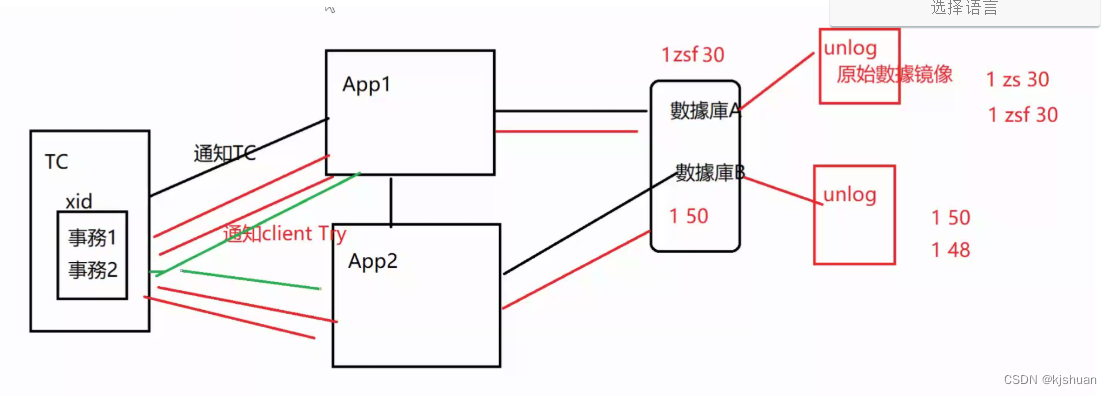
#創建數據庫 create database mydemo1; use mydemo1; create table orders(id int primary key not null auto_increment,orderdate date,shopid int not null,buynum int not null);
mybaits-plus自動生成
package com.kgc.mynacos02.ordermodule;
import com.baomidou.mybatisplus.annotation.IdType;
import com.baomidou.mybatisplus.generator.AutoGenerator;
import com.baomidou.mybatisplus.generator.config.DataSourceConfig;
import com.baomidou.mybatisplus.generator.config.GlobalConfig;
import com.baomidou.mybatisplus.generator.config.PackageConfig;
import com.baomidou.mybatisplus.generator.config.StrategyConfig;
import com.baomidou.mybatisplus.generator.config.rules.DateType;
import com.baomidou.mybatisplus.generator.config.rules.NamingStrategy;
public class GeneratorCode {
public static void main(String[] args) {
AutoGenerator ag = new AutoGenerator();
// //開啟連接數據庫
DataSourceConfig dsc = new DataSourceConfig();
dsc.setUrl("jdbc:mysql://192.168.64.135:3306/mydemo1");
dsc.setDriverName("com.mysql.jdbc.Driver");
dsc.setUsername("root");
dsc.setPassword("3090_Cmok");
ag.setDataSource(dsc);
//設置全局配置
GlobalConfig gc = new GlobalConfig();
gc.setOutputDir(System.getProperty("user.dir")+"/mynacos02-ordermodule/src/main/java");
gc.setAuthor("js");
gc.setFileOverride(true);
gc.setOpen(false);
gc.setMapperName("%sMapper");//OrderMapper
gc.setXmlName("%sMapper");//OrderMapper.xml
gc.setServiceName("%sService");//Service
gc.setServiceImplName("%sServiceImpl");
gc.setControllerName("%sCtrl");
ag.setGlobalConfig(gc);
//設置包名
PackageConfig pc = new PackageConfig();
pc.setParent("com.kgc.mynacos02.ordermodule");
pc.setMapper("mapper");
pc.setEntity("domain");
pc.setController("controller");
pc.setService("services");
pc.setServiceImpl("services.impl");
//設置每個類的主鍵方式
gc.setIdType(IdType.AUTO);
//設置日期類型
gc.setDateType(DateType.ONLY_DATE);
ag.setPackageInfo(pc);
//設置策略
StrategyConfig sc = new StrategyConfig();
sc.setEntityLombokModel(true);
sc.setRestControllerStyle(true);
sc.setColumnNaming(NamingStrategy.underline_to_camel);
sc.setNaming(NamingStrategy.underline_to_camel);
ag.setStrategy(sc);
ag.execute();
}
}
第一步導入pom依賴
<dependencies> <dependency> <groupId>junit</groupId> <artifactId>junit</artifactId> <version>4.12</version> <scope>test</scope> </dependency> <!-- //導入mybaitis核心--> <dependency> <groupId>com.baomidou</groupId> <artifactId>mybatis-plus-boot-starter</artifactId> <version>3.4.2</version> </dependency> <dependency> <groupId>com.baomidou</groupId> <artifactId>mybatis-plus-generator</artifactId> <version>3.4.1</version> </dependency> <dependency> <groupId>org.apache.velocity</groupId> <artifactId>velocity</artifactId> <version>1.7</version> </dependency> <dependency> <groupId>mysql</groupId> <artifactId>mysql-connector-java</artifactId> <version>5.1.38</version> </dependency> <dependency> <groupId>com.alibaba</groupId> <artifactId>druid-spring-boot-starter</artifactId> <version>1.1.9</version> </dependency> <dependency> <groupId>com.alibaba.cloud</groupId> <artifactId>spring-cloud-starter-alibaba-nacos-discovery</artifactId> </dependency> <dependency> <groupId>org.springframework.cloud</groupId> <artifactId>spring-cloud-starter-openfeign</artifactId> </dependency> </dependencies>
第二步配置remote接口
@FeignClient(value = "stockmodule",path = "stock")
public interface StockFeignService {
@GetMapping(value = "/deduct/{shopid}/{num}")
public String deduct(@PathVariable("shopid")Integer shopid, @PathVariable("num") Integer num);
}
第三步配置實體類 (domain service controller)
#domain
@Data
@Builder
@EqualsAndHashCode(callSuper = false)
public class Orders implements Serializable {
private static final long serialVersionUID = 1L;
@TableId(value = "id", type = IdType.AUTO)
private Integer id;
private Date orderdate;
private Integer shopid;
private Integer buynum;
}
#service接口
public interface OrdersService extends IService<Orders> {
void ordHndler(Orders ord);
}
#service接口實現類
@Service
public class OrdersServiceImpl extends ServiceImpl<OrdersMapper, Orders> implements OrdersService {
@Resource
private StockFeignService stockFeignService;
@Override
@Transactional
public void ordHndler(Orders ord){
//把訂單存放到mydemo1數據庫的orders錶中
save(ord);
stockFeignService.deduct(ord.getShopid(),ord.getBuynum());
}
}
#controller
@RestController
@RequestMapping("/orders")
public class OrdersCtrl {
@Resource
private OrdersService os;
@RequestMapping(value = "/addOrder",method = RequestMethod.GET)
public String addOrder(@RequestParam("shopid") int shopid,@RequestParam("buynum") int buynum){
Orders ord = Orders.builder().orderdate(new Date()).shopid(shopid).buynum(buynum).build();
os.ordHndler(ord);
return "SUCCESS";
}
}
#application配置注解
@SpringBootApplication
@EnableFeignClients
@MapperScan("com.kgc.mynacos02.ordermodule.mapper")
public class OrderApplication {
public static void main(String[] args) {
SpringApplication.run(OrderApplication.class,args);
}
}啟動訂單 和庫存2個服務!!!
postman遠程調用接口
Seata**安裝(史上最細 包成功!!)
准備一下2個jar包 放到opt目錄下
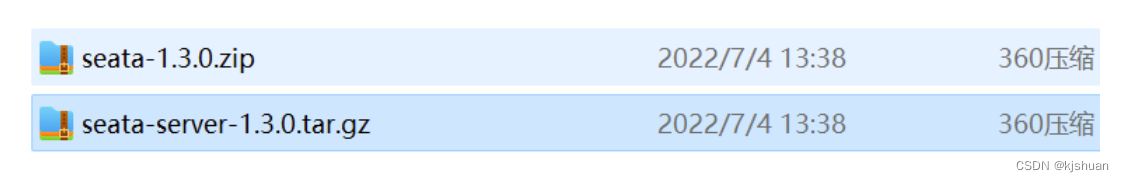
cd /opt/ ls tar -zxf seata-server-1.3.0.tar.gz mv seata soft/seata cd soft/seata/conf vim file.conf #修改4個數據 mode="db" serverAddr 自己的地址 賬號密碼 cd /opt/ mkdir sta mv seata-1.3.0.zip sta/ cd sta/ yum install -y unzip zip unzip seata-1.3.0.zip cd seata-1.3.0 ls mysql -uroot -p3090_Cmok create database seata; use seata; source /opt/sta/seata-1.3.0/script/server/db/mysql.sql exit; cd /opt/soft/seata/conf vim registry.conf #修改type = "nacos" serverAddr你的地址 賬號nacos密碼nacos #修改config type = "nacos" 賬號nacos密碼nacos #一共改7個 :wq cd /opt ls cd sta/seata-1.3.0/script/config-center/ vim config.txt #service.vgroupMapping.my_test_tx_group=default #my_test_tx_group這個為真實機房地址 可以改成nanjing ##事務分組 异地機房停電可以切換 在後期client調用時候使用 seata.service.vgroup- mapping.projectA=自己 #修改4個地方 service.vgroupMapping.nanjing=default store.db.url=jdbc:mysql://192.168.64.135:3306/ store.db.user=root store.db.password=3090_Comk #保存退出 :wq cd nacos/ ls ll #將config.txt文件上傳到配置中心 sh nacos-config.sh -h 192.168.64.135 -p 8848 -g SEATA_GROUP cd /opt/soft/seata/bin/ ls #啟動seata server ./seata-server.sh -p 9009 -n 1
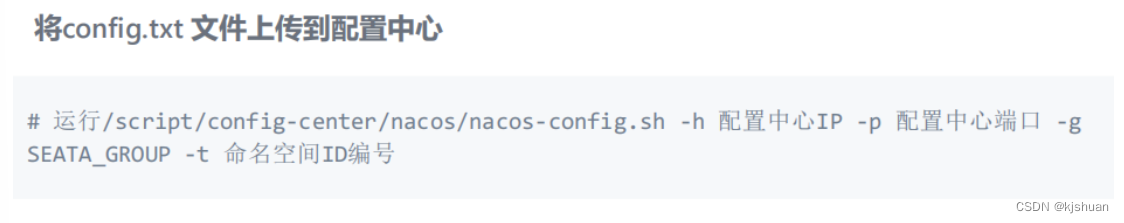
打開瀏覽器!
192.168.64.135:8848/nacos
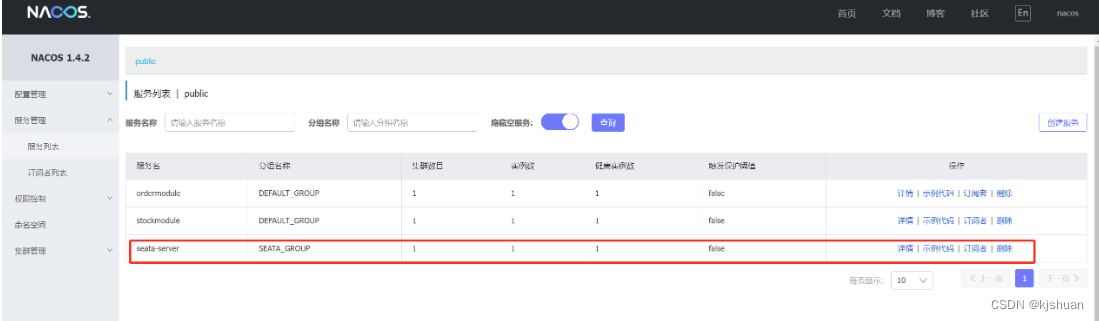
出現以上界面錶明安裝成功!!
1)啟動Seata server端,Seata server使用nacos作為配置中心和注册中心(上一步已完成) 2)
第一步配置微服務整合seata
<dependency> <groupId>com.alibaba.cloud</groupId> <artifactId>spring-cloud-starter-alibaba-seata</artifactId> </dependency>
第二步: 各微服務對應數據庫中添加undo_log錶
mysql -uroot -p3090_Cmok use mydemo; #執行下面建錶 #==================================== CREATE TABLE `undo_log` ( `id` bigint(20) NOT NULL AUTO_INCREMENT, `branch_id` bigint(20) NOT NULL, `xid` varchar(100) NOT NULL, `context` varchar(128) NOT NULL, `rollback_info` longblob NOT NULL, `log_status` int(11) NOT NULL, `log_created` datetime NOT NULL, `log_modified` datetime NOT NULL, PRIMARY KEY (`id`), UNIQUE KEY `ux_undo_log` (`xid`,`branch_id`) ) ENGINE=InnoDB AUTO_INCREMENT=1 DEFAULT CHARSET=utf8; #==================================== use mydemo1; #同理
第三步:修改application.yml配置(2邊都加)
server: port: 8003 spring: application: name: ordermodule datasource: druid: url: jdbc:mysql://192.168.64.135:3306/mydemo1?useSSL=false&serverTimezone=Asia/Shanghai&characterEncoding=utf-8&autoReconnect=true username: root password: 3090_Cmok initial-size: 3 max-active: 30 min-idle: 3 max-wait: 60000 time-between-eviction-runs-millis: 60000 min-evictable-idle-time-millis: 300000 validation-query: select 1 test-on-borrow: true test-while-idle: false test-on-return: false pool-prepared-statements: true max-pool-prepared-statement-per-connection-size: 30 filter: stat,wall connection-properties: druid.stat.mergeSql=true;druid.stat.slowSq1Millis=500 use-global-data-source-stat: true cloud: nacos: discovery: server-addr: 192.168.64.135:8848 username: nacos password: nacos namespace: public alibaba: seata: tx-service-group: nanjing mybatis-plus: mapper-locations: mapper/*.xml seata: registry: type: nacos nacos: server-addr: 192.168.64.135:8848 username: nacos password: nacos application: seata-server config: type: nacos nacos: server-addr: 192.168.64.135:8848 username: nacos password: nacos group: SEATA_GROUP namespace: public
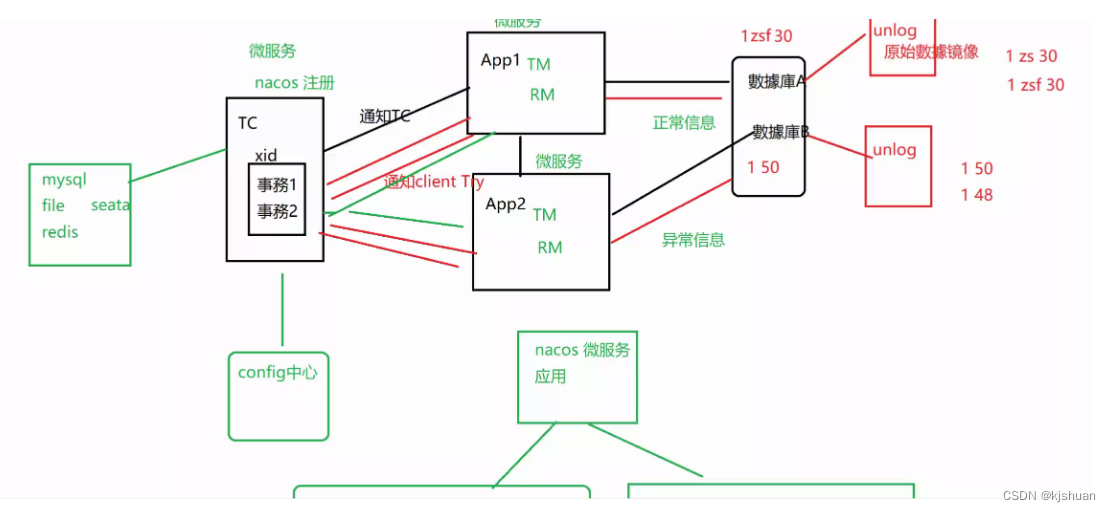
postman測試(需要在service實現類中 自定義异常)
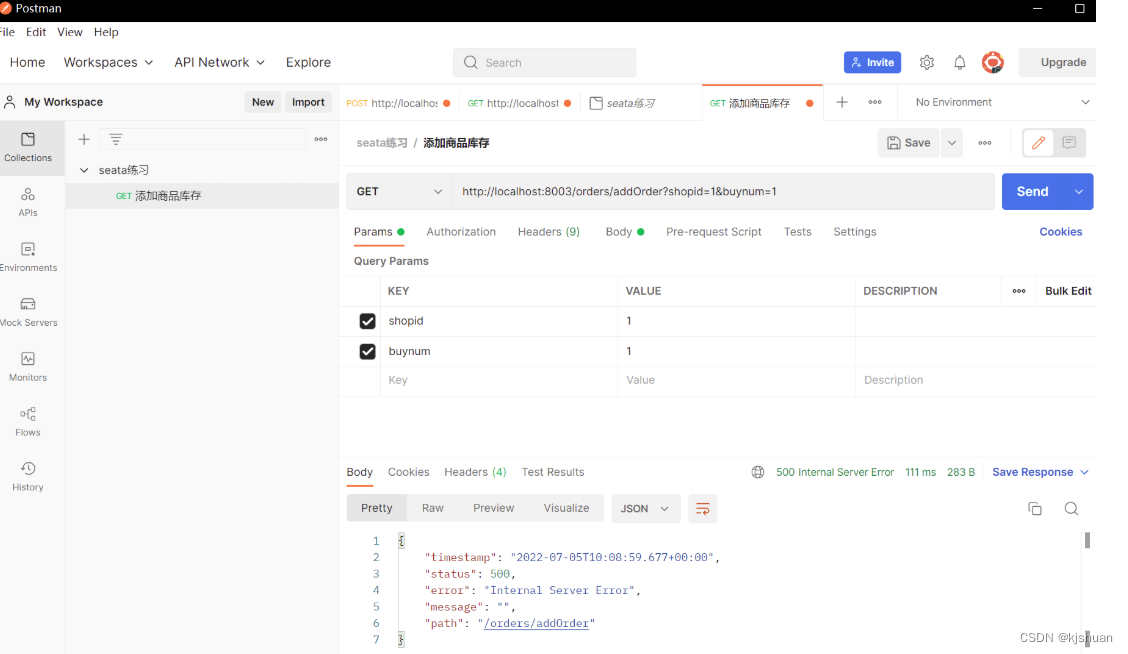
查詢數據庫(庫存沒减回滾成功!!!)
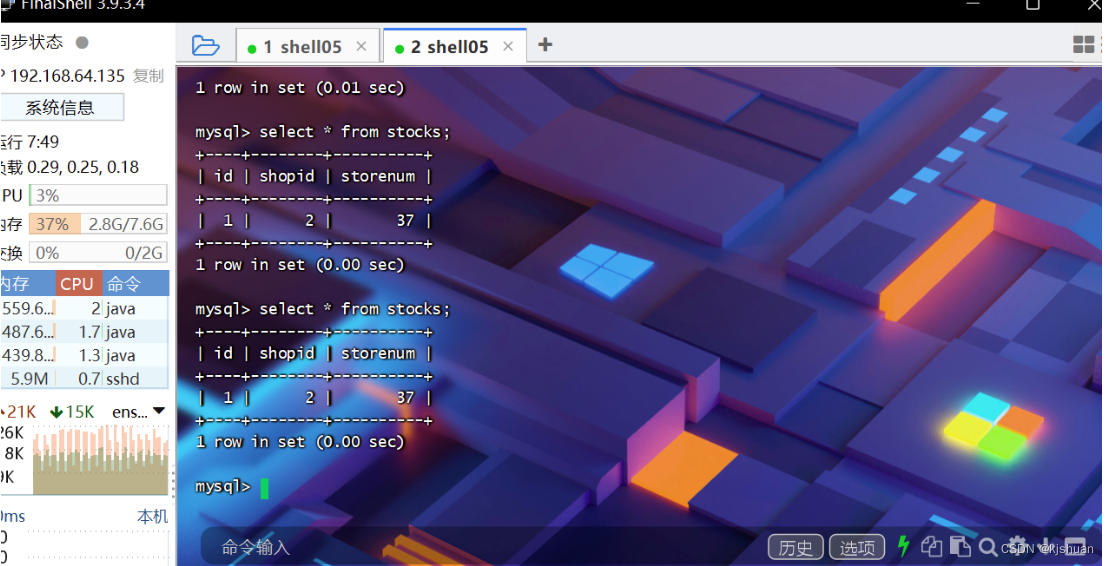
边栏推荐
- EditorUtility.SetDirty在Untiy中的作用以及应用
- [mathematical modeling] differential equation -- sustainable development of fishing industry
- win10电脑系统里的视频不显示缩略图
- Extension of graph theory
- 驱动开发——HelloWDM驱动
- C'est un petit résumé de l'étude.
- nacos-高可用seata之TC搭建(02)
- Basic knowledge and examples of binary tree
- Driver development - hellowdm driver
- Postman assertion
猜你喜欢

Programmers' position in the Internet industry | daily anecdotes
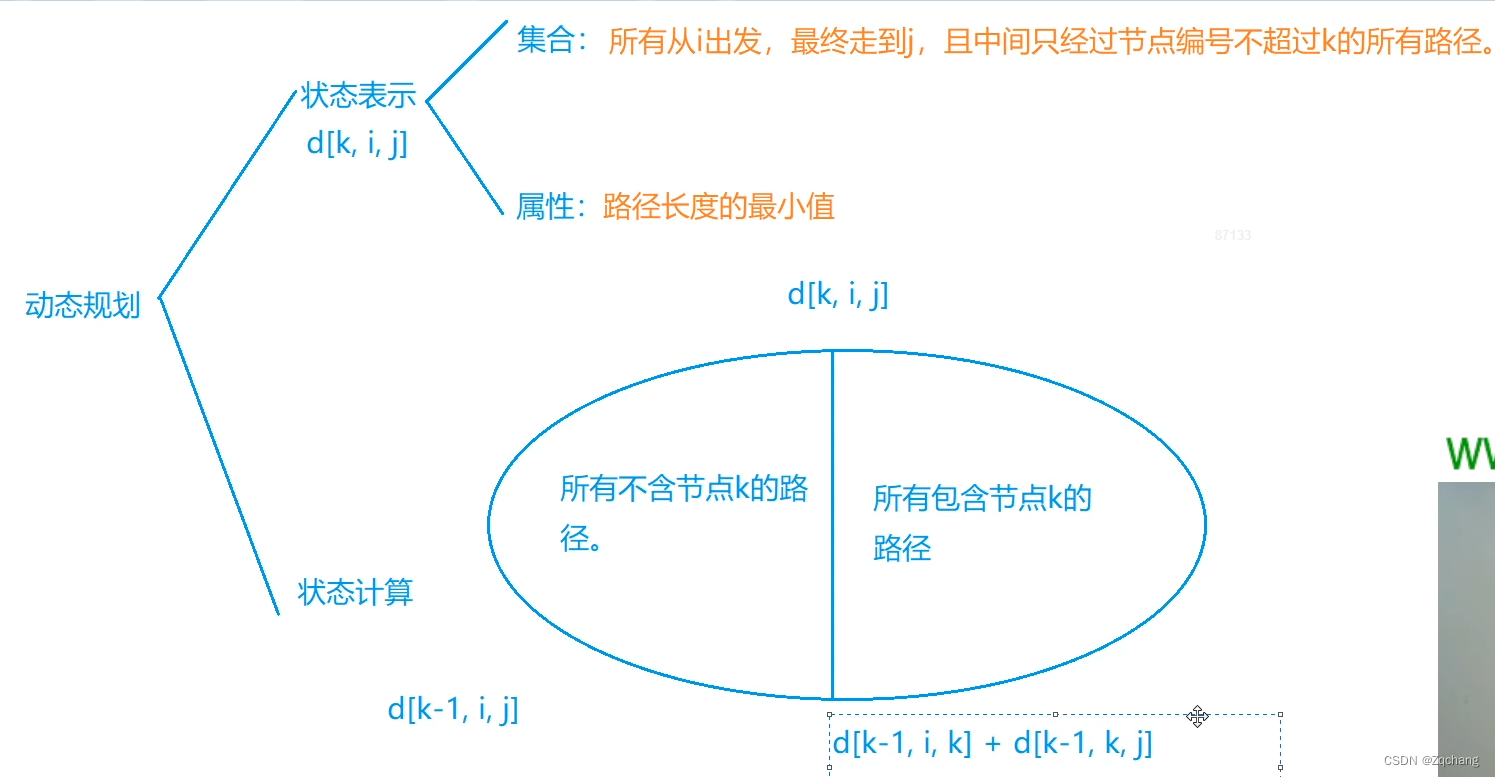
Flody的应用
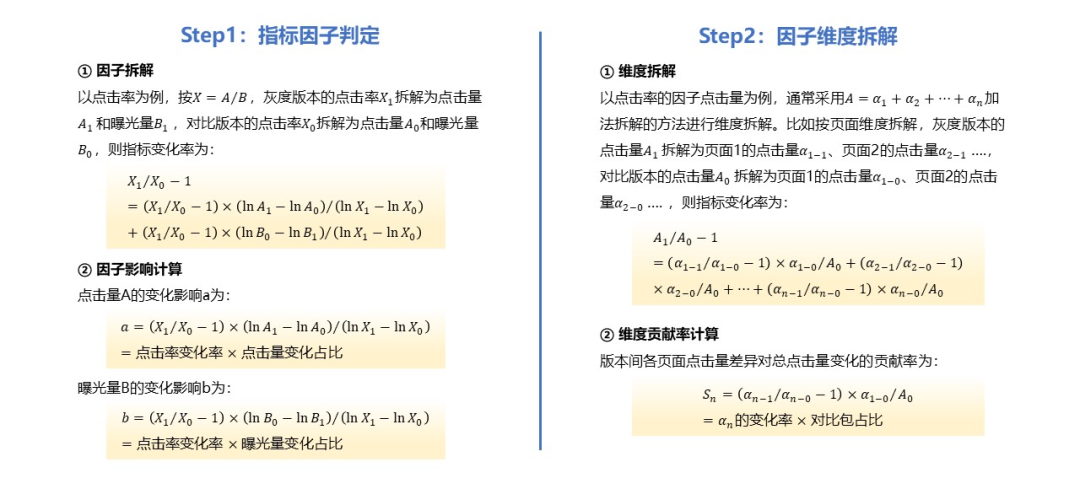
从0到1建设智能灰度数据体系:以vivo游戏中心为例
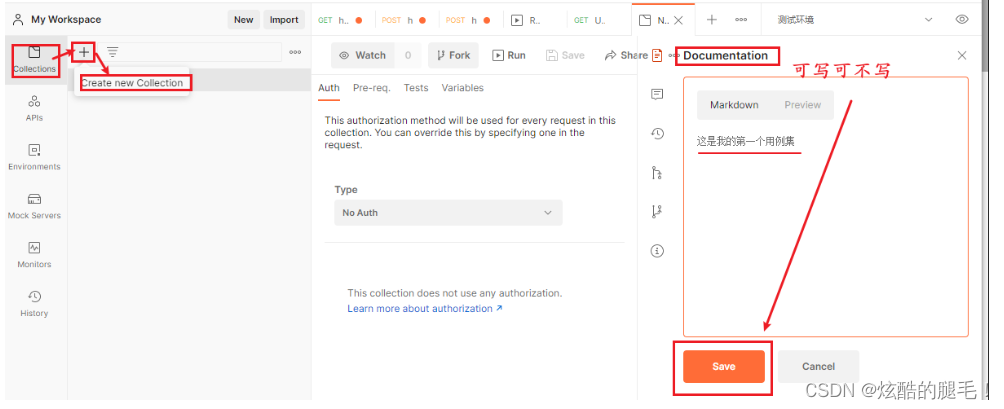
Postman管理测试用例

程序员在互联网行业的地位 | 每日趣闻
![[05-1, 05-02, 05-03] network protocol](/img/25/2e9ccc3f31a1fd46c9ab643d48064b.jpg)
[05-1, 05-02, 05-03] network protocol
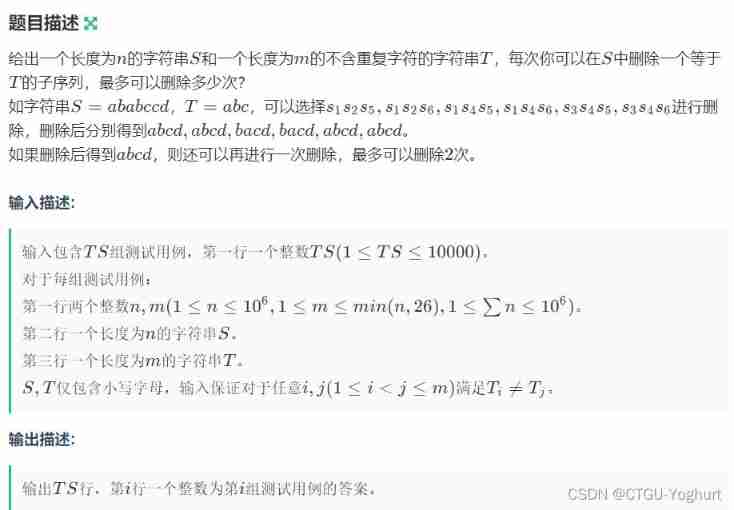
Delete subsequence < daily question >

The ECU of 21 Audi q5l 45tfsi brushes is upgraded to master special adjustment, and the horsepower is safely and stably increased to 305 horsepower
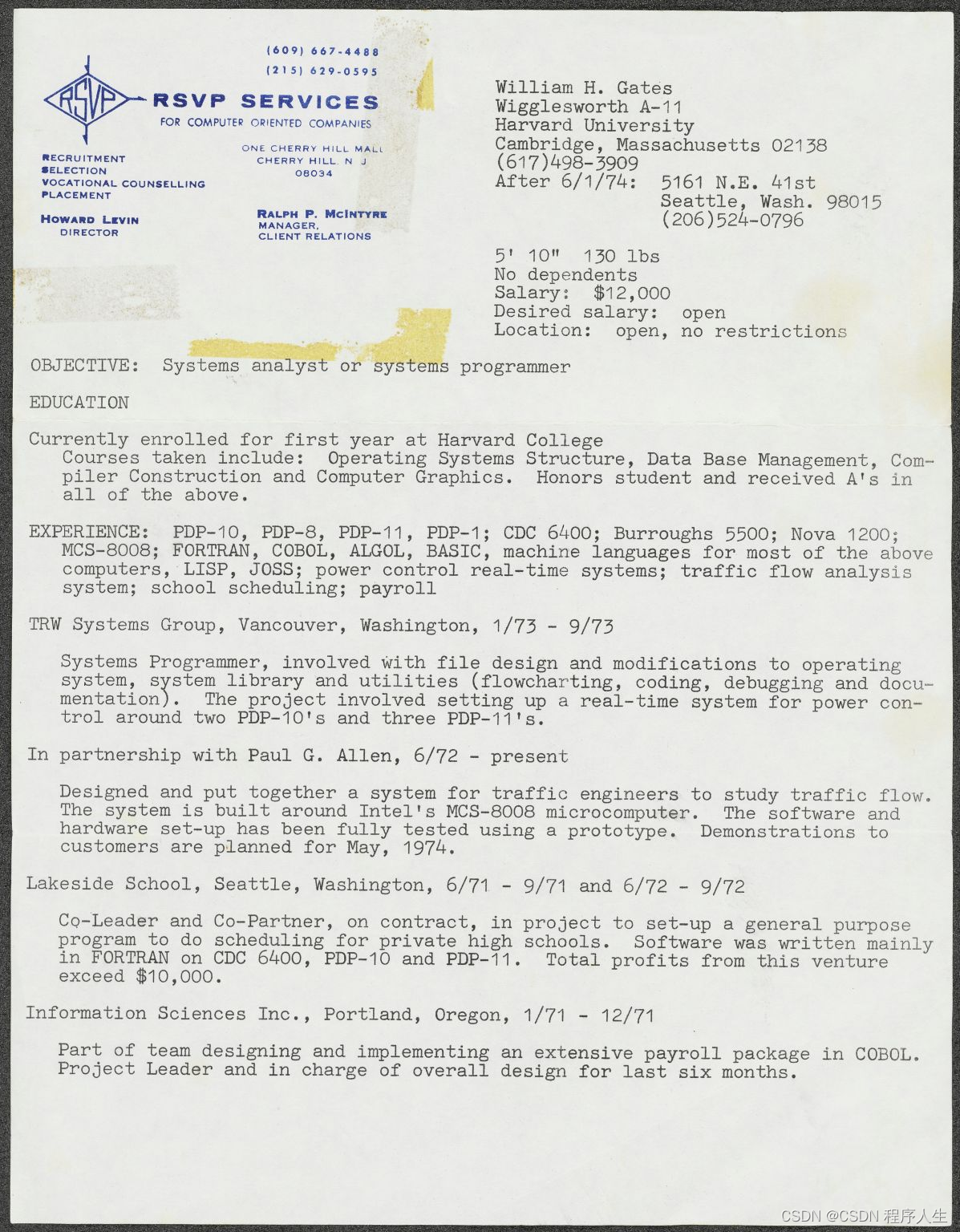
比尔·盖茨晒18岁个人简历,48年前期望年薪1.2万美元
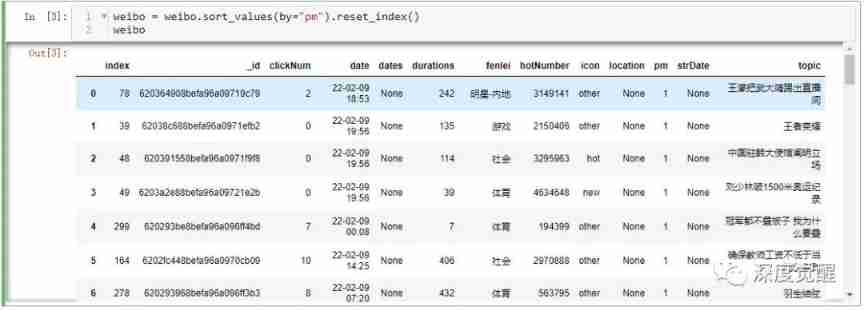
Microblogging hot search stock selection strategy
随机推荐
RTP GB28181 文件测试工具
8. Static file
[noip2009 popularization group] score line delimitation
Summary of redis AOF and RDB knowledge points
Lepton 无损压缩原理及性能分析
Postman测试报告
Codeforces Round #804 (Div. 2)
On the solution of es8316's audio burst
[lgr-109] Luogu may race II & windy round 6
Compilation et connexion de shader dans games202 - webgl (comprendre la direction)
Quatre méthodes de redis pour dépanner les grandes clés sont nécessaires pour optimiser
Postman前置脚本-全局变量和环境变量
Postman Association
Application of Flody
Orm-f & Q object
Why does MySQL need two-phase commit
Extension of graph theory
Introduction of several RS485 isolated communication schemes
Platformio create libopencm3 + FreeRTOS project
A little knowledge of CPU, disk and memory