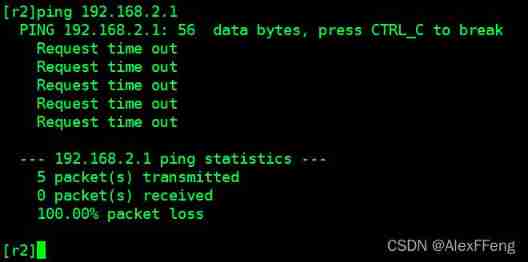当前位置:网站首页>nacos-高可用seata之TC搭建(02)
nacos-高可用seata之TC搭建(02)
2022-07-06 04:58:00 【kjshuan】
准备阶段(Prepare phase): 事务管理器给每个参与者发送Prepare消息,每个数据库参与者在本地执行事务,并写本地的Undo/Redo日志,此时事务没有提交。 ( Undo日志是记录修改前的数据,用于数据库回滚, Redo日志是记录修改后的数据,用于提交事务后写入数 据文件) 提交阶段(commit phase): 如果事务管理器收到了参与者的执行失败或者超时消息时,直接给每个参与者发送回滚(Rollback)消息;否则,发送提交(Commit)消息;参与者根据事务管理器的指令执行提交或者回滚操作,并释放事务处理过程中使用的锁资源。注意:必须在最后阶段释放锁资源。
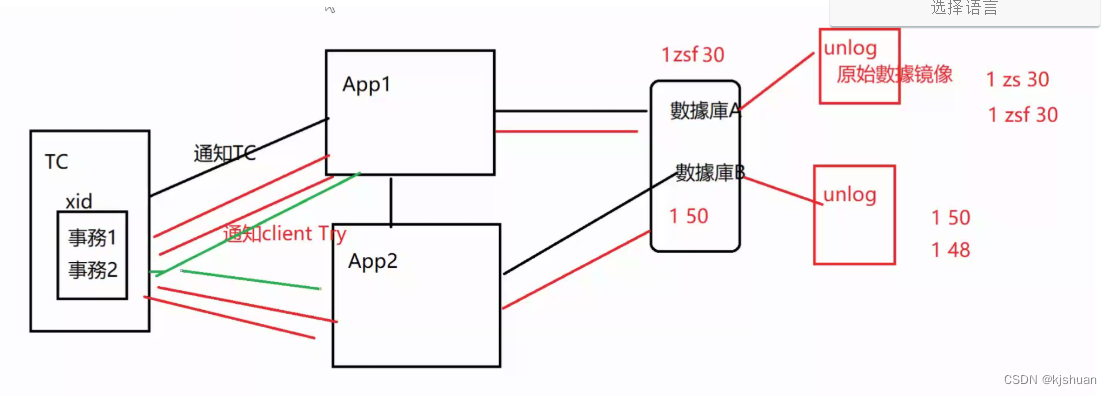
#创建数据库 create database mydemo1; use mydemo1; create table orders(id int primary key not null auto_increment,orderdate date,shopid int not null,buynum int not null);
mybaits-plus自动生成
package com.kgc.mynacos02.ordermodule;
import com.baomidou.mybatisplus.annotation.IdType;
import com.baomidou.mybatisplus.generator.AutoGenerator;
import com.baomidou.mybatisplus.generator.config.DataSourceConfig;
import com.baomidou.mybatisplus.generator.config.GlobalConfig;
import com.baomidou.mybatisplus.generator.config.PackageConfig;
import com.baomidou.mybatisplus.generator.config.StrategyConfig;
import com.baomidou.mybatisplus.generator.config.rules.DateType;
import com.baomidou.mybatisplus.generator.config.rules.NamingStrategy;
public class GeneratorCode {
public static void main(String[] args) {
AutoGenerator ag = new AutoGenerator();
// //开启连接数据库
DataSourceConfig dsc = new DataSourceConfig();
dsc.setUrl("jdbc:mysql://192.168.64.135:3306/mydemo1");
dsc.setDriverName("com.mysql.jdbc.Driver");
dsc.setUsername("root");
dsc.setPassword("3090_Cmok");
ag.setDataSource(dsc);
//设置全局配置
GlobalConfig gc = new GlobalConfig();
gc.setOutputDir(System.getProperty("user.dir")+"/mynacos02-ordermodule/src/main/java");
gc.setAuthor("js");
gc.setFileOverride(true);
gc.setOpen(false);
gc.setMapperName("%sMapper");//OrderMapper
gc.setXmlName("%sMapper");//OrderMapper.xml
gc.setServiceName("%sService");//Service
gc.setServiceImplName("%sServiceImpl");
gc.setControllerName("%sCtrl");
ag.setGlobalConfig(gc);
//设置包名
PackageConfig pc = new PackageConfig();
pc.setParent("com.kgc.mynacos02.ordermodule");
pc.setMapper("mapper");
pc.setEntity("domain");
pc.setController("controller");
pc.setService("services");
pc.setServiceImpl("services.impl");
//设置每个类的主键方式
gc.setIdType(IdType.AUTO);
//设置日期类型
gc.setDateType(DateType.ONLY_DATE);
ag.setPackageInfo(pc);
//设置策略
StrategyConfig sc = new StrategyConfig();
sc.setEntityLombokModel(true);
sc.setRestControllerStyle(true);
sc.setColumnNaming(NamingStrategy.underline_to_camel);
sc.setNaming(NamingStrategy.underline_to_camel);
ag.setStrategy(sc);
ag.execute();
}
}
第一步导入pom依赖
<dependencies> <dependency> <groupId>junit</groupId> <artifactId>junit</artifactId> <version>4.12</version> <scope>test</scope> </dependency> <!-- //导入mybaitis核心--> <dependency> <groupId>com.baomidou</groupId> <artifactId>mybatis-plus-boot-starter</artifactId> <version>3.4.2</version> </dependency> <dependency> <groupId>com.baomidou</groupId> <artifactId>mybatis-plus-generator</artifactId> <version>3.4.1</version> </dependency> <dependency> <groupId>org.apache.velocity</groupId> <artifactId>velocity</artifactId> <version>1.7</version> </dependency> <dependency> <groupId>mysql</groupId> <artifactId>mysql-connector-java</artifactId> <version>5.1.38</version> </dependency> <dependency> <groupId>com.alibaba</groupId> <artifactId>druid-spring-boot-starter</artifactId> <version>1.1.9</version> </dependency> <dependency> <groupId>com.alibaba.cloud</groupId> <artifactId>spring-cloud-starter-alibaba-nacos-discovery</artifactId> </dependency> <dependency> <groupId>org.springframework.cloud</groupId> <artifactId>spring-cloud-starter-openfeign</artifactId> </dependency> </dependencies>
第二步配置remote接口
@FeignClient(value = "stockmodule",path = "stock")
public interface StockFeignService {
@GetMapping(value = "/deduct/{shopid}/{num}")
public String deduct(@PathVariable("shopid")Integer shopid, @PathVariable("num") Integer num);
}
第三步配置实体类 (domain service controller)
#domain
@Data
@Builder
@EqualsAndHashCode(callSuper = false)
public class Orders implements Serializable {
private static final long serialVersionUID = 1L;
@TableId(value = "id", type = IdType.AUTO)
private Integer id;
private Date orderdate;
private Integer shopid;
private Integer buynum;
}
#service接口
public interface OrdersService extends IService<Orders> {
void ordHndler(Orders ord);
}
#service接口实现类
@Service
public class OrdersServiceImpl extends ServiceImpl<OrdersMapper, Orders> implements OrdersService {
@Resource
private StockFeignService stockFeignService;
@Override
@Transactional
public void ordHndler(Orders ord){
//把订单存放到mydemo1数据库的orders表中
save(ord);
stockFeignService.deduct(ord.getShopid(),ord.getBuynum());
}
}
#controller
@RestController
@RequestMapping("/orders")
public class OrdersCtrl {
@Resource
private OrdersService os;
@RequestMapping(value = "/addOrder",method = RequestMethod.GET)
public String addOrder(@RequestParam("shopid") int shopid,@RequestParam("buynum") int buynum){
Orders ord = Orders.builder().orderdate(new Date()).shopid(shopid).buynum(buynum).build();
os.ordHndler(ord);
return "SUCCESS";
}
}
#application配置注解
@SpringBootApplication
@EnableFeignClients
@MapperScan("com.kgc.mynacos02.ordermodule.mapper")
public class OrderApplication {
public static void main(String[] args) {
SpringApplication.run(OrderApplication.class,args);
}
}启动订单 和库存2个服务!!!
postman远程调用接口
Seata**安装(史上最细 包成功!!)
准备一下2个jar包 放到opt目录下
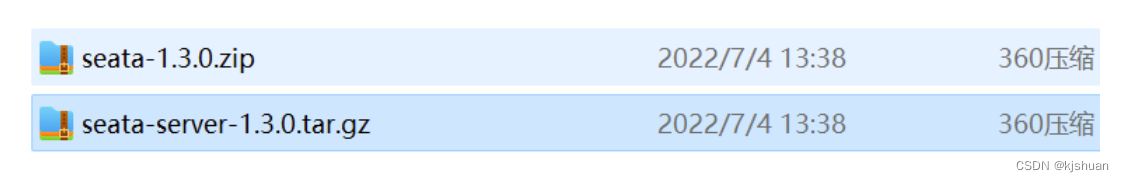
cd /opt/ ls tar -zxf seata-server-1.3.0.tar.gz mv seata soft/seata cd soft/seata/conf vim file.conf #修改4个数据 mode="db" serverAddr 自己的地址 账号密码 cd /opt/ mkdir sta mv seata-1.3.0.zip sta/ cd sta/ yum install -y unzip zip unzip seata-1.3.0.zip cd seata-1.3.0 ls mysql -uroot -p3090_Cmok create database seata; use seata; source /opt/sta/seata-1.3.0/script/server/db/mysql.sql exit; cd /opt/soft/seata/conf vim registry.conf #修改type = "nacos" serverAddr你的地址 账号nacos密码nacos #修改config type = "nacos" 账号nacos密码nacos #一共改7个 :wq cd /opt ls cd sta/seata-1.3.0/script/config-center/ vim config.txt #service.vgroupMapping.my_test_tx_group=default #my_test_tx_group这个为真实机房地址 可以改成nanjing ##事务分组 异地机房停电可以切换 在后期client调用时候使用 seata.service.vgroup- mapping.projectA=自己 #修改4个地方 service.vgroupMapping.nanjing=default store.db.url=jdbc:mysql://192.168.64.135:3306/ store.db.user=root store.db.password=3090_Comk #保存退出 :wq cd nacos/ ls ll #将config.txt文件上传到配置中心 sh nacos-config.sh -h 192.168.64.135 -p 8848 -g SEATA_GROUP cd /opt/soft/seata/bin/ ls #启动seata server ./seata-server.sh -p 9009 -n 1
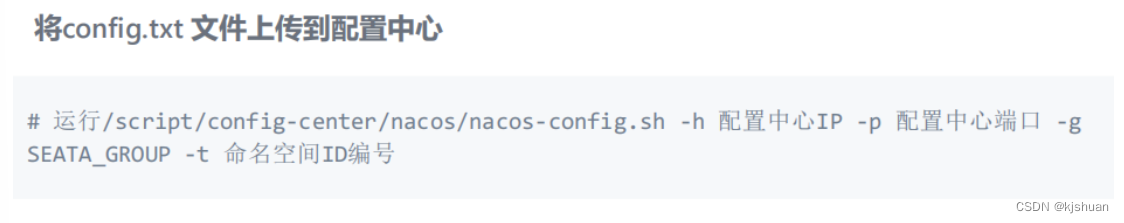
打开浏览器!
192.168.64.135:8848/nacos
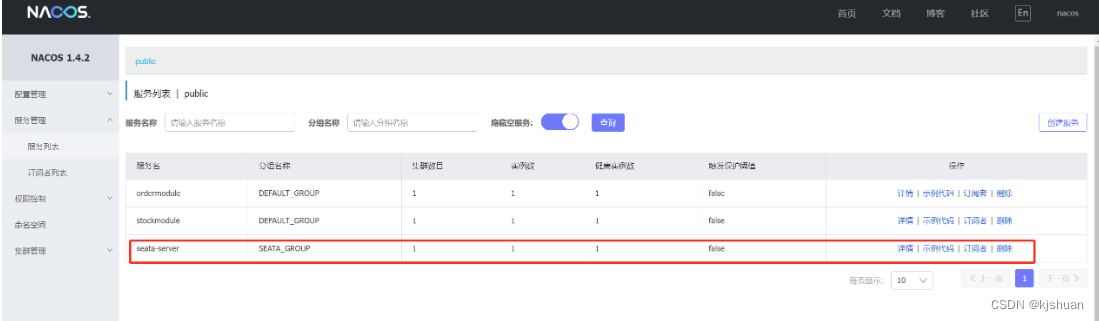
出现以上界面表明安装成功!!
1)启动Seata server端,Seata server使用nacos作为配置中心和注册中心(上一步已完成) 2)
第一步配置微服务整合seata
<dependency> <groupId>com.alibaba.cloud</groupId> <artifactId>spring-cloud-starter-alibaba-seata</artifactId> </dependency>
第二步: 各微服务对应数据库中添加undo_log表
mysql -uroot -p3090_Cmok use mydemo; #执行下面建表 #==================================== CREATE TABLE `undo_log` ( `id` bigint(20) NOT NULL AUTO_INCREMENT, `branch_id` bigint(20) NOT NULL, `xid` varchar(100) NOT NULL, `context` varchar(128) NOT NULL, `rollback_info` longblob NOT NULL, `log_status` int(11) NOT NULL, `log_created` datetime NOT NULL, `log_modified` datetime NOT NULL, PRIMARY KEY (`id`), UNIQUE KEY `ux_undo_log` (`xid`,`branch_id`) ) ENGINE=InnoDB AUTO_INCREMENT=1 DEFAULT CHARSET=utf8; #==================================== use mydemo1; #同理
第三步:修改application.yml配置(2边都加)
server: port: 8003 spring: application: name: ordermodule datasource: druid: url: jdbc:mysql://192.168.64.135:3306/mydemo1?useSSL=false&serverTimezone=Asia/Shanghai&characterEncoding=utf-8&autoReconnect=true username: root password: 3090_Cmok initial-size: 3 max-active: 30 min-idle: 3 max-wait: 60000 time-between-eviction-runs-millis: 60000 min-evictable-idle-time-millis: 300000 validation-query: select 1 test-on-borrow: true test-while-idle: false test-on-return: false pool-prepared-statements: true max-pool-prepared-statement-per-connection-size: 30 filter: stat,wall connection-properties: druid.stat.mergeSql=true;druid.stat.slowSq1Millis=500 use-global-data-source-stat: true cloud: nacos: discovery: server-addr: 192.168.64.135:8848 username: nacos password: nacos namespace: public alibaba: seata: tx-service-group: nanjing mybatis-plus: mapper-locations: mapper/*.xml seata: registry: type: nacos nacos: server-addr: 192.168.64.135:8848 username: nacos password: nacos application: seata-server config: type: nacos nacos: server-addr: 192.168.64.135:8848 username: nacos password: nacos group: SEATA_GROUP namespace: public
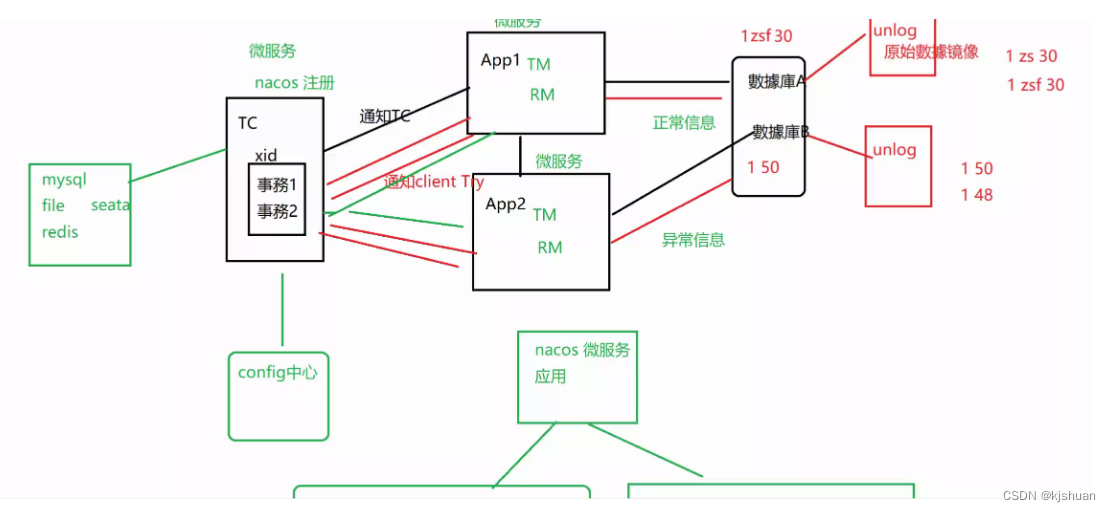
postman测试(需要在service实现类中 自定义异常)
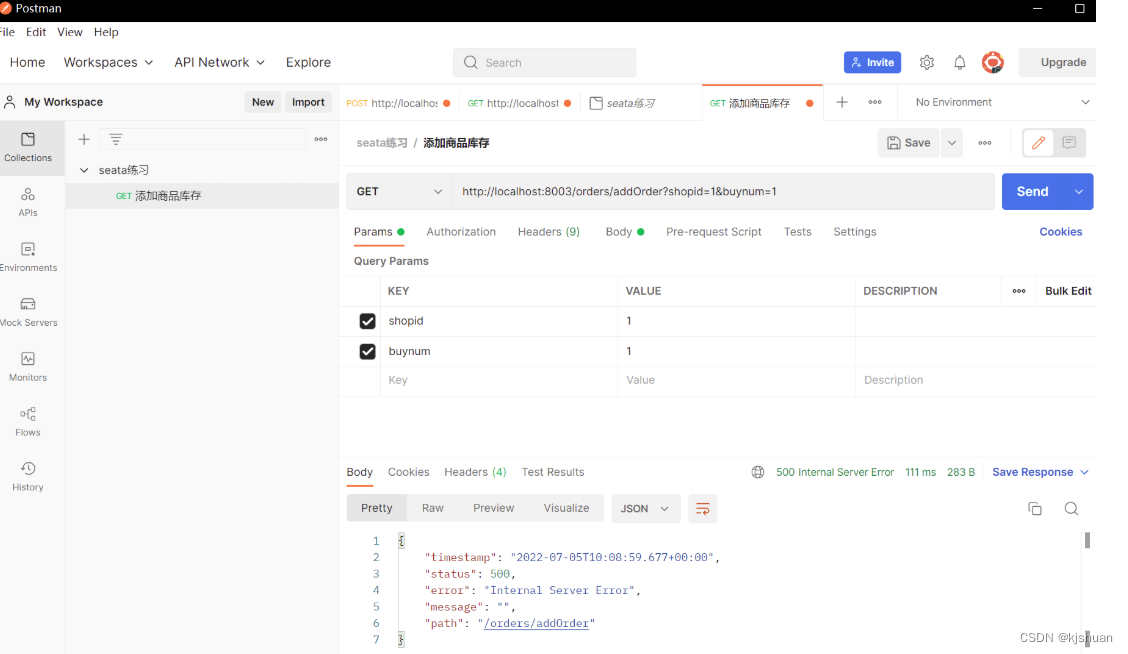
查询数据库(库存没减回滚成功!!!)
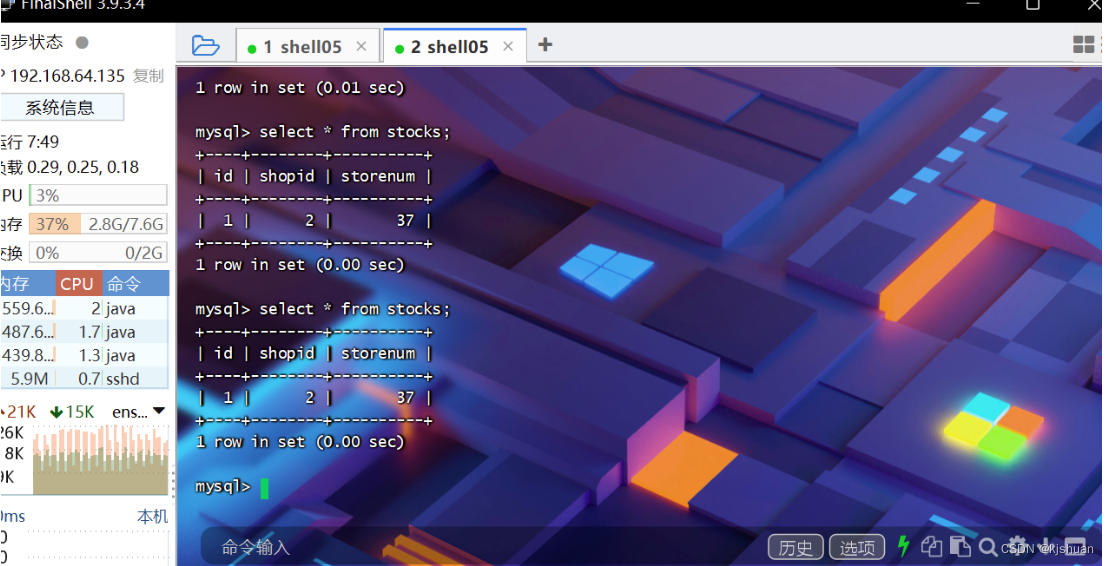
边栏推荐
- [数学建模] 微分方程--捕鱼业的持续发展
- 2021RoboCom机器人开发者大赛(初赛)
- Lepton 无损压缩原理及性能分析
- Quelques conseils communs sur l'inspecteur de l'unit é, généralement pour les extensions d'éditeur ou d'autres
- 驱动开发——第一个HelloDDK
- C'est un petit résumé de l'étude.
- Summary of redis AOF and RDB knowledge points
- Class inheritance in yyds dry inventory C
- acwing周赛58
- [Chongqing Guangdong education] engineering fluid mechanics reference materials of southwestjiaotonguniversity
猜你喜欢
随机推荐
Fuzzy -- basic application method of AFL
Programmers' position in the Internet industry | daily anecdotes
Postman关联
Postman测试报告
集合详解之 Collection + 面试题
MySQL time processing
行业专网对比公网,优势在哪儿?能满足什么特定要求?
RT thread analysis - object container implementation and function
Acwing week 58
树莓派3.5寸屏幕白屏显示连接
Postman前置脚本-全局变量和环境变量
Delete subsequence < daily question >
Platformio create libopencm3 + FreeRTOS project
从0到1建设智能灰度数据体系:以vivo游戏中心为例
Postman管理测试用例
Idea one key guide package
二叉树基本知识和例题
The ECU of 21 Audi q5l 45tfsi brushes is upgraded to master special adjustment, and the horsepower is safely and stably increased to 305 horsepower
Ue5 small knowledge freezerendering view rendered objects in the cone
Fuzzy -- basic application method of AFL
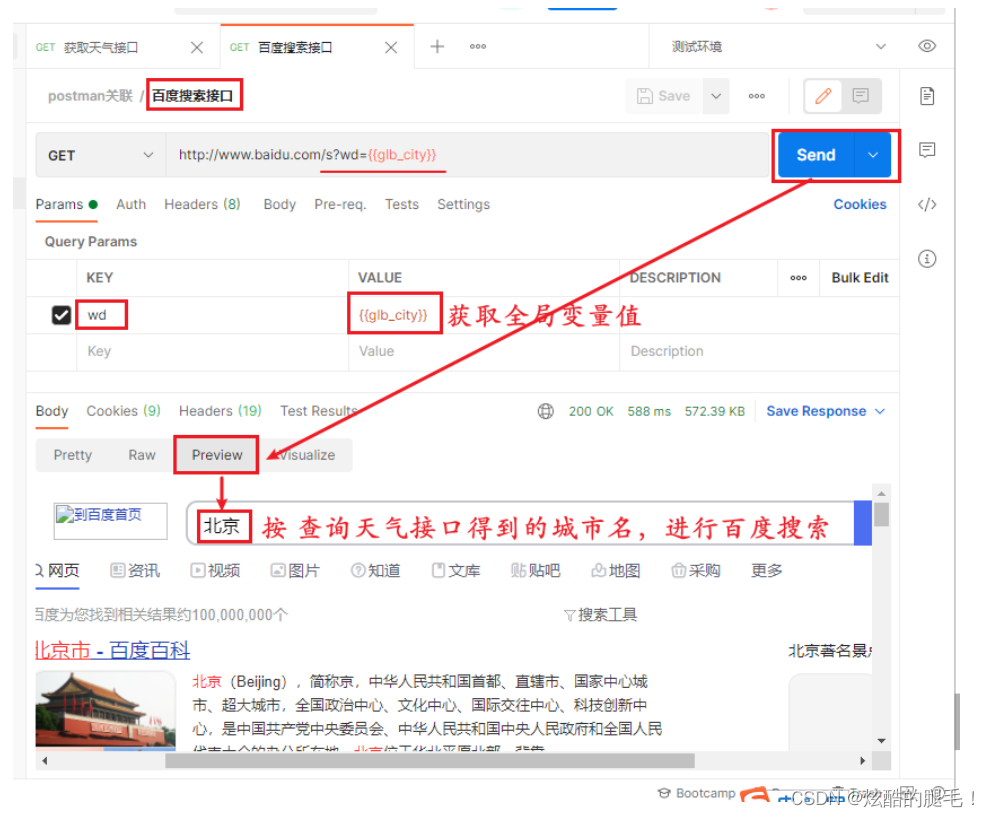
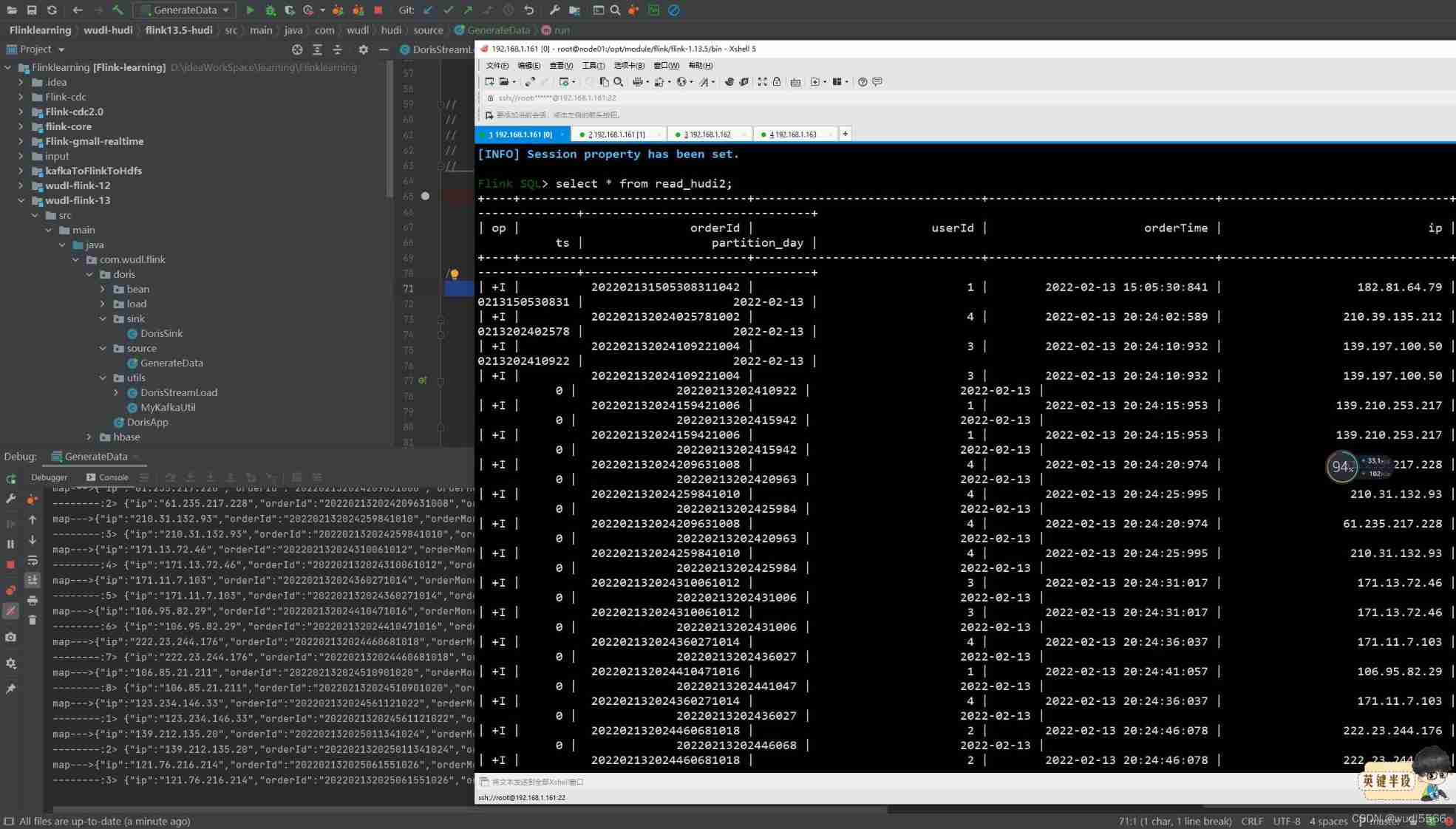
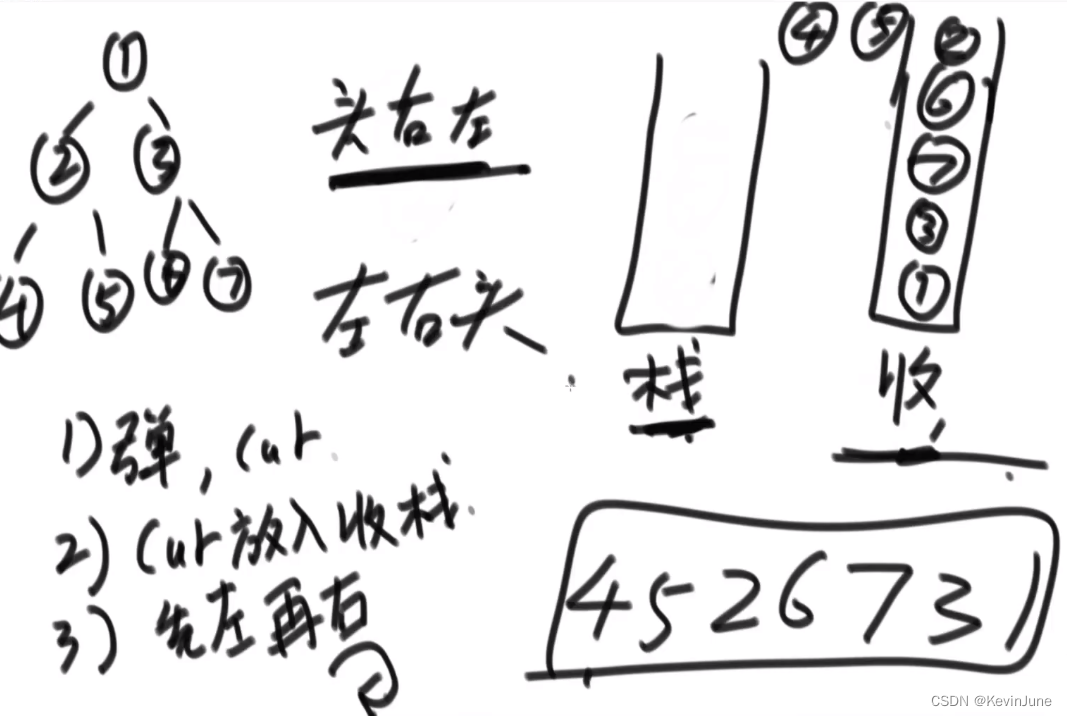
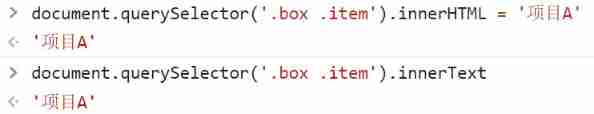
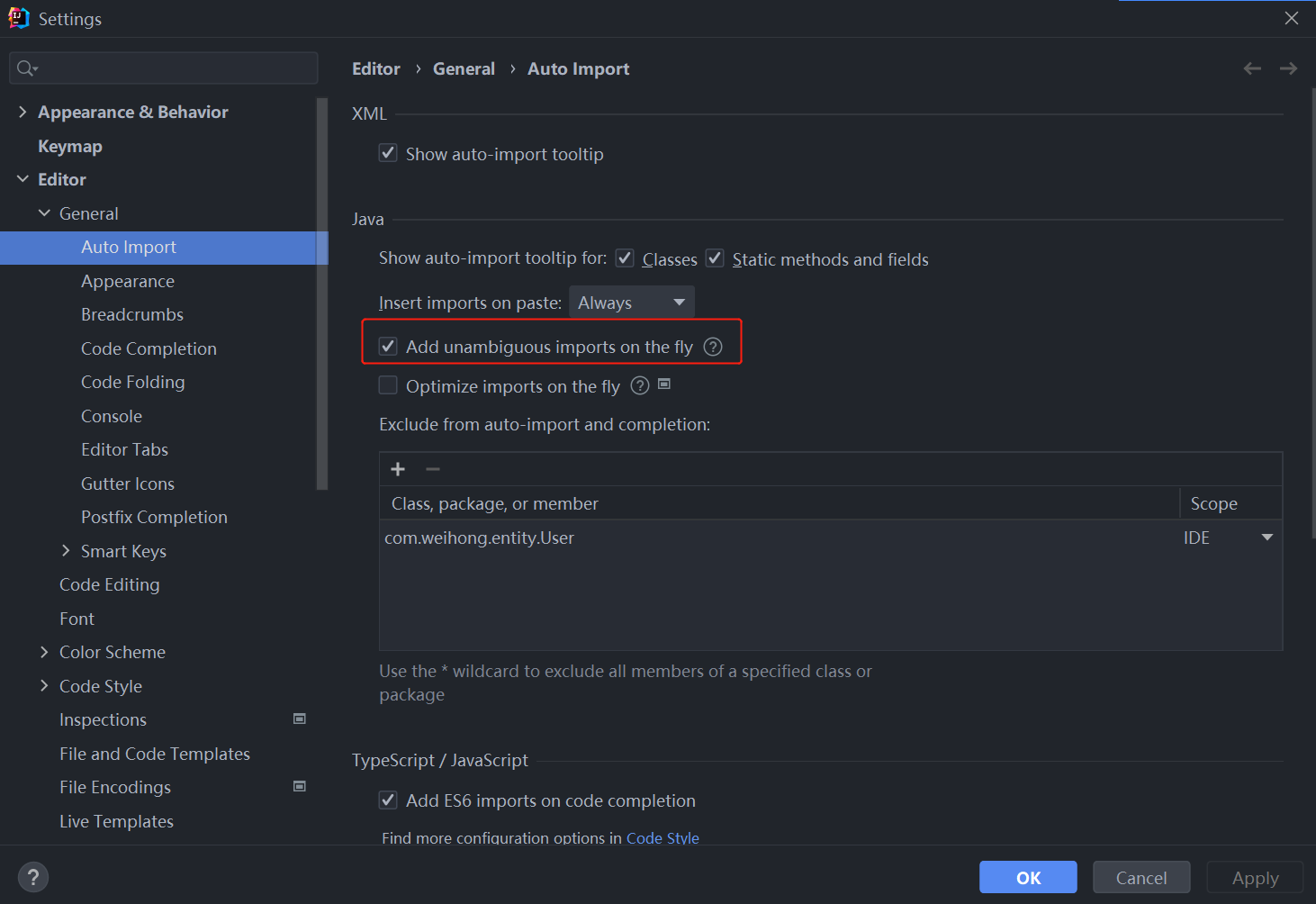
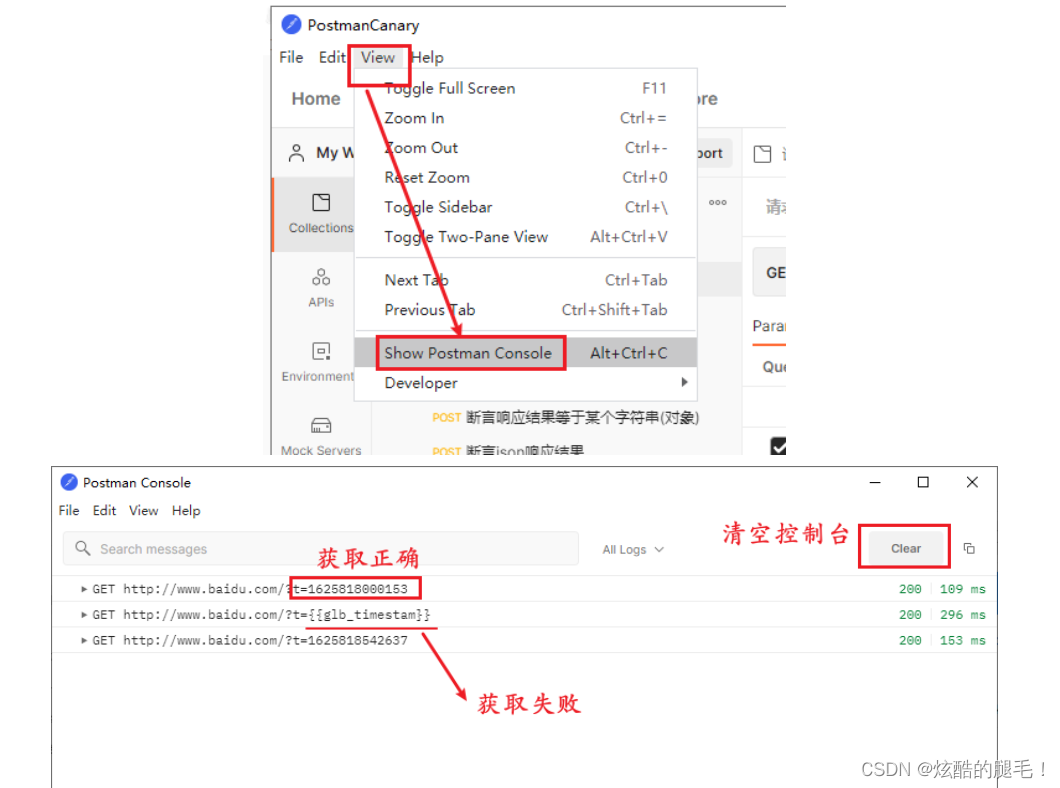
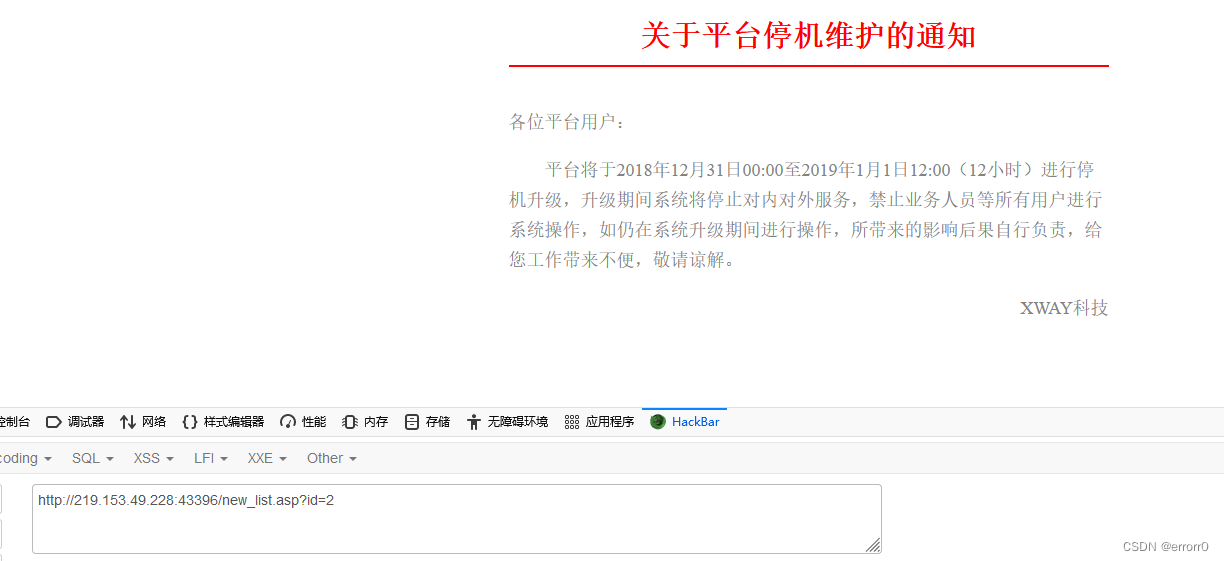
![[05-1, 05-02, 05-03] network protocol](/img/25/2e9ccc3f31a1fd46c9ab643d48064b.jpg)