当前位置:网站首页>The Map Entry understanding and application
The Map Entry understanding and application
2022-07-31 03:04:00 【Lin Fanchen coding】
概述
Map.Entry是Map接口的一个内部接口,用于获取Mapelement key-value pair.可以通过map.entrySet()的返回值是一个Set,其类型为Map.Entry,常用的有以下几个方法:
- getKey():get the key of the element
- getValue():获取元素的值
- setValue():设置元素的值
实例
MapHow to traverse type data
package com.linfanchen.springboot.lab.map;
import org.junit.Test;
import org.junit.runner.RunWith;
import org.springframework.boot.test.context.SpringBootTest;
import org.springframework.test.context.junit4.SpringRunner;
import java.util.HashMap;
import java.util.Iterator;
import java.util.Map;
@RunWith(SpringRunner.class)
@SpringBootTest
public class MapEntryTest {
@Test
public void carPriceTest() {
Map<String, Integer> carPriceMap = new HashMap<>();
carPriceMap.put("bmw", 500000);
carPriceMap.put("benz", 550000);
carPriceMap.put("lexus", 440000);
// 遍历方式一:使用Map.keySet()
for (String key : carPriceMap.keySet()) {
System.out.println("key=" + key + ", value=" + carPriceMap.get(key));
}
// 遍历方式二(推荐):使用Map.entrySet()的iterator()迭代器
Iterator<Map.Entry<String, Integer>> iterator = carPriceMap.entrySet().iterator();
while (iterator.hasNext()) {
Map.Entry<String, Integer> entry = iterator.next();
System.out.println("key=" + entry.getKey() + ", value=" + entry.getValue());
}
// 遍历方式三(推荐):entrySet()
for (Map.Entry<String, Integer> entry : carPriceMap.entrySet()) {
System.out.println("key=" + entry.getKey() + ", value=" + entry.getValue());
}
// 遍历方式四:使用map.values()只能获取值
for (Integer val : carPriceMap.values()) {
System.out.println("value=" + val);
}
}
}
遍历效率
代码
写个Case验证一下:
package com.linfanchen.springboot.lab.map;
import org.junit.Test;
import org.junit.runner.RunWith;
import org.springframework.boot.test.context.SpringBootTest;
import org.springframework.test.context.junit4.SpringRunner;
import java.util.*;
@RunWith(SpringRunner.class)
@SpringBootTest
public class MapEntryTest {
@Test
public void carPriceTest() {
Map<String, Integer> carPriceMap = new HashMap<>();
carPriceMap.put("bmw", 500000);
carPriceMap.put("benz", 550000);
carPriceMap.put("lexus", 440000);
// 遍历方式一:使用Map.keySet()
for (String key : carPriceMap.keySet()) {
System.out.println("key=" + key + ", value=" + carPriceMap.get(key));
}
// 遍历方式二(推荐):使用Map.entrySet()的iterator()迭代器
Iterator<Map.Entry<String, Integer>> iterator = carPriceMap.entrySet().iterator();
while (iterator.hasNext()) {
Map.Entry<String, Integer> entry = iterator.next();
System.out.println("key=" + entry.getKey() + ", value=" + entry.getValue());
}
// 遍历方式三(推荐):entrySet()
for (Map.Entry<String, Integer> entry : carPriceMap.entrySet()) {
System.out.println("key=" + entry.getKey() + ", value=" + entry.getValue());
}
// 遍历方式四:使用map.values()只能获取值
for (Integer val : carPriceMap.values()) {
System.out.println("value=" + val);
}
}
@Test
public void speedTest() {
{
// 构造500w的数据源
HashMap<Integer, String> hashmap = new HashMap<Integer, String>();
for (int i = 0; i < 5000000; i++) {
hashmap.put(i, "lfc");
}
long bs = Calendar.getInstance().getTimeInMillis();
Iterator iterator = hashmap.keySet().iterator();
while (iterator.hasNext()) {
hashmap.get(iterator.next());
}
System.out.print("keyset:");
System.out.println(Calendar.getInstance().getTimeInMillis() - bs);
}
{
// 构造500w的数据源
HashMap<Integer,String> hashmap = new HashMap<Integer,String>();
for (int i = 0; i < 5000000; i++ ) {
hashmap.put(i, "lfc");
}
long bs = Calendar.getInstance().getTimeInMillis();
Iterator it = hashmap.entrySet().iterator();
while (it.hasNext()) {
Map.Entry entry = (Map.Entry) it.next();
entry.getValue();
}
System.out.print("entryset:");
System.out.println(Calendar.getInstance().getTimeInMillis() - bs);
}
}
}
输出:
keyset:120
entryset:98
从输出结果看出entrysetThe convenience and performance will be much better,那为什么呢?
Find the answer from the source code:
public V get(Object key) {
if (key == null)
return getForNullKey();
Entry<K,V> entry = getEntry(key);
return null == entry ? null : entry.getValue();
}
- hashmap.entryset:在set集合中存放的是entry对象.而在hashmap中的key 和 value 是存放在entry对象里面的;然后用迭代器,遍历set集合,you can get everyentry对象;得到entryobjects can be accessed directly fromentry拿到value了;
- hashmap.keyset:只是把hashmap中key放到一个set集合中去,Or through the iterator to traverse,然后再通过 hashmap.get(key)方法拿到value;
源码
位于 java.util.Map:
public interface Entry<K, V> {
/* * 获取键 */
K getKey();
/* * 获取值 */
V getValue();
/* * 设置值 */
V setValue(V var1);
boolean equals(Object var1);
int hashCode();
/* * Compare by key,Specific comparative logic */
static <K extends Comparable<? super K>, V> Comparator<Map.Entry<K, V>> comparingByKey() {
return (Comparator)((Serializable)((c1, c2) -> {
return ((Comparable)c1.getKey()).compareTo(c2.getKey());
}));
}
/* * Compare by value,Specific comparative logic */
static <K, V extends Comparable<? super V>> Comparator<Map.Entry<K, V>> comparingByValue() {
return (Comparator)((Serializable)((c1, c2) -> {
return ((Comparable)c1.getValue()).compareTo(c2.getValue());
}));
}
/* * Compare by key,Specific comparative logic */
static <K, V> Comparator<Map.Entry<K, V>> comparingByKey(Comparator<? super K> cmp) {
Objects.requireNonNull(cmp);
return (Comparator)((Serializable)((c1, c2) -> {
return cmp.compare(c1.getKey(), c2.getKey());
}));
}
/* * Compare by value,Specific comparative logic */
static <K, V> Comparator<Map.Entry<K, V>> comparingByValue(Comparator<? super V> cmp) {
Objects.requireNonNull(cmp);
return (Comparator)((Serializable)((c1, c2) -> {
return cmp.compare(c1.getValue(), c2.getValue());
}));
}
}
总结
在日常的开发中,要注意mapType traversal efficiency.可以使用entrySet()高效遍历,Save program running time.PS:Why is Apple's operating system so smooth?,It is to optimize the efficiency of each line of code as much as possible,We have to follow the same philosophy.
边栏推荐
- Mycat's master-slave relationship, vertical sub-database, horizontal sub-table, and detailed configuration of mycat fragmented table query (mysql5.7 series)
- Office automation case: how to automatically generate period data?
- CloudCompare&PCL 计算两个点云之间的重叠度
- SQL注入 Less54(限制次数的SQL注入+union注入)
- Unity3D Button mouse hover enter and mouse hover exit button events
- Chapter 9 SVM Practice
- execsnoop 工具
- 10 权限介绍
- LeetCode简单题之两个数组间的距离值
- C#远程调试
猜你喜欢

Ambiguous method call.both

【C语言】三子棋(经典解法+一览图)

YOLOV5 study notes (3) - detailed explanation of network module

7、私信列表

JS function this context runtime syntax parentheses array IIFE timer delay self.backup context call apply

YOLOV5学习笔记(三)——网络模块详解
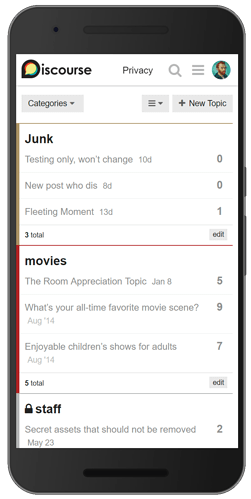
Discourse Custom Header Links
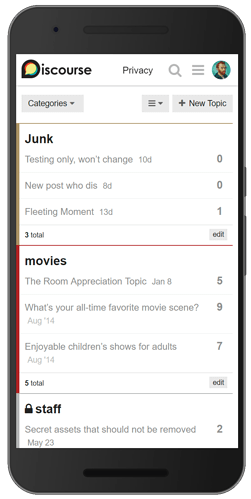
Discourse 自定义头部链接(Custom Header Links)

SQL注入 Less46(order by后的注入+rand()布尔盲注)

CorelDRAW2022 streamlined Asia Pacific new features in detail
随机推荐
The use of font compression artifact font-spider
2022牛客多校联赛第四场 题解
【C语言】表达式求值的一般方法
SQL 面试用题(重点)
Uninstallation of mysql5.7.37 under CentOS7 [perfect solution]
10. Redis implements likes (Set) and obtains the total number of likes
开题报告之论文框架
TCP详解(一)
CloudCompare&PCL 计算两个点云之间的重叠度
分布式与集群是什么 ? 区别是什么?
Android's webview cache related knowledge collection
Maximum area of solar panel od js
CefSharp入门-winform
跨专业考研难度大?“上岸”成功率低?这份实用攻略请收下!
Chapter 9 SVM实践
CentOS7下mysql5.7.37的安装【完美方案】
Mathematics to solve the problem - circular linked list
CorelDRAW2022精简亚太新增功能详细介绍
6. Display comments and replies
Why is String immutable?