当前位置:网站首页>Appium自动化测试基础 — APPium基础操作API(一)
Appium自动化测试基础 — APPium基础操作API(一)
2022-07-05 15:04:00 【测试-八戒】
1、前置代码
一个脚本中必须要编写的内容:
# server 启动参数
desired_caps = {}
desired_caps['platformName'] = 'Android'
desired_caps['platformVersion'] = '5.1'
desired_caps['deviceName'] = '192.168.56.101:5555'
desired_caps['appPackage'] = 'com.android.settings'
desired_caps['appActivity'] = '.Settings'
# 声明driver对象
driver = webdriver.Remote('http://127.0.0.1:4723/wd/hub', desired_caps)2、安装和卸载APP
(1)把电脑中的APK安装包,安装到手机上
安装方法:
driver.install_app(app_path)
参数:
app_path:脚本机器中APK⽂件路径(2)卸载手机上已安装的APP
卸载方法:
driver.remove_app(app_id)
参数:
app_id:需要卸载的app包名(3)演示练习
# 1.导入appium
import time
from appium import webdriver
# 2.创建Desired capabilities对象,添加启动参数
desired_caps = {
"platformName": "Android", # 系统名称
"platformVersion": "7.1.2", # 系统版本
"deviceName": "127.0.0.1:21503", # 设备名称
"appPackage": "com.microvirt.launcher2", # APP包名
"appActivity": "com.microvirt.launcher.Launcher" # APP启动名
}
# 3.启动APP
# 声明手机驱动对象(实例化webdriver)
# 第一个参数为appium服务的地址,需要启动appium服务。
# 第二个参数为Desired capabilities对象
# 我们就先传入这两个参数就可以了。
driver = webdriver.Remote("http://127.0.0.1:4723/wd/hub", desired_caps)
# 4.操作APP
# 脚本机器中APK⽂件路径,注意前边要加一个r,不然解析地址时可能会报错。
app_path = r'C:\Users\L\Desktop\com.taobao.taobao_V9.15.0.apk'
# 安装apk
driver.install_app(app_path)
time.sleep(5)
# 要知道即将卸载的app的包名
app_id = "com.taobao.taobao"
# 卸载app
driver.remove_app(app_id)
# 5.关闭APP
time.sleep(3)
driver.quit()说明:
一般这两个命令很少使用,即使用命令安装apk软件,一般我们也推荐使用adb命令。就不用把安装app的代码写入脚本中,即使写入脚本,最终执行也是adb命令。如果公司的测试机充裕,我们就把app的安装包放入手机,直接手动安装了。
一般用到这两个命令是在一个脚本要去测试多个app的时候,会用到这两个命令,在测试时把这几个app先安装上,测试完成之后在卸载app。但是这种情况也基本上不多,一般情况app都单独测试。
3、判断APP是否已安装
使用的API:
driver.is_app_installed(bundle_id)
参数:
bundle_id: 传⼊app包名,返回结果为True(已安装) / False(未安装)示例:
# 1.导入appium
import time
from appium import webdriver
# 2.创建Desired capabilities对象,添加启动参数
desired_caps = {
"platformName": "Android", # 系统名称
"platformVersion": "7.1.2", # 系统版本
"deviceName": "127.0.0.1:21503", # 设备名称
"appPackage": "com.microvirt.launcher2", # APP包名
"appActivity": "com.microvirt.launcher.Launcher" # APP启动名
}
# 3.启动APP
driver = webdriver.Remote("http://127.0.0.1:4723/wd/hub", desired_caps)
# 4.操作APP
# 脚本机器中APK⽂件路径
app_path = r'C:\Users\L\Desktop\com.taobao.taobao_V9.15.0.apk'
# 安装apk
driver.install_app(app_path)
time.sleep(5)
# 要知道即将卸载的app的包名
bundle_id = "com.taobao.taobao"
result = driver.is_app_installed(bundle_id)
# 结果是result=true
print(result)
# 5.关闭APP
time.sleep(3)
driver.quit()提示:一般我们用眼看app是否安装就可以了,脚本中明确需要的时候再写。
4、关闭app软件和关闭驱动对象
关闭app软件和关闭驱动对象的区别:
driver.close_app()
闭当前操作的app,不会关闭驱动对象。driver.quit()
关闭驱动对象,同时关闭所有关联的app。
重点:配套学习资料和视频教学
那么在这里我也精心准备了上述大纲的详细资料在下方链接如下


边栏推荐
- Appium自动化测试基础 — APPium基础操作API(二)
- Coding devsecops helps financial enterprises run out of digital acceleration
- [JVM] operation instruction
- 如何将 DevSecOps 引入企业?
- Stm32+bh1750 photosensitive sensor obtains light intensity
- Leetcode: Shortest Word Distance II
- mapper. Comments in XML files
- Bugku's Eval
- JS bright blind your eyes date selector
- Hongmeng system -- Analysis from the perspective of business
猜你喜欢
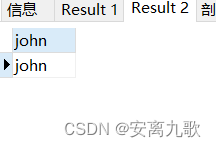
MySQL之CRUD
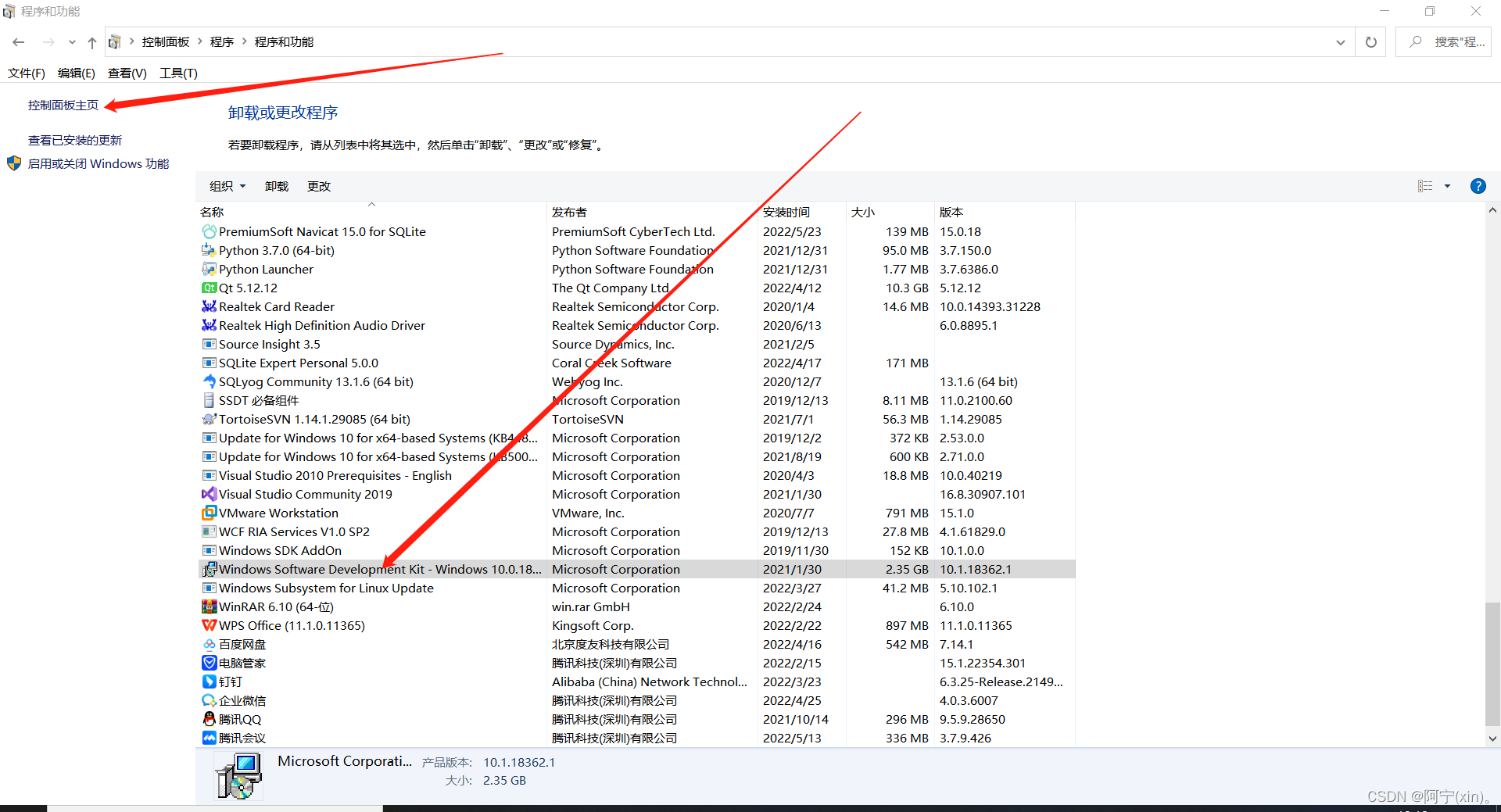
qt creater断点调试程序详解

B站做短视频,学抖音死,学YouTube生?
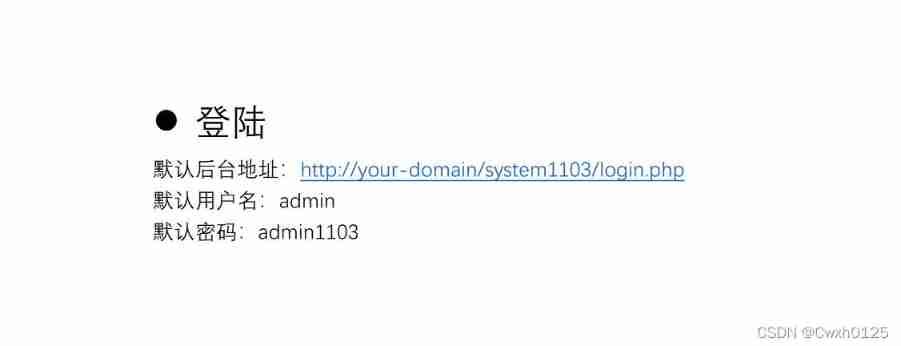
Ctfshow web entry information collection
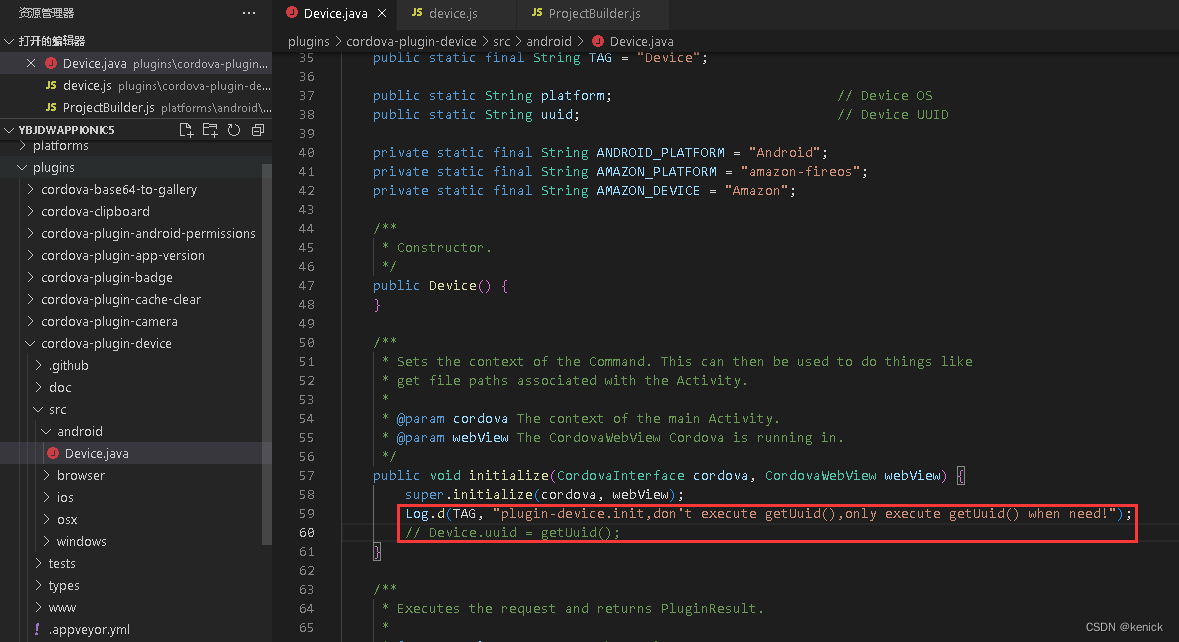
ionic cordova项目修改插件
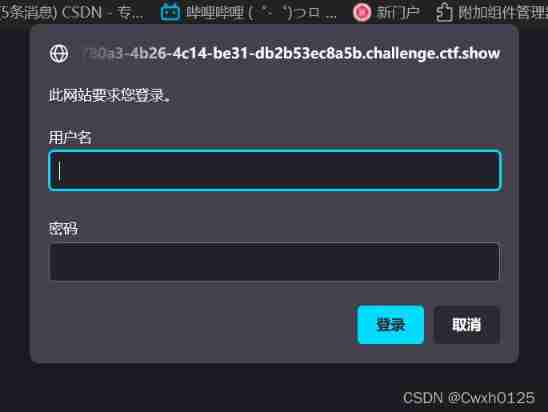
Ctfshow web entry explosion
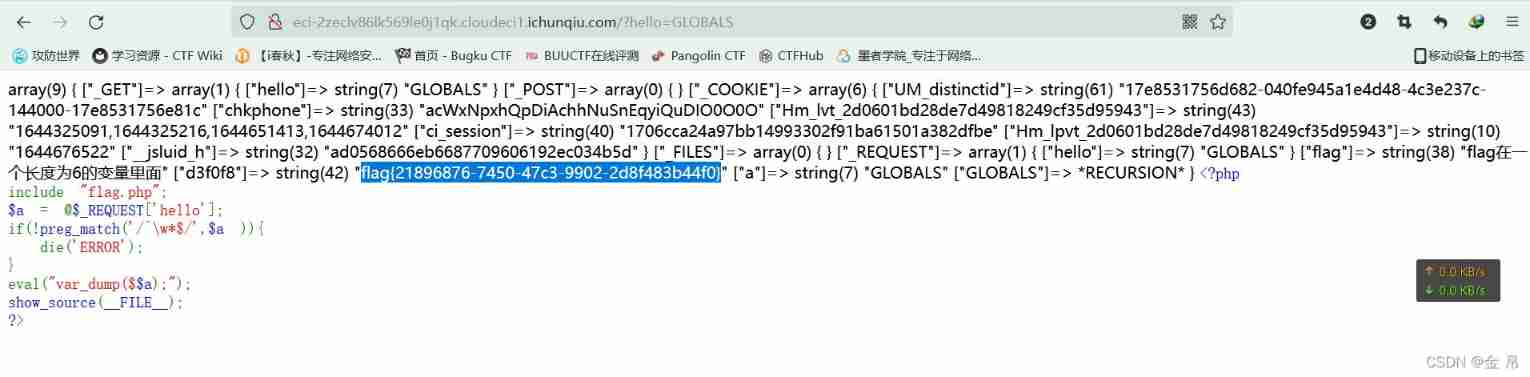
I spring and autumn blasting-1

Stop B makes short videos, learns Tiktok to die, learns YouTube to live?

Good article inventory
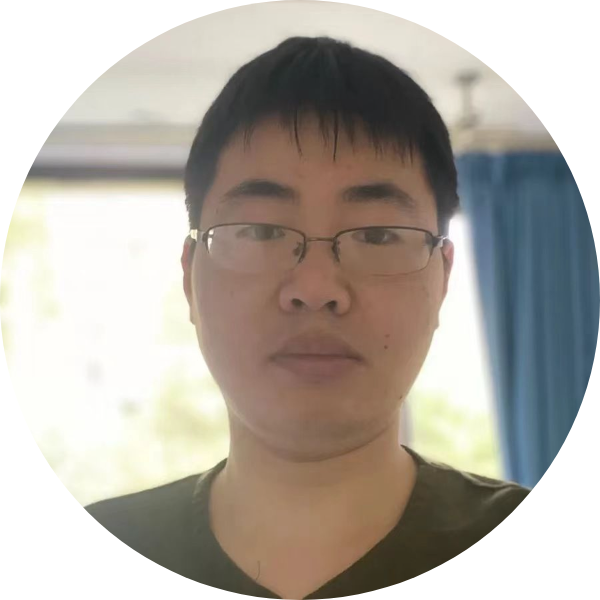
可视化任务编排&拖拉拽 | Scaleph 基于 Apache SeaTunnel的数据集成
随机推荐
Example of lvgl display picture
MySQL 巨坑:update 更新慎用影响行数做判断!!!
CSRF, XSS science popularization and defense
Photoshop plug-in - action related concepts - actions in non loaded execution action files - PS plug-in development
美团优选管理层变动:老将刘薇调岗,前阿里高管加盟
Ctfshow web entry information collection
超越PaLM!北大碩士提出DiVeRSe,全面刷新NLP推理排行榜
I collect multiple Oracle tables at the same time. After collecting for a while, I will report that Oracle's OGA memory is exceeded. Have you encountered it?
计算中间件 Apache Linkis参数解读
qt creater断点调试程序详解
easyOCR 字符識別
R 熵权法计算权重及综合得分
How to paste the contents copied by the computer into mobaxterm? How to copy and paste
swiper. JS to achieve barrage effect
lv_font_conv离线转换
PHP high concurrency and large traffic solution (PHP interview theory question)
Usage and usage instructions of JDBC connection pool
1330:【例8.3】最少步数
Array sorting num ranking merge in ascending order
MySQL5.7的JSON基本操作