当前位置:网站首页>H3C S5820V2_5830V2交换机IRF2堆叠后升级方法
H3C S5820V2_5830V2交换机IRF2堆叠后升级方法
2022-07-06 05:43:00 【优质网络系统领域创作者】
升级前的准备工作
l 准备好升级所需的软件版本文件S5820V2_5830V2-CMW710-R2208P01.ipe;
l 通过ftp或tftp将版本文件上传到slot1和slot2的flash:/目录下;
1.1. 先升级Master设备,再升级Slave步骤
步骤
工作内容
1
先删除配置中关于mad检测的配置
[ASW-T06-I03.CM3]interface Bridge-Aggregation 100
[ASW-T06-I03.CM3-Bridge-Aggregation100]undo mad enable
2
将slot 1设备中的所有业务端口shutdown,并保存配置
[ASW-T06-I03.CM3]interface range Ten-GigabitEthernet 1/0/1 to Ten-GigabitEthernet 1/0/48
[ASW-T06-I03.CM3-if-range]shutdown
<ASW-T06-I03.CM3>save
The current configuration will be written to the device. Are you sure? [Y/N]:y
Please input the file name(*.cfg)[flash:/config.cfg]
(To leave the existing filename unchanged, press the enter key):
flash:/config.cfg exists, overwrite? [Y/N]:y
Validating file. Please wait…
Saved the current configuration to mainboard device successfully.
Slot 2:
Save next configuration file successfully.
3
指定boot-loader,重启升级slot1设备到R2208P01版本;重启完slot 1后立即通过Slot2的Console口,在Slot 2设备上shutdown 所有IRF端口。
<ASW-T06-I03.CM3>boot-loader file flash:/S5820V2_5830V2-CMW710-R2208P01.ipe slot 1 main
<ASW-T06-I03.CM3>reboot slot 1
Start to check configuration with next startup configuration file, please wait…DONE!
This command will reboot the specified slot, Continue? [Y/N]:y
Now rebooting, please wait…
%Jan 3 04:00:55:522 2011 ASW-T06-I03.CM3 DEV/5/BOARD_REBOOT: Board is rebooting on Slot 1.
<ASW-T06-I03.CM3>sys
[ASW-T06-I03.CM3] interface range FortyGigE 2/0/49 to FortyGigE 2/0/52
[ASW-T06-I03.CM3-if-range]shutdown
注意:
1、 此处千万别reboot错了槽位号,slot 1!切记切记!
需通过console连接到Slot 2上,shutdown IRF端口,该操作要求快速,reboot后立即执行。
4
Console连接到Slot 1设备上,将升级完成后的Slot 1设备中的业务端口全部undo shutdown打开。
[ASW-T06-I03.CM3]interface range Ten-GigabitEthernet 1/0/1 to Ten-GigabitEtherne
t 1/0/48
[ASW-T06-I03.CM3-if-range]undo shutdown
注意:
此处切勿保存配置!
5
Console连接到Slot 2设备上,指定启动文件为R2208P01,重启slot 2升级版本;、
<ASW-T06-I03.CM3>boot-loader file flash:/S5820V2_5830V2-CMW710-R2208P01.ipe slot 2 main
<ASW-T06-I03.CM3>reboot slot 2
Start to check configuration with next startup configuration file, please wait…DONE!
Current configuration may be lost after the reboot, save current configuration? [Y/N]:N
This command will reboot the specified slot, Continue? [Y/N]:Y
注意:
此处弹出是否保存配置时,务必选择N
6
查看堆叠是否成功,聚合组状态是否正常,配置是否完整
7
恢复之前删除的mad检测的配置,并保存配置。
[ASW-T06-I03.CM3]interface Bridge-Aggregation 100
[ASW-T06-I03.CM3-Bridge-Aggregation100] mad enable
1、 升级后配置不会丢失;
2、 升级过程中,除第2、7步,其他步骤都不需要保存配置;
3、 升级的中间状态,两台设备版本不一致,业务端口全部打开时,由于IRF分裂后桥MAC地址是一致的,所以LACP邻居与这两台S58V2相连时无法区分位两台设备,端口状态都会置为Select状态;
4、 升级到R2208P01后再打上补丁版本S5820V2_5830V2-CMW710-R2208P01H03。
边栏推荐
- 大型网站如何选择比较好的云主机服务商?
- Sword finger offer II 039 Maximum rectangular area of histogram
- 03. Login of development blog project
- Note the various data set acquisition methods of jvxetable
- 29io stream, byte output stream continue write line feed
- 59. Spiral matrix
- 进程和线程
- Anti shake and throttling are easy to understand
- Vulhub vulnerability recurrence 71_ Unomi
- How can large websites choose better virtual machine service providers?
猜你喜欢
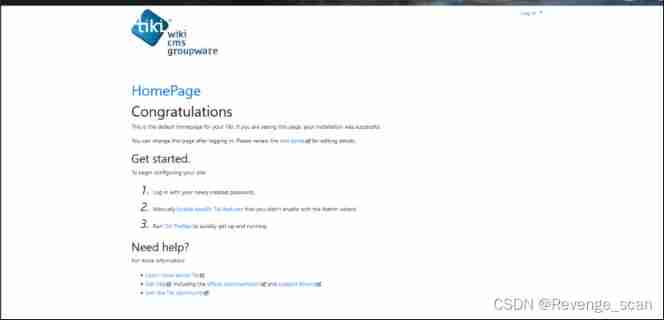
Vulhub vulnerability recurrence 69_ Tiki Wiki
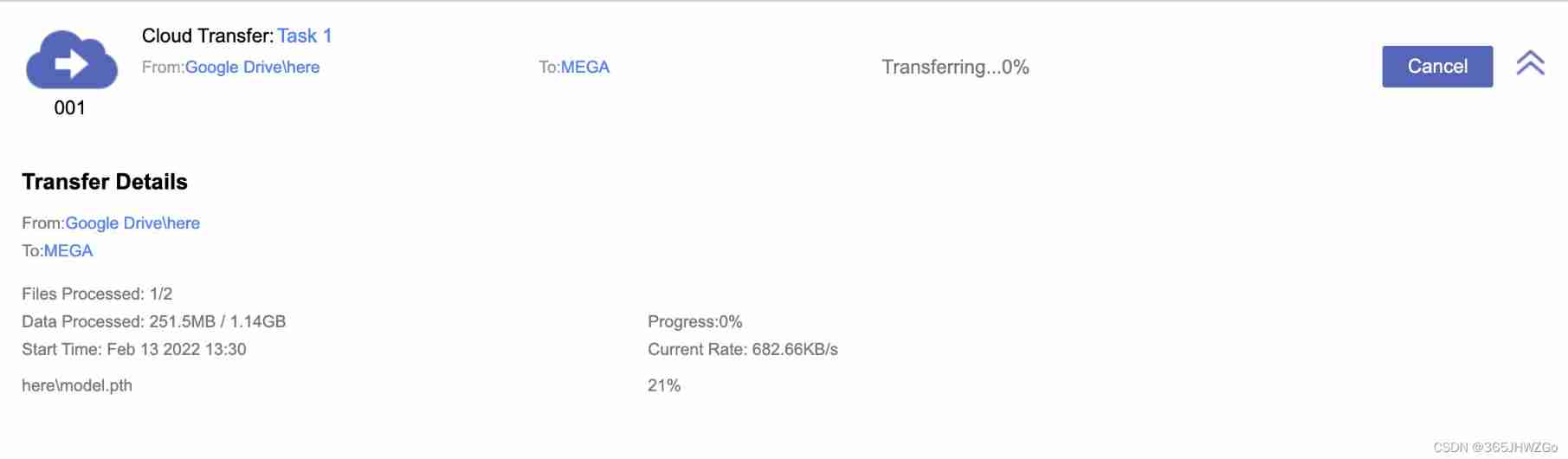
How to download GB files from Google cloud hard disk
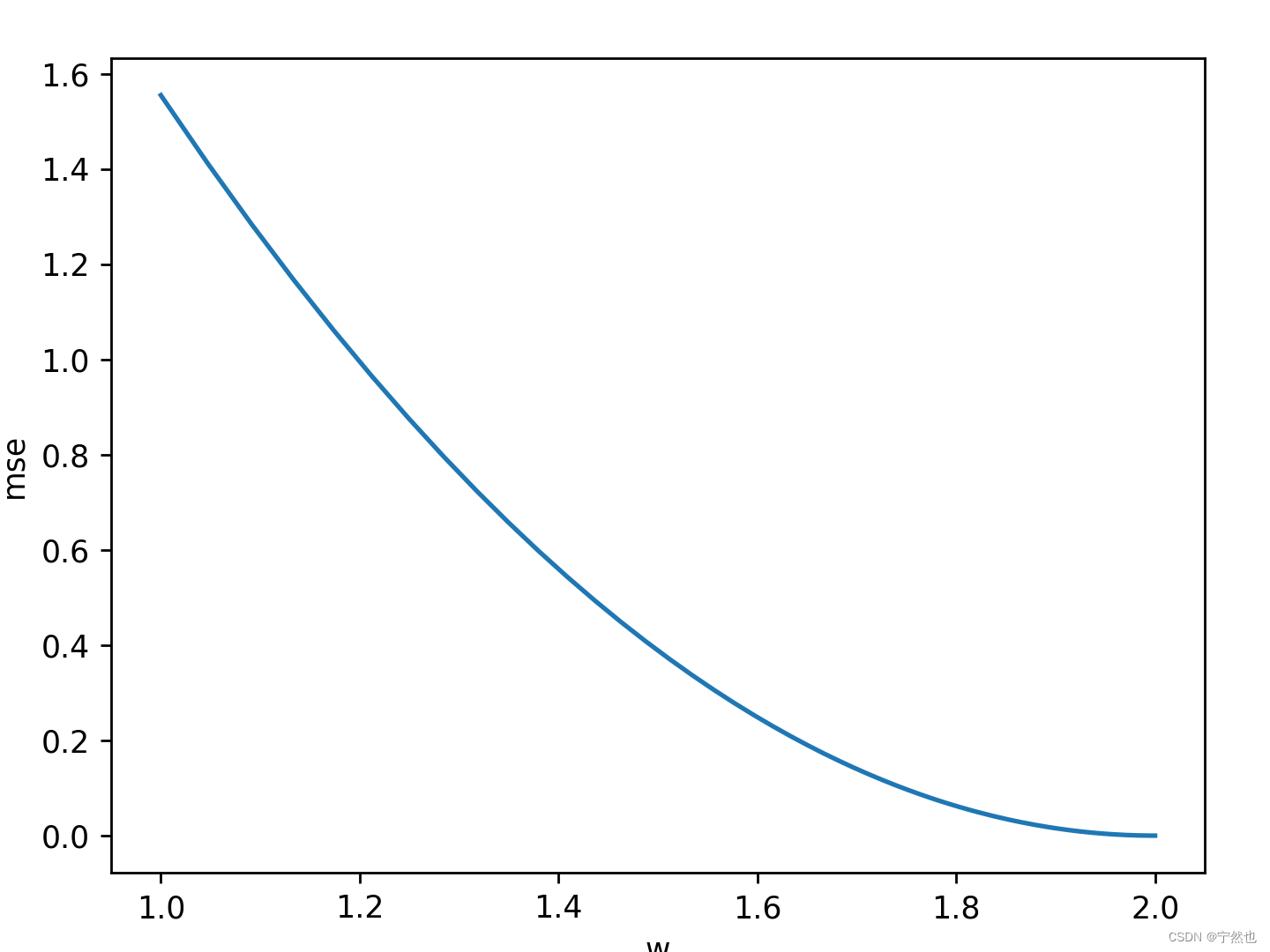
B站刘二大人-线性回归及梯度下降

The ECU of 21 Audi q5l 45tfsi brushes is upgraded to master special adjustment, and the horsepower is safely and stably increased to 305 horsepower
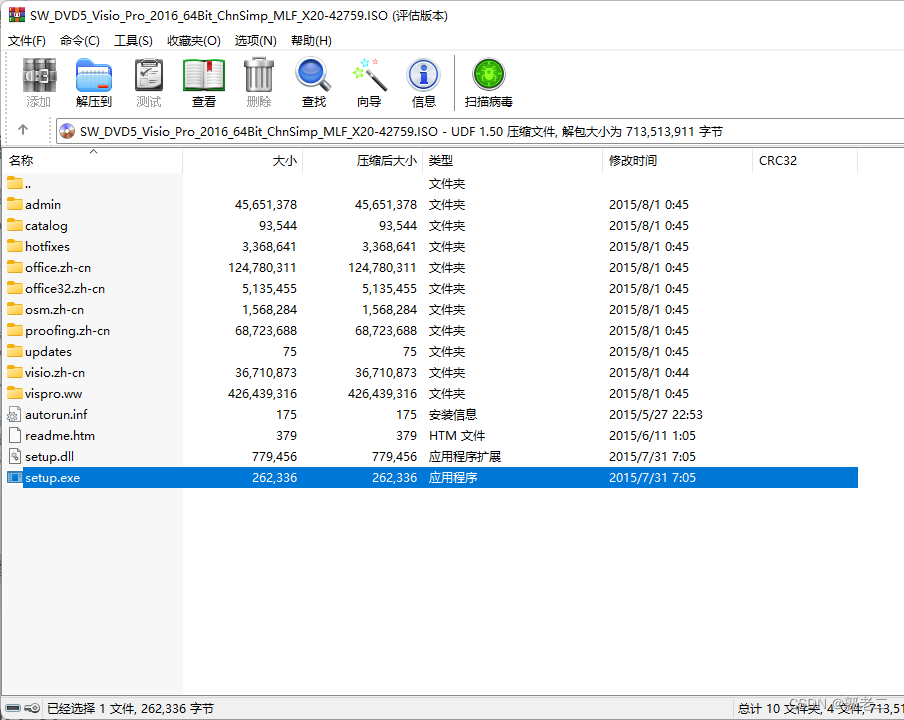
【经验】win11上安装visio
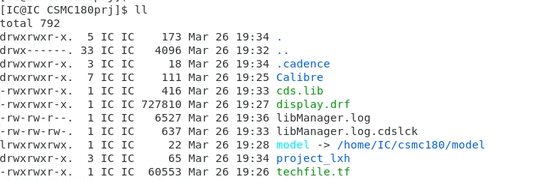
PDK process library installation -csmc
![[force buckle]43 String multiplication](/img/fd/de63e6185af4b6293e748aaf7cee29.jpg)
[force buckle]43 String multiplication
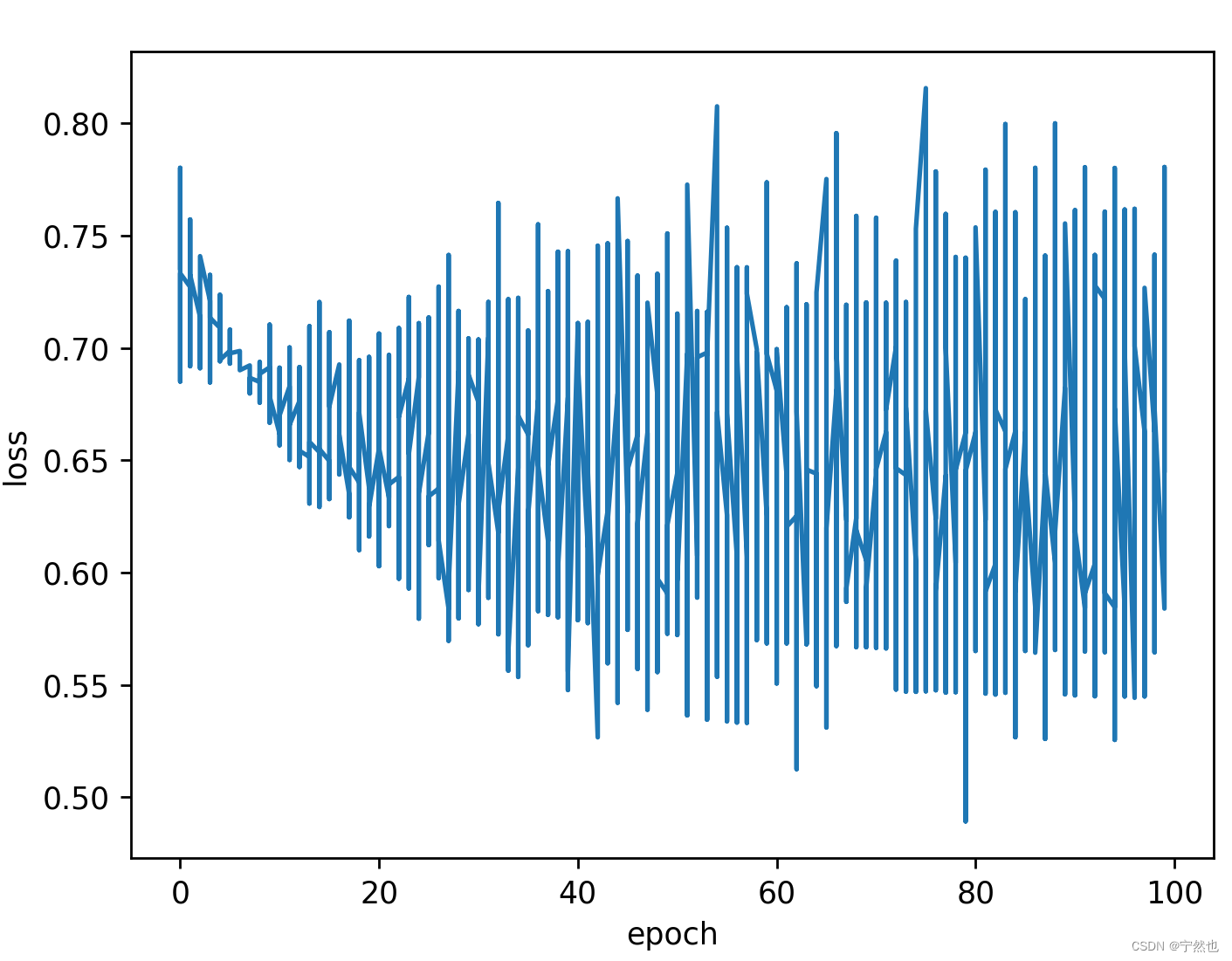
B站刘二大人-数据集及数据加载 Lecture 8
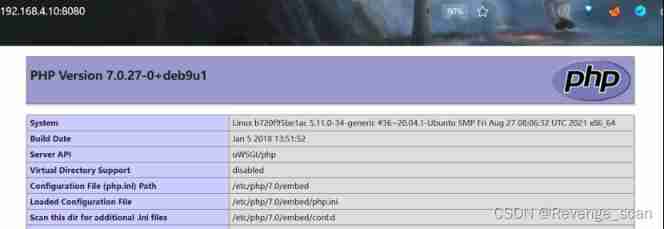
Vulhub vulnerability recurrence 72_ uWSGI
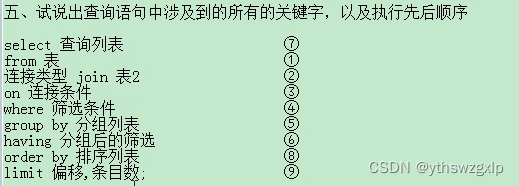
First knowledge database
随机推荐
【华为机试真题详解】统计射击比赛成绩
03. Login of development blog project
Codeless June event 2022 codeless Explorer conference will be held soon; AI enhanced codeless tool launched
26file filter anonymous inner class and lambda optimization
Embedded interview questions (IV. common algorithms)
Remember an error in MySQL: the user specified as a definer ('mysql.infoschema '@' localhost ') does not exist
Vulhub vulnerability recurrence 69_ Tiki Wiki
Qt TCP 分包粘包的解决方法
Embedded interview questions (I: process and thread)
How to get list length
Auto.js学习笔记17:基础监听事件和UI简单的点击事件操作
Quantitative description of ANC noise reduction
Installation de la Bibliothèque de processus PDK - csmc
AUTOSAR from getting started to becoming proficient (10) - embedded S19 file analysis
Jvxetable用slot植入j-popup
Self built DNS server, the client opens the web page slowly, the solution
B站刘二大人-线性回归及梯度下降
嵌入式面试题(四、常见算法)
网站进行服务器迁移前应做好哪些准备?
Web Security (VI) the use of session and the difference between session and cookie