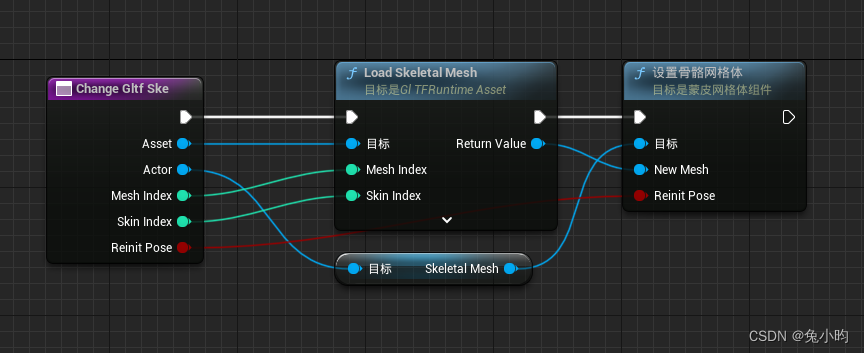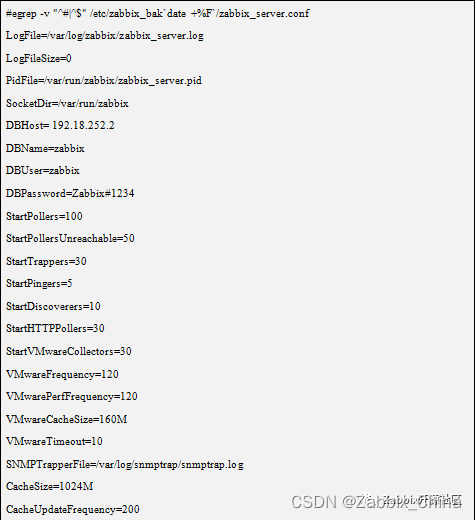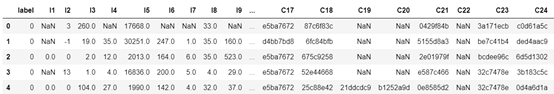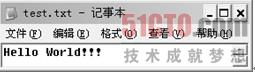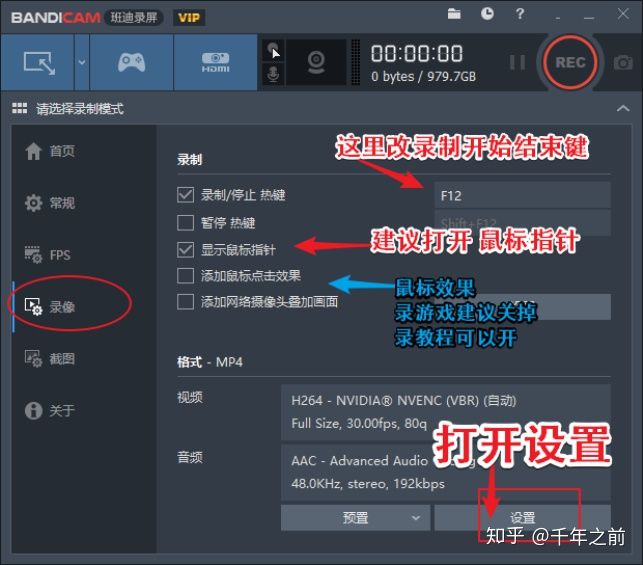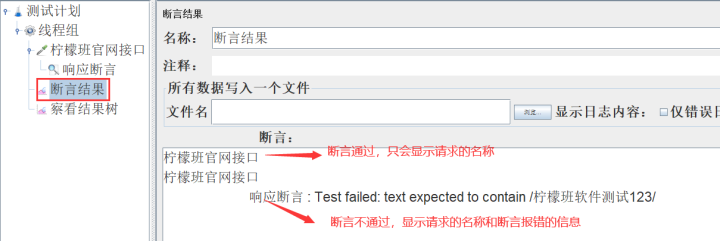当前位置:网站首页>Layer 3 Switch/Router OSPF Configuration Details [Huawei eNSP Experiment]
Layer 3 Switch/Router OSPF Configuration Details [Huawei eNSP Experiment]
2022-08-04 09:01:00 【Progressive small vegetable pig】
Article table of contents
I. Preface
We have successfully configured the use of VRRP+MSTP between Layer 3 switches and routers before.
Now let's record the detailed explanation of OSPF configuration of Layer 3 switches/routers.
The requirements are as follows:
5. The company network needs to configure ospf routing protocol on two aggregation layer switches and one core router to realize internal network communication.
Look at the topology first: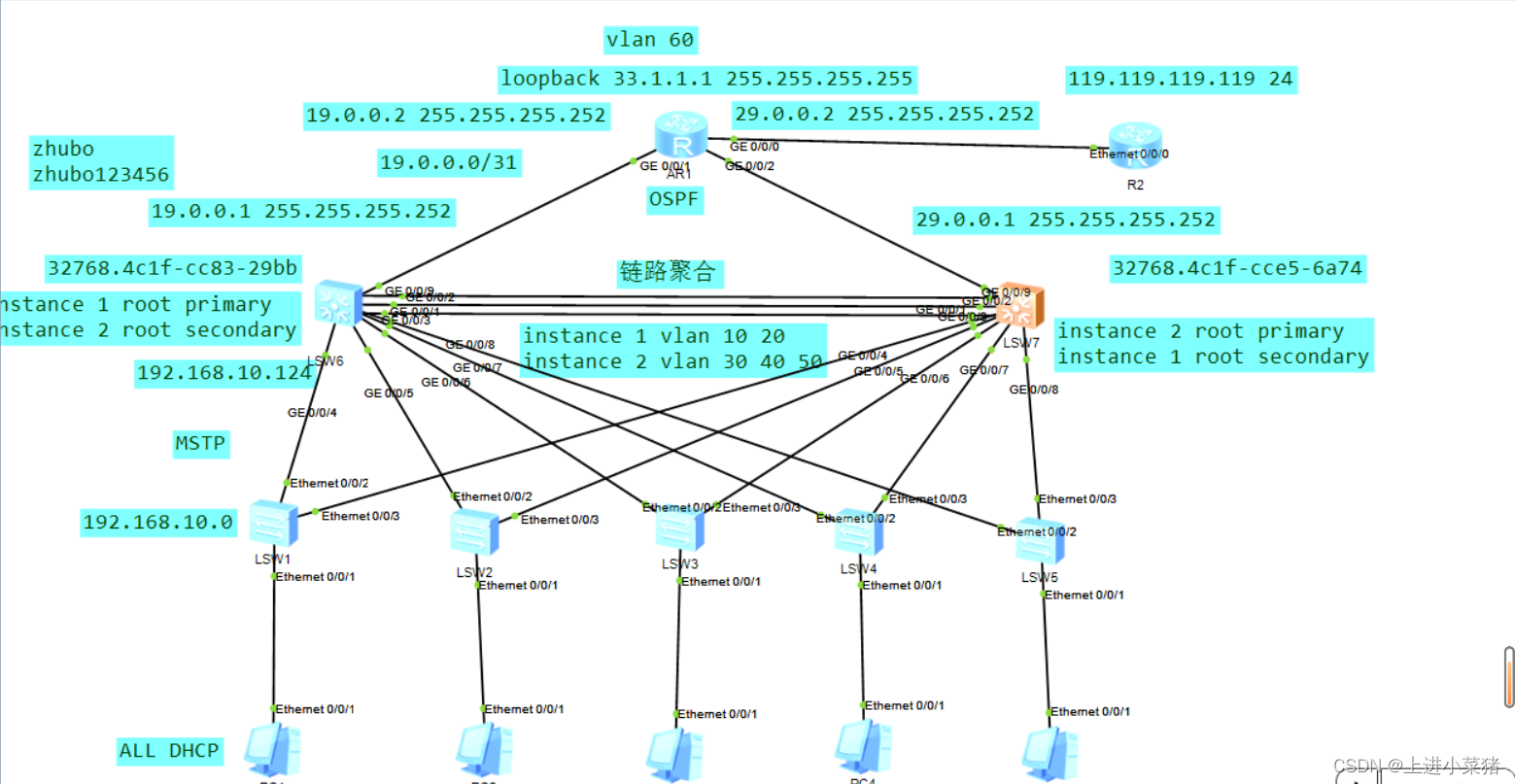
Screenshot of the requirements we need to implement;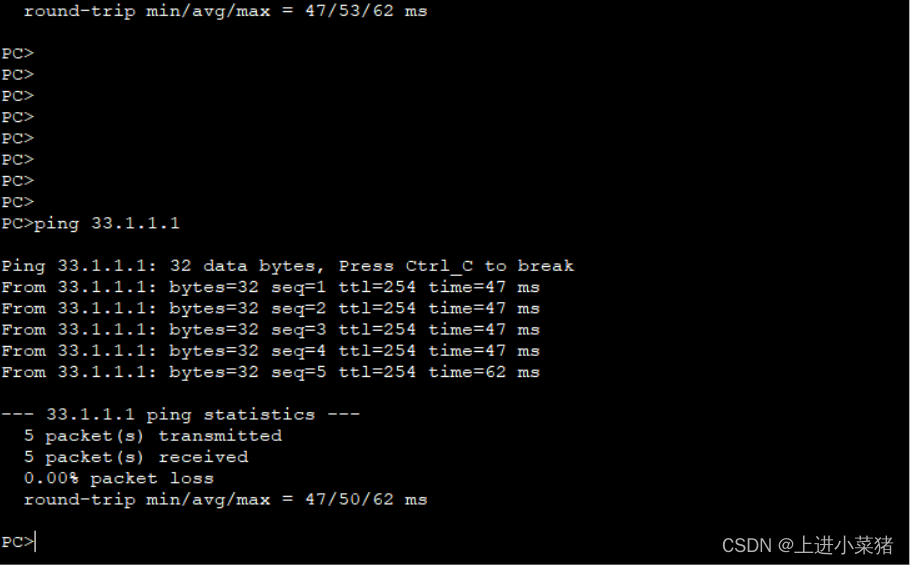
1.1OSPF
Before OSPF appeared, RIP (Routing Information Protocol) was widely used on the network as an interior gateway protocol.
Because RIP is a routing protocol based on the distance vector algorithm, it has problems such as slow convergence, routing loops, and poor scalability, so it is gradually replaced by OSPF.
OSPF, as a link-state-based protocol, can solve many problems faced by RIP.In addition, OSPF has the following advantages:
OSPF uses multicast to send and receive packets, which can reduce the impact on other routers that do not run OSPF.
OSPF supports Typeless Inter-Domain Routing (CIDR).
OSPF supports load balancing for equal-cost routes.
OSPF supports packet encryption.
Because of the above advantages of OSPF, OSPF is quickly accepted and widely used as an excellent interior gateway protocol.
Two. Experiment started
Look at my topology first: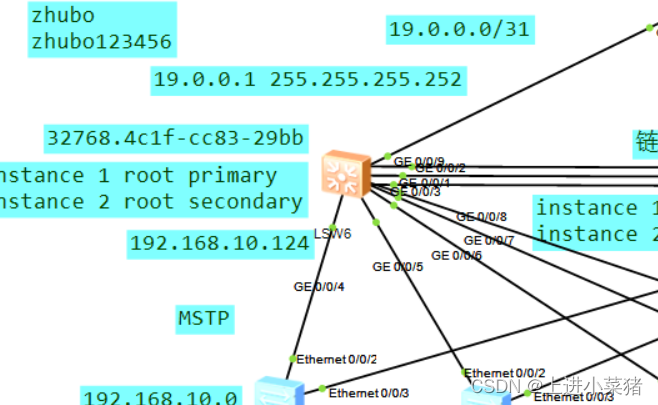
The Layer 3 switches at the aggregation layer are configured as follows:
First configure the ip address of the following vlan10 port as:
interface Vlanif10
ip address 192.168.10.124 25
The vlan60 configuration of the link router is:
interface Vlanif60
ip address 19.0.0.1 255.255.255.252
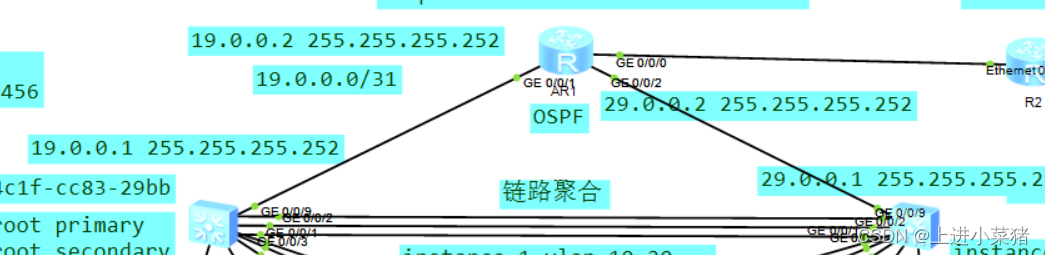
Marked in the picture:
interface Vlanif60
ip address 29.0.0.1 255.255.255.252
Release the vlan of the above ports, allowing the specified vlan
OSPF:
Network current network segment anti-mask
ospf 1
area 0.0.0.0
network 192.168.20.0 0.0.0.255
network 192.168.30.0 0.0.0.255
network 11.1.1.1 0.0.0.0
network 19.0.0.1 0.0.0.0
network 192.168.10.0 0.0.0.255
The router configuration is as follows:
First configure the interface ip:
The GigabitEthernet0/0/1 port is configured as follows:
interface GigabitEthernet0/0/1
ip address 19.0.0.2 255.255.255.252
The GigabitEthernet0/0/2 port is configured as follows:
interface GigabitEthernet0/0/2
ip address 29.0.0.2 255.255.255.252
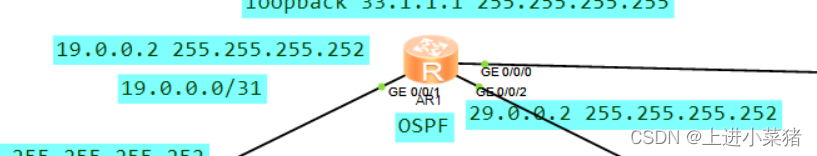
Configure ospf:
Enter ospf 1 to view:
ospf 1
default-route-advertise
area 0.0.0.0
network 19.0.0.2 0.0.0.0
network 29.0.0.2 0.0.0.0
network 33.1.1.1 0.0.0.0
Network current network segment anti-mask
Communication detection:
ping 29.0.0.2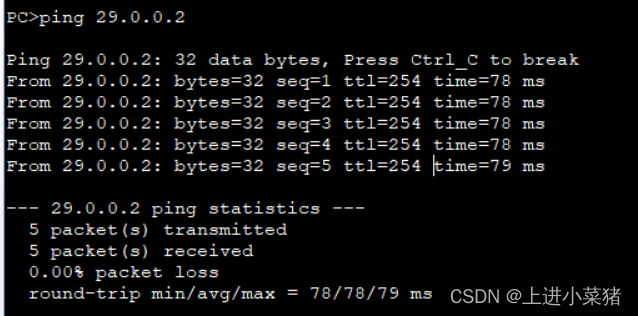
ping 33.1.1.1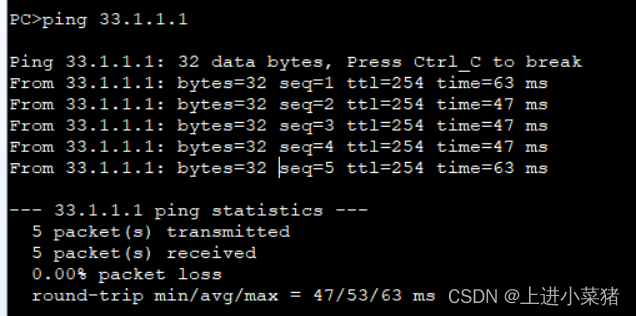
OSPF configuration is basically completedneed.
Check the router's routing table;
display ip routing-table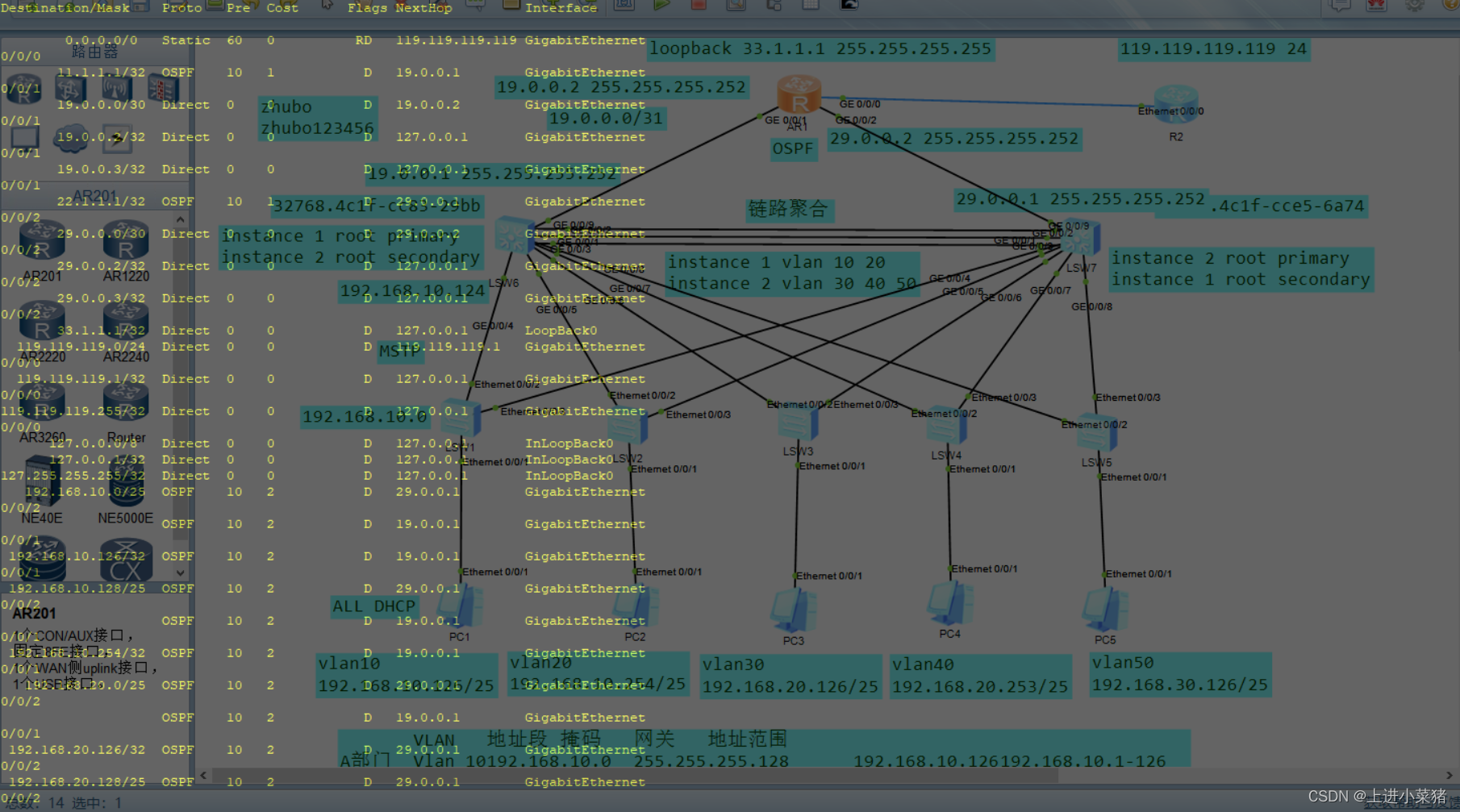
Layer 3 switch: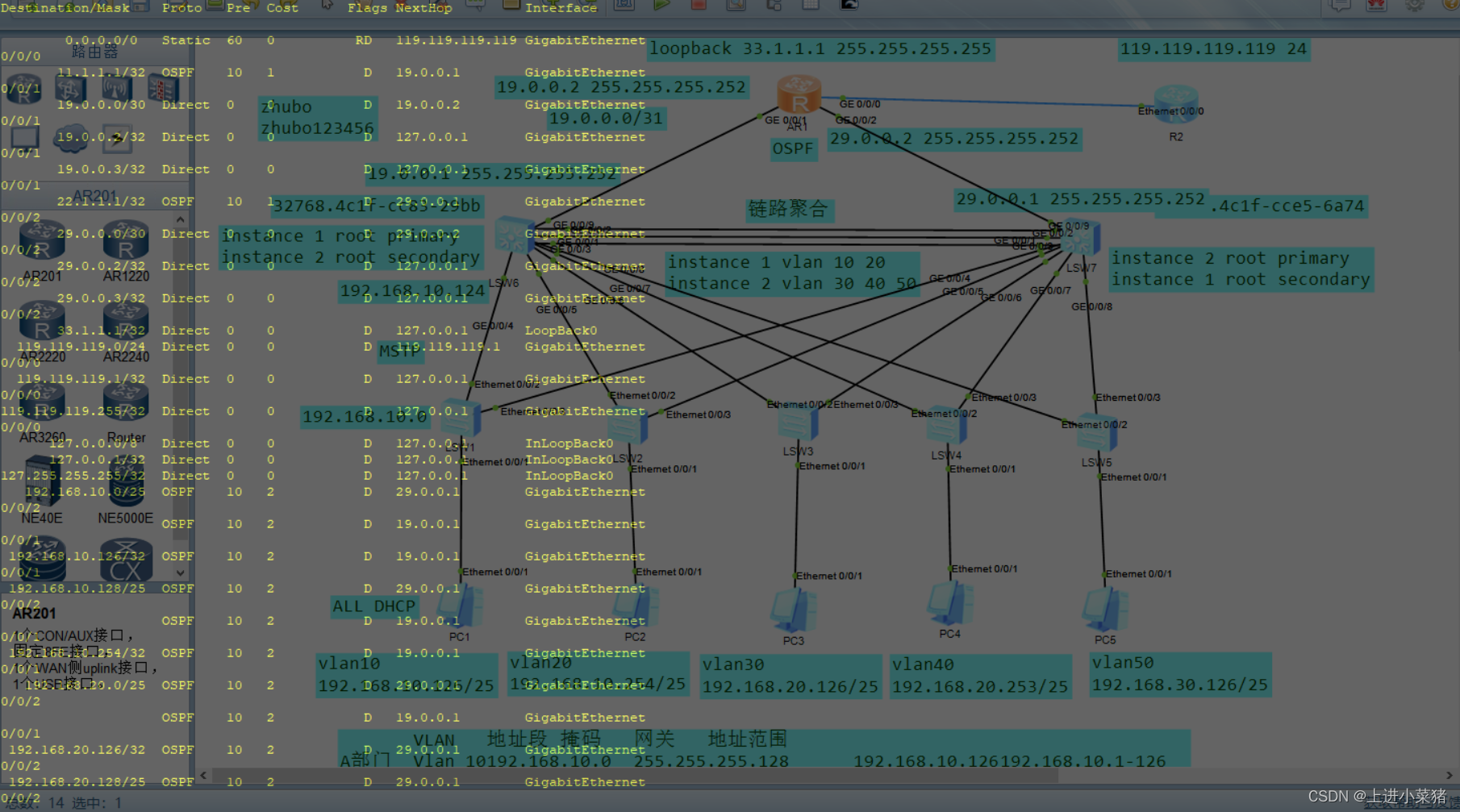
边栏推荐
猜你喜欢
随机推荐
Anton Paar安东帕密度计比重计维修DMA35性能参数
经典递归回溯问题之——解数独(LeetCode 37)
yuv420sp转jpg
【虚幻引擎UE】UE5基于Gltf加载插件实现gltf格式骨骼动画在线/本地导入和切换
今年37了,被大厂抢着要...
用OpenGL绘制winXP版扫雷的笑脸表情
Shared_preload_libraries cause many syntaxes not supported
Apache Druid 实时分析数据库入门介绍
spark算子讲解
有坦荡的远方
async - await
从零开始的tensorflow小白使用指北
telnet远程登录aaa模式详解【华为eNSP】
低代码应用开发的五大好处
【正点原子STM32连载】第一章 本书学习方法 摘自【正点原子】MiniPro STM32H750 开发指南_V1.1
【论文笔记】Understanding Long Programming Languages with Structure-Aware Sparse Attention
IDEA引入类报错:“The file size (2.59 MB) exceeds the configured limit (2.56MB)
js-第一个出现两次的字母
微信消息从发送到接收,经历了什么?如何防止丢包
请你谈谈网站是如何进行访问的?【web领域面试题】
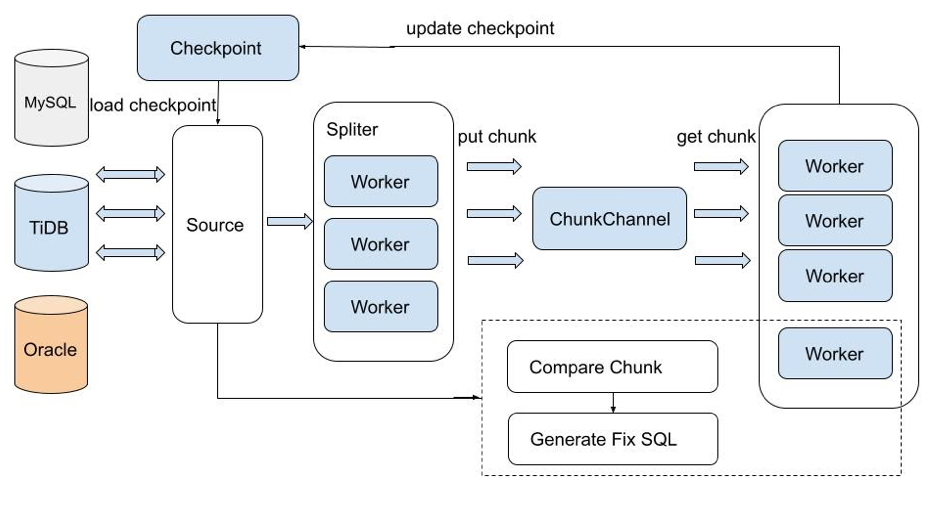
![[STM32] STM32F103 series name and package, memory](/img/01/073f970c8c05ad24f976b26790ba61.png)