当前位置:网站首页>Alibaba cloud international ECS cannot log in to the pagoda panel console
Alibaba cloud international ECS cannot log in to the pagoda panel console
2022-07-06 18:15:00 【87cloud】
disclaimer : This document may contain third-party product information , This information is for reference only . Alibaba cloud's performance on third-party products 、 Reliability and potential impact of operation , Make no implied or other promises . Let's talk to 87cloud Learn about Alibaba cloud international ECS ECS cannot log in to the pagoda panel console :
Problem description
ECS Instance cannot log in to the pagoda panel console , The visit to fail .
Question why
It may be caused by the following reasons :
- The pagoda panel service does not start normally .
- ECS The security group of the instance is not added 8888 Port access rules .
Solution
Alibaba cloud reminds you :
- If you modify the instance or data 、 Change and other risk operations , Be sure to pay attention to the disaster tolerance of the instance 、 Fault tolerance , Ensure data security .
- If you are interested in an instance ( Including but not limited to ECS、RDS) And so on , It is recommended to create a snapshot in advance or start RDS Log backup and other functions .
- If you have authorized or submitted a login account on alicloud platform 、 Password and other security information , It is recommended that you modify .
- Please refer to the site examples , Select the corresponding steps below , Check whether the pagoda panel service starts normally .
- stay Linux In the system : perform
netstat -nltp | grep 8888command , see 8888 Whether the port is started . - stay Windows In the system : perform
netstat -anocommand , see 8888 Whether the port is started .
- stay Linux In the system : perform
- Sign in ECS Administrative console , choice example , Click the corresponding instance ID.
- Get into Example details page , single click This example security group , single click All rules for intranet access direction , See if you want to add TCP agreement 8888 Port access rules , Or add rules that allow access to all ports .

If the corresponding security group rule is not added , Can't access 8888 port , See the following steps , add to 8888 Security group rules for ports :- single click Security group list , Click the corresponding security group ID.
- stay Access rules Area , Into the direction choice Manually add , The authorization policy choice allow , agreement type choice Customize TCP, Port range Fill in for 8888/8888, Authorized person Fill in for 0.0.0.0/0, Fill in describe , single click preservation .
边栏推荐
- Appium automated test scroll and drag_ and_ Drop slides according to element position
- Prophet模型的简介以及案例分析
- Manifest of SAP ui5 framework json
- 1700C - Helping the Nature
- IP, subnet mask, gateway, default gateway
- 30 minutes to understand PCA principal component analysis
- Kivy tutorial: support Chinese in Kivy to build cross platform applications (tutorial includes source code)
- Reprint: defect detection technology of industrial components based on deep learning
- Nodejs developer roadmap 2022 zero foundation Learning Guide
- 测试123
猜你喜欢
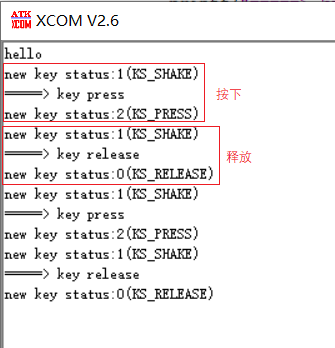
STM32 key state machine 2 - state simplification and long press function addition
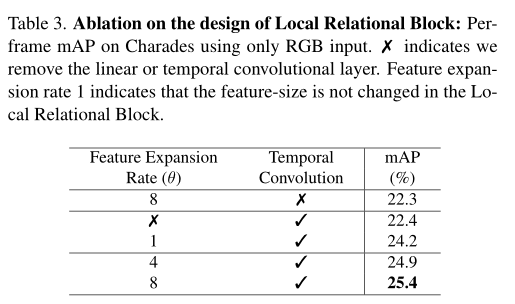
MS-TCT:Inria&SBU提出用于动作检测的多尺度时间Transformer,效果SOTA!已开源!(CVPR2022)...
![[Android] kotlin code writing standardization document](/img/d5/53d6a75e87af15799bf7e5d6eb92a5.png)
[Android] kotlin code writing standardization document
![[swoole series 2.1] run the swoole first](/img/cd/88abf7e83e9d9d416051b33263690b.png)
[swoole series 2.1] run the swoole first

win10系统下插入U盘有声音提示却不显示盘符

Why should Li Shufu personally take charge of building mobile phones?

Four processes of program operation
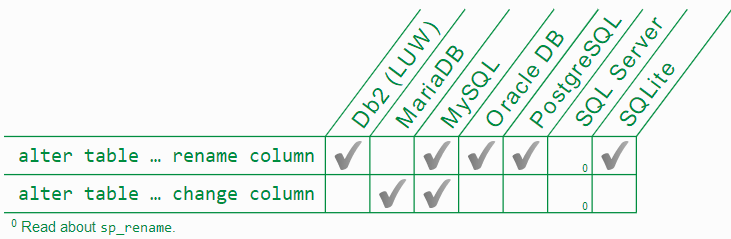
微信为什么使用 SQLite 保存聊天记录?
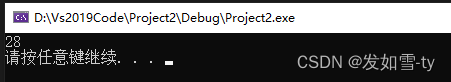
declval(指导函数返回值范例)
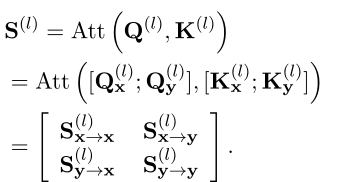
從交互模型中蒸餾知識!中科大&美團提出VIRT,兼具雙塔模型的效率和交互模型的性能,在文本匹配上實現性能和效率的平衡!...
随机推荐
TCP packet sticking problem
I want to say more about this communication failure
F200——搭载基于模型设计的国产开源飞控系统无人机
从交互模型中蒸馏知识!中科大&美团提出VIRT,兼具双塔模型的效率和交互模型的性能,在文本匹配上实现性能和效率的平衡!...
测试1234
The integrated real-time HTAP database stonedb, how to replace MySQL and achieve nearly a hundredfold performance improvement
CRMEB 商城系统如何助力营销?
Stealing others' vulnerability reports and selling them into sidelines, and the vulnerability reward platform gives rise to "insiders"
MSF横向之MSF端口转发+路由表+SOCKS5+proxychains
容器里用systemctl运行服务报错:Failed to get D-Bus connection: Operation not permitted(解决方法)
Pytest learning ----- detailed explanation of the request for interface automation test
队列的实现
Open source and safe "song of ice and fire"
微信为什么使用 SQLite 保存聊天记录?
std::true_type和std::false_type
STM32按键状态机2——状态简化与增加长按功能
Running the service with systemctl in the container reports an error: failed to get D-Bus connection: operation not permitted (solution)
Dichotomy (integer dichotomy, real dichotomy)
Coco2017 dataset usage (brief introduction)
Compilation Principle -- C language implementation of prediction table
