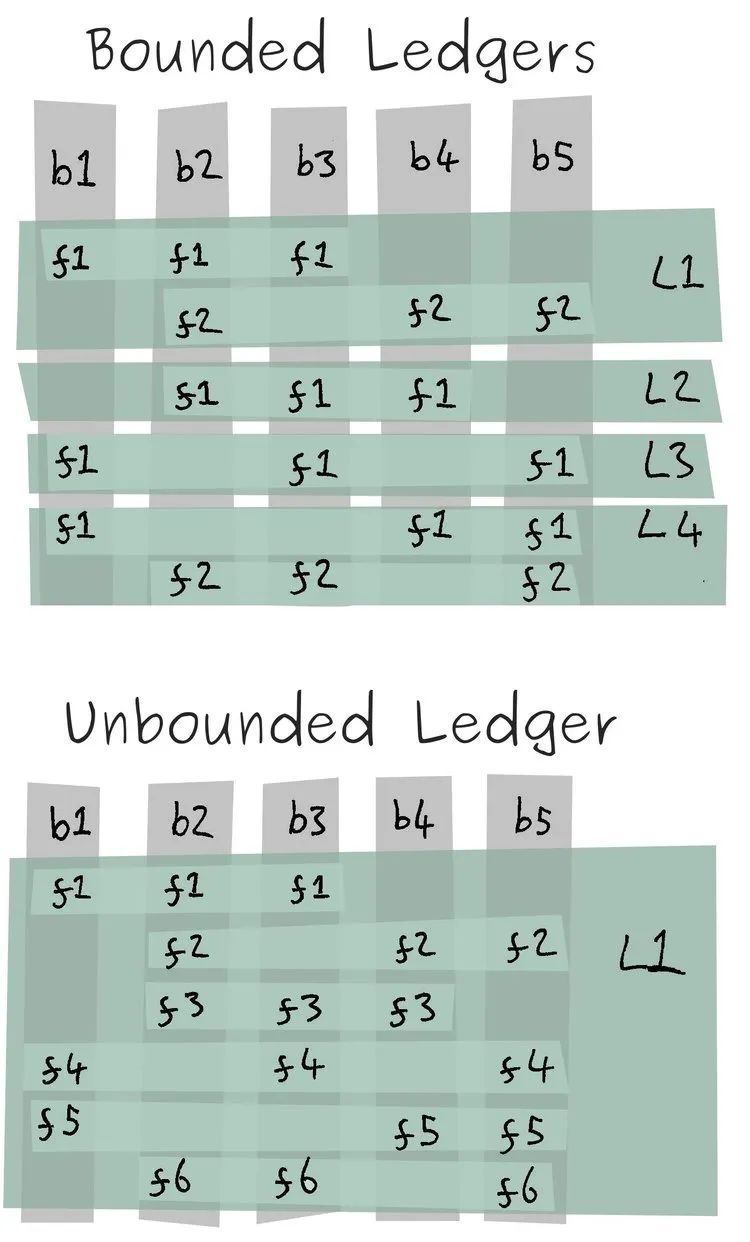当前位置:网站首页>【深度学习】使用yolov5对数据进行预标注
【深度学习】使用yolov5对数据进行预标注
2022-07-29 17:21:00 【XD742971636】
介绍
以条形码为例,下载数据集muenster_barcodedb,想使用yolov5对条形码进行检测。muenster_barcodedb数据集有几千张图,没有目标检测标注。
手动标注少数图
随意选95张图出来,手动LabelImg标注,VOC标注格式。
转化VOC到YOLO
填写xmi路径和yolo txt保存路径即可:
# coding:utf-8
import os
import os.path
import xml.etree.ElementTree as ET
def convert_annotation(xmldir: str, txtdir: str, image_id: str, classes: dict):
in_file = open(os.path.join(xmldir, '%s.xml' % (image_id)), 'r', encoding='UTF-8')
out_file = open(os.path.join(txtdir, '%s.txt' % (image_id)), 'w')
tree = ET.parse(in_file)
root = tree.getroot()
size = root.find('size')
size_width = int(size.find('width').text)
size_height = int(size.find('height').text)
for obj in root.iter('object'):
difficult = obj.find('difficult').text
cls = obj.find('name').text
if cls not in classes or int(difficult) == 1:
continue
cls_id = classes[cls]
xmlbox = obj.find('bndbox')
b = [float(xmlbox.find('xmin').text),
float(xmlbox.find('xmax').text),
float(xmlbox.find('ymin').text),
float(xmlbox.find('ymax').text)]
if size_width == 0 or size_height == 0 or b[0] == b[1] or b[2] == b[3]:
print("不合理的图不再给labels ", image_id)
# if os.path.exists(xmldir + '%s.xml' % (image_id)):
# os.remove(xmldir + '%s.xml' % (image_id))
out_file.close()
os.remove(os.path.join(txtdir, '%s.txt' % (image_id)))
return 1
# 标注越界修正
if b[0] < 0:
b[0] = 0
if b[1] > size_width:
b[1] = size_width
if b[2] < 0:
b[2] = 0
if b[3] > size_height:
b[3] = size_height
txt_data = [round(((b[0] + b[1]) / 2.0 - 1) / size_width, 6),
round(((b[2] + b[3]) / 2.0 - 1) / size_height, 6),
round((b[1] - b[0]) / size_width, 6),
round((b[3] - b[2]) / size_height, 6)]
if txt_data[0] < 0 or txt_data[1] < 0 or txt_data[2] < 0 or txt_data[3] < 0:
print("不合理的图不再给labels ", image_id)
out_file.close()
os.remove(os.path.join(txtdir, '%s.txt' % (image_id)))
return 1
out_file.write(str(cls_id) + " " + " ".join([str(a) for a in txt_data]) + '\n')
in_file.close()
out_file.close()
return 0
def listPathAllfiles(dirname):
result = []
for maindir, subdir, file_name_list in os.walk(dirname):
for filename in file_name_list:
apath = os.path.join(maindir, filename)
result.append(apath)
return result
if __name__ == '__main__':
classes = {
'barcode': 0} # 标签名:标签id
# 给出VOC数据存储地址
VOCrootpath = r"E:\detection\02barcode\hand"
xmlpath = os.path.join(VOCrootpath, "xml")
txtpath = os.path.join(VOCrootpath, "labels")
if not os.path.exists(xmlpath):
os.makedirs(xmlpath)
if not os.path.exists(txtpath):
os.makedirs(txtpath)
allfiles = listPathAllfiles(xmlpath)
print("一共有文件个数:", len(allfiles))
failNum = 0
for xmlName in allfiles:
# xml存储路径,yololabels存储路径,xml文件名称不带.xml后缀,需要的类及其类id的字典
if convert_annotation(xmlpath, txtpath, os.path.basename(xmlName)[:-4], classes) == 1:
failNum += 1
print("失败了多少个文件的labels:", failNum)
转移数据到Linux服务器

训练YOLOV5
添加数据yaml文件
path: /data/dong_xie/datasets/hand # dataset root dir
train: images
val: images
nc: 1 # number of classes
names: ['barcode'] # class names

选一个合适的权重

训练
batch和epoch少一点,有点担心过拟合:
python train.py --batch-size 16 --data barcode.yaml --img 640 --epochs 50 --weight weights/yolov5m.pt
Results saved to runs/train/exp23

开服务
yolov5_config.py:
Started server process [30724]
Waiting for application startup.
Application startup complete.
Uvicorn running on http://0.0.0.0:7001 (Press CTRL+C to quit)
127.0.0.1:38726 - "POST /init_process HTTP/1.1" 200
[2022/07/19 22:27:17] layer INFO: algorithm already start
[2022/07/19 22:27:17] layer INFO: algorithm already start
algorithm already start
Fusing layers...
Model summary: 290 layers, 20852934 parameters, 0 gradients, 47.9 GFLOPs
写labelstxt文件
# -*- coding: utf-8 -*-
import os
import cv2
import numpy as np
import requests
def listPathAllfiles(dirname):
result = []
for maindir, subdir, file_name_list in os.walk(dirname):
for filename in file_name_list:
apath = os.path.join(maindir, filename)
result.append(apath)
return result
if __name__ == '__main__':
aimpath = r"/data/dong_xie/datasets/Muenster BarcodeDB" # 填写需要detect的数据在哪
saveLabelPath = "/data/dong_xie/datasets/bardata" # 填写存哪里
if not os.path.exists(os.path.join(saveLabelPath, "images")):
os.makedirs(os.path.join(saveLabelPath, "images"))
if not os.path.exists(os.path.join(saveLabelPath, "labels")):
os.makedirs(os.path.join(saveLabelPath, "labels"))
cnt = 1
files = listPathAllfiles(aimpath)
for fname in files:
if fname.endswith(".png") or fname.endswith(".jpg"):
with open(fname, "rb") as fb:
res = requests.post(url="http://0.0.0.0:7001/analyseImageBytes",
files={
"file": fb},
data={
"retain_classes": "0"})
cnt += 1
resl = res.json()['data']['detector']
res = []
if len(resl):
img = cv2.imdecode(np.fromfile(fname, dtype=np.uint8), 1) # img是矩阵
for bbdict in resl:
x0, y0, x1, y1 = bbdict['bbox']
x = round((x0 + x1) / 2 / img.shape[1], 6)
y = round((y0 + y1) / 2 / img.shape[0], 6)
w = round((x1 - x0) / img.shape[1], 6)
h = round((y1 - y0) / img.shape[0], 6)
res.append(" ".join(["2", str(x), str(y), str(w), str(h)])) # 修改类别id
open(os.path.join(saveLabelPath, "labels", "barcode_" + str(cnt).zfill(6) + ".txt"), "w").write(
"\n".join(res)) # 修改类别前缀
cv2.imencode('.jpg', img)[1].tofile(
os.path.join(saveLabelPath, "images", "barcode_" + str(cnt).zfill(6) + ".jpg")) # 修改类别前缀
边栏推荐
- [C language brush questions] Explanation of the use of linked lists
- The difference between firmware, driver and software
- NFTScan 与 PANews 联合发布多链 NFT 数据分析报告
- starlight.js几何图形背景js特效插件
- Swagger
- 针不戳!腾讯云架构师出品的《MySQL性能优化和高可用架构实践》
- Chicken and rabbit in the same cage
- 浅析无人机发展趋势以及如何实现EasyDSS+无人机视频推流?
- Live '| 37 mobile game analysis of how to implement user use StarRocks portrait
- SR-TE的功能架构概述
猜你喜欢
随机推荐
MySQL数据库基础
固件、驱动、软件的区别
回帖免责声明-转载
I don't feel rested in the morning on a rest day
large number factorial calculation
SSM整合案例分析(详解)
生物JC TRIM37防止凝集物组织的异位纺锤体极点的形成,以确保有丝分裂的保真度
为什么mysql的count()方法这么慢?
Interface content 01 document: postman learning route
js选择多张图片对比功能插件
牛血清白蛋白-葡聚糖纳米颗粒包埋蛋清源活性肽/葡聚糖共价接枝物的制备
管理层换血,魏建军求变,长城能告别“命悬一线”吗?
【STM32CubeMX】STM32H743配置IAP升级
如何让照片中的人物笑起来?HMS Core视频编辑服务一键微笑功能,让人物笑容更自然
js骏马奔腾点击裁剪js特效
【南瓜书ML】(task5)支持向量机的数学推导(更新ing)
Arduino框架下轻量级ssd1306 I2C屏幕驱动库
js图片等分对比插件
路由ISIS
「记录」MMDetection入门篇