当前位置:网站首页>Take you to the installation and simple use tutorial of the deveco studio compiler of harmonyos to create and run Hello world?
Take you to the installation and simple use tutorial of the deveco studio compiler of harmonyos to create and run Hello world?
2022-07-03 12:25:00 【Android little white star】
DevEco Studio install

Today is also a curious state of mind , Because after all, Huawei recently HarmonyOS The system is often searched , I'm going to install it to experience , Because I have learned Android, After all, the installation is smooth , And the installation of Hongmeng is simple after all .
1. Briefly introduce the compiler
DevEco Studio Is based on IntelliJ IDEA Community Open source builds , One stop integrated development environment for Huawei terminal full scene multi equipment (IDE), Provide project template creation for developers 、 Development 、 compile 、 debugging 、 Release etc. E2E Of HarmonyOS Application development services . By using DevEco Studio, Developers can develop more efficiently with HarmonyOS The application of distributed capabilities , And then improve the efficiency of innovation . Because it's based on IntelliJ IDEA Community, and Android studio The interface of is still very similar .
2. download
Download address :https://developer.harmonyos.com/cn/develop/deveco-studio#download
Because mine is window System , So I choose to download this 
However, it seems that you need to register Huawei's account when downloading , Because my mobile phone is Huawei , So there is an account , But you don't have a Huawei account , Just go to that website and register .
3. install
1. Double click the file below

2. choice 64-bit launcher
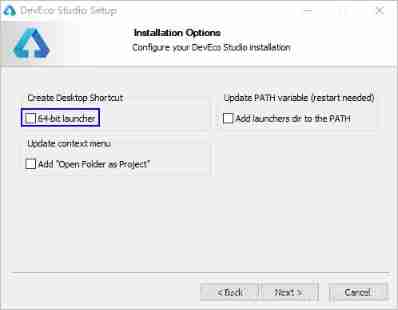
3. Modify the path
Because I have finished installing , There are no screenshots , In fact, I know after installing so many software , Cannot install to C disc , Just change to another disk , But if you C If there is more disk space , When I didn't say .
3. Configure the development environment
If You can directly access the network without configuring the development environment , Because my network is campus network , So I can visit directly , There is no need to configure the development environment , Just click start . If you No direct access Internet The Internet , Take a look at this tutorial You need to access the network scene through a proxy .
4. Click on the run
1. Run the installed DevEco Studio, For the first time to use , Please select Do not import settings, Click on OK.
2. Set the country according to the wizard / Area , And then click Start using DevEco Studio.
3. The tool will automatically check whether there is... Under the local path HarmonyOS SDK, If it doesn't exist , The following wizard will pop up , Prompt to download HarmonyOS SDK. When downloading , Sure Let's change the installation path .
5. Create a new project
Click on Create HamonyOS Project
choice Java This page of 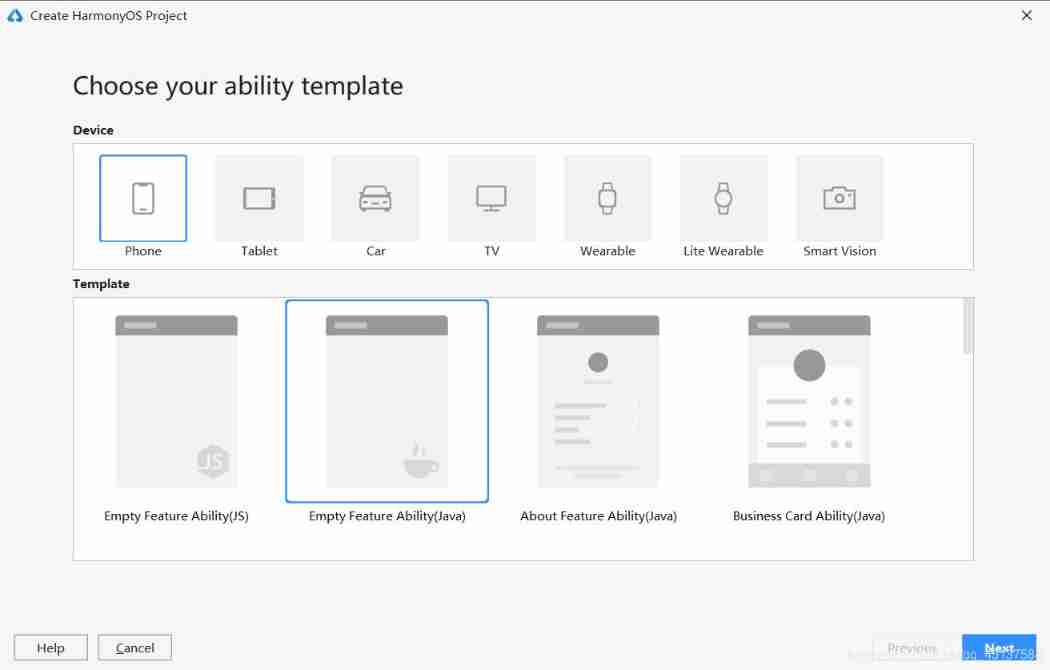
The path can be customized , You can also modify 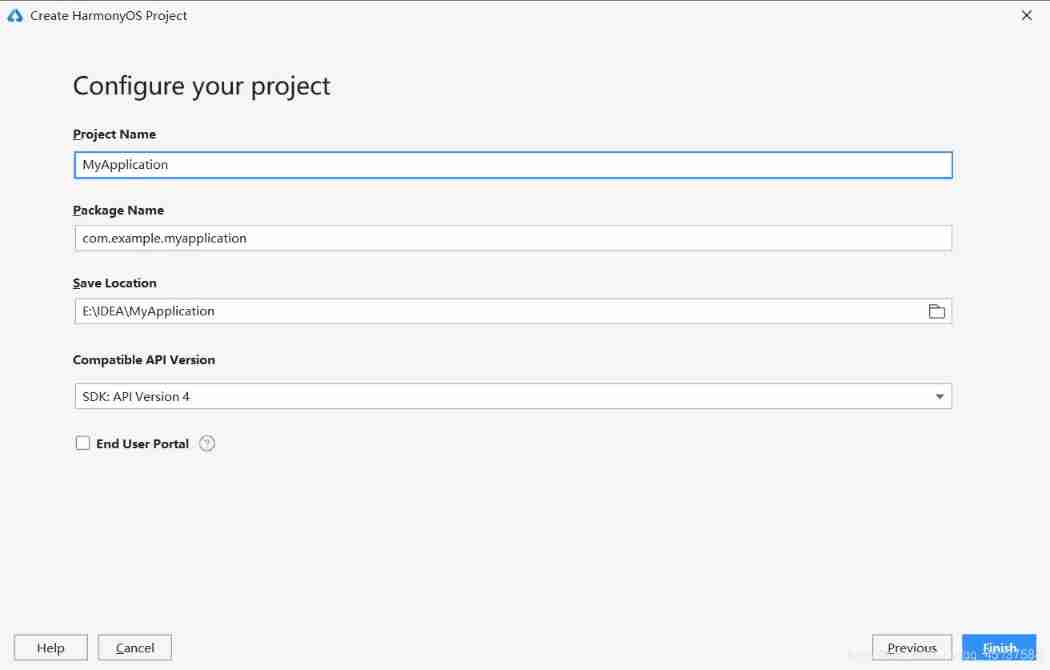
Then wait for it build success

If build Failure , We can go gradle Download to the local website , Then put the red circle in the picture Change to your local path 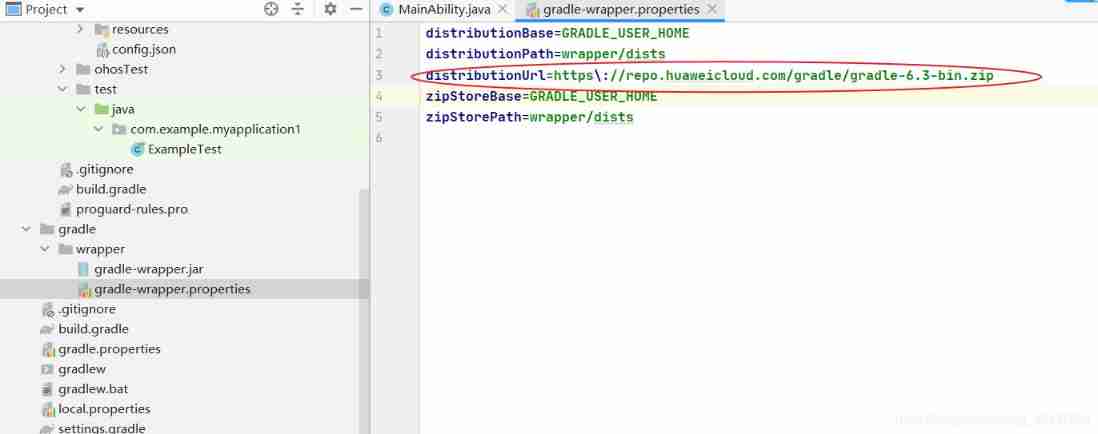
build After success , If you need to use c++,js, You can download it yourself 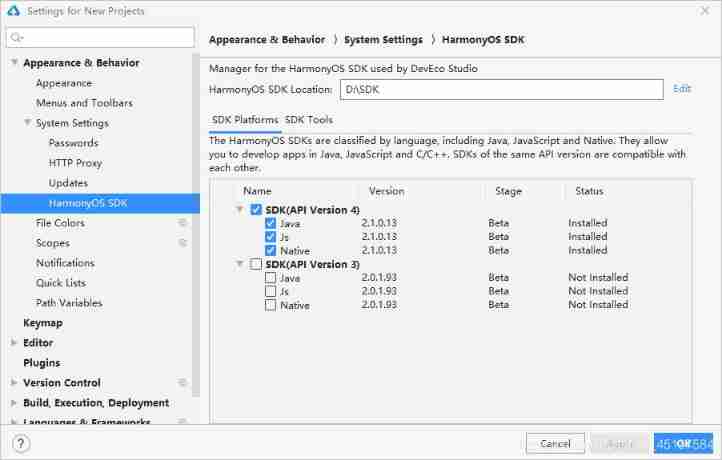
6. Using a mobile phone simulator P40
Then click on the red circle in the figure , Use Simulator 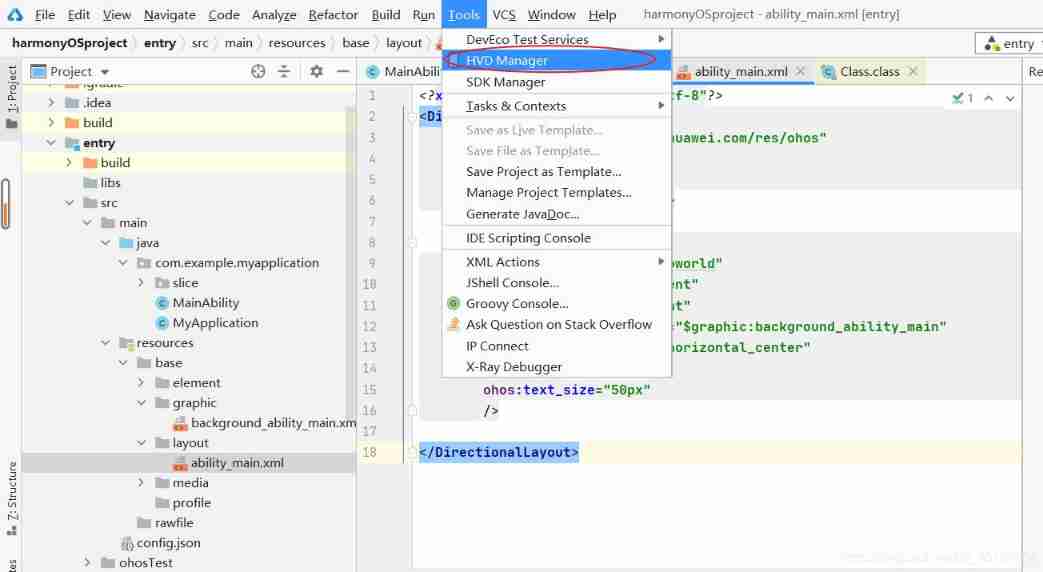
Then it will jump to the browser , Need you Click the allow button on the interface to authorize .
Click the start button , I didn't expect I had no money to buy P40, The simulator can use P40.
Then we open the familiar mobile interface 
Click on the run 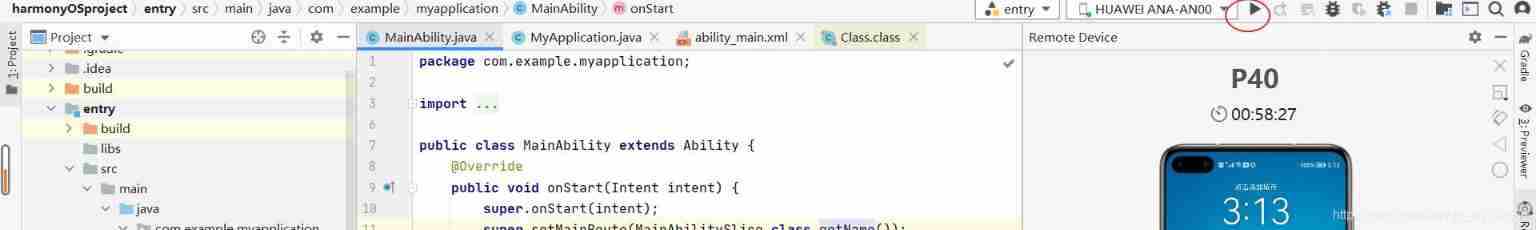
7. first hello world
congratulations , Installation successful 
4. Experience feeling
It feels good after all , Very smooth , And the installation steps are also simple , The writing of code is friendly after all , It's what we often use Java. More details can require an in-depth understanding of it , After all, I installed it for the first time , Many functions are waiting for us to find , More functions are waiting for us to learn . If you also like to know Hongmeng , You can go to this website ,https://hmxt.org/academy, There are detailed tutorials .
Reference address :
https://developer.harmonyos.com/cn/docs/documentation/doc-guides/harmonyos-overview-0000000000011903
边栏推荐
- How to deploy web pages to Alibaba cloud
- 232. Implement queue with stack
- 20. Valid brackets
- LeetCode 0556.下一个更大元素 III - 4步讲完
- 347. Top k high frequency elements
- Official website of Unicode query
- [embedded] - Introduction to four memory areas
- regular expression
- Qt+vtk+occt reading iges/step model
- (database authorization - redis) summary of unauthorized access vulnerabilities in redis
猜你喜欢

Shutter widget: centerslice attribute

(构造笔记)ADT与OOP

Display time with message interval of more than 1 minute in wechat applet discussion area

Flutter 退出登录二次确认怎么做才更优雅?
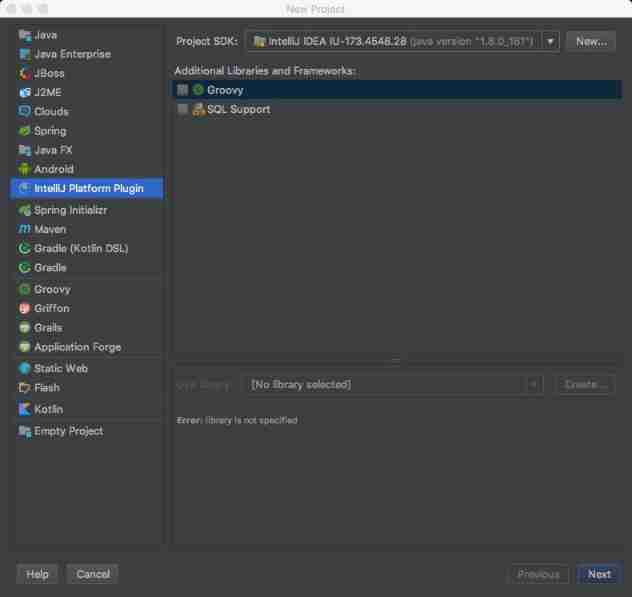
Develop plug-ins for idea
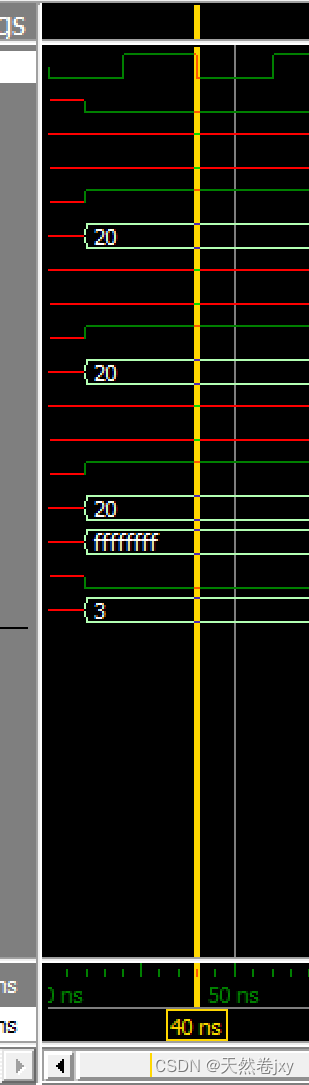
MCDF Experiment 1

Implement verification code verification

Shutter: add gradient stroke to font
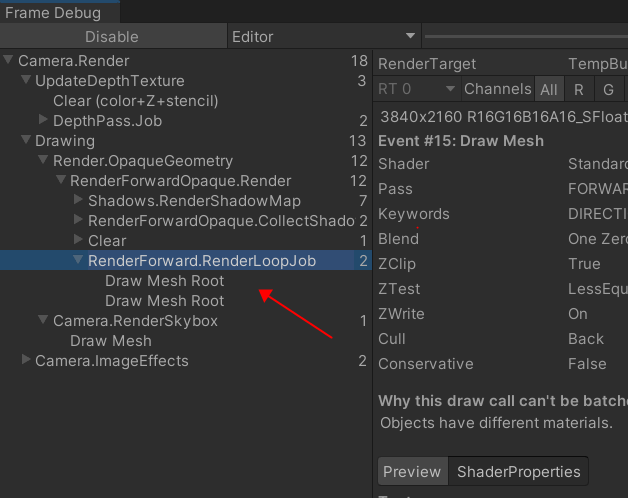
Unity3d learning notes 5 - create sub mesh
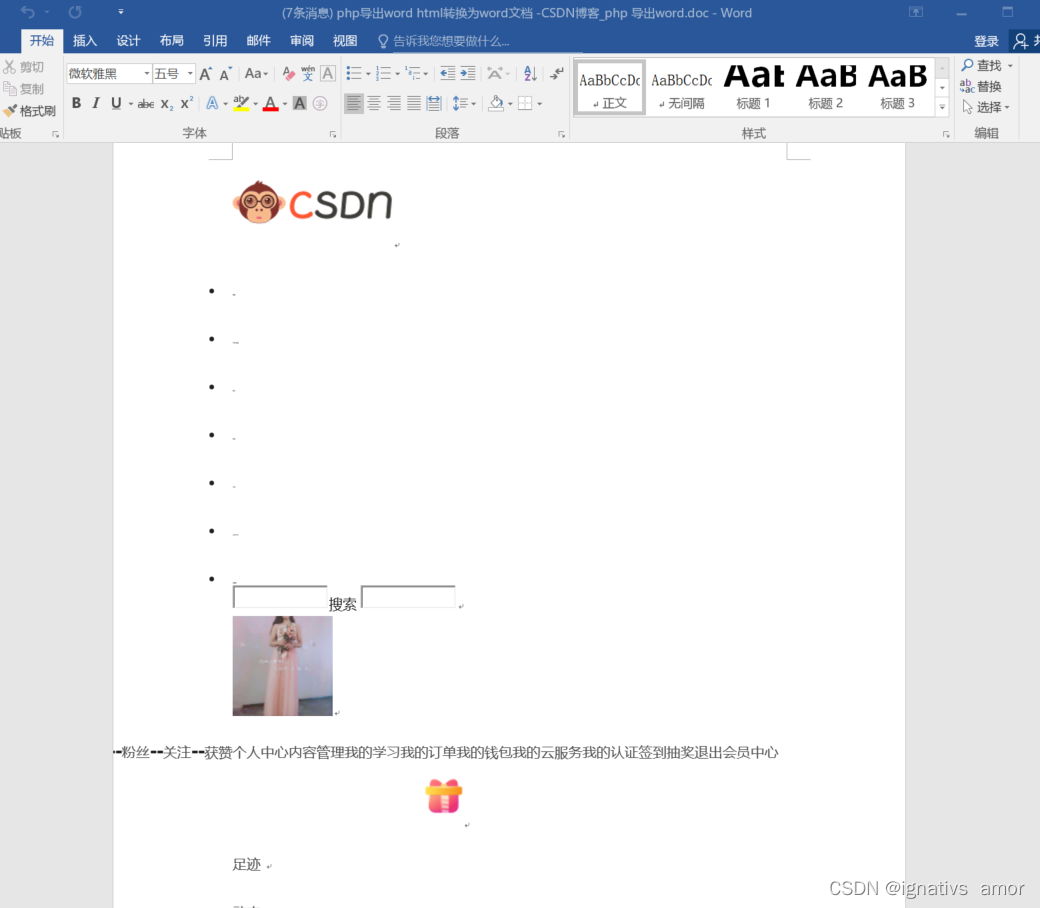
Php Export word method (One MHT)
随机推荐
MySQL time zone solution
AOSP ~ NTP (Network Time Protocol)
Symlink(): solution to protocol error in PHP artisan storage:link on win10
Display time with message interval of more than 1 minute in wechat applet discussion area
If you can't learn, you have to learn. Jetpack compose writes an im app (II)
(construction notes) ADT and OOP
1-2 project technology selection and structure
网络通讯之Socket-Tcp(一)
云计算未来 — 云原生
Shell: basic learning
shardingSphere分库分表<3>
Introduction to concurrent programming (I)
Why can't my MySQL container start
Recovery of website address and method of Amazon account login two-step verification failure caused by mobile phone number becoming empty
lambda与匿名内部类的区别
Colleagues wrote a responsibility chain model, with countless bugs
DEJA_VU3D - Cesium功能集 之 053-地下模式效果
2.8 overview of ViewModel knowledge
The difference between lambda and anonymous inner class
Wechat applet development - page Jump transfer parameters