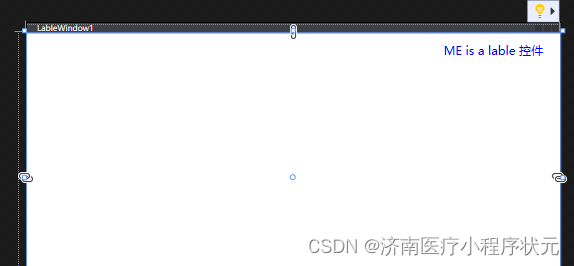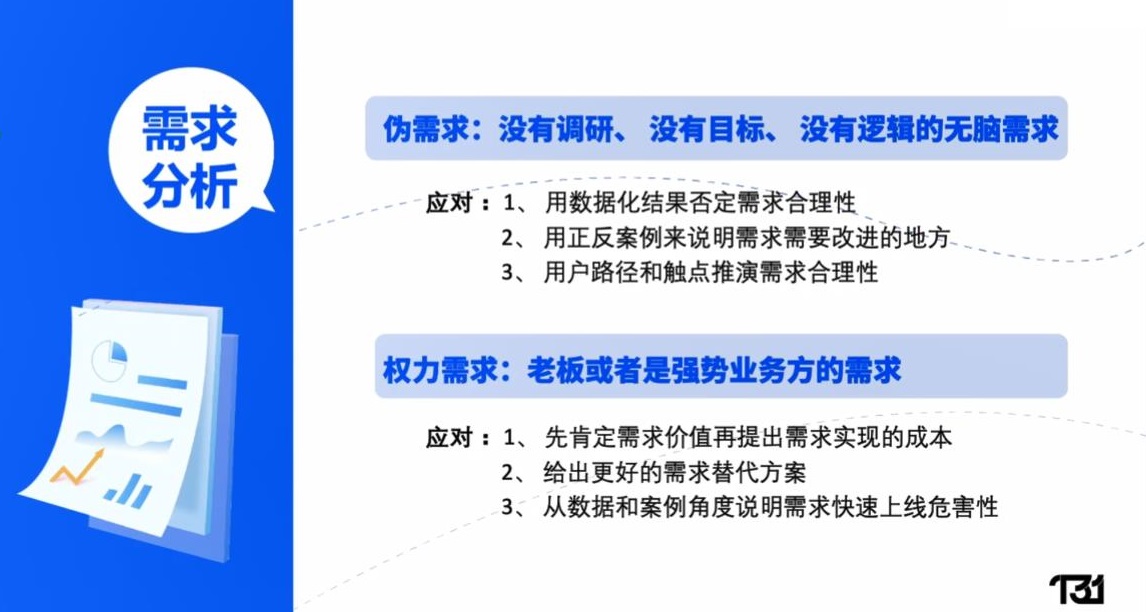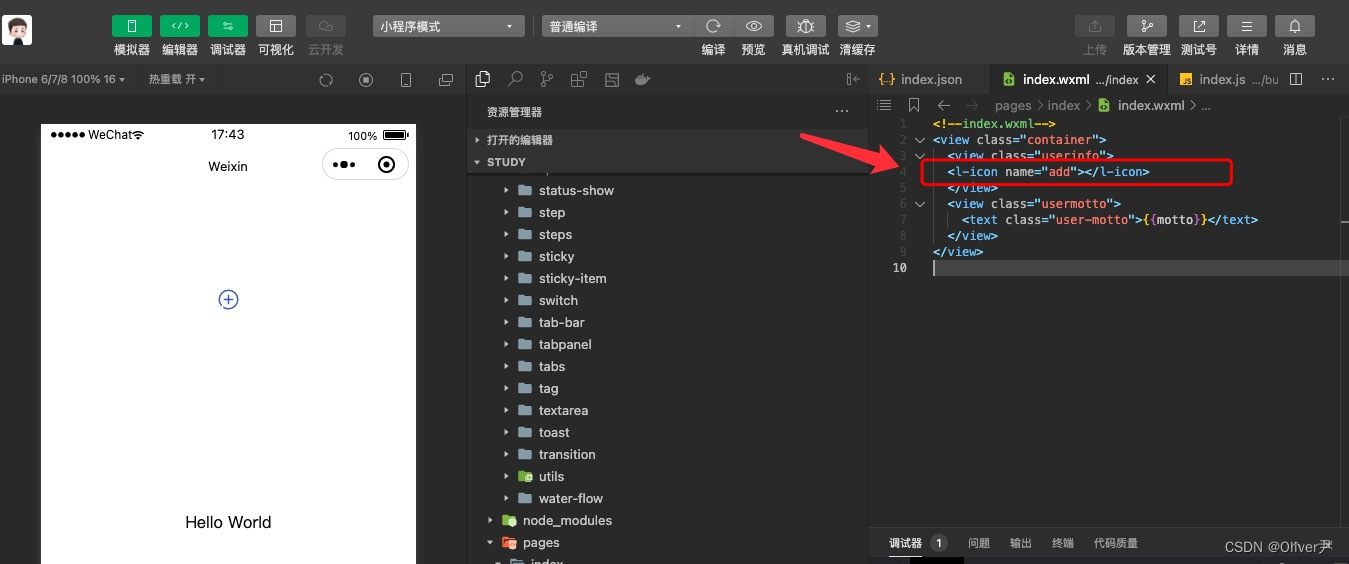当前位置:网站首页>Implementing click on the 3D model in RenderTexture in Unity
Implementing click on the 3D model in RenderTexture in Unity
2022-07-31 15:22:00 【overgrown valley】
来自: https://blog.csdn.net/zhaojunkuan/article/details/113344129
重写RawImage,两种情况,一种是UI有专门的UI相机,一种是没有专门的UI相机
using System;
using UnityEngine;
using UnityEngine.EventSystems;
using UnityEngine.UI;
namespace Lylibs
{
public class LyRawImage : RawImage, IPointerClickHandler
{
// 点击RawImage时,相对RawImage自身的坐标
private Vector2 ClickPosInRawImg;
// 预览映射相机
private Camera PreviewCamera;
private Camera UICamera;
private Canvas canvasa;
protected override void Start()
{
// 初始获取预览映射相机
if (PreviewCamera == null)
{
PreviewCamera = GameObject.Find("PreviewCamera").transform.GetComponent<Camera>();
}
if (UICamera == null)
{
UICamera = GameObject.Find("UICamera").transform.GetComponent<Camera>();
}
if (canvasa == null)
{
canvasa = GameObject.Find("Canvas").transform.GetComponent<Canvas>();
}
}
void IPointerClickHandler.OnPointerClick(PointerEventData eventData)
{
//GetRawImageObj(eventData, rectTransform, PreviewCamera);
CheckDrawRayLine(canvasa, eventData.position, this, PreviewCamera, UICamera);
}
#region UI不绑定相机
/// <summary>
/// 通过点击RawImage中映射的RenderTexture画面,对应的相机发射射线,得到物体
/// </summary>
/// <param name="data">rawimage点击的数据</param>
/// <param name="rawImgRectTransform">rawimage的recttransfotm</param>
/// <param name="previewCamera">生成rendertexture中画面的相机</param>
/// <returns>返回射线碰撞到的物体</returns>
private GameObject GetRawImageObj(PointerEventData data, RectTransform rawImgRectTransform, Camera previewCamera)
{
GameObject obj = null;
var pos = (data.position - (Vector2)rawImgRectTransform.position) / rawImgRectTransform.lossyScale - rawImgRectTransform.rect.position;
var rate = pos / rawImgRectTransform.rect.size;
var ray = previewCamera.ViewportPointToRay(rate);
RaycastHit raycastHit;
if (Physics.Raycast(ray, out raycastHit))
{
Debug.Log(raycastHit.transform.name);
obj = raycastHit.transform.gameObject;
}
return obj;
}
#endregion
#region UI有专门的UI相机
/// <summary>
/// 射线投射
/// </summary>
/// <param name="canvas">画布</param>
/// <param name="mousePosition">当前Canvas下点击的鼠标位置</param>
/// <param name="previewImage">预览图</param>
/// <param name="previewCamera">预览映射图的摄像机</param>
private void CheckDrawRayLine(Canvas canvas, Vector3 mousePosition, RawImage previewImage, Camera previewCamera, Camera UiCamera)
{
Vector2 ClickPosInRawImg;
// 将UI相机下点击的UI坐标转为相对RawImage的坐标
if (RectTransformUtility.ScreenPointToLocalPointInRectangle(canvas.transform as RectTransform, mousePosition, UiCamera, out ClickPosInRawImg))
{
//获取预览图的长宽
float imageWidth = previewImage.rectTransform.rect.width;
float imageHeight = previewImage.rectTransform.rect.height;
//获取预览图的坐标,此处RawImage的Pivot需为(0,0),不然自己再换算下
float localPositionX = previewImage.rectTransform.localPosition.x;
float localPositionY = previewImage.rectTransform.localPosition.y;
//获取在预览映射相机viewport内的坐标(坐标比例)
float p_x = (ClickPosInRawImg.x - localPositionX) / imageWidth;
float p_y = (ClickPosInRawImg.y - localPositionY) / imageHeight;
//从视口坐标发射线
Ray p_ray = previewCamera.ViewportPointToRay(new Vector2(p_x, p_y));
RaycastHit p_hitInfo;
if (Physics.Raycast(p_ray, out p_hitInfo))
{
//显示射线,只有在scene视图中才能看到
Debug.DrawLine(p_ray.origin, p_hitInfo.point);
// Debug.Log(p_hitInfo.transform.name);
}
}
}
#endregion
}
}
边栏推荐
猜你喜欢
随机推荐
Word table to Excel
思路迪医药冲刺港股:5个月亏2.9亿 泰格医药与先声药业是股东
01 邂逅typescript,环境搭建
网银被盗?这篇文章告诉你如何安全使用网银
【MySQL】Mysql范式及外键作用
Web自动化实战——Selenium4(自动化测试环境的搭建)
看交互设计如何集成到Scrum敏捷流程中
Codeforces Round #796 (Div. 2)(A-D)
使用 Chainlink Keepers 实现智能合约函数的自动化执行
做事软件开发-法的重要性所在以及合理结论的认识
力扣:56. 合并区间
工程水文学复习资料
RecyclerView的高效使用第一节
R语言ggplot2可视化:使用ggpubr包的ggmaplot函数可视化MA图(MA-plot)、font.legend参数和font.main参数设置标题和图例字体加粗
R语言计算时间序列数据的移动平均值(滚动平均值、例如5日均线、10日均线等):使用zoo包中的rollmean函数计算k个周期移动平均值
Matlab矩阵基本操作(定义,运算)
mongo进入报错
Linux查看redis版本(查看mongodb版本)
Node实现数据加密
分成两栏后文字顺序混乱的问题解决【写期刊论文时】