当前位置:网站首页>Unity Text一个简单的输入特效
Unity Text一个简单的输入特效
2022-07-31 05:18:00 【Weekenic】
这个脚本是来模拟一个键盘输入的效果,如下图
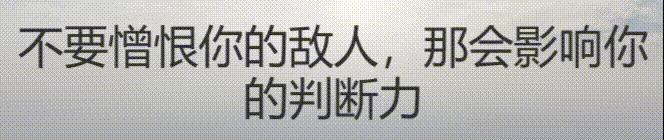
而且同样适用于英文,如图
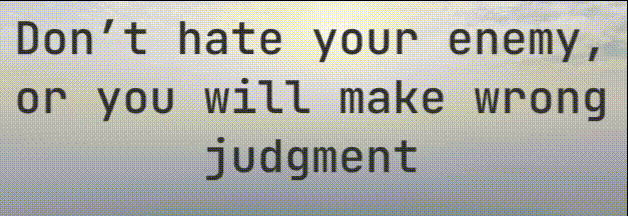
主要实现是把当前的Text先存入一个变量中,然后往当前Text加随机某个字符到时间后再还原至之 前的Text,本人是业余选手,代码可能比较不规范。
//加入随机字符后重置为原来的字符
targetText.text += thisText[Random.Range(0, textNum)];
if (isNeedInputLine)
{
targetText.text += InputLine;
}
yield return new WaitForSeconds(randomTextPerTime);参数有相应的解释,只需要将脚本挂到Text身上,并在Text文本框输入想有效果的内容即可
InputLineStatus--如果打开此选项,则会有输入线闪烁
InputLine--输入线的文本,建议为 |或者▐ ,当然其他的字符也是可行的
InputLinePerTime--每次输入线闪烁所需要的时间
RandomTimes--每个字出现之前所需要随机的次数
RandomTextPerTime--每次随机需要的时间

最后推荐几个看着比较舒服的参数 左边为中文 右边为英文

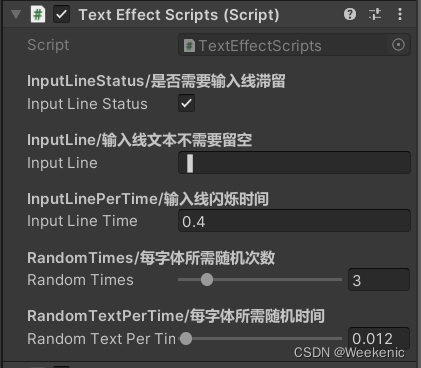
脚本:
using System.Collections;
using System.Collections.Generic;
using UnityEngine;
using UnityEngine.UI;
public class TextEffectScripts : MonoBehaviour
{
private Text targetText;
private string thisText;
private int textNum;
private int textIndex;
private int textStaus;
private char textChar;
private bool textHaveFinished;
private bool isNeedInputLine;
private int textInputLine;
IEnumerator textEffectIEnumerator;
[Header("InputLineStatus/是否需要输入线滞留")]
public bool InputLineStatus;
[Header("InputLine/输入线文本不需要留空")]
public string InputLine;
[Header("InputLinePerTime/输入线闪烁时间")]
public float InputLineTime;
[Header("RandomTimes/每字体所需随机次数")]
[Range(0,20)]
public int randomTimes;
[Header("RandomTextPerTime/每字体所需随机时间")]
[Range(0, 1)]
public float randomTextPerTime;
private string thisTextBefore;
// Start is called before the first frame update
void Start()
{
textEffectIEnumerator = TimerTextEffect();
if (InputLine == string.Empty)
{
isNeedInputLine = false;
}
else if(InputLine.Trim() != string.Empty)
{
isNeedInputLine = true;
}
targetText = this.GetComponent<Text>();
thisText = targetText.text;
textNum = thisText.Length;
targetText.text = string.Empty;
thisTextBefore = string.Empty;
StartCoroutine(textEffectIEnumerator);
}
IEnumerator TextInputLineIEnumerator()
{
while (true)
{
textInputLine++;
if (textInputLine == 1)
{
targetText.text += InputLine;
}
else if(textInputLine == 2)
{
targetText.text = thisTextBefore;
}
else
{
textInputLine = 0;
}
yield return new WaitForSeconds(InputLineTime);
}
}
IEnumerator TimerTextEffect()
{
while (!textHaveFinished)
{
//判断循环次数
textStaus++;
if (textStaus != randomTimes+1)
{
targetText.text = thisTextBefore;
}
targetText.text = thisTextBefore;
if (textStaus <= randomTimes)
{
//加入随机字符后重置为原来的字符
targetText.text += thisText[Random.Range(0, textNum)];
if (isNeedInputLine)
{
targetText.text += InputLine;
}
yield return new WaitForSeconds(randomTextPerTime);
}
else
{
if (textIndex != textNum)
{
targetText.text += thisText[textIndex];
textStaus = 0;
thisTextBefore = targetText.text;
textIndex++;
if (randomTimes == 0)
{
yield return new WaitForSeconds(randomTextPerTime);
}
}
else
{
if (isNeedInputLine)
{
if (InputLineStatus)
{
StartCoroutine(TextInputLineIEnumerator());
}
}
textHaveFinished=true;
yield break;
//结束字体效果
}
}
}
}
}只需要复制然后挂到Text脚本上即可使用。
最后这是Github地址:
https://github.com/WeekenicX/UnityTextEInputEffect
谢谢您看到最后,如果有问题欢迎提出来。
边栏推荐
- 链表理论基础
- Redis-哈希
- MySQL 出现 The table is full 的解决方法
- Where can I find the private files set by myself?
- Pytorch study notes 10 - detailed explanation of convolutional neural network and application of multi-classification task of mnist dataset
- 自然语言处理相关list
- TCP与UDP协议的区别,以及TCP的三次握手和四次挥手
- Introduction to CLS-PEG-FITC Fluorescein-PEG-CLS Cholesterol-PEG-Fluorescein
- PyTorch Study Notes 08 - Loading Datasets
- About iframe
猜你喜欢

box-shadow相关属性

Learning and understanding of ROS service programming

Pytorch Daily Practice - Predicting Surviving Passengers on the Titanic

滑动窗口法

力扣.两数之和/四数相加||
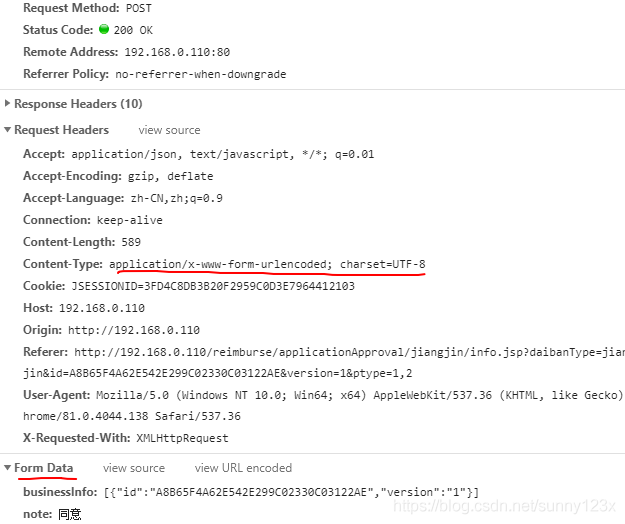
Four common ways of POST to submit data

WIN10,配置adb环境

Learn how to get a database connection with JDBC
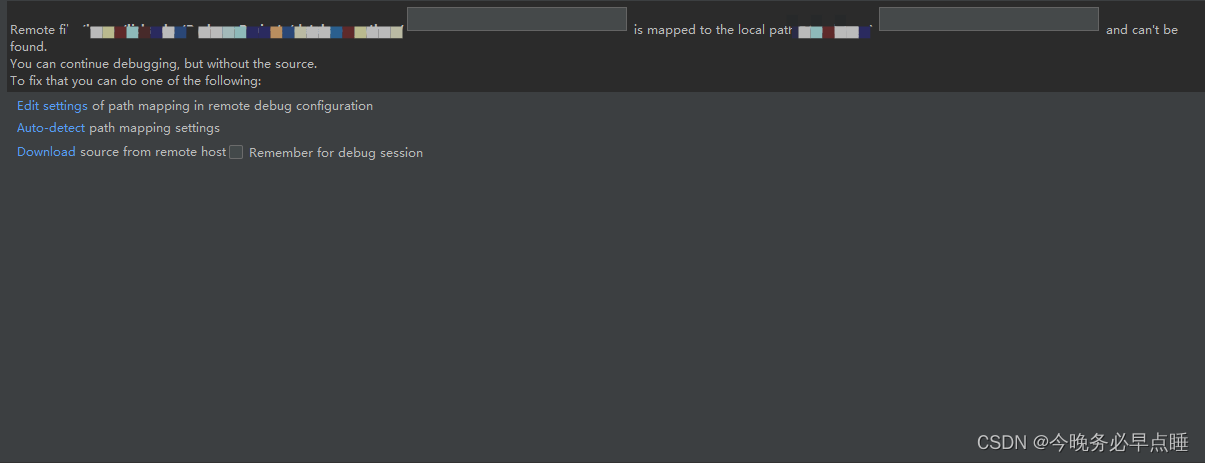
Remote file xxx is mapped to the local path xxx and can‘t be found. You can continue debugging....
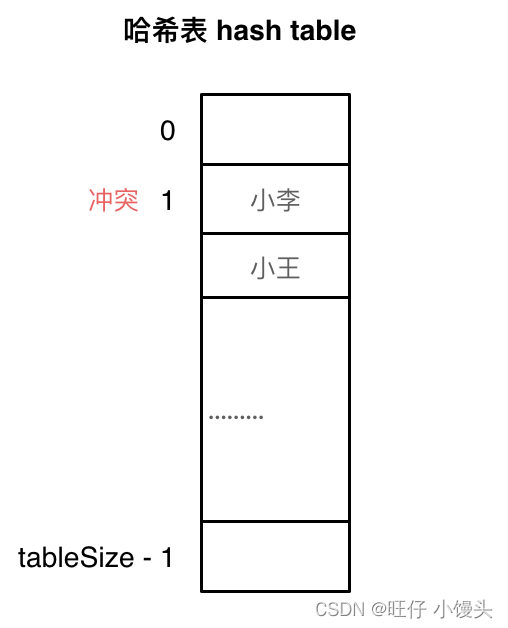
哈希表基础
随机推荐
Cholesterol-PEG-Thiol CLS-PEG-SH 胆固醇-聚乙二醇-巯基
C语言结构体(必须掌握版)
Word vector - demo
The array technique, my love
C语言数组的深度分析
Session和Cookie,Token
mPEG-DSPE 178744-28-0 甲氧基-聚乙二醇-磷脂酰乙醇胺线性PEG磷脂
力扣.字母异位词分组
【Latex】TexLive+VScode+SumatraPDF 配置LaTex编辑环境
The content of the wangeditor editor is transferred to the background server for storage
衡量 DevOps 成功与否的重要度量指标
Cholesterol-PEG-Amine CLS-PEG-NH2 胆固醇-聚乙二醇-氨基科研用
Pytorch study notes 7 - processing input of multi-dimensional features
WIN10,配置adb环境
这些数组技巧,我爱了
Image binarization processing of opencv
ImportError: cannot import name ‘Xxxx‘ from partially initialized module ‘xx.xx.xx‘
pyspark.ml feature transformation module
Wangeditor rich text editor to upload pictures and solve cross-domain problems
Pytorch study notes 13 - Basic_RNN