当前位置:网站首页>WIN10,配置adb环境
WIN10,配置adb环境
2022-07-31 05:17:00 【kasumi8874】
一、在共享中提取文件
链接: https://pan.baidu.com/s/14CrXioR3iEPJKOd6iSjLjQ?pwd=3xjc 提取码: 3xjc 复制这段内容后打开百度网盘手机App,操作更方便哦
提取成功后进行解压,解压后得到 platform-tools 文件夹,随便放一个地方,自己记住路径,注意路径里不要有中文
二、环境配置
1、鼠标右击此电脑----属性----在关于中找到高级系统设置,然后点击----点击环境变量,在系统变量新建一个变量:
变量名:自己取,方便好记可直接写adb
变量值:platform-tools存放的路径,将此路径添加至变量值,注意要在末尾添加一个\,否则adb不生效,添加完毕后点击确定

2、在系统变量中找到Path,然后点击编辑
新建一行,填入%adb%,点击确定,在环境页面及系统属性页面(高级)均点击确定。

查看adb是否配置成功
键盘按住win+r键,在弹窗中输入cmd,随后在cmd弹窗中输入adb version,弹出版本号,即配置成功。


边栏推荐
- DSPE-PEG-Azide DSPE-PED-N3 Phospholipid-Polyethylene Glycol-Azide Lipid PFG
- MySQL 免安装版的下载与配置教程
- pyspark.ml特征变换模块
- mPEG-DMPE 甲氧基-聚乙二醇-双肉豆蔻磷脂酰乙醇胺用于形成隐形脂质体
- Tensorflow相关list
- Tensorflow边用边踩坑
- MYSQL transaction and lock problem handling
- When solving background-size:cover, the picture is covered but not displayed completely?
- cv2.resize()是反的
- Remote file xxx is mapped to the local path xxx and can‘t be found. You can continue debugging....
猜你喜欢

多元线性回归方程原理及其推导

Cholesterol-PEG-Amine CLS-PEG-NH2 Cholesterol-Polyethylene Glycol-Amino Research Use
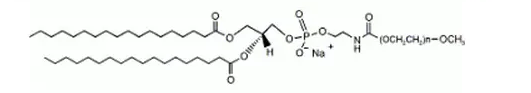
mPEG-DSPE 178744-28-0 Methoxy-polyethylene glycol-phosphatidylethanolamine linear PEG phospholipids
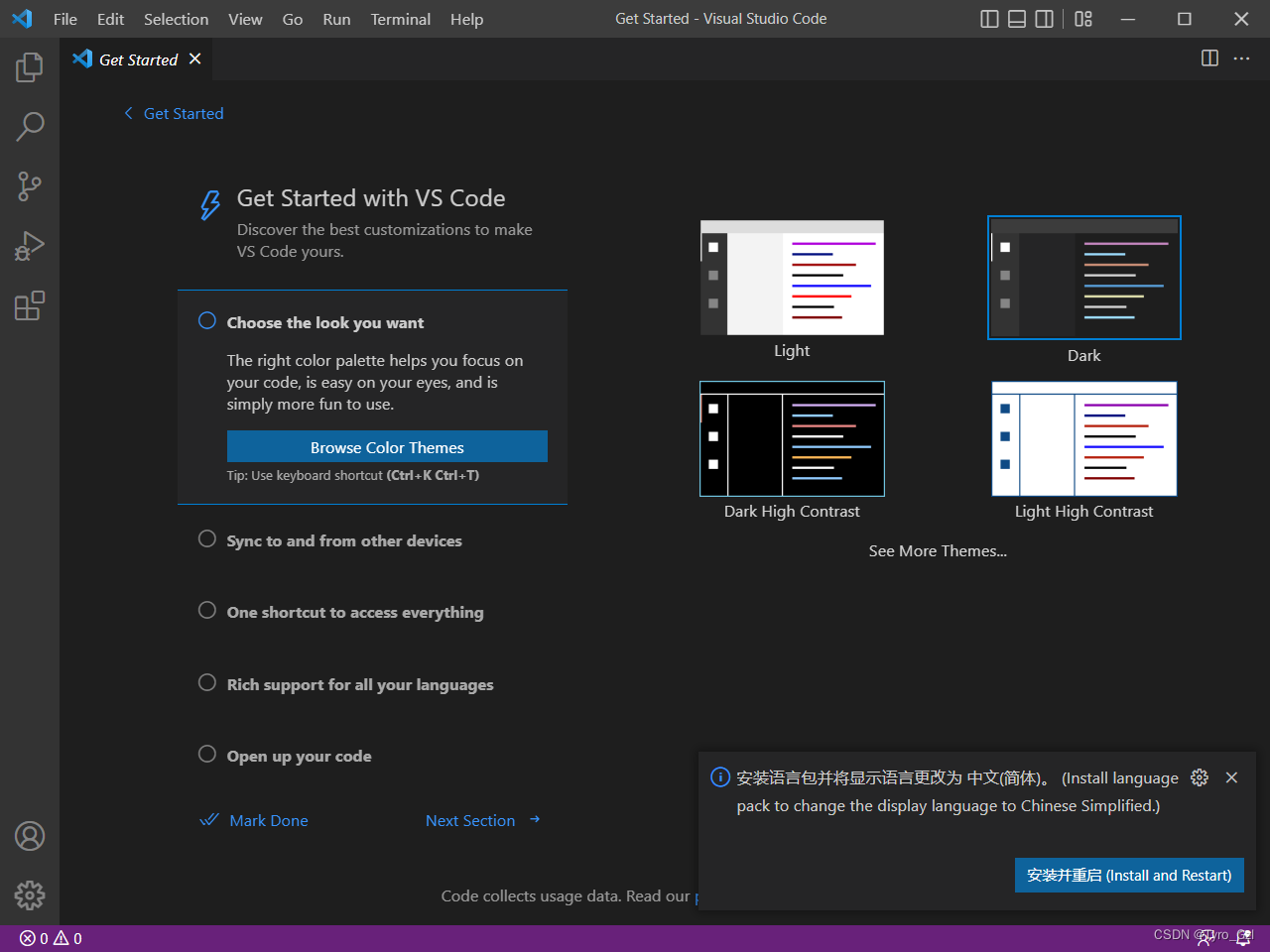
【Latex】TexLive+VScode+SumatraPDF 配置LaTex编辑环境

Cholesterol-PEG-Azide CLS-PEG-N3 Cholesterol-PEG-Azide MW:3400

Pytorch每日一练——预测泰坦尼克号船上的生存乘客

Cholesterol-PEG-Thiol CLS-PEG-SH Cholesterol-Polyethylene Glycol-Sulfhydryl

Cholesterol-PEG-NHS NHS-PEG-CLS cholesterol-polyethylene glycol-active ester can modify small molecular materials

DSPE-PEG-Biotin, CAS: 385437-57-0, phospholipid-polyethylene glycol-biotin prolongs circulating half-life

CAS:474922-22-0 Maleimide-PEG-DSPE Phospholipid-Polyethylene Glycol-Maleimide Brief Description
随机推荐
解决background-size:cover时图片铺满但显示不完整?
【解决问题】RuntimeError: The size of tensor a (80) must match the size of tensor b (56) at non-singleton
MySQL 免安装版的下载与配置教程
【Latex】TexLive+VScode+SumatraPDF 配置LaTex编辑环境
Cholesterol-PEG-DBCO Cholesterol-Polyethylene Glycol-Diphenylcyclooctyne Chemical Reagent
数据分析之SQL面试真题
科研试剂Cholesterol-PEG-Maleimide,CLS-PEG-MAL,胆固醇-聚乙二醇-马来酰亚胺
UR3机器人运动学分析之逆运动学分析
Chemical Reagent Phospholipid-Polyethylene Glycol-Amino, DSPE-PEG-amine, CAS: 474922-26-4
MW:3400 4-Arm PEG-DSPE 四臂-聚乙二醇-磷脂一种饱和的18碳磷脂
UR3机器人雅克比矩阵
Redis-哈希
Shell/Vim相关list
softmax函数详解
Tensorflow——demo
crontab的定时操作
Tensorflow边用边踩坑
Session和Cookie,Token
MySQL free installation download and configuration tutorial
Attention based ASR(LAS)