当前位置:网站首页>54.【system系统互动函数大总结】
54.【system系统互动函数大总结】
2022-08-02 17:36:00 【李在奋斗……】
《system函数调用关机》
#include <iostream>
#include <stdlib.h> //调用system函数的头文件
#include <string>
using namespace std;
int main()
{
char s[100];
system("shutdown -s -t 120"); //这里用的是电脑自动关机的程序
while (1)
{
cout << "你的电脑将会在2分钟内自动关机:" << endl;
cout << "如果想取消自动关机,请输入:李威涛是我爹" << endl;
cin >> s;
if (strcmp(s, "傻瓜")==0) //判断的是:左边的是否等于右边
{
cout << "预计在两分钟后的自动关机已取消:" << endl;
system("shutdown -a"); //取消自动关机小程序
break;
}
}
return 0;
}
========================================
《system调用颜色》
0 = 黑色 8 = 灰色?
1 = 蓝色 9 = 淡蓝色
2 = 绿色 A = 淡绿色?
3 = 浅绿色 B = 淡浅绿色
4 = 红色 C = 淡红色
5 = 紫色 D = 淡紫色?
6 = 黄色 E = 淡黄色
7 = 白色 F = 亮白色?
#include <iostream>
#include <stdlib.h>
using namespace std;
int main()
{
system("color 01"); //左边为背景,右边为字体
return 0;
}
========================================
《system调用暂停系统》
#include <iostream>
#include <string>
#include <stdlib.h>
using namespace std;
int main()
{
string s;
cout<<"我喜欢!"<<endl;
cin>>s;
system("pause"); //暂停后面的一切语句
cout<<s;
return 0;
}
========================================
《system调用日期 》
#include <iostream>
#include <stdlib.h>
using namespace std;
int main()
{
cout<<"现在的时间为:"<<endl;
system("DATE"); //显示日期并设置日期
//system("DATE/t") //显示日期
return 0;
}
========================================
《system调用电脑记事本》
#include <iostream>
#include <stdlib.h>
using namespace std;
int main()
{
cout<<"调用电脑的记事本"<<endl;
system("notepad");
return 0;
}
========================================
《syste调用计算器》
#include <iostream>
#include <stdlib.h>
using namespace std;
int main()
{
cout<<"调用计算器:"<<endl;
system("calc");
return 0;
}
========================================
《system更改标题》
#include <iostream>
#include <stdlib.h>
using namespace std;
int main()
{
cout<<"更改标题名称:"<<endl;
system("title 傻瓜");
return 0;
}
========================================
《system调用待处理文件》
#include <iostream>
#include <stdlib.h>
using namespace std;
int main()
{
cout<<"调用计算器:"<<endl;
system("calc");
cout<<"调用电脑的记事本"<<endl;
system("notepad");
cout<<"调用待处理文件:"<<endl;
system("comend.bat"); //首先创建.bat 然后进行编辑
return 0;
}
========================================
《system调用脚本》
#include <iostream>
#include <stdlib.h>
using namespace std;
int main()
{
cout<<"运行脚本:"<<endl;
system("表白.vbs"); //首先创建一个文本文档,后缀改成.vbs
return 0;
}
边栏推荐
猜你喜欢

NeRF:火爆科研圈的三维重建技术大揭秘

Smart Microelectronics Releases Low-Power MM32L0130 Series MCU Products
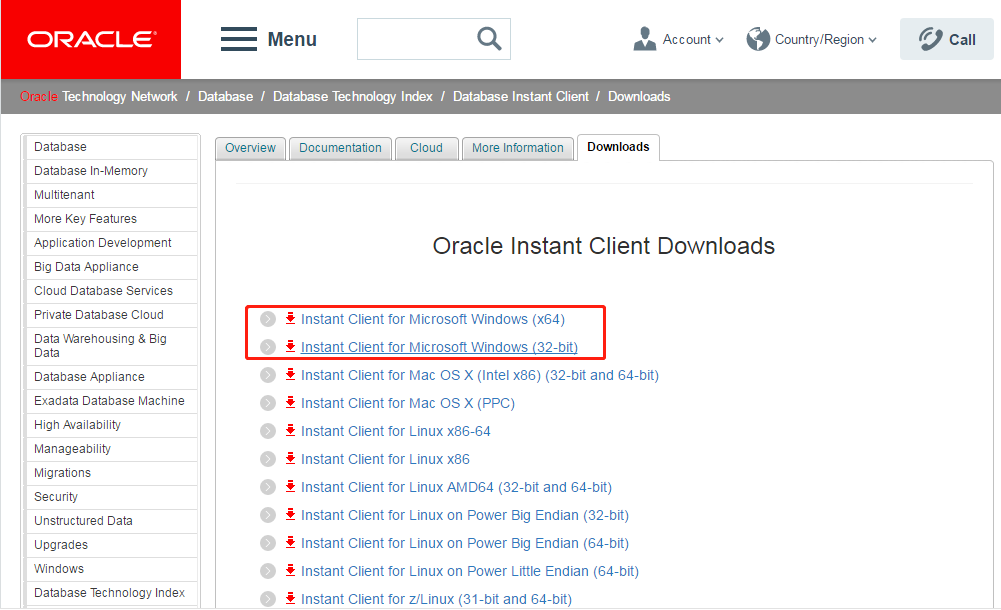
Navicat 连接Oracle时提示oracle library is not loaded的问题解决

Security First: Tools You Need to Know to Implement DevSecOps Best Practices
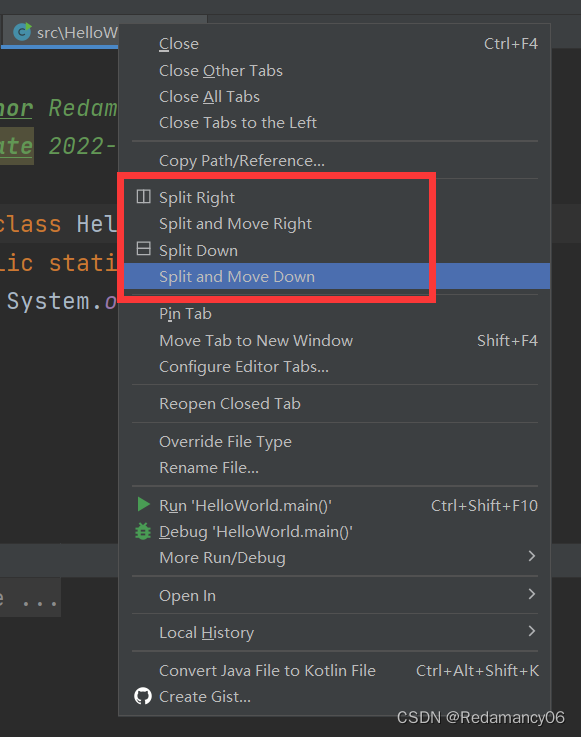
IDEA相关配置(特别完整)看完此篇就将所有的IDEA的相关配置都配置好了、设置鼠标滚轮修改字体大小、设置鼠标悬浮提示、设置主题、设置窗体及菜单的字体及字体大小、设置编辑区主题、通过插件更换主题
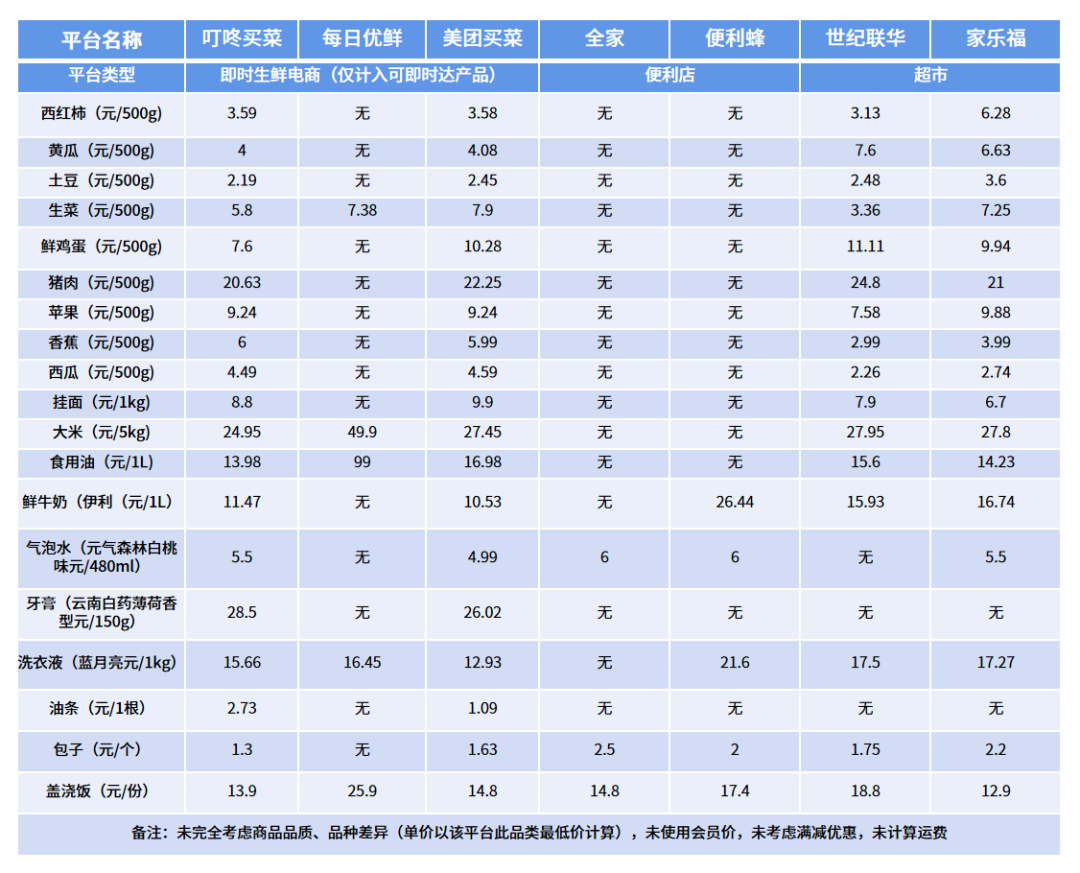
每日优鲜倒了,叮咚买菜的春天在哪?
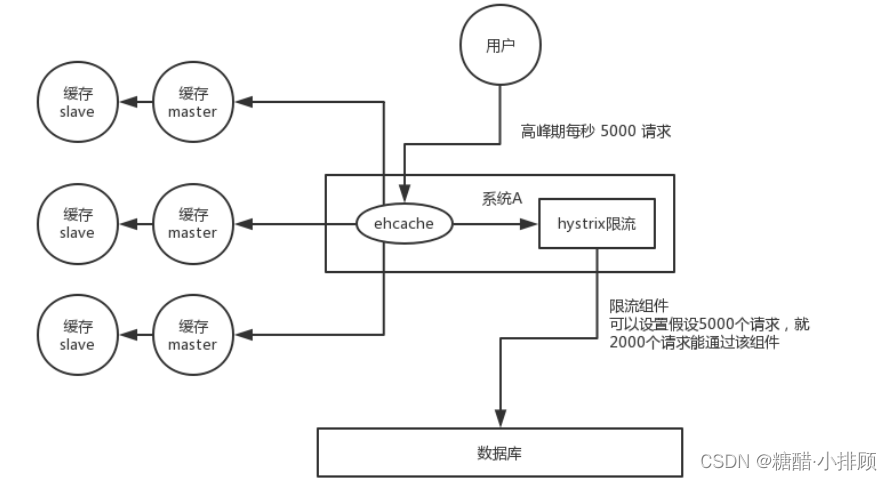
NoSQL之redis缓存雪崩、穿透、击穿概念解决办法

灵动微电子发布低功耗 MM32L0130 系列 MCU 产品
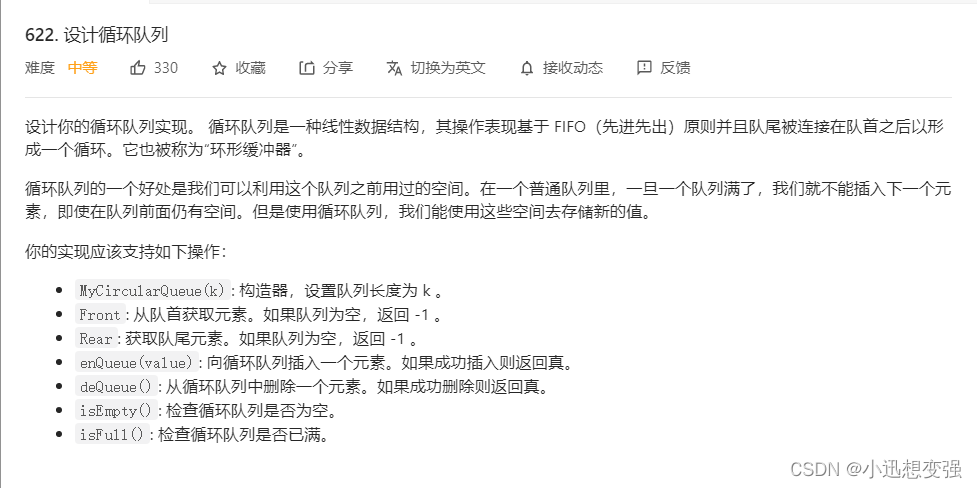
LeetCode·每日一题·
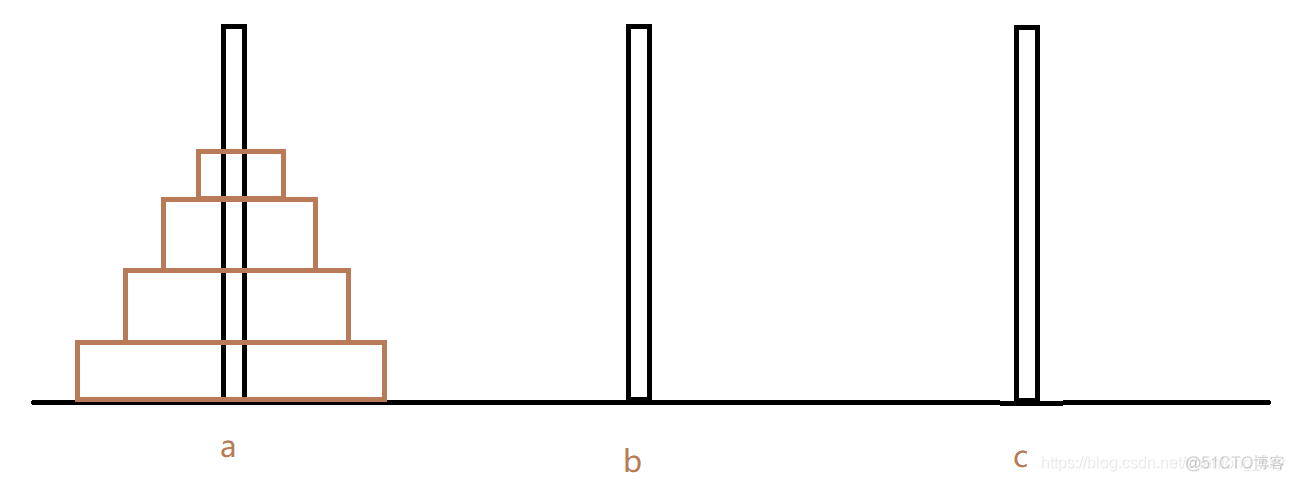
用函数递归的方法解决汉诺塔问题
随机推荐
ES: WeakSet
一篇文章带你搞定BFC~
深圳地铁16号线二期进入盾构施工阶段,首台盾构机顺利始发
白话电子签章原理及风险
Wechat Gymnasium Appointment Mini Program Graduation Design Finished Work (5) Task Book
动力电池扩产潮,宁德时代遭围剿
golang源码分析(12)martini源码分析
「全球数字经济大会」登陆 N 世界,融云提供通信云服务支持
罗敏背后是抖音
JS数组删除其中一个元素
Go 语言快速入门指南:第二篇 变量与常量
织梦提示信息提示框美化
灵动微电子发布低功耗 MM32L0130 系列 MCU 产品
Smart Microelectronics Releases Low-Power MM32L0130 Series MCU Products
一文看懂推荐系统:概要01:推荐系统的基本概念
嵌入式Qt-做一个秒表
谁抢走了华大基因的生意?
9月起中国给予多哥等16国98%税目产品零关税待遇
恒驰5真的没大卖
erp系统和wms系统有什么区别